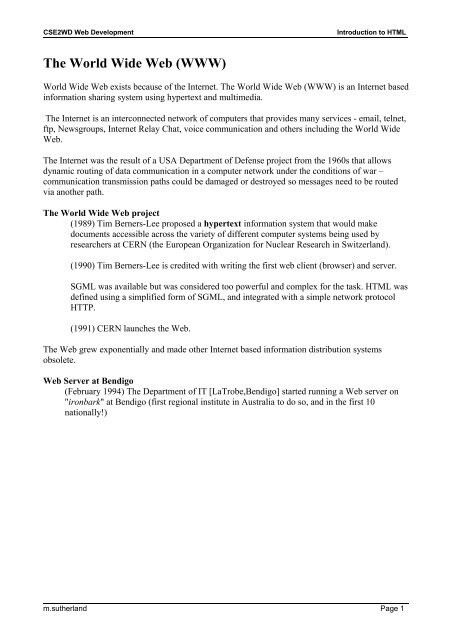HTML Lecture 1 - La Trobe University
HTML Lecture 1 - La Trobe University
HTML Lecture 1 - La Trobe University
You also want an ePaper? Increase the reach of your titles
YUMPU automatically turns print PDFs into web optimized ePapers that Google loves.
CSE2WD Web Development<br />
Introduction to <strong>HTML</strong><br />
The World Wide Web (WWW)<br />
World Wide Web exists because of the Internet. The World Wide Web (WWW) is an Internet based<br />
information sharing system using hypertext and multimedia.<br />
The Internet is an interconnected network of computers that provides many services - email, telnet,<br />
ftp, Newsgroups, Internet Relay Chat, voice communication and others including the World Wide<br />
Web.<br />
The Internet was the result of a USA Department of Defense project from the 1960s that allows<br />
dynamic routing of data communication in a computer network under the conditions of war –<br />
communication transmission paths could be damaged or destroyed so messages need to be routed<br />
via another path.<br />
The World Wide Web project<br />
(1989) Tim Berners-Lee proposed a hypertext information system that would make<br />
documents accessible across the variety of different computer systems being used by<br />
researchers at CERN (the European Organization for Nuclear Research in Switzerland).<br />
(1990) Tim Berners-Lee is credited with writing the first web client (browser) and server.<br />
SGML was available but was considered too powerful and complex for the task. <strong>HTML</strong> was<br />
defined using a simplified form of SGML, and integrated with a simple network protocol<br />
HTTP.<br />
(1991) CERN launches the Web.<br />
The Web grew exponentially and made other Internet based information distribution systems<br />
obsolete.<br />
Web Server at Bendigo<br />
(February 1994) The Department of IT [<strong>La</strong><strong>Trobe</strong>,Bendigo] started running a Web server on<br />
"ironbark" at Bendigo (first regional institute in Australia to do so, and in the first 10<br />
nationally!)<br />
m.sutherland Page 1
CSE2WD Web Development<br />
Introduction to <strong>HTML</strong><br />
<strong>HTML</strong> – Hyper Text Markup <strong>La</strong>nguage<br />
<strong>HTML</strong> is the coding language used for writing documents on the World Wide Web.<br />
<strong>HTML</strong> stands for Hyper Text Mark up <strong>La</strong>nguage.<br />
The original intention of <strong>HTML</strong> was to define the structure of a document without specifying<br />
exactly how a browser should display the document - the browser determines the final presentation.<br />
The original purpose of <strong>HTML</strong> was to define document structure, e.g. paragraphs, tables, lists and<br />
images.<br />
Although <strong>HTML</strong> was not originally intended to define how the document should appear when<br />
displayed, extra features were included that provide some layout and formatting control. It allows<br />
limited control over the layout and appearance of textual and graphical information.<br />
The presentation of documents is determined by how the browser "chooses" to display <strong>HTML</strong><br />
elements<br />
<strong>HTML</strong> documents are generally delivered over the Internet from a WEB server running on a host<br />
machine to a WEB client browser running on a workstation (PC).<br />
m.sutherland Page 2
CSE2WD Web Development<br />
Introduction to <strong>HTML</strong><br />
<strong>HTML</strong> documents can also be loaded into a browser from the local file system of a workstation<br />
without the need for a WEB server. eg. <strong>HTML</strong> documents on CDROM.<br />
Without a WEB server <strong>HTML</strong> documents are only available on the local machine (or intra net<br />
machine sharing the same file system).<br />
There are three components needed to make information resources available:<br />
• A scheme for naming and locating resources (URL).<br />
• Protocols for accessing named resources (eg. HTTP, FTP).<br />
• Hypertext language for navigation between resources (<strong>HTML</strong>).<br />
An information resource could be a document, an image, a sound or video clip, style sheet<br />
definitions, a java script, java applet or some other resource needed by a WEB document which is<br />
not stored inside the current document.<br />
What does <strong>HTML</strong> provide<br />
• limited character formatting ( bold, italic and underline)<br />
• Document structure<br />
• Lists & tables<br />
• Inline images<br />
• Links to other documents and resources<br />
m.sutherland Page 3
CSE2WD Web Development<br />
Introduction to <strong>HTML</strong><br />
Markup language<br />
markup 'tags' are used to change the properties of plain text.<br />
the cow jumped over the moon<br />
would be rendered (displayed) as:<br />
the cow jumped over the moon<br />
• The markup tag for bolding text using <strong>HTML</strong> is <br />
• Only the effect of the tag is visible when the text is displayed.<br />
• All <strong>HTML</strong> tags start with an left angle bracket < and finish with a right angle bracket>.<br />
An <strong>HTML</strong> tag can be either a closed tag or an empty tag.<br />
Closed tags have a corresponding closing tag to the opening markup tag and affect content between<br />
the two tags.<br />
examples:<br />
this text is highlighted as strong.<br />
this is bold but this is not<br />
The closing tag is the same as the opening tag with the inclusion of a "/".<br />
Empty tags have no closing tag. Eg.<br />
- horizontal ruler<br />
- forced line break<br />
- image<br />
m.sutherland Page 4
CSE2WD Web Development<br />
Introduction to <strong>HTML</strong><br />
XML - eXtensible Markup <strong>La</strong>nguage<br />
The eXtensible Markup <strong>La</strong>nguage is another markup language.<br />
XML documents must be well formed.<br />
• All elements must have opening and closing tags<br />
• Empty elements must be expressed in XML format<br />
• All elements must be correctly nested<br />
<strong>HTML</strong> does not enforce the above three rules<br />
XML is case sensitive, <strong>HTML</strong> is not<br />
All XML based languages require that documents be well formed. Optionally, a document may also<br />
be validated against a document type definition, or DTD. A DTD defines:<br />
• The elements, attributes and entities that form the grammar of the mark-up language.<br />
• Valid document structure.<br />
m.sutherland Page 5
CSE2WD Web Development<br />
Introduction to <strong>HTML</strong><br />
X<strong>HTML</strong> – a version of <strong>HTML</strong> that is compatible with XML<br />
eXtensible Hypertext Markup <strong>La</strong>nguage.<br />
X<strong>HTML</strong> has the vocabulary of <strong>HTML</strong> whilst using the syntax of XML.<br />
X<strong>HTML</strong> offers the following advantages:<br />
• Stricter coding rules allow the document to be more easily read and processed.<br />
While less convenient for the web developer, a document that is simpler to read<br />
requires less complicated applications to process it.<br />
• X<strong>HTML</strong> assists in separating the content of a document from its presentation.<br />
Such a separation prevents your valuable content from being mixed with<br />
presentational data. It allows the document to be used in different contexts more<br />
easily.<br />
• X<strong>HTML</strong> documents may be processed using any XML tool.<br />
Being XML based, X<strong>HTML</strong> may be processed by any XML tool, or even converted<br />
into any other XML based language.<br />
m.sutherland Page 6
CSE2WD Web Development<br />
Introduction to <strong>HTML</strong><br />
<strong>HTML</strong> markup tags<br />
Tags begin with a left pointing angled bracket ""<br />
eg.. turn on bolding<br />
<strong>HTML</strong> tags must have a closing tag<br />
that uses the same tag name preceded by a / (forward slash)<br />
eg..this is bold but this is not<br />
Structure of an <strong>HTML</strong> document<br />
An <strong>HTML</strong> document consists of at least two sections:<br />
• head<br />
• body<br />
There is only one head and one body allowed in a document.<br />
<br />
<br />
Structuring <strong>HTML</strong> documents<br />
<br />
<br />
Working with Web Pages ( <strong>HTML</strong> documents )<br />
here is the body of the document. It is the information content of<br />
the document and includes markup tags and links.<br />
<br />
<br />
m.sutherland Page 7
CSE2WD Web Development<br />
Introduction to <strong>HTML</strong><br />
The section:<br />
the document title is defined by the tag<br />
Other tags that can be placed in the header are not normally displayed by the browser, they<br />
provide details about the document, its status, ownership and relationship to other<br />
documents.<br />
The section:<br />
the information content of the document and includes markup tags and links.<br />
The declaration<br />
The declaration must be the very first thing in your document, before the<br />
tag. Then, when the browser begins to load the page, it knows how to treat the code<br />
within the page.<br />
The doctype declaration tells the browser what version of (X)<strong>HTML</strong> is being used so it will<br />
know how to display the page. The declaration also provides a link to a text file describing<br />
the document's standard (e.g., the loose DTD)<br />
<br />
<br />
<br />
replace with your document's title <br />
<br />
<br />
<br />
<br />
replace with your document's content<br />
There are three different document types for <strong>HTML</strong> 4.01:<br />
Strict, Transitional, and Frameset. The Strict type is used with Cascading Style Sheets and<br />
helps to ensure clutter-free coding.<br />
<br />
The Transitional type is used when <strong>HTML</strong> presentational features are included in the<br />
document instead of in a style sheet. This is done to accommodate older browsers that don't<br />
support CSS.<br />
<br />
The Frameset type is used in documents that have frames.<br />
<br />
m.sutherland Page 8
CSE2WD Web Development<br />
Introduction to <strong>HTML</strong><br />
X<strong>HTML</strong><br />
The same three document types are also used in X<strong>HTML</strong> 1.0:<br />
<br />
<br />
<br />
Since the declaration is actually a comment tag, it won't confuse older<br />
browsers that don't understand the statement.<br />
m.sutherland Page 9
CSE2WD Web Development<br />
Introduction to <strong>HTML</strong><br />
<br />
Faculty of Science, Technology and Engineering - <strong>La</strong> <strong>Trobe</strong><br />
<strong>University</strong><br />
the text following the opening title markup tag appears in the title bar of the browser when the page is<br />
loaded.<br />
m.sutherland Page 10
CSE2WD Web Development<br />
Introduction to <strong>HTML</strong><br />
Using Markup tags in Web Pages<br />
• physical (presentational) elements<br />
• logical (semantical) elements<br />
o title<br />
o headings<br />
o paragraphs<br />
o tables<br />
o lists<br />
o images<br />
o anchors & links to other documents<br />
m.sutherland Page 11
CSE2WD Web Development<br />
Introduction to <strong>HTML</strong><br />
Physical (presentational) tags<br />
These affect the appearance of text enclosed by the tag.<br />
• bold<br />
• italic<br />
• underline<br />
• typewriter text<br />
• preformatted text <br />
Empty physical style tags: these have no closing tag.<br />
• start a new line.<br />
• horizontal line<br />
• image tag - requires another piece of information about where to<br />
find the file that stores the image. “src is an attribute”<br />
<br />
<br />
My First Web Page<br />
<br />
<br />
My First Web Page<br />
<br />
I hope that you will enjoy visiting this web page<br />
<br />
The paragraph Tag<br />
<br />
The paragraph tag is used to group a collection of text into a single<br />
unit. It is possible to align the text within the paragraph to be<br />
"left", "right" or "center" on the page.<br />
<br />
<strong>La</strong>st Updated 2-Mar-2012<br />
<br />
<br />
m.sutherland Page 12
CSE2WD Web Development<br />
Introduction to <strong>HTML</strong><br />
The paragraph Tag <br />
The paragraph tag is used to group a collection of text into a single unit. It is possible to align the<br />
text within the paragraph to be "left", "right" or "center" on the page.<br />
.... <br />
.... <br />
.... <br />
align = "center" | "left" | "right"<br />
Aligns the text between the opening and closing tags to the centre, left or right of the page.<br />
this text is aligned left <br />
this text is aligned left<br />
this text is aligned right <br />
this text is aligned right<br />
this text is aligned centre <br />
this text is aligned center<br />
Pre-formatted text<br />
<br />
text following the pre markup tag is displayed using<br />
a fixed width font.<br />
Carriage returns and white space are not ignored.<br />
Monday Prepare notes set homework<br />
Tuesday Photocopy handouts confirm no. of attendants<br />
Wednesday Deliver training go home and rest<br />
Other markup tags can be embedded into the<br />
preformatted text.<br />
eg.<br />
this is bold and this is underlined<br />
<br />
m.sutherland Page 13