You also want an ePaper? Increase the reach of your titles
YUMPU automatically turns print PDFs into web optimized ePapers that Google loves.
Front Panel<br />
POWER/STANDBY<br />
<strong>DVD</strong>/CD PLAYER- DIGITAL AV SURROUND RECEIVER<br />
PRESETS FREQUENCY▲<br />
SURR. MODE FREQUENCY ▲<br />
Functional Overview<br />
1 2 3 4 5 6 7 8 9 0! @<br />
1 POWER / STANDBY y<br />
– to switch between Power On and Standby modes.<br />
2 Standby LED indicator<br />
– to indicate Standby mode.<br />
3 SURR. MODE<br />
– to select various surround modes or soundfield<br />
modes.<br />
4 PRESETS (Tuner mode only)<br />
– to select preset function.<br />
5 FREQUENCY 4 3 (Tuner mode only)<br />
– to tune the radio frequency down or up.<br />
6 Display screen<br />
– to display details for user’s information.<br />
7 VCR<br />
– to select the VCR as the input source.<br />
8 <strong>DVD</strong><br />
– to select the <strong>DVD</strong>/CD mode.<br />
9 CDR<br />
– to select the CDR as the input source.<br />
0 TV<br />
– to select the TV as the input source.<br />
! TUNER<br />
– to select the Tuner mode. It can also switch between<br />
MW and FM band.<br />
@ VOLUME<br />
– to adjust the master volume. Turn clockwise to<br />
increase and anti-clockwise to decrease.<br />
DIGITAL CINEMA CENTER<br />
* &<br />
SOURCE SELECT<br />
CDR<br />
<strong>DVD</strong><br />
TV<br />
VCR TUNER<br />
VOLUME<br />
OPEN / CLOSE PREV NEXT PLAY PAUSE STOP<br />
^<br />
%<br />
$<br />
#<br />
# STOP Ç (<strong>DVD</strong>/CD mode only)<br />
– to stop playing the disc.<br />
$ PAUSE Å (<strong>DVD</strong>/CD mode only)<br />
– to freeze the picture and sound.<br />
% PLAY £ (<strong>DVD</strong>/CD mode only)<br />
– to play the disc.<br />
^ PREV S / NEXT T (<strong>DVD</strong>/CD mode only)<br />
– to skip to the previous or next chapter/track.<br />
& OPEN/CLOSE 0 (<strong>DVD</strong>/CD mode only)<br />
– to open or close the disc tray.<br />
* Disc Tray<br />
FUNCTIONAL OVERVIEW<br />
7<br />
English


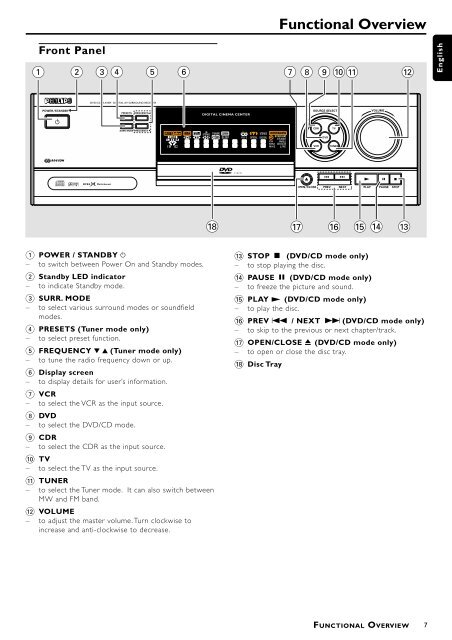






![03_[DE] - Philips](https://img.yumpu.com/25100096/1/184x260/03-de-philips.jpg?quality=85)







