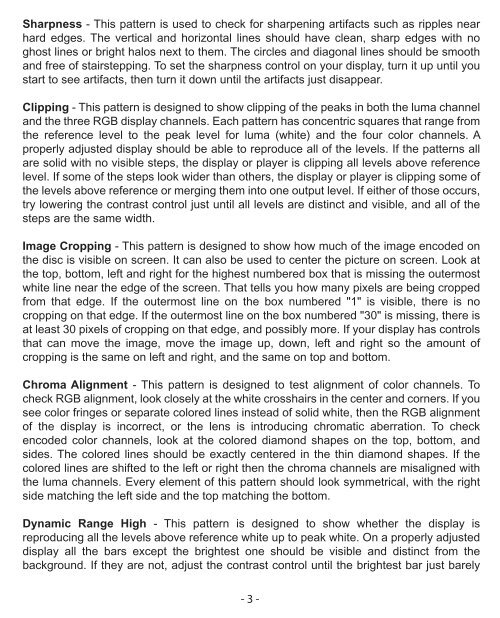Create successful ePaper yourself
Turn your PDF publications into a flip-book with our unique Google optimized e-Paper software.
Sharpness - This pattern is used to check for sharpening artifacts such as ripples near<br />
hard edges. The vertical and horizontal lines should have clean, sharp edges with no<br />
ghost lines or bright halos next to them. The circles and diagonal lines should be smooth<br />
and free of stairstepping. To set the sharpness control on your display, turn it up until you<br />
start to see artifacts, then turn it down until the artifacts just disappear.<br />
Clipping - This pattern is designed to show clipping of the peaks in both the luma channel<br />
and the three RGB display channels. Each pattern has concentric squares that range from<br />
the reference level to the peak level for luma (white) and the four color channels. A<br />
properly adjusted display should be able to reproduce all of the levels. If the patterns all<br />
are solid with no visible steps, the display or player is clipping all levels above reference<br />
level. If some of the steps look wider than others, the display or player is clipping some of<br />
the levels above reference or merging them into one output level. If either of those occurs,<br />
try lowering the contrast control just until all levels are distinct and visible, and all of the<br />
steps are the same width.<br />
Image Cropping - This pattern is designed to show how much of the image encoded on<br />
the disc is visible on screen. It can also be used to center the picture on screen. Look at<br />
the top, bottom, left and right for the highest numbered box that is missing the outermost<br />
white line near the edge of the screen. That tells you how many pixels are being cropped<br />
from that edge. If the outermost line on the box numbered "1" is visible, there is no<br />
cropping on that edge. If the outermost line on the box numbered "30" is missing, there is<br />
at least 30 pixels of cropping on that edge, and possibly more. If your display has controls<br />
that can move the image, move the image up, down, left and right so the amount of<br />
cropping is the same on left and right, and the same on top and bottom.<br />
Chroma Alignment - This pattern is designed to test alignment of color channels. To<br />
check RGB alignment, look closely at the white crosshairs in the center and corners. If you<br />
see color fringes or separate colored lines instead of solid white, then the RGB alignment<br />
of the display is incorrect, or the lens is introducing chromatic aberration. To check<br />
encoded color channels, look at the colored diamond shapes on the top, bottom, and<br />
sides. The colored lines should be exactly centered in the thin diamond shapes. If the<br />
colored lines are shifted to the left or right then the chroma channels are misaligned with<br />
the luma channels. Every element of this pattern should look symmetrical, with the right<br />
side matching the left side and the top matching the bottom.<br />
Dynamic Range High - This pattern is designed to show whether the display is<br />
reproducing all the levels above reference white up to peak white. On a properly adjusted<br />
display all the bars except the brightest one should be visible and distinct from the<br />
background. If they are not, adjust the contrast control until the brightest bar just barely<br />
- 3 -