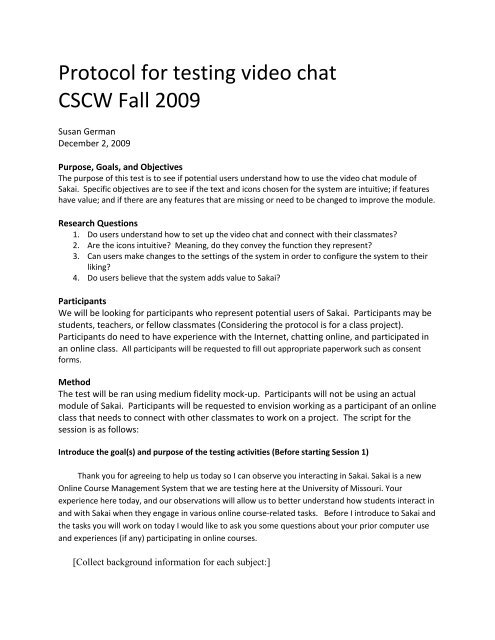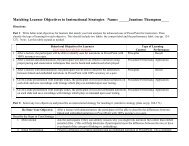Protocol for testing video chat CSCW Fall 2009 - University of Missouri
Protocol for testing video chat CSCW Fall 2009 - University of Missouri
Protocol for testing video chat CSCW Fall 2009 - University of Missouri
You also want an ePaper? Increase the reach of your titles
YUMPU automatically turns print PDFs into web optimized ePapers that Google loves.
<strong>Protocol</strong> <strong>for</strong> <strong>testing</strong> <strong>video</strong> <strong>chat</strong><br />
<strong>CSCW</strong> <strong>Fall</strong> <strong>2009</strong><br />
Susan German<br />
December 2, <strong>2009</strong><br />
Purpose, Goals, and Objectives<br />
The purpose <strong>of</strong> this test is to see if potential users understand how to use the <strong>video</strong> <strong>chat</strong> module <strong>of</strong><br />
Sakai. Specific objectives are to see if the text and icons chosen <strong>for</strong> the system are intuitive; if features<br />
have value; and if there are any features that are missing or need to be changed to improve the module.<br />
Research Questions<br />
1. Do users understand how to set up the <strong>video</strong> <strong>chat</strong> and connect with their classmates<br />
2. Are the icons intuitive Meaning, do they convey the function they represent<br />
3. Can users make changes to the settings <strong>of</strong> the system in order to configure the system to their<br />
liking<br />
4. Do users believe that the system adds value to Sakai<br />
Participants<br />
We will be looking <strong>for</strong> participants who represent potential users <strong>of</strong> Sakai. Participants may be<br />
students, teachers, or fellow classmates (Considering the protocol is <strong>for</strong> a class project).<br />
Participants do need to have experience with the Internet, <strong>chat</strong>ting online, and participated in<br />
an online class. All participants will be requested to fill out appropriate paperwork such as consent<br />
<strong>for</strong>ms.<br />
Method<br />
The test will be ran using medium fidelity mock-up. Participants will not be using an actual<br />
module <strong>of</strong> Sakai. Participants will be requested to envision working as a participant <strong>of</strong> an online<br />
class that needs to connect with other classmates to work on a project. The script <strong>for</strong> the<br />
session is as follows:<br />
Introduce the goal(s) and purpose <strong>of</strong> the <strong>testing</strong> activities (Be<strong>for</strong>e starting Session 1)<br />
Thank you <strong>for</strong> agreeing to help us today so I can observe you interacting in Sakai. Sakai is a new<br />
Online Course Management System that we are <strong>testing</strong> here at the <strong>University</strong> <strong>of</strong> <strong>Missouri</strong>. Your<br />
experience here today, and our observations will allow us to better understand how students interact in<br />
and with Sakai when they engage in various online course-related tasks. Be<strong>for</strong>e I introduce to Sakai and<br />
the tasks you will work on today I would like to ask you some questions about your prior computer use<br />
and experiences (if any) participating in online courses.<br />
[Collect background in<strong>for</strong>mation <strong>for</strong> each subject:]
1. What is your name and major<br />
2. What type <strong>of</strong> computer do you normally use, PC or Mac What type(s) <strong>of</strong> web browser do you<br />
most <strong>of</strong>ten use<br />
3. How would you characterize your skill and experience as a computer user (based on following<br />
questions)<br />
a. I hardly ever use a computer.<br />
b. I use a computer at least once a week and usually browse the Internet.<br />
c. I use a computer and the Internet on a regular basis.<br />
d. I use a computer and the Internet on a regular basis and also use <strong>chat</strong> or messaging tools.<br />
e. I consider myself a very experienced computer and Internet user. My friends <strong>of</strong>ten rely on<br />
me <strong>for</strong> tech support.<br />
4. Have you ever taken any online courses be<strong>for</strong>e If so, which ones<br />
5. Have you ever used other Online Course Management Systems (such as Blackboard, WebCT,<br />
Shadow) If yes, could you tell me about that use How <strong>of</strong>ten What courses<br />
6. Do you have any prior experience using Sakai If yes, could you tell me about that use How<br />
<strong>of</strong>ten What courses<br />
Introduce the goal(s) and purpose <strong>of</strong> the session 1 activities:<br />
There are several things I want you to keep in mind as you work on today’s activities.<br />
<br />
<br />
You are not being evaluated. If the system is difficult <strong>for</strong> you to use or to understand we<br />
don’t consider this a reflection <strong>of</strong> your personal per<strong>for</strong>mance or ability to use computers<br />
or the Sakai system. Rather, it means that improvements are probably needed in the Sakai<br />
system.<br />
Be honest in your responses. I did not create the system you are evaluating, so you won't<br />
hurt my feelings with any negative comments or criticisms.<br />
I'd like to ask you to keep in mind several things while working on today’s activities:<br />
<br />
<br />
First, constantly say aloud what you are thinking about while you per<strong>for</strong>m the tasks, and<br />
talk about what you are attempting to do. We call this “thinking out loud”.<br />
Second, please try not to ask me too many questions during this experience. Just try to<br />
per<strong>for</strong>m the activities the best you can … however if you absolutely get stuck and feel<br />
you need some help, just say so.<br />
Do you have any questions about the <strong>testing</strong> be<strong>for</strong>e we start
Ok, now let’s begin. Please start by reading the following scenario and instructions.<br />
[Give handout with instructions and scenario(s) to the student to read]<br />
INSTRUCTIONS<br />
Imagine that you are enrolled in an online course called “Teaching Science II”. The course uses Sakai as a<br />
course management tool to deliver course documents to provide a virtual learning environment to help<br />
you interact with your instructor(s) and with other students.<br />
Imagine that today is the first day <strong>of</strong> a new group assignment given to student groups <strong>of</strong> 3 or 4. Your<br />
group has scheduled a <strong>video</strong> <strong>chat</strong> time to discuss and plan <strong>for</strong> the assignment. Do what you think is<br />
needed to access the <strong>video</strong> <strong>chat</strong> tool. Keep in mind that this is a medium fidelity mockup. It is best <strong>for</strong><br />
our study if you try to act as naturally as you might if you logged into one <strong>of</strong> your own online courses<br />
from your home or wherever you access the Internet. Look through the mockup and talk about how you<br />
would approach setting up the <strong>video</strong> <strong>chat</strong>. Please take your time to think and please try to work as<br />
normally as you do in your regular courses.<br />
** Please constantly say out loud what you are thinking about while you are working in Sakai, what<br />
you are looking at, what you are doing, and what you are attempting to do. Be sure to verbalize any<br />
confusion or problems you are having trying to understand the system, what to do next, or how to<br />
proceed.**<br />
INQUIRY QUESTIONS<br />
Ask the subject to open the Power Point and get started.<br />
<br />
<br />
Subject should open the PowerPoint and look over the first slide<br />
Subject should be talking about what they are thinking and how they would log into the <strong>chat</strong>.<br />
**Remember to say out loud what you are doing and thinking while you work**<br />
During the activity subject indicates what he or she is doing or done: [Ask the following types <strong>of</strong><br />
questions – phrase them to match the situation the user is encountering]<br />
<br />
<br />
<br />
<br />
<br />
Can you tell me what you were doing<br />
How did you know how to do it<br />
What might you have done if you kept working<br />
Did you want to do something but didn’t know how<br />
What might happen next in this class
Debriefing Questions as you can and remain within the time frame.<br />
1. Do you think this system would be easy to use<br />
2. Does the system add value to Sakai<br />
3. Were there any features to the <strong>video</strong> <strong>chat</strong> that you thought were missing<br />
4. How can the <strong>video</strong> <strong>chat</strong> be improved<br />
FEEDBACK<br />
Student 1: Positives<br />
1. In terms <strong>of</strong> the instructions, they seem very detailed. As you provide the set <strong>of</strong> instructions to multiple<br />
users, it appears to be fairly structured. This helps to ensure that you receive consistent results.<br />
2. Another positive aspect is that you provide expectations <strong>for</strong> the user be<strong>for</strong>e they proceed with a<br />
medium fidelity mock-up. This may be unclear to many users and may thus impact the results received<br />
from the usability test. An initial orientation helps to move the user past the initial confusion so they can<br />
focus on providing meaningful results.<br />
Opportunities <strong>for</strong> Improvement<br />
1. I see that you provide open-ended discussion questions as the end <strong>of</strong> the setting. However, I do not<br />
see any aspects that help to identify social aspects that might be important. If you look at module 2, Dr.<br />
Laffey provides a framework <strong>for</strong> possible social behavior. You might want to include questions that<br />
differentiates and elucidates factors as the individual, the community the individual works in,<br />
accountability, expectations <strong>of</strong> others.<br />
2. I also noticed that your debriefing questions ask about usability aspect. This is an important aspect.<br />
However, it af<strong>for</strong>ds a ‘yes’ or ‘no’ answer rather than allowing users to comment on specific aspects. You<br />
might want to ask specific questions in regards to feature such as “What are your perceptions <strong>of</strong> the<br />
usability <strong>of</strong> the <strong>video</strong> upload feature”, “What are your perceptions <strong>of</strong> the usability <strong>of</strong> the archive<br />
feature ”, etc. Since the user is relying on memory during the debriefing session, it is possibly they may<br />
<strong>for</strong>get to remember all <strong>of</strong> the features they thought could have been improved. Specific questions<br />
identified be<strong>for</strong>ehand may help to stimulate the memory and provide better quality feedback.<br />
Student 2: I think you have a very complete front end to your instrument, and you have all <strong>of</strong> the<br />
procedural bases covered really well. You've set up the experiment up to a T., and it looks like<br />
you have some experience with that!<br />
What I am not getting here is the connection to one <strong>of</strong> the frameworks, or maybe I am missing it<br />
It seems to me you are collecting data that is valuable from a usability perspective, but it's just<br />
giving you one slice <strong>of</strong> the picture <strong>of</strong> the activity. You do ask one question about adding value,<br />
but the rest are processes questions.<br />
You've got such a great set-up, I think If you take one <strong>of</strong> the frameworks and see if you can come<br />
up with questions that address each concept in the framework, then you get a more complete<br />
picture <strong>of</strong> the activity and it's context than your current set <strong>of</strong> questions do.