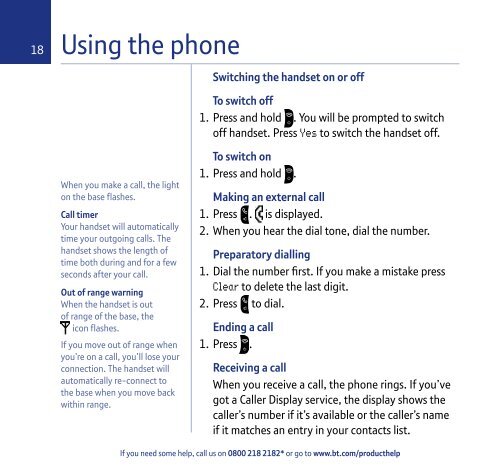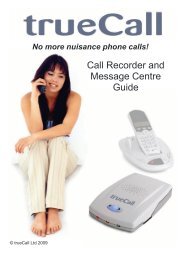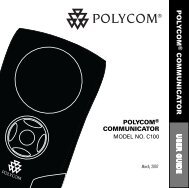Sonus 1500 User Guide - Telephones Online Reviews
Sonus 1500 User Guide - Telephones Online Reviews
Sonus 1500 User Guide - Telephones Online Reviews
You also want an ePaper? Increase the reach of your titles
YUMPU automatically turns print PDFs into web optimized ePapers that Google loves.
18<br />
Using the phone<br />
Switching the handset on or off<br />
To switch off<br />
1. Press and hold . You will be prompted to switch<br />
off handset. Press Yes to switch the handset off.<br />
When you make a call, the light<br />
on the base flashes.<br />
Call timer<br />
Your handset will automatically<br />
time your outgoing calls. The<br />
handset shows the length of<br />
time both during and for a few<br />
seconds after your call.<br />
Out of range warning<br />
When the handset is out<br />
of range of the base, the<br />
icon flashes.<br />
If you move out of range when<br />
you’re on a call, you’ll lose your<br />
connection. The handset will<br />
automatically re-connect to<br />
the base when you move back<br />
within range.<br />
To switch on<br />
1. Press and hold .<br />
Making an external call<br />
1. Press . is displayed.<br />
2. When you hear the dial tone, dial the number.<br />
Preparatory dialling<br />
1. Dial the number first. If you make a mistake press<br />
Clear to delete the last digit.<br />
2. Press to dial.<br />
Ending a call<br />
1. Press .<br />
Receiving a call<br />
When you receive a call, the phone rings. If you’ve<br />
got a Caller Display service, the display shows the<br />
caller’s number if it’s available or the caller’s name<br />
if it matches an entry in your contacts list.<br />
If you need some help, call us on 0800 218 2182* or go to www.bt.com/producthelp