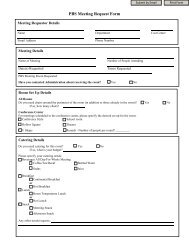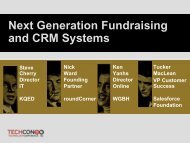Click to Download PowerPoint Presentation - PBS
Click to Download PowerPoint Presentation - PBS
Click to Download PowerPoint Presentation - PBS
You also want an ePaper? Increase the reach of your titles
YUMPU automatically turns print PDFs into web optimized ePapers that Google loves.
Nielsen Schmielsen:<br />
Everybody’s Watchin’ at<br />
Me ... or Are They<br />
Mark Ficco<br />
Paul Mears<br />
Nielsen Media Research
Agenda<br />
• Nielsen Media Research<br />
Overview<br />
• Nielsen Metering Systems<br />
• Nielsen Encoding
Nielsen Media Research<br />
The US Business<br />
105 million television households<br />
7 broadcast networks<br />
60+ measured cable networks<br />
100+ syndica<strong>to</strong>rs<br />
100 national ad agencies
Nielsen Media Research<br />
The US Business<br />
1,500 local television stations<br />
3,000 local ad agencies<br />
12,000+ local cable head-ends<br />
3 Hispanic television networks
Nielsen Media Research’s Role<br />
• Provide independent, unbiased, and<br />
accurate media exposure/usage<br />
measurement and reports for the media<br />
industry<br />
–Our role for over 50 years<br />
• Measurement is an indispensable part of<br />
the fabric of the entire media industry
Nielsen Media Research’s Role<br />
• Measurement ( “TV Ratings”) influences:<br />
– Program carriage<br />
– Program line-ups<br />
– Program ratings<br />
– Advertisements<br />
–Scripts<br />
– Talent selections<br />
– Sports coverage
Who Depends On Measurement<br />
• National Networks<br />
• Cable Networks<br />
• Local Stations<br />
• Cable and Satellite Distribu<strong>to</strong>rs
Who Depends On Measurement<br />
• Programmers<br />
• Content Crea<strong>to</strong>rs<br />
• Advertisers<br />
Crea<strong>to</strong>rs, Buyers, Sellers, &<br />
Distribu<strong>to</strong>rs of Television
How Does Nielsen Measure<br />
• Sampling and Recruitment<br />
• Meters and Diaries<br />
• Ratings and Data<br />
www.nielsen.com
Sampling and Recruitment<br />
• Scientifically select a group of households<br />
that mirrors the population at large<br />
–Nielsen TV families are a cross-section<br />
of households from all over the US<br />
–We carefully create samples so every<br />
American household with a television<br />
has an equal chance of being selected
Sampling and Recruitment<br />
• Recruiting Nielsen Families<br />
• We recruit and gain the cooperation of the<br />
initially selected sample households <strong>to</strong><br />
ensure accuracy of our samples
Meters and Diaries<br />
• Installing and Moni<strong>to</strong>ring Meters<br />
– Our field representatives install metering<br />
equipment in Nielsen family households.<br />
– The meters send data back <strong>to</strong> Nielsen each<br />
night via phone or cellular.<br />
– We carefully moni<strong>to</strong>r data collection from<br />
households.<br />
• We also use Paper Diaries in smaller markets
Meters and Diaries<br />
• Challenges<br />
– Our field representatives encounter<br />
thousands of types of TV’s plus a wide<br />
variety of consumer electronics devices in<br />
Nielsen family households.<br />
– For every new technology introduced in the<br />
home, we invent/develop/test/prove/deploy a<br />
measurement solution.
Ratings and Data<br />
• Collecting and Processing the Data<br />
– We collect viewing information for both<br />
national and local programs.<br />
– We collect not only what is being viewed<br />
(viewing data), but also the composition of the<br />
audience (demographic data).<br />
– 25 Terabytes per day!
Ratings and Data<br />
• Producing and Delivering the Ratings<br />
– We deliver data <strong>to</strong> our clients in a variety of<br />
ways:<br />
• Hard-copy reports<br />
• CD’s<br />
• Wide array of software applications<br />
– In addition, we offer cus<strong>to</strong>m research<br />
services <strong>to</strong> help clients answer more detailed<br />
questions.
Nielsen Metering Systems<br />
• Two major metering systems in<br />
production<br />
–Mark II<br />
–A/P (Active/Passive)
Nielsen Metering Systems<br />
• What do our meters do<br />
– Accurately measure ALL activity on the TV<br />
• Tuning, VCR, Game Consoles, DVD’s,<br />
etc…<br />
– Send data <strong>to</strong> Nielsen every evening<br />
– Operate reliably, without affecting panel<br />
members<br />
– Pass independent E&Y audits and industry<br />
scrutiny
Mark II – Nielsen’s Channel-Based<br />
Metering System<br />
• In production 20+ years<br />
• Measures frequency/channel<br />
• Extended through the years via numerous<br />
attachments<br />
• Being replaced by the newer A/P system
A/P – Nielsen’s New Metering System<br />
• Production deployment started in 2005<br />
• Meters both current and future television<br />
viewing systems<br />
• The first redundant metering system!<br />
– Utilizes Codes Actively inserted in television<br />
signals<br />
– Utilizes Signatures Passively extracted from<br />
television signals
A/P – Nielsen’s New Metering System<br />
• Both Active and Passive data from<br />
households compared with data from<br />
reference sites <strong>to</strong> measure viewing.<br />
– 671 reference sites moni<strong>to</strong>r 3722 television<br />
signals, 24x365
A/P System Diagram<br />
198 01/11/00 12:32:04<br />
Satellite Uplink<br />
Broadcast/Cable Networks<br />
Audio/Video Encode<br />
Stations<br />
Audio/Video Encode<br />
A/P Meter<br />
Media Moni<strong>to</strong>ring Site<br />
198 01/11/03 12:32:04<br />
2857 05/11/04 10:00:08<br />
Oldsmar Facility<br />
Credits Tuning<br />
Florida Processing<br />
198 01/11/03 12:32:04<br />
2857 05/11/04 10:00:08
A/P Active Codes<br />
Content producers and distribu<strong>to</strong>rs utilize<br />
Nielsen encoders <strong>to</strong> add watermarks <strong>to</strong> content.<br />
+ =<br />
SID: 1044<br />
Time: 6/10/2005<br />
2:35:57
A/P Passive Signatures<br />
Passive signatures provide<br />
redundant measurement<br />
solution. Audio signatures<br />
collected in households and<br />
compared versus reference data.
What Can A/P Measure<br />
• All forms of Analog and Digital television<br />
including:<br />
– Cable<br />
– Satellite<br />
– Over-The-Air<br />
– Live Viewing<br />
– Time-Shifted Viewing<br />
– Video On<br />
Demand<br />
– IPTV<br />
– Internet<br />
Streaming<br />
– etc…
Nielsen Encoding
Nielsen Audio Encoding<br />
• We’ve been working with the industry <strong>to</strong><br />
embed data in TV signals for decades<br />
• Code helps the industry in multiple ways<br />
–Program Verification<br />
–Content Verification<br />
–Commercial Verification<br />
–Program Ratings (A/P)
Nielsen Audio Encoding<br />
• Two forms: Video Code<br />
• Embedded in the analog Vertical Blanking<br />
Interval (VBI)<br />
• Audio Code<br />
• Inaudible data embedded in the audio
Video Code<br />
Three formats of code (specifications<br />
available)<br />
–AMOL1 on Lines 20 and 22<br />
–AMOL2 on Lines 20 and 22<br />
–AMOL XDS on Line 21
Video Code<br />
Multiple copies improve code survival<br />
Data includes (multiple levels):<br />
SID – Numeric Source Identifier<br />
TimeStamp – Time of encoding or TIC<br />
Video Code may appear on other VBI lines
Video Code Survival Recommendations<br />
Preserve VBI Line 20<br />
Preserve VBI Line 21, Field 2<br />
Preserve VBI Line 22<br />
Other companies (e.g. TVGuide) also<br />
use VBI data
Audio Code<br />
NAES II (Nielsen Audio Encoding System)<br />
–Introduced <strong>to</strong> ensure embedded<br />
codes survive industry transition <strong>to</strong><br />
digital<br />
–Complements video code
Audio Code<br />
Details<br />
– Not audible. Psycho-acoustic model<br />
similar <strong>to</strong> that used in audio<br />
compression.<br />
– Redundancy and error correction<br />
– No code inserted during silence<br />
– Code inserted in 4.5 - 6.3 Khz band<br />
– Insertion rate – once per 2 seconds<br />
(multiple levels)
Audio Code Survival Recommendations<br />
Dolby AC3 Stereo - 192 Kb/second or higher<br />
Dolby AC3 5.1 - 384 Kb/second or higher<br />
Enhanced Dolby AC3 - 192 Kb/second or<br />
higher<br />
MPEG2 Audio - 192 Kb/second or higher<br />
MPEG4 AAC Audio - 192 Kb/second or higher
Encoding Solutions<br />
1. Uncompressed Digital Encoder (Norpak)<br />
• NAVE (Nielsen Audio Video Encoder)<br />
– First Generation Audio Watermarking<br />
Encoder<br />
– Introduced in 2000<br />
• NAVE II<br />
– Introduced in 2003<br />
– Successor <strong>to</strong> NAVE
Encoding Solutions<br />
2. ATSC Compressed Digital Encoder (Wegener)<br />
• NAVE IIc<br />
– Introduced in 2005<br />
– Models available <strong>to</strong> support both SMPTE 310 or<br />
DVB-ASI configurations
Encoding Solutions<br />
3. VOD Software Encoder (Anystream,<br />
Nielsen)
Encoder Comparison Chart<br />
NAVE<br />
No Longer Available for<br />
Purchase<br />
NAVE II<br />
NAVE IIc<br />
Encoding<br />
Uncompressed<br />
(Audio/Video)<br />
Uncompressed<br />
(Audio/Video)<br />
Compressed (ATSC)<br />
Standard Definition Video Yes Yes Yes<br />
High Definition Video No Yes Yes<br />
Audio Coding Yes Yes Yes<br />
Surround Sound Audio No – Stereo Only Yes – 5.1 Channel Yes – 5.1 Channel<br />
Encode Multiple Programs<br />
with One Encoder<br />
No No Yes<br />
AMOL Video Coding Yes Yes No
Encoder Best Practices Publication<br />
• Tool for Engineers <strong>to</strong> aid in the selection of the<br />
best Encoder solution for a plant’s configuration<br />
• Practical guidelines for common Encoder<br />
installations<br />
• Identify installation considerations <strong>to</strong> optimize<br />
system performance<br />
• Electronic and Hardcopies are available upon<br />
request
Encoder Installation<br />
Considerations Highlights<br />
• Select the appropriate Encoder solution<br />
for your particular plant configuration.<br />
• Backup distribution paths should also<br />
include an Encoder <strong>to</strong> ensure continued<br />
coding operation when the primary path is<br />
interrupted due <strong>to</strong> fault or maintenance.
Encoder Installation<br />
Considerations Highlights (cont.)<br />
• Identify the best location in the distribution path <strong>to</strong><br />
install the Encoder.<br />
• NAVE II Encoders should be inserted downstream<br />
of all switchers, routers and processing equipment<br />
but prior <strong>to</strong> any compression encoders (MPEG-2,<br />
DOLBY AC-3, or Dolby “E”).<br />
• The Encoder should also be downstream of<br />
equipment that may strip or modify the VBI or<br />
ancillary data.
Typical Encoder Installations<br />
TV Station Air Chain – Analog Plant
Typical Encoder Installations<br />
TV Station Air Chain – Analog Plant
Typical Encoder Installations (cont.)<br />
TV Station Air Chain – DTV SD Plant
Typical Encoder Installations (cont.)<br />
TV Station Air Chain – DTV SD Plant
Typical Encoder Installations (cont.)<br />
TV Station Air Chain – DTV HD Plant
Typical Encoder Installations (cont.)<br />
NAVE IIc Installation Examples<br />
Example 1
Typical Encoder Installations (cont.)<br />
NAVE IIc Installation Examples<br />
Example 2
Typical Encoder Installations (cont.)<br />
Combination NAVE II & NAVE IIc Installation
Encoder Installation<br />
Considerations Highlights (cont.)<br />
• The NAVE II requires serial digital video<br />
(SMPTE 259M or SMPTE 292) input <strong>to</strong> be<br />
present on both the main and bypass inputs.<br />
• Audio must be present in embedded or<br />
discrete form.<br />
• The NAVE IIc requires a compressed ATSC<br />
transport stream (SMPTE 310 or DVB-ASI)<br />
input.
Encoder Installation<br />
Considerations Highlights (cont.)<br />
• The NAVE II is sensitive <strong>to</strong> asynchronous AES<br />
switching and non-insertion of muted audio<br />
on audio channels that are switched in and<br />
out (i.e., switching from AES 5.1 <strong>to</strong> stereo<br />
audio). These conditions must be avoided.<br />
• All encoding clients are asked <strong>to</strong> encode their<br />
SAP (Second Audio Program) streams.
Encoder Installation<br />
Considerations Highlights (cont.)<br />
• The encoding process inserts two primary pieces<br />
of information: SID (Source ID) and a timestamp.<br />
• The timestamp is an important element that aids<br />
Nielsen in the ability <strong>to</strong> track and credit timeshifted<br />
viewing.<br />
• Therefore, it is important that the Encoder’s<br />
internal clock be synchronized and maintained <strong>to</strong> a<br />
reference standard.
Moni<strong>to</strong>ring of Encoded Data<br />
• An optional, but recommended<br />
practice is the internal moni<strong>to</strong>ring for<br />
the presence of Nielsen codes on the<br />
output side of the Encoder.
Moni<strong>to</strong>ring of Encoded Data<br />
• Two solutions available:<br />
–The Nielsen Universal Reader (NUR) –<br />
rack mountable hardware solution for<br />
decoding both audio and video codes.<br />
–Nielsen Audio Code Analysis Tool<br />
(NACAT) – Microsoft Windows based<br />
software <strong>to</strong>ol for moni<strong>to</strong>ring audio<br />
coding only.
Code Detection Examples<br />
• Multilevel coding allows<br />
tracking of both program<br />
origination and final<br />
distribu<strong>to</strong>r paths.<br />
• Example here shows<br />
decoding of <strong>PBS</strong> Network<br />
content (SID 189) that is<br />
airing on Tampa Bay <strong>PBS</strong><br />
channel WEDU (SID<br />
2777).
Code Detection Examples<br />
• Additional example<br />
showing multilevel<br />
coding allows tracking of<br />
both program origination<br />
and final distribu<strong>to</strong>r<br />
paths.
Code Detection Examples<br />
• Encoding separate<br />
distribution paths allows<br />
for separate tracking of<br />
analog vs. digital viewing<br />
habits for an individual<br />
station.<br />
– VIACOM content (SID<br />
240)<br />
– WTVT analog (SID<br />
1060)<br />
– WTVT-HD (SID 2730)
Encoding Last Thoughts<br />
• Proven technology<br />
• Presently there are 1,500+ Encoders<br />
installed and operating 24/7<br />
• Nielsen and its Manufacturing partners<br />
Norpak Corporation and Wegener<br />
Communications are happy <strong>to</strong> assist you<br />
with any Encoder questions or needs
Encoder Support<br />
Device Company Name Phone Number Web Page Address Mail Address<br />
NAVE and<br />
NAVE II<br />
NAVE IIc<br />
Norpak<br />
Corporation<br />
Wegener<br />
Communications<br />
(613)-592-4164 http://www.norpak.ca 10 Hearst Way<br />
Kanata, ON K2L 2P4<br />
Canada<br />
(770)-814-4040 http://www.wegener.co<br />
m<br />
Technology Park/ Johns<br />
Creek<br />
11350 Technology Circle<br />
Duluth, GA. 30097<br />
Encoder<br />
Nielsen (800)-537-4872<br />
http://www.nielsen.com<br />
501 Brooker Creek Blvd.<br />
Support<br />
Or email at:<br />
Oldsmar, FL. 34677<br />
Group<br />
amol@nielsenme<br />
dia.com
And…<br />
• Thanks for your attention from<br />
the folks at Nielsen (Schmielsen)!