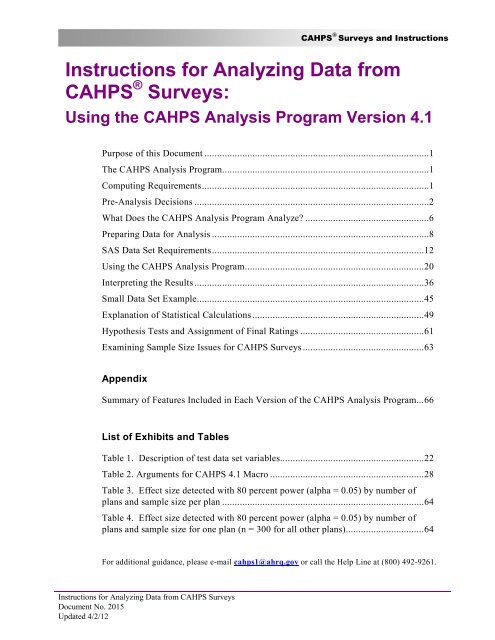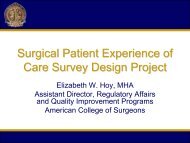Instructions for Analyzing Data from CAHPS Surveys
Instructions for Analyzing Data from CAHPS Surveys
Instructions for Analyzing Data from CAHPS Surveys
You also want an ePaper? Increase the reach of your titles
YUMPU automatically turns print PDFs into web optimized ePapers that Google loves.
<strong>CAHPS</strong> ® <strong>Surveys</strong> and <strong>Instructions</strong><br />
<strong>Instructions</strong> <strong>for</strong> <strong>Analyzing</strong> <strong>Data</strong> <strong>from</strong><br />
<strong>CAHPS</strong> ® <strong>Surveys</strong>:<br />
Using the <strong>CAHPS</strong> Analysis Program Version 4.1<br />
Purpose of this Document .........................................................................................1<br />
The <strong>CAHPS</strong> Analysis Program..................................................................................1<br />
Computing Requirements ..........................................................................................1<br />
Pre-Analysis Decisions .............................................................................................2<br />
What Does the <strong>CAHPS</strong> Analysis Program Analyze .................................................6<br />
Preparing <strong>Data</strong> <strong>for</strong> Analysis ......................................................................................8<br />
SAS <strong>Data</strong> Set Requirements .................................................................................... 12<br />
Using the <strong>CAHPS</strong> Analysis Program ....................................................................... 20<br />
Interpreting the Results ........................................................................................... 36<br />
Small <strong>Data</strong> Set Example .......................................................................................... 45<br />
Explanation of Statistical Calculations .................................................................... 49<br />
Hypothesis Tests and Assignment of Final Ratings ................................................. 61<br />
Examining Sample Size Issues <strong>for</strong> <strong>CAHPS</strong> <strong>Surveys</strong> ................................................ 63<br />
Appendix<br />
Summary of Features Included in Each Version of the <strong>CAHPS</strong> Analysis Program... 66<br />
List of Exhibits and Tables<br />
Table 1. Description of test data set variables ......................................................... 22<br />
Table 2. Arguments <strong>for</strong> <strong>CAHPS</strong> 4.1 Macro ............................................................. 28<br />
Table 3. Effect size detected with 80 percent power (alpha = 0.05) by number of<br />
plans and sample size per plan ................................................................................ 64<br />
Table 4. Effect size detected with 80 percent power (alpha = 0.05) by number of<br />
plans and sample size <strong>for</strong> one plan (n = 300 <strong>for</strong> all other plans) ............................... 64<br />
For additional guidance, please e-mail cahps1@ahrq.gov or call the Help Line at (800) 492-9261.<br />
<strong>Instructions</strong> <strong>for</strong> <strong>Analyzing</strong> <strong>Data</strong> <strong>from</strong> <strong>CAHPS</strong> <strong>Surveys</strong><br />
Document No. 2015<br />
Updated 4/2/12
Purpose of this Document<br />
<strong>CAHPS</strong> ® <strong>Surveys</strong> and <strong>Instructions</strong><br />
This document explains how the <strong>CAHPS</strong> Analysis Program works and how sponsors<br />
and vendors can use the program to interpret the results of their <strong>CAHPS</strong> survey.<br />
While the program was initially designed <strong>for</strong> the <strong>CAHPS</strong> Health Plan Survey, you can<br />
use it to analyze data <strong>from</strong> any of the <strong>CAHPS</strong> surveys. For most <strong>CAHPS</strong> surveys, the<br />
instructions include a document with analysis guidance specific to that survey.<br />
The <strong>CAHPS</strong> Analysis Program<br />
The goal of the <strong>CAHPS</strong> Analysis Program – often referred to as the <strong>CAHPS</strong> macro –<br />
is to provide the user with a flexible way to analyze <strong>CAHPS</strong> survey data in order to<br />
make valid comparisons of per<strong>for</strong>mance. Written in SAS, the <strong>CAHPS</strong> Analysis<br />
Program is designed to assist <strong>CAHPS</strong> survey users in implementing two kinds of<br />
statistical adjustments.<br />
Comparing items and composites. <strong>CAHPS</strong> surveys collect consumers’ and patients’<br />
reports and ratings of a number of dimensions of health care. Comparing per<strong>for</strong>mance<br />
based on all the individual <strong>CAHPS</strong> survey items is a very complex task. Moreover,<br />
individual survey items are often less reliable than multiple item combinations. To<br />
simplify the interpretation of the data and enhance the reliability of the results,<br />
questions that measure similar topics are grouped together. These groups of<br />
questions, called composites, facilitate comparisons of per<strong>for</strong>mance across your unit<br />
of analysis (e.g., health plan, medical practice, clinician). (Note: The instructions<br />
available <strong>for</strong> each survey include a document that lists the items in that survey’s<br />
reporting measures, i.e., composite measures and ratings.)<br />
Adjusting <strong>for</strong> case mix. The <strong>CAHPS</strong> Team recommends that you adjust the survey<br />
data <strong>for</strong> respondent age, education, and general health status. This makes it more<br />
likely that reported differences are due to real differences in per<strong>for</strong>mance, rather than<br />
differences in the characteristics of enrollees or patients.<br />
Computing Requirements<br />
The <strong>CAHPS</strong> Analysis Program was developed using SAS ® software. SAS is a data<br />
management, analysis, and presentation product produced by the SAS Institute, which<br />
is headquartered in Cary, North Carolina. The operation of SAS requires a Base<br />
system, but a number of individual modules can be added to per<strong>for</strong>m more complex<br />
analyses and data manipulation.<br />
The <strong>CAHPS</strong> Analysis Program requires Base SAS and the SAS/STAT module. Base<br />
SAS, which is required to use any SAS product, provides the data manipulation, print<br />
commands, simple plotting capabilities, and procedures <strong>for</strong> descriptive statistics. Base<br />
SAS includes the CORE module. The SAS/STAT module adds several statistical<br />
procedures <strong>for</strong> use by SAS. The <strong>CAHPS</strong> Analysis Program uses the SAS regression<br />
procedure, PROC REG, to do part of its case-mix calculations. If case-mix<br />
calculations will not be used, then the macro requires Base SAS only.<br />
<strong>Instructions</strong> <strong>for</strong> <strong>Analyzing</strong> <strong>Data</strong> <strong>from</strong> <strong>CAHPS</strong> <strong>Surveys</strong><br />
Document No. 2015<br />
Updated 4/2/12<br />
Page 1
<strong>CAHPS</strong> ® <strong>Surveys</strong> and <strong>Instructions</strong><br />
The <strong>CAHPS</strong> Analysis Program was written in version 6.12 of PC SAS and version<br />
6.12 of SAS/STAT. The program should work on all SAS plat<strong>for</strong>ms that have version<br />
6.0 or later. It has been extensively tested on UNIX and Windows SAS products and<br />
has per<strong>for</strong>med well.<br />
Pre-Analysis Decisions<br />
The <strong>CAHPS</strong> Analysis Program offers the user a number of options <strong>for</strong> analyzing the<br />
survey data. Be<strong>for</strong>e preparing to run the program, analysts should make sure that the<br />
project team has agreed upon answers to the following questions. Their implications<br />
<strong>for</strong> the <strong>CAHPS</strong> Analysis Program are reviewed below. Having these questions<br />
answered early will save time when doing the analyses.<br />
What is the reporting unit (entity)<br />
Any analysis of <strong>CAHPS</strong> data is intended to assess, compare and report on some type<br />
of reporting unit. Examples of possible such units include health plans, hospitals,<br />
provider groups, clinics, sites of care, and individual physicians. To avoid confusion,<br />
we use the neutral term “entity” in these instructions to refer to the unit whose data<br />
will be aggregated into a summary measure. Users of the Analysis Program will have<br />
to specify which variable identifies the entity to which each response will be attached.<br />
Note that there might be alternative ways of analyzing the same data with different<br />
entities, and if the data collection design is suitable, more than one of them might be<br />
valid. For example, a dataset might be analyzed to compare provider groups and<br />
then, with a different “entity” variable, the same data might be used to assess<br />
individual doctors.<br />
The <strong>CAHPS</strong> Analysis Program was initially written <strong>for</strong> the <strong>CAHPS</strong> Health Plan<br />
Survey. There<strong>for</strong>e, variable names, examples, and other references throughout the<br />
program often refer to health plans. This has no bearing on the suitability of the<br />
program <strong>for</strong> analyzing data on other types of entities. For specific instructions on<br />
adapting the program <strong>for</strong> other surveys, please refer to Preparing and <strong>Analyzing</strong><br />
<strong>Data</strong> (https://www.cahps.ahrq.gov/<strong>Surveys</strong>-Guidance/CG/~/media/Files/<br />
SurveyDocuments/CG/12%20Month/Prep_Analyze/1035_Preparing_analyzing_data_<br />
<strong>from</strong>_cg.pdf) in the instruction documents available <strong>for</strong> the survey you are using. This<br />
document is not available <strong>for</strong> all <strong>CAHPS</strong> surveys.<br />
Will you analyze specific population groups separately<br />
If the project team has collected data <strong>for</strong> different groups of people, the team needs to<br />
decide whether to analyze the data separately or together. Subgroups that you may be<br />
considering <strong>for</strong> separate analyses can be defined by payer (e.g., Medicare, Medicaid,<br />
privately insured), geographic region (e.g., state, county, region), or other factors. If<br />
the groups are to be analyzed together, no changes to the <strong>CAHPS</strong> Analysis Program<br />
are necessary. If a team decides to analyze the groups separately and the data file<br />
contains more than one group, it is important to set up selection criteria in the<br />
<strong>CAHPS</strong> Analysis Program or split the data set.<br />
<strong>Instructions</strong> <strong>for</strong> <strong>Analyzing</strong> <strong>Data</strong> <strong>from</strong> <strong>CAHPS</strong> <strong>Surveys</strong><br />
Document No. 2015<br />
Updated 4/2/12<br />
Page 2
<strong>CAHPS</strong> ® <strong>Surveys</strong> and <strong>Instructions</strong><br />
Will adult and child surveys be analyzed together or separately<br />
The Analysis Program allows users to specify how child and adult surveys will be<br />
analyzed. The project team needs to decide whether to analyze surveys about adults<br />
and children separately or together. If adult and child survey data are to be analyzed<br />
together, the team must also decide whether to consider interaction effects.<br />
Interaction effects are important to consider in an analysis when the impact of age or<br />
health status on one of the reporting items depends on whether an adult or child<br />
survey is being analyzed. See the section called Explanation of Statistical<br />
Calculations <strong>for</strong> a more detailed discussion of interaction effects. We recommend<br />
that you consider interaction effects when combining adult and child data.<br />
If the team collected only adult or child surveys, users still need to specify an option<br />
listed below in the <strong>CAHPS</strong> Analysis Program. There are four options depending on<br />
which surveys are in the data set and how the user wants to analyze them:<br />
Option<br />
value<br />
0<br />
<strong>Surveys</strong> in data set<br />
Adult and child surveys,<br />
only adult surveys,<br />
or only child surveys<br />
1 Adult and child surveys<br />
2<br />
3<br />
Adult and child surveys<br />
or only child surveys<br />
Adult and child surveys<br />
or only adult surveys<br />
Analysis method<br />
Combine adult and child survey data; do<br />
not consider interaction effects<br />
Combine adult and child survey data;<br />
consider interaction effects<br />
Child surveys only<br />
Adult surveys only<br />
Will high and low users of health care services be analyzed together or<br />
separately<br />
The <strong>CAHPS</strong> Analysis Program allows users to analyze the data <strong>for</strong> survey<br />
respondents with a high or low number of outpatient visits separately or combined.<br />
The criterion <strong>for</strong> establishing low and high users of outpatient services is based on<br />
Question 7 of the <strong>CAHPS</strong> Health Plan Survey – Adult Commercial Questionnaire or<br />
Question 4 of the <strong>CAHPS</strong> Clinician & Group <strong>Surveys</strong> – Adult 12-Month and Visit<br />
Questionnaires. High users are defined as respondents who indicated that they have<br />
had three or more visits <strong>for</strong> their own care to a doctor’s office or clinic (not including<br />
emergency room visits). Low users indicated that they have had fewer than three<br />
visits to a doctor’s office or clinic.<br />
The <strong>CAHPS</strong> Consortium recommends reporting data <strong>for</strong> global ratings (e.g.,<br />
respondent’s rating of their personal doctor or nurse, specialists, health care in the last<br />
12 months, and/or health plan) according to outpatient utilization. It is up to the<br />
project team to decide whether to analyze the survey data <strong>for</strong> low and high users<br />
<strong>Instructions</strong> <strong>for</strong> <strong>Analyzing</strong> <strong>Data</strong> <strong>from</strong> <strong>CAHPS</strong> <strong>Surveys</strong><br />
Document No. 2015<br />
Updated 4/2/12<br />
Page 3
<strong>CAHPS</strong> ® <strong>Surveys</strong> and <strong>Instructions</strong><br />
separately or together. You can then choose <strong>from</strong> the corresponding Option Values<br />
listed below <strong>for</strong> the <strong>CAHPS</strong> Analysis Program.<br />
Option value<br />
Analysis decision<br />
1 Combine low and high users.<br />
2 Low users only (< 3 visits)<br />
3 High users only (≥ 3 visits)<br />
What level of significance (p-value) will you use in the analysis<br />
The <strong>CAHPS</strong> Consortium recommends a p-value of 0.05 to test <strong>for</strong> statistically<br />
significant differences between the entities being compared. The p-value the team<br />
chooses must be specified in the <strong>CAHPS</strong> Analysis Program.<br />
What, if any, level of substantive (practical) significance will you use to<br />
compare per<strong>for</strong>mance<br />
Substantive significance refers to an absolute difference between the entities being<br />
compared (e.g., health plans, provider groups, individual physicians) that must be<br />
achieved be<strong>for</strong>e a change is considered meaningful. If two health plans, <strong>for</strong> example,<br />
had significantly different average scores based on the p-value criteria, the difference<br />
between the plans’ average scores may still not be large enough to be meaningful.<br />
The <strong>CAHPS</strong> Analysis Program has two options that allow the user to specify a<br />
difference that is substantive. You can use these options simultaneously or specify<br />
only one.<br />
First method. The team decides on a percentage of the distance to the nearest bound<br />
that is meaningful. The example presented below explains this concept.<br />
Assume the analysis of a global rating question (one that uses a 0-10 rating scale) has<br />
the following mean scores <strong>for</strong> a global rating question across all entities:<br />
Global Rating Question overall mean (0-10 scale) = 6<br />
To determine a level of difference between entities that is substantively large:<br />
1. Determine the distance <strong>from</strong> the mean to the nearest bound:<br />
a) Compute the distance <strong>from</strong> the lower bound<br />
Mean (6) - Lower bound (0) = 6<br />
b) Compute the distance <strong>from</strong> the mean to the upper bound<br />
Upper bound (10) - mean (6) = 4<br />
<strong>Instructions</strong> <strong>for</strong> <strong>Analyzing</strong> <strong>Data</strong> <strong>from</strong> <strong>CAHPS</strong> <strong>Surveys</strong><br />
Document No. 2015<br />
Updated 4/2/12<br />
Page 4
<strong>CAHPS</strong> ® <strong>Surveys</strong> and <strong>Instructions</strong><br />
c) Determine the smaller difference<br />
Minimum (6,4) = 4<br />
2. The distance <strong>from</strong> the nearest bound is 4. Now the project team must decide<br />
what percentage of this distance is a meaningful difference between entities.<br />
This fraction is entered in the <strong>CAHPS</strong> Analysis Program.<br />
Second method. A much simpler method available in the Analysis Program is to<br />
specify an absolute difference that must exist between the entity mean and the mean<br />
<strong>for</strong> all entities in the analysis <strong>for</strong> a difference to be considered significant. For this<br />
method, the user needs only to specify the absolute difference considered to be<br />
meaningful.<br />
Do you need to adjust the results <strong>for</strong> case mix<br />
Case mix refers to the respondents’ health status and sociodemographic<br />
characteristics, such as age or educational level, that may affect the ratings that the<br />
respondent provides. Without an adjustment, differences between entities could be<br />
due to case-mix differences rather than true differences in quality. Each project team<br />
must determine if it is appropriate to adjust its data to account <strong>for</strong> case-mix<br />
differences.<br />
What to adjust <strong>for</strong><br />
If the project team decides to adjust the data <strong>for</strong> case-mix, it must choose the<br />
appropriate adjusters. The <strong>CAHPS</strong> Consortium recommends using general health<br />
status, age, and education. Individuals in better health and older individuals tend to<br />
rate their care, plans, and providers higher. There is also evidence <strong>from</strong> a number of<br />
studies that education affects ratings, with more educated individuals giving lower<br />
ratings.<br />
Missing data <strong>for</strong> case-mix adjusters<br />
If case-mix adjusted results will be used, the project team must decide whether or not<br />
to impute missing data <strong>for</strong> the adjusters at each adjuster’s entity-level mean.<br />
Risk of out-of-range values <strong>for</strong> case-mixed means<br />
In the special cases where there are very few records <strong>for</strong> an analysis variable or all<br />
respondents answered in only one or two response categories, there is the possibility<br />
that the case-mix adjusted values will be out of range. For example, if all respondents<br />
to a Health Plan Survey answered “Yes,” where 0= “No” and 1= “Yes” to a yes/no<br />
question, and the adjustment <strong>for</strong> that entity is up, the adjusted mean <strong>for</strong> that entity<br />
would be greater than 1 and the adjusted frequencies would be less than zero <strong>for</strong> the<br />
“No” category and greater than 1 <strong>for</strong> the “Yes” category.<br />
<strong>Instructions</strong> <strong>for</strong> <strong>Analyzing</strong> <strong>Data</strong> <strong>from</strong> <strong>CAHPS</strong> <strong>Surveys</strong><br />
Document No. 2015<br />
Updated 4/2/12<br />
Page 5
<strong>CAHPS</strong> ® <strong>Surveys</strong> and <strong>Instructions</strong><br />
The macro does not <strong>for</strong>ce a change in these values, since it would change the mean of<br />
the means on the adjusted scores but not on the unadjusted scores. It is recommended<br />
that, in reports of <strong>CAHPS</strong> results, you set these out-of-range values to the minimum<br />
or maximum value <strong>for</strong> that category. Then a manual adjustment could be made to the<br />
adjacent category if necessary. For example, in the case of three response categories,<br />
where the minimum frequency should be zero and the maximum value is 100, the<br />
case-mixed frequency results are as follows:<br />
category 1 = -2.0,<br />
category 2 =<br />
25.0 and<br />
category 3 = 77.0<br />
The results could be adjusted so that<br />
category 1 = 0.0,<br />
category 2 =<br />
23.0 and<br />
category 3 = 77.0<br />
Do results need to be analyzed using weighting and stratification<br />
As discussed above, the survey sampling plan can be designed to select<br />
disproportionately potential respondents <strong>from</strong> certain geographic or demographic<br />
groups in the population. Alternatively, situations can arise after sampling is complete<br />
that create the need to combine data <strong>for</strong> certain sampling units. For example, this can<br />
occur when two entities merge their operations and the survey sponsor chooses to<br />
report their results as a combined score. Whether entities are merging their operations<br />
or a disproportionate stratified sampling design was used, the <strong>CAHPS</strong> Analysis<br />
Program can per<strong>for</strong>m the appropriate analyses, provided the user specifies the correct<br />
strata to be combined and the number of members in each stratum out of the entire<br />
population.<br />
What Does the <strong>CAHPS</strong> Analysis Program Analyze<br />
The <strong>CAHPS</strong> Analysis Program is designed to analyze multi-item composites and<br />
single items <strong>from</strong> the <strong>CAHPS</strong> survey data. The output <strong>from</strong> the program compares the<br />
per<strong>for</strong>mance of an entity to the overall per<strong>for</strong>mance of all entities.<br />
The macro accepts five variable types. For four of these, the macro cleans their<br />
response values within the expected minimum and maximum range. For the fifth type,<br />
the minimum and maximum response values must be entered as an argument.<br />
<strong>Instructions</strong> <strong>for</strong> <strong>Analyzing</strong> <strong>Data</strong> <strong>from</strong> <strong>CAHPS</strong> <strong>Surveys</strong><br />
Document No. 2015<br />
Updated 4/2/12<br />
Page 6
<strong>CAHPS</strong> ® <strong>Surveys</strong> and <strong>Instructions</strong><br />
The following are the variable types:<br />
Variable type<br />
Min – Max response values<br />
1 – Dichotomous 0 – 1<br />
2 – Global rating 0 – 10<br />
3 – How often or other 4-point<br />
1 – 4<br />
response scale<br />
4 – 3-point response scale 1 – 3<br />
5 – Other min_resp – max_resp<br />
Global ratings are based on survey items that ask the respondents to rate different<br />
aspects of health care on a scale <strong>from</strong> 0 to 10. For example, the global ratings items<br />
in the <strong>CAHPS</strong> Health Plan Survey 4.0 – Adult Commercial Questionnaire are:<br />
• Health care in the last 12 months (Question 8)<br />
• Personal doctor (Question 15)<br />
• Specialist (Question 19)<br />
• Health plan (Question 27)<br />
Overall Ratings<br />
Response Format: 0-10<br />
Q8<br />
Q15<br />
Q19<br />
Q27<br />
Using any number <strong>from</strong> 0 to 10, where 0 is the worst health care possible and 10 is<br />
the best health care possible, what number would you use to rate all your health care<br />
in the last 12 months<br />
Using any number <strong>from</strong> 0 to 10, where 0 is the worst personal doctor possible and 10<br />
is the best personal doctor possible, what number would you use to rate your<br />
personal doctor<br />
We want to know your rating of the specialist you saw most often in the last 12<br />
months. Using any number <strong>from</strong> 0 to 10, where 0 is the worst specialist possible and<br />
10 is the best specialist possible, what number would you use to rate the specialist<br />
Using any number <strong>from</strong> 0 to 10, where 0 is the worst health plan possible and 10 is<br />
the best health plan possible, what number would you use to rate your health plan<br />
Composites are groupings of two or more questions that measure the same<br />
dimensions of health care or health insurance plan services. Composites usually are<br />
developed <strong>for</strong> survey items that have the same response options.<br />
<strong>Instructions</strong> <strong>for</strong> <strong>Analyzing</strong> <strong>Data</strong> <strong>from</strong> <strong>CAHPS</strong> <strong>Surveys</strong><br />
Document No. 2015<br />
Updated 4/2/12<br />
Page 7
<strong>CAHPS</strong> ® <strong>Surveys</strong> and <strong>Instructions</strong><br />
For example, the composites in the Health Plan Survey represent the experiences of<br />
respondents (adult enrollees or the parents/guardians of enrolled children) in the<br />
following areas:<br />
• Getting needed care (2 questions <strong>for</strong> adults; 2 questions <strong>for</strong> children).<br />
• Getting care quickly (2 questions <strong>for</strong> adults; 2 questions <strong>for</strong> children).<br />
• How well doctors communicate (4 questions <strong>for</strong> adults; 5 questions <strong>for</strong><br />
children).<br />
• Health plan in<strong>for</strong>mation and customer service (2 questions <strong>for</strong> adults; 2<br />
questions <strong>for</strong> children).<br />
The following table illustrates how items in the Health Plan Survey 4.0 are grouped<br />
into the first of these composites.<br />
Getting Needed Care<br />
Q17<br />
Q21<br />
In the last 12 months, how often was it easy to get<br />
appointments with specialists<br />
In the last 12 months, how often was it easy to get the care,<br />
tests, or treatment you thought you needed through your<br />
health plan<br />
Response<br />
Format<br />
• Never<br />
• Sometimes<br />
• Usually<br />
• Always<br />
A document listing each survey’s reporting measures – composites and ratings – is<br />
available in the instructions provided <strong>for</strong> that survey.<br />
Preparing <strong>Data</strong> <strong>for</strong> Analysis<br />
Prior to applying the <strong>CAHPS</strong> Analysis Program, you must per<strong>for</strong>m several tasks to<br />
trans<strong>for</strong>m raw data <strong>from</strong> the completed questionnaires into data that the SAS analysis<br />
programs can use. (Guidance on determining when a questionnaire is complete is<br />
available <strong>for</strong> most <strong>CAHPS</strong> surveys in the appendix of the instructions on fielding that<br />
survey.)<br />
• Task 1: Identify and exclude ineligible cases.<br />
• Task 2: Code and enter the data.<br />
• Task 3: Clean the data.<br />
• Task 4: Conduct an audit.<br />
<strong>Instructions</strong> <strong>for</strong> <strong>Analyzing</strong> <strong>Data</strong> <strong>from</strong> <strong>CAHPS</strong> <strong>Surveys</strong><br />
Document No. 2015<br />
Updated 4/2/12<br />
Page 8
<strong>CAHPS</strong> ® <strong>Surveys</strong> and <strong>Instructions</strong><br />
Many interim files will be created along the way. Be<strong>for</strong>e beginning this process, you<br />
must take steps to preserve the original data file created when the raw survey<br />
responses were entered. Any changes and corrections made during the cleaning and<br />
data preparation phase should be made on duplicate files. There are three reasons <strong>for</strong><br />
this action:<br />
1. The original data file is an important component of the complete record of<br />
the project.<br />
2. Having an original file will allow you to correct data errors that were<br />
made during the cleaning process.<br />
3. The existence of an original file is critical if the vendor or sponsor wants<br />
to go back later and conduct other analyses or tests, such as extent of error<br />
tests or tests of skip patterns.<br />
<strong>Data</strong> File Specifications<br />
The data file contains the raw data <strong>from</strong> responses to the survey. Short item handles <strong>for</strong> the<br />
items in each questionnaire can be found in tables provided in the document called<br />
Overview of the Questionnaires at http://cahpscms.westat.com/<strong>Surveys</strong>-Guidance/<br />
CG/~/media/Files/SurveyDocuments/CG/12%20Month/Get_<strong>Surveys</strong>/1350_cg_<br />
overview_of_questionnaires.pdf. The responses to each question must use the code<br />
numbers, or precodes, contained in the questionnaires.<br />
Users should construct a separate data file <strong>for</strong> each version of the survey. Do not<br />
include data <strong>from</strong> different survey instruments in the same data file. For example, do<br />
not include responses to the Clinician & Group Adult 12-Month Survey and Child<br />
12-Month Survey in the same data file.<br />
If you are interested in submitting your data to the <strong>CAHPS</strong> <strong>Data</strong>base, please refer to<br />
the data file specifications <strong>for</strong> submission at https://www.cahps.ahrq.gov/<strong>CAHPS</strong>-<br />
<strong>Data</strong>base/Submitting-<strong>Data</strong>/CG-<strong>Data</strong>.aspx.<br />
The number and scope of the data preparation tasks and the way they are carried out<br />
depend on the data collection protocol and the way in which the data were recorded.<br />
For example:<br />
• If the vendor/sponsor collected data with a self-administered mailed<br />
questionnaire, did respondents record answers on optical scan <strong>for</strong>ms 1 or<br />
record them directly on the <strong>CAHPS</strong>-<strong>for</strong>matted questionnaires<br />
• If the vendor/sponsor collected data through telephone interviews, did the<br />
interviewer use computer-assisted telephone interviewing (CATI) or<br />
paper-and-pencil <strong>for</strong>ms<br />
1 Optical scan <strong>for</strong>ms are answer sheets in which respondents fill in the circle that corresponds to their answer choice.<br />
These <strong>for</strong>ms are fed through an optical scanning machine, and the data are automatically captured by a computer.<br />
Standardized tests <strong>for</strong> students, such as the SAT, generally use optical scan <strong>for</strong>ms.<br />
<strong>Instructions</strong> <strong>for</strong> <strong>Analyzing</strong> <strong>Data</strong> <strong>from</strong> <strong>CAHPS</strong> <strong>Surveys</strong><br />
Document No. 2015<br />
Updated 4/2/12<br />
Page 9
<strong>CAHPS</strong> ® <strong>Surveys</strong> and <strong>Instructions</strong><br />
Task 1: Identify and Exclude Ineligible Cases<br />
Several situations render a case ineligible <strong>for</strong> analysis. One common scenario that<br />
vendors must be prepared to handle occurs when the respondent reports he or she has<br />
not visited the sampled entity (e.g., a physician or medical group). This might be<br />
indicated by a “no” response to Question 1 (e.g., “Our records show that you got care<br />
<strong>from</strong> the provider named below in the last 12 months. Is that right”).<br />
Other questionnaires may be considered incomplete and excluded <strong>from</strong> analysis but<br />
are not excluded <strong>from</strong> the denominator used to calculate the response rate. For<br />
example:<br />
• If someone else assisted the respondent or answered the questions (as a<br />
proxy) or<br />
• If at least half of the key items on the questionnaire were not filled in. (For<br />
most <strong>CAHPS</strong> surveys, a list of key items is available in the appendix of<br />
the instructions on fielding the survey.)<br />
Task 2: Code and Enter the <strong>Data</strong><br />
There are a variety of possible methods that can be used to enter data <strong>from</strong> <strong>CAHPS</strong><br />
surveys. The exact level of coding required will depend on the method used to capture<br />
the data (e.g., questionnaires that require data entry versus questionnaires that are<br />
scanned by a computer). Your coding specialist should review each questionnaire to<br />
see whether the responses are legible and whether any responses need to be coded.<br />
Each item should have a corresponding code, even items that were not answered. The<br />
table below shows examples of recommended coding. If you are interested in<br />
submitting your data to the <strong>CAHPS</strong> <strong>Data</strong>base, follow the data file and coding<br />
specifications available at https://www.cahps.ahrq.gov/<strong>CAHPS</strong>-<strong>Data</strong>base/Submitting-<br />
<strong>Data</strong>/CG-<strong>Data</strong>.aspx. After coding is completed, enter the data into a computer file.<br />
Response<br />
Code<br />
Actual response<br />
Use the corresponding survey precode indicated<br />
beside the response option. Precodes typically<br />
begin with 1 and number consecutively <strong>for</strong> each<br />
response option.<br />
Item was appropriately skipped Code as 7 (or 77 if precodes exceed 7)<br />
Item showed more than one response Code as 8 (or 88 if precodes exceed 7)<br />
option completed when only one is<br />
appropriate (i.e. multiple marks)<br />
Item was left blank and should not have Code as 9 (or 99 if precodes exceed 7)<br />
been skipped<br />
<strong>Instructions</strong> <strong>for</strong> <strong>Analyzing</strong> <strong>Data</strong> <strong>from</strong> <strong>CAHPS</strong> <strong>Surveys</strong><br />
Document No. 2015<br />
Updated 4/2/12<br />
Page 10
<strong>CAHPS</strong> ® <strong>Surveys</strong> and <strong>Instructions</strong><br />
If you use optical scan <strong>for</strong>ms <strong>for</strong> your mailed questionnaires, the scanning equipment<br />
automatically enters the data into a computer-readable file. If you do not use optical<br />
scan <strong>for</strong>ms, the mail questionnaires are designed <strong>for</strong> direct data entry without the<br />
need <strong>for</strong> coding most respondent answers. However, if it is unclear which answer the<br />
respondent selected (e.g., the respondent’s pencil mark does not neatly fit within a<br />
single answer category, or two responses are marked), then your coding specialist will<br />
have to make a decision about which response the respondent intended. If it is not<br />
readily apparent what the respondent intended, the coding specialist should indicate<br />
that the answer be entered as missing or multiple marks, as appropriate.<br />
If you use a CATI system <strong>for</strong> a telephone survey, data are entered directly into a data<br />
file that has already been programmed to refuse unlikely and invalid responses. If you<br />
use paper questionnaires to record answers given in a telephone interview instead, the<br />
process <strong>for</strong> coding and data entry is the same as <strong>for</strong> the standard paper version of the<br />
mailed questionnaires.<br />
To ensure quality, answers <strong>from</strong> paper-and-pencil questionnaires should be keyentered<br />
by two separate data entry specialists. The results <strong>from</strong> the two should be<br />
compared to identify and correct data entry errors. At the end of the coding and data<br />
entry process, you will have an electronic data set of responses to all the<br />
questionnaire items.<br />
Additional coding and recoding may be necessary prior to using the <strong>CAHPS</strong> Analysis<br />
Program. Refer to the SAS <strong>Data</strong> Set Requirements below <strong>for</strong> recoding variables <strong>for</strong><br />
use with the <strong>CAHPS</strong> Analysis Program.<br />
Task 3: Clean the <strong>Data</strong><br />
In many cases, the data set you have created will have imperfections. You will have<br />
to take several steps to fix these imperfections be<strong>for</strong>e any results are reported.<br />
Check <strong>for</strong> out-of-range values. Out-of-range responses occur when respondents<br />
provide inappropriate responses <strong>for</strong> a particular question. For example, if the valid<br />
response choices <strong>for</strong> a question are 0 or 1, a value of 2 would be out of range.<br />
Similarly, if a respondent circled two categories when he or she was supposed to<br />
provide only one answer, the response is out of the acceptable range of the question.<br />
To detect out-of-range values, you need to review question frequencies. This can be<br />
done either by visually scanning a report showing the item distributions or<br />
frequencies or by running the questionnaire data through a computer program., Both<br />
are often used to improve the quality of the data. If a value is found that is impossible<br />
(or unlikely) given the response options, then the questionnaire should be reviewed<br />
and revisions made to the data. These revisions often involve setting the out-of-range<br />
values to “missing,” which drops them <strong>from</strong> the data analysis <strong>for</strong> that particular<br />
question. Carefully document the results <strong>from</strong> this review process, including any<br />
changes to the data set. Maintain an audit trail (electronically and on paper) so it is<br />
possible to go back to the original data file.<br />
Check <strong>for</strong> skip pattern problems. Response inconsistencies generally arise when a<br />
respondent misunderstands a question or does not successfully follow instructions to<br />
<strong>Instructions</strong> <strong>for</strong> <strong>Analyzing</strong> <strong>Data</strong> <strong>from</strong> <strong>CAHPS</strong> <strong>Surveys</strong><br />
Document No. 2015<br />
Updated 4/2/12<br />
Page 11
<strong>CAHPS</strong> ® <strong>Surveys</strong> and <strong>Instructions</strong><br />
skip questions. An example of a response inconsistency would be if a respondent<br />
answered that he or she had no doctor visits in the past 6 months, but then answered<br />
followup questions about visits in the past 6 months. If there are inconsistencies<br />
between the response to the screener question and the following question’s response,<br />
assume the screener response is correct.<br />
Check again <strong>for</strong> ineligible cases. Identify any questionnaires that are not eligible <strong>for</strong><br />
analysis and remove them <strong>from</strong> the data set used <strong>for</strong> the <strong>CAHPS</strong> SAS program.<br />
Questionnaires in which fewer than half of key items are answered should not be<br />
counted as completed surveys. (Guidance on determining when a questionnaire is<br />
complete, including a list of key items, is available <strong>for</strong> most <strong>CAHPS</strong> surveys in the<br />
appendix of the instructions on fielding that survey.)<br />
Check <strong>for</strong> duplicates. The number of records in the data file should match the<br />
number of completes and partials in the sample file. Duplicates can occur if the<br />
vendor conducts a followup phone interview, if the mail questionnaire arrives at the<br />
same time or soon after, and the case slips through the receipt control system, or if<br />
there are errors in data entry. Your policy should be to keep the first questionnaire<br />
that comes in.<br />
Task 4: Conduct an Audit<br />
Whether surveys are collected in standard paper <strong>for</strong>mat, as optically scanned <strong>for</strong>ms,<br />
or as paper telephone questionnaires, a small random sample of the entered data<br />
should be audited by comparing hard-copy <strong>for</strong>ms with the results of data entry. This<br />
enables you to catch any systematic errors. For example, if the optical scanning<br />
program was incorrect, Question 5 may be entered in the file where Question 6 was<br />
supposed to be. These types of systematic errors will show up consistently across all<br />
questionnaires.<br />
SAS <strong>Data</strong> Set Requirements<br />
Be<strong>for</strong>e running the <strong>CAHPS</strong> Analysis Program, make sure that the structure and<br />
properties of the data file meet the specifications listed below. If the data set does not<br />
meet these requirements, the SAS program will not work properly. Many of the<br />
variable coding and cleaning requirements are demonstrated in the next section on<br />
using the CONTROL.SAS Analysis Program.<br />
<strong>Data</strong> File Specifications<br />
• Each row or case in the SAS data set represents the data <strong>for</strong> a unique<br />
questionnaire.<br />
• If data <strong>from</strong> different <strong>CAHPS</strong> questionnaires are in the same data set and<br />
are to be analyzed together, each questionnaire is listed on a separate row.<br />
If data <strong>from</strong> adult and child questionnaires are in the data set, the adult and<br />
child questionnaires are also listed on separate rows.<br />
<strong>Instructions</strong> <strong>for</strong> <strong>Analyzing</strong> <strong>Data</strong> <strong>from</strong> <strong>CAHPS</strong> <strong>Surveys</strong><br />
Document No. 2015<br />
Updated 4/2/12<br />
Page 12
<strong>CAHPS</strong> ® <strong>Surveys</strong> and <strong>Instructions</strong><br />
• If data <strong>from</strong> different <strong>CAHPS</strong> questionnaires are in the same data set,<br />
responses <strong>for</strong> equivalent questions are listed under the same variable<br />
names.<br />
Sample Size Requirements<br />
Number of entities (i.e., such as health plan or providers). The data set must have<br />
surveys <strong>from</strong> at least two entities. If there is only one entity in the data being<br />
analyzed, statistical comparisons cannot be per<strong>for</strong>med and some parts of the program<br />
will not work properly. If the <strong>CAHPS</strong> macro is run with data <strong>for</strong> one entity, a couple<br />
of warning messages and notes will appear in the log file that would not be produced<br />
if two or more entities were represented. All the reports will still be produced, though<br />
some of the results will be of limited value.<br />
Responses. At least two responses per entity are required by the Analysis Program.<br />
We recommend analysis of at least 100 responses <strong>for</strong> each entity. The program flags<br />
entities with fewer than 100 responses <strong>for</strong> an individual measure, but the analysis is<br />
per<strong>for</strong>med on all entities with at least two records. Including entities with very little<br />
data tends to reduce the precision of comparisons between individual entities or<br />
providers and the overall means. The user can consider removing entities with fewer<br />
than 100 responses <strong>from</strong> the data file be<strong>for</strong>e analysis.<br />
Note: When analyzing units of analysis such as medical groups or individual<br />
physicians, follow the minimum response guidance in the instructions <strong>for</strong> fielding the<br />
survey. Since the program was initially designed <strong>for</strong> the <strong>CAHPS</strong> Health Plan Survey,<br />
you will receive the program flags in your results when there are fewer than 100<br />
responses even if the target number of completed responses is less <strong>for</strong> your survey.<br />
Variable Coding and Cleaning Requirements<br />
Numeric variables. All analytic variables used by the <strong>CAHPS</strong> Analysis Program<br />
must be numeric. Analytic variables include any questionnaire item used to compute<br />
<strong>CAHPS</strong> reporting items, case-mix adjustment variables, the dichotomous variable<br />
used to identify child and adult surveys, and the variable used to identify high and<br />
low users of outpatient services. These variables are discussed in more detail below.<br />
To ensure that an error does not occur in the SAS program, all variables created <strong>from</strong><br />
survey questions should be coded numerically. If the user recodes character variables<br />
to numeric, there should be a minimum length of 4. A length of 8 is recommended <strong>for</strong><br />
the recode.<br />
WARNING: The variables PLAN, CHILD, VISITS, and SPLIT are variable names<br />
needed by the <strong>CAHPS</strong> macro. If the data set has other variables with these names and<br />
they do not con<strong>for</strong>m to the specifications below, the macro may produce errors in the<br />
log file and the results may be erroneous.<br />
Variable PLAN. The variable PLAN must be included in the data set. Note that this<br />
variable represents a numeric code or text descriptor <strong>for</strong> each entity in the data set.<br />
This is the only variable that does not have to be coded numerically. The SAS<br />
program accepts alphanumeric, character, and numeric <strong>for</strong>mats <strong>for</strong> this variable. The<br />
maximum variable length <strong>for</strong> PLAN is 40 characters.<br />
<strong>Instructions</strong> <strong>for</strong> <strong>Analyzing</strong> <strong>Data</strong> <strong>from</strong> <strong>CAHPS</strong> <strong>Surveys</strong><br />
Document No. 2015<br />
Updated 4/2/12<br />
Page 13
<strong>CAHPS</strong> ® <strong>Surveys</strong> and <strong>Instructions</strong><br />
Even if you are not analyzing health plan data, you must use the variable name PLAN<br />
to refer to your unit of analysis. This is because the SAS macros use that variable<br />
name. However, the variable can be any unit of analysis. For example, PLAN can<br />
represent the names of the medical groups (Group A, Group B, etc.) or individual<br />
physicians (Dr. A, Dr. B, etc.).<br />
Variable CHILD. The numeric variable CHILD needs to be in the data set if<br />
subsetting the data between adult and child records. This variable is used to<br />
distinguish between adult and child surveys in the SAS program. CHILD should be<br />
coded 0 <strong>for</strong> adult surveys and 1 <strong>for</strong> child surveys. If this variable is missing <strong>from</strong> the<br />
data set, the <strong>CAHPS</strong> macro sets CHILD = 0 when ADULTKID has the values 0, 1, or<br />
3, and sets CHILD = 1 when ADULTKID = 2.<br />
Variable VISITS. The variable VISITS needs to be in the data set if using the<br />
VISITS parameter. This variable is used to identify high and low users of health care<br />
services (e.g., refer to Question 7 <strong>from</strong> the <strong>CAHPS</strong> Health Plan Survey 4.0 -- Adult<br />
Commercial Questionnaire).<br />
The table that follows shows the response values based on item 7 in the <strong>CAHPS</strong><br />
Health Plan Survey 4.0 -- Adult Commercial Questionnaire. We recommend that<br />
you use these values while coding your questionnaires. If the VISITS variable is<br />
missing <strong>from</strong> the data set, the <strong>CAHPS</strong> macro will work as long as the VISITS<br />
parameter is not equal to 1.<br />
7. In the last 12 months, not counting times you went to an emergency room, how<br />
many times did you go to a doctor’s office or clinic to get care <strong>for</strong> yourself<br />
Response value<br />
Label/description<br />
0 None<br />
1 1 time<br />
2 2 times<br />
3 3 times<br />
4 4 times<br />
5 5 to 9 times<br />
6 10 or more times<br />
All other values<br />
Not analyzed by the SAS program<br />
Variable SPLIT. The numeric variable SPLIT needs to be in the data set if you are<br />
doing separate case-mix adjustments on two different populations as indicated by the<br />
macro parameter SPLITFLG = 1. For most cases, the default value 0 <strong>for</strong> SPLIT does<br />
not need to be modified. An example of splitting the case-mix adjustments separately<br />
on two populations is when comparing Medicaid Fee-<strong>for</strong>-Service populations with<br />
Medicaid Managed Care populations.<br />
Yes/No Variables. Variables with “yes/no” response categories to be used in the<br />
analysis are coded as shown in the table below. Any variable with dichotomous<br />
response options should be coded in this manner. For easier interpretation of the<br />
<strong>Instructions</strong> <strong>for</strong> <strong>Analyzing</strong> <strong>Data</strong> <strong>from</strong> <strong>CAHPS</strong> <strong>Surveys</strong><br />
Document No. 2015<br />
Updated 4/2/12<br />
Page 14
<strong>CAHPS</strong> ® <strong>Surveys</strong> and <strong>Instructions</strong><br />
results, the “positive” response should have the highest value. Raw data <strong>for</strong> this type<br />
of variables will need to be recoded as the precodes typically set the values of the<br />
responses to 1 and 2 rather than 0 and 1.<br />
Response value<br />
Label/description<br />
0 No<br />
1 Yes<br />
All other values<br />
Not analyzed by the SAS program<br />
Three Response Options. Any variable with three response options should be coded<br />
as shown in the table below. For easier interpretation of the results, the “positive”<br />
response should have the highest value. Reverse coding may be necessary to ensure<br />
that the most positive response has the highest value—<strong>for</strong> example, where “Yes,<br />
definitely” is the most positive response.<br />
Response value<br />
Label/description<br />
1 Yes, definitely<br />
2 Yes, somewhat<br />
3 No<br />
All other values<br />
Not analyzed by the SAS program<br />
Four-Point Frequency scale. Variables with “never” to “always” response options<br />
are coded as shown in the table below. Any variable with four response options<br />
should be coded in this manner. For easier interpretation, the “positive” response<br />
should have the highest value. Reverse coding may be necessary to ensure that the<br />
most positive response has the highest value—<strong>for</strong> example, where “never” is the most<br />
positive response.<br />
Response value<br />
Label/description<br />
1 Never<br />
2 Sometimes<br />
3 Usually<br />
4 Always<br />
All other values<br />
Not analyzed by the SAS program<br />
Response value<br />
Label/description<br />
1 Definitely no<br />
2 Somewhat no<br />
3 Somewhat yes<br />
4 Definitely yes<br />
All other values<br />
Not analyzed by the SAS program<br />
<strong>Instructions</strong> <strong>for</strong> <strong>Analyzing</strong> <strong>Data</strong> <strong>from</strong> <strong>CAHPS</strong> <strong>Surveys</strong><br />
Document No. 2015<br />
Updated 4/2/12<br />
Page 15
<strong>CAHPS</strong> ® <strong>Surveys</strong> and <strong>Instructions</strong><br />
Global Ratings. Global rating items with 0-10 response options are coded as shown<br />
in the table below:<br />
Response value<br />
Label/description<br />
0 Worst<br />
1 …<br />
2 …<br />
3 …<br />
4 …<br />
5 …<br />
6 …<br />
7 …<br />
8 …<br />
9 …<br />
10 Best<br />
All other values<br />
Not analyzed by the SAS program<br />
Coding <strong>for</strong> Adjuster Variables. If the project team decides to case-mix adjust the<br />
<strong>CAHPS</strong> survey results, numeric variables must also be properly coded <strong>for</strong> each<br />
adjuster variable. The <strong>CAHPS</strong> Consortium recommends adjusting the data <strong>for</strong> age,<br />
education, and general health status; however, the program allows <strong>for</strong> a flexible<br />
number of adjuster variables. The user can choose the proper specification <strong>for</strong> each<br />
variable used to adjust the data. Specifications used <strong>for</strong> age, education, and general<br />
health status in the <strong>CAHPS</strong> Analysis Program are described below. Users may also<br />
specify the variables as dichotomous with reference categories (dummy variables). It<br />
is important to remember that the SAS program previously cleaned out-of-range<br />
values <strong>for</strong> these variables. However, the added flexibility of a user-specified number<br />
of variables and specification of the variables makes it necessary to code out-of-range<br />
values to missing be<strong>for</strong>e running data through the macro.<br />
The coding specification <strong>for</strong> the numeric variable EDUCATION is included in the<br />
data set. Education refers to the respondent’s highest level of school completed. This<br />
variable and its response codes should be coded based on the responses to the<br />
education item (such as Question 35 in the <strong>CAHPS</strong> Health Plan Survey -- Adult<br />
Commercial Questionnaire).<br />
<strong>Instructions</strong> <strong>for</strong> <strong>Analyzing</strong> <strong>Data</strong> <strong>from</strong> <strong>CAHPS</strong> <strong>Surveys</strong><br />
Document No. 2015<br />
Updated 4/2/12<br />
Page 16
<strong>CAHPS</strong> ® <strong>Surveys</strong> and <strong>Instructions</strong><br />
35. What is the highest grade or level of school that you have completed<br />
Response value<br />
Label/description<br />
1 8 th grade or less<br />
2 Some high school, but did not graduate<br />
3 High school graduate or GED<br />
4 Some college or 2-year degree<br />
5 4-year college graduate<br />
6 More than 4-year college degree<br />
All other values<br />
Code to missing<br />
The coding specification <strong>for</strong> the numeric variable GENERAL HEALTH RATING<br />
(GHR) is included in the data set. The GHR is a rating of the survey respondent’s<br />
overall health status. This variable and its response codes should be based on the<br />
responses to the health status item (<strong>for</strong> example, Question 28 in the <strong>CAHPS</strong> Health<br />
Plan Survey -- Adult Commercial Questionnaire).<br />
28. In general, how would you rate your overall health now<br />
Response value<br />
Label/description<br />
1 Excellent<br />
2 Very good<br />
3 Good<br />
4 Fair<br />
5 Poor<br />
All other values<br />
Code to missing<br />
<strong>Instructions</strong> <strong>for</strong> <strong>Analyzing</strong> <strong>Data</strong> <strong>from</strong> <strong>CAHPS</strong> <strong>Surveys</strong><br />
Document No. 2015<br />
Updated 4/2/12<br />
Page 17
<strong>CAHPS</strong> ® <strong>Surveys</strong> and <strong>Instructions</strong><br />
The numeric variable AGE is included in the data set, representing age groupings<br />
based on data <strong>from</strong> the <strong>CAHPS</strong> survey. This variable and its response value codes<br />
should be based on questions about age, such as Question 33 of the <strong>CAHPS</strong> Health<br />
Plan Adult Commercial Questionnaire and Question 32 of the <strong>CAHPS</strong> Health Plan<br />
Child Commercial Questionnaire. The response values <strong>for</strong> these questions need to<br />
match the values <strong>for</strong> AGE as follows:<br />
33. What is your age / 32. What is your child’s age<br />
Response value<br />
Label/description (years)<br />
For child surveys:<br />
0 < 1<br />
1 1-3<br />
2 4-7<br />
3 8-12<br />
4 13-17<br />
For adult surveys:<br />
1 18 to 24<br />
2 25 to 34<br />
3 35 to 44<br />
4 45 to 54<br />
5 55 to 64<br />
6 65 to 74<br />
7 75 or older<br />
All other values<br />
Code to missing<br />
Stratified <strong>Data</strong>. If you want to combine data <strong>for</strong> reporting <strong>from</strong> different sampling<br />
strata, you must create a text file that identifies the strata and indicates which ones are<br />
being combined and the identifier of the entity obtained by combining them. Some<br />
examples illustrate situations in which this feature might be used:<br />
• Two health plans are merged that were <strong>for</strong>merly separate and were treated<br />
as such in the survey.<br />
• A hospital decides to sample 200 medical and 200 surgical patients,<br />
although this is not proportional to the numbers of discharges in the two<br />
services.<br />
• A survey designed to assess providers samples 80 patients <strong>from</strong> each<br />
regardless of the number of sessions each has, but the sponsor decides to<br />
also use the data to assess provider groups.<br />
If no file is specified, the macro creates one using the PLAN variable in the data set<br />
to set the “Original Plan” and “New Plan” equal to the PLAN variable, the<br />
“Population Size” equal to 1, and “Subsetting Code” equal to 1. If stratification is part<br />
<strong>Instructions</strong> <strong>for</strong> <strong>Analyzing</strong> <strong>Data</strong> <strong>from</strong> <strong>CAHPS</strong> <strong>Surveys</strong><br />
Document No. 2015<br />
Updated 4/2/12<br />
Page 18
<strong>CAHPS</strong> ® <strong>Surveys</strong> and <strong>Instructions</strong><br />
of your survey design, an ASCII data set needs to be created with columns separated<br />
by one or more spaces <strong>for</strong> these four variables:<br />
• Original Plan – a unique identifier of the units or strata be<strong>for</strong>e they are<br />
combined. This variable can be coded as alphanumeric, but it cannot<br />
exceed 16 characters. This variable is the first column of the data table.<br />
• New Plan – identifier <strong>for</strong> the entities that will be created by combination<br />
of strata. This variable can be coded as alphanumeric, but it cannot exceed<br />
16 characters. This variable is the second column of the data table. If no<br />
stratification is being done, this column may look identical to the column<br />
<strong>for</strong> original plan.<br />
• Population Size – a numeric variable that indicates the size of the<br />
population <strong>for</strong> the unit or stratum. This variable is used to create the<br />
weights <strong>for</strong> combining the strata. The populations <strong>for</strong> the combined strata<br />
should equal the total population of the “new plan.” This variable is the<br />
third column of the data table. If no stratification is being done, this<br />
column may be set to 1s.<br />
• Subsetting Code – identifier <strong>for</strong> the subset (i.e., region, state, county…)<br />
that the entity belongs in. This variable can be coded as alphanumeric. If<br />
no subsetting is to be done, this column may be set to 1s.<br />
The ASCII file <strong>for</strong> the plan details should not contain any missing data and each<br />
column of data should be separated by spaces. If tabs are used, the macro may not<br />
read in the data correctly. Also, be sure to not have any extra records at the bottom of<br />
the ASCII file. If you want to make a quick sample plan detail file <strong>from</strong> the <strong>CAHPS</strong><br />
data set, use the program make_plandtal_dat.sas as a starting point and change<br />
variable names and paths as needed. If the number of plans is small, it is probably<br />
easier to create the file by hand.<br />
An example of the plan detail data set is provided <strong>for</strong> the test program (test.sas). The<br />
data file is called “plandtal.dat” and looks like the text below:<br />
HMO_A_URBAN HMO_A 5000 Northeast<br />
HMO_B_URBAN HMO_B 8000 Northeast<br />
HMO_C_URBAN HMO_C 15000 Atlantic<br />
HMO_B_RURAL HMO_B 2000 Northeast<br />
HMO_C_RURAL HMO_C 3000 Atlantic<br />
<strong>Instructions</strong> <strong>for</strong> <strong>Analyzing</strong> <strong>Data</strong> <strong>from</strong> <strong>CAHPS</strong> <strong>Surveys</strong><br />
Document No. 2015<br />
Updated 4/2/12<br />
Page 19
<strong>CAHPS</strong> ® <strong>Surveys</strong> and <strong>Instructions</strong><br />
The TEST data set provides an example <strong>for</strong> three health plans (2 nd column): HMO_A,<br />
HMO_B, and HMO_C. The urban/rural strata <strong>for</strong> HMO_B and HMO_C are weighted<br />
together and the combined plans compared to HMO_A, which had members only in<br />
urban areas.<br />
• The first column provides a unique identifier <strong>for</strong> each plan/region<br />
combination (original plan).<br />
• The second column, the new plan variable, indicates which units will be<br />
combined.<br />
• The third column, or the unit population size, is used to compute the<br />
weights <strong>for</strong> the plans. Units with greater population sizes receive more<br />
weight than smaller units in the combined plan.<br />
• The fourth column is the region (subset) of the country in which each plan<br />
does business.<br />
Adult and Child Interactions (Macro Parameter ADULTKID)<br />
When the macro parameter ADULTKID equals 1, the macro creates adult and child<br />
interactions <strong>for</strong> the adjuster variables. The macro creates additional adjuster variables,<br />
with the a set naming convention, AC1, AC2, ..., ACn, where n is the total number of<br />
adjusters originally submitted in the macro call parameter ADJUSTER. When there is<br />
an adult and child interaction, the macro creates the ACx variables by looping<br />
through the list of adjusters.<br />
For example:<br />
If &ADJUSTER = GHR AGE EDUCATION, then the following additional<br />
interaction adjuster variables are created:<br />
AC1 = GHR * CHILD<br />
AC2 = AGE * CHILD<br />
AC3 = EDUCATION * CHILD<br />
Using the <strong>CAHPS</strong> Analysis Program<br />
The steps described below assume a basic knowledge of how to use the SAS system.<br />
Step 1: Loading the programs and test data<br />
Version 4.1 of the <strong>CAHPS</strong> Analysis Program contains three core components:<br />
• a SAS control program,<br />
• a SAS macro, and<br />
• a “Plan Detail” data file.<br />
<strong>Instructions</strong> <strong>for</strong> <strong>Analyzing</strong> <strong>Data</strong> <strong>from</strong> <strong>CAHPS</strong> <strong>Surveys</strong><br />
Document No. 2015<br />
Updated 4/2/12<br />
Page 20
<strong>CAHPS</strong> ® <strong>Surveys</strong> and <strong>Instructions</strong><br />
All program and data sets needed <strong>for</strong> the <strong>CAHPS</strong> Analysis Program, Version 4.1, are<br />
available <strong>for</strong> downloading in the instructions provided <strong>for</strong> every <strong>CAHPS</strong> survey.<br />
Below is a description of the purpose of each file. Each file should be copied to a<br />
project folder related to the <strong>CAHPS</strong> data set that is to be analyzed.<br />
CONTROL.SAS<br />
CONTROL.SAS is a SAS program that contains examples of the macro call<br />
parameter arguments that need to be specified to produce the recommended reporting<br />
measures <strong>for</strong> <strong>CAHPS</strong> surveys. For most surveys, specific examples of the macro call<br />
are provided in separate instructions on analyzing the results of that survey. The<br />
program also demonstrates the variable cleaning and coding steps needed to per<strong>for</strong>m<br />
the analyses <strong>for</strong> entity-level comparisons. Modifications most likely will need to be<br />
made to this program to reflect how variables are named, how variables are coded or<br />
<strong>for</strong>matted, whether or not entity stratification is used, and whether or not the data set<br />
includes child surveys, among the many possible combinations.<br />
<strong>CAHPS</strong>41.SAS<br />
<strong>CAHPS</strong>40.SAS is the core SAS macro program that per<strong>for</strong>ms the analyses the user<br />
specifies in the control program. The macro file should not be modified.<br />
PLANDTAL.DAT<br />
This is a sample data set that is used by the <strong>CAHPS</strong> macro when running the TEST<br />
data set. It contains the unique plan names, combined strata names, strata weight, and<br />
subsetting code. If this file is not included in your control programs, the macro will<br />
create this data set based on the PLAN variable in the input data set.<br />
SMALLTEST.SAS<br />
This program creates a small data set with ten records that can be used to better<br />
understand what the <strong>CAHPS</strong> macro is doing. More details on how this data progresses<br />
through the macro can be found in the Small <strong>Data</strong> Set Example section in this<br />
document.<br />
FORMAT.SAS<br />
FORMAT.SAS is the SAS program that creates <strong>for</strong>mats helpful to view the data with<br />
English words instead of the data values assigned in the TEST data set. The <strong>for</strong>mats<br />
have the essence of the tables described in the section SAS <strong>Data</strong> Set Requirements.<br />
The program creates the <strong>for</strong>mats in the library named LIBRARY as defined by the<br />
libname LIBRARY statement in CONTROL.SAS and TEST.SAS programs. The file,<br />
currently set up to work with the test data programs, can be modified <strong>for</strong> use with<br />
other data. Modifications, such as changing the values of the <strong>for</strong>mats, adding new<br />
<strong>for</strong>mats or deleting <strong>for</strong>mats, are the most common.<br />
<strong>Instructions</strong> <strong>for</strong> <strong>Analyzing</strong> <strong>Data</strong> <strong>from</strong> <strong>CAHPS</strong> <strong>Surveys</strong><br />
Document No. 2015<br />
Updated 4/2/12<br />
Page 21
<strong>CAHPS</strong> ® <strong>Surveys</strong> and <strong>Instructions</strong><br />
TEST.SAS<br />
TEST.SAS is a test control program <strong>for</strong> the <strong>CAHPS</strong> Analysis Program macros. It was<br />
designed <strong>for</strong> use with the test data sets described below. This program was<br />
constructed to provide users with a short program and data set that demonstrated the<br />
analysis options and output <strong>for</strong> Version 4.1 of the <strong>CAHPS</strong> Analysis Program.<br />
The hypothetical example was designed to incorporate a disproportionate sampling<br />
design of individuals in rural and urban areas <strong>for</strong> three health plans. One health plan<br />
(HMO_A) has members only in urban areas, while the other two plans (HMO_B,<br />
HMO_C) have members in both urban and rural areas. To make comparisons across<br />
the three plans, the data <strong>for</strong> the plans with members sampled <strong>from</strong> rural and urban<br />
regions need to be combined using weights.<br />
Various options are used in the test program to demonstrate the analysis features<br />
available to the user. Analyses are per<strong>for</strong>med <strong>for</strong> all three types of reporting items<br />
(single questions, global ratings, and composites). A variety of analysis features are<br />
also used, including a varying number of case-mix adjustment variables, turning off<br />
the option that creates output data sets, and the weighting option.<br />
TEST.SAS7BDAT, TEST.SSD01, TEST_windows.SAS7BDAT, TEST.SD2<br />
TEST*.* files are SAS data sets that contain the same variables. TEST.SSD01 and<br />
TEST.SAS7BDAT are <strong>for</strong> use with UNIX SAS programs, and TEST.SD2 and<br />
TEST_windows.SAS7BDAT are designed <strong>for</strong> use with the Windows version of SAS.<br />
The table below describes the variables in the data sets and provides value labels <strong>for</strong><br />
each variable. (Note that the test data files and sets were created <strong>for</strong> the <strong>CAHPS</strong><br />
Health Plan Survey 3.0 and have not yet been updated.)<br />
Table 1. Description of test data set variables<br />
Variable Description Response options<br />
ID Respondent identification number Unique numeric value<br />
PlanID Plan identification number 1 = HMO_A_URBAN ;<br />
2 = HMO_B_URBAN ;<br />
7 = HMO_C_URBAN ;<br />
4 = HMO_B_RURAL ;<br />
5 = HMO_C_RURAL ;<br />
6 = HMO_BE_1 ;<br />
. = Missing<br />
Q31 Global rating of care 0 (worst) - 10 (best)<br />
.=Missing<br />
98=Inapplicable<br />
99=No Answer Given<br />
<strong>Instructions</strong> <strong>for</strong> <strong>Analyzing</strong> <strong>Data</strong> <strong>from</strong> <strong>CAHPS</strong> <strong>Surveys</strong><br />
Document No. 2015<br />
Updated 4/2/12<br />
Page 22
<strong>CAHPS</strong> ® <strong>Surveys</strong> and <strong>Instructions</strong><br />
Variable Description Response options<br />
Q38 Global rating of plan 0 (worst) - 10 (best)<br />
.=Missing<br />
98=Inapplicable<br />
99=No Answer Given<br />
Q06<br />
Q10<br />
Q22<br />
Q23<br />
Q05<br />
Q15<br />
Problem to get doctor or nurse that you<br />
were happy with<br />
Problem to get a referral to see a specialist<br />
that you needed<br />
Problem in getting the care you or doctor<br />
believed was necessary<br />
Problem with delays in health care while<br />
waiting <strong>for</strong> approval <strong>from</strong> plan<br />
Was it easy to find a personal doctor or<br />
nurse<br />
How often got the help or advice you<br />
needed<br />
1=A Big Problem<br />
2=A Small Problem<br />
3=Not a Problem<br />
.=Missing<br />
98=Inapplicable<br />
99=No Answer Given<br />
1=A Big Problem<br />
2=A Small Problem<br />
3=Not a Problem<br />
.=Missing<br />
98=Inapplicable<br />
99=No Answer Given<br />
1=A Big Problem<br />
2=A Small Problem<br />
3=Not a Problem<br />
.=Missing<br />
98=Inapplicable<br />
99=No Answer Given<br />
1=A Big Problem<br />
2=A Small Problem<br />
3=Not a Problem<br />
.=Missing<br />
98=Inapplicable<br />
99=No Answer Given<br />
1=Yes<br />
2=No<br />
.=Missing<br />
98=Inapplicable<br />
99=No Answer Given<br />
1=Never<br />
2=Sometimes<br />
3=Usually<br />
4=Always<br />
.=Missing<br />
98=Inapplicable<br />
99=No Answer Given<br />
<strong>Instructions</strong> <strong>for</strong> <strong>Analyzing</strong> <strong>Data</strong> <strong>from</strong> <strong>CAHPS</strong> <strong>Surveys</strong><br />
Document No. 2015<br />
Updated 4/2/12<br />
Page 23
<strong>CAHPS</strong> ® <strong>Surveys</strong> and <strong>Instructions</strong><br />
Variable Description Response options<br />
Q17 How often got appointment as soon as you<br />
wanted<br />
1=Never<br />
2=Sometimes<br />
3=Usually<br />
4=Always<br />
.=Missing<br />
98=Inapplicable<br />
99=No Answer Given<br />
Q19<br />
How often got needed care as soon as you<br />
wanted<br />
1=Never<br />
2=Sometimes<br />
3=Usually<br />
4=Always<br />
.=Missing<br />
98=Inapplicable<br />
99=No Answer Given<br />
Q24 How often wait in doctor’s office 1=Never<br />
2=Sometimes<br />
3=Usually<br />
4=Always<br />
.=Missing<br />
98=Inapplicable<br />
99=No Answer Given<br />
Q39 General health rating 1=Excellent<br />
2=Very Good<br />
3=Good<br />
4=Fair<br />
5=Poor<br />
.=Missing<br />
98=Inapplicable<br />
99=No Answer Given<br />
Q40 Age of respondent 1=18 to 24<br />
2=25 to 34<br />
3=35 to 44<br />
4=45 to 54<br />
5=55 to 64<br />
6=65 to 74<br />
7=75 or older<br />
.=Missing<br />
98=Inapplicable<br />
99=No Answer Given<br />
Q41 Gender 1=Male<br />
2=Female<br />
.=Missing<br />
98=Inapplicable<br />
99=No Answer Given<br />
<strong>Instructions</strong> <strong>for</strong> <strong>Analyzing</strong> <strong>Data</strong> <strong>from</strong> <strong>CAHPS</strong> <strong>Surveys</strong><br />
Document No. 2015<br />
Updated 4/2/12<br />
Page 24
<strong>CAHPS</strong> ® <strong>Surveys</strong> and <strong>Instructions</strong><br />
Variable Description Response options<br />
Q21 Office and clinic visits in the past 6<br />
months<br />
1=None<br />
2=1 time<br />
3=2 times<br />
4=3 to 4 times<br />
5=5 to 9 times<br />
6=10 or more times<br />
.=Missing<br />
98=Inapplicable<br />
99=No Answer Given<br />
Step 2:<br />
Modifying CONTROL.SAS<br />
CONTROL.SAS is a SAS program that invokes and executes the macro file,<br />
<strong>CAHPS</strong>41.SAS, to per<strong>for</strong>m basic analyses <strong>for</strong> the <strong>CAHPS</strong> surveys. This program can<br />
be modified to per<strong>for</strong>m the analyses that the team has decided to conduct. Statements<br />
<strong>from</strong> CONTROL.SAS are demonstrated below. The user can alter this program to<br />
per<strong>for</strong>m analyses on other data sets. The modifications demonstrated below apply to<br />
the test SAS program, TEST.SAS, as well. TEST.SAS demonstrates many of the key<br />
concepts <strong>for</strong> a limited number of variables described earlier. (Note that the test data<br />
files and sets were created <strong>for</strong> the <strong>CAHPS</strong> Health Plan Survey 3.0 and have not yet<br />
been updated.)<br />
Identifying the <strong>Data</strong> Set, Macros, Program, and Output File Locations<br />
The program statements below specify the library reference and file names <strong>for</strong> the<br />
macros and data sets. These statements should be modified based on the location of<br />
the files. Note: The filename statements creating “logfile” and “outfile” are not<br />
necessary unless the user wants to save the log in<strong>for</strong>mation to a file named<br />
CONTROL.LOG and the printed results to a file named CONTROL.TXT. The<br />
libname statement creating “out” statement is required to identify the location where<br />
the data sets of the summary results the program creates will be placed.<br />
%let ProgramName = control ;<br />
%let root = /data/cahpsmmc/analysis_program/version_4.1 ;<br />
libname in “&root./sasdata/” ;<br />
libname out “&root./sasdata/control/” ;<br />
libname library “&root./sascatalog/” ;<br />
filename logfile “&root./output/logs/&ProgramName..log” ;<br />
filename outfile “&root./output/&ProgramName..txt” ;<br />
filename cahps “&root./programs/cahps41.sas” ;<br />
filename plan_dat “&root./data_other/plandtal.dat” ;<br />
<strong>Instructions</strong> <strong>for</strong> <strong>Analyzing</strong> <strong>Data</strong> <strong>from</strong> <strong>CAHPS</strong> <strong>Surveys</strong><br />
Document No. 2015<br />
Updated 4/2/12<br />
Page 25
<strong>CAHPS</strong> ® <strong>Surveys</strong> and <strong>Instructions</strong><br />
Output Table Titles<br />
The following code clears the SAS titles and footnotes <strong>from</strong> the output data tables.<br />
This step ensures that any titles and footnotes previously created in a SAS session are<br />
cleared be<strong>for</strong>e you execute the control program or macro.<br />
title ;<br />
footnote ;<br />
Print the Output to a File<br />
The following statements can be removed if the user does not want to save the results<br />
to an explicitly stated external file.<br />
proc printto print = outfile new<br />
log = logfile new<br />
;<br />
run ;<br />
To return the log and output to the default sources, include the following lines of code<br />
at the end of the control file.<br />
proc printto ;<br />
run ;<br />
<strong>Data</strong> Set Specifications<br />
The following statements prepare the test data set according to the specifications<br />
outlined under Computing Requirements. You may need to make modifications to<br />
the following statements depending on the variable names and variable response<br />
options in the data set. It is very important that all variables in that section are in a<br />
temporary or permanent SAS data set that will be used <strong>for</strong> the analysis. General<br />
health status (Q39) and age (Q40) variables are prepared as case-mix adjusters <strong>for</strong><br />
illustrative purposes.<br />
1. Set permanent or temporary SAS data set.<br />
data adult ( drop = i ) ;<br />
set in.test ;<br />
<strong>Instructions</strong> <strong>for</strong> <strong>Analyzing</strong> <strong>Data</strong> <strong>from</strong> <strong>CAHPS</strong> <strong>Surveys</strong><br />
Document No. 2015<br />
Updated 4/2/12<br />
Page 26
<strong>CAHPS</strong> ® <strong>Surveys</strong> and <strong>Instructions</strong><br />
2. Recodes numeric plan variables to character to simplify<br />
interpretation of the result tables.<br />
length plan $ 16 ;<br />
if planid = 1 then plan = ‘HMO_A_URBAN’ ;<br />
else if planid = 2 then plan = ‘HMO_B_URBAN’ ;<br />
else if planid = 7 then plan = ‘HMO_C_URBAN’ ;<br />
else if planid = 4 then plan = ‘HMO_B_RURAL’ ;<br />
else if planid = 5 then plan = ‘HMO_C_RURAL’ ;<br />
else if planid = 6 then plan = ‘HMO_BE_1’ ;<br />
3. Creates visits variable.<br />
visits = q21 ;<br />
4. Creates child variable by coding it to 0 <strong>for</strong> all surveys.<br />
child = 0 ;<br />
5. Recodes dichotomous variables <strong>from</strong> 1-2 to 1-0.<br />
array yn q05 q13;<br />
do i = 1 to dim ( yn ) ;<br />
if yn [i] = 0 then yn [i] = . ;<br />
else if yn [i] = 2 then yn [i] = 0 ;<br />
end ;<br />
6. REVERSE codes item in which never is a positive response and<br />
always is a negative response.<br />
array rev q24 ;<br />
do i = 1 to dim ( rev ) ;<br />
if rev [i] in (1, 2, 3, 4) then rev [i] = 5 - rev [i] ;<br />
else rev [i] = . ;<br />
end ;<br />
7. Version 1.5 and higher of the <strong>CAHPS</strong> program does not automatically<br />
clean case-mix adjustment variables as previous versions did because it<br />
allows <strong>for</strong> a varying number and specification of the adjusters. If<br />
adjusters are used in the analysis they must be cleaned first.<br />
age = q40 ;<br />
ghr = q39 ;<br />
if ghr not in (1, 2, 3, 4, 5) then ghr = . ;<br />
if age not in (1, 2, 3, 4, 5, 6, 7) then age = . ;<br />
<strong>CAHPS</strong>41.SAS—Specifying Arguments and Options<br />
The following statement includes the macro code <strong>CAHPS</strong>41.SAS.<br />
%include cahps ;<br />
The macro call statements <strong>for</strong> <strong>CAHPS</strong>41.SAS in CONTROL.SAS require that at least<br />
six arguments, (VAR, VARTYPE, NAME, ADULTKID, DATASET, and<br />
OUTNAME), be specified <strong>for</strong> it to work properly. These arguments, along with the<br />
20 optional arguments, are listed in the table below with the valid value ranges. The<br />
six arguments must be specified <strong>for</strong> each analytic run of the global ratings and<br />
<strong>Instructions</strong> <strong>for</strong> <strong>Analyzing</strong> <strong>Data</strong> <strong>from</strong> <strong>CAHPS</strong> <strong>Surveys</strong><br />
Document No. 2015<br />
Updated 4/2/12<br />
Page 27
<strong>CAHPS</strong> ® <strong>Surveys</strong> and <strong>Instructions</strong><br />
composites. If using adjusters, then the ADJUSTER argument is required. The macro<br />
call can be repeated any number of times in the SAS program <strong>for</strong> the different<br />
composites and ratings the user wants to compare. Users can also analyze the same<br />
composite or global rating more than once by using different macro arguments.<br />
For each composite, the user needs to specify the items listed below in<br />
CONTROL.SAS. Arguments with an asterisk (*) are optional and are needed only in<br />
specific cases.<br />
Table 2. Arguments <strong>for</strong> <strong>CAHPS</strong> 4.1 Macro<br />
Option or<br />
argument Description Values<br />
Var<br />
Name of variable(s) in<br />
composite, or global rating<br />
Name of variable(s) <strong>from</strong> SAS data set to include<br />
in composite or global rating. For composites,<br />
separate the variable names by a single space.<br />
Vartype Type of variable 1 = Dichotomous Scale (yes/no 0-1)<br />
2 = Global Rating Scale (0-10)<br />
3 = How Often Scale or other four-point<br />
response scale<br />
(“never” to “always” scale 1-4)<br />
4 = Any type of three-point response scale<br />
(1-3)<br />
5 = Other Scale (Must assign a value to<br />
min_resp and max_resp arguments)<br />
<strong>Instructions</strong> <strong>for</strong> <strong>Analyzing</strong> <strong>Data</strong> <strong>from</strong> <strong>CAHPS</strong> <strong>Surveys</strong><br />
Document No. 2015<br />
Updated 4/2/12<br />
Page 28
<strong>CAHPS</strong> ® <strong>Surveys</strong> and <strong>Instructions</strong><br />
Option or<br />
argument Description Values<br />
* Recode Recodes the global rating*<br />
and the ‘How Often’ scales<br />
down to three categories<br />
be<strong>for</strong>e per<strong>for</strong>ming the casemix<br />
adjustment and the<br />
statistical tests—the default<br />
value is 0<br />
0 = For the statistical tests, use default<br />
response options <strong>for</strong> the variables in the<br />
Var argument.<br />
For the “Percent of each response” table<br />
and report, split the “Rating” scale into<br />
three categories with the following break<br />
points, 0-6|7-8|9-10 or 1-2|3|4 <strong>for</strong> the<br />
“How Often” scale.<br />
Recode option is not needed in the <strong>CAHPS</strong><br />
macro call if it = 0.<br />
1 = For the statistical tests, recode the Global<br />
Rating Scale (0-10, vartype = 2) and the<br />
“How Often” scale (1-4, vartype = 3) as:<br />
Rating<br />
How Often<br />
0 – 6 = 1 1 – 2 = 1<br />
7 – 8 = 2 3 = 2<br />
9 – 10 = 3 4 = 3<br />
If vartype is not equal to 2 or 3, then no<br />
recoding occurs <strong>for</strong> the statistical tests.<br />
For the “Percent of each response” table<br />
and report, split the “Rating” scale into<br />
three categories with the following break<br />
points, 0-6|7-8|9-10 or 1-2|3|4 <strong>for</strong> the<br />
“How Often” scale.<br />
2 = For the statistical tests, use default<br />
response options <strong>for</strong> the variables in the<br />
Var argument.<br />
For the “Percent of each response” table<br />
and report, split the “Rating” scale into<br />
three categories with the following break<br />
points, 0-7|8-9|10 or 1-2|3|4 <strong>for</strong> the “How<br />
Often” scale.<br />
<strong>Instructions</strong> <strong>for</strong> <strong>Analyzing</strong> <strong>Data</strong> <strong>from</strong> <strong>CAHPS</strong> <strong>Surveys</strong><br />
Document No. 2015<br />
Updated 4/2/12<br />
Page 29
<strong>CAHPS</strong> ® <strong>Surveys</strong> and <strong>Instructions</strong><br />
Option or<br />
argument Description Values<br />
* Recode<br />
(continued)<br />
3 = For the statistical tests, recode the Global<br />
Rating Scale (0-10, vartype = 2) and the<br />
“How Often” scale (1-4, vartype = 3) as:<br />
Rating<br />
How Often<br />
0 – 7 = 1 1 – 2 = 1<br />
8 – 9 = 2 3 = 2<br />
10 = 3 4 = 3<br />
If vartype is not equal to 2 or 3, then no<br />
recoding occurs <strong>for</strong> the statistical tests.<br />
For the “Percent of each response” table<br />
and report split the “Rating” scale into<br />
three categories with the following break<br />
points, 0-7|8-9|10 or 1-2|3|4 <strong>for</strong> the “How<br />
Often” scale.<br />
* Min_resp Used with vartype = 5<br />
only—the minimum<br />
response value<br />
* Max_resp Used with vartype = 5<br />
only—the maximum<br />
response value<br />
Can be any numeric value. It will be used as the<br />
low value <strong>for</strong> the valid response options.<br />
Can be any numeric value. It will be used as the<br />
high value <strong>for</strong> the valid response options.<br />
Name<br />
Description of composite or<br />
global rating<br />
Note:<br />
This argument is limited to 40 characters<br />
and can be numeric, text, or a combination<br />
of both.<br />
* Adjuster Name(s) of adjuster<br />
variables<br />
* Adj_bars Flag indicating if the<br />
frequencies <strong>for</strong> the response<br />
values are to be case-mix<br />
adjusted <strong>for</strong> the triple<br />
stacked bar—the default<br />
value is 0<br />
Name(s) of case-mix adjuster variables—separated<br />
by a space if using more than 1.<br />
0 = Do not case-mix adjust the triple stacked<br />
bars.<br />
1 = Case-mix the triple stacked bars and store<br />
the adjusted frequencies along with the<br />
unadjusted frequencies.<br />
<strong>Instructions</strong> <strong>for</strong> <strong>Analyzing</strong> <strong>Data</strong> <strong>from</strong> <strong>CAHPS</strong> <strong>Surveys</strong><br />
Document No. 2015<br />
Updated 4/2/12<br />
Page 30
<strong>CAHPS</strong> ® <strong>Surveys</strong> and <strong>Instructions</strong><br />
Option or<br />
argument Description Values<br />
* Bar_stat Flag indicating if permanent<br />
data sets <strong>for</strong> the case-mixed<br />
frequencies should be<br />
0 = Do not case save the statistical results in<br />
data sets <strong>for</strong> the case-mix adjusted triple<br />
stacked frequency bars.<br />
saved—the default value is<br />
0<br />
1 = Save the case-mix adjusted statistical<br />
results in permanent data sets <strong>for</strong> the triple<br />
stacked frequency bars.<br />
* Impute Imputation of missing data<br />
<strong>for</strong> adjuster variables—the<br />
default value is 0<br />
* Even_wgt Determines how to weight<br />
composite items—the<br />
default value is 1<br />
* K Assign a target minimum<br />
response size <strong>for</strong> equal<br />
weighting <strong>for</strong> composites<br />
(even_wgt = 1) - the default<br />
value is 1.<br />
* Kp_resid Flag used to make the<br />
residual values <strong>from</strong> the<br />
SAS work data set<br />
RES_4_ID in the<br />
STD_DATA module. The<br />
residuals are the response<br />
values after case-mix<br />
adjustments have been<br />
made – the default value is<br />
0<br />
0 = Do not impute mean values by plan <strong>for</strong> all<br />
adjuster variables.<br />
1 = Impute mean values by plan <strong>for</strong> all adjuster<br />
variables.<br />
0 = Use item weighting <strong>for</strong> composites.<br />
1 = Use equal weighting <strong>for</strong> composites<br />
(1 / # of Items).<br />
2 = Apply the respondent level weight, in<br />
WGTRESP, to the item weighting <strong>for</strong><br />
composites.<br />
Number ≥ 0.<br />
0 = Do NOT save the residual response values.<br />
1 = Save the residual response values in a<br />
permanent data set.<br />
<strong>Instructions</strong> <strong>for</strong> <strong>Analyzing</strong> <strong>Data</strong> <strong>from</strong> <strong>CAHPS</strong> <strong>Surveys</strong><br />
Document No. 2015<br />
Updated 4/2/12<br />
Page 31
<strong>CAHPS</strong> ® <strong>Surveys</strong> and <strong>Instructions</strong><br />
Option or<br />
argument Description Values<br />
Adultkid Specifies how to analyze<br />
child and adult surveys<br />
0 = Combine adult and child surveys in<br />
analysis; do not consider interaction effects<br />
in case-mix adjustment. This option can<br />
also be used if the data set contains only a<br />
single type of survey.<br />
1 = Combine adult and child survey data in<br />
analysis; consider interaction effects<br />
between child and each case-mix adjuster<br />
variable.<br />
2 = Analyze child data only.<br />
3 = Analyze adult data only.<br />
* Visits Specifies whether to<br />
analyze high and low users<br />
together or separately<br />
(based on VISITS<br />
variable)—the default value<br />
is 1<br />
* Pvalue Level of significance <strong>for</strong><br />
comparisons—the default<br />
value is 0.05<br />
* Change Level of practical<br />
significance based on a<br />
percentage difference <strong>from</strong><br />
the minimum absolute<br />
theoretical difference <strong>from</strong><br />
the overall mean (can be<br />
used only with ‘p-value’<br />
criteria)—the default value<br />
is 0<br />
* Meandiff Level of practical<br />
significance based on<br />
absolute difference between<br />
plan mean and mean of all<br />
plans (can be used only<br />
with ‘p-value’ criteria)—<br />
the default value is 0<br />
1 = All visits.<br />
2 = Low users only (< 3 visits per 6 months).<br />
3 = High users only (≥ 3 visits per 6 months).<br />
0.05 recommended, but valid values are between 0<br />
and 1.<br />
Value between 0 and 1 (i.e., 25% is entered as<br />
0.25).<br />
Number ≥ 0.<br />
<strong>Instructions</strong> <strong>for</strong> <strong>Analyzing</strong> <strong>Data</strong> <strong>from</strong> <strong>CAHPS</strong> <strong>Surveys</strong><br />
Document No. 2015<br />
Updated 4/2/12<br />
Page 32
<strong>CAHPS</strong> ® <strong>Surveys</strong> and <strong>Instructions</strong><br />
Option or<br />
argument Description Values<br />
* Wgtdata Specifies whether samples 1 = Do not invoke weighting macro<br />
are stratified within health<br />
plan—the default value is<br />
1<br />
2 = Combine strata, weighting<br />
* Wgtresp Name of the variable<br />
storing the weight values<br />
<strong>for</strong> individual respondents.<br />
—the default value is<br />
blank<br />
* Wgtmean Name of the variable<br />
storing the weight values<br />
<strong>for</strong> the plan means—the<br />
default value is blank<br />
* Wgtplan Specifies whether to use<br />
plan weights <strong>for</strong> the plan<br />
level statistical test or not.<br />
The default value is zero.<br />
* Id_resp If there is unique variable<br />
in the data set that<br />
identifies each individual<br />
respondent, then this<br />
variable name may be<br />
entered here—the default<br />
value is blank<br />
Blank or the name of a variable in the data set<br />
Blank or the name of a variable in the data set<br />
0 = Do not use the plan weights when<br />
computing the overall mean <strong>for</strong> the<br />
comparison of plan means. Equal<br />
weighting will be used as in previous<br />
versions of the macro.<br />
1 = Use the sum of the weights to the plan<br />
level of the variable specified in the<br />
parameter wgtmean. This weight is used<br />
<strong>for</strong> weighting the overall and grand means<br />
used in the statistical comparisons of the<br />
plan means.<br />
Blank or the name of a variable in the data set.<br />
This variable is included in the residual data set<br />
when kp_resid = 1. The variable will be a<br />
character and have a maximum of 50 characters.<br />
<strong>Instructions</strong> <strong>for</strong> <strong>Analyzing</strong> <strong>Data</strong> <strong>from</strong> <strong>CAHPS</strong> <strong>Surveys</strong><br />
Document No. 2015<br />
Updated 4/2/12<br />
Page 33
<strong>CAHPS</strong> ® <strong>Surveys</strong> and <strong>Instructions</strong><br />
Option or<br />
argument Description Values<br />
* Subset Per<strong>for</strong>m the case-mix<br />
adjustments and<br />
1 = No subsetting done. Global case-mix<br />
model and centering.<br />
statistical test based on<br />
each subset of plans; the<br />
subset code is a column<br />
2 = Global case-mix model with centered<br />
means <strong>for</strong> each subset be<strong>for</strong>e per<strong>for</strong>ming<br />
statistical tests.<br />
in the plan detail file—<br />
the default value is 1<br />
3 = Subset case-mix model with centered<br />
means <strong>for</strong> each subset.<br />
* Splitflg The default value of 0<br />
lets the macro run the<br />
data set as usual with<br />
every plan centered to<br />
the same mean and the<br />
case-mix being run once.<br />
If the flag is set to 1 then<br />
the data set must contain<br />
the variable SPLIT and<br />
the values of this<br />
variable in the data set<br />
must be 0 and 1 <strong>for</strong> each<br />
plan subset.<br />
* Smoothing Assign weight <strong>for</strong> pooled<br />
variance estimate in<br />
smoothing variances -<br />
the default value is 0.<br />
<strong>Data</strong>set<br />
SAS data set name to be<br />
used in the analysis<br />
(variables recoded and<br />
renamed according to<br />
“Computing<br />
Requirements”)<br />
* Outregre A flag that indicates<br />
whether or not to include<br />
the regression output text<br />
created by SAS, in the<br />
final text report file—the<br />
default value is 0<br />
0 = Run macro with one case-mix model<br />
1 = Run macro with two case-mix models<br />
Example: Managed Care plans split=0 and <strong>for</strong> the<br />
other plans, Fee <strong>for</strong> Service, split=1. If<br />
there are any missing values <strong>for</strong> this<br />
variable, then these records are dropped<br />
<strong>from</strong> the analysis; the default value is 0.<br />
Value greater than 0. For a detailed explanation of<br />
how this value is selected, see the section called<br />
Explanation of Statistical Calculations.<br />
<strong>Data</strong> set name depends on how you called in the<br />
file.<br />
0 = No regression output appears in the text<br />
report file.<br />
1 = SAS printout <strong>from</strong> the PROC REG is<br />
included in the text report file.<br />
Outname<br />
Part of SAS data set<br />
name <strong>for</strong> output tables<br />
created <strong>for</strong> summary<br />
results<br />
Maximum length is five characters if using SAS 6,<br />
can be longer <strong>for</strong> SAS 8 or later. If the user does<br />
not want SAS data sets created enter ‘ ‘.<br />
Remember, the results tables will still be created<br />
<strong>for</strong> the .out file.<br />
<strong>Instructions</strong> <strong>for</strong> <strong>Analyzing</strong> <strong>Data</strong> <strong>from</strong> <strong>CAHPS</strong> <strong>Surveys</strong><br />
Document No. 2015<br />
Updated 4/2/12<br />
Page 34
<strong>CAHPS</strong> ® <strong>Surveys</strong> and <strong>Instructions</strong><br />
Examples of using these arguments with the TEST data set are listed below.<br />
* Executes <strong>CAHPS</strong> macro with global rating scale variable, no adjusters and<br />
combining strata.<br />
%cahps(var = q38,<br />
vartype = 2,<br />
name = Rating Health Plan,<br />
adjuster = ,<br />
adultkid = 3,<br />
visits = 1,<br />
wgtdata = 2,<br />
dataset = test,<br />
outname = rplan ) ;<br />
* Executes <strong>CAHPS</strong> macro with “How Often” composite variables and the<br />
recode option = yes, item weighting option = yes and 2 adjusters;<br />
%cahps(var = q15 q17 q19 q24,<br />
vartype = 3,<br />
recode = 1,<br />
name = Getting Care Quickly,<br />
adjuster = age ghr,<br />
impute = 1,<br />
adultkid = 3,<br />
wgtdata = 2,<br />
dataset = test,<br />
outname = quick ) ;<br />
* Executes <strong>CAHPS</strong> macro with global rating scale variable, age and ghr<br />
adjusters, combining strata, and smoothing variances. Note: smoothing =<br />
25 is as an example. For a detailed explanation of how this value is<br />
determined, see the section called Explanation of Statistical Calculations.<br />
%cahps(var = q38,<br />
vartype = 2,<br />
name = Rating Health Plan,<br />
adjuster = age ghr,<br />
adultkid = 3,<br />
visits = 1,<br />
wgtdata = 2,<br />
smoothing = 25,<br />
dataset = test,<br />
outname = rplan ) ;<br />
<strong>Instructions</strong> <strong>for</strong> <strong>Analyzing</strong> <strong>Data</strong> <strong>from</strong> <strong>CAHPS</strong> <strong>Surveys</strong><br />
Document No. 2015<br />
Updated 4/2/12<br />
Page 35
<strong>CAHPS</strong> ® <strong>Surveys</strong> and <strong>Instructions</strong><br />
Interpreting the Results<br />
The <strong>CAHPS</strong> Analysis Program prints the results of the analyses per<strong>for</strong>med <strong>for</strong> each<br />
composite and global rating. The program produces entity-level estimates of missing<br />
data <strong>for</strong> the analysis items and case-mix adjusters, calculates the percentage of<br />
responses in each category, compares per<strong>for</strong>mance of entities on the reporting item,<br />
and flags entities with fewer than 100 responses. If adjusters are used, then the<br />
coefficients and the regression analysis are produced <strong>for</strong> each adjuster item. Examples<br />
of results tables <strong>from</strong> the test data set <strong>for</strong> global rating scales are reviewed below.<br />
Please note that the results tables are also output to SAS data sets. These data sets<br />
implement the following naming conventions where &OUTNAME is the text<br />
assigned by the user to the variable “outname” in the <strong>CAHPS</strong> macro call.<br />
Percentage Items Missing:<br />
Percentage of Each Response:<br />
(<strong>for</strong> Global Rating* aggregates to 0-6, 7-8, and 9-10, or 0-7, 8-9, 10<br />
<strong>for</strong> “How Often” Scale aggregates to 1-2, 3, and 4)<br />
Regression Coefficients:<br />
R-Squared Values<br />
Residual Values (only if KP_RESID = 1)<br />
Overall Statistics <strong>for</strong> All Entities:<br />
Star Ratings <strong>for</strong> All Entities:<br />
Plans dropped by macro with only 0 or 1 record<br />
P_&OUTNAME<br />
N_&OUTNAME<br />
C_&OUTNAME<br />
R2&OUTNAME<br />
Y_&OUTNAME<br />
OA&OUTNAME<br />
SA&OUTNAME<br />
DP&OUTNAME<br />
* See the FAQs on the <strong>CAHPS</strong> Web site (https://www.cahps.ahrq.gov) to learn more about the cutpoints <strong>for</strong> this scale.<br />
If the stratified weighting option = 2, then the following data sets will be created <strong>for</strong><br />
each unstratified entity.<br />
Percentage Items Missing:<br />
Percentage of Each Response:<br />
Overall Statistics <strong>for</strong> All Entities:<br />
Star Ratings <strong>for</strong> All Entities<br />
PW&OUTNAME<br />
NW&OUTNAME<br />
OW&OUTNAME<br />
SW&OUTNAME<br />
<strong>Instructions</strong> <strong>for</strong> <strong>Analyzing</strong> <strong>Data</strong> <strong>from</strong> <strong>CAHPS</strong> <strong>Surveys</strong><br />
Document No. 2015<br />
Updated 4/2/12<br />
Page 36
<strong>CAHPS</strong> ® <strong>Surveys</strong> and <strong>Instructions</strong><br />
If the keep permanent data sets <strong>for</strong> case-mix adjusted frequencies option = 1 and the<br />
stratified weighting option = 1, (no stratified weighting), then the following data sets<br />
will be created.<br />
Overall statistics <strong>for</strong> all entities <strong>for</strong> first bar/frequency:<br />
Star rating details <strong>for</strong> all entities <strong>for</strong> first bar/frequency:<br />
Overall statistics <strong>for</strong> all entities <strong>for</strong> second bar/frequency:<br />
Star rating details <strong>for</strong> all entities <strong>for</strong> second bar/frequency:<br />
Overall statistics <strong>for</strong> all entities <strong>for</strong> third bar/frequency (not <strong>for</strong><br />
dichotomous variables):<br />
Star rating details <strong>for</strong> all entities <strong>for</strong> third bar/frequency (not <strong>for</strong><br />
dichotomous variables):<br />
F1&OUTNAME<br />
B1&OUTNAME<br />
F2&OUTNAME<br />
B2&OUTNAME<br />
F3&OUTNAME<br />
B3&OUTNAME<br />
If the keep permanent data sets <strong>for</strong> case-mix adjusted frequencies option = 1 and the<br />
stratified weighting option = 2 (do stratified weighting), then the following additional<br />
data sets will be created.<br />
Overall statistics <strong>for</strong> unstratified data <strong>for</strong> first bar/frequency:<br />
Star rating details <strong>for</strong> unstratified data <strong>for</strong> first bar/frequency:<br />
Overall statistics <strong>for</strong> unstratified data <strong>for</strong> second bar/frequency:<br />
Star rating details <strong>for</strong> unstratified data <strong>for</strong> second bar/frequency:<br />
Overall statistics <strong>for</strong> unstratified data <strong>for</strong> third bar/frequency (not <strong>for</strong><br />
dichotomous variables):<br />
Star rating details <strong>for</strong> unstratified data <strong>for</strong> third bar/frequency (not <strong>for</strong><br />
dichotomous variables):<br />
FA&OUTNAME<br />
BA&OUTNAME<br />
FB&OUTNAME<br />
BB&OUTNAME<br />
FC&OUTNAME<br />
BC&OUTNAME<br />
For a detailed description of the computation and statistical analyses used to develop<br />
these results, see the section Explanation of Statistical Calculations. At this point,<br />
all data elements have been collected to per<strong>for</strong>m the testing on the hypothesis.<br />
<strong>Instructions</strong> <strong>for</strong> <strong>Analyzing</strong> <strong>Data</strong> <strong>from</strong> <strong>CAHPS</strong> <strong>Surveys</strong><br />
Document No. 2015<br />
Updated 4/2/12<br />
Page 37
<strong>CAHPS</strong> ® <strong>Surveys</strong> and <strong>Instructions</strong><br />
Warnings and Parameter Info<br />
The following page of the SAS text output shows each of the parameter settings <strong>for</strong><br />
the Analysis Program. You can use this to identify items you may want to consider<br />
when interpreting the results produced by the program, such as entities with fewer<br />
than 100 responses to an item after considering missing adjusters and analysis items.<br />
No SAS data set is produced that contains all this in<strong>for</strong>mation.<br />
Rating Scale (0 - 10): Rate Plan<br />
Analysis = ADULTS ONLY - Visits = COMBINE LOW AND HIGH USERS<br />
*---------------------------------------------*<br />
<strong>CAHPS</strong> SAS Analysis Program Version 4.1<br />
Report run on 20 May 2011 at 14:04:45<br />
*---------------------------------------------*<br />
********** WARNING NOTE **********<br />
PLANS WITH FEWER THAN 100 CASES<br />
--------------------------------------------<br />
Plan ID 2 - HMO_B_RURAL - 95 Cases<br />
Plan ID 4 - HMO_C_RURAL - 68 Cases<br />
--------------------------------------------<br />
The Variable Item<br />
= q38<br />
The Variable Type = 2<br />
The 2 Adjuster Variables = q40 q39<br />
Global Case Mix Model<br />
Global Centering of Means<br />
The RECODE parameter = 0<br />
The MIN_RESP parameter = 0<br />
The MAX_RESP parameter = 10<br />
The NAME parameter = Rating Health Plan<br />
The ADJ_BARS parameter = 1<br />
The BAR_STAT parameter = 0<br />
The IMPUTE parameter = 0<br />
The EVEN_WGT parameter = 1<br />
The KP_RESID parameter = 0<br />
The ADULTKID parameter = 3<br />
The VISITS parameter = 1<br />
The PVALUE parameter = 0.05<br />
The CHANGE parameter = 0<br />
The MEANDIFF parameter = 0<br />
The WGTDATA parameter = 2<br />
The WGTRESP parameter =<br />
The WGTMEAN parameter =<br />
The WGTPLAN parameter = 0<br />
The ID_RESP parameter =<br />
The SUBSET parameter = 1<br />
The SPLITFLG parameter = 0<br />
The data set used<br />
= test<br />
The OUTREGRE parameter = 0<br />
The output data set suffix = rplan<br />
<strong>Instructions</strong> <strong>for</strong> <strong>Analyzing</strong> <strong>Data</strong> <strong>from</strong> <strong>CAHPS</strong> <strong>Surveys</strong><br />
Document No. 2015<br />
Updated 4/2/12<br />
Page 38
<strong>CAHPS</strong> ® <strong>Surveys</strong> and <strong>Instructions</strong><br />
Percent of Items Missing by Health Plan<br />
Rating Scale (0 - 10): Rating Health Plan<br />
Analysis = ADULTS ONLY - Visits = COMBINE LOW AND HIGH USERS<br />
PERCENT ITEMS MISSING BY HEALTH PLAN<br />
Health Plan<br />
Total # of<br />
Respondents<br />
Global<br />
Rating<br />
of Plan<br />
Age Range<br />
General<br />
Health<br />
Rating<br />
HMO_A_URBAN 345 30.43% 1.16% 0.58%<br />
HMO_B_RURAL 134 29.10% 1.49% 0.75%<br />
HMO_B_URBAN 530 24.15% 1.70% 0.94%<br />
HMO_C_RURAL 90 23.33% 0.00% 2.22%<br />
HMO_C_URBAN 874 29.18% 0.69% 0.92%<br />
Report run on 20 May 2011 at 14:04:45<br />
<strong>CAHPS</strong> SAS Analysis Program Version 4.1<br />
<strong>Data</strong> Set out.p_rplan<br />
Definition of column headings<br />
Column<br />
Description<br />
Health plan<br />
Health plan names based on the variable PLAN recoded <strong>from</strong> PLANID.<br />
Total number of<br />
respondents<br />
Global rating of plan<br />
(Label <strong>for</strong> the variable item<br />
Q38)<br />
General health rating<br />
(Label <strong>for</strong> the adjuster Q50<br />
– GHR)<br />
Age of adult<br />
(Label <strong>for</strong> the adjuster Q51<br />
- AGE)<br />
Total number of respondents in the data set by health plan. For illustration<br />
purposes, an entity with less than 100 respondents has been left in the sample<br />
output.<br />
Percent of cases or records with each item response missing. At least two items<br />
must have a valid response to be included in the computation.<br />
The only answers counted as nonmissing by the SAS program <strong>for</strong> the global rating<br />
scales are the responses with integer values <strong>from</strong> 0 to 10. All other values are<br />
converted to the SAS missing value ‘.’.<br />
Computation of percent missing is based on the total number of patients in each<br />
plan.<br />
Answers counted as nonmissing by the SAS program are the responses excellent<br />
(coded 1), very good (coded 2), good (coded 3), fair (coded 4), and poor (coded 5).<br />
Computation of percent missing is based on the total number of patients in each<br />
plan.<br />
Answers <strong>for</strong> adult surveys counted as nonmissing by the SAS program are the<br />
responses 18-24 (coded 1), 25-34 (coded 2), 35-44 (coded 3), 45-54 (coded 4), 55-<br />
64 (coded 5), 65-74 (coded 6), and 75+ (coded 7).<br />
Answers <strong>for</strong> child surveys counted as nonmissing by the SAS program are the<br />
responses
<strong>CAHPS</strong> ® <strong>Surveys</strong> and <strong>Instructions</strong><br />
Percent of Composite Responses by Category 2<br />
Rating Scale (0 - 10): Rate Plan<br />
Analysis = ADULTS ONLY - Visits = COMBINE LOW AND HIGH USERS<br />
PERCENT RESPONSE TYPE - NO IMPUTATIONS<br />
Number of<br />
Total # of Respondents % Rating % Rating % Rating<br />
Health Plan Respondents Analyzed 0 - 6 7 - 8 9 -10<br />
HMO_A_URBAN 345 238 17.23% 37.39% 45.38%<br />
HMO_B_RURAL 134 95 21.05% 38.95% 40.00%<br />
HMO_B_URBAN 530 393 15.78% 34.35% 49.87%<br />
HMO_C_RURAL 90 68 16.18% 33.82% 50.00%<br />
HMO_C_URBAN 874 613 15.33% 38.99% 45.68%<br />
Health Plan<br />
Adjusted<br />
Bar 1<br />
Adjusted<br />
Bar 2<br />
Adjusted<br />
Bar 3<br />
HMO_A_URBAN 17.81% 37.92% 44.27%<br />
HMO_B_RURAL 20.84% 39.38% 39.78%<br />
HMO_B_URBAN 15.92% 34.22% 49.87%<br />
HMO_C_RURAL 15.51% 32.94% 51.55%<br />
HMO_C_URBAN 15.49% 39.04% 45.47%<br />
Report run on 20 May 2011 at 14:04:45<br />
<strong>CAHPS</strong> SAS Analysis Program Version 4.1<br />
<strong>Data</strong> Set out.n_rplan<br />
Definition of column headings<br />
Column<br />
Description<br />
Health plan<br />
Health plan names based on the variable PLAN recoded <strong>from</strong> PLANID.<br />
Total number of<br />
respondents<br />
Number of respondents<br />
analyzed<br />
Percent Rating 0 – 6<br />
Percent Rating 7 – 8<br />
Percent Rating 9 – 10<br />
Adjusted Bar 1<br />
Adjusted Bar 2<br />
Adjusted Bar 3<br />
Total number of respondents in the data set by health plan.<br />
Number of respondents with nonmissing values (as defined in Percent of<br />
Missing Items on page 44).<br />
Percent of Rating item with response values <strong>from</strong> 0 to 6, by health plan.<br />
Percent of Rating item with response values equal to 7 or 8, by health plan.<br />
Percent of Rating item with response values equal to 9 or 10, by health plan.<br />
Case-mix adjusted frequencies <strong>for</strong> bar 1, Percent of Rating item with<br />
response values <strong>from</strong> 0 to 6, by health plan.<br />
Case-mix adjusted frequencies <strong>for</strong> bar 2, Percent of Rating item with<br />
response values equal to 7 or 8, by health plan.<br />
Case-mix adjusted frequencies <strong>for</strong> bar 3, Percent of Rating item with<br />
response values equal to 9 or 10, by health plan.<br />
2 For a detailed explanation of how these calculations were per<strong>for</strong>med, see the section called Explanation of Statistical<br />
Calculations.<br />
<strong>Instructions</strong> <strong>for</strong> <strong>Analyzing</strong> <strong>Data</strong> <strong>from</strong> <strong>CAHPS</strong> <strong>Surveys</strong><br />
Document No. 2015<br />
Updated 4/2/12<br />
Page 40
<strong>CAHPS</strong> ® <strong>Surveys</strong> and <strong>Instructions</strong><br />
Case-mix Adjuster Regression Coefficients<br />
Rating Scale (0 - 10): Rate Plan<br />
Analysis = ADULTS ONLY - Visits = COMBINE LOW AND HIGH USERS<br />
REGRESSION COEFFICIENTS FOR ADJUSTER VARIABLES<br />
Variable Subset<br />
Name split Name Q38<br />
Q40<br />
Q39<br />
0<br />
0<br />
GLOBAL<br />
GLOBAL<br />
0.3113<br />
-0.4191<br />
Report run on 20 May 2011 at 13:32:32<br />
<strong>CAHPS</strong> SAS Analysis Program Version 4.1<br />
<strong>Data</strong> Set out.c_rplan<br />
Definition of column headings<br />
Column<br />
Variable name Q39 = General health rating<br />
1 – Excellent<br />
2 – Very good<br />
3 – Good<br />
4 – Fair<br />
5 – Poor<br />
Description<br />
Q40 = Age<br />
1 - 18-24<br />
2 - 25-34<br />
3 - 35-44<br />
4 - 45-54<br />
5 - 55-64<br />
6 - 65-74<br />
7 - 75+<br />
Split<br />
Subset name<br />
Q38<br />
If the SPLITFLG parameter equals 0, then there is no split <strong>for</strong> the case-mix<br />
regression and split is 0. If SPLITFLG equals 1, then the two regressions are run,<br />
one <strong>for</strong> each split, where split equals 0 and 1.<br />
If subsetting is used <strong>for</strong> case-mix adjustment, the subset name or code is found in<br />
this column. Otherwise it defaults to GLOBAL; that is, it used all records in the<br />
case-mix adjustment regression.<br />
Regression coefficients <strong>for</strong> the Global Rating of Plan variable.<br />
<strong>Instructions</strong> <strong>for</strong> <strong>Analyzing</strong> <strong>Data</strong> <strong>from</strong> <strong>CAHPS</strong> <strong>Surveys</strong><br />
Document No. 2015<br />
Updated 4/2/12<br />
Page 41
<strong>CAHPS</strong> ® <strong>Surveys</strong> and <strong>Instructions</strong><br />
R-Squared Values <strong>for</strong> Dependent Variables<br />
Rating Scale (0 - 10): Rate Plan<br />
Analysis = ADULTS ONLY - Visits = COMBINE LOW AND HIGH USERS<br />
R-SQUARED VALUES <strong>for</strong> DEPENDENT VARIABLES<br />
split<br />
Subset<br />
Name<br />
Dependent<br />
variable<br />
R-squared<br />
Adjusted<br />
r-squared<br />
0 GLOBAL Q38 0.0768 0.0755<br />
Report run on 20 May 2011 at 13:32:32<br />
<strong>CAHPS</strong> SAS Analysis Program Version 4.1<br />
<strong>Data</strong> Set out.r2rplan<br />
Definition of column headings<br />
Column<br />
Description<br />
Split<br />
If the SPLITFLG parameter equals 0, then there is no split <strong>for</strong> the case-mix<br />
regression and split is 0. If SPLITFLG equals 1, then the two regressions are<br />
run, one <strong>for</strong> each split, where split equals 0 and 1.<br />
Subset Name<br />
Dependent Variable<br />
R-squared<br />
Adjusted R-squared<br />
If subsetting is used <strong>for</strong> case-mix adjustment, the subset name or code is found<br />
in this column. Otherwise it defaults to GLOBAL; that is, it used all records in<br />
the case-mix adjustment regression.<br />
Global Rating of Plan variable.<br />
The R-squared value <strong>from</strong> the regression <strong>for</strong> the dependent variable.<br />
The Adjusted R-squared value <strong>from</strong> the regression <strong>for</strong> the dependent variable.<br />
<strong>Instructions</strong> <strong>for</strong> <strong>Analyzing</strong> <strong>Data</strong> <strong>from</strong> <strong>CAHPS</strong> <strong>Surveys</strong><br />
Document No. 2015<br />
Updated 4/2/12<br />
Page 42
<strong>CAHPS</strong> ® <strong>Surveys</strong> and <strong>Instructions</strong><br />
Overall Statistical Test Results<br />
Rating Scale (0 - 10): Rate Plan<br />
Analysis = ADULTS ONLY - Visits = COMBINE LOW AND HIGH USERS<br />
P-Value For Contrast = 0.05 - Change > 0 - Meandiff > 0<br />
Overall Statistics <strong>from</strong> t-test<br />
Ho: Plan Means All Equal<br />
Subset Overall<br />
Name Mean DFR DFE F-Statistic P-Value<br />
GLOBAL 7.9671 4 1,400 1.4508 0.2150<br />
Report run on 20 May 2011 at 13:32:32<br />
<strong>CAHPS</strong> SAS Analysis Program Version 4.1<br />
<strong>Data</strong> Set out.oarplan<br />
Definition of column headings<br />
Column<br />
Description<br />
Subset Name If subsetting is used <strong>for</strong> case-mix adjustment, the subset name or code is found in this<br />
column. Otherwise it defaults to GLOBAL; that is, it used all records in the case-mix<br />
adjustment regression.<br />
Overall Mean<br />
DFR<br />
DFE<br />
F-Statistic<br />
P-Value<br />
The mean of all the plan means.<br />
The numerator degrees of freedom.<br />
The denominator degrees of freedom.<br />
The results of the F-test on the null hypothesis.<br />
One minus the probability of the F distribution.<br />
NOTE: “Ho” presents a global test of the null hypothesis that all plans have the same<br />
adjusted mean rating.<br />
<strong>Instructions</strong> <strong>for</strong> <strong>Analyzing</strong> <strong>Data</strong> <strong>from</strong> <strong>CAHPS</strong> <strong>Surveys</strong><br />
Document No. 2015<br />
Updated 4/2/12<br />
Page 43
<strong>CAHPS</strong> ® <strong>Surveys</strong> and <strong>Instructions</strong><br />
Statistical Test Per<strong>for</strong>mance by Health Plan<br />
Rating Scale (0 - 10): Rating Health Plan<br />
Analysis = ADULTS ONLY - Visits = COMBINE LOW AND HIGH USERS<br />
P-Value For Contrast = 0.05 - Change > 0 - Meandiff > 0<br />
ALL PLANS<br />
Plan Diff.<br />
# of Unweighted Weighted Adjusted From<br />
Total # of Respondents Unadjusted Unadjusted Plan Overall<br />
Plan Name Respondents Analyzed Plan Mean Plan Mean Mean Mean<br />
HMO_A_URBAN 345 238 7.9622 7.9622 7.9189 -0.0482<br />
HMO_B_RURAL 134 95 7.7053 7.7053 7.7120 -0.2551<br />
HMO_B_URBAN 530 393 8.1501 8.1501 8.1434 0.1763<br />
HMO_C_RURAL 90 68 7.9559 7.9559 8.0093 0.0422<br />
HMO_C_URBAN 874 613 8.0620 8.0620 8.0519 0.0848<br />
Std Error<br />
+/- 95%<br />
Conf. Variance Variance<br />
of Limit of of the of the<br />
Plan Name Difference Diff. Mean Mean - old Rating Plan Weight<br />
HMO_A_URBAN 0.1356 0.2657 0.0125 0.0125 ** 1.00<br />
HMO_B_RURAL 0.1982 0.3884 0.0348 0.0360 ** 1.00<br />
HMO_B_URBAN 0.1155 0.2263 0.0071 0.0071 ** 1.00<br />
HMO_C_RURAL 0.2265 0.4440 0.0476 0.0497 ** 1.00<br />
HMO_C_URBAN 0.1042 0.2041 0.0045 0.0045 ** 1.00<br />
Report run on 20 May 2011 at 13:32:32<br />
<strong>CAHPS</strong> SAS Analysis Program Version 4.1<br />
<strong>Data</strong> Set out.sarplan<br />
Definition of column headings<br />
Column<br />
Plan Name<br />
Total Number of<br />
Respondents<br />
Number of Respondents<br />
Analyzed<br />
Unadjusted Plan Mean<br />
Adjusted Plan Mean<br />
Plan Diff. <strong>from</strong> Overall Mean<br />
Std Error of Difference<br />
Variance of the Mean<br />
Rating<br />
Description<br />
Health plan names based on the variable PLAN recoded <strong>from</strong> PLANID.<br />
Total number of patients in the data set by health plan.<br />
Number of respondents with nonmissing values (as defined above) <strong>for</strong> the<br />
composite.<br />
Average health plan composite not adjusted <strong>for</strong> age or health status.<br />
Average health plan composite adjusted <strong>for</strong> age and health status.<br />
“Overall Mean” minus “Adjusted Plan Mean.”<br />
Standard error of “Plan Difference From Mean.”<br />
Variance of the plan means.<br />
Star rating of plan per<strong>for</strong>mance <strong>for</strong> the global plan rating based on a<br />
comparison of plan’s “Adjusted Plan Mean” to “Overall Mean”<br />
Identifies statistically meaningful differences.<br />
* = Health Plan was significantly below average<br />
** = Health plan was not significantly above or below average<br />
*** = Health plan was significantly above average<br />
<strong>Instructions</strong> <strong>for</strong> <strong>Analyzing</strong> <strong>Data</strong> <strong>from</strong> <strong>CAHPS</strong> <strong>Surveys</strong><br />
Document No. 2015<br />
Updated 4/2/12<br />
Page 44
Small <strong>Data</strong> Set Example<br />
<strong>CAHPS</strong> ® <strong>Surveys</strong> and <strong>Instructions</strong><br />
This section uses a small data set with ten records, two entities, two questions, two<br />
adjusters and one weight variable to walk through an example of what happens to the<br />
data set as it moves through the <strong>CAHPS</strong> macro. The periods (.) in the table below<br />
represent missing values. The observation numbers are not a part of the data set; they<br />
are used only <strong>for</strong> reference purposes later. The sample tables after this one use the<br />
shorter column headings (Obs, Plan, Q1, Q2, A1, A2).<br />
Please note that a variable PLAN refers to your unit of analysis. Variables in tables<br />
below are used inside of the macro.<br />
SAS data set SMALLTST<br />
Obs<br />
Observation Plan<br />
Q1<br />
Question 1<br />
Q2<br />
Question 2<br />
A1<br />
Adj 1<br />
A2<br />
Adj 2 Weight<br />
1 A 2 4 1 1 40<br />
2 A 3 . 2 2 50<br />
3 A 4 2 3 . 6<br />
4 A 4 3 . . 8<br />
5 A 3 3 2 3 10<br />
6 B 3 3 2 3 3<br />
7 B . . 4 5 5<br />
8 B 2 2 5 4 3<br />
9 B 3 2 6 3 5<br />
10 B 7 3 3 3 3<br />
The plan detail file is created by the macro and looks like the data set below. This<br />
data set is used by the macro to identify the plans it needs to analyze and create<br />
sequential plan numbers <strong>for</strong> use within the macro. Plan A is assigned the value of 1<br />
and Plan B is assigned the value of 2. The macro needs the numeric values to per<strong>for</strong>m<br />
looping functions at various points. In the “ALLCASES” section of the macro, it<br />
merges this in<strong>for</strong>mation with the SMALLTST data set. In this example, we do not<br />
per<strong>for</strong>m any strata weighting or subsetting of the data, so the values <strong>for</strong> these fields<br />
are set to 1. For the remainder of this example, the plan names A and B are used and<br />
the internal macro identifications are ignored.<br />
Plan details data<br />
Observation Original plan New plan<br />
Population size<br />
(strata weight)<br />
Subsetting<br />
code<br />
1 A A 1 1<br />
2 B B 1 1<br />
<strong>Instructions</strong> <strong>for</strong> <strong>Analyzing</strong> <strong>Data</strong> <strong>from</strong> <strong>CAHPS</strong> <strong>Surveys</strong><br />
Document No. 2015<br />
Updated 4/2/12<br />
Page 45
<strong>CAHPS</strong> ® <strong>Surveys</strong> and <strong>Instructions</strong><br />
This example follows two paths <strong>for</strong> the analysis of the composite measure Q1 and Q2.<br />
One uses no adjuster variables, Run 1, and the other uses the two adjusters, A1 and<br />
A2, without imputation of missing values of the adjuster’s mean within plan, Run 2.<br />
The macro cleans (making sure the values are within the valid range <strong>for</strong> the given<br />
variable type) the items being analyzed, Q1 and Q2. In the macro call they were<br />
indicated as being a type 3 variable, which means the response values must be a 1, 2,<br />
3, or 4. Any other response value is set to missing. In our small data set (observation<br />
10), Q1 has a value of 7 so it is set to missing; all other values are fine. The adjuster<br />
values are not cleaned in the macro, so all values are accepted.<br />
The first step in the macro that begins to prepare the data <strong>for</strong> the reports is the<br />
“USABLE” section of the macro. This checks <strong>for</strong> missing values in each<br />
observation and determines whether to keep the record based on the macro<br />
arguments. The results may differ depending on whether adjusters are used and<br />
whether missing adjusters get an imputed mean value. The observations that are<br />
dropped <strong>for</strong> Run 1 and Run 2 after the “USABLE” section are noted as follows:<br />
Obs Plan Q1 Q2 A1 A2 Run 1 - No Adj Run 2 - With Adj<br />
1 A 2 4 1 1<br />
2 A 3 . 2 2<br />
3 A 4 2 3 . A2 Missing<br />
4 A 4 3 . . A1 & A2 Missing<br />
5 A 3 3 2 3<br />
6 B 3 3 2 3<br />
7 B . . 4 5 Q1 & Q2 Missing Q1 & Q2 Missing<br />
8 B 2 2 5 4<br />
9 B 3 2 6 3<br />
10 B . 3 3 3<br />
The next few sections of the macro use the records retained <strong>from</strong> the “USABLE”<br />
section, nine records <strong>for</strong> Run 1 and seven records <strong>for</strong> Run 2. These sections<br />
simply report and summarize that data <strong>for</strong> low number of respondents, percent<br />
missing <strong>for</strong> each variable, and the percent breakdown of the response categories. The<br />
next step is to standardize each analysis variable in the data to a mean of zero and<br />
per<strong>for</strong>m the case-mix adjustment if there are adjusters, as in Run 2.<br />
<strong>Instructions</strong> <strong>for</strong> <strong>Analyzing</strong> <strong>Data</strong> <strong>from</strong> <strong>CAHPS</strong> <strong>Surveys</strong><br />
Document No. 2015<br />
Updated 4/2/12<br />
Page 46
<strong>CAHPS</strong> ® <strong>Surveys</strong> and <strong>Instructions</strong><br />
Next we must determine the case-mix adjusters <strong>for</strong> each plan and the residuals<br />
<strong>for</strong> each item to obtain the adjusted means and calculate the variance <strong>for</strong> each<br />
plan. In Run 1, we are not doing any case-mix adjustments, so the adjustment to the<br />
means is zero and the residuals are the standardized values in the above table. In Run<br />
2, there are adjusters, so the macro per<strong>for</strong>ms the regression necessary to get the<br />
adjustments <strong>for</strong> the means and the residuals.<br />
Adjustments (on mean = 0)<br />
Plan Run 1 Run 2<br />
A 0.00 -0.25<br />
B 0.00 0.25<br />
Residuals<br />
Run 1 Run 2<br />
Obs Plan Q1 Q2 Q1 Q2<br />
1 A -1.20 1.00 -0.67 0.50<br />
2 A -0.20 . 0.33 .<br />
3 A 0.80 -1.00 NA NA<br />
4 A 0.80 0.00 NA NA<br />
5 A -0.20 0.00 0.33 -0.50<br />
6 B 0.33 0.50 0.33 0.50<br />
7 B NA NA NA NA<br />
8 B -0.67 -0.50 -0.67 -0.50<br />
9 B 0.33 -0.50 0.33 -0.50<br />
10 B . 0.50 . 0.50<br />
<strong>Instructions</strong> <strong>for</strong> <strong>Analyzing</strong> <strong>Data</strong> <strong>from</strong> <strong>CAHPS</strong> <strong>Surveys</strong><br />
Document No. 2015<br />
Updated 4/2/12<br />
Page 47
<strong>CAHPS</strong> ® <strong>Surveys</strong> and <strong>Instructions</strong><br />
The next step is to multiply each residual by the item’s equal weight, 1/number items<br />
in the composite (0.50) and divide by the total number of valid responses within plan<br />
and item in the composite. Then we can sum the results of the weighted residuals <strong>for</strong><br />
each composite record.<br />
Obs Plan Run 1 Run 2<br />
1 A 0.005 -0.09<br />
2 A -0.020 0.06<br />
3 A -0.045 NA<br />
4 A 0.080 NA<br />
5 A -0.020 0.03<br />
6 B 0.118 0.04<br />
7 B NA NA<br />
8 B -0.174 -0.12<br />
9 B -0.007 0.06<br />
10 B 0.063 -0.02<br />
Next we sum the squared composite weighted residuals by plan.<br />
Plan Run 1 Run 2<br />
A 0.009 0.01<br />
B 0.048 0.02<br />
The final step to prepare <strong>for</strong> the statistical test is to calculate the variance within the<br />
plan using the above results by plan, multiplied by the number of usable records,<br />
divided by the number of usable records minus one.<br />
Plan Run 1 Run 2<br />
A 0.012 0.017<br />
B 0.064 0.027<br />
At this point, all data elements have been collected to per<strong>for</strong>m the testing on the<br />
hypothesis.<br />
<strong>Instructions</strong> <strong>for</strong> <strong>Analyzing</strong> <strong>Data</strong> <strong>from</strong> <strong>CAHPS</strong> <strong>Surveys</strong><br />
Document No. 2015<br />
Updated 4/2/12<br />
Page 48
Explanation of Statistical Calculations<br />
<strong>CAHPS</strong> ® <strong>Surveys</strong> and <strong>Instructions</strong><br />
The purpose of this section is to describe the <strong>CAHPS</strong> macros in sufficient detail so<br />
that a statistically sophisticated reader can understand what analyses have been<br />
applied and some of the essential details of the implementation.<br />
Note: In this section, a plan represents an entity (e.g., health plans, provider groups,<br />
individual physicians).<br />
General Description<br />
The <strong>CAHPS</strong> macros are designed to carry out a series of standard analyses on cleaned<br />
<strong>CAHPS</strong> data sets.<br />
Inputs to the macro. The input to the macro is a SAS data set with one observation<br />
per survey respondent. The data set may contain only child responses, only adult<br />
responses, or a mixture of the two. (If there is a mixture, an option must be selected to<br />
indicate which group(s) are included in the analysis.) See Step 2, Modifying<br />
CONTROL.SAS <strong>for</strong> more details on the preparation of the files.<br />
Outputs and statistical tests. The macro produces the following printed outputs <strong>for</strong><br />
each summary scale (0-10 single item scale) and composite evaluation item:<br />
1. A summary of warnings and parameter in<strong>for</strong>mation.<br />
2. A summary of missing data (item nonresponse) rates by item and plan.<br />
3. A summary table of responses by item and plan <strong>for</strong> each category (with<br />
“never” and “sometimes” combined <strong>for</strong> “How Often” Scale and 0-6, 7-8 and<br />
9-10 combined <strong>for</strong> the Global Rating Scale).<br />
4. If adjusters are used, a printout of the regression <strong>for</strong> each adjuster, a table of<br />
the adjuster coefficients and the dependent variable R-squared value.<br />
5. Overall results of a summary hypothesis test indicating the strength of the<br />
evidence that the plan means are not all identical on the given item or<br />
composite.<br />
6. A table summarizing the statistical analysis, which includes unadjusted and<br />
adjusted plan means (percent “yes” <strong>for</strong> “yes/no” items), differences <strong>from</strong> the<br />
overall mean and standard error of those differences, and star-ratings (one to<br />
three stars) indicating statistically significant differences.<br />
<strong>Data</strong> Subsetting and Checking<br />
Subsetting. If only adults or only children are being analyzed but the data file<br />
combines both groups, the appropriate records are selected. High users can be<br />
selected by specifying the appropriate macro argument.<br />
Response option checking. Item responses are checked to make sure that they<br />
con<strong>for</strong>m to the response options <strong>for</strong> that variable item. All other responses are<br />
converted to missing values. After this recoding operation, the percent of missing<br />
items by plan is calculated and printed <strong>for</strong> each item in the analysis.<br />
<strong>Instructions</strong> <strong>for</strong> <strong>Analyzing</strong> <strong>Data</strong> <strong>from</strong> <strong>CAHPS</strong> <strong>Surveys</strong><br />
Document No. 2015<br />
Updated 4/2/12<br />
Page 49
<strong>CAHPS</strong> ® <strong>Surveys</strong> and <strong>Instructions</strong><br />
Number of responses. The number of cases is calculated <strong>for</strong> each entity. If the<br />
number of cases in the analysis <strong>for</strong> an entity falls below a cutoff value (100 cases), a<br />
warning message is printed. This is only a warning and does not affect any further<br />
analyses.<br />
Weighting Algorithm <strong>for</strong> Composites<br />
Once the SAS program groups the questionnaire items, it then computes means <strong>for</strong><br />
each entity <strong>for</strong> each composite and global rating. Because the composites include<br />
more than one item, a more elaborate computation is required to develop the mean.<br />
<strong>CAHPS</strong> uses item weights to compute the means of the composites <strong>for</strong> each entity.<br />
Two methods are available <strong>for</strong> computation of the item weights. First, the <strong>CAHPS</strong><br />
macro now includes an option to use equal item weighting in the composite,<br />
even_wgt = 1, where the item weight equals one divided by the total number of items.<br />
So if equal weighting was chosen and there were four items in the composite, the item<br />
weight is 1/4 = 0.25 <strong>for</strong> each item. By default, if even_wgt is not specified in the<br />
macro argument, then the composite uses even weighting. An advantage of this<br />
approach is that the relative weights of the items in the composite are consistent<br />
among survey administrations. Furthermore, survey sponsors may regard each item as<br />
equally important even if some are answered more frequently than others. A<br />
disadvantage of this option is a possible loss of statistical precision if an item with<br />
few responses is combined, equally weighted, with an item with many responses.<br />
The <strong>CAHPS</strong> 4.1 macro offers some options that solve this problem by downweighting<br />
of low-response items.<br />
The first modification is motivated by the fact that responses to different items in the<br />
same composite often have different mean values <strong>for</strong> a variety of reasons, including how<br />
frequently problems arise in different kinds of interactions and services and how the<br />
questions are worded. If the items are weighted the same way <strong>for</strong> every unit to calculate<br />
the composite, the effect of these unequal means across units is minimal. However, if<br />
items are not weighted equally, this could give rise to variations unrelated to variations in<br />
quality. Thus, we first modify calculation of weighted composites to minimize the<br />
impact of such differences in item means on expected scores. To explain the need <strong>for</strong><br />
this modification, suppose y i is the mean score <strong>for</strong> item i at a given unit, and µ i is the<br />
mean score <strong>for</strong> item i across all units. With weights w i that sum to 1, the composite score<br />
wy <strong>for</strong> a specific plan, and if that plan is at the average on all measures, its score is<br />
∑<br />
∑ i<br />
is<br />
i i<br />
i<br />
i<br />
w µ . If the overall means µ i differ, this last expression will depend on w i ; in other<br />
i<br />
words even two plans that are average on every measure will receive different composite<br />
scores if the composites are calculated with different weights.<br />
To remove this dependence, we center the scores at their means be<strong>for</strong>e combining them.<br />
Suppose now that w i represents the weight <strong>for</strong> item i at a particular unit, and w 0i<br />
represents some standard weights common to the entire report. Now define a composite<br />
score as ⎡ ⎢∑wi( yi − µ<br />
i)<br />
⎤ ⎥+<br />
⎡ ⎢∑ w0<br />
iµ<br />
⎤<br />
i⎥. Any unit that is average (y i =µ i ) on every item<br />
⎣ i ⎦ ⎣ i ⎦<br />
<strong>Instructions</strong> <strong>for</strong> <strong>Analyzing</strong> <strong>Data</strong> <strong>from</strong> <strong>CAHPS</strong> <strong>Surveys</strong><br />
Document No. 2015<br />
Updated 4/2/12<br />
Page 50
<strong>CAHPS</strong> ® <strong>Surveys</strong> and <strong>Instructions</strong><br />
will receive the same composite score ∑ w<br />
0iµ<br />
i<br />
regardless of the weights w i , so bias due<br />
i<br />
purely to weighting is removed even if different units are scored with different weights.<br />
Note that the second term of this composite score expression is the same <strong>for</strong> every unit; it<br />
is included only to bring the average back to an interpretable level as an average score of<br />
overall means.<br />
Given this modification, we can now consider modifying item weights <strong>for</strong> different units.<br />
The main requirement is that the weight must be zero (w i =0) when there are no responses<br />
<strong>for</strong> item i; we also want the weights to be equal (or at least to approach equality) when<br />
there is “adequate” sample <strong>for</strong> every item.<br />
One simple weighting mechanism meeting these requirements follows:<br />
• Set w i0 =1/I, i=1, …, I, where I is the number of items in the composite.<br />
• Choose a cutoff number of observations K; weights will not be modified <strong>for</strong> items<br />
with at least K observations.<br />
• Define unit-specific weights w = min( n, K) ∑ min( n<br />
', K)<br />
, where n i is the<br />
i i i<br />
i' = 1,..., I<br />
number of responses <strong>from</strong> the unit <strong>for</strong> item I, and min( ni<br />
, K ) is the lesser of n i<br />
and K.<br />
• Calculate composite scores as described above.<br />
This procedure has the following desirable properties:<br />
• For each unit, all items with at least K responses are given equal weight.<br />
Consequently there is no modification to equal item weighting <strong>for</strong> units with<br />
large samples.<br />
• Items with no responses in a given unit are given no weight, so the composite<br />
score can still be calculated.<br />
• Items with low numbers of responses (
<strong>CAHPS</strong> ® <strong>Surveys</strong> and <strong>Instructions</strong><br />
Examples<br />
The following table illustrates the calculation of item weights <strong>for</strong> various scenarios in a<br />
composite with three items, assuming that the target minimum sample size K=20.<br />
Sample sizes n i min(n i ,K) Calculation of weights w i Weights w i simplified Interpretation<br />
60, 70, 80 20, 20, 20 20/60, 20/60, 20/60 1/3, 1/3, 1/3<br />
0, 22, 24 0, 20, 20 0/40, 20/40, 20/40 0, 1/2, 1/2<br />
10, 22, 34 10, 20, 20 10/50, 20/50, 20/50 1/5, 2/5, 2/5<br />
2, 3, 5 2, 3, 5 2/10, 3/10, 5/10 2/10, 3/10, 5/10<br />
Every item has adequate<br />
sample so equal weighting<br />
is OK<br />
Item with no responses gets<br />
no weight<br />
One item has low response<br />
and is downweighted<br />
If all samples are small,<br />
weight each item<br />
proportional to number of<br />
responses to improve<br />
efficiency of estimation<br />
The following illustrates the calculation of the “centered” weighted average in a unit in<br />
which one item of the composite has few responses (third line of table above), again<br />
assuming K=20.<br />
Description Symbol Item 1 Item 2 Item 3<br />
Baseline equal weighting w i0 1/3 1/3 1/3<br />
Overall (all units) mean µ i 3.45 2.75 2.65<br />
Mean in a specific unit y i 3.55 2.80 2.75<br />
Sample sizes in that unit n i 10 22 34<br />
Weights in that unit w i 1/5 2/5 2/5<br />
Centered unit means y i − µ i 0.10 0.05 0.10<br />
The baseline weighting is assumed to be equal <strong>for</strong> the three items. Thus the overall mean<br />
composite score is (3.45+2.75+2.65)/3 = 2.95.<br />
Because at the specific unit of interest there are only 10 responses <strong>for</strong> Item 1, it is given<br />
half the weight of each of the other items. The weighted mean <strong>for</strong> the unit is then<br />
(1/5)´3.55 + (2/5)´2.80 + (2/5)´2.75 = 2.93. Note that this is below the overall mean<br />
composite score, despite the fact that the unit is above the mean on each item, because the<br />
item that generally has a high score is downweighted.<br />
To calculate the score by the proposed method, we first calculate the centered means (last<br />
line of table), which are all positive. Their weighted mean is (1/5)´0.10 + (2/5)´0.05 +<br />
(2/5)´0.10 = 0.08. We then add this mean deviation <strong>from</strong> mean and add it to the overall<br />
<strong>Instructions</strong> <strong>for</strong> <strong>Analyzing</strong> <strong>Data</strong> <strong>from</strong> <strong>CAHPS</strong> <strong>Surveys</strong><br />
Document No. 2015<br />
Updated 4/2/12<br />
Page 52
<strong>CAHPS</strong> ® <strong>Surveys</strong> and <strong>Instructions</strong><br />
mean, 0.08 + 2.95=3.03, which is the reported score. This correctly reflects the<br />
superiority of this unit across all the items.<br />
A second approach weights items unequally, in proportion to the number of<br />
respondents. To use item weighting by number of responses, the argument<br />
even_wgt = 0 must be entered into the macro call. The following brief explanation of<br />
the rationale <strong>for</strong> selecting this method of computing composite means is followed by<br />
a description of how the SAS program carries out the computation. Because there are<br />
differences among respondent experiences and, consequently, differences in the rates<br />
at which respondents use various services (expressed in skip patterns <strong>for</strong> various<br />
items), there are often different numbers of responses <strong>for</strong> the items that make up a<br />
composite. To reflect the differing numbers of responses by item, each item may be<br />
assigned a different weight in the composite score (an item weight). Items that<br />
receive a greater number of respondent answers count more toward the composite<br />
score. Thus, an item such as “how often did you need to see your personal doctor or<br />
nurse” generally has greater weight than “how often did you need to see a specialist”<br />
because more respondents are likely to need to see their personal doctors than a<br />
specialist.<br />
One not very satisfactory way to create item weights <strong>for</strong> the composites is to develop<br />
a different set of weights <strong>for</strong> each entity being evaluated, proportional to the number<br />
of item responses at that entity. This means, however, that entity composite scores<br />
depend not only on the means on each item at the entity but also on the number of<br />
valid responses on each item available <strong>for</strong> that entity. There<strong>for</strong>e, an entity could<br />
actually have a lower composite score just because it had a high number of responses<br />
to an item with generally low scores. Because such effects could distort comparisons<br />
among entities, we do not recommend this approach and it is not implemented in the<br />
macro.<br />
Another option accounts <strong>for</strong> the different numbers of valid responses <strong>for</strong> each item<br />
within a composite but does so across all entities by standardizing the item weight.<br />
We consider this a valid approach to item weighting <strong>for</strong> the composites and have<br />
incorporated it into the Analysis Program. This approach prevents entities <strong>from</strong> faring<br />
worse or better just because they have fewer available valid responses because of skip<br />
patterns.<br />
For composites, the results <strong>for</strong> the several items must be weighted together. For each<br />
composite, a set of data-determined item weights is calculated and used <strong>for</strong> all<br />
entities. The number of valid responses obtained <strong>for</strong> each item determines these<br />
weights.<br />
<strong>Instructions</strong> <strong>for</strong> <strong>Analyzing</strong> <strong>Data</strong> <strong>from</strong> <strong>CAHPS</strong> <strong>Surveys</strong><br />
Document No. 2015<br />
Updated 4/2/12<br />
Page 53
<strong>CAHPS</strong> ® <strong>Surveys</strong> and <strong>Instructions</strong><br />
The following is a <strong>for</strong>mal description of the calculation of unequal item weights. Let<br />
n<br />
ip = number of valid responses obtained <strong>from</strong> entity p on item i,<br />
n i<br />
= ∑ p<br />
nip<br />
= total number of valid responses obtained on item i,<br />
w<br />
i<br />
= n<br />
i<br />
( n )<br />
∑<br />
i<br />
i<br />
= weight <strong>for</strong> item i, and<br />
F<br />
ipr = fraction of responses <strong>for</strong> item i <strong>for</strong> entity p that fall into response category r.<br />
The sums are over items i that are part of this composite.<br />
Then the weighted fraction <strong>for</strong> response category r in entity p is<br />
∑ w<br />
i i<br />
F ipr<br />
Case-Mix Adjustment<br />
Another important policy decision regarding the analysis of <strong>CAHPS</strong> data is whether<br />
and how to adjust the data <strong>for</strong> different case-mix patterns. The <strong>CAHPS</strong> Development<br />
Team has studied this issue, and its recommendations <strong>for</strong> the adjustment procedure<br />
are incorporated into the SAS code, although the user may choose what variables to<br />
adjust <strong>for</strong>. The following explains the importance of the adjustment and how it is<br />
implemented.<br />
When comparing entities on the basis of the ratings by individuals covered by those<br />
plans, it is important to adjust the data <strong>for</strong> patient characteristics known to be related<br />
to systematic biases in the way people respond to survey questions. This is called<br />
case-mix adjustment. It is automatically per<strong>for</strong>med by the <strong>CAHPS</strong> Analysis Program<br />
if adjusters are specified. For example, if you know that people of a particular age<br />
group are reluctant to report problems and persons of that group are<br />
disproportionately represented in certain entities, it may be desirable to account <strong>for</strong><br />
that when comparing data among entities. However, it is important to recognize that<br />
differences in patterns of responses may reflect real differences in quality of care as<br />
well as systematic biases. There is no way to separate these two types of differences<br />
based purely on statistical analysis of satisfaction data. The most popular methods <strong>for</strong><br />
adjusting the data to account <strong>for</strong> differences in patient characteristics related to<br />
systematic biases are regression, stratification, and propensity score analysis, with<br />
regression being by far the most commonly used method.<br />
<strong>Instructions</strong> <strong>for</strong> <strong>Analyzing</strong> <strong>Data</strong> <strong>from</strong> <strong>CAHPS</strong> <strong>Surveys</strong><br />
Document No. 2015<br />
Updated 4/2/12<br />
Page 54
<strong>CAHPS</strong> ® <strong>Surveys</strong> and <strong>Instructions</strong><br />
Health status and age are two patient characteristics frequently found to be associated<br />
with patient reports about the quality of their medical care. People in worse health<br />
tend to report lower satisfaction and more problems with care than do people in better<br />
health. Older patients tend to report more satisfaction and fewer problems than do<br />
younger patients, although this association is usually not as strong as the one between<br />
health status and ratings.<br />
Results <strong>from</strong> numerous <strong>CAHPS</strong> surveys in entities of all types confirm these general<br />
findings. For example, consumer ratings about health care were consistently higher<br />
<strong>for</strong> those in better health. Health status may be related to ratings of care because<br />
sicker persons are more likely to give negative ratings in general (response tendency),<br />
because some people are likely to give negative ratings about anything, including<br />
their health and the medical care they receive (correlated error), or because they get<br />
worse care, perhaps their greater needs create more opportunities <strong>for</strong> failure. There is<br />
the same ambiguity with the age association. However, regardless of the reason, it is<br />
misleading to rate an entity worse simply because of the kind of patients its treats.<br />
Case-mix adjustment is intended to minimize the effects of differences between<br />
entities in background characteristics. The weighting algorithm <strong>for</strong> composites<br />
contributes one kind of case-mix adjustment, because it causes the items of a<br />
composite to be weighted together in the same proportions, regardless of differences<br />
in the response rates to the different items at different plans.<br />
Another kind of case-mix adjustment applies to all of the items and potentially affects<br />
all reported results. This part of the adjustment uses a regression methodology, also<br />
called covariance adjustment. The user of the software chooses the adjuster variables.<br />
For illustrative purposes and because this has been a common choice in <strong>CAHPS</strong> so<br />
far, we assume in this discussion that the adjuster variables are age (AGE) and health<br />
status (GHR). If both adult and child records are in the same analysis, there are three<br />
additional adjuster variables: child indicator (CHILD), age X child interaction, and<br />
health status X child interaction. The inclusion of these three additional variables has<br />
the effect of fitting separate regression coefficients <strong>for</strong> the adjuster variables among<br />
children and adults.<br />
If data are missing <strong>for</strong> an adjuster variable, the program either (at the option of the<br />
user) deletes the case or imputes the entity mean <strong>for</strong> that variable. The latter<br />
procedure avoids losing observations because of missing data; it is acceptable in this<br />
setting because, typically, both the size of the adjustment and the amount of missing<br />
data on adjusters are small.<br />
Let y<br />
ipj<br />
represent the response to item i of respondent j <strong>from</strong> entity p (after recoding,<br />
if any, has been per<strong>for</strong>med). The model <strong>for</strong> adjustment of a single item i is of the<br />
<strong>for</strong>m;<br />
y<br />
ipj<br />
= β ′<br />
x + µ + ε<br />
i<br />
ipj<br />
ip<br />
ipj<br />
<strong>Instructions</strong> <strong>for</strong> <strong>Analyzing</strong> <strong>Data</strong> <strong>from</strong> <strong>CAHPS</strong> <strong>Surveys</strong><br />
Document No. 2015<br />
Updated 4/2/12<br />
Page 55
<strong>CAHPS</strong> ® <strong>Surveys</strong> and <strong>Instructions</strong><br />
where β<br />
i<br />
is a regression coefficient vector, xipj<br />
is a covariate vector consisting of<br />
two or five adjuster covariates (as described above), µ<br />
ip<br />
is an intercept parameter <strong>for</strong><br />
entity p, and ε<br />
ipj<br />
is the error term. The estimates are given by the following equation:<br />
µ<br />
i<br />
= µ<br />
i<br />
, µ , 1 i2 µ<br />
ip<br />
is the vector of intercepts, y<br />
i<br />
is the vector of responses<br />
and the covariate matrix is<br />
where ( ) ′<br />
( ˆ<br />
′<br />
−1<br />
β ′ ) ( )<br />
i<br />
ˆ µ ′<br />
i<br />
= X ′ X X′<br />
y i<br />
X =<br />
( X u u )<br />
a 1 2<br />
u p<br />
where the columns of<br />
and<br />
p<br />
X<br />
a<br />
are the vectors of values of each of the adjuster covariates,<br />
u is a vector of indicators <strong>for</strong> membership in entity p, p = 1, 2,…P, with entries<br />
equal to 1 <strong>for</strong> respondents in entity p and 0 <strong>for</strong> others.<br />
Finally, the estimated intercepts are shifted by a constant amount to <strong>for</strong>ce their mean<br />
to equal the mean of the unadjusted entity means y<br />
ip<br />
(to make it easier to compare<br />
adjusted and unadjusted means), giving adjusted entity means<br />
( 1/ P) ∑ yip<br />
− ( 1/ P)∑<br />
a ˆ = ˆ µ +<br />
ˆ µ<br />
ip<br />
ip<br />
p<br />
p<br />
ip<br />
For single-item responses, these adjusted means are reported. For composites, the<br />
several adjusted entity means are combined using the weighted mean<br />
aˆ<br />
p<br />
= ∑ i<br />
wiaˆ<br />
ip<br />
Casemix adjustments <strong>for</strong> entities that you do not want to affect the casemix model<br />
and adjustments<br />
Sometimes case-mix adjustments may be required <strong>for</strong> an entity but <strong>for</strong> some reason it<br />
is not be desirable <strong>for</strong> the ratings <strong>from</strong> that entity to affect the estimated casemix<br />
coefficients or the recentering of entity scores. An example would be where the<br />
purpose of the implementation is to make comparisons among HMO plans, but data<br />
were also collected <strong>for</strong> non-HMO units and the sponsor wants to include them <strong>for</strong><br />
comparison without affecting the HMO scores. A quick way to implement case-mix<br />
adjustment in this instance is to use the case-weighting option. <strong>Data</strong> <strong>from</strong> the entities<br />
<strong>Instructions</strong> <strong>for</strong> <strong>Analyzing</strong> <strong>Data</strong> <strong>from</strong> <strong>CAHPS</strong> <strong>Surveys</strong><br />
Document No. 2015<br />
Updated 4/2/12<br />
Page 56
<strong>CAHPS</strong> ® <strong>Surveys</strong> and <strong>Instructions</strong><br />
designated not to affect the model are retained in the sample but assigned very small<br />
weights (such as 0.0000001, or 0.0000001 times their sampling weights if the data are<br />
already weighted). The case-mix model is then applied as usual, using the weights.<br />
This trick works because (1) the weights <strong>for</strong> the designated entities are so small that<br />
the associated data have essentially no influence on the fitted model and (2) case-mix<br />
adjustment is per<strong>for</strong>med in full irrespective of the weights.<br />
Variance Estimation<br />
An approach to variance estimation is used which is applicable to both the single-item<br />
reports and the composites. Variances are calculated <strong>for</strong> the mean <strong>for</strong> each entity,<br />
conditional on the coefficients <strong>for</strong> the adjuster variables. Conditionally these means<br />
are independent (ignoring the recentering constant that is added to make the mean of<br />
the adjusted means equal to that of the unadjusted means <strong>for</strong> presentation purposes).<br />
Conditioning on the regression coefficients is a standard procedure in variance<br />
estimation in the analysis of surveys (see Cochran, Sampling Techniques, 1977,<br />
Chapter 7). It is not difficult to allow <strong>for</strong> the covariance of the adjusted means due to<br />
uncertainty about the regression coefficients in the case of single-item reports, but it<br />
is difficult to do this in a general way <strong>for</strong> the multi-item composites, when the pattern<br />
of missing data varies by item. In the interests of consistency, we use the same<br />
procedure <strong>for</strong> both classes of reports.<br />
We first calculate residuals <strong>from</strong> the regression model <strong>for</strong> every item response,<br />
z<br />
ipj<br />
=<br />
y<br />
ipj<br />
− β x<br />
i<br />
pj<br />
where β i is the regression coefficient vector <strong>for</strong> item I and y<br />
ipj<br />
is the response to item<br />
i <strong>from</strong> person j in entity p. The adjusted mean µˆ<br />
ip<br />
<strong>for</strong> entity p, item i, is the mean<br />
(across nonmissing observations) of z<br />
ipj<br />
If we replace z<br />
ipj<br />
with 0 <strong>for</strong> all missing<br />
responses and define r<br />
ipj<br />
= 1 if there is a nonmissing response and 0 otherwise, then<br />
we can write this as<br />
µ<br />
ip<br />
=<br />
( zipj<br />
) ( ripj<br />
)<br />
∑<br />
j<br />
∑<br />
j<br />
and the composite score <strong>for</strong> the entity is<br />
µ<br />
p<br />
= ∑ wi<br />
i<br />
( zipj<br />
) ( ripj<br />
)<br />
∑<br />
j<br />
∑<br />
j<br />
<strong>Instructions</strong> <strong>for</strong> <strong>Analyzing</strong> <strong>Data</strong> <strong>from</strong> <strong>CAHPS</strong> <strong>Surveys</strong><br />
Document No. 2015<br />
Updated 4/2/12<br />
Page 57
<strong>CAHPS</strong> ® <strong>Surveys</strong> and <strong>Instructions</strong><br />
Linearizing this expression by taking derivatives with respect to each of the sums<br />
z<br />
ipj<br />
and ∑ j<br />
r<br />
ipj<br />
, we obtain the following approximation:<br />
∑ j<br />
µ<br />
p<br />
( 1 nip<br />
) ∑ wi<br />
( zipj<br />
− ripjmip<br />
) ∑<br />
≈ ∑ =<br />
j<br />
i<br />
j<br />
d<br />
pj<br />
where<br />
∑<br />
n = r is the number of responses to item i <strong>from</strong> entity p, d<br />
pj<br />
is defined<br />
ip<br />
j<br />
ipj<br />
by the summand, and m<br />
ip<br />
is the mean of z<br />
ipj<br />
<strong>for</strong> the item i in entity p. We now apply<br />
the standard <strong>for</strong>mula <strong>for</strong> the variance of an estimated sum,<br />
Vˆ = Var µ<br />
p<br />
^<br />
( ˆ<br />
p<br />
) = ( n<br />
p<br />
( n<br />
p<br />
−1)<br />
) ∑<br />
j<br />
d<br />
2<br />
pj<br />
where n<br />
p<br />
is the number of respondents <strong>from</strong> entity p. This gives an estimate of a<br />
variance of the composite score <strong>for</strong> entity p. If the composite consists of a single<br />
item, or if there is no item nonresponse, these results correspond to the standard<br />
variance <strong>for</strong>mula.<br />
Note that we do not apply any finite population corrections in this variance<br />
calculation. The finite population correction is appropriate if the object of our<br />
inference is the mean rating <strong>from</strong> the population of members or patients who are in<br />
entity p at the present time. Our concern, however, is with predicting the mean rating<br />
that would represent the experiences of a new set of subscribers or patients joining or<br />
seeking care at the entity, because we are attempting to give guidance to those who<br />
are considering anew their choice of insurance or treatment site. Conceptually, we<br />
regard the present members as a sample <strong>from</strong> a super-population of potential users of<br />
the entity.<br />
Combination of Strata<br />
Versions 1.5 and higher of the <strong>CAHPS</strong> software permit stratified analyses. For these<br />
analyses, the adjusted means µ s and variances V s are first calculated separately <strong>for</strong><br />
each stratum within each entity. These calculations are identical to those described<br />
above except that stratum within entity should be substituted every time there is a<br />
reference to entity. Then means are calculated by combining all the stratum means<br />
within each entity. Suppose that the stratum weights are Ws<br />
, where ∑ ∈<br />
W =<br />
s p s<br />
1 .<br />
(Here the sum is over all strata s within entity p.) Typically these stratum weights are<br />
defined as the fraction of the entity’s total enrollment that falls in each stratum. The<br />
entity mean is calculated as ˆ µ *<br />
p<br />
= W ˆ<br />
sµ<br />
s<br />
. The corresponding variance is calculated<br />
∑<br />
s<br />
<strong>Instructions</strong> <strong>for</strong> <strong>Analyzing</strong> <strong>Data</strong> <strong>from</strong> <strong>CAHPS</strong> <strong>Surveys</strong><br />
Document No. 2015<br />
Updated 4/2/12<br />
Page 58
<strong>CAHPS</strong> ® <strong>Surveys</strong> and <strong>Instructions</strong><br />
across items (as described in the section on variance estimation) <strong>for</strong> analyses of multiitem<br />
composites.<br />
2<br />
We use the method of moments to estimate the between-entity variance τδ<br />
of the<br />
variance. Because ε and δ are independent,<br />
∑ ∑ ∑<br />
∑<br />
E ( Sˆ<br />
− S)<br />
= E δ + E<br />
2 2 2<br />
i i i i i i<br />
ε<br />
2 2<br />
( n 1) τδ<br />
2 Si<br />
/ ( mi<br />
1)<br />
i<br />
= − + −<br />
where<br />
S<br />
=<br />
∑i<br />
∑<br />
( m −1)<br />
Sˆ<br />
i<br />
i<br />
( m −1)<br />
i<br />
i<br />
estimates S<br />
0<br />
. The <strong>CAHPS</strong> macro output contains (in the<br />
variable VP) the value Vˆ ˆ<br />
macro, i<br />
= Si / mi, the squared standard error as opposed to the<br />
sample variance. Hence, the between-entity component of the variance of the variance<br />
is estimated by<br />
(<br />
ˆ<br />
∑i<br />
i ∑i<br />
i i )<br />
τ = ( S −S) −2 S / ( m −1) / ( n−1)<br />
2 2 2<br />
δ<br />
and the square of the coefficient of variation is given by<br />
CV<br />
2 2 2<br />
τ δ<br />
/ S<br />
= .<br />
2<br />
The square of the coefficient of variation of the chi-square distribution is CV = 2/ A ,<br />
where A is the degrees of freedom of the distribution (which can be thought of as the<br />
2<br />
inverse of a prior weight). There<strong>for</strong>e, it makes sense that we use A = 2/ CV as the<br />
weight of the pooled variance across the entities in the expression <strong>for</strong> the usual precisionweighted<br />
estimator of the posterior mean of the variance of an individual entity’s ratings.<br />
Substituting into (1), we obtain<br />
Sˆ<br />
smoothed, i<br />
=<br />
AS + ( m 1) ˆ<br />
i<br />
− Si<br />
A+ ( m −1)<br />
i<br />
.<br />
We express this in terms of sampling variances (using the relationship Vˆ ˆ<br />
i<br />
= Si / m ) to<br />
i<br />
obtain:<br />
ˆ<br />
ˆ ˆ<br />
AS / mi + ( mi −1)<br />
Vmacro,<br />
i<br />
Vsmoothed,<br />
i<br />
= Ssmoothed,<br />
i<br />
/ mi<br />
=<br />
.<br />
A+ ( m −1)<br />
This ensures that Vˆ smoothed, i<br />
≈ S / mi<br />
when m<br />
i<br />
is small (implying little in<strong>for</strong>mation about<br />
the variance) and Vˆ<br />
ˆ<br />
smoothed, i<br />
≈ V macro, i<br />
when mi<br />
→∞ (large amount of in<strong>for</strong>mation <strong>for</strong><br />
i<br />
<strong>Instructions</strong> <strong>for</strong> <strong>Analyzing</strong> <strong>Data</strong> <strong>from</strong> <strong>CAHPS</strong> <strong>Surveys</strong><br />
Document No. 2015<br />
Updated 4/2/12<br />
Page 60
<strong>CAHPS</strong> ® <strong>Surveys</strong> and <strong>Instructions</strong><br />
estimating the variance) or when A → 0 (that is, when the differences in sample<br />
variances across entities are very small). In general V ˆ<br />
smoothed, i<br />
lies between these two<br />
extremes, smoothing the variances <strong>for</strong> small entities a greater amount than the variance<br />
<strong>for</strong> larger entities whose own estimate of variance is more precise.<br />
We have added an optional module to the <strong>CAHPS</strong> macro that allows <strong>for</strong> smoothing of<br />
variance estimates in this way, requiring the user to specify only the weighting factor<br />
A . Based on the 2010 Medicare <strong>CAHPS</strong> survey, the values obtained <strong>for</strong> A were<br />
A = 25 , A = 20 , and A = 15 <strong>for</strong> the rating, composite, and report items respectively.<br />
We recommend these (or larger) values to users who prefer to minimize the deviation<br />
<strong>from</strong> previous procedures while obtaining adequate protection <strong>from</strong> the unreasonable<br />
results obtained without smoothing of variance estimates.<br />
Hypothesis Tests and Assignment of Final Ratings<br />
Global F-test. The first test calculated is intended to determine whether there is<br />
evidence <strong>for</strong> differences among entity means. If this test does not find significant<br />
differences, it is not necessarily appropriate to report results by entity on the<br />
corresponding item or composite.<br />
The weighted mean is calculated as<br />
( ˆ Vˆ<br />
p<br />
) ( 1 ˆ<br />
p<br />
)<br />
∑<br />
ˆ µ = µ<br />
∑<br />
p p<br />
V<br />
p<br />
Then the F-statistic is calculated as<br />
F =<br />
( 1 ( P −1)<br />
) ( ˆ µ − ˆ µ )<br />
∑<br />
This statistic has an approximate F distribution with (P-1, q) degrees of freedom; we<br />
have found in simulations that q = n/P (the average sample size per entity) makes the<br />
F-test at worst slightly conservative with typical sample sizes and response<br />
distributions. In other words, reported p-values <strong>from</strong> the test are slightly larger than<br />
they should be, so significant differences are less likely to be declared.<br />
t-tests <strong>for</strong> entity differences <strong>from</strong> mean. We compare each entity mean to the mean<br />
of the entity means using a t-test. The corresponding contrast is<br />
p<br />
p<br />
2<br />
Vˆ<br />
p<br />
∆<br />
p<br />
= ˆ µ<br />
p<br />
−<br />
⎺ ˆ µ −<br />
′ p ′ = P 1 P ˆ µ<br />
p<br />
− ∑ 1 P ˆ<br />
′ p ′<br />
*<br />
( ) ( ) ) ( )<br />
1 P µ<br />
p<br />
p<br />
*<br />
where Σ represents a sum over all entities except entity p. Note that the last<br />
expression is simply (P-1)/P times the difference of µˆ <strong>from</strong> the mean of all entities<br />
p<br />
<strong>Instructions</strong> <strong>for</strong> <strong>Analyzing</strong> <strong>Data</strong> <strong>from</strong> <strong>CAHPS</strong> <strong>Surveys</strong><br />
Document No. 2015<br />
Updated 4/2/12<br />
Page 61
<strong>CAHPS</strong> ® <strong>Surveys</strong> and <strong>Instructions</strong><br />
except entity p; there<strong>for</strong>e the two <strong>for</strong>mulations (mean vs. mean of all, or mean vs.<br />
mean of all others) are equivalent. The variance of ∆ p is<br />
( ∆ ) = ( P −1)<br />
2<br />
[ P] Vˆ<br />
p<br />
+ 1 P ∑ ′<br />
ˆ 2<br />
p<br />
V<br />
p<br />
Vˆ<br />
p<br />
1<br />
and the t-statistic is calculated as<br />
p<br />
V ( ∆ ) 2<br />
p<br />
( −1)<br />
∆<br />
ˆ<br />
, and referred to a t distribution with<br />
n degrees of freedom, which again is usually slightly conservative.<br />
p<br />
Reliability of <strong>CAHPS</strong> measures. It is often of interest to evaluate the precision with<br />
which <strong>CAHPS</strong> measures distinguish among the entities being compared in a given<br />
implementation. The reliability statistic R summarizes the fraction (on a 0 to 1 scale)<br />
of the variation among entity scores (based on samples) that is due to real variation in<br />
quality in the population At one extreme, R=0 means that there is no population<br />
variation across entities and all the observed variation is due to sampling variation, so<br />
the measure is essentially useless <strong>for</strong> distinguishing quality among entities. At the<br />
other extreme, R=1 means that all the entity scores are free of sampling error.<br />
Reliability will be high when there is good agreement among respondents in the same<br />
entity, large differences among entities, and large sample sizes.<br />
There are two ways of computing reliability using the <strong>CAHPS</strong> macro results, both<br />
requiring additional analysis outside the current release of the macro. The first bases<br />
reliability of <strong>CAHPS</strong> measurements about entities on the F-statistic <strong>for</strong> testing<br />
differences among entities on an item or composite. The numerator of the F-statistic<br />
summarizes the amount of variation among the means <strong>for</strong> different entities on the<br />
measure and thus measures between-entity variation. The denominator summarizes<br />
the amount of random variation expected in these means due to sampling of<br />
individuals. If there were no real differences among entities, so that all the<br />
differences were due to random variations in the reports of the patients sampled <strong>for</strong><br />
the survey, the F-statistic would be about 1. The greater the real differences among<br />
entities, relative to random variation, the larger the F-statistic is expected to be. A<br />
summary measure of reliability is obtained by the <strong>for</strong>mula R=1−1/F. When F=1 (only<br />
random variation), R = 0 (no reliability), while <strong>for</strong> large F, R approaches 1 (best<br />
possible reliability). Because the <strong>CAHPS</strong> macro routinely outputs F, R is trivial to<br />
compute. In <strong>CAHPS</strong>, R0.90 is<br />
considered high. 3<br />
The above calculation of R pools in<strong>for</strong>mation across all entities into a single surveywide<br />
scalar summary <strong>for</strong> each item or composite. The number of respondents will<br />
vary across entities, however, giving them different sampling variances; hence an<br />
alternative is to estimate reliability <strong>for</strong> each entity. Another possible objective is to<br />
predict the reliability of measurements made on future entities given their numbers of<br />
respondents. These calculations use the adjusted entity mean and its associated<br />
3 Keller S, O’Malley AJ, Hays RD, Matthew RA, Zaslavsky AM, Hepner KA, Cleary PD. Methods Used to Streamline<br />
the <strong>CAHPS</strong> ® Hospital Survey. Health Services Research, 2005, 40, 2057-2077. PMID: 16316438.<br />
<strong>Instructions</strong> <strong>for</strong> <strong>Analyzing</strong> <strong>Data</strong> <strong>from</strong> <strong>CAHPS</strong> <strong>Surveys</strong><br />
Document No. 2015<br />
Updated 4/2/12<br />
Page 62
<strong>CAHPS</strong> ® <strong>Surveys</strong> and <strong>Instructions</strong><br />
variance (squared standard error), which are standard <strong>CAHPS</strong> macro outputs. Let the<br />
entity mean, standard error, and total number of responders to the item or composite<br />
entity i = 1, , D be denoted m<br />
i<br />
, s<br />
i<br />
and n<br />
i<br />
respectively. Then use the following<br />
procedure:<br />
1) Compute the total number of respondents across all entities: N = ∑ n .<br />
−1<br />
D<br />
m N nm<br />
i 1 i i<br />
2) Compute the overall mean rating: = ∑ =<br />
3) Compute the sample variance estimate <strong>for</strong> each entity: v<br />
4) Compute the within-entity variance:<br />
v N −1<br />
D<br />
nv i=<br />
1 i i<br />
= ∑ .<br />
= ns .<br />
2<br />
i i i<br />
5) Compute the between-entity variance:<br />
1 2<br />
b= max {( N(1−1 / D)) D<br />
n ( ) , 0<br />
i 1 i<br />
mi<br />
m v }<br />
−<br />
∑ − − .<br />
=<br />
2<br />
6) Reliability <strong>for</strong> a specific entity is calculated as R = b/( b+<br />
s )<br />
7) For projections <strong>for</strong> a future survey with r respondents per entity compute<br />
reliability as R= b/( b+ v / r)<br />
.<br />
i<br />
i<br />
D<br />
i=<br />
1<br />
i<br />
Assignment of star ratings. An “average” entity is assigned two stars. One or three<br />
stars are assigned on the basis of simultaneously satisfying a criterion of statistical<br />
significance and one of substantive significance (if specified). The difference of an<br />
entity <strong>from</strong> the mean is deemed to be statistically significant if the two-sided p-value<br />
of the t-test described above is smaller than a predetermined level. The comparison<br />
value <strong>for</strong> determination of substantive significance is a minimum difference<br />
determined as ∆ ( ˆ µ µ , µ ˆ<br />
0<br />
= K min −<br />
low high<br />
− µ ), where µˆ is the overall mean, µ<br />
low<br />
and µ<br />
high<br />
are the lowest and highest possible values of the score and K is a fixed<br />
constant chosen by the user. A star is given or removed (relative to two stars) only if<br />
the difference is statistically significant and also ˆ µ p<br />
− ˆ µ > ∆<br />
0<br />
. (If K = 0 then ∆ = 0<br />
0<br />
and the second part of the criterion has no effect.)<br />
Examining Sample Size Issues <strong>for</strong> <strong>CAHPS</strong> <strong>Surveys</strong><br />
To examine the effect of small sample sizes, the <strong>CAHPS</strong> Team looked at the data<br />
<strong>from</strong> the demonstration sites <strong>for</strong> the <strong>CAHPS</strong> Health Plan Survey 3.0. In each site the<br />
range of number of plans was 2 to 27, with a mean of 10 plans. The minimum sample<br />
size per reportable measure ranged <strong>from</strong> 17 to 418 (mean = 155) and the average<br />
sample size ranged <strong>from</strong> 46 to 468 (mean = 238). The percentage of two star plans per<br />
reportable measure ranged <strong>from</strong> 0 to 100 percent with an average of 71 percent. 4<br />
The observed site data were used to estimate power <strong>for</strong> different combinations of<br />
number of plans and sample size per plan. Table 3 provides effect sizes (difference<br />
4 Dichotomous items were excluded in these calculations because <strong>CAHPS</strong> Health Plan Survey 3.0 does not include<br />
them.<br />
<strong>Instructions</strong> <strong>for</strong> <strong>Analyzing</strong> <strong>Data</strong> <strong>from</strong> <strong>CAHPS</strong> <strong>Surveys</strong><br />
Document No. 2015<br />
Updated 4/2/12<br />
Page 63
<strong>CAHPS</strong> ® <strong>Surveys</strong> and <strong>Instructions</strong><br />
between the mean of one plan and the mean of all other plans/SQRT(MSE) that can<br />
be detected with 80 percent power and alpha of 0.05 (two-tailed) <strong>for</strong> 2, 5 and 15<br />
health plans with health plan sample sizes varying <strong>from</strong> 40 to 300. Note that the<br />
effect size that can be detected with a sample size per plan of 300 <strong>for</strong> two health plans<br />
is similar to the effect that can be detected <strong>for</strong> a sample size of 200 when there are 5<br />
health plans (effect sizes of 0.23 and 0.22, respectively). Similarly, the effect size<br />
detectable is comparable <strong>for</strong> two plans with n = 100 per plan versus five plans with n<br />
= 60 per plan (0.40 and 0.41, respectively).<br />
Table 3. Effect size detected with 80 percent power (alpha = 0.05) by<br />
number of plans and sample size per plan<br />
Sample size per plan 2 plans 5 plans 15 plans<br />
300 0.23 0.18 0.17<br />
200 0.28 0.22 0.21<br />
100 0.40 0.32 0.29<br />
80 0.45 0.35 0.33<br />
60 0.51 0.41 0.38<br />
40 0.63 0.50 0.46<br />
Table 4 provides in<strong>for</strong>mation about the effect size detectable <strong>for</strong> one plan when the<br />
sample size of all plans except that one is fixed at 300. These effect sizes are similar<br />
to those reported in Table 5-1 with a few exceptions (lower left corner of tables),<br />
revealing how small sample size <strong>for</strong> one plan has a major impact on the power to<br />
detect a difference between the plan and the other plans.<br />
Table 4. Effect size detected with 80 percent power (alpha = 0.05) by<br />
number of plans and sample size <strong>for</strong> one plan (n = 300 <strong>for</strong> all other plans)<br />
Sample size <strong>for</strong> plan 2 plans 5 plans 15 plans<br />
300 0.23 0.18 0.17<br />
200 0.26 0.22 0.21<br />
100 0.33 0.29 0.29<br />
80 0.35 0.33 0.32<br />
60 0.40 0.37 0.37<br />
40 0.47 0.45 0.45<br />
As an illustration of how effect sizes translate into <strong>CAHPS</strong> scale points, adult data<br />
<strong>from</strong> one of the sites were examined <strong>for</strong> the rating of specialist care. Sample sizes<br />
ranged <strong>from</strong> 32 to 104 per plan (mean = 67). Seven of the 10 plans received two stars,<br />
one plan received a single star, and two plans received three stars. The overall mean<br />
on the item was 8.30 and the smallest plan difference <strong>from</strong> the mean of other plans<br />
<strong>Instructions</strong> <strong>for</strong> <strong>Analyzing</strong> <strong>Data</strong> <strong>from</strong> <strong>CAHPS</strong> <strong>Surveys</strong><br />
Document No. 2015<br />
Updated 4/2/12<br />
Page 64
<strong>CAHPS</strong> ® <strong>Surveys</strong> and <strong>Instructions</strong><br />
that was statistically significant was 0.24 (standard error of difference = 0.12) <strong>for</strong> an<br />
entity with 57 completes. The estimated square root of MSE (SE d /SQRT(1/n 1 +<br />
1/(N-n 1 )) is 0.83. Thus, the observed effect size <strong>for</strong> this difference was 0.28 (a<br />
relatively small effect). Assuming a similar MSE, we have 80 percent power (alpha =<br />
.05) to detect differences between one plan and the mean of the other plans of 0.33,<br />
0.27 and 0.24 on the 0-10 scale <strong>for</strong> sites with 2, 5 and 15 plans, respectively, when<br />
the sample size of each plan is 100. Note that these differences correspond to 0.19,<br />
0.16 and 0.14 on the <strong>CAHPS</strong> “meaningful differences” scale (proportion of the<br />
distance <strong>from</strong> the mean to the nearest extreme).<br />
Implications of this Analysis<br />
The power to detect a difference between one plan and the mean of the other plans<br />
depends upon the sample sizes <strong>for</strong> all plans (although the sample size of the plan in<br />
question has an especially important influence) and the number of plans. With the<br />
current <strong>CAHPS</strong> recommendation of a sample of 100 per health plan per reportable<br />
item, there is adequate power to detect an effect size of 0.29 (15 plans) to 0.40 (2<br />
plans) if every plan has the minimum sample size. A similar effect size (0.38) can be<br />
detected <strong>for</strong> a sample size of 60 per plan if there are a total of 15 plans. It is important<br />
to note, however, that these power calculations pertain only to the determination of<br />
the number of stars an entity receives. The <strong>CAHPS</strong> bar charts provide an opportunity<br />
<strong>for</strong> pair-wise comparisons and the sample size requirements <strong>for</strong> a given power are<br />
there<strong>for</strong>e larger.<br />
<strong>Instructions</strong> <strong>for</strong> <strong>Analyzing</strong> <strong>Data</strong> <strong>from</strong> <strong>CAHPS</strong> <strong>Surveys</strong><br />
Document No. 2015<br />
Updated 4/2/12<br />
Page 65
<strong>CAHPS</strong> ® <strong>Surveys</strong> and <strong>Instructions</strong><br />
Appendix<br />
Summary of Features Included in Each Version of the<br />
<strong>CAHPS</strong> Analysis Program<br />
Version 1.0 of the <strong>CAHPS</strong> SAS Analysis Program offered the following features:<br />
• An assessment of significance using practical and statistical (p-value)<br />
criteria;<br />
• An option to analyze data based on outpatient utilization groupings;<br />
• An option to analyze child and adult data together or separately;<br />
• Comparisons of health plan per<strong>for</strong>mance; and<br />
• Case-mix adjustments.<br />
Version 1.5 of the <strong>CAHPS</strong> SAS Analysis Program added the following<br />
enhancements:<br />
• Weighting and stratification. The SAS program per<strong>for</strong>ms the correct<br />
analyses <strong>for</strong> disproportionate stratified sampling designs. One way such<br />
designs might appear is when two plans that were surveyed separately<br />
have subsequently merged their operations into a single business entity,<br />
and their results will be reported as a single plan. They also may appear<br />
when the sponsor decides to collect additional surveys by using larger<br />
sample sizes <strong>for</strong> a certain subset of people (based on geographic area,<br />
gender, age groups, etc.) beyond what would appear there by proportionate<br />
allocation. To use this feature, the user must specify which strata are<br />
combined and the number of members in each stratum out of the entire<br />
population (the weights).<br />
• Plan name flexibility. Plan identifiers <strong>for</strong> programming and output<br />
purposes are no longer required to be numeric. Text or numeric names are<br />
allowed to facilitate programming and interpretation of results.<br />
• Case-mix adjusters. The program no longer requires two case-mix<br />
adjusters (age and health status) to be used in the analyses. The user can<br />
now specify an unlimited number of adjuster variables or choose not to<br />
adjust the data.<br />
• Substantive differences. A new method of specifying an absolute<br />
difference that must be achieved be<strong>for</strong>e a difference is meaningful has<br />
been added to the program. While the previous method of determining a<br />
meaningful difference is still available, the user can now simply choose an<br />
absolute difference that must exist between means <strong>for</strong> a difference to be<br />
flagged as significant.<br />
<strong>Instructions</strong> <strong>for</strong> <strong>Analyzing</strong> <strong>Data</strong> <strong>from</strong> <strong>CAHPS</strong> <strong>Surveys</strong><br />
Document No. 2015<br />
Updated 4/2/12<br />
Page 66
<strong>CAHPS</strong> ® <strong>Surveys</strong> and <strong>Instructions</strong><br />
• Results tables. Version 1.5 has an additional feature that creates SAS data<br />
sets of the results tables the program produces. This allows users to<br />
per<strong>for</strong>m additional analyses on the aggregate results or to create summary<br />
reports. Linear regression coefficients <strong>for</strong> the adjuster variables are now<br />
output as part of the results tables and reports.<br />
• Missing data <strong>for</strong> adjusters. In the initial version of the Analysis<br />
Program, missing data <strong>for</strong> the case-mix adjustment variables was imputed<br />
at each item’s health plan mean. Version 1.5 allows the user to specify<br />
whether or not the analysis is conducted with imputation <strong>for</strong> the adjuster<br />
variables.<br />
Version 2.0 and 2.1 of the <strong>CAHPS</strong> SAS Analysis Program added the following<br />
enhancements and changes:<br />
• The SAS code has been converted to require only Base SAS and the<br />
SAS/STAT module, eliminating the need <strong>for</strong> SAS/IML. If adjuster<br />
variables are excluded, then the REG procedure in the SAS/STAT module<br />
is not needed. The code has been modularized into macros to aid in<br />
maintaining the macro and understanding what the macro is doing.<br />
• The macro now has two additional ways in which to subset the data<br />
being run through the Analysis Program without having to create separate<br />
calls of the Analysis Program. With SUBSET = 2, the Analysis Program<br />
runs the case-mix model on the entire data set but does the plan/unit<br />
comparisons at the subset levels specified in the fourth column of the plan<br />
detail file created by the user. With SUBSET = 3, the Analysis Program<br />
does both the case-mix and the plan/unit comparisons at the subset levels.<br />
• <strong>Data</strong> sets are now created <strong>for</strong> the output of the case-mix and hypothesis<br />
test calculations. This allows <strong>for</strong> easy export to Excel or other programs<br />
<strong>for</strong> report generation.<br />
• The composites are no longer restricted to the “How Often” (1-4)<br />
question responses. The variable type is indicated in the macro call and<br />
the macro runs a composite calculation if the number of variables is<br />
greater than one. This change was made to accommodate the need to<br />
create composites <strong>from</strong> questions with dichotomous and trichotomous<br />
variables. The program can now create composites using all variable types<br />
used in the survey<br />
• The weighting of the composite items now has the option of doing equal<br />
weighting across items as well as weighting based on the number of<br />
responses in each item divided by the total number of responses in all<br />
items. The default option <strong>for</strong> the macro is to use the equal weighting.<br />
<strong>Instructions</strong> <strong>for</strong> <strong>Analyzing</strong> <strong>Data</strong> <strong>from</strong> <strong>CAHPS</strong> <strong>Surveys</strong><br />
Document No. 2015<br />
Updated 4/2/12<br />
Page 67
<strong>CAHPS</strong> ® <strong>Surveys</strong> and <strong>Instructions</strong><br />
• An option is available <strong>for</strong> recoding the global rating scales <strong>from</strong> 0 – 10<br />
to 1 – 3 and the “How Often” scales <strong>from</strong> 1 – 4 to 1 – 3 using the new<br />
parameter RECODE. The primary rationale <strong>for</strong> the recoding into three<br />
categories is to make the data entering into the hypothesis tests entirely<br />
consistent with the in<strong>for</strong>mation presented in the “Bar Graph” reports.<br />
A secondary rationale <strong>for</strong> recoding is that it may improve the statistical<br />
properties of the tests. On general statistical principles, it would not be<br />
surprising if the analysis of very skewed data were improved by a<br />
trans<strong>for</strong>mation that reduced the skewness. In the <strong>CAHPS</strong> survey, it is<br />
plausible that the difference between 0 and 2, both indicating strong<br />
dissatisfaction, carries with it less in<strong>for</strong>mation than the difference between<br />
8 and 10, reflecting average and maximum satisfaction, respectively.<br />
There<strong>for</strong>e, combining categories at the low end of the scale may remove<br />
some meaningless variation <strong>from</strong> the data. Statistical improvement would<br />
be reflected in larger values of the F-statistic in the recoded data compared<br />
to the original data.<br />
The recoding is defined as:<br />
Rating scale<br />
How often scale<br />
Response value Recode Response value Recode<br />
Option 1:<br />
0 – 6 1 1 – 2 1<br />
7 – 8 2 3 2<br />
9 – 10 3 4 3<br />
Option 2:<br />
0 – 7 1<br />
8 – 9 2<br />
10 3<br />
• A new parameter, KP_RESID, has been added to the macro call to allow<br />
the residual values <strong>from</strong> the regression to be saved as a permanent SAS<br />
data set. By default, these values are only saved temporarily while the<br />
macro is running.<br />
<strong>Instructions</strong> <strong>for</strong> <strong>Analyzing</strong> <strong>Data</strong> <strong>from</strong> <strong>CAHPS</strong> <strong>Surveys</strong><br />
Document No. 2015<br />
Updated 4/2/12<br />
Page 68
<strong>CAHPS</strong> ® <strong>Surveys</strong> and <strong>Instructions</strong><br />
Version 3.0-3.3 of the <strong>CAHPS</strong> SAS Analysis Program adds the following<br />
enhancements and changes:<br />
• The plan detail file, plandtal.dat, and the filename statement that assigns<br />
PLAN_DAT are now optional. If the plan detail file does not exist, then<br />
the macro uses the PLAN variable in the dataset called by the <strong>CAHPS</strong><br />
macro. If used, the plan detail file must have a unique record <strong>for</strong> each plan<br />
name or code. Only the first column is required; if the second column is<br />
missing, then the macro creates dummy values <strong>for</strong> the new plan name<br />
equivalent to the first column. If the third and fourth columns have<br />
missing values, then they are all set to the value of 1. Each column must<br />
be separated by spaces.<br />
• The Analysis Program now removes any plans that are to be analyzed<br />
that have only zero or one usable records. These changes were made in<br />
the submacro USABLE. The plans that are dropped by the macro are<br />
saved in a permanent SAS data set labeled dp&outname.<br />
• The CHILD variable is now optional. If it does not exist, then the macro<br />
creates the variable CHILD. If the ADULTKID parameter is set to 2, then<br />
the macro assumes all records in the analysis data set are child records and<br />
sets CHILD = 1, otherwise CHILD will be set to 0, indicating there are no<br />
child records. If there is a mix of child and adult records in the data set,<br />
the user must set up a variable named CHILD and set it equal to 1 <strong>for</strong><br />
child records and some other value, usually 0 <strong>for</strong> adult records. Version<br />
3.3 of the <strong>CAHPS</strong> macro corrects a logic error found in version 3.2 of the<br />
macro.<br />
• The EVEN_WGT parameter now can apply individual level weights to<br />
the composite items. This third option is activated by setting<br />
EVEN_WGT=2 and uses the weight variable, referenced by WGTRESP.<br />
• The variance of the mean variable, vp, has been added to the text output<br />
of the adjusted mean report.<br />
• A <strong>CAHPS</strong> version label has been added to the permanent data sets to<br />
indicate which version of the <strong>CAHPS</strong> Analysis Program created the data<br />
set. The version number has also been added to the text output.<br />
• Users can now case-mix the triple-stacked bar frequencies, using the<br />
ADJ_BARS parameter, and include both the non-case-mixed frequencies<br />
with the case-mixed frequencies in the final frequency output data set,<br />
n_*. For variables of type 5 (vartype = 5), these cannot have case-mixed<br />
bars since the frequencies <strong>for</strong> the response values are not aggregated into<br />
three bars. To make this work <strong>for</strong> nonstandard variable types, it is best to<br />
<strong>Instructions</strong> <strong>for</strong> <strong>Analyzing</strong> <strong>Data</strong> <strong>from</strong> <strong>CAHPS</strong> <strong>Surveys</strong><br />
Document No. 2015<br />
Updated 4/2/12<br />
Page 69
<strong>CAHPS</strong> ® <strong>Surveys</strong> and <strong>Instructions</strong><br />
do some recoding first to make the three desired ranges and then run the<br />
new variable through as a vartype = 4.<br />
The following parameters have been added:<br />
• The parameter ID_RESP stores the original respondent ID value, if<br />
one exists, in the permanent data sets. If there is a unique variable in the<br />
data set that identifies each respondent, then enter the variable name in<br />
this parameter. The macro carries it through the individual data sets and<br />
attaches it to the residual data set if KP_RESID = 1 so the data set can be<br />
easily linked to the original if needed. If no ID variable is entered, then the<br />
ID_RESP variable in the macro is set to ‘.z’. The variable will be a<br />
character and have a maximum of 50 characters.<br />
• The parameter flag OUTREGRE indicates whether or not the<br />
regression output should appear in the text output file. If set to 0, the<br />
default, then the SAS printed output <strong>from</strong> the regressions in the case-mix<br />
procedure is not printed out into the output file. If set to 1, then the<br />
regression output appears.<br />
• The parameter WGTRESP accepts the variable name that contains the<br />
weights <strong>for</strong> individual respondents. This weight is used in the case-mix<br />
adjustment regression procedure.<br />
• The parameter WGTMEAN accepts a variable that contains the weights<br />
to be applied to the means of the plans be<strong>for</strong>e the case-mix adjustments<br />
are applied.<br />
• The parameter SPLITFLG allows the data set to be split into two groups<br />
<strong>for</strong> the purpose of centering the means differently and running two<br />
case-mix models through the macro. This was done to deal with the<br />
Medicare Managed Care and Fee-<strong>for</strong>-Service analysis. By default, the<br />
parameter is 0 and is not used but, if set to 1, then the data set must<br />
contain a variable with the name SPLIT and must have the values of 0 and<br />
1. Any record with a missing value is dropped <strong>from</strong> the analysis.<br />
• The parameter BAR_STAT stores the results of the case-mixed bars in<br />
permanent data sets with the same <strong>for</strong>mat as the case-mixed survey<br />
question results. The new data sets created have the <strong>for</strong>mat B#&outname<br />
and F#&outname where the B* files hold the stars and statistics by plan<br />
and the F* files hold the overall means and statistics. The # has the values<br />
1-3 <strong>for</strong> a normal macro run, where 1 = the first bar frequency, 2 = the<br />
second bar frequency, and 3 = the third bar frequency if it is not<br />
dichotomous. &outname is the value given in the macro call parameter<br />
OUTNAME. If the data are stratified and stratification weights are used by<br />
having the macro parameter WGTDATA = 2, up to six additional files are<br />
<strong>Instructions</strong> <strong>for</strong> <strong>Analyzing</strong> <strong>Data</strong> <strong>from</strong> <strong>CAHPS</strong> <strong>Surveys</strong><br />
Document No. 2015<br />
Updated 4/2/12<br />
Page 70
<strong>CAHPS</strong> ® <strong>Surveys</strong> and <strong>Instructions</strong><br />
created with # having the values A-C, where A = the first bar frequency of<br />
the combined strata, B = the second bar frequency of the combined strata,<br />
and C = the third bar frequency of the combined strata.<br />
• Version 3.3 corrects a logic error, contained within version 3.2, that<br />
occurred when the parameter SUBSET = 3, which runs the macro multiple<br />
times based on the subsetting variable in the plan detail file referenced by<br />
the FILENAME PLANDTAL statement.<br />
• The text output on the Warnings and Parameter Info page contains<br />
more accurate in<strong>for</strong>mation about the adjusters when there are child<br />
interactions, when ADULTKID = 1. The number of adjusters will reflect<br />
the original adjuster variables times 2 plus 1, so if there are originally 2<br />
adjusters, the total number of adjusters with child interactions will be 5,<br />
ADJ#1, ADJ#2, ADJ#1 * CHILD, ADJ#2 * CHILD, and CHILD.<br />
• Added two flag lines to the log file that will indicate if the macro finds<br />
the CHILD and PLAN variables in the original analysis data set. If<br />
there is no child variable, the flag will indicate how the macro created a<br />
new CHILD variable.<br />
Version 3.4 (May-June 2003) of the <strong>CAHPS</strong> SAS Analysis Program adds the<br />
following enhancements and changes:<br />
• Added three additional variables to the sa* data set and the output text<br />
of the statistical tests. The unweighted, unadjusted plan mean was<br />
added to help clarify what the unadjusted mean actually is. Only when the<br />
wgtmean parameter is used will the unweighted, unadjusted mean be<br />
different <strong>from</strong> the weighted unadjusted mean. The other variable added is<br />
the 95% Confidence Limits <strong>for</strong> the Difference of the Mean. This is<br />
computed as 1.96 * the standard error of the difference. When wgtplan =<br />
1, then a third column containing the summed weights <strong>for</strong> each plan will<br />
also be added to the sa* data set, the b* dataset if frequency bars are to be<br />
stored (bar_stat = 1) and the output text.<br />
• Added in the weighted, unadjusted frequencies to the frequency table<br />
n_* data set and the output text, when the frequency bars are also case mix<br />
adjusted.<br />
• The wgtmean parameter purpose has been expanded to allow <strong>for</strong> the use<br />
of the sum of the weights to the plan level to be used in the comparison<br />
of the plan means. If a variable exists <strong>for</strong> the wgtmean parameter, then<br />
the individual record level weight is used to compute the weighted,<br />
unadjusted plan means. In addition, if the new parameter wgtplan = 1,<br />
then the sum of the individual weights to the plan level will be used in<br />
weighting the plan mean comparisons. The wgtplan parameter can have<br />
<strong>Instructions</strong> <strong>for</strong> <strong>Analyzing</strong> <strong>Data</strong> <strong>from</strong> <strong>CAHPS</strong> <strong>Surveys</strong><br />
Document No. 2015<br />
Updated 4/2/12<br />
Page 71
<strong>CAHPS</strong> ® <strong>Surveys</strong> and <strong>Instructions</strong><br />
the value of 0, default, or 1. When 0, the macro will use equal weights<br />
when comparing the plan means. When 1, and the wgtmean parameter has<br />
a variable listed, then the sum of the weights to the plan level will be used<br />
computing the overall and grand means which are used in the statistical<br />
comparisons of the plan means.<br />
• Added checks on the DATASET parameter to make sure it exists or that<br />
the value in the DATASET parameter is a valid SAS data set. If there is<br />
an error, the macro will stop processing and print an error message to the<br />
log file.<br />
• Added error checking on the merging of the plan detail file with the<br />
analysis dataset. If there are no records matching, then the macro will<br />
print out the frequencies of the unique PLAN values <strong>for</strong> both the plan<br />
detail file and the analysis data set to the output text file and also print out<br />
and error to the log file.<br />
Version 3.5 (September 2005) of the <strong>CAHPS</strong> SAS Analysis Program added the<br />
following enhancements and changes:<br />
• A disclaimer and copyright statement were added.<br />
• If weights are being used <strong>for</strong> the individual or plan means, records with<br />
weights that are less than zero or missing are removed.<br />
• When macro converts the numeric plan in allcases to character, it left<br />
justifies and trims trailing blanks.<br />
• The macro checks that there are plans in all subcodes after the usable data<br />
set is made. If some subcodes have all missing plans, it recomputes how<br />
the subcodes are used in the looping in the star macro.<br />
• The log comment <strong>for</strong> when child variable is not found in the original data<br />
set was changed.<br />
• A bug was identified in the <strong>CAHPS</strong> 3.4b macro: Two lines that have<br />
length planname $ 20 when it should be $ 40 causing a merge problem<br />
with the N_* data sets. $ 20 was changed to $ 40.<br />
Version 3.6 (April 2006) of the <strong>CAHPS</strong> SAS Analysis Program added the following<br />
enhancements and changes:<br />
• This new version corrects an error in some previous versions affecting<br />
calculation of the variances <strong>for</strong> the comparison of an entity mean to the<br />
mean of all other plan means, when the plans were weighted. This error<br />
only affects analyses with parameter wgtplan=1 using <strong>CAHPS</strong> macro<br />
versions 3.4b (released May 2003) and 3.5 (released September 2005). By<br />
<strong>Instructions</strong> <strong>for</strong> <strong>Analyzing</strong> <strong>Data</strong> <strong>from</strong> <strong>CAHPS</strong> <strong>Surveys</strong><br />
Document No. 2015<br />
Updated 4/2/12<br />
Page 72
<strong>CAHPS</strong> ® <strong>Surveys</strong> and <strong>Instructions</strong><br />
default, the macro sets wgtplan=0 so the error does not affect unweighted<br />
plan analysis.<br />
The error caused significance tests to be calculated incorrectly when<br />
determining whether an entity's mean was significantly above or below the<br />
average. This could cause some plans to be declared 1- or 3-star plans<br />
when they were respectively below or above average, but not by a<br />
statistically significant amount.<br />
• (July 2006) Modified <strong>for</strong>mula <strong>for</strong> special case of using only one plan unit<br />
and a division by zero error may occur. This case used to work in prior<br />
versions. Modified code <strong>for</strong> checking if SE may be missing to set T=0 in<br />
that case. Also, VO can now have a zero denominator, in the case where<br />
there is only one unit being analyzed, modified code to catch that error.<br />
(3.6b as of June 2007) This modification to Version 3.6 puts the _wgtmean variable<br />
in the strata data step in order to address a problem with a missing line that was not<br />
keeping the _WGTPLAN variable in the data step that created wstemp. Because of<br />
the missing line, the use of wgtdata=2 <strong>for</strong> combining strata generated a SAS error.<br />
Version 4.0 (September 2011) and 4.1 (April 2012) of the <strong>CAHPS</strong> SAS Analysis<br />
Program added the following enhancements and changes:<br />
• One part of the code that creates plandtal data set (it is in usable macro<br />
program) was modified. This only affects when subset = 3.<br />
• The calculation of weights <strong>for</strong> the composite items was modified. The<br />
sum of weights based on the number of responses <strong>from</strong> each item is used<br />
as the weight of the composite case. Also, the calculation of item weights<br />
<strong>for</strong> even_wgt = 1 was modified. For more details about how the weights<br />
are computed, please see the Explanation of Statistical Calculation<br />
section.<br />
• A new warning note was added in the macro output ( it is in . mkreport<br />
macro program). The note lists plan IDs when they have zero responses in<br />
measured items. A new option of assigning smoothing variances was<br />
added. Users can assign a weight parameter called smoothing on the<br />
variances as option. The default is smoothing = 0. This provides the<br />
original variances. If smoothing is greater than zero, the value that users<br />
input will be used as the weight <strong>for</strong> the variances. If smoothing is less<br />
than zero, the weight will be computed inside of the macro automatically.<br />
For more details about how that weight is computed inside of the macro,<br />
please see the Explanation of Statistical Calculation section.<br />
<strong>Instructions</strong> <strong>for</strong> <strong>Analyzing</strong> <strong>Data</strong> <strong>from</strong> <strong>CAHPS</strong> <strong>Surveys</strong><br />
Document No. 2015<br />
Updated 4/2/12<br />
Page 73
<strong>CAHPS</strong> ® <strong>Surveys</strong> and <strong>Instructions</strong><br />
• A SAS procedure PROC STANDARD was replaced with PROC STDIZE.<br />
The macro centers all adjusters be<strong>for</strong>e it runs regression procedure if<br />
adjusters are required. PROC STANDARD was not applicable when some<br />
adjusters contain only the same values. As a result, it did not standardize<br />
the value correctly. PROC STDIZE is able to handle the situation.<br />
• (April 2012) Modified codes <strong>for</strong> computing adjusted composite means<br />
when composite even weight option (even_wgt = 1) is selected. The macro<br />
computes the weights <strong>for</strong> all entities regardless of whether they get<br />
dropped out <strong>for</strong> the analysis due to a lack of the sample size. In the prior<br />
version, this caused incorrect adjusted means when some entities did not<br />
make it to the final analysis. Also, the macro did not handle correctly on<br />
computing adjusted means when some entities have different weights <strong>from</strong><br />
the even weights. Version 4.1 is able to handle the case and provide<br />
appropriate adjusted means.<br />
<strong>Instructions</strong> <strong>for</strong> <strong>Analyzing</strong> <strong>Data</strong> <strong>from</strong> <strong>CAHPS</strong> <strong>Surveys</strong><br />
Document No. 2015<br />
Updated 4/2/12<br />
Page 74