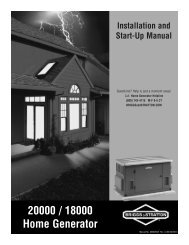O & M Manual for the Eaton ATC-100 Automatic Transfer Switch ...
O & M Manual for the Eaton ATC-100 Automatic Transfer Switch ...
O & M Manual for the Eaton ATC-100 Automatic Transfer Switch ...
You also want an ePaper? Increase the reach of your titles
YUMPU automatically turns print PDFs into web optimized ePapers that Google loves.
O&M <strong>Manual</strong> <strong>for</strong> <strong>the</strong> <strong>Eaton</strong> <strong>ATC</strong>-<strong>100</strong><br />
<strong>Automatic</strong> <strong>Transfer</strong> <strong>Switch</strong> Controller<br />
Instructional Booklet<br />
Effective: May 2006 Page 13<br />
5.3 <strong>ATC</strong>-<strong>100</strong> Replacement<br />
Follow <strong>the</strong>se procedural steps to replace <strong>the</strong> <strong>ATC</strong>-<strong>100</strong>.<br />
Step 1: Turn off <strong>the</strong> control power at <strong>the</strong> main disconnect or isolation<br />
switch of <strong>the</strong> control power supply. If <strong>the</strong> switch<br />
is not located within view from <strong>the</strong> <strong>ATC</strong>-<strong>100</strong>, lock it out<br />
to guard against o<strong>the</strong>r personnel accidentally turning it<br />
on.<br />
Step 2: Verify that all “<strong>for</strong>eign” power sources wired to <strong>the</strong><br />
<strong>ATC</strong>-<strong>100</strong> are de-energized. These <strong>for</strong>eign power<br />
sources may also be present on some of <strong>the</strong> terminal<br />
blocks.<br />
Step 3: Be<strong>for</strong>e disconnecting any wires from <strong>the</strong> unit, make sure<br />
<strong>the</strong>y are individually identified to assure that reconnection<br />
can be correctly per<strong>for</strong>med. Make a sketch to help<br />
with <strong>the</strong> task of terminal and wire identification.<br />
Step 4: Remove all wires and disconnect <strong>the</strong> plug-type connectors.<br />
Step 5: Remove <strong>the</strong> four (4) mounting screws, located on <strong>the</strong><br />
four corners, that hold <strong>the</strong> unit and trim plate against<br />
<strong>the</strong> door or panel. These are accessed from <strong>the</strong> front of<br />
<strong>the</strong> unit. Support <strong>the</strong> unit and remove <strong>the</strong> two center<br />
screws.<br />
Step 6: Remove <strong>the</strong> unit from <strong>the</strong> door or panel. Set <strong>the</strong> original<br />
mounting screws aside <strong>for</strong> later use.<br />
Step 7: Align <strong>the</strong> unit with <strong>the</strong> opening in <strong>the</strong> door or panel.<br />
Step 8: Using <strong>the</strong> original mounting hardware, secure <strong>the</strong><br />
replacement unit to <strong>the</strong> door or panel.<br />
Step 9: Using <strong>the</strong> sketch mentioned in Step 3, re-connect each<br />
wire at <strong>the</strong> correct terminal and make sure each is<br />
secure. Make certain that each harness plug is securely<br />
seated.<br />
Step 10: Restore control power to <strong>the</strong> unit.<br />
5.4 Maintenance and Care<br />
CAUTION<br />
SUPPORT THE <strong>ATC</strong>-<strong>100</strong> FROM THE REAR WHEN THE SCREWS ARE<br />
LOOSENED OR REMOVED IN STEP 5. WITHOUT SUCH SUPPORT,<br />
THE UNIT COULD FALL OR THE PANEL COULD BE DAMAGED.<br />
The <strong>ATC</strong>-<strong>100</strong> is designed to be a self-contained and maintenancefree<br />
unit. The printed circuit board is con<strong>for</strong>mally coated at <strong>the</strong><br />
factory. The <strong>ATC</strong>-<strong>100</strong> is intended <strong>for</strong> service by factory-trained<br />
personnel only.<br />
IB01602019E<br />
For more in<strong>for</strong>mation visit: www.eatonelectrical.com