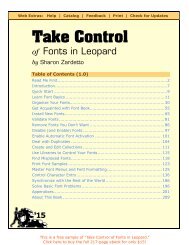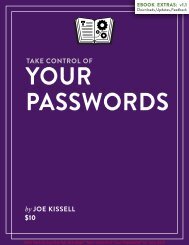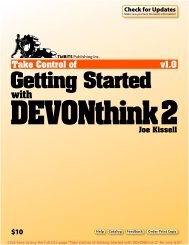Take Control: The Mac OS X Lexicon (1.5) SAMPLE
Take Control: The Mac OS X Lexicon (1.5) SAMPLE
Take Control: The Mac OS X Lexicon (1.5) SAMPLE
Create successful ePaper yourself
Turn your PDF publications into a flip-book with our unique Google optimized e-Paper software.
Web Extras: Help | Catalog | Feedback | Print | Check for Updates<br />
$ 15<br />
<strong>Take</strong> <strong>Control</strong><br />
<strong>The</strong> <strong>Mac</strong> <strong>OS</strong> X <strong>Lexicon</strong><br />
by Sharon Zardetto and Andy Baird<br />
Table of Contents (<strong>1.5</strong>)<br />
Read Me First........................................ 2<br />
Introduction.......................................... 6<br />
| Punctuation | Numbers |<br />
| A | B | C | D | E | F |<br />
| G | H | I | J | K | L |<br />
| M | N | O | P | Q | R |<br />
| S | T | U | V | W | X |<br />
| Y | Z |<br />
About This Book .................................205<br />
This is a free sample of “<strong>Take</strong> <strong>Control</strong>: <strong>The</strong> <strong>Mac</strong> <strong>OS</strong> X <strong>Lexicon</strong>.”<br />
Click here to buy the full 209-page ebook for only $15!
READ ME FIRST<br />
Welcome to <strong>Take</strong> <strong>Control</strong>: <strong>The</strong> <strong>Mac</strong> <strong>OS</strong> X <strong>Lexicon</strong>, version <strong>1.5</strong><br />
This book explains a little bit of everything; in fact, it’s <strong>The</strong> <strong>Mac</strong> <strong>OS</strong> X<br />
(and then some) <strong>Lexicon</strong> because it’s never just you and your <strong>Mac</strong>. It’s<br />
you and your <strong>Mac</strong> and the Web, and your email, and that article you<br />
just read that threw 17 new acronyms at you or assumed that you<br />
knew all sorts of networking terms. Or it’s you and your <strong>Mac</strong> and<br />
Finder features you’ve never touched, such as burn folders, smart<br />
folders, or proxy icons, and that mysterious Services submenu.<br />
This book was written by Andy Baird and Sharon Zardetto, edited by<br />
Tonya Engst, and published by TidBITS Publishing Inc.<br />
Copyright © 2007, Andy Baird and Sharon Zardetto. All rights<br />
reserved.<br />
<strong>The</strong> price of this ebook is $15. If you want to share it with a friend,<br />
please do so as you would a physical book: “lend” it for a quick<br />
perusal or review, but someone who wants to keep it around to read<br />
the whole thing should get his or her own copy. Click here to give your<br />
friend a discount coupon. Discounted classroom and library copies<br />
are also available.<br />
What’s New in This Version<br />
Most of the changes in this version were made to keep pace with<br />
Leopard: we’ve added about 30 new entries, and changed about<br />
40 existing entries because Leopard’s little cat feet (apologies to Carl<br />
Sandburg) left paw prints in areas big and small. Leopard-inspired<br />
changes are marked with a Leopard spot in the margin. When the<br />
entry title is marked, it’s a Leopard-specific entry; when the text is<br />
marked, as with this entry, there’s Leopard-related info in it.<br />
Because we added so much new material about Leopard, along with<br />
updating the ebook to cover other changes since it was released in<br />
July 2007—changes like Apple adding Numbers to iWork and “brick”<br />
picking up a whole new meaning—we didn’t change the version<br />
number from 1.0 to just 1.1; we upped it to version <strong>1.5</strong>.<br />
This is a free sample of “<strong>Take</strong> <strong>Control</strong>: <strong>The</strong> <strong>Mac</strong> <strong>OS</strong> X <strong>Lexicon</strong>.”<br />
Click here to buy the full 209-page ebook for only $15!<br />
2
Basics<br />
This book uses the standard <strong>Take</strong> <strong>Control</strong> approaches for referring to<br />
file locations, menu commands, and System Preferences:<br />
• Path syntax: <strong>The</strong> route to a folder or file on your hard disk is the<br />
file’s path, or pathname. <strong>The</strong> syntax for paths conforms to Unix<br />
standards, because that’s what underlies <strong>Mac</strong> <strong>OS</strong> X. <strong>The</strong> path starts<br />
with the top level of your disk and lists all the intervening folders,<br />
separated by slashes:/Users/Vanessa/Documents/AnnoyABC.<br />
• Menus: We refer to menu commands like this: File > Close All.<br />
Commands in submenus have longer references: TextEdit ><br />
Services > Translator > Into Pig Latin.<br />
• System Preferences: When we refer to a “preference pane,”<br />
such as the Appearance preference pane, we’re talking about panes<br />
in System Preferences, which you access by choosing apple > System<br />
Preferences and then clicking on an icon in the System Preferences<br />
window to get to the specific pane.<br />
Links and Navigation <strong>Control</strong>s<br />
All <strong>Take</strong> <strong>Control</strong> ebooks provide blue-colored internal links so<br />
you can easily jump to someplace else in the book—that’s one of the<br />
advantages of ebooks. But this <strong>Lexicon</strong> has more options than the<br />
other books, and a few are less obvious than they may seem at first:<br />
• If you are reading this book on paper, obviously the links won’t work.<br />
However, you can request a free copy of the ebook by sending a<br />
message to tc-comments@tidbits.com.<br />
• <strong>The</strong>re’s a roundup at the beginning of each section of all the terms in<br />
that section. You can use it to browse the section, and to jump to any<br />
term by clicking on it.<br />
• To jump to a section for a specific letter, use the bookmarks we’ve<br />
provided.<br />
• Many entries have references to other entries, but we haven’t marked<br />
all the possible cross-references, or we’d have sentences that look<br />
like this: “In <strong>Mac</strong> <strong>OS</strong> X, programs often store plists in a preference<br />
folder inside a Library folder; try trashing them when the application<br />
crashes.” We marked just the ones we think you might want to look<br />
up in context of the current entry.<br />
This is a free sample of “<strong>Take</strong> <strong>Control</strong>: <strong>The</strong> <strong>Mac</strong> <strong>OS</strong> X <strong>Lexicon</strong>.”<br />
Click here to buy the full 209-page ebook for only $15!<br />
3
• Some cross-reference links aren’t to entry titles, but to something in<br />
the text of another entry. If you run across “daughterboard” and click<br />
on it, for instance, you’ll be taken to the entry for “logic board,”<br />
because that’s where daughterboard is explained.<br />
• You’ll probably be jumping around a lot as you use this ebook, what<br />
with all the links. Don’t forget about the Back button in your PDF<br />
reader—you can click your way back through one or more links, the<br />
same way you retrace your steps in your Web browser.<br />
Margin Icons<br />
We’ve provided four special types of links to the outside world—the<br />
world outside of this book, that is—by way of special margin icons:<br />
• <strong>The</strong> blue “weblink” icon takes you someplace on the Web that<br />
provides further information on the topic at hand. This might be indepth<br />
information from the Unicode consortium, an Apple support<br />
page, or a Wikipedia entry; in some cases, it’s just an interesting side<br />
trip on the current or a tangential topic.<br />
• <strong>The</strong> green “weblink” icon brings you to a Web site for a product or<br />
company mentioned in an entry.<br />
• <strong>The</strong> “booklink” icon sends you to the Web page for the <strong>Take</strong> <strong>Control</strong><br />
book that covers the current entry.<br />
• <strong>The</strong> TidBITS icon links you to a TidBITS article related to the entry<br />
topic.<br />
• If you are reading this book on paper and don’t have the ebook<br />
version, you can request a free copy of the ebook by sending a<br />
message to tc-comments@tidbits.com.<br />
<strong>The</strong>re’s also a non-clickable margin icon—the Leopard spot—<br />
described in What’s New in this Version.<br />
This is a free sample of “<strong>Take</strong> <strong>Control</strong>: <strong>The</strong> <strong>Mac</strong> <strong>OS</strong> X <strong>Lexicon</strong>.”<br />
Click here to buy the full 209-page ebook for only $15!<br />
4
Pronunciations<br />
We provide pronunciations for three types of entries: unusual words,<br />
words that are commonly mispronounced, and acronyms that are said<br />
as words rather than as separate letters. (So, if there’s no pronunciation<br />
for an acronym, such as LZW or GID, you know they’re said as letters.)<br />
Where we do show how to pronounce a word,<br />
we don’t use fancy pronunciation guides such<br />
as in the picture here (for the word “Jabber”);<br />
we use simple, (American) English-based<br />
syllables with capitals to show where the stress<br />
falls: EULA = YOO·la.<br />
Alphabetization<br />
Sure, you have the A–Z part down pat, but we want to note these nonletter<br />
alphabetization issues:<br />
• Items in the Punctuation and Symbols section are grouped logically,<br />
not by any specific sorting order.<br />
• Items in the Numbers section are sorted alphabetically: the leftmost<br />
characters are more important, so 400K comes before 64-bit.<br />
• Items that begin with a period (mostly extensions, such as .jpg and<br />
.bmp) are alphabetized as if they had no leading punctuation.<br />
He Said, She Said<br />
Sometimes we write in the plural, and sometimes in the singular.<br />
<strong>The</strong>re’s no easy way around it: “<strong>The</strong> first time I ran across this<br />
feature…”. It’s unlikely that both of us had the same experience, and it<br />
hardly matters which one of us is speaking at the time. But as we read<br />
and edited each other’s work, many times our comments were along<br />
the lines of “Yes, I agree—that interface change was a great improvement<br />
(or not)—so say ‘we’ here.” Occasionally—very occasionally—we<br />
disagree, in which case we tell you who thinks what about the issue.<br />
This is a free sample of “<strong>Take</strong> <strong>Control</strong>: <strong>The</strong> <strong>Mac</strong> <strong>OS</strong> X <strong>Lexicon</strong>.”<br />
Click here to buy the full 209-page ebook for only $15!<br />
5
INTRODUCTION<br />
Are you tired of seeing references to Carbon and Cocoa and not<br />
knowing what they are or remembering which is which? What exactly<br />
is iLife? Is that Bonjour choice in iChat’s menu for when you’re typing<br />
en français? Do you have hot-swappable devices—and would you<br />
know if you did? Is a dual-layer DVD the same as a double-sided one,<br />
and is either one a Blu-ray? Do you want to know the basic definitions<br />
and concepts for things like: permissions, metadata, hypertext, base<br />
station, partition, phishing, public-key encryption, and that mysterious<br />
Services submenu? Do you need hip boots to wade through the<br />
alphabet soup of SDRAM, RSS, RTF, IMAP, EULA, OEM? We could<br />
go on… and we do!<br />
But wait! If you already feel familiar enough with all the terms you<br />
run across when you’re working (or playing) with your <strong>Mac</strong>, and you<br />
don’t feel the need to look up anything, it may come as a surprise<br />
when we say we wrote this book for you, too. Because this is not a<br />
book for just looking up things; in fact, that’s probably its secondary<br />
use. We wrote this book so you could enjoy reading it—and learn<br />
along the way.<br />
Discover interface features that you may have ignored until now, such<br />
as proxy icons, burn folders, and clippings. Learn about hard spaces<br />
and soft hyphens, and which “dash” you should use for a minus sign.<br />
Find out where the term spam came from, what relationship a flog<br />
has to a blog, and what an 8x CD speed is 8 times faster than. Add a<br />
few new words to your vocabulary: anacronym, netizen, Ogg Vorbis,<br />
favicon, pharming.<br />
<strong>The</strong> catalyst for this project was, in fact, the Carbon vs. Cocoa<br />
conundrum. Sharon ran across the phrase “Carbon application,”<br />
for the umpteenth time, in a respected <strong>Mac</strong> magazine, where there<br />
wasn’t even a quick parenthetical clue as to what that meant, and for<br />
the umpteenth time thought, “Carbon, Cocoa… why did they both<br />
have to start with C?!”<br />
A survey of the general <strong>Mac</strong> press and book offerings, and an<br />
inspection of <strong>Mac</strong> menus, dialogs, and the Help system showed<br />
an incredible amount of jargon and some surprising assumptions<br />
as to how many terms every user is presumed to know in all sorts<br />
of categories: <strong>Mac</strong> hardware and software; general computing and<br />
This is a free sample of “<strong>Take</strong> <strong>Control</strong>: <strong>The</strong> <strong>Mac</strong> <strong>OS</strong> X <strong>Lexicon</strong>.”<br />
Click here to buy the full 209-page ebook for only $15!<br />
6
asic networking; email and the Web; and items that interface with<br />
our <strong>Mac</strong>s, such as the iPod and the Apple TV.<br />
So, Sharon tracked down her old friend Andy Baird—which might<br />
have been difficult since he’s a fulltime RVer who lives and travels<br />
in his motor home, but, in fact, was a cinch because he has a satellite<br />
Internet dish. She suggested he take a vacation from retirement to<br />
reinvent a project they worked on together a decade and a half ago,<br />
<strong>The</strong> <strong>Mac</strong>intosh Dictionary. <strong>The</strong> lure of doing a just-click-a-link-andgo<br />
version of a lexicon was obviously strong, because here we are.<br />
We were quite amused, though hardly surprised, that in the interval<br />
since that last joint project (eons in computer years), not only has<br />
the technology advanced, but users’ views and interests have changed<br />
so much that many of the non-tech entries of that volume are not<br />
even on today’s radar screen: Steve Jobs’s reality distortion field,<br />
for instance, probably still exists but users don’t care as much as<br />
they used to about the personality quirks of their products’ CEOs.<br />
But we did bring one Dictionary entry forward to this <strong>Lexicon</strong><br />
verbatim: check out Internet.<br />
This is a free sample of “<strong>Take</strong> <strong>Control</strong>: <strong>The</strong> <strong>Mac</strong> <strong>OS</strong> X <strong>Lexicon</strong>.”<br />
Click here to buy the full 209-page ebook for only $15!<br />
7
P<br />
.<br />
unctuation and Symbols<br />
. / \ : - – — ~ “ ” …<br />
Sure, it’s a period for the end of sentences, but it’s also a divider in<br />
URLs such as http://www.tidbits.com/ and in email addresses such as<br />
tc-comments@tidbits.com, where it’s pronounced dot. A dot also<br />
appears in IP addresses such as 123.23<strong>1.5</strong>.0 where it’s also<br />
pronounced dot except when the cognoscenti use just a brief pause (the<br />
way you don’t say the separators in (973) 555-1234, but speak in the<br />
rhythm of a phone number).<br />
<strong>The</strong> period used in software version numbers is pronounced point: <strong>Mac</strong><br />
<strong>OS</strong> X 10.5 is “ten point five” and 10.5.1 is “ten point five point one.”<br />
But this period can also be silent: “ten-five” and “ten-five-one.”<br />
<strong>The</strong> period also has a special use in filenames in Unix, the <strong>Mac</strong>’s<br />
underlying framework: when it’s the first character in the name, the file<br />
becomes invisible.<br />
/<br />
A forward slash; on the U.S. keyboard, it’s on the same key as the<br />
question mark. It’s also a plain ol’ slash, so “http://” is said “http<br />
colon slash slash.” Please see backslash, immediately below—<br />
because a forward slash is not a backslash!<br />
<strong>The</strong> slash is also used to separate folders in a pathname such as<br />
/System/Library/Fonts. A slash at the beginning of a path, as in that<br />
example, refers to the root level of your boot disk.<br />
\<br />
A backslash; on the U.S. keyboard, it’s on the same key as the<br />
vertical line (sometimes called a pipe). When someone says<br />
“slash,” this is not the character they’re referring to—or, at least, it<br />
shouldn’t be, and you can tell them so!<br />
This is a free sample of “<strong>Take</strong> <strong>Control</strong>: <strong>The</strong> <strong>Mac</strong> <strong>OS</strong> X <strong>Lexicon</strong>.”<br />
Click here to buy the full 209-page ebook for only $15!<br />
8
N<br />
umbers<br />
10Base-T, 100Base-T, 1000Base-T • 2-up, 4-up… • 2x, 4x, 8x… • 400K<br />
• 404 • 501, 502… • 64-bit processing • 720p, 1080i • 802.11a/b/g/n<br />
10Base-T, 100Base-T, 1000Base-T ⇢ Ethernet<br />
2-up, 4-up…<br />
Multiple images on a page, although the exact meaning depends on<br />
what you’re doing. When it comes to labels, 3-up is simply 3 columns of<br />
labels; they could all have the same thing printed on them (“SALE!!”)<br />
or each have something different. If you’re a graphics professional and<br />
you’re setting something 4-up for a printer, you’re putting four copies<br />
of the same item on a single page because the paper is going to be cut<br />
in production.<br />
Or, you could be printing two different 5x7 photos on one sheet<br />
of letter or A4 paper, or two side-by-side pages on a single sheet<br />
because you’re going to fold it into a booklet. This form of 2-up<br />
(or 4-up, or more) printing is easy to set up, in any of several<br />
different layout designs, in the Print dialog: choose Standard from<br />
the Presets pop-up menu, and Layout from the pop-up menu beneath<br />
it. Luckily, the Print dialog includes visual feedback as you choose your<br />
options; the one here is for 4 pages per sheet, with left-right/top-down<br />
layout direction, single hairline border, and long-edged binding.<br />
2x, 4x, 8x…<br />
<strong>The</strong> first CD-ROM and CD-RW drives read and wrote data at the same<br />
speed as the audio CDs from which the CD-ROM standard was derived:<br />
150 kilobits per second (kbps). Later drives sped things up in order to<br />
get at the data faster, so 2x models worked at 300 kbps, 4x models at<br />
600 kbps, and so on. Likewise, early DVD drives worked at 1.32<br />
megabits per second (Mbps)—the same data rate as a digital video<br />
disc—but soon were replaced by 2x and faster versions.<br />
Most optical drives can read faster than they can write, and the speed<br />
at which a drive can reliably write data is limited by the quality of the<br />
recordable media used; so, a drive rated at 16x may be able to record<br />
This is a free sample of “<strong>Take</strong> <strong>Control</strong>: <strong>The</strong> <strong>Mac</strong> <strong>OS</strong> X <strong>Lexicon</strong>.”<br />
Click here to buy the full 209-page ebook for only $15!<br />
10
A<br />
AAC (Advanced Audio Coding) • AAT (Apple Advanced Typography) •<br />
account • Action menu • Activity Monitor • ADC (Apple Display<br />
Connector) • administrator, administrative account • ADSL (asymmetric<br />
DSL) • .ai • AIFF (Audio Interchange File Format) • AIM (AOL Instant<br />
Messenger) • AirPort • alert • algorithm • alias • aliasing, anti-aliasing<br />
• alphanumeric • anacronym • analog • anonymous FTP • AOL (America<br />
Online) • .app • Apple key • Apple menu • Apple partition map • Apple TV •<br />
AppleCare • AppleScript • applet • AppleWorks • application • application<br />
binding • Aqua • archive • Archive & Install • ascender • ASCII (American<br />
Standard Code for Information Interchange) • ASP (Apple System Profiler) •<br />
ATA, SATA (Serial | Advanced Technology Attachment) • Atom • ATS (Apple<br />
Type Services) • authenticate • automagically • automatic font activation •<br />
Automator • avatar • AVC (Advanced Video Coding) • AVI (Audio Video<br />
Interleave)<br />
AAC (Advanced Audio Coding)<br />
An audio compression method that’s part of the MPEG standard. AAC is<br />
said to yield better quality at low bit rates than does MP3. All the audio<br />
files offered by the iTunes Store are in AAC format, but it is not, as<br />
some people assume, a format proprietary to Apple.<br />
AAT (Apple Advanced Typography)<br />
<strong>The</strong> technology, developed from the now obsolete QuickDraw GX, that<br />
supports certain typographic capabilities, such as kerning and tracking<br />
and on-the-fly ligatures; it’s used in <strong>Mac</strong> TrueType fonts. Windows<br />
TrueType and Adobe OpenType fonts use OpenType technology for<br />
similar typographic feats; since AAT is not a cross-platform technology,<br />
it’s unlikely to last.<br />
account<br />
In the multi-user environment of <strong>Mac</strong> <strong>OS</strong> X, each user has an account,<br />
with her own home folder, user settings, preferences—everything that<br />
makes a <strong>Mac</strong> a personal computer. <strong>The</strong> kind of account a user has also<br />
defines some of the things she’s allowed to do, such as install<br />
programs. If you’re the sole user, you still have an account. This is all<br />
managed in the Accounts preference pane.<br />
This is a free sample of “<strong>Take</strong> <strong>Control</strong>: <strong>The</strong> <strong>Mac</strong> <strong>OS</strong> X <strong>Lexicon</strong>.”<br />
Click here to buy the full 209-page ebook for only $15!<br />
13
B<br />
Back to My <strong>Mac</strong> • backdrops • background • backup, back up •<br />
.backupdb • bandwidth • base font • Base Station • baseline • bcc<br />
• benchmark • beta test • Bézier curve • billion • binary numbers • bit •<br />
bit rate • bitmapped font • bitmapped graphic • BitTorrent • blog,<br />
blogger, blogosphere • Bluetooth • Blu-ray • .bmp • Bonjour • bookmark<br />
• boolean • boot, reboot • bootable disk, boot disk, startup disk • Boot<br />
Camp • bot • bounce • breadcrumbs • brick • brick-and-mortar • broadband<br />
• buffer • bug • burn • burn folder • bus, bus speed • byte<br />
Back to My <strong>Mac</strong>, BtMM<br />
<strong>The</strong> way to, well... get back to your <strong>Mac</strong> when you’re away from it. With<br />
two <strong>Mac</strong>s running Leopard, you can use its screen sharing feature to<br />
remotely control your <strong>Mac</strong>, doing whatever’s necessary—which will<br />
often involve transferring files you forgot about. This particular miracle<br />
is somewhat narrow in scope, since not only do you need a .<strong>Mac</strong><br />
account, but both <strong>Mac</strong>s involved must be configured to use the<br />
account—and, oh... did you leave that other <strong>Mac</strong> turned on? Still, if<br />
you’re the recipient of a narrowly focussed miracle, are you going to<br />
complain?<br />
backdrops ⇢ iChat<br />
background<br />
1. A process running behind the scenes, invisible to the user.<br />
2. Something “visible” going on while you’re working on something<br />
else: printing, downloading, and file copying are among the many<br />
activities that can happen “in the background.”<br />
3. <strong>The</strong> picture that appears underneath your Desktop icons, managed<br />
from the Desktop & Screen Saver preference pane.<br />
backup, back up<br />
A copy of files made for safekeeping in case of fire, theft, or (more<br />
likely) hard drive failure. Okay, also in case of stupidity or wanton<br />
carelessness, because we all have our days. Consider the adage, “<strong>The</strong>re<br />
are only two kinds of computer users: those who have lost files and<br />
those who will.” Leopard’s Time <strong>Mac</strong>hine should make backups a normal<br />
way of life for <strong>Mac</strong> users, so perhaps the definition of “two kinds of<br />
This is a free sample of “<strong>Take</strong> <strong>Control</strong>: <strong>The</strong> <strong>Mac</strong> <strong>OS</strong> X <strong>Lexicon</strong>.”<br />
Click here to buy the full 209-page ebook for only $15!<br />
24
C<br />
C • cable modem • cache, cache file • calibration • Caps Lock •<br />
Carbon • CardBus • Cascading Style Sheets • cc, bcc (carbon copy,<br />
blind carbon copy) • CD (compact disc) • certificate • Character<br />
Palette • character set • chip • CID (character ID) • CJK, CJKV<br />
(Chinese, Japanese, Korean, Vietnamese) • Classic • client •<br />
Clipboard • clipping • clock speed, clock rate • clone • CMAP<br />
(character map) • CMYK (cyan, magenta, yellow, black) • Cocoa • code •<br />
codec • collapse, expand • collection • Combo Drive • Combo updater,<br />
Delta updater • Command key • component video • composite video •<br />
Compress • compression • concatenation • contextual menu • <strong>Control</strong> key<br />
• cookie • Core Animation • Core Duo, Core 2 Duo • Cover Flow view • CPU<br />
(central processing unit) • crash • creator code • creeping featuritis • CRT<br />
(cathode ray tube) • CSS • CSV (comma separated values) • ctrl • curly<br />
quotes • cursor<br />
C<br />
So you thought your <strong>Mac</strong> used the latest breakthroughs in computer<br />
science? Not exactly. Most of the programs you use were written in<br />
some flavor of C, a computer language developed more than 30 years<br />
ago. C and its descendants (C++, Objective-C, Java, JavaScript and<br />
others) dominate today’s software scene. If you think 30 years sounds<br />
like old technology, think about this: the <strong>Mac</strong>’s operating system is<br />
based on UNIX, which was developed 40 years ago!<br />
cable modem<br />
A box that lets you connect your computer to a cable TV network, and<br />
thus obtain a high-speed link to the Internet. Of course, the network<br />
must be set up to offer this service, and you’ll have to pay for it. Since<br />
cable TV companies have broadband cable going into almost every<br />
community in America, piggybacking broadband Internet access on<br />
their networks was a natural way to add a needed, profitable service.<br />
Also see modem.<br />
cache, cache file<br />
cash · Storage of recently used information for speedy retrieval, on the<br />
assumption that if you just did or used something, you’re likely to do it<br />
or need it again soon. Cache usually refers to something in memory,<br />
This is a free sample of “<strong>Take</strong> <strong>Control</strong>: <strong>The</strong> <strong>Mac</strong> <strong>OS</strong> X <strong>Lexicon</strong>.”<br />
Click here to buy the full 209-page ebook for only $15!<br />
36
D<br />
daemon • daisy chain • Dashboard • data detector • data fork •<br />
database • daughterboard • dead key • debug • decompress • default<br />
• defrag, defragment • degauss • delimiter • Delta updater • deprecate<br />
• descender • Deselect All • Desk Accessory • Desktop • dfont, .dfont •<br />
DHCP (dynamic host configuration protocol) • dialog • dial-up •<br />
differential backup • digital, analog • digital certificate • digital divide<br />
• digital watermark • digitize • dingbat • directory • disabled • disclosure<br />
triangle • discretionary hyphen • discussion group, discussion board • disk<br />
image • Disk Utility • disk vs. disc • dismount • dither • DivX • DL (dual<br />
layer) • .dmg • DNS (domain name system) • .doc, .docx • Dock •<br />
documentation • dogcow • domain, domain name • dongle • .dot • double<br />
layer • dpi (dots per inch) • DRAM (dynamic random access memory) •<br />
drawer • driver • DRM (Digital Rights Management) • Drop Box • droplet •<br />
DSL (Digital Subscriber Line) • dual core • dual layer • dual processor • DVD<br />
(digital versatile disc) • DVI (digital visual interface) • Dvorak keyboard<br />
daemon<br />
DEE·mahn · In Unix systems, a program that runs in the background<br />
(such as a print server) rather than under direct control of a user; the<br />
word is an archaic spelling of “demon.” But note that the word itself is<br />
so archaic that its meaning is akin to “spirit,” with no evil connotation.<br />
daisy chain<br />
To connect together one after another; as for<br />
example, connecting a camera to a FireWire drive, to<br />
another FireWire drive, which is in turn connected<br />
to the <strong>Mac</strong>.<br />
Dashboard<br />
A “layer” in which small programs called widgets live; it opens<br />
when you press F12 if you haven’t changed any of the default<br />
keyboard shortcuts in the Keyboard & Mouse preference pane, and<br />
stays on top of all your other open applications until you close it by<br />
pressing F12 again.<br />
To say neither of us loves Dashboard would be putting it mildly. Andy<br />
considers it an alternate universe where normal <strong>Mac</strong> user interface<br />
This is a free sample of “<strong>Take</strong> <strong>Control</strong>: <strong>The</strong> <strong>Mac</strong> <strong>OS</strong> X <strong>Lexicon</strong>.”<br />
Click here to buy the full 209-page ebook for only $15!<br />
51
E Easter<br />
egg • eject button • em dash • emoticon • en dash • enclosing<br />
folder • encryption • endless loop • episode • EPS (encapsulated<br />
PostScript) • ergonomic • Esc key • Ethernet • EULA (End User License<br />
Agreement) • exabyte • expand • ExpressCard • Exposé • extension,<br />
filename extension<br />
Easter egg<br />
A surprise built into software, usually found when you hold down<br />
certain keys while clicking something, or by performing certain<br />
procedures in a specific order. Easter eggs used to be endemic<br />
in the computer world, and in the <strong>Mac</strong> world in particular, but<br />
everyone seems so grown up and business-like these days.<br />
However, here’s a nifty <strong>Mac</strong> <strong>OS</strong> X Easter egg. Turn on Speakable Items<br />
in the Speech Recognition screen of the Speech preference pane. With<br />
everything working (you can test it by asking your <strong>Mac</strong>, “What time is<br />
it?”), speak thusly: “Tell me a joke.” And then again. And again. Hope<br />
you like fifth-grade-level knock-knock jokes!<br />
But the drop in computer-software Easter eggs is somewhat made up<br />
for in the larger computer world, as in movies released on DVD, and<br />
even in Google maps, where, for a while at least, you could ask for<br />
driving directions from New York, NY to Paris, France, and get<br />
swimming instructions at step 23. Once word got around about this,<br />
there must’ve been way too much traffic (so to speak), because<br />
between the time we wrote this entry and laid it out, the egg<br />
disappeared.<br />
eject button ⇢ hot swappable<br />
em dash<br />
A dash as long as an em space. Wasn’t that helpful? An em, in<br />
typography, is a unit of measure the height and width of the point size<br />
being used. It’s called an em because in traditional typesetting the<br />
letter m was on a slug (a little lead block) the size of the font: in a 16point<br />
font, for instance, the m slug was 16 points wide. Now an em<br />
dash is just a long dash—like this—that’s not necessarily connected to<br />
the point size of the type—especially in height—look, two more! You<br />
can type an em dash with Option-Shift-hyphen. Also see en dash.<br />
This is a free sample of “<strong>Take</strong> <strong>Control</strong>: <strong>The</strong> <strong>Mac</strong> <strong>OS</strong> X <strong>Lexicon</strong>.”<br />
Click here to buy the full 209-page ebook for only $15!<br />
66
F face<br />
• FairPlay • fan • family • FAQ (Frequently Asked Questions) • Fast<br />
User Switching • favicon • favorites • FFIL • field • file extension • file<br />
sharing • file type, filetype • FileVault • Finder • Firefox • firewall •<br />
FireWire • firmware • first-line indent • F-key • flame • Flash • flash<br />
drive • flash memory, flash RAM • flog • floppy disk • fn key • folder<br />
actions • font • Font Book • font collection • font metrics • Font panel •<br />
font smoothing • force quit • fork • format • forum • forward delete •<br />
.fp7 • fragmentation • freeware • freeze • Front Row • FTP (file transfer<br />
protocol) • function • function keys<br />
face ⇢ typeface<br />
FairPlay<br />
A digital rights management (DRM) technology applied to most files in<br />
Apple’s iTunes Store to ensure that purchases won’t be freely copied.<br />
FairPlay sets fairly liberal limits on what you can do with the items you<br />
buy: you may copy them to any number of iPods, burn them to as<br />
many CDs as you want, and play them on up to five computers, which<br />
must be authorized via the iTunes Store.<br />
As we wrote this entry, Apple introduced its new DRM-free option for<br />
some music files, wherein you pay a little more ($1.29 instead of .99)<br />
for non-protected files. For the extra 30 cents, you also get twice the<br />
data rate, or bit rate: AAC files encoded at 256 kbps instead of the 128<br />
kbps standard for the rest of the iTunes library. You probably can’t hear<br />
the difference on your iPod—without much better headphones—but<br />
what with the bigger picture of electronic integration (AirPort Express<br />
connecting iTunes to your stereo setup), higher-quality digital<br />
downloads are becoming more important.<br />
family<br />
A set of typefaces that share a common base design; for instance, Gill<br />
Sans Bold, Gill Sans Italic, Gill Sans Condensed, and Gill Sans Narrow<br />
are all in the Gill Sans family.<br />
fan ⇢ stacks<br />
This is a free sample of “<strong>Take</strong> <strong>Control</strong>: <strong>The</strong> <strong>Mac</strong> <strong>OS</strong> X <strong>Lexicon</strong>.”<br />
Click here to buy the full 209-page ebook for only $15!<br />
71
G<br />
G5, G4, G3 • GarageBand • GB, Gb • GHz • GID (glyph ID) • GIF<br />
(Graphics Interchange Format) • gigabit Ethernet • gigabyte, gig •<br />
gigahertz • glyph • googol, googolplex • Grab • graphics card • graphics<br />
tablet • grid • Guest account • GUI (graphical user interface) • GUID<br />
G5, G4, G3 ⇢ PowerPC <strong>Mac</strong>s<br />
GarageBand<br />
Apple’s program for musicians and would-be musicians (which is all<br />
of us, right?) makes it remarkably easy to put together a<br />
professional-sounding tune, and serves as a podcast studio.<br />
GarageBand can work with music loops, MIDI instruments, or live<br />
recordings, blending them together with a timeline-based user<br />
interface.<br />
GB, Gb<br />
An important distinction: GB is gigabyte, a common measure for hard<br />
disk capacity, and Gb is gigabit, a common unit in measuring network<br />
speed (Gb/sec or gbps, gigabits per second).<br />
GHz ⇢ You Always Hertz the One You Love<br />
GID (glyph ID)<br />
Identifying numbers assigned to characters in a font, especially<br />
necessary for characters outside the Unicode encoding scheme—as<br />
when a font supplies several alternate capital letters (Unicode has a<br />
single ID for, say, uppercase A). Also see glyph.<br />
GIF (Graphics Interchange Format)<br />
jif · A type of compressed bitmapped graphic often used in<br />
Web pages. GIFs can have a maximum of only 256 colors,<br />
so the format is unsuitable for photos, which are better<br />
saved as JPEGs. But the GIF format works well with line<br />
drawings, logos, and similar graphics (like this map), and<br />
can also be used for simple (generally annoying) animations. Lots of<br />
people pronounce GIF with a hard G—probably because it stands for<br />
This is a free sample of “<strong>Take</strong> <strong>Control</strong>: <strong>The</strong> <strong>Mac</strong> <strong>OS</strong> X <strong>Lexicon</strong>.”<br />
Click here to buy the full 209-page ebook for only $15!<br />
82
H H.264<br />
H.264<br />
• halftone • handles • hang • hard hyphen • hard link • hard<br />
space • HDMI (high-definition multimedia interface) • HDTV (high-<br />
definition TV) • help tag • hertz • hexadecimal numbers • HFS Plus<br />
(hierarchical file system) • home folder • home page • hot swappable •<br />
.html, .htm • HTML (hypertext markup language) • HTTP (hypertext<br />
transfer protocol) • hub • hypertext • hyphen • Hz<br />
A video codec that’s becoming increasingly popular for downloadable<br />
video. H.264, also known as AVC or MPEG-4 Part 10, is the basis of<br />
Apple’s television and movie offerings in the iTunes Store, for example,<br />
as well as iChat AV’s high-quality videoconferencing.<br />
halftone<br />
A way of simulating grays on paper when you only have<br />
black ink. Similar to dithering, halftoning uses clusters of tiny<br />
black dots to give the illusion (at a normal viewing distance)<br />
of grays. When halftoning is used to simulate a full range of<br />
photographic colors with only four inks, the result is called<br />
process color.<br />
handles<br />
Small squares displayed at the corners of an onscreen object, used<br />
for resizing or otherwise manipulating it.<br />
hang ⇢ freeze<br />
hard hyphen ⇢ non-breaking hyphen<br />
hard link<br />
A special structure in Unix (and therefore in <strong>Mac</strong> <strong>OS</strong> X) that allows any<br />
reference to a file or folder appear to be that file for folder. Yes, that’s<br />
very Zen-like—and it’s not necessarily a satisfactory explanation to the<br />
more technically inclined. But we don’t have to worry about the<br />
underpinnings, when all you need to know is the result: Time <strong>Mac</strong>hine<br />
uses hard links in its storage scheme, so when it does an incremental<br />
backup and you’ve changed only a 500K file, the next hourly backup<br />
This is a free sample of “<strong>Take</strong> <strong>Control</strong>: <strong>The</strong> <strong>Mac</strong> <strong>OS</strong> X <strong>Lexicon</strong>.”<br />
Click here to buy the full 209-page ebook for only $15!<br />
86
I<br />
i.Link • I-beam • iCal • iChat • icon preview • iDisk • IEEE 1394 • iLife •<br />
IM (Instant Message) • IMAP (Internet Message Access Protocol) •<br />
iMovie • incremental backup • .indd • index sheet • index.html,<br />
index.htm • infinite loop • Info window • Input menu • insertion point •<br />
Inspector, inspector palette • installer • Intel Core Duo • interlaced,<br />
progressive • Internet • intranet • IP address (Internet protocol) •<br />
iPhoto • iPod • IRC (Internet Relay Chat) • iSight • ISO-8859-1, ISO Latin-1<br />
• ISP (Internet Service Provider) • iSync • iTunes • iTunes Store • iWeb •<br />
iWork<br />
i.Link ⇢ FireWire<br />
I-beam<br />
<strong>The</strong> mouse cursor used for text editing, so named because… well,<br />
because that’s what it looks like.<br />
iCal<br />
Apple’s entry into the diet-drink market.<br />
Or, its calendar program that, while easy to use, lacks a businessworthy<br />
(or even busy-person-worthy) integration with Mail, could<br />
use a better approach to a To-Do list, and absolutely needs more<br />
options when it comes to font sizes on calendar appointments. After all,<br />
it’s the users who can no longer read 8-point type who are also the<br />
ones more likely to need to write down all their appointments.<br />
iChat<br />
Apple’s instant messaging (IM) software—or at least that’s what it<br />
pretends to be. In reality, it’s much more. In fact, I rarely use it for<br />
IMing, since most of my electronic conversations are necessarily<br />
asynchronous—my friends and I are rarely free to chat at the same<br />
time, so email works much better for us. But when a colleague or friend<br />
and I need to transfer a humongous file that oversteps the bounds of<br />
one or the other of our email attachment limits, we switch to iChat and<br />
drag the file in question into the iChat window. And did I mention you<br />
can chat—with your voice? (As long as you have a microphone on your<br />
<strong>Mac</strong>.) And if you have a compatible camera such as Apple’s iSight, you<br />
This is a free sample of “<strong>Take</strong> <strong>Control</strong>: <strong>The</strong> <strong>Mac</strong> <strong>OS</strong> X <strong>Lexicon</strong>.”<br />
Click here to buy the full 209-page ebook for only $15!<br />
92
J<br />
Jabber • jaggies • Java • JavaScript • Journaled • JPEG (Joint<br />
Photographic Experts Group) • .jpg<br />
Jabber<br />
A protocol for instant messaging (IM), Jabber’s open standards lets<br />
anyone with the know-how (and a domain name, the hardware, the<br />
software, and the Internet connection) set up a Jabber server and<br />
contact Jabber users on other servers. You can be a jaberrer in iChat by<br />
choosing Window > Jabber, which opens a window just like your Buddy<br />
List or for Bonjour.<br />
jaggies ⇢ aliasing<br />
Java<br />
A C-derived language that was originally developed for intelligent<br />
toasters and the like, but became a fad in the ’90s, based on its<br />
slogan “Write once, run anywhere.” Java applets (small<br />
applications) can indeed run on many kinds of computers,<br />
although Microsoft muddied the waters by coming up with its<br />
own, incompatible, version. Java has almost no relationship to<br />
JavaScript, despite the similarity of names.<br />
JavaScript<br />
A scripting language with a C flavor, often used for simple programs<br />
embedded in Web pages. Despite the name, JavaScript has little in<br />
common with Java. In fact, the language was originally called “Mocha,”<br />
but Java was trendy back in the mid-90s, so some marketing genius at<br />
Netscape decided to cash in by renaming it JavaScript.<br />
Journaled<br />
Beginning in Jaguar (<strong>Mac</strong> <strong>OS</strong> X 10.2), when you erase a <strong>Mac</strong> hard drive,<br />
the default volume format is “<strong>Mac</strong> <strong>OS</strong> Extended (Journaled).” That<br />
means the operating system keeps a continuous record—a journal—of<br />
the changes made to the disk. If something goes wrong (such as a<br />
This is a free sample of “<strong>Take</strong> <strong>Control</strong>: <strong>The</strong> <strong>Mac</strong> <strong>OS</strong> X <strong>Lexicon</strong>.”<br />
Click here to buy the full 209-page ebook for only $15!<br />
101
K<br />
K, KB, Kb • kbps (kilobits per second) • kernel, kernel panic • kerning<br />
and tracking • .key • key repeat rate • keyboard layout • keyboard<br />
shortcut • Keyboard Viewer • Keychain • Keynote • kilobyte, kilobit •<br />
kiosk mode<br />
K, KB, Kb<br />
K and KB are abbreviations for kilobyte; Kb is the abbreviation for<br />
kilobit.<br />
kbps (kilobits per second)<br />
1. A measure of network speed. For example, a typical dial-up<br />
connection to the Internet can move data at a maximum rate of 53<br />
kbps. Since there are 8 bits in each byte, 53 kbps is only 6 kilobytes<br />
per second (kBps)—at that speed, it would take you almost 10<br />
minutes just to download a song from the iTunes Store.<br />
2. Speaking of songs, kbps is a measure of the amount of data in each<br />
second of audio in an audio file, and therefore describes its quality;<br />
see bit rate.<br />
kernel, kernel panic<br />
<strong>The</strong> kernel is the core of the <strong>Mac</strong> operating system, alternatively called<br />
the kernel environment.<br />
<strong>The</strong> panic sets in when the operating system doesn’t know what to do<br />
with an instruction it’s received: you get a black box on your screen<br />
with white text that usually says, “You need to restart your computer.”<br />
(No kidding!) One possible cause of a kernel panic is a damaged (or<br />
moved-out-of-the-right-place) system file or folder; another is an<br />
application or system utility utterly misbehaving. A simple restart<br />
almost always fixes the problem; if it doesn’t, you should consider<br />
reinstalling your system, using the Archive & Install option.<br />
This is a free sample of “<strong>Take</strong> <strong>Control</strong>: <strong>The</strong> <strong>Mac</strong> <strong>OS</strong> X <strong>Lexicon</strong>.”<br />
Click here to buy the full 209-page ebook for only $15!<br />
103
L<br />
LAN (local area network) • landscape • Latin-1 • launch • leading •<br />
Leopard • library • Library folders • ligature • line break • Linux •<br />
LISTSERV • local folder • log in, log out • logic board • login item •<br />
lossless, lossy • lpi (lines per inch) • LWFN • LZW<br />
LAN (local area network)<br />
A group of computers and peripherals (such as printers and scanners)<br />
connected by a common network—usually Ethernet and/or Wi-Fi. As the<br />
word “local” implies, this is usually in a small area, such as a single<br />
building, although some corporate LANs span continents.<br />
landscape<br />
A sideways (wider than it is tall) orientation for printing, as opposed to<br />
the standard, upright portrait view.<br />
Latin-1 ⇢ ISO Latin-1<br />
launch<br />
To open, or run, an application.<br />
Leopard’s Spotlight provides a special launching option: trigger<br />
Spotlight with with the default Command-Space, and type the name of<br />
the application—or as many letters as you need to identify it. Spotlight<br />
puts the application at the top of its “I found it!” list, already selected<br />
as the Top Hit, so all you have to do is hit Return to launch the<br />
program.<br />
leading ⇢ baseline<br />
Leopard ⇢ <strong>The</strong> Cat’s Meow<br />
library<br />
1. In Font Book, a user-defined group of fonts the <strong>Mac</strong> can access no<br />
matter where they’re stored on your disk—they don’t have to be in a<br />
Fonts folder.<br />
This is a free sample of “<strong>Take</strong> <strong>Control</strong>: <strong>The</strong> <strong>Mac</strong> <strong>OS</strong> X <strong>Lexicon</strong>.”<br />
Click here to buy the full 209-page ebook for only $15!<br />
108
M<br />
<strong>Mac</strong> • MAC (Media Access <strong>Control</strong>) • .<strong>Mac</strong> • macro • <strong>Mac</strong>Roman,<br />
<strong>Mac</strong> <strong>OS</strong> Roman • MagSafe • Mail • mailing list • malware • markup<br />
language • MB, Mb • Mbps (megabits per second) • media •<br />
megabyte, meg • megahertz • megapixel • memory • menu<br />
symbols • meta tag • metadata • MFS • MHz • Mighty Mouse •<br />
Migration Assistant • MIDI (musical instrument digital interface) •<br />
MIME (multipurpose Internet mail extensions) • mirror site • modem •<br />
modifier key • monofont, monospaced font • motherboard • .mov • MP3,<br />
.mp3 • MPEG-4 (Motion Picture Experts Group) • .mpkg • MTBF (mean time<br />
between failures) • MUG (<strong>Mac</strong>intosh User Group) • multi-core processor •<br />
Multiple Master • multitasking<br />
<strong>Mac</strong><br />
<strong>Mac</strong>intosh · That’s right, it’s not an acronym, so if anybody writes<br />
“MAC” when describing your computer, you can look down your nose at<br />
them. And it’s not an apple (although it is an Apple), so folks who write<br />
about “McIntosh computers” are picking their fruit from the wrong tree.<br />
MAC (Media Access <strong>Control</strong>)<br />
This one is an acronym. It’s the unique hardware address built into<br />
every network adapter on your computer, and every networkable<br />
device—including Palm PDAs, VoIP over Wi-Fi phones, and printers with<br />
Ethernet. No two devices in the world have the same MAC address,<br />
allowing devices on a local network to easily differentiate themselves.<br />
MAC addresses are used only on local networks, not routed to wider<br />
networks or the Internet, so this is not the address the outside world<br />
sees—that’s your IP address.<br />
<strong>The</strong> MAC address for a <strong>Mac</strong>’s built-in Ethernet or AirPort adapter is<br />
sometimes accessed when you register or “activate” software so the<br />
software will be associated with that specific machine and not work if<br />
you copy it to another machine. You can find MAC numbers in the<br />
Network preference pane: choose the adapter from the Show menu,<br />
and then look for the AirPort<br />
ID or the Ethernet ID (for the<br />
Ethernet ID, click the Ethernet<br />
button, as shown here).<br />
This is a free sample of “<strong>Take</strong> <strong>Control</strong>: <strong>The</strong> <strong>Mac</strong> <strong>OS</strong> X <strong>Lexicon</strong>.”<br />
Click here to buy the full 209-page ebook for only $15!<br />
113
N<br />
nano<br />
nano • narrowband • NetBoot • netiquette • netizen • netroots •<br />
network • newbie • non-breaking hyphen • non-breaking space • NTSC<br />
(National Television Standards Committee) • NVRAM (non-volatile<br />
random access memory)<br />
A billionth part; a nanosecond (ns) is a billionth of a second. Here’s how<br />
short that is: light travels only twelve inches in a nanosecond. Also<br />
used colloquially to mean very, very small: “Nanotechnology will<br />
provide nanobots to scavenge through your bloodstream.”<br />
narrowband ⇢ bandwidth<br />
NetBoot<br />
As a verb, without any fancy caps, netboot means to start up your<br />
computer using an operating system that resides on a network server,<br />
rather than on a local disk drive.<br />
With the fancy spelling, NetBoot is <strong>Mac</strong> <strong>OS</strong> X Server’s way of allowing a<br />
networked computer to start up from a special disk image that resides<br />
on the server. Aside from being a useful troubleshooting tool, using a<br />
NetBoot disk image as a startup disk is a way to ensure that every <strong>Mac</strong><br />
in a specific environment—a classroom, say—presents exactly the same<br />
“experience” to every user at every startup.<br />
netiquette<br />
internet + etiquette · Generally accepted polite behavior in email,<br />
discussion forums, and other online activities. For example, typing in<br />
ALL CAPS is considered poor netiquette, unless you really mean to<br />
shout (which is, of course, still poor netiquette).<br />
netizen<br />
internet + citizen · Someone who is active and very involved in one or<br />
more online communities.<br />
This is a free sample of “<strong>Take</strong> <strong>Control</strong>: <strong>The</strong> <strong>Mac</strong> <strong>OS</strong> X <strong>Lexicon</strong>.”<br />
Click here to buy the full 209-page ebook for only $15!<br />
123
O OCR<br />
(optical character recognition) • OEM (original equipment<br />
manufacturer) • Ogg Vorbis, .ogg • old style numbers • open source •<br />
OpenType • operating system • optical drive • optimization • Option key<br />
• optional hyphen • <strong>OS</strong> (operating system) • <strong>OS</strong> X • otf • outline font •<br />
owner, Ownership & Permissions<br />
OCR (optical character recognition)<br />
A software feature that analyzes an image of a page of text (typically<br />
one that’s been created by a scanner), and, by recognizing the images<br />
of individual characters, produce a digital text file.<br />
OEM (original equipment manufacturer)<br />
Yep, that’s what it means: the company you buy something from isn’t<br />
necessarily the company that made the device—or, at least, the whole<br />
device. You can, for instance, buy an Apple computer with a hard drive<br />
made by one manufacturer, the memory by another, and the processor<br />
by yet another. That’s a pretty confusing example, of course, even<br />
though it’s accurate. You’ll more often run into the term for something<br />
more simple, such as a hard drive whose mechanism is made by an<br />
OEM and placed into a housing, packed with a power cord, and sold by<br />
another company. This might matter quite a bit when the company that<br />
sold it to you provides only a year’s guarantee but it turns out the that<br />
OEM provides a two-year guarantee on the mechanism that failed.<br />
Ogg Vorbis, .ogg<br />
A type of audio compression sometimes used as an alternative to MP3.<br />
iTunes and iPods can’t play .ogg files, but audio programs such as<br />
Amadeus can read them and convert them to MP3 format.<br />
<strong>The</strong> name, in case you’re wondering—and how could you not be?—<br />
comes from Exquisitor Vorbis, a character in Terry Pratchett’s science<br />
fiction novel Small Gods, plus the slang term “ogging,” meaning a<br />
kamikaze-style attack, that was used in the online game Netrek. What<br />
did any of this have to do with audio? Search us!<br />
This is a free sample of “<strong>Take</strong> <strong>Control</strong>: <strong>The</strong> <strong>Mac</strong> <strong>OS</strong> X <strong>Lexicon</strong>.”<br />
Click here to buy the full 209-page ebook for only $15!<br />
126
P<br />
P2P (peer to peer) • package • packet • .pages • Pages • PAL (phase<br />
alternating line) • palette • panic • Panther • Pantone • Parallels •<br />
parent folder • Parental <strong>Control</strong>s • partition • partition map scheme •<br />
pasteboard • path bar • path menu • pathname, path • PCMCIA • PDF<br />
(Portable Document Format), .pdf • peripheral • permissions •<br />
petabyte • phishing, pharming • Photo Booth • pica • PiFont • ping •<br />
pixel • .pkg, .mpkg • plist • plug-in, plugin • PMS (Pantone Matching System)<br />
• PMU, SMU (Power Management Unit, System Management Unit) • PNG<br />
(portable network graphics), .png • podcast • point • pointer • POP (post<br />
office protocol) or (point of presence) • port • portrait • PostScript language<br />
• PostScript Type 1 • power button • PowerPC <strong>Mac</strong>s • ppi (pixels per inch) •<br />
.ppt • PRAM (Parameter RAM) • preference • preference pane • Preview •<br />
printer font • Printer Setup Utility • privileges • process color • processes<br />
• processor speed • program • proportional font • protocol • proxy icon •<br />
proxy server • .psd • Public folder • public-key encryption • Puma<br />
P2P (peer to peer)<br />
A type of network in which computers communicate with each other as<br />
equals, as opposed to a client-server network, where multiple<br />
computers (clients) obtain services from a central server. When you use<br />
the Create Network command in the AirPort menu, you’re creating a<br />
P2P network between two <strong>Mac</strong>s; in contrast, when you use a browser to<br />
load a Web page, you’re in client-server mode.<br />
package<br />
A folder that looks like a file, in order to hide<br />
different data types within a single file icon.<br />
For example, a typical program needs code,<br />
help text, buttons, menus, windows, dialogs,<br />
and many other resources. <strong>The</strong> code could<br />
reside in the program’s file, and the other<br />
stuff in separate folders, but then it would<br />
be easy for the items to be accidentally separated. Putting it all in a<br />
package keeps everything together. Before <strong>Mac</strong> <strong>OS</strong> X, the <strong>Mac</strong> used a<br />
file’s resource and data forks to keep disparate data in one place, but in<br />
Unix-based <strong>Mac</strong> <strong>OS</strong> X that approach has been largely replaced by<br />
packages—also known as bundles—that hold the necessary pieces of a<br />
file, program, or installer.<br />
This is a free sample of “<strong>Take</strong> <strong>Control</strong>: <strong>The</strong> <strong>Mac</strong> <strong>OS</strong> X <strong>Lexicon</strong>.”<br />
Click here to buy the full 209-page ebook for only $15!<br />
130
Q quad<br />
core • quarter • Quartz, Quartz Extreme • Quick Look • QuickTime<br />
• QuickTime Player, QuickTime Pro • quincunx • quits unexpectedly •<br />
QWERTY • .qxd<br />
quad core ⇢ multi-core processor<br />
quarter<br />
Joking jargon for two bits of information. In the 18th century, Spanish<br />
gold coins were sometimes cut into 8 pieces, referred to as bits (which<br />
is where the phrase “pieces of eight” comes from); since the Spanish<br />
coin was about equal in value to the American dollar, two bits equaled a<br />
quarter. Also see Shave and a Haircut, next page.<br />
Quartz, Quartz Extreme<br />
When you click a window’s Minimize button (that’s the yellow one) and<br />
watch the window shrink into the Dock like a genie returning to his<br />
bottle, you’re seeing Apple’s Quartz graphics software in action. Quartz<br />
puts everything, from scrolling text to eye-catching tricks like the genie<br />
effect, on the screen. In fact, “Quartz” is an umbrella term used to<br />
describe all the parts of the <strong>Mac</strong> <strong>OS</strong> X display software, including Core<br />
Image, Core Graphics, and Core Video. Quartz Extreme is the latest<br />
version, faster and better than ever. Whether you use the Genie or<br />
Scale minimize effect (set it in the Dock preference pane), try this: hold<br />
Shift when you click the Minimize button for a slooow motion effect.<br />
Quick Look<br />
This is Sharon’s favorite new Leopard feature. With Quick Look, you<br />
look at nearly any file without opening its application—which means you<br />
don’t need its application. Quick Look can display many types of files:<br />
TextEdit, Word, Excel, PDF, and many graphics file types. You can even<br />
flip through multi-page Word, TextEdit, and PDF documents.<br />
Trigger Quick Look for a selected document with File > Quick Look<br />
(Command-Y) or with the Quick Look button on a Finder window’s<br />
toolbar; in the Quick Look window, you can use the up and down arrow<br />
keys to move to the previous and next files in the Finder window.<br />
This is a free sample of “<strong>Take</strong> <strong>Control</strong>: <strong>The</strong> <strong>Mac</strong> <strong>OS</strong> X <strong>Lexicon</strong>.”<br />
Click here to buy the full 209-page ebook for only $15!<br />
149
R RAM<br />
(random access memory) • .ram • raster graphic • rasterize • RCA<br />
connector • read-only • RealPlayer • reboot • receipt • Recent Items •<br />
refurbished • repair permissions • repertoire • resetting NVRAM •<br />
resetting PRAM • resolution • resource fork • restart • RGB (red, green,<br />
blue) • rich text • rip • ROM (read only memory) • Roman • root, root<br />
user • root level, root directory • Rosetta • router, wireless router • RSS<br />
(really simple syndication) • RTF (rich text format) • RTFD (rich text<br />
format directory), .rtfd • RTFM • RTL (right-to-left)<br />
RAM (random access memory)<br />
ram · Computer memory that needs electric power in order to retain its<br />
contents. RAM can be written to and read from much faster than to and<br />
from a hard disk, so it’s used for most of what your computer does.<br />
When you launch a program, much of it is loaded into RAM; when you<br />
work on a document, its contents are stored there until you save it to<br />
the disk. When you restart or turn off the computer, everything in RAM<br />
is forgotten.<br />
<strong>The</strong> first <strong>Mac</strong> had 128K of memory; the next, nicknamed the “Fat<br />
<strong>Mac</strong>,” had 512K. Most <strong>Mac</strong>s come with 2 gigs of RAM as standard<br />
now: at 2,097,152K they must be morbidly obese. (Sharon’s first<br />
computer, a membrane-keyboard Timex-Sinclair, had 2K of memory,<br />
and she was thrilled when a 16K RAM pack became available. Andy’s<br />
first, a Poly-88, came with 16K of RAM, but he was able to upgrade it to<br />
48K.)<br />
.ram · RealPlayer file extension<br />
raster graphic ⇢ bitmapped graphic<br />
rasterize<br />
To convert a graphic or text from vector to bitmapped (or raster) form.<br />
For example, if you have editable text in Photoshop and want to apply a<br />
filter to it, you must first rasterize it, because Photoshop filters work<br />
only on bitmaps. In fact, any text—even a business letter—is rasterized<br />
before printing, because all printers are raster devices: they put drops<br />
of ink, or dots of toner, on paper. That vector-to-raster conversion can<br />
take place in your computer, in the printer, or in a high-speed “rip”<br />
This is a free sample of “<strong>Take</strong> <strong>Control</strong>: <strong>The</strong> <strong>Mac</strong> <strong>OS</strong> X <strong>Lexicon</strong>.”<br />
Click here to buy the full 209-page ebook for only $15!<br />
151
S<br />
Sad <strong>Mac</strong> • safe boot • safe login • Safe Mode, safe boot • sans serif •<br />
SATA • .scpt, .scptd • screen saver • screen sharing • screenshot,<br />
screen capture • Script Editor • script, scripting • scriptable • scroller<br />
• SCSI (Small Computer System Interface) • SDRAM • .sea • search<br />
engine • Search For • SECAM (Système Electronique pour Couleur<br />
Avec Mémoire) • secondary click, secondary button • semiconductor •<br />
serif, sans serif • server • Services submenu • Sharing & Permissions •<br />
Shared folder • shareware • sheet • Sherlock • Shift key • short name<br />
• shortcut • sidebar • Simple Finder • .sit, .sitx • skin • Skype • SLA<br />
(Software License Agreement) • Slideshow command • slot-loading drive •<br />
Slow Keys • small caps • smart folder • smart quotes • smiley • SMS (short<br />
message service) • SMTP (Simple Mail Transfer Protocol) • SMU • SnapBack •<br />
soft hyphen • soft return • Software Update • source code • Spaces • spam •<br />
spider • spot color • Spotlight • spring-loaded folders • SRAM (Static Random<br />
Access Memory) • stack • startup disk • startup item • static IP address •<br />
stationery • Sticky Keys • storage card • straight quotes • streaming<br />
• strikethrough • string, text string • StuffIt • style • subscribe, subscription<br />
• suitcase • SuperDrive • S-Video • symbols in menus • sync, syncing •<br />
system fonts • System Preferences • System Profiler<br />
Sad <strong>Mac</strong><br />
<strong>The</strong> now-retired symbol of a <strong>Mac</strong> in trouble at startup, the Sad<br />
<strong>Mac</strong> used to show up on the screen, accompanied by a cryptic<br />
error code and the Chimes of Doom, when something Really<br />
Wrong occurred—such as a bad memory chip. His (her?)<br />
counterpart, the startup Happy <strong>Mac</strong>, has also been retired. We<br />
now have bad news accompanied by the international “no”<br />
symbol (the red, slashed circle), and a normal startup graced by<br />
a dull gray apple.<br />
<strong>The</strong> Sad <strong>Mac</strong>’s descendent—perhaps the child of Happy and Sad—lives<br />
on as Sad iPod, displayed on an iPod screen when it fails to start up.<br />
safe boot ⇢ Safe Mode<br />
safe login<br />
Logging in to an account in Safe Mode (next entry) when the computer<br />
is already on, by holding Shift immediately after clicking the Log In<br />
This is a free sample of “<strong>Take</strong> <strong>Control</strong>: <strong>The</strong> <strong>Mac</strong> <strong>OS</strong> X <strong>Lexicon</strong>.”<br />
Click here to buy the full 209-page ebook for only $15!<br />
160
T tab<br />
tab<br />
• .tab • tags, tagged text • Target Disk Mode • TCP/IP<br />
(Transmission <strong>Control</strong> Protocol/Internet Protocol) • terabyte • Terminal<br />
• text box, text field • text encoding • text file, plain text file • text<br />
smoothing • TextEdit • theme • third-party • thumb drive • thumbnail •<br />
.tif • TIFF (Tagged Image File Format) • Tiger • Time <strong>Mac</strong>hine • To Do •<br />
tool palette • toolbar • Trash • Trojan horse • TrueType • TSV • .ttc •<br />
.ttf • .txt • Type 1 • typeface<br />
1. What you shouldn’t use to indent the beginning of a paragraph (see<br />
first-line indent).<br />
2. In preference panes and dialogs, tab refers to a screen of information<br />
available through a button (“use the General tab in Safari<br />
preferences”) because this interface feature used to look like tabs on<br />
stacked folders.<br />
3. An ultra-convenient browser feature that lets you keep multiple Web<br />
pages in a single window: Command-clicking on a link creates a tab<br />
in the current window instead of opening a separate window. Prior to<br />
the 3.0 version of Safari that comes with Leopard (and was also<br />
released separately—it’s compatible with <strong>Mac</strong> <strong>OS</strong> X 10.4.9 and later,<br />
so it works with later versions of Tiger), this feature was easily<br />
overlooked, since you had to opt in by turning it on in Safari’s<br />
preferences; now it comes on by default. As befits such a handy<br />
feature, the new Safari provides even more in the way of tab<br />
options, such as “Turn all my tabs into separate windows,” “Turn all<br />
my windows into tabs in one window,” and the long-overdue<br />
confirmation warning if you close a window with multiple tabs in it.<br />
.tab · tab-separated text file extension ⇢ delimiter<br />
tags, tagged text<br />
1. Tags are special “codes” used in text files to specify things such as<br />
character formatting and special instructions. HTML tags for Web<br />
pages—which are interpreted by browsers—look like this:<br />
Chris’s Web Page.<br />
This is a free sample of “<strong>Take</strong> <strong>Control</strong>: <strong>The</strong> <strong>Mac</strong> <strong>OS</strong> X <strong>Lexicon</strong>.”<br />
Click here to buy the full 209-page ebook for only $15!<br />
182
U<br />
U+<br />
U+ • UID (User ID) • UFS (Unix File System) • unexpectedly quits •<br />
Unicode • Unicode font • uninstall • Unix • unmount • unzip • update •<br />
URL (Uniform Resource Locator) • USB (Universal Serial Bus) • UTF-8<br />
(UCS Transformation Format, 8-bit) • UWB (ultrawideband)<br />
<strong>The</strong> prefix for a Unicode ID number: U+0041 is uppercase A, for<br />
instance. It should also remind you that the number is in hex, not<br />
decimal. You’ll see these IDs in Character Palette’s pop-up help tags,<br />
and you can also type them (without the U+ prefix) in its Search field<br />
to find a specific Unicode character. Also see Hexadecimal: Sweet 16.<br />
UID (User ID) ⇢ 501<br />
UFS (Unix File System)<br />
A data storage format used in some Unix systems, UFS is an option for<br />
some drives when you erase them under <strong>Mac</strong> <strong>OS</strong> X with Disk Utility.<br />
You shouldn’t use this format unless you have good reason to—and if<br />
you don’t know what those reasons are, you shouldn’t be using it!<br />
(How’s that for beating around the bush?)<br />
unexpectedly quits<br />
Sometimes an application just ups and disappears—one second it’s<br />
there, and in the next instant it’s vanished, like a guest abruptly gone<br />
without so much as a by-your-leave. <strong>The</strong>n you get a “<strong>The</strong> application<br />
‘Rude Company’ has unexpectedly quit” dialog—as if you hadn’t<br />
noticed!<br />
Use the Reopen button in the Unexpectedly Quit dialog the first time<br />
this happens for an application; if it happens again almost immediately,<br />
use the Try Again button instead, since this sets the application to open<br />
with many of its settings temporarily back to their defaults instead of<br />
your (possibly corrupted) user-defined ones.<br />
Unicode<br />
A text encoding standard that assigns a number (and name) to each<br />
character in every written language. As you might imagine, that’s quite<br />
This is a free sample of “<strong>Take</strong> <strong>Control</strong>: <strong>The</strong> <strong>Mac</strong> <strong>OS</strong> X <strong>Lexicon</strong>.”<br />
Click here to buy the full 209-page ebook for only $15!<br />
189
V<br />
vector graphic • VGA (video graphics array) • virtual Desktops •<br />
virtual memory • virus • vodcast • VoiceOver • VoIP (voice over IP) •<br />
volume<br />
vector graphic<br />
An image made of lines and shapes rather than from<br />
individual dots or pixels. Vector graphics have a big<br />
advantage over bitmapped graphics: they can be enlarged<br />
or reduced without ever suffering the jaggies. This format<br />
isn’t suitable for the tonal subtleties of a photograph, but<br />
when it comes to logotypes, charts, or other “drawn” art, like this truck,<br />
vector graphics excel. By far the most popular type of vector art is the<br />
PostScript format, as embodied in PDF, EPS, and Adobe Illustrator files.<br />
VGA (video graphics array)<br />
An early-’80s standard for analog video; it has a resolution of 640x480<br />
pixels and uses a 15-pin D-subminiature connector. <strong>The</strong> term is often<br />
used as shorthand for 640x480 video of any kind. A proliferation of<br />
variants came later, including QVGA (320x240), SVGA (800x600),<br />
XVGA (1024x768), and extending all the way up to WQUXGA<br />
(3840x2400). <strong>The</strong>re are dozens more, but rather than continue listing<br />
names, we’ve provided a weblink to a handy chart.<br />
virtual Desktops<br />
What you don’t get in Leopard with Spaces. Despite some overactive<br />
hype and misguided enthusiasm, it’s just not true: you have the same<br />
Desktop background, and the same Desktop icons are always there no<br />
matter which space you use. Spaces is so terrific it needs only accurate<br />
enthusiasm!<br />
virtual memory<br />
“Fake” memory, in that it’s treated as if it were RAM, but the<br />
nformation actually resides on a disk. This lets your <strong>Mac</strong> do more than<br />
it could if it had to stick to only the actual RAM installed, letting it run,<br />
say, 17 programs at once and handle very large documents in each.<br />
Virtual memory (also known as VM) is slower than genuine RAM, but<br />
This is a free sample of “<strong>Take</strong> <strong>Control</strong>: <strong>The</strong> <strong>Mac</strong> <strong>OS</strong> X <strong>Lexicon</strong>.”<br />
Click here to buy the full 209-page ebook for only $15!<br />
193
W WAN<br />
(wide area network) • watermark • WAV (waveform audio<br />
format), .wav • Web 2.0 • Web Clip • web crawler • webmail •<br />
WebDAV (Web-based distributed authoring and versioning) •<br />
Web-safe colors • widgets • Wi-Fi • wiki • WMV (Windows Media<br />
Video), .wmv • workflow • worm • write • write-only • WWW<br />
(World Wide Web) • WYSIWYG (what you see is what you get)<br />
WAN (wide area network)<br />
A single network that covers a large geographical area; as opposed to a<br />
LAN, which typically exists only in a single building, or the Internet,<br />
which is a network of LANs and WANs.<br />
watermark ⇢ digital watermark<br />
WAV (waveform audio format), .wav<br />
Microsoft’s earliest file format for digital audio. Simple and not very<br />
efficient, it has been eclipsed by the compressed MP3 format, but there<br />
are still a lot of WAV files out there, and the best of them can equal<br />
audio CD quality. Fortunately, QuickTime can play .wav files.<br />
Web 2.0<br />
No, it’s not the Next Big Thing, full of fascinating new technologies,<br />
super-fast networks, and beefed up security. It’s a Concept already<br />
here, and, like most concepts with a capital C, it’s nebulous because the<br />
definition keeps changing. (Also because it’s not an upgrade to the<br />
Web, or its technologies, so the name’s a little bogus.) Coined by Tim<br />
O’Reilly of O’Reilly Media, it has all sorts of buzz phrases attached to it<br />
but might best be described (since that is, after all, why we’re here) by<br />
a comparison. Web 1.0: top-down, relatively static, fed-to-you<br />
information. Web 2.0: user-as-participant, wiki-based, blog-filled. This<br />
can go either way: there’s democracy, for instance, and then there’s<br />
American Idol.<br />
Web Clip<br />
A Dashboard widget you create from a piece of a Web page—a special<br />
Leopard Safari feature. When you see a part of a Web page you’d like<br />
to have as a widget—an hourly weather report, say—you click the Open<br />
This is a free sample of “<strong>Take</strong> <strong>Control</strong>: <strong>The</strong> <strong>Mac</strong> <strong>OS</strong> X <strong>Lexicon</strong>.”<br />
Click here to buy the full 209-page ebook for only $15!<br />
196
X<br />
Xeon<br />
Xeon • Xerox PARC (Palo Alto Research Center) • x-height • XHTML<br />
(extensible hypertext markup language) • .xls • XML (extensible<br />
markup language)<br />
An Intel chip used in multiple-socket computers such as the <strong>Mac</strong> Pro.<br />
Xerox PARC (Palo Alto Research Center)<br />
An inspirational Mecca, the originator of ideas such as the mouse, the<br />
graphical user interface (GUI), WYSIWIG text editing, Ethernet, the<br />
laser printer, and a resolution-independent page-description language<br />
(InterPress) that was the precursor to PostScript. To name just a few<br />
you’d recognize right away.<br />
Because the mouse and the graphical user interface were conceived<br />
and incubated at Xerox PARC, and it was no secret that Steve Jobs and<br />
his posse had an official tour and demo of their computer developments<br />
(and that Apple hired some PARC researchers), it’s often claimed that<br />
the <strong>Mac</strong>, and its earlier GUI-based incarnation, the Apple Lisa, were<br />
merely rip-offs of the Xerox PARC creations. Not so! Read about it in<br />
the words of two people who were there, Bruce Horn and Jef Raskin;<br />
the three weblinks here are Bruce’s statement in<br />
regard to the <strong>Mac</strong>’s early development, Jef’s<br />
corrections on some details, and Bruce’s reply to<br />
those! And be thankful that the mouse developed<br />
beyond the first working model, shown here (and<br />
described in the patent application as an “X-Y<br />
position indicator for a display system”).<br />
x-height<br />
<strong>The</strong> height of the lowercase letters in a font, not counting<br />
those with ascenders like d and b.<br />
XHTML (extensible hypertext markup language)<br />
Most Web pages use HTML, a “markup language” that tells your Web<br />
browser how text and pictures should look on the screen. XHTML is the<br />
This is a free sample of “<strong>Take</strong> <strong>Control</strong>: <strong>The</strong> <strong>Mac</strong> <strong>OS</strong> X <strong>Lexicon</strong>.”<br />
Click here to buy the full 209-page ebook for only $15!<br />
201
Y<br />
Y2K<br />
Y2K • YMMV, your mileage may vary • yottabyte • YouTube<br />
from Year 2000 · An expected disaster that didn’t happen. Early<br />
computer programs assumed the 20th century would last forever and<br />
stored years as 2-digit numbers. Why that would keep elevators from<br />
working, and how stocking up on canned goods would help, is beyond<br />
us, but the “crisis” came and went with only minor glitches. (<strong>The</strong>re<br />
were adumbrations: one of Sharon’s credit cards was turned down in<br />
1999 because its 2001 expiration date was interpreted as 1901, and<br />
was thus nearly a hundred years out of date.)<br />
YMMV, your mileage may vary<br />
A disclaimer in a reported benchmark or description that tells the<br />
reader she shouldn’t necessarily expect the same results: “I got rid of<br />
all the icons on my Desktop, and my overall Finder speed increased by<br />
almost ten percent. Your mileage may vary.”<br />
yottabyte<br />
Approximately one septillion bytes. Also see When Is a Thousand Not?<br />
YouTube<br />
From an idea about people uploading and sharing their vacation videos<br />
with family and friends to Time’s 2006 Invention of the Year, YouTube<br />
is, well… YouTube, MeTube, and EverybodyTube.<br />
It’s been interesting to watch (pun intended) how television has been<br />
hammering out its relationship with YouTube. When they first found<br />
their shows on YouTube, broadcasters threatened litigation based on<br />
copyright infringement; later they woke up to that fact it was free<br />
advertising. For an amusing look at copyright versus fair use issues,<br />
using material (in a fair use way) from one of my favorite companies,<br />
known for its resolute defense of its copyrights—no, not Apple—click<br />
the weblink. <strong>The</strong> video, of course, is on YouTube.<br />
This is a free sample of “<strong>Take</strong> <strong>Control</strong>: <strong>The</strong> <strong>Mac</strong> <strong>OS</strong> X <strong>Lexicon</strong>.”<br />
Click here to buy the full 209-page ebook for only $15!<br />
203
Z<br />
zapping PRAM • zettabyte • zip, .zip • Zune<br />
zapping PRAM<br />
A general troubleshooting procedure that may solve several types of<br />
problems, such as when your computer turns on (you get the startup<br />
chime and hear the drive spinning) but the screen remains blank. To<br />
zap the PRAM: Start with the computer off; turn on the computer,<br />
immediately hold down Command-Option-P-R; keep all four keys<br />
pressed until you hear the startup chime twice, then release the keys.<br />
zettabyte<br />
Approximately one sextillion bytes. Also see When Is a Thousand Not?<br />
zip, .zip<br />
1. To compress a file into a “zip” format, which then gets the .zip<br />
extension. In <strong>Mac</strong> <strong>OS</strong> X, the File > Compress command (“Make<br />
Archive” previous to Leopard) zips a file. <strong>The</strong>re’s no Unarchive<br />
command; double-clicking a zipped file unzips it. <strong>Take</strong> <strong>Control</strong><br />
ebooks are in zip format so that when you download one from the<br />
Web site, it arrives as a file on your disk; otherwise, some Web<br />
browsers would just open the PDF file in the browser window.<br />
2. <strong>The</strong> late, sometimes great—and sometimes not so much—storage<br />
solution, Zip drives and Zip disks, introduced in 1994, provided<br />
removable 100 MB disks for a $200 drive, a price and capacity<br />
extremely worthwhile at the time. <strong>The</strong> drop in price of CDs and the<br />
introduction of writeable DVDs and flash drives a few years later<br />
(and their continued price drops) eroded the Zip market.<br />
Zune<br />
Microsoft’s iPod-killer; apparently a very subtle assassin.<br />
This is a free sample of “<strong>Take</strong> <strong>Control</strong>: <strong>The</strong> <strong>Mac</strong> <strong>OS</strong> X <strong>Lexicon</strong>.”<br />
Click here to buy the full 209-page ebook for only $15!<br />
204
ABOUT THIS BOOK<br />
Thank you for purchasing this <strong>Take</strong> <strong>Control</strong> book. We hope you find<br />
it both useful and enjoyable to read. We welcome your comments at<br />
tc-comments@tidbits.com.<br />
About the Authors<br />
Sharon Zardetto: Sharon (formerly Zardetto Aker, but in real life<br />
sometimes Zardetto Wolfson... oh, never mind, that’s why she’s gone<br />
back to the original!) has been writing about the <strong>Mac</strong> ever since she<br />
had one, when it debuted in 1984. Her best-known efforts of more<br />
than 20 print books include the third edition of the <strong>Mac</strong>intosh Bible<br />
as a sole effort (and involvement in many subsequent editions) and<br />
the <strong>Mac</strong> Almanac. She wrote for both <strong>Mac</strong>world and <strong>Mac</strong>User<br />
magazines from their earliest issues until the latter’s demise;<br />
documentation projects included the venerable, ground-breaking<br />
SuperPaint and the subtle hit—who could forget?—<strong>Mac</strong>hine<br />
Language Subroutines in Microsoft QuickBASIC.<br />
She’s also covered <strong>Mac</strong> <strong>OS</strong> X Tiger in <strong>Take</strong> <strong>Control</strong> of Fonts in <strong>Mac</strong><br />
<strong>OS</strong> X and <strong>Take</strong> <strong>Control</strong> of Font Problems in <strong>Mac</strong> <strong>OS</strong> X, also available<br />
in a combined print version from Peachpit press as Real World <strong>Mac</strong><br />
<strong>OS</strong> X Fonts. More recently, she’s authored <strong>Take</strong> <strong>Control</strong> of Fonts in<br />
Leopard. Oh, she also has a life beyond the <strong>Mac</strong>, too, in northern New<br />
Jersey with her husband, two grown sons who keep coming back to<br />
the nest, and twice as many <strong>Mac</strong>s in the house as people.<br />
Andy Baird: Andy has loved computers ever since he saw his first<br />
one (the Lincoln Labs TX-O, complete with graphic display and light<br />
pen) in 1957. A <strong>Mac</strong>ophile since 1984, he’s taught about <strong>Mac</strong>s, written<br />
about them (including <strong>The</strong> <strong>Mac</strong>intosh Dictionary), written software<br />
for them, and generally spent way too much of his adult life sitting<br />
in front of them. Andy lives and travels in his motorhome, “Skylark,”<br />
keeping in touch via satellite Internet. Most of his contributions to<br />
this book were written from various remote locations in the mountains<br />
of New Mexico. Like Sharon, Andy has exactly twice as many<br />
<strong>Mac</strong>s as people in his home.<br />
Email us: Sharon | Andy | Sharon, cc Andy | Andy, cc Sharon<br />
(Aren’t hyperlinks fun?)<br />
This is a free sample of “<strong>Take</strong> <strong>Control</strong>: <strong>The</strong> <strong>Mac</strong> <strong>OS</strong> X <strong>Lexicon</strong>.”<br />
Click here to buy the full 209-page ebook for only $15!<br />
205
Shameless Plug<br />
Sharon has more <strong>Mac</strong> information than she<br />
knows what to do with, and much of it doesn’t fit<br />
our <strong>Take</strong> <strong>Control</strong> line. Check out the beginnings<br />
of her own line of ebooks, 33 Things, at<br />
http://www.33thingsbooks.com/.<br />
Thank You to…<br />
We’d both like to thank Tonya and Adam for taking on this slightly-<br />
0ff-the-beaten-<strong>Take</strong>-<strong>Control</strong> path project, and Tonya for her editing<br />
efforts. <strong>The</strong> <strong>Control</strong> Freaks and the Irregulars put a lot of time in<br />
reviewing the 1.0 manuscript, many going way beyond the call of<br />
whatever duty is incumbent upon such folks, and we’re grateful for<br />
their time and talents, even though we didn’t put in all the extrageeky<br />
Unix/Terminal stuff they suggested.<br />
Sharon would also like to thank Jerry Szubin (his picture is in Photo<br />
Booth) for help with setting the 1,456,432 links (or so it seemed) in<br />
the 1.0 version of this ebook, her son Nat for checking them after they<br />
were set, and Andy for foolishly agreeing to come out of retirement<br />
for this project.<br />
About the Publisher<br />
Publishers Adam and Tonya Engst have been<br />
publishing <strong>Mac</strong>-related content since they created<br />
the online newsletter, TidBITS, in 1990<br />
(http://www.tidbits.com/). Adam and Tonya are<br />
known in the <strong>Mac</strong> world as writers, editors, and<br />
speakers. <strong>The</strong>y are also parents to Tristan, who<br />
thinks ebooks about clipper ships and castles would<br />
be cool.<br />
Production Credits<br />
Layout: Sharon Zardetto<br />
Link-making AppleScript: Matt Neuburg<br />
List macros: Sharon Zardetto<br />
<strong>Take</strong> <strong>Control</strong> logo: Jeff Tolbert<br />
Editor in Chief: Tonya Engst<br />
Publisher: Adam Engst<br />
This is a free sample of “<strong>Take</strong> <strong>Control</strong>: <strong>The</strong> <strong>Mac</strong> <strong>OS</strong> X <strong>Lexicon</strong>.”<br />
Click here to buy the full 209-page ebook for only $15!<br />
206
<strong>Take</strong> <strong>Control</strong>: <strong>The</strong> <strong>Mac</strong> <strong>OS</strong> X <strong>Lexicon</strong><br />
ISBN: 1-933671-30-0<br />
December 2007, Version <strong>1.5</strong><br />
Copyright © 2007, Sharon Zardetto and Andy Baird. All rights reserved.<br />
TidBITS Publishing Inc.<br />
50 Hickory Road<br />
Ithaca, NY 14850 USA<br />
http://www.takecontrolbooks.com/<br />
TAKE CONTROL electronic books help readers regain a measure of control in an<br />
oftentimes out-of-control universe. <strong>Take</strong> <strong>Control</strong> ebooks also streamline the publication<br />
process so that information about quickly changing technical topics can be published<br />
while it’s still relevant and accurate.<br />
This electronic book does not use copy protection because copy protection makes life<br />
harder for everyone. So we ask a favor of our readers. If you want to share your copy of<br />
this ebook with a friend, please do so as you would a physical book, meaning that if your<br />
friend uses it regularly, he or she should buy a copy. Your support makes it possible for<br />
future <strong>Take</strong> <strong>Control</strong> ebooks to hit the Internet long before you’d find the same<br />
information in a printed book. Plus, if you buy the ebook, you’re entitled to any free<br />
updates that become available.<br />
Although the author and TidBITS Publishing Inc. have made a reasonable effort to<br />
ensure the accuracy of the information herein, they assume no responsibility for errors<br />
or omissions. <strong>The</strong> information in this ebook is distributed “As Is,” without warranty of<br />
any kind. Neither TidBITS Publishing Inc. nor the author shall be liable to any person or<br />
entity for any special, indirect, incidental, or consequential damages, including without<br />
limitation lost revenues or lost profits, that may result (or that are alleged to result)<br />
from the use of these materials. In other words, use this information at your own risk.<br />
Many of the designations used to distinguish products and services are claimed<br />
as trademarks or service marks. Any trademarks, service marks, product names,<br />
or named features that appear in this title are assumed to be the property of their<br />
respective owners. All product names and services are used in an editorial fashion only,<br />
with no intention of infringement of the trademark. No such use, or the use of any trade<br />
name, is meant to convey endorsement or other affiliation with this title.<br />
This title is an independent publication and has not been authorized, sponsored, or<br />
otherwise approved by Apple Inc. Because of the nature of this title, it uses terms that<br />
are trademarks or registered trademarks of Apple Inc.; to view a complete list of<br />
trademarks and registered trademarks of Apple Inc., visit http://www.apple.com/legal/<br />
trademark/appletmlist.html.<br />
This is a free sample of “<strong>Take</strong> <strong>Control</strong>: <strong>The</strong> <strong>Mac</strong> <strong>OS</strong> X <strong>Lexicon</strong>.”<br />
Click here to buy the full 209-page ebook for only $15!
FEATURED TITLES<br />
Now that you’ve seen this book, you know that <strong>Take</strong> <strong>Control</strong> books have a great layout<br />
and real-world info that puts you in control. Click any book image below or visit our<br />
Web catalog to add to your book collection!<br />
<strong>Take</strong> <strong>Control</strong><br />
of Maintaining<br />
Your <strong>Mac</strong><br />
by Joe Kissell<br />
Keep your <strong>Mac</strong>intosh<br />
running smoothly with<br />
Joe’s easy-to-follow,<br />
common-sense<br />
maintenance program!<br />
$10<br />
<strong>Take</strong> <strong>Control</strong><br />
of Customizing<br />
Leopard<br />
by Matt Neuburg<br />
Find real-world advice in<br />
this road map to customizing<br />
Leopard, including<br />
new features, such as<br />
Time <strong>Mac</strong>hine and Spaces.<br />
$10<br />
<strong>Take</strong> <strong>Control</strong><br />
of Troubleshooting<br />
Your <strong>Mac</strong><br />
by Joe Kissell<br />
Whether your <strong>Mac</strong> won’t<br />
turn on, kernel panics,<br />
or is too slow, you can<br />
troubleshoot the problem<br />
with Joe’s expert advice.<br />
$10<br />
<strong>Take</strong> <strong>Control</strong><br />
of Users & Accounts<br />
in Leopard<br />
by Kirk McElhearn<br />
Get the most out of<br />
Leopard with real-world<br />
strategies for creating<br />
and managing user<br />
accounts!<br />
$10<br />
<strong>Take</strong> <strong>Control</strong><br />
of Fonts<br />
in Leopard<br />
by Sharon Zardetto<br />
Install, organize, and use<br />
your fonts with ease in<br />
Leopard with Sharon’s<br />
detailed advice and<br />
humorous touch.<br />
$10<br />
More Titles!<br />
Delve into even<br />
more topics, including:<br />
• Leopard! Time <strong>Mac</strong>hine,<br />
sharing files, upgrading to<br />
Leopard, and more!<br />
• Buying gear: <strong>Mac</strong>s,<br />
cameras, and digital TVs.<br />
• And… Lots more topics,<br />
including backups, iPod,<br />
iPhone, podcasting, .<strong>Mac</strong>,<br />
Wi-Fi, iWeb, domain names,<br />
and how to run Windows on<br />
a <strong>Mac</strong>.<br />
This is a free sample of “<strong>Take</strong> <strong>Control</strong>: <strong>The</strong> <strong>Mac</strong> <strong>OS</strong> X <strong>Lexicon</strong>.”<br />
Click here to buy the full 209-page ebook for only $15!