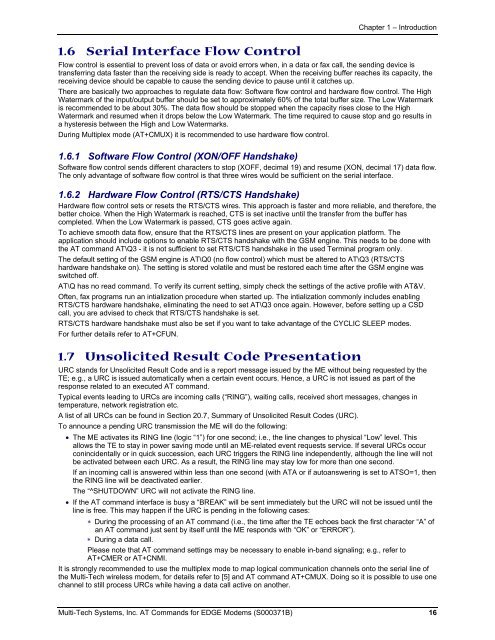AT Command Reference Guide for EDGE Wireless ... - wless.ru
AT Command Reference Guide for EDGE Wireless ... - wless.ru
AT Command Reference Guide for EDGE Wireless ... - wless.ru
Create successful ePaper yourself
Turn your PDF publications into a flip-book with our unique Google optimized e-Paper software.
1.6 Serial Interface Flow Control<br />
Chapter 1 – Introduction<br />
Flow control is essential to prevent loss of data or avoid errors when, in a data or fax call, the sending device is<br />
transferring data faster than the receiving side is ready to accept. When the receiving buffer reaches its capacity, the<br />
receiving device should be capable to cause the sending device to pause until it catches up.<br />
There are basically two approaches to regulate data flow: Software flow control and hardware flow control. The High<br />
Watermark of the input/output buffer should be set to approximately 60% of the total buffer size. The Low Watermark<br />
is recommended to be about 30%. The data flow should be stopped when the capacity rises close to the High<br />
Watermark and resumed when it drops below the Low Watermark. The time required to cause stop and go results in<br />
a hysteresis between the High and Low Watermarks.<br />
During Multiplex mode (<strong>AT</strong>+CMUX) it is recommended to use hardware flow control.<br />
1.6.1 Software Flow Control (XON/OFF Handshake)<br />
Software flow control sends different characters to stop (XOFF, decimal 19) and resume (XON, decimal 17) data flow.<br />
The only advantage of software flow control is that three wires would be sufficient on the serial interface.<br />
1.6.2 Hardware Flow Control (RTS/CTS Handshake)<br />
Hardware flow control sets or resets the RTS/CTS wires. This approach is faster and more reliable, and there<strong>for</strong>e, the<br />
better choice. When the High Watermark is reached, CTS is set inactive until the transfer from the buffer has<br />
completed. When the Low Watermark is passed, CTS goes active again.<br />
To achieve smooth data flow, ensure that the RTS/CTS lines are present on your application plat<strong>for</strong>m. The<br />
application should include options to enable RTS/CTS handshake with the GSM engine. This needs to be done with<br />
the <strong>AT</strong> command <strong>AT</strong>\Q3 - it is not sufficient to set RTS/CTS handshake in the used Terminal program only.<br />
The default setting of the GSM engine is <strong>AT</strong>\Q0 (no flow control) which must be altered to <strong>AT</strong>\Q3 (RTS/CTS<br />
hardware handshake on). The setting is stored volatile and must be restored each time after the GSM engine was<br />
switched off.<br />
<strong>AT</strong>\Q has no read command. To verify its current setting, simply check the settings of the active profile with <strong>AT</strong>&V.<br />
Often, fax programs <strong>ru</strong>n an intialization procedure when started up. The intialization commonly includes enabling<br />
RTS/CTS hardware handshake, eliminating the need to set <strong>AT</strong>\Q3 once again. However, be<strong>for</strong>e setting up a CSD<br />
call, you are advised to check that RTS/CTS handshake is set.<br />
RTS/CTS hardware handshake must also be set if you want to take advantage of the CYCLIC SLEEP modes.<br />
For further details refer to <strong>AT</strong>+CFUN.<br />
1.7 Unsolicited Result Code Presentation<br />
URC stands <strong>for</strong> Unsolicited Result Code and is a report message issued by the ME without being requested by the<br />
TE; e.g., a URC is issued automatically when a certain event occurs. Hence, a URC is not issued as part of the<br />
response related to an executed <strong>AT</strong> command.<br />
Typical events leading to URCs are incoming calls (“RING”), waiting calls, received short messages, changes in<br />
temperature, network registration etc.<br />
A list of all URCs can be found in Section 20.7, Summary of Unsolicited Result Codes (URC).<br />
To announce a pending URC transmission the ME will do the following:<br />
• The ME activates its RING line (logic “1”) <strong>for</strong> one second; i.e., the line changes to physical “Low” level. This<br />
allows the TE to stay in power saving mode until an ME-related event requests service. If several URCs occur<br />
conincidentally or in quick succession, each URC triggers the RING line independently, although the line will not<br />
be activated between each URC. As a result, the RING line may stay low <strong>for</strong> more than one second.<br />
If an incoming call is answered within less than one second (with <strong>AT</strong>A or if autoanswering is set to <strong>AT</strong>SO=1, then<br />
the RING line will be deactivated earlier.<br />
The “^SHUTDOWN” URC will not activate the RING line.<br />
• If the <strong>AT</strong> command interface is busy a “BREAK” will be sent immediately but the URC will not be issued until the<br />
line is free. This may happen if the URC is pending in the following cases:<br />
∗ During the processing of an <strong>AT</strong> command (i.e., the time after the TE echoes back the first character “A” of<br />
an <strong>AT</strong> command just sent by itself until the ME responds with “OK” or “ERROR”).<br />
∗ During a data call.<br />
Please note that <strong>AT</strong> command settings may be necessary to enable in-band signaling; e.g., refer to<br />
<strong>AT</strong>+CMER or <strong>AT</strong>+CNMI.<br />
It is strongly recommended to use the multiplex mode to map logical communication channels onto the serial line of<br />
the Multi-Tech wireless modem, <strong>for</strong> details refer to [5] and <strong>AT</strong> command <strong>AT</strong>+CMUX. Doing so it is possible to use one<br />
channel to still process URCs while having a data call active on another.<br />
Multi-Tech Systems, Inc. <strong>AT</strong> <strong>Command</strong>s <strong>for</strong> <strong>EDGE</strong> Modems (S000371B) 16