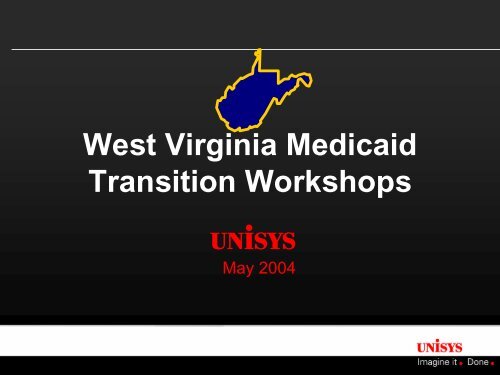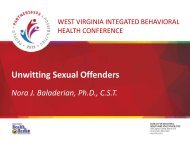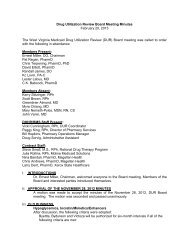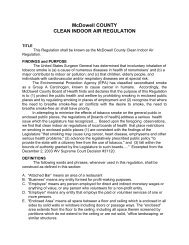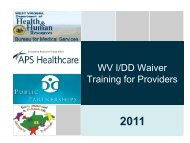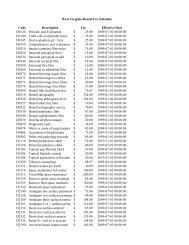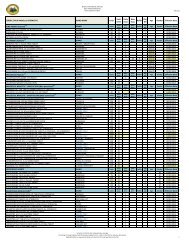West Virginia Medicaid Transition Workshops - DHHR
West Virginia Medicaid Transition Workshops - DHHR
West Virginia Medicaid Transition Workshops - DHHR
You also want an ePaper? Increase the reach of your titles
YUMPU automatically turns print PDFs into web optimized ePapers that Google loves.
<strong>West</strong> <strong>Virginia</strong> <strong>Medicaid</strong><br />
<strong>Transition</strong> <strong>Workshops</strong><br />
Unisys<br />
May 2004
Introduction.<br />
Bureau for Medical Services<br />
• Carla Parmelee, MMIS Program & Policy Coordinator<br />
• Lynn Collins, <strong>DHHR</strong> Associate<br />
Unisys<br />
• Amanda Hiser, Provider Services Manager<br />
• Angie Richards, Provider Representative<br />
• <strong>Virginia</strong> Leffingwell, Provider Representative
Contact Information.<br />
Member Services<br />
Monday - Friday<br />
• 888-483-0797<br />
• 304-348-3365<br />
Provider Services<br />
• 888-483-0793<br />
• 304-348-3360<br />
Pharmacy Help Desk<br />
• (800)847-3859<br />
8:00 am until 5:00 pm<br />
Monday - Friday<br />
8:00 am until 5:00 pm<br />
Monday - Saturday<br />
8:30 am until 9:00 pm<br />
Sunday<br />
12:00 pm until 6:00 pm<br />
Access AVRS using same phone numbers<br />
• 24 hours a day, 7 days a week<br />
Email Addresses<br />
• edihelpdesk@unisys.com<br />
• wvmmis@unisys.com
Mailing Addresses.<br />
Claim Forms Mailing Address<br />
Unisys<br />
• PO Box 3765<br />
• PO Box 3766<br />
• PO Box 3767<br />
• PO Box 3768<br />
NCPDP UCF Pharmacy<br />
UB-92<br />
HCFA-1500<br />
ADA-2002 Dental<br />
Charleston, WV 25337<br />
• PO Box 2254 Hysterectomy, Sterilization<br />
and Abortion Forms<br />
Charleston, WV 25328-2254
Mailing Addresses.<br />
Provider Services Mailing Address<br />
Unisys<br />
• PO Box 2002<br />
Charleston, WV 25327-2002<br />
• PO Box 625<br />
Charleston, WV 25322-0625<br />
• Provider Relations,Member<br />
Services<br />
• Enrollment & EDI Help Desk
Requested Information.<br />
W-9<br />
Current License<br />
Trading Partner Agreement<br />
EDI Transaction Form
Billing Information.<br />
Changes In Payments / Denials<br />
• Claim Check<br />
- Services may either pay differently or be denied on the frontend<br />
- BMS approved Claim Check edits<br />
Front-End Rejected Claims Reasons<br />
• Provider ID Missing / Invalid<br />
• Member ID Missing / Invalid<br />
• If you have not tested your electronic claims format and<br />
been approved by our EDI Help desk your claims will be<br />
rejected (must be X12 format)
Billing Information.<br />
2002 ADA Claim Form<br />
837D<br />
Quadrants<br />
• UR, LR, UL, LL<br />
Surfaces<br />
• B = Buccal<br />
• D = Distal<br />
• F = Facial<br />
• L = Lingual<br />
• M = Mesial<br />
• O = Occlusal
Billing Information.<br />
Supernumerary Teeth<br />
• Indicate supernumerary teeth by adding the number 50 to the tooth number<br />
• Example: Extraction of supernumerary tooth 1<br />
- Tooth number would be 51<br />
• Baby Supernumerary Teeth<br />
- Must use tooth number plus “S”<br />
- Example: Supernumerary baby tooth number “A” would be billed as<br />
“AS”<br />
Multiple Units<br />
• There is not a field for units on the ADA form or 837D<br />
• If more than one unit of a procedure code is billed for the same date of<br />
service, same member, these will need to be billed on separate lines<br />
• Lines will not duplicate against each other on the same claim form<br />
Continue to write number of centimeters on paper claim when<br />
billing D7912<br />
Paper Billing Instructions<br />
• New paper billing instructions will be located at www.wvmmis.com
Reversals / Replacement Claims.<br />
Original Claims Processed in ACS System<br />
• Reversals<br />
- Must be submitted on paper to Unisys<br />
- Complete Reversal Form (attached)<br />
- Checks cannot be submitted when the original claim was<br />
processed in ACS system<br />
• Replacement Claims<br />
- If you are replacing a claim which has been reversed, this claim<br />
must be attached and cannot be submitted separately<br />
- Timely filing guideline for replacement claims is two years from<br />
the date of service<br />
- The replacement claim must reflect all lines for which you are<br />
requesting reimbursement
Reversals / Replacement Claims.<br />
Original Claims Processed in Unisys System<br />
• Reversals<br />
- Can be submitted on paper or electronically<br />
- Checks can be submitted with Reversals when the original<br />
claims was processed in the Unisys system<br />
- Claim Frequency Code = 8<br />
• Replacement Claims<br />
- If you are replacing a claim which has been reversed, this claim<br />
should be attached<br />
- Timely filing guideline for replacement claims is two years from<br />
the date of service<br />
- The replacement claim must reflect all lines for which you are<br />
requesting reimbursement<br />
- Claim Frequency Code = 7
Web Portal.<br />
Internet Based<br />
• Web Portal Address: www.wvmmis.com<br />
Web Portal is for Providers only<br />
Provides secure access and retrieval of Health Information<br />
Access 24 hours a day, 7 days a week<br />
System Requirements<br />
• Basic Internet Access<br />
• Updated versions of Adobe Acrobat and Internet Browsers<br />
• Screen Resolution of 600x800<br />
• Browser configured to accept cookies<br />
• Links are available on the site to upgrade to the required versions<br />
HIPAA Transaction Requirements<br />
• Implementation Guides (available at www.wpc-edi.com)<br />
• Companion Guides ( available at www.wvdhhr.org/bms)
Web Portal.<br />
Registration for Web Portal (Health PAS-Online)<br />
• Trading Partner Agreement (Provider / Clearinghouse)<br />
• EDI Transaction Form<br />
• Electronic Registration<br />
Claim Submissions (837)<br />
• Patient Default Management<br />
Claims Inquiry (276, 277)<br />
Eligibility Verification (270, 271)<br />
Electronic Remittance Advices (835)<br />
Forms & Publications
Web Portal.<br />
Electronic Registration<br />
User Manual / Help Menus<br />
Patient Default Management<br />
• Provider / Patient Rosters<br />
Submit Claims<br />
• Direct Data Entry and X12 File Upload<br />
• Print Screens (Confirmation Screen, billing report for current<br />
session)<br />
Member Eligibility Request<br />
Claim Status Request<br />
Provider Directory<br />
Electronic Remittance Advice
EDI Information.<br />
Modes of Submission<br />
• Direct data entry on web portal<br />
• X12 upload on web portal (837I, 837P, 837D)<br />
• Submit claims through a clearinghouse<br />
Testing<br />
• Testing is required for Clearinghouses and Software Vendors only<br />
• Email testing request to edihelpdesk@unisys.com<br />
• EDI Staff will contact you with a testing schedule<br />
Approved Clearinghouses and Software<br />
• Will be listed on Unisys web portal & BMS website<br />
On-Site Assistance<br />
• Forward request to edihelpdesk@unisys.com
<strong>Transition</strong> Timeline.<br />
June 10, 2004<br />
• Unisys will begin receiving paper claims<br />
June 16, 2004<br />
• ACS will accept EDI claim until Midnight<br />
June 18, 2004<br />
• Unisys will begin Rx Point of Sale Operations (12:01 am)<br />
June 28, 2004<br />
• Unisys will begin all fiscal agent activities<br />
• www.wvmmis.com will be active (12:01 am)