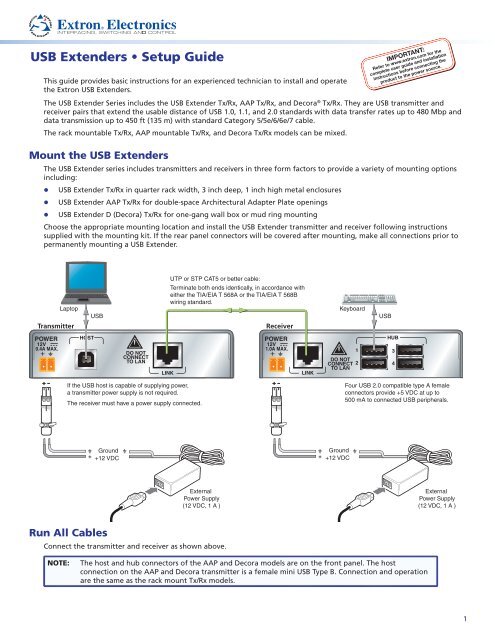USB Extender Setup Guide - Extron Electronics
USB Extender Setup Guide - Extron Electronics
USB Extender Setup Guide - Extron Electronics
You also want an ePaper? Increase the reach of your titles
YUMPU automatically turns print PDFs into web optimized ePapers that Google loves.
<strong>USB</strong> <strong>Extender</strong>s • <strong>Setup</strong> <strong>Guide</strong><br />
This guide provides basic instructions for an experienced technician to install and operate<br />
the <strong>Extron</strong> <strong>USB</strong> <strong>Extender</strong>s.<br />
The <strong>USB</strong> <strong>Extender</strong> Series includes the <strong>USB</strong> <strong>Extender</strong> Tx/Rx, AAP Tx/Rx, and Decora ® Tx/Rx. They are <strong>USB</strong> transmitter and<br />
receiver pairs that extend the usable distance of <strong>USB</strong> 1.0, 1.1, and 2.0 standards with data transfer rates up to 480 Mbp and<br />
data transmission up to 450 ft (135 m) with standard Category 5/5e/6/6e/7 cable.<br />
The rack mountable Tx/Rx, AAP mountable Tx/Rx, and Decora Tx/Rx models can be mixed.<br />
Mount the <strong>USB</strong> <strong>Extender</strong>s<br />
The <strong>USB</strong> <strong>Extender</strong> series includes transmitters and receivers in three form factors to provide a variety of mounting options<br />
including:<br />
z <strong>USB</strong> <strong>Extender</strong> Tx/Rx in quarter rack width, 3 inch deep, 1 inch high metal enclosures<br />
z <strong>USB</strong> <strong>Extender</strong> AAP Tx/Rx for double-space Architectural Adapter Plate openings<br />
z <strong>USB</strong> <strong>Extender</strong> D (Decora) Tx/Rx for one-gang wall box or mud ring mounting<br />
Choose the appropriate mounting location and install the <strong>USB</strong> <strong>Extender</strong> transmitter and receiver following instructions<br />
supplied with the mounting kit. If the rear panel connectors will be covered after mounting, make all connections prior to<br />
permanently mounting a <strong>USB</strong> <strong>Extender</strong>.<br />
UTP or STP CAT5 or better cable:<br />
Terminate both ends identically, in accordance with<br />
either the TIA/EIA T 568A or the TIA/EIA T 568B<br />
wiring standard.<br />
Laptop<br />
Keyboard<br />
<strong>USB</strong> <strong>USB</strong><br />
Transmitter Receiver<br />
POWER<br />
12V<br />
0.4A MAX.<br />
HOST<br />
DO NOT<br />
CONNECT<br />
TO LAN<br />
LINK<br />
POWER<br />
12V<br />
1.0A MAX.<br />
LINK<br />
1<br />
DO NOT<br />
CONNECT 2<br />
TO LAN<br />
HUB<br />
3<br />
4<br />
If the <strong>USB</strong> host is capable of supplying power,<br />
a transmitter power supply is not required.<br />
The receiver must have a power supply connected.<br />
Ground<br />
+12 VDC<br />
Run All Cables<br />
External<br />
Power Supply<br />
(12 VDC, 1 A )<br />
Connect the transmitter and receiver as shown above.<br />
Ground<br />
+12 VDC<br />
Four <strong>USB</strong> 2.0 compatible type A female<br />
connectors provide +5 VDC at up to<br />
500 mA to connected <strong>USB</strong> peripherals.<br />
NOTE: The host and hub connectors of the AAP and Decora models are on the front panel. The host<br />
connection on the AAP and Decora transmitter is a female mini <strong>USB</strong> Type B. Connection and operation<br />
are the same as the rack mount Tx/Rx models.<br />
External<br />
Power Supply<br />
(12 VDC, 1 A )<br />
1
Apply Power to the <strong>USB</strong> <strong>Extender</strong>s<br />
2<br />
1. Connect the external power supply to the receiver.<br />
The power LED (a) on the receiver lights when power is applied.<br />
2. Connect power to the transmitter depending upon the power source.<br />
z If using an external supply the power LED (a) of the transmitter lights when power is properly applied. The Link<br />
LED (b) on both the transmitter and receiver also lights to indicate proper link cable connection, or<br />
z If using a computer <strong>USB</strong> port to power the transmitter, the transmitter Power and Link LEDs do not light until after<br />
the laptop or PC is powered and booted up. The receiver Link LED lights once the transmitter is powered.<br />
Connect the Host (Transmitter)<br />
1. Connect a <strong>USB</strong> cable from the PC or laptop <strong>USB</strong> port to the<br />
transmitter Host port as shown on the previous page. The AAP and<br />
Decora transmitters have a female mini <strong>USB</strong> Type B connector on the<br />
front panel for this connection.<br />
2. Reboot or power up the PC or laptop. The Host LED on the front<br />
panel of the transmitter (c) lights when the PC recognizes the port.<br />
If the PC is supplying transmitter power, the transmitter and receiver<br />
Link LEDs (b) both light.<br />
Connect the Hub (Receiver)<br />
1. Connect up to four <strong>USB</strong> cables from peripheral devices to the<br />
receiver Hub ports. The order of connection does not matter.<br />
The Host LED on the receiver (c) lights as communications between<br />
the <strong>USB</strong> transmitter and host occur.<br />
2. As each peripheral is connected, the LED for the appropriate hub<br />
port (d) lights when the PC has detected the device.<br />
<strong>Extron</strong> USA - West<br />
Headquarters<br />
+800.633.9876<br />
Inside USA/Canada Only<br />
+1.714.491.1500<br />
+1.714.491.1517 FAX<br />
NOTE: The <strong>USB</strong> <strong>Extender</strong> receivers can supply up to 0.5 A to<br />
each connected peripheral.<br />
<strong>Extron</strong><br />
Annotator<br />
100-240V .5A MAX<br />
50/60Hz<br />
1<br />
2<br />
RGB/R-Y,Y,B-Y<br />
I<br />
N<br />
P<br />
U<br />
T<br />
S<br />
RGB/R-Y,Y,B-Y<br />
Annotation Graphics<br />
Processor<br />
<strong>Extron</strong> USA - East<br />
+800.633.9876<br />
Inside USA/Canada Only<br />
+1.919.863.1794<br />
+1.919.863.1797 FAX<br />
R/ G/Y B/C<br />
R-Y VID B-Y<br />
3<br />
POWER<br />
12V<br />
0.4A MAX<br />
<strong>Extron</strong><br />
<strong>USB</strong> <strong>Extender</strong> TX<br />
Twisted Pair Transmitter<br />
for <strong>USB</strong> Peripherals<br />
4 5 7<br />
6<br />
B-Y<br />
/C<br />
H/HV V R-Y<br />
C<br />
HDSDI/<br />
SDI<br />
HOST<br />
U<br />
T<br />
P<br />
U<br />
T<br />
S<br />
DO NOT<br />
CONNECT<br />
TO LAN<br />
LINK<br />
RGB/R-Y, Y, B-Y<br />
MTP<br />
VID VID<br />
R/ G/ B/<br />
/Y /Y<br />
R-Y Y<br />
B-Y<br />
O<br />
DVI<br />
OUT<br />
DVI-D<br />
H V S<br />
<strong>Extron</strong> Europe<br />
+800.3987.6673<br />
Inside Europe Only<br />
+31.33.453.4040<br />
+31.33.453.4050 FAX<br />
<strong>USB</strong><br />
MOUSE<br />
RESET<br />
LAN<br />
<strong>USB</strong><br />
KEYBOARD<br />
CAT 5/5e/6/7<br />
up to 450' (135m)<br />
RS-232<br />
RS-232<br />
<strong>Extron</strong> Asia<br />
+800.7339.8766<br />
Inside Asia Only<br />
+65.6383.4400<br />
+65.6383.4664 FAX<br />
Projector/Display<br />
POWER<br />
12V<br />
1<br />
DO NOT<br />
CONNECT 2<br />
TO LAN<br />
LINK<br />
1.0A MAX<br />
<strong>Extron</strong> Japan<br />
Transmitters<br />
Receivers<br />
1<br />
2<br />
HUB<br />
3<br />
4<br />
+81.3.3511.7655<br />
+81.3.3511.7656 FAX<br />
HOST<br />
ACTIVITY<br />
LINK HOST<br />
<strong>Extron</strong><br />
<strong>USB</strong> <strong>Extender</strong> RX<br />
Twisted Pair Receiver<br />
for <strong>USB</strong> Peripherals<br />
<strong>USB</strong><br />
ACTIVITY<br />
LINK HOST<br />
a b c<br />
a b c<br />
© 2011 <strong>Extron</strong> <strong>Electronics</strong> All rights reserved. www.extron.com<br />
<strong>USB</strong> EXTENDER AAP Tx<br />
HUB ACTIVITY<br />
3<br />
4<br />
LINK<br />
HOST<br />
a b c d<br />
ACTIVITY<br />
HOST 1<br />
2<br />
<strong>USB</strong> EXTENDER AAP Rx<br />
<strong>USB</strong> Touchscreen<br />
Display<br />
<strong>Extron</strong> China<br />
1<br />
2<br />
3<br />
4<br />
3<br />
4<br />
+400.883.1568<br />
Inside China Only<br />
+86.21.3760.1568<br />
+86.21.3760.1566 FAX<br />
<strong>USB</strong> <strong>Extender</strong> Tx<br />
LINK<br />
c<br />
b<br />
<strong>USB</strong> <strong>Extender</strong> Rx<br />
<strong>Extron</strong> Middle East<br />
+971.4.2991800<br />
+971.4.2991880 FAX<br />
a<br />
b<br />
c<br />
<strong>USB</strong> <strong>Extender</strong> Tx D<br />
a<br />
d<br />
b<br />
c<br />
<strong>USB</strong> <strong>Extender</strong> Rx D<br />
68-1719-50<br />
Rev. D 09 11