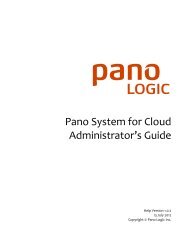Purpose Built for Desktop Virtualization - Pano Logic
Purpose Built for Desktop Virtualization - Pano Logic
Purpose Built for Desktop Virtualization - Pano Logic
Create successful ePaper yourself
Turn your PDF publications into a flip-book with our unique Google optimized e-Paper software.
1<br />
What’s New in <strong>Pano</strong> System 4.0<br />
March 2011<br />
January 12, 2011<br />
Copyright © 2009 <strong>Pano</strong> <strong>Logic</strong>, Inc.
Contents<br />
� One Page Summary<br />
� What’s New in <strong>Pano</strong> System 4.0<br />
� Upgrading to <strong>Pano</strong> System 4.0<br />
� Disclaimer<br />
– This is document is intended <strong>for</strong> use as a guideline, <strong>for</strong> in<strong>for</strong>mation purposes<br />
only, and is subject to change at any time without notice. Any one of the<br />
milestones, features, release periods or versions could change at any time.<br />
2 © Copyright 2011 <strong>Pano</strong> <strong>Logic</strong>, Inc.
Summary<br />
Feature Function Benefit<br />
New G2 <strong>Pano</strong><br />
Zero Client<br />
<strong>Pano</strong> System 4.0<br />
software update<br />
Isochronous USB<br />
audio/video support<br />
Support <strong>for</strong> latest<br />
VMware and Microsoft<br />
products<br />
Maintenance Fixes and<br />
Enhancements<br />
Updated <strong>Pano</strong> hardware with native dual<br />
monitor support, additional USB & audio ports,<br />
and better per<strong>for</strong>mance <strong>for</strong> video/rich media.<br />
Provides management and brokering <strong>for</strong> both<br />
earlier G1 and latest G2 <strong>Pano</strong> zero clients along<br />
with <strong>Pano</strong> Remote clients.<br />
Allows a number of USB audio/video peripherals<br />
like webcams, VOIP phones, headsets, etc.<br />
<strong>Pano</strong> System 4.0 is fully supported on VMware<br />
vSphere 4.1, VMware vCenter Server 4.1, View<br />
4.5, and Microsoft Hyper-V 2008 R2.<br />
Numerous fixes and enhancements based on<br />
feedback from customers.<br />
3 © Copyright 2011 <strong>Pano</strong> <strong>Logic</strong>, Inc.<br />
Greater access to online video/rich media <strong>for</strong> training and<br />
communications, increased screen real-estate to improve<br />
productivity, and greater connectivity.<br />
Single hypervisor-independent management front-end<br />
covering a wide range of zero clients, simplifying<br />
deployment and support of virtual desktops.<br />
Support <strong>for</strong> VOIP, unified communications, language skills<br />
and video conferencing increases potential use cases.<br />
Customers can take advantage of the latest per<strong>for</strong>mance<br />
improvements delivered by these products.<br />
Experience a more reliable, capable and easy to manage<br />
system.
4<br />
New Generation <strong>Pano</strong> Zero Client<br />
Copyright © 2011 <strong>Pano</strong> <strong>Logic</strong>, Inc.<br />
� Primary Display (DVI-D or VGA)<br />
� Secondary Display (DVI-D only)<br />
� USB 2.0 Ports (4)<br />
� Analog Audio Jack (In & Out)<br />
� 10/100 Mbps Ethernet<br />
Note: When it is important to distinguish between the prior generation <strong>Pano</strong> zero client and the new<br />
generation zero client, we use the monikers G1 and G2.
5<br />
Display: Native Dual Monitor<br />
� Primary display port<br />
– DVI-I output can drive DVI-D or VGA monitors<br />
– For DVI-D monitor, use standard DVI cable supplied with<br />
the monitor<br />
– For VGA monitor, use DVI-to-VGA adapter (included with<br />
<strong>Pano</strong>) and standard VGA cable supplied with the monitor<br />
� Secondary display port<br />
– Port is micro-HDMI <strong>for</strong>m factor, but outputs DVI signals<br />
– Connect to DVI-D monitor using micro-HDMI-to-DVI cable<br />
supplied by <strong>Pano</strong> <strong>Logic</strong><br />
– Secondary monitor port is DVI only<br />
Copyright © 2011 <strong>Pano</strong> <strong>Logic</strong>, Inc.
6<br />
Display: Native Dual Monitor<br />
� Supported resolutions<br />
– 800x600 to 1920x1200<br />
� Restrictions <strong>for</strong> Dual Monitor<br />
– User preference determines resolution of the primary display;<br />
secondary display is automatically set by <strong>Pano</strong> Direct Service<br />
– Resolutions of monitors need to match*<br />
– Primary monitor must be on the left<br />
– Monitors must be side-by-side (cannot be stacked vertically)<br />
– Secondary monitor must be powered on and connected to the<br />
secondary display port prior to logging in or connecting to the DVM<br />
– Supports only landscape orientation<br />
Copyright © 2011 <strong>Pano</strong> <strong>Logic</strong>, Inc.
7<br />
Monitor Configurations<br />
Monitor Configuration Steps<br />
One DVI Connect the primary display output port of the <strong>Pano</strong> to the DVI monitor using the<br />
standard DVI-DVI cable provided with the monitor<br />
One VGA Attach the DVI-to-VGA adapter supplied with the <strong>Pano</strong> to the primary display output<br />
port; use a standard VGA cable to connect the adapter to the monitor.<br />
Two DVI (1) Connect the primary display output port of the <strong>Pano</strong> to the DVI monitor using a<br />
standard DVI cable. (2) Connect the micro-HDMI-to-DVI cable available from <strong>Pano</strong> <strong>Logic</strong><br />
to the secondary display output port of the <strong>Pano</strong>; between this short cable and the<br />
second monitor, use a standard DVI cable.<br />
Two VGA This configuration is not supported.<br />
One VGA & one DVI (1) Attach the DVI-to-VGA adapter supplied with the <strong>Pano</strong> to the primary display output<br />
port; use a standard VGA cable to connect the adapter to the first monitor. (2) Connect<br />
the micro-HDMI-to-DVI cable available from <strong>Pano</strong> <strong>Logic</strong> to the secondary display output<br />
port of the <strong>Pano</strong>; between this short cable and the second monitor, use a standard DVI<br />
cable.<br />
• The <strong>Pano</strong> device comes with one DVI-to-VGA adapter<br />
• The micro-HDMI-to-DVI adapter is available from <strong>Pano</strong> <strong>Logic</strong> <strong>for</strong> $19.00<br />
• The other cables required are standard VGA or DVI cables, which typically are supplied with the monitor<br />
• In dual monitor configurations, the primary monitor must be on the left<br />
Copyright © 2011 <strong>Pano</strong> <strong>Logic</strong>, Inc.
8<br />
Display: Improved Per<strong>for</strong>mance<br />
� Video playback leverages advanced compression algorithms<br />
– Used <strong>for</strong> fast changing areas<br />
• Rectangular areas as small as 10,000 pixels and as large as<br />
1,000,000 pixels<br />
• Multiple rectangular areas can be supported simultaneously<br />
• Regions that change more than 5 time per second<br />
– Video 360p (640x360 pixels) – typically 20-24 fps<br />
– Video 480p (854x480 pixels) – typically 18-21 fps<br />
– Video 720p (1280x720 pixels) – typically 15-18 fps<br />
� No additional CPU overhead<br />
� Network bandwidth reduced by up to 75%<br />
– Not across the board; just <strong>for</strong> playback of the video<br />
Copyright © 2011 <strong>Pano</strong> <strong>Logic</strong>, Inc.
9<br />
USB Support<br />
� USB Power Output<br />
– All four ports are identical<br />
– Total output of 2000mA – any single port can use up to total<br />
(standard is to limit to 500mA per port but devices like USB<br />
hard drives often need more than 500mA)<br />
� Supported Device Types:<br />
• Flash Drives<br />
• External Hard Drives<br />
• CD Readers/Writers<br />
• DVD Readers/Writers<br />
• Printers<br />
• Scanners<br />
• Card Readers<br />
• USB to Serial Converters<br />
• Touch Screen Displays<br />
• Smart Boards<br />
• Hubs<br />
• Keyboards<br />
• Mice<br />
Copyright © 2011 <strong>Pano</strong> <strong>Logic</strong>, Inc.<br />
• Speakers<br />
• Microphones<br />
• Headsets<br />
• Handsets<br />
• Webcams
10<br />
USB: Audio Playback<br />
� <strong>Pano</strong> G2 supports audio playback via USB<br />
Verified Devices Verified Applications<br />
• Speakers<br />
• Logitech S-150<br />
• Altec Lansing Orbit MP3 iM237<br />
• Headsets/Headphones<br />
• Logitech H330, H360, H555<br />
• Plantronics Audio 995USB<br />
• Plantronics M214i<br />
• Microsoft LifeChat LX-1000<br />
• Fujitsu HS7100U<br />
• Windows Media Player<br />
• VLC Player<br />
• QuickTime Player<br />
• Apple iTunes<br />
• YouTube<br />
• Pandora<br />
• Live360<br />
Copyright © 2011 <strong>Pano</strong> <strong>Logic</strong>, Inc.<br />
<strong>Pano</strong> G2 Feature<br />
Analog audio with <strong>Pano</strong> System 4.0 and <strong>Pano</strong> G2 delivers 11kHz, 16-bit<br />
stereo audio
11<br />
USB: Audio Recording<br />
� <strong>Pano</strong> G2 supports audio recording via USB<br />
Verified Devices Verified Applications<br />
• Logitech USB Microphone AK5370<br />
• Logitech H330, H360, H555<br />
• Plantronics Audio 995USB<br />
• Plantronics M214i<br />
• Microsoft LifeChat LX-1000<br />
• Fujitsu HS7100U<br />
• Windows Sound Recorder<br />
• RosettaStone<br />
•Pearson Online Language Application<br />
Copyright © 2011 <strong>Pano</strong> <strong>Logic</strong>, Inc.<br />
<strong>Pano</strong> G2 Feature
12<br />
USB: Voice Conferencing<br />
� <strong>Pano</strong> G2 supports voice conferencing via USB<br />
Verified Devices Verified Applications<br />
• Logitech USB Microphone AK5370<br />
• Logitech H330, H360, H555<br />
• Plantronics Audio 995USB<br />
• Plantronics M214i<br />
• Microsoft LifeChat LX-1000<br />
• Fujitsu HS7100U<br />
• Cisco Unified Communications<br />
• GoogleTalk<br />
• Skype<br />
Copyright © 2011 <strong>Pano</strong> <strong>Logic</strong>, Inc.<br />
<strong>Pano</strong> G2 Feature
13<br />
USB: Video Conferencing<br />
� <strong>Pano</strong> system 4.0 and <strong>Pano</strong> G2 device supports video conferencing using USB webcams and<br />
video conferencing software. At this time, video conferencing is only supported on Windows<br />
XP; support <strong>for</strong> video conferencing with Windows 7 is expected to be added in a future<br />
software release.<br />
� The following applications have been successfully tested:<br />
– Skype<br />
– GoogleTalk<br />
� The following devices have been successfully tested:<br />
– Microsoft LifeCam VX-1000<br />
– Microsoft LifeCam VX-3000<br />
� In order to support video conferencing, the virtual desktop should be configured with 2<br />
virtual CPUs.<br />
� Known Issue: Video conferencing is not supported on Windows 7 at this time; support is<br />
expected to be added in a future software release.<br />
� Known Limitation: At this time, only the webcams listed above are officially supported.<br />
Webcams can typically transmit video at different bit rates, and a suitable webcam needs to<br />
be able to successfully negotiate and support an appropriate bit rate. For this reason, the<br />
webcam selected must be from our official list of approved devices.<br />
Copyright © 2011 <strong>Pano</strong> <strong>Logic</strong>, Inc.<br />
<strong>Pano</strong> G2 Feature
14<br />
Analog Audio<br />
� <strong>Pano</strong> System 4.0 software supports audio output only<br />
– Audio input is planned <strong>for</strong> a future release<br />
� <strong>Pano</strong> G2 device has a single 1/8-inch (3.5mm) TRRS<br />
(Tip-Ring-Ring-Sleeve) jack<br />
– Supports stereo audio out to speakers/headphones<br />
– Supports mono audio in from analog microphones (with<br />
<strong>Pano</strong> System 4.1)<br />
– Compatible with iPhone-type accessories<br />
• http://www.kvconnection.com/product-p/km-iphone-2trs.htm<br />
– Full audio in/out either requires devices have a four-conductor<br />
plug or the use of an adapter to split audio out from audio in<br />
Copyright © 2011 <strong>Pano</strong> <strong>Logic</strong>, Inc.
15<br />
Network<br />
� Still 10/100 Ethernet<br />
� Bandwidth usage comparable to G1 <strong>Pano</strong>s, except <strong>for</strong> video<br />
playback whose bandwidth is reduced up to 75%<br />
� Power over Ethernet (PoE)<br />
– Cannot be powered directly via PoE<br />
– Supports PoE splitters but plug<br />
dimensions changed from G1<br />
<strong>Pano</strong>s so standard DC-DC patch<br />
cable that comes with D-Link<br />
DWL-P50 splitter will no longer<br />
work on G2 <strong>Pano</strong>s without an adapter<br />
Copyright © 2011 <strong>Pano</strong> <strong>Logic</strong>, Inc.
16<br />
Power<br />
� Power adapter different in new <strong>Pano</strong>s<br />
– Smaller plug dimensions than prior G1 <strong>Pano</strong>s<br />
– New (G2) and old (G1) power supplies will be on pricelist<br />
and soon also will be sold via online store<br />
� Power consumption<br />
– 6.0 watts under full load, single monitor<br />
– 6.5 watts under full load, dual monitor<br />
– < 0.2 watts in sleep state (to be enabled by <strong>Pano</strong> System<br />
4.1 software)<br />
– Still 1/2 or less than that of most VDI-capable thin clients<br />
Copyright © 2011 <strong>Pano</strong> <strong>Logic</strong>, Inc.
17<br />
HW/SW Interoperability<br />
� <strong>Pano</strong> System 4.0 software supports both prior G1 and new G2 <strong>Pano</strong> zero clients<br />
simultaneously<br />
1. Always upgrade <strong>Pano</strong> Manager first<br />
2. Upgrade <strong>Pano</strong> Direct Services (PDS) on all DVMs which might be accessed via new <strong>Pano</strong><br />
zero client<br />
� What if a G2 <strong>Pano</strong> is connected to a pre-4.0 <strong>Pano</strong> Manager?<br />
– The G2 <strong>Pano</strong> device will not be discovered by the <strong>Pano</strong> Manager and no display will<br />
appear on the <strong>Pano</strong> device’s monitor. The <strong>Pano</strong> Manager log will indicate that an<br />
unsupported device was detected.<br />
� What if a G2 <strong>Pano</strong> attempts to connect to an older PDS?<br />
– This message is displayed on the <strong>Pano</strong> client UI: The desktop to which you are<br />
attempting to connect is running an incompatible version of PDS. Please contact your<br />
system administrator. In addition, a message is recorded in the PDS log<br />
� What if I upgrade PDS, but not <strong>Pano</strong> Manager?<br />
– The connection attempt to a DVM running PDS 4.0 will fail if the <strong>Pano</strong> Manager is not<br />
also version 4.0<br />
Copyright © 2011 <strong>Pano</strong> <strong>Logic</strong>, Inc.
18<br />
<strong>Pano</strong> Manager Changes<br />
� <strong>Pano</strong> Manager 4.0 must be used with <strong>Pano</strong> G2<br />
devices<br />
– <strong>Pano</strong> Manager 4.0 supports both G1 and G2 zero clients<br />
simultaneously<br />
– Client Type displayed on Clients tab<br />
– <strong>Pano</strong> G2 zero clients cannot be used with another <strong>Pano</strong><br />
device to drive a secondary monitor<br />
Copyright © 2011 <strong>Pano</strong> <strong>Logic</strong>, Inc.
19<br />
Supports Current Versions of<br />
VMware and Hyper-V<br />
� VMware vSphere 4.1<br />
– ESX/ESXi 4.1<br />
– vCenter Server 4.1<br />
� VMware vSphere 4.0 Update 2<br />
– ESX/ESXi 4.0 U2<br />
– vCenter Server 4.0 U2<br />
� VMware View 4.5<br />
– <strong>Pano</strong> System 4.0 and G2 devices work with VMware View 4.5<br />
– Formal VMware Ready certification is in progress<br />
� Microsoft Hyper-V<br />
– Windows Server 2008 R2 with Hyper-V (Standard, Enterprise,<br />
Datacenter Editions)<br />
– Hyper-V Server 2008 R2<br />
Copyright © 2011 <strong>Pano</strong> <strong>Logic</strong>, Inc.
20<br />
Customer Reported Issues<br />
Addressed by <strong>Pano</strong> System 4.0<br />
Description of Fix/Enhancement ID<br />
<strong>Pano</strong> Manager now provides user account in SAM <strong>for</strong>mat to <strong>Pano</strong> Direct Service to avoid<br />
extraneous TranslateName calls<br />
When connecting to a DVM, a failure to initialize the display driver would prevent the<br />
connection and result in an error message of “Unknown reason code 1”; this problem has<br />
been fixed.<br />
<strong>Pano</strong> Direct Service can now be uninstalled successfully if a WDDM display adapter is<br />
present. (<strong>Pano</strong> Direct Service is still XPDM based and cannot co-exist with a WDDM driver)<br />
<strong>Pano</strong> Manager now leaves a DVM in “Deploying” state until the DVM is moved to an OU, if<br />
specified)<br />
<strong>Pano</strong> Manager now only keeps the 10 most recent dump files in order to avoid running out of<br />
disk space<br />
When multiple <strong>Pano</strong> Manager are configured as a group, updating the login image in one<br />
<strong>Pano</strong> Manager will cause the login image to be updated in all <strong>Pano</strong> Managers<br />
<strong>Pano</strong> Remote now displays the same custom login screen as seen in the <strong>Pano</strong> client UI 5129<br />
<strong>Pano</strong>Man correctly caches and reuses the in<strong>for</strong>mation from VirtualCenter/ESXi. This fix<br />
addresses a high CPU utilization problem found in 3.5.<br />
Copyright © 2011 <strong>Pano</strong> <strong>Logic</strong>, Inc.<br />
5046<br />
4807<br />
5103<br />
5302<br />
5111<br />
2466<br />
5459
Upgrading to <strong>Pano</strong> System 4.0<br />
� <strong>Pano</strong> Manager<br />
– Upgrade <strong>Pano</strong> Manager be<strong>for</strong>e <strong>Pano</strong> Direct Service<br />
– Upgrades from 3.0, 3.1 and 3.5 are supported<br />
� <strong>Pano</strong> Direct Service<br />
– Upgrades from 3.0, 3.1 and 3.5 are supported<br />
� <strong>Pano</strong> Remote<br />
– There are no changes to <strong>Pano</strong> Remote or <strong>Pano</strong> Gateway as<br />
part of this release<br />
� See Online Help <strong>for</strong> detailed step-by-step<br />
21 © Copyright 2011 <strong>Pano</strong> <strong>Logic</strong>, Inc.