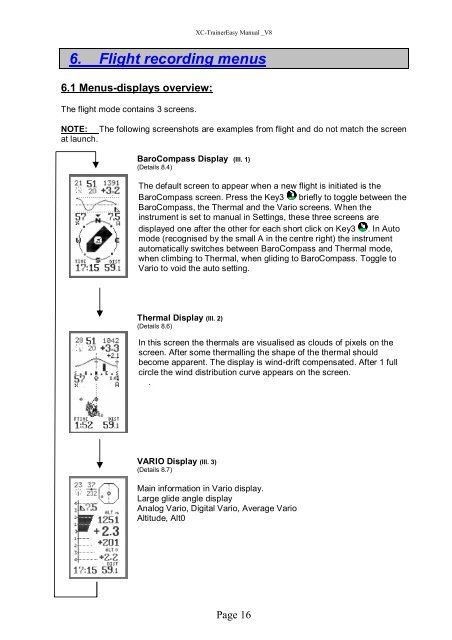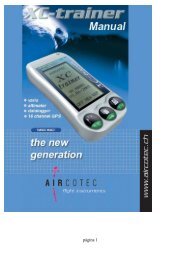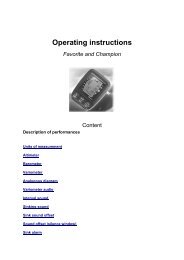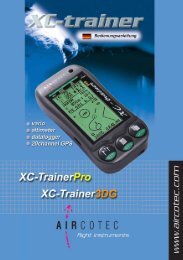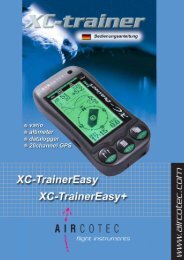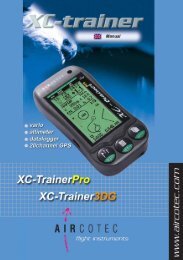Easy manual as pdf-file for download - Aircotec
Easy manual as pdf-file for download - Aircotec
Easy manual as pdf-file for download - Aircotec
You also want an ePaper? Increase the reach of your titles
YUMPU automatically turns print PDFs into web optimized ePapers that Google loves.
XC-Trainer<strong>E<strong>as</strong>y</strong> Manual _V8<br />
6. Flight recording menus<br />
6.1 Menus-displays overview:<br />
The flight mode contains 3 screens.<br />
NOTE: The following screenshots are examples from flight and do not match the screen<br />
at launch.<br />
BaroComp<strong>as</strong>s Display (Ill. 1)<br />
(Details 8.4)<br />
The default screen to appear when a new flight is initiated is the<br />
BaroComp<strong>as</strong>s screen. Press the Key3 briefly to toggle between the<br />
BaroComp<strong>as</strong>s, the Thermal and the Vario screens. When the<br />
instrument is set to <strong>manual</strong> in Settings, these three screens are<br />
displayed one after the other <strong>for</strong> each short click on Key3 . In Auto<br />
mode (recognised by the small A in the centre right) the instrument<br />
automatically switches between BaroComp<strong>as</strong>s and Thermal mode,<br />
when climbing to Thermal, when gliding to BaroComp<strong>as</strong>s. Toggle to<br />
Vario to void the auto setting.<br />
Thermal Display (Ill. 2)<br />
(Details 8.6)<br />
In this screen the thermals are visualised <strong>as</strong> clouds of pixels on the<br />
screen. After some thermalling the shape of the thermal should<br />
become apparent. The display is wind-drift compensated. After 1 full<br />
circle the wind distribution curve appears on the screen.<br />
.<br />
VARIO Display (Ill. 3)<br />
(Details 8.7)<br />
Main in<strong>for</strong>mation in Vario display.<br />
Large glide angle display<br />
Analog Vario, Digital Vario, Average Vario<br />
Altitude, Alt0<br />
Page 16