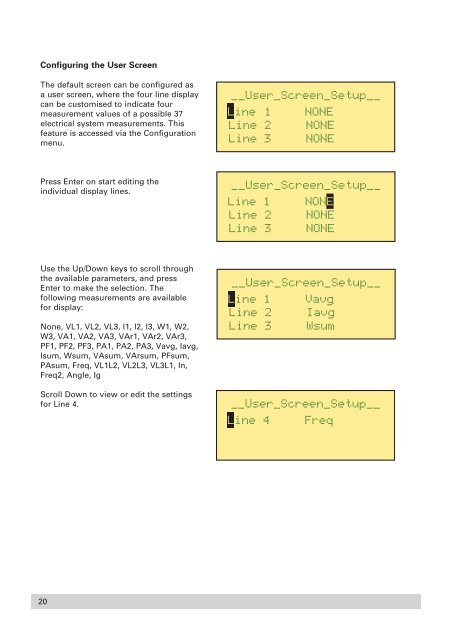Installation and Operating Instructions - Crompton Instruments
Installation and Operating Instructions - Crompton Instruments
Installation and Operating Instructions - Crompton Instruments
You also want an ePaper? Increase the reach of your titles
YUMPU automatically turns print PDFs into web optimized ePapers that Google loves.
Configuring the User Screen<br />
The default screen can be configured as<br />
a user screen, where the four line display<br />
can be customised to indicate four<br />
measurement values of a possible 37<br />
electrical system measurements. This<br />
feature is accessed via the Configuration<br />
menu.<br />
Press Enter on start editing the<br />
individual display lines.<br />
Use the Up/Down keys to scroll through<br />
the available parameters, <strong>and</strong> press<br />
Enter to make the selection. The<br />
following measurements are available<br />
for display:<br />
None, VL1, VL2, VL3, I1, I2, I3, W1, W2,<br />
W3, VA1, VA2, VA3, VAr1, VAr2, VAr3,<br />
PF1, PF2, PF3, PA1, PA2, PA3, Vavg, Iavg,<br />
Isum, Wsum, VAsum, VArsum, PFsum,<br />
PAsum, Freq, VL1L2, VL2L3, VL3L1, In,<br />
Freq2, Angle, Ig<br />
Scroll Down to view or edit the settings<br />
for Line 4.<br />
20