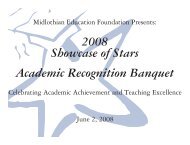Google Apps for Administrators Witherspoon.pdf - Midlothian ISD
Google Apps for Administrators Witherspoon.pdf - Midlothian ISD
Google Apps for Administrators Witherspoon.pdf - Midlothian ISD
Create successful ePaper yourself
Turn your PDF publications into a flip-book with our unique Google optimized e-Paper software.
<strong>Google</strong> <strong>Apps</strong> <strong>for</strong> <strong>Administrators</strong><br />
Ann <strong>Witherspoon</strong><br />
Texas History Teacher<br />
District Technology Liaison<br />
<strong>Midlothian</strong> <strong>ISD</strong><br />
<strong>Midlothian</strong>, Texas<br />
GTA UK '12<br />
Ann <strong>Witherspoon</strong>
How we will do our work...<br />
●<br />
●<br />
●<br />
●<br />
●<br />
Introduction<br />
Using Gmail as Grand Central Station<br />
Using <strong>Google</strong> Calendar to communicate events<br />
Using <strong>Google</strong> Docs to collaborate and work together<br />
Discover <strong>Google</strong>+ to expand your learning<br />
Ann <strong>Witherspoon</strong>
http://goo.gl/MjZHT<br />
Ann <strong>Witherspoon</strong>
Gmail...Grand Central Station<br />
Tasks, Labels, and Folders: Organize and automate your inbox.<br />
Tasks<br />
Move To (Folders)<br />
Labels<br />
Archive<br />
Ann <strong>Witherspoon</strong>
Gmail...Grand Central Station<br />
Tasks, Labels, and Folders: Organize and automate your inbox.<br />
Tasks<br />
Create "To Do" lists. Add an email to your "Tasks" by clicking "More".<br />
Ann <strong>Witherspoon</strong>
Gmail...Grand Central Station<br />
Tasks, Labels, and Folders: Organize and automate your inbox.<br />
Tasks<br />
Build your task list within Gmail to integrate<br />
directly with <strong>Google</strong> Calendar!<br />
Ann <strong>Witherspoon</strong>
Gmail...Grand Central Station<br />
Tasks, Labels, and Folders: Organize and automate your inbox.<br />
Tasks<br />
Set a deadline in tasks and have them<br />
automatically populate in <strong>Google</strong> Calendar!<br />
Ann <strong>Witherspoon</strong>
Gmail...Grand Central Station<br />
Tasks, Labels, and Folders: Organize and automate your inbox.<br />
Labels<br />
Organize your email with Labels. They are like<br />
Folders but you can have more than one label<br />
per email!<br />
Ann <strong>Witherspoon</strong>
Gmail...Grand Central Station<br />
Tasks, Labels, and Folders: Organize and automate your inbox.<br />
Labels<br />
Label your email to quickly access archives!<br />
Click on box to access<br />
color choices!<br />
Ann <strong>Witherspoon</strong>
Gmail...Grand Central Station<br />
Tasks, Labels, and Folders: Organize and automate your inbox.<br />
Move To (Folders)<br />
Use the "Move to" button to move a message<br />
from the inbox & add a label at the same time!<br />
Ann <strong>Witherspoon</strong>
Gmail...Grand Central Station<br />
Tasks, Labels, and Folders: Organize and automate your inbox.<br />
Archive<br />
No need to delete! Just Archive email and it will<br />
always be searchable! Gmail's #1 feature!<br />
Ann <strong>Witherspoon</strong>
Gmail...Keyboard Shortcuts<br />
It's all about ease & speed!<br />
Turn on Keyboard<br />
Shortcuts in settings.<br />
To see shortcuts:<br />
Type Shortcuts in Gmail<br />
http://goo.gl/rSxEv<br />
Favorite Shortcuts:<br />
c=compose<br />
n=next message<br />
a=archive<br />
g then i=go to inbox<br />
g then c=go to contacts<br />
Ann <strong>Witherspoon</strong>
Gmail...Lab & Settings<br />
Check out some cool options!<br />
1.<br />
2. 3.<br />
Ann <strong>Witherspoon</strong>
Gmail...Lab & Settings<br />
A few "musts" <strong>for</strong> administrators!<br />
Ann <strong>Witherspoon</strong>
<strong>Google</strong> Goggles<br />
In<strong>for</strong>mation at your fingertips!<br />
Use <strong>Google</strong> Goggles to scan business cards to<br />
add directly to your contacts!<br />
Ann <strong>Witherspoon</strong>
http://goo.gl/v9jB7<br />
Ann <strong>Witherspoon</strong>
Calendar...<br />
Events, scheduling, and Organization<br />
Ann <strong>Witherspoon</strong>
Calendar...<br />
Events, scheduling, and Organization<br />
Put all of your calendars on <strong>Google</strong> Calendar!<br />
●<br />
●<br />
●<br />
●<br />
●<br />
●<br />
District Calendar<br />
Activities Calendar<br />
Lunch Menu<br />
Staff/Sub Calendar<br />
Gym Calendars<br />
Building Calendars<br />
Tip: Train your secretary to manage all calendars!<br />
Ann <strong>Witherspoon</strong>
Calendar...<br />
Events, scheduling, and Organization<br />
Share your calendar with others.<br />
Allow your secretary to manage events!<br />
Ann <strong>Witherspoon</strong>
Calendar...<br />
Events, scheduling, and Organization<br />
Embed<br />
Calendars<br />
into websites,<br />
<strong>Google</strong> Sites,<br />
and wikis.<br />
Ann <strong>Witherspoon</strong>
Calendar...<br />
Events, scheduling, and Organization<br />
Use invitations to know who to expect at<br />
meetings!<br />
Quickly email guests<br />
Find alternate/suggested<br />
times<br />
Ann <strong>Witherspoon</strong>
Calendar...<br />
Events, scheduling, and Organization<br />
Know what you have in front of you first<br />
thing every morning!<br />
Checking this box will provide you with a daily agenda!<br />
Ann <strong>Witherspoon</strong>
Calendar...<br />
Events, scheduling, and Organization<br />
Sync your calendars with Android & IOS devices!<br />
Send a text message containing your event's<br />
details to the shortcode "GVENT" (48368).<br />
Ann <strong>Witherspoon</strong>
Calendar...Lab & Settings<br />
Check out some cool options!<br />
Ann <strong>Witherspoon</strong>
<strong>Google</strong> Docs/Drive<br />
Collaborate, Create, Collect<br />
http://goo.gl/Rb6eb<br />
Ann <strong>Witherspoon</strong>
Docs/Drive<br />
What does it offer administrators<br />
Ann <strong>Witherspoon</strong>
Docs/Drive<br />
Create & Share<br />
Create a document, presentation,<br />
spreadsheet, <strong>for</strong>m.<br />
Share with anyone!<br />
Ann <strong>Witherspoon</strong>
Docs/Drive<br />
Collaborate<br />
Create a document<br />
with multiple<br />
collaborators!<br />
Allow <strong>for</strong><br />
commenting.<br />
Ann <strong>Witherspoon</strong>
Docs/Drive<br />
Forms...a powerful tool <strong>for</strong> a variety of tasks!<br />
Ann <strong>Witherspoon</strong>
<strong>Google</strong>+<br />
http://goo.gl/OLxdw<br />
Ann <strong>Witherspoon</strong>
Flipping a Faculty Meeting<br />
<strong>Google</strong>+<br />
Your connection beyond your office!<br />
Circles<br />
Hangouts<br />
You are the average of the 5 people you spend the most time with. ~ Jim Rohn<br />
Thought about...<br />
Ann <strong>Witherspoon</strong>
Resources<br />
Ann <strong>Witherspoon</strong>
Resources<br />
Gmail Help Center<br />
<strong>Google</strong> Calendar Help Center<br />
<strong>Google</strong> Drive Help Center<br />
Eric Curts' <strong>Apps</strong> User Group Website of Resources<br />
Ann <strong>Witherspoon</strong>
Contact Me<br />
Ann <strong>Witherspoon</strong>
Contact In<strong>for</strong>mation<br />
Twitter: @avwitherspoon<br />
<strong>Google</strong>+: +Ann<strong>Witherspoon</strong><br />
Email: ann_witherspoon@misd.gs<br />
Ann <strong>Witherspoon</strong>





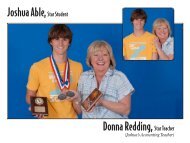
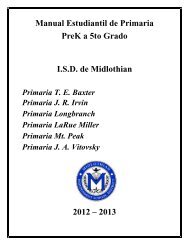
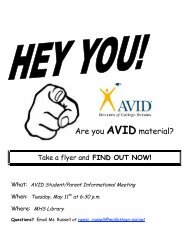
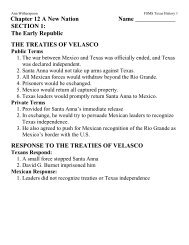
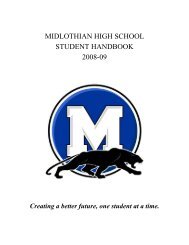

![Course Catalog [PDF] - Midlothian ISD](https://img.yumpu.com/36431290/1/190x245/course-catalog-pdf-midlothian-isd.jpg?quality=85)