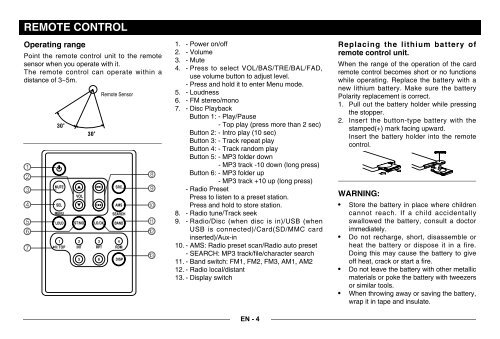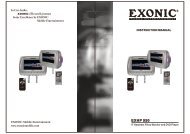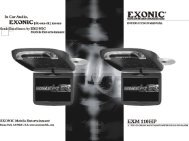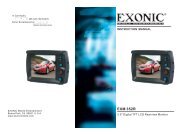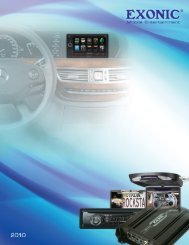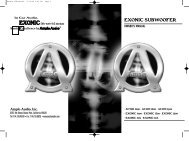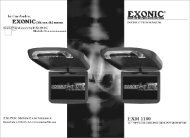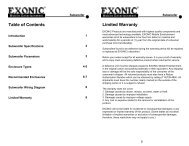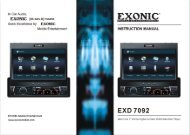You also want an ePaper? Increase the reach of your titles
YUMPU automatically turns print PDFs into web optimized ePapers that Google loves.
REMOTE CONTROL<br />
Operating range<br />
Point the remote control unit to the remote<br />
sensor when you operate with it.<br />
The remote control can operate within a<br />
distance of 3~5m.<br />
Remote Sensor<br />
1. - Power on/off<br />
2. - Volume<br />
3. - Mute<br />
4. - Press to select VOL/BAS/TRE/BAL/FAD,<br />
use volume button to adjust level.<br />
- Press and hold it to enter Menu mode.<br />
5. - Loudness<br />
6. - FM stereo/mono<br />
7. - Disc Playback<br />
Button 1: - Play/Pause<br />
- Top play (press more than 2 sec)<br />
Button 2: - Intro play (10 sec)<br />
Button 3: - Track repeat play<br />
Button 4: - Track random play<br />
Button 5: - MP3 folder down<br />
- MP3 track -10 down (long press)<br />
Button 6: - MP3 folder up<br />
- MP3 track +10 up (long press)<br />
- Radio Preset<br />
Press to listen to a preset station.<br />
Press and hold to store station.<br />
8. - Radio tune/Track seek<br />
9. - Radio/Disc (when disc is in)/USB (when<br />
USB is connected)/Card(SD/MMC card<br />
inserted)/Aux-in<br />
10. - AMS: Radio preset scan/Radio auto preset<br />
- SEARCH: MP3 track/file/character search<br />
11. - Band switch: FM1, FM2, FM3, AM1, AM2<br />
12. - Radio local/distant<br />
13. - Display switch<br />
EN - 4<br />
Replacing the lithium battery of<br />
remote control unit.<br />
When the range of the operation of the card<br />
remote control becomes short or no functions<br />
while operating. Replace the battery with a<br />
new lithium battery. Make sure the battery<br />
Polarity replacement is correct.<br />
1. Pull out the battery holder while pressing<br />
the stopper.<br />
2. Insert the button-type battery with the<br />
stamped(+) mark facing upward.<br />
Insert the battery holder into the remote<br />
control.<br />
(CR 2025)<br />
WARNING:<br />
Store the battery in place where children<br />
cannot reach. If a child accidentally<br />
swallowed the battery, consult a doctor<br />
immediately.<br />
Do not recharge, short, disassemble or<br />
heat the battery or dispose it in a fire.<br />
Doing this may cause the battery to give<br />
off heat, crack or start a fire.<br />
Do not leave the battery with other metallic<br />
materials or poke the battery with tweezers<br />
or similar tools.<br />
When throwing away or saving the battery,<br />
wrap it in tape and insulate.