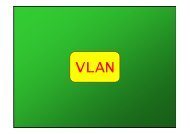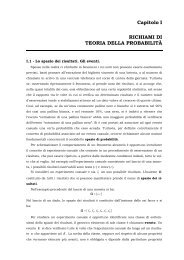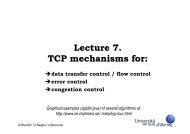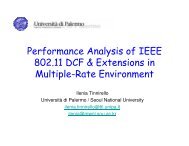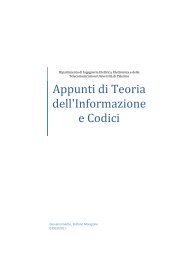NI USB 6008.pdf
NI USB 6008.pdf
NI USB 6008.pdf
You also want an ePaper? Increase the reach of your titles
YUMPU automatically turns print PDFs into web optimized ePapers that Google loves.
Setting Up Hardware<br />
Complete the following steps to set up the hardware:<br />
1. Install combicon screw terminal blocks by inserting them into the<br />
combicon jacks.<br />
2. Figure 4 illustrates the signal labels that ship in the <strong>NI</strong> <strong>USB</strong>-6008/6009<br />
kit. You can apply the signal labels to the screw terminal blocks for<br />
easy signal identification.<br />
3<br />
4<br />
1<br />
ANALOG<br />
DIGITAL<br />
2<br />
1 Terminal Number Labels (Use Both Together)<br />
2 Digital I/O Label<br />
3 Single-Ended Label (Use Either)<br />
4 Differential Label (Use Either)<br />
Figure 4. <strong>NI</strong> <strong>USB</strong>-6008/6009 Signal Labels<br />
3. Refer to Table 3 and Figures 4 and 5 for signal label orientation and<br />
affix the provided signal labels to the screw terminal blocks. Until the<br />
signal labels are applied, you can insert the screw terminal blocks into<br />
either of the combicon jacks.<br />
© National Instruments Corporation 7 <strong>NI</strong> <strong>USB</strong>-6008/6009 User Guide and Specifications