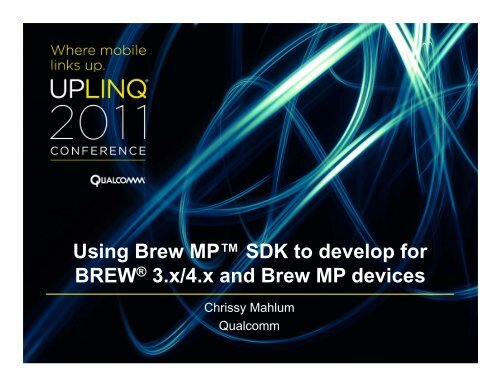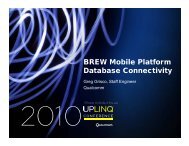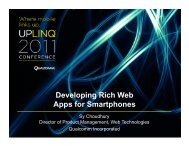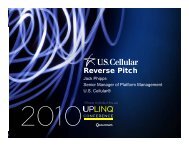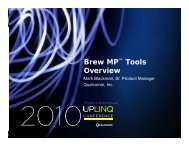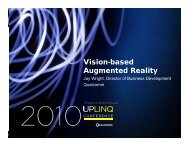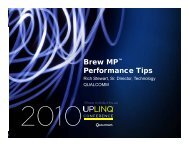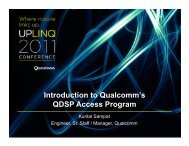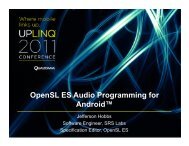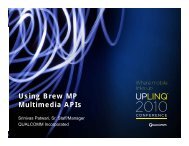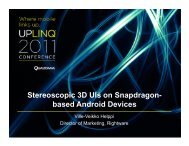Migrating Apps from BREW to Brew MP - Uplinq
Migrating Apps from BREW to Brew MP - Uplinq
Migrating Apps from BREW to Brew MP - Uplinq
Create successful ePaper yourself
Turn your PDF publications into a flip-book with our unique Google optimized e-Paper software.
Using <strong>Brew</strong> <strong>MP</strong> SDK <strong>to</strong> develop for<br />
<strong>BREW</strong> ® 3.x/4.x and <strong>Brew</strong> <strong>MP</strong> devices<br />
Chrissy Mahlum<br />
Qualcomm
Objectives<br />
• <strong>Migrating</strong> apps <strong>from</strong> <strong>BREW</strong> 3.x <strong>to</strong> <strong>Brew</strong> <strong>MP</strong><br />
– Advantages <strong>to</strong> the <strong>Brew</strong> <strong>MP</strong> development environment<br />
– Key differences between <strong>BREW</strong> 3.x/4.x and <strong>Brew</strong> <strong>MP</strong> applications<br />
– Creating a new <strong>BREW</strong> 3.x/4.x app using <strong>Brew</strong> <strong>MP</strong> Tools<br />
– Importing a <strong>BREW</strong> 3.x/4.x app <strong>to</strong> Visual Studio using <strong>Brew</strong> <strong>MP</strong> <strong>to</strong>ols <strong>to</strong><br />
build and run on different platforms/devices<br />
2
Why Switch <strong>to</strong> <strong>Brew</strong> <strong>MP</strong> SDK now<br />
• The <strong>Brew</strong> <strong>MP</strong> SDK is highly adaptable <strong>to</strong><br />
your development needs<br />
• You can develop a single application for a<br />
wide range of device platforms<br />
• <strong>Brew</strong> <strong>MP</strong> Toolset can be used for both <strong>BREW</strong><br />
3.x/4.x and <strong>Brew</strong> <strong>MP</strong> application<br />
development in Visual Studio<br />
3
Toolset Comparison<br />
Generate App<br />
Resource Edi<strong>to</strong>r<br />
Generate Makefile<br />
Build for Simula<strong>to</strong>r<br />
<strong>Brew</strong> <strong>MP</strong><br />
Workflow<br />
Generate App<br />
Click2Run on Simula<strong>to</strong>r<br />
Click2Debug on Simula<strong>to</strong>r<br />
Click2Run on Device<br />
<strong>BREW</strong> Workflow<br />
Launch Simula<strong>to</strong>r<br />
Run on Device<br />
Restart Device<br />
AppLoader<br />
Build for Device<br />
Run on Simula<strong>to</strong>r<br />
Build for Debugging<br />
Load Debug Module<br />
Debug on Device<br />
Click2Debug on Device<br />
4
<strong>Migrating</strong> <strong>Apps</strong> <strong>from</strong> <strong>BREW</strong> <strong>to</strong> <strong>Brew</strong> <strong>MP</strong><br />
• Differences between <strong>BREW</strong> 3.x/4.x and <strong>Brew</strong><br />
<strong>MP</strong> applications<br />
– Resource file format—conversion is au<strong>to</strong>matic<br />
with <strong>Brew</strong> <strong>MP</strong> Wizard<br />
– Changes <strong>to</strong> project files<br />
• Changes <strong>to</strong> header file paths<br />
• Changes <strong>to</strong> environment variables<br />
5
<strong>Brew</strong> <strong>MP</strong> Visual Studio Environment Setup<br />
For detailed setup instructions go <strong>to</strong><br />
developer.brewmp.com<br />
1. Install <strong>Brew</strong> <strong>MP</strong> SDK<br />
2. Install <strong>Brew</strong> <strong>MP</strong> Visual Studio Plugin using<br />
<strong>Brew</strong> <strong>MP</strong> SDK Manager<br />
3. Install <strong>BREW</strong>/<strong>Brew</strong> <strong>MP</strong> Platforms based on<br />
desired development needs<br />
6
Demo
Summary<br />
Use <strong>Brew</strong> <strong>MP</strong> SDK <strong>to</strong> develop for <strong>BREW</strong> 3.x/4.x<br />
and <strong>Brew</strong> <strong>MP</strong> devices<br />
• <strong>Brew</strong> <strong>MP</strong> offers streamlined application<br />
development within the IDE<br />
• <strong>BREW</strong> 3.x/4.x applications are easily migrated <strong>to</strong><br />
your <strong>Brew</strong> <strong>MP</strong> development environment<br />
• For more information, see the Technology Guide<br />
<strong>Migrating</strong> Applications <strong>from</strong> <strong>BREW</strong> <strong>to</strong> <strong>Brew</strong> <strong>MP</strong><br />
on the <strong>Brew</strong> <strong>MP</strong> website<br />
8
QUALCOMM Incorporated<br />
5775 Morehouse Drive<br />
San Diego, CA. 92121-1714<br />
U.S.A.<br />
Copyright © 2011 Qualcomm Incorporated.<br />
All rights reserved.<br />
Not <strong>to</strong> be used, copied, reproduced in whole or in part, nor its contents revealed in any manner <strong>to</strong> others without the express<br />
written permission of Qualcomm.<br />
Qualcomm, <strong>Uplinq</strong>, <strong>Brew</strong> and <strong>Brew</strong> <strong>MP</strong> are trademarks of Qualcomm Incorporated, registered in the United States.<br />
Other product and brand names may be trademarks or registered trademarks of their respective owners.<br />
9