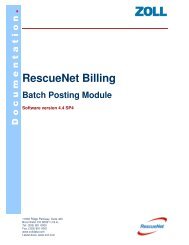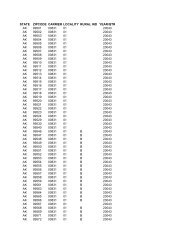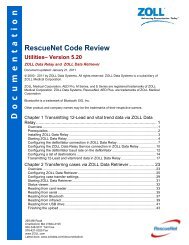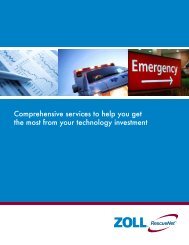Adding Selectors to RescueNet Reports - ZOLL Data Systems
Adding Selectors to RescueNet Reports - ZOLL Data Systems
Adding Selectors to RescueNet Reports - ZOLL Data Systems
Create successful ePaper yourself
Turn your PDF publications into a flip-book with our unique Google optimized e-Paper software.
D o c u m e n t a t i o n<br />
<strong>Adding</strong> <strong>Selec<strong>to</strong>rs</strong> <strong>to</strong> <strong>RescueNet</strong> <strong>Reports</strong><br />
Guidelines for Editing .IN2 Files<br />
Revision:1.0<br />
they are as follows:<br />
• DateFunction – when the date/time field in the database is of the date/time field type.<br />
• Internal – when the date/time field in the database is in character format YYYY-MM-<br />
DD.<br />
• Crystal – when the date/time field in the database is in character format MM/DD/YY.<br />
• FormulaToSet – this is the name of the formula in the associated Crystal report file<br />
that will be set based on the several methods of allowing a user <strong>to</strong> specify a single<br />
value for the selec<strong>to</strong>r types FormulaTextSelec<strong>to</strong>r and FormulaSelec<strong>to</strong>r. An example<br />
of this selec<strong>to</strong>r type can be found at: \\ServerName\CentralShare\<strong>Reports</strong>32\Field<br />
<strong>Data</strong>\Trip Related\Lists\TPCR Trip List.IN2<br />
• FormulaType – this is the type of Formula selec<strong>to</strong>r, they are as follows:<br />
• Number – if the formula being set in the Crystal report file expects a number<br />
• Text – if the formula being set in the Crystal report file is string/text<br />
• ValueField – this is essentially the same as the RestrictByField entry. It is the database<br />
field in the DbTable that contains the value <strong>to</strong> be applied against the FormulaToSet<br />
formula, based on the value selected in the displayed formula selec<strong>to</strong>r list. It is not<br />
used with the selec<strong>to</strong>r type FormulaTextSelec<strong>to</strong>r.<br />
• FormulaDisplayX – this is the list of values that are displayed in the formula selec<strong>to</strong>r<br />
list. Each FormulaDisplayX entry requires a matching FormulaValueX entry.<br />
• FormulaValueX – this is the associated value for the selected FormulaDisplayX item that<br />
is chosen in the selec<strong>to</strong>r list <strong>to</strong> be applied against the FormulaToSet entry.<br />
• DefaultItemNumber – when using the FormulaDisplayX and FormulaValueX<br />
entries, this is the default item that is highlighted in the selec<strong>to</strong>r list when it is first<br />
displayed in <strong>RescueNet</strong> Reporting.<br />
The [SQL] section<br />
The following section presents an explanation of the [SQL] section of the .IN2 file. This section<br />
of the .IN2 file is a carryover from older versions of <strong>RescueNet</strong> Reporting and we advise<br />
against using it. This section is made obsolete by the use of database Views.<br />
This section is optional in the .IN2 file.<br />
[SQL]<br />
SQLStatement1=MakeReportingChargeCompanies<br />
SQLStatementCount=1<br />
Details on each entry<br />
• SQLStatementX – if included in the .IN2 here, a temporary table is generated by<br />
<strong>RescueNet</strong> Reporting and is used by the associated Crystal report file. Only <strong>ZOLL</strong> report