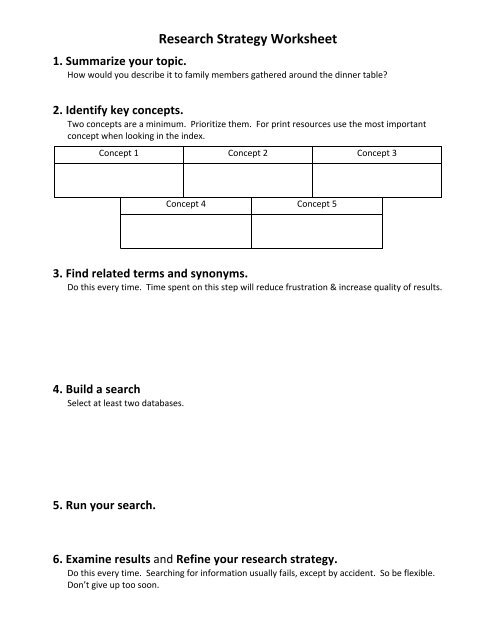Research strategy worksheet
Research strategy worksheet
Research strategy worksheet
You also want an ePaper? Increase the reach of your titles
YUMPU automatically turns print PDFs into web optimized ePapers that Google loves.
<strong>Research</strong> Strategy Worksheet <br />
1. Summarize your topic. <br />
How would you describe it to family members gathered around the dinner table <br />
2. Identify key concepts. <br />
Two concepts are a minimum. Prioritize them. For print resources use the most important <br />
concept when looking in the index. <br />
Concept 1 Concept 2 Concept 3 <br />
Concept 4 <br />
Concept 5 <br />
3. Find related terms and synonyms. <br />
Do this every time. Time spent on this step will reduce frustration & increase quality of results. <br />
4. Build a search <br />
Select at least two databases. <br />
5. Run your search. <br />
6. Examine results and Refine your research <strong>strategy</strong>. <br />
Do this every time. Searching for information usually fails, except by accident. So be flexible. <br />
Don’t give up too soon.
<strong>Research</strong> Strategy Worksheet <br />
1. Summarize your topic. <br />
What are you trying to find Describe it in one to two sentences <br />
2. Identify key concepts. <br />
The concepts are nouns or sometimes they are adjectives or verbs. They can be a single word <br />
(e.g., Yankees) or a phrase (e.g., New York). Identify at least two concepts. This will improve <br />
your search results in step 6. Prioritize your concepts so that you know which one could be <br />
dropped, if needed. <br />
3. Find related terms and synonyms. <br />
For each concept – write down all the different ways someone might express the concept. <br />
Examples include: related terms (broader or narrower terms), synonyms, alternative spellings <br />
(British vs American), acronyms, scientific vs popular names, and registry numbers. <br />
Use secondary literature sources to increase your vocabulary. Examples include: Google, <br />
encyclopedia articles (Wikipedia vs World Book), dictionaries, handbooks, and asking experts. <br />
4. Build a search <br />
Eight questions to answer for each resource you plan to search: <br />
1. What subjects and publication types are included in the resource <br />
2. What are the coverage dates of the resource <br />
3. What Boolean operators are used <br />
AND, OR, NOT, SAME, NEAR, NEXT, etc. <br />
4. Is truncation an option If so, then what are the symbols <br />
Cataly* = catalyst, catalysts, catalysis, catalytic, catalyse, catalyze, catalysotype <br />
5. Are wildcards an option If so, then what are the symbols <br />
Wom$n = woman, women <br />
6. How do you search for a phrase <br />
“Notre Dame” <br />
7. Is it possible to group words/phrases from the same concept <br />
(Christmas OR Easter OR Thanksgiving OR holiday*) AND (dinner* OR supper OR meal*) <br />
8. Are there any unique features <br />
5. Run your search. <br />
6. Examine results and Refine your research <strong>strategy</strong>. <br />
Examine your search results. Is there new information that adds to your vocabulary in step 3 <br />
If so, then add it to your list and repeat step 5 including the new information. Did the search <br />
you build give you the results you expected If not, then modify step 4 and repeat step 5. <br />
25/250 Rule <br />
Results under 25 – you’re missing something <br />
Subtract a key concept / add synonyms / use broader terms <br />
Results over 250 – you’re not going to look at this many records <br />
Add a key concept / use narrower terms / search terms as a phrase / review articles