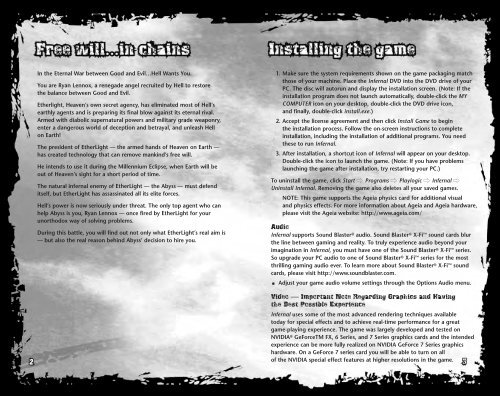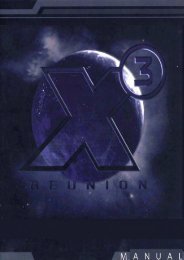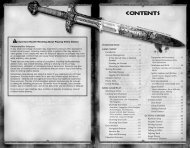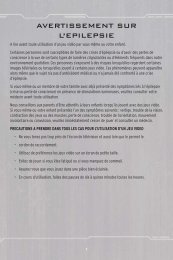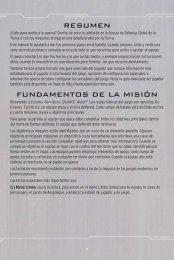A very small percentage of individuals may experience epileptic ...
A very small percentage of individuals may experience epileptic ...
A very small percentage of individuals may experience epileptic ...
You also want an ePaper? Increase the reach of your titles
YUMPU automatically turns print PDFs into web optimized ePapers that Google loves.
In the Eternal War between Good and Evil…Hell Wants You.<br />
You are Ryan Lennox, a renegade angel recruited by Hell to restore<br />
the balance between Good and Evil.<br />
Etherlight, Heaven’s own secret agency, has eliminated most <strong>of</strong> Hell’s<br />
earthly agents and is preparing its final blow against its eternal rival.<br />
Armed with diabolic supernatural powers and military grade weaponry,<br />
enter a dangerous world <strong>of</strong> deception and betrayal, and unleash Hell<br />
on Earth!<br />
The president <strong>of</strong> EtherLight — the armed hands <strong>of</strong> Heaven on Earth —<br />
has created technology that can remove mankind’s free will.<br />
He intends to use it during the Millennium Eclipse, when Earth will be<br />
out <strong>of</strong> Heaven’s sight for a short period <strong>of</strong> time.<br />
The natural infernal enemy <strong>of</strong> EtherLight — the Abyss — must defend<br />
itself, but EtherLight has assassinated all its elite forces.<br />
Hell’s power is now seriously under threat. The only top agent who can<br />
help Abyss is you, Ryan Lennox — once fired by EtherLight for your<br />
unorthodox way <strong>of</strong> solving problems.<br />
During this battle, you will find out not only what EtherLight’s real aim is<br />
— but also the real reason behind Abyss’ decision to hire you.<br />
1. Make sure the system requirements shown on the game packaging match<br />
those <strong>of</strong> your machine. Place the Infernal DVD into the DVD drive <strong>of</strong> your<br />
PC. The disc will autorun and display the installation screen. (Note: If the<br />
installation program does not launch automatically, double-click the MY<br />
COMPUTER icon on your desktop, double-click the DVD drive icon,<br />
and finally, double-click install.exe.)<br />
2. Accept the license agreement and then click Install Game to begin<br />
the installation process. Follow the on-screen instructions to complete<br />
installation, including the installation <strong>of</strong> additional programs. You need<br />
these to run Infernal.<br />
3. After installation, a shortcut icon <strong>of</strong> Infernal will appear on your desktop.<br />
Double-click the icon to launch the game. (Note: If you have problems<br />
launching the game after installation, try restarting your PC.)<br />
To uninstall the game, click Start # Programs # Playlogic # Infernal #<br />
Uninstall Infernal. Removing the game also deletes all your saved games.<br />
NOTE: This game supports the Ageia physics card for additional visual<br />
and physics effects. For more information about Ageia and Ageia hardware,<br />
please visit the Ageia website: http://www.ageia.com/<br />
Audio<br />
Infernal supports Sound Blaster ® audio. Sound Blaster ® X-Fi sound cards blur<br />
the line between gaming and reality. To truly <strong>experience</strong> audio beyond your<br />
imagination in Infernal, you must have one <strong>of</strong> the Sound Blaster ® X-Fi series.<br />
So upgrade your PC audio to one <strong>of</strong> Sound Blaster ® X-Fi series for the most<br />
thrilling gaming audio ever. To learn more about Sound Blaster ® X-Fi sound<br />
cards, please visit http://www.soundblaster.com.<br />
J Adjust your game audio volume settings through the Options Audio menu.<br />
Video — Important Note Regarding Graphics and Having<br />
the Best Possible Experience<br />
Infernal uses some <strong>of</strong> the most advanced rendering techniques available<br />
today for special effects and to achieve real-time performance for a great<br />
game-playing <strong>experience</strong>. The game was largely developed and tested on<br />
NVIDIA ® GeForceTM FX, 6 Series, and 7 Series graphics cards and the intended<br />
<strong>experience</strong> can be more fully realized on NVIDIA GeForce 7 Series graphics<br />
hardware. On a GeForce 7 series card you will be able to turn on all<br />
<strong>of</strong> the NVIDIA special effect features at higher resolutions in the game.