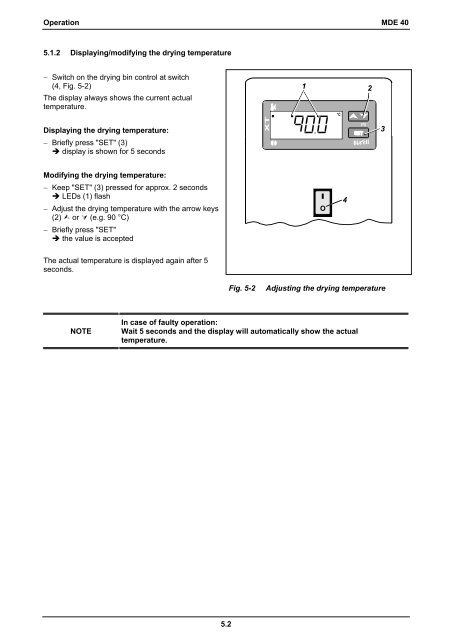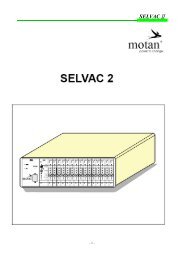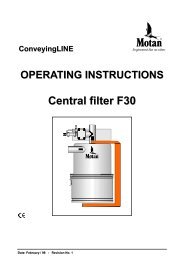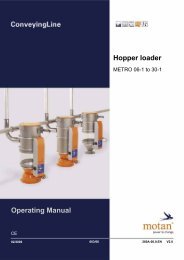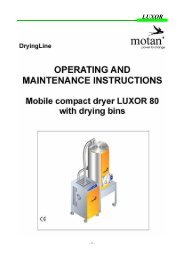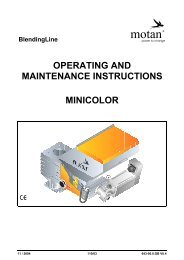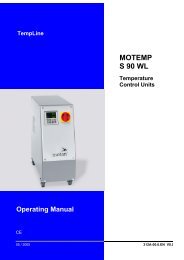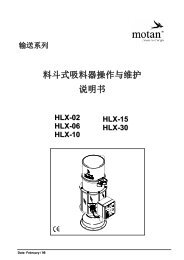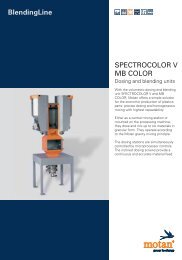OPERATING AND MAINTENANCE INSTRUCTIONS Small Compact ...
OPERATING AND MAINTENANCE INSTRUCTIONS Small Compact ...
OPERATING AND MAINTENANCE INSTRUCTIONS Small Compact ...
Create successful ePaper yourself
Turn your PDF publications into a flip-book with our unique Google optimized e-Paper software.
Operation MDE 40<br />
5.1.2 Displaying/modifying the drying temperature<br />
Switch on the drying bin control at switch<br />
(4, Fig. 5-2)<br />
The display always shows the current actual<br />
temperature.<br />
1<br />
2<br />
Displaying the drying temperature:<br />
Briefly press "SET" (3)<br />
display is shown for 5 seconds<br />
3<br />
Modifying the drying temperature:<br />
Keep "SET" (3) pressed for approx. 2 seconds<br />
LEDs (1) flash<br />
Adjust the drying temperature with the arrow keys<br />
(2) or (e.g. 90 °C)<br />
Briefly press "SET"<br />
the value is accepted<br />
4<br />
The actual temperature is displayed again after 5<br />
seconds.<br />
Fig. 5-2<br />
Adjusting the drying temperature<br />
NOTE<br />
In case of faulty operation:<br />
Wait 5 seconds and the display will automatically show the actual<br />
temperature.<br />
5.2