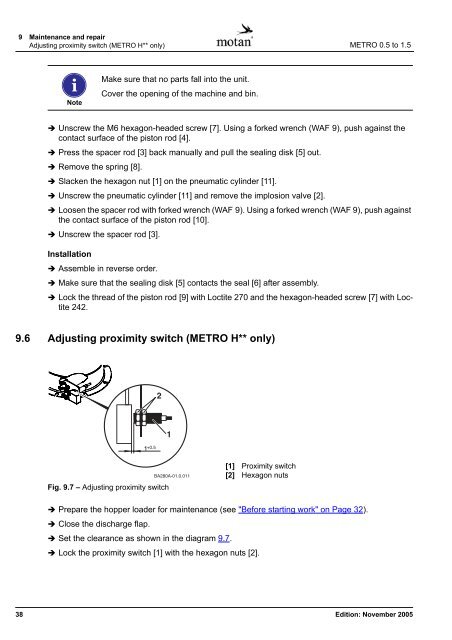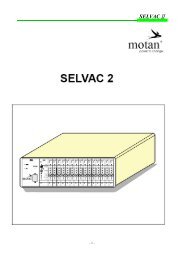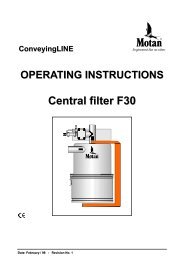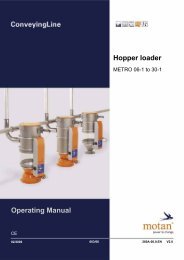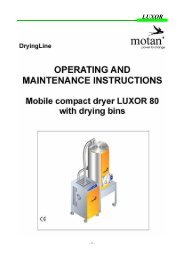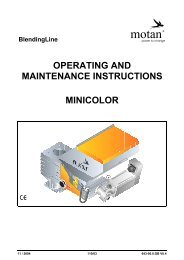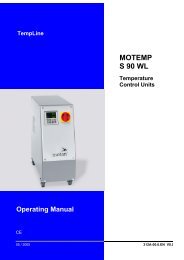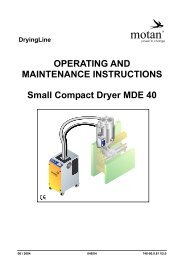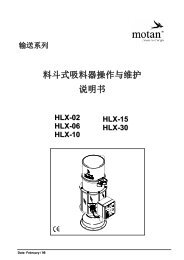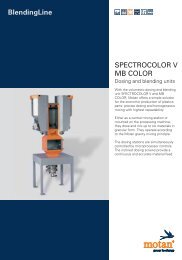You also want an ePaper? Increase the reach of your titles
YUMPU automatically turns print PDFs into web optimized ePapers that Google loves.
9 Maintenance and repair<br />
Adjusting proximity switch (METRO H** only) METRO 0.5 to 1.5<br />
Note<br />
Make sure that no parts fall into the unit.<br />
Cover the opening of the machine and bin.<br />
Unscrew the M6 hexagon-headed screw [7]. Using a forked wrench (WAF 9), push against the<br />
contact surface of the piston rod [4].<br />
Press the spacer rod [3] back manually and pull the sealing disk [5] out.<br />
Remove the spring [8].<br />
Slacken the hexagon nut [1] on the pneumatic cylinder [11].<br />
Unscrew the pneumatic cylinder [11] and remove the implosion valve [2].<br />
Loosen the spacer rod with forked wrench (WAF 9). Using a forked wrench (WAF 9), push against<br />
the contact surface of the piston rod [10].<br />
Unscrew the spacer rod [3].<br />
Installation<br />
Assemble in reverse order.<br />
Make sure that the sealing disk [5] contacts the seal [6] after assembly.<br />
Lock the thread of the piston rod [9] with Loctite 270 and the hexagon-headed screw [7] with Loctite<br />
242.<br />
9.6 Adjusting proximity switch (METRO H** only)<br />
2<br />
1<br />
Fig. 9.7 – Adjusting proximity switch<br />
[1] Proximity switch<br />
[2] Hexagon nuts<br />
Prepare the hopper <strong>loader</strong> for maintenance (see "Before starting work" on Page 32).<br />
Close the discharge flap.<br />
Set the clearance as shown in the diagram 9.7.<br />
Lock the proximity switch [1] with the hexagon nuts [2].<br />
38 Edition: November 2005