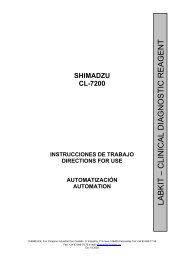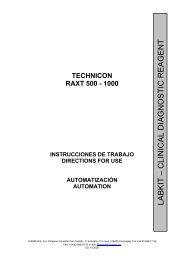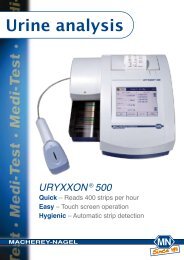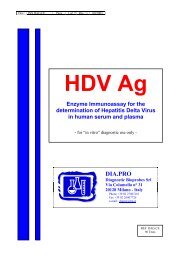Helena C-4 - Atest/Marketing
Helena C-4 - Atest/Marketing
Helena C-4 - Atest/Marketing
You also want an ePaper? Increase the reach of your titles
YUMPU automatically turns print PDFs into web optimized ePapers that Google loves.
Operation Manual<br />
<strong>Helena</strong> C-4 - Software C11.11b<br />
<strong>Helena</strong> Biosciences Europe<br />
UK<br />
9.5. APTT<br />
REAGENT PREPARATION<br />
Refer to package insert for APTT and<br />
CaCL 2 reagents.<br />
SYSTEM PREPARATION<br />
8. The instrument will read for 300 secs.<br />
If no clot is detected, the display will<br />
read “***”.<br />
9. The result is displayed in seconds. To<br />
obtain results in R, press the “Unit 1”<br />
key.<br />
1. Turn on instrument and wait for green<br />
LED light to come on.<br />
2. Turn on printer if connected.<br />
3. Connect optional Autopipette to<br />
system.<br />
4. Check system setup if necessary<br />
5. Check test setup if necessary. Select<br />
method APTT<br />
6. Return to main menu and enter<br />
“Analysis” by pressing #1. Select APTT<br />
with the Up/Down arrow keys or enter<br />
the numeric test code, #1. If any<br />
warning or error message appears,<br />
refer to section 7.0.<br />
TEST PROCEDURE<br />
Clotting Method:<br />
1. Pipette 25 µL plasma to cuvette.<br />
2. Place CaCl 2 in large central reagent<br />
position.<br />
3. Add 25 µL of the APTT reagent.<br />
Incubate for 3 or 5 minutes (refer to<br />
package insert). Press the “TIMER 1”<br />
key to start stop-watch 1.<br />
4. Transfer cuvette to measuring position.<br />
5. While incubating, press “OPTIC 1”. If<br />
selected, enter PAT-ID with numeric<br />
keys or Up/Down keys. Confirm by<br />
pressing “OPTIC 1” again. The<br />
message “ACTIVE” is displayed and<br />
channel 1 is ready to start the reaction.<br />
Repeat for the remaining channels.<br />
6. Add 25 µL prewarmed CaCl 2<br />
reagent. The test will start<br />
automatically on addition of the<br />
start reagent. If not simultaneously<br />
press the “OPTIC 1” key. The test will<br />
automatically start if using the<br />
Autopipette. (CAUTION: When the test<br />
procedure is running, pressing the<br />
“OPTIC 1” and the “Enter” keys will<br />
interrupt the test).<br />
45




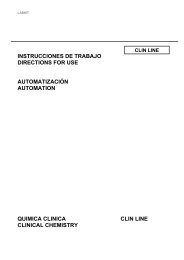

![[APTT-SiL Plus]. - Agentúra Harmony vos](https://img.yumpu.com/50471461/1/184x260/aptt-sil-plus-agentara-harmony-vos.jpg?quality=85)


![[SAS-1 urine analysis]. - Agentúra Harmony vos](https://img.yumpu.com/47529787/1/185x260/sas-1-urine-analysis-agentara-harmony-vos.jpg?quality=85)


![[SAS-MX Acid Hb]. - Agentúra Harmony vos](https://img.yumpu.com/46129828/1/185x260/sas-mx-acid-hb-agentara-harmony-vos.jpg?quality=85)