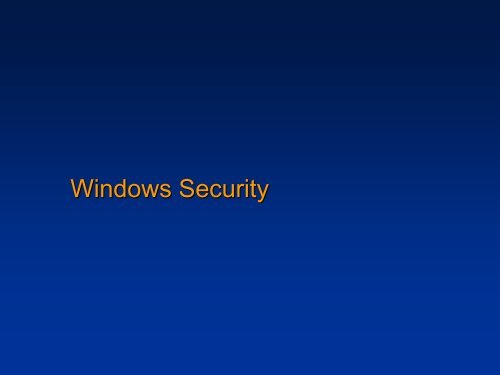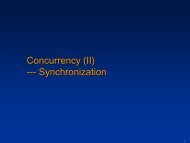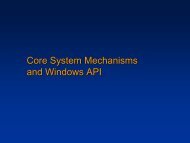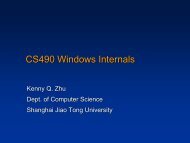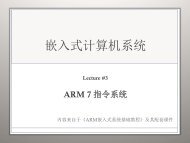Unit OS7: Windows Security Components and Concepts
Unit OS7: Windows Security Components and Concepts
Unit OS7: Windows Security Components and Concepts
Create successful ePaper yourself
Turn your PDF publications into a flip-book with our unique Google optimized e-Paper software.
<strong>Windows</strong> <strong>Security</strong>
2<br />
Roadmap for This Lecture<br />
<strong>Windows</strong> <strong>Security</strong> Features<br />
<strong>Components</strong> of the <strong>Security</strong> System<br />
Protecting Objects<br />
<strong>Security</strong> Descriptors <strong>and</strong> Access Control Lists<br />
Auditing <strong>and</strong> Impersonation<br />
Privileges<br />
<strong>Windows</strong> Logon<br />
Kerberos Protocol Principles / Active Directory
3<br />
<strong>Windows</strong> <strong>Security</strong> Mechanisms<br />
Permissions can be applied to all shareable resources<br />
Including the NTFS file system<br />
…but not the FAT file system<br />
Encrypted File System protects data while OS is offline<br />
Un-authorized physical access<br />
Native support for Kerberos authentication<br />
Public Key infrastructure to pass digital certificates<br />
IP <strong>Security</strong> to protect sensitive data traveling across the wire<br />
Crypto-APIs built into <strong>Windows</strong><br />
Hashing <strong>and</strong> encryption
4<br />
The three hearts of <strong>Windows</strong><br />
<strong>Security</strong><br />
Local <strong>Security</strong> Authority (LSA) -<br />
as local user-mode process<br />
Heart of user authentication on local machine<br />
LSA - on domain controller<br />
Heart of user authentication on networked machines<br />
<strong>Security</strong> Reference Monitor<br />
Heart of object access protection
User<br />
Mode<br />
<strong>Security</strong> <strong>Components</strong><br />
WinLogon<br />
MSGINA<br />
System<br />
Threads<br />
LSA<br />
Policy<br />
LSA<br />
Server<br />
MSVC1_0.dl<br />
Kerberos.dll<br />
LSASS<br />
Active<br />
Directory<br />
SAM<br />
Server<br />
SAM<br />
Event<br />
Logger<br />
Active<br />
Directory<br />
Kernel<br />
Mode<br />
NtosKrnl.Exe<br />
I/O Mgr<br />
Device &<br />
File Sys.<br />
Drivers<br />
File<br />
System<br />
Cache<br />
Object<br />
Mgr.<br />
Plug <strong>and</strong><br />
Play Mgr.<br />
System Service Dispatcher<br />
(kernel mode callable interfaces)<br />
Power<br />
Mgr.<br />
<strong>Security</strong><br />
Reference<br />
Monitor<br />
Kernel<br />
Virtual<br />
Memory<br />
Hardware Abstraction Layer (HAL)<br />
Processes<br />
&<br />
Threads<br />
Configuration<br />
Mgr<br />
(registry)<br />
hardware interfaces (buses, I/O devices, interrupts,<br />
interval timers, DMA, memory cache control, etc., etc.)<br />
Local<br />
Procedure<br />
Call<br />
<strong>Windows</strong><br />
USER,<br />
GDI<br />
Graphics<br />
Drivers<br />
5
6<br />
<strong>Security</strong> <strong>Components</strong><br />
Local <strong>Security</strong> Authority<br />
User-mode process (\<strong>Windows</strong>\System32\Lsass.exe) that<br />
implements policies (e.g. password, logon), authentication, <strong>and</strong><br />
sending audit records to the security event log<br />
LSASS policy database: registry key HKLM\SECURITY<br />
WinLogon<br />
MSGINA<br />
LSA<br />
Policy<br />
NetLogon<br />
LSA<br />
Server<br />
LSASS<br />
MSVC1_0.dl<br />
Kerberos.dll<br />
Active<br />
Directory<br />
SAM<br />
Server<br />
SAM<br />
Event<br />
Logger<br />
Active<br />
Directory
7<br />
LSASS <strong>Components</strong><br />
SAM Service<br />
A set of subroutines (\<strong>Windows</strong>\System32\Samsrv.dll )<br />
responsible for managing the database that contains the<br />
usernames <strong>and</strong> groups defined on the local machine<br />
SAM database: A database that contains the defined local users<br />
<strong>and</strong> groups, along with their passwords <strong>and</strong> other attributes.<br />
This database is stored in the registry under HKLM\SAM.<br />
Password crackers attack the local user account password<br />
hashes stored in the SAM
8<br />
LSASS <strong>Components</strong><br />
Active Directory<br />
A directory service that contains a database that stores<br />
information about objects in a domain<br />
A domain is a collection of computers <strong>and</strong> their associated<br />
security groups that are managed as a single entity<br />
The Active Directory server, implemented as a service,<br />
\<strong>Windows</strong>\System32\Ntdsa.dll, that runs in the Lsass process<br />
Authentication packages<br />
DLLs that run in the context of the Lsass process <strong>and</strong> that<br />
implement <strong>Windows</strong> authentication policy:<br />
LanMan: \<strong>Windows</strong>\System32\Msvc1_0.dll<br />
Kerberos: \<strong>Windows</strong>\System32\Kerberos.dll<br />
Negotiate: uses LanMan or Kerberos, depending on which is<br />
most appropriate
9<br />
LSASS <strong>Components</strong><br />
Net Logon service (Netlogon)<br />
A <strong>Windows</strong> service (\<strong>Windows</strong>\System32\Netlogon.dll) that<br />
runs inside Lsass <strong>and</strong> responds to Microsoft LAN Manager 2<br />
<strong>Windows</strong> NT (pre-<strong>Windows</strong> 2000) network logon requests<br />
Authentication is h<strong>and</strong>led as local logons are, by sending them<br />
to Lsass for verification<br />
Netlogon also has a locator service built into it for locating<br />
domain controllers<br />
WinLogon<br />
MSGINA<br />
LSA<br />
Policy<br />
NetLogon<br />
LSA<br />
Server<br />
LSASS<br />
MSVC1_0.dl<br />
Kerberos.dll<br />
Active<br />
Directory<br />
SAM<br />
Server<br />
SAM<br />
Event<br />
Logger<br />
Active<br />
Directory
10<br />
<strong>Security</strong> <strong>Components</strong><br />
Logon process (Winlogon)<br />
A user-mode process running \<strong>Windows</strong>\System32\Winlogon.exe that is<br />
responsible for responding to the Secure Attention Sequence (SAS)<br />
<strong>and</strong> for managing interactive logon sessions<br />
Graphical Identification <strong>and</strong> Authentication (GINA)<br />
A user-mode DLL that runs in the Winlogon process <strong>and</strong> that Winlogon<br />
uses to obtain a user's name <strong>and</strong> password or smart card PIN<br />
Default is \<strong>Windows</strong>\System32\Msgina.dll<br />
WinLogon<br />
MSGINA<br />
LSA<br />
Policy<br />
NetLogon<br />
LSA<br />
Server<br />
LSASS<br />
MSVC1_0.dl<br />
Kerberos.dll<br />
Active<br />
Directory<br />
SAM<br />
Server<br />
SAM<br />
Event<br />
Logger<br />
Active<br />
Directory
11<br />
<strong>Security</strong> Reference Monitor<br />
Performs object access checks, manipulates<br />
privileges, <strong>and</strong> generates audit messages<br />
Group of functions in Ntoskrnl.exe<br />
Some documented in DDK<br />
Exposed to user mode by <strong>Windows</strong> API calls
12<br />
Communication between<br />
SRM <strong>and</strong> LSA<br />
Communication via local procedure call (ALPC)<br />
SeLsaComm<strong>and</strong>Port/SeRmComm<strong>and</strong> port for initialization<br />
Usage of private ports/shared memory when initialization is<br />
completed<br />
Set audit event<br />
Create logon session<br />
Delete logon session<br />
Local security<br />
authority (LSA) server<br />
Private comm. port<br />
SeLsaComm<strong>and</strong>Port<br />
Private comm. port<br />
User mode<br />
Kernel mode<br />
Private comm. port<br />
SeRmComm<strong>and</strong>Port<br />
<strong>Security</strong> reference<br />
monitor (SRM)<br />
Private comm. port<br />
Write audit message<br />
Delete logon session<br />
Shared<br />
section
13<br />
Protecting Objects<br />
Access to an object is gated by the <strong>Security</strong> Reference Monitor<br />
(SRM),<br />
performs access validation at the time that an object is opened<br />
by a process<br />
Access validation is a security equation that consists of the following<br />
components:<br />
Desired Access: the type of access that is being requested.<br />
must be specified up front,<br />
include all accesses that will be performed on the object as a<br />
result of the validation.<br />
Token: identifies the user that owns the process, as well as the<br />
privileges of the user.<br />
Threads can adopt a special type of token called an<br />
“impersonation token” that contains the identify of another<br />
account.<br />
The Object’s <strong>Security</strong> Descriptor<br />
contains a Discretionary Access Control List (DACL),<br />
describes the types of access to the object users are allowed.
14<br />
H<strong>and</strong>les <strong>and</strong> <strong>Security</strong><br />
If the validation succeeds, a h<strong>and</strong>le is created in the<br />
process requesting access <strong>and</strong> through which the<br />
process accesses the resource<br />
Changing security on an object only affects subsequent<br />
opens<br />
Processes that have existing h<strong>and</strong>les can continue to access<br />
objects with the accesses they were granted<br />
E.g. changing permissions on a share won’t affect currently<br />
connected users
15<br />
Tokens<br />
The main components of a token are:<br />
SID of the user<br />
SIDs of groups the user account belongs to<br />
Privileges assigned to the user (described in next<br />
section)<br />
Account SID<br />
Group 1 SID<br />
Group n SID<br />
Privilege 1<br />
Privilege 1
16<br />
<strong>Security</strong> Identifiers - SIDs<br />
<strong>Windows</strong> uses <strong>Security</strong> Identifers (SIDs) to identify security<br />
principles:<br />
Users, Groups of users, Computers, Domains<br />
SIDs consist of:<br />
A revision level e.g. 1<br />
An identifier-authority value e.g. 5 (SECURITY_NT_AUTHORITY)<br />
One or more subauthority values<br />
SIDs are generally long enough to be globally statistically unique<br />
Setup assigns a computer a SID<br />
Users <strong>and</strong> groups on the local machine are assigned SIDs that<br />
are rooted with the computer SID, with a Relative Identifier (RID)<br />
at the end<br />
Some local users <strong>and</strong> groups have pre-defined SIDs<br />
(eg. World = S-1-1-0)<br />
RIDs start at 1000 (built-in account RIDs are pre-defined)
17<br />
<strong>Security</strong> Descriptors<br />
Descriptors are associated with objects: e.g.<br />
files, Registry keys, application-defined<br />
Descriptors are variable length<br />
Owner SID<br />
Primary Group<br />
DACL<br />
pointer<br />
SACL<br />
pointer<br />
DACL<br />
Defined for POSIX<br />
SACL
18<br />
Constructing a <strong>Security</strong> Descriptor<br />
Access<br />
Token<br />
Process<br />
User SID<br />
Group SID<br />
<strong>Security</strong><br />
Descriptor<br />
Object<br />
Owner SID<br />
Group SID<br />
1) Initialize<strong>Security</strong>Descriptor()<br />
2) Set<strong>Security</strong>DescriptorOwner()<br />
3) Set<strong>Security</strong>DescriptorGroup()<br />
Discretionary<br />
ACL<br />
Access Control Entry<br />
(Denied)<br />
...<br />
Access Control Entry<br />
(Allowed)<br />
...<br />
4) InitializeAcl()<br />
5) AddAccessDeniedAce()<br />
...<br />
6) AddAccessAllowedAce()<br />
...<br />
7) Set<strong>Security</strong>DescriptorDacl()
19<br />
Discretionary Access Control Lists<br />
DACLs<br />
DACLs consist of zero or more Access Control Entries<br />
A security descriptor with no DACL allows all access<br />
A security descriptor with an empty (0-entry) DACL denies<br />
everybody all access<br />
An ACE is either “allow” or “deny”<br />
ACE Type<br />
SID<br />
Access<br />
Mask<br />
Read, Write,<br />
Delete, ...
20<br />
Access Check<br />
ACEs in the DACL are examined in order<br />
Does the ACE have a SID matching a SID in the token<br />
If so, do any of the access bits match any remaining desired<br />
accesses<br />
If so, what type of ACE is it<br />
Deny: return ACCESS_DENIED<br />
Allow: grant the specified accesses <strong>and</strong> if there are no<br />
remaining accesses to grant, return ACCESS_ALLOWED<br />
If we get to the end of the DACL <strong>and</strong> there are remaining<br />
desired accesses, return ACCESS_DENIED<br />
The <strong>Security</strong> Reference Monitor (SRM) implements an<br />
explicit allow model<br />
Exposed to apps through <strong>Windows</strong> API AccessCheck(),<br />
AccessCheckByType(), TrusteeAccessToObject())
21<br />
Example: Access granted<br />
<strong>Security</strong> Token<br />
Used ID: FredMgr<br />
Group Ids: Users<br />
Mgrs<br />
Everyone<br />
Privileges: None<br />
Desired access<br />
read/write<br />
File object<br />
<strong>Security</strong><br />
descriptor<br />
AccessAllowed<br />
FredMgr<br />
Read (RX)<br />
AccessAllowed<br />
Mgrs<br />
Special Access(RW)<br />
AccessAllowed<br />
Everyone<br />
Special Access(X)<br />
ACE ACE ACE<br />
Discretionary Access Control List
22<br />
Example: Access denied<br />
<strong>Security</strong> Token<br />
Used ID: FredMgr<br />
Group Ids: Users<br />
Mgrs<br />
Everyone<br />
Privileges: None<br />
Desired access<br />
read/write<br />
File object<br />
<strong>Security</strong><br />
descriptor<br />
AccessDenied<br />
Mgrs<br />
(No Access)<br />
AccessAllowed<br />
FredMgr<br />
Read(RX)<br />
AccessAllowed<br />
Everyone<br />
Write(W)<br />
ACE ACE ACE<br />
Discretionary Access Control List
23<br />
Access Check Quiz<br />
Token<br />
Mark<br />
Authors<br />
Developers<br />
Privilege 1<br />
Privilege n<br />
Access Request<br />
Write<br />
DACL<br />
Is Mark allowed write access<br />
Object<br />
Deny<br />
Authors<br />
Read<br />
Allow<br />
Mark<br />
All<br />
yes
24<br />
ACE Ordering<br />
The order of ACEs is important!<br />
Low-level security APIs allow the creation of DACLs with<br />
ACEs in any order<br />
All security editor interfaces <strong>and</strong> higher-level APIs order ACEs<br />
with denies before allows<br />
Example:<br />
DACL<br />
Deny<br />
Authors<br />
Read<br />
Allow<br />
Mark<br />
All<br />
Token<br />
Mark<br />
Authors<br />
Developers<br />
Privilege 1<br />
Privilege n<br />
Access Request<br />
Read<br />
DACL<br />
Allow<br />
Mark<br />
All<br />
Deny<br />
Authors<br />
Read
25<br />
Access Special Cases<br />
An object’s owner can always open an object with<br />
WRITE_DACL <strong>and</strong> READ_DACL permission<br />
An account with “take ownership” privilege can claim<br />
ownership of any object<br />
An account with backup privilege can open any file for<br />
reading<br />
An account with restore privilege can open any file for<br />
write access
26<br />
Object-specific ACEs<br />
Object-specific ACEs can be applied to Directory<br />
Services (DS) objects<br />
They are just like ACES, but have two GUID fields<br />
The GUIDs allow the ACE to:<br />
Control access to a property sheet or set on the object<br />
Specify the type of child object that can inherit the ACE<br />
Specify the type of child object for which the ACE grants or<br />
denies creation rights
27<br />
Controllable Inheritance<br />
In NT 4.0, objects only inherit ACEs from a parent<br />
container (e.g. Registry key or directory) when they are<br />
created<br />
No distinction made between inherited <strong>and</strong> non-inherited ACES<br />
No prevention of inheritance<br />
In <strong>Windows</strong> 2000 <strong>and</strong> higher inheritance is controllable<br />
SetNamed<strong>Security</strong>InfoEx <strong>and</strong> Set<strong>Security</strong>InfoEx<br />
Will apply new inheritable ACEs to all child objects (subkeys,<br />
files)<br />
Directly applied ACEs take precedence over inherited ACEs
28<br />
Auditing<br />
Provides for monitoring of accesses to objects<br />
Even if you specify auditing information for an<br />
object, it won’t result in audit records unless<br />
Auditing is enabled<br />
An administrator can enable it with the Local<br />
<strong>Security</strong> Policy Editor (secpol.msc)<br />
The security log can be viewed with the Event Log<br />
Viewer<br />
Like for DACLs, SACL check is made on open<br />
after access check<br />
Audit check is performed only if system auditing for<br />
access check result is on<br />
Only ACEs that match access check result are<br />
processed<br />
Test is similar to DACL test, but a record is written if<br />
there is any match<br />
Owner SID<br />
Primary Group<br />
DACL<br />
pointer<br />
SACL<br />
pointer<br />
DACL<br />
SACL
Impersonation<br />
Lets an application adopt the security profile of another<br />
user<br />
Used by server applications<br />
Impersonation is implemented at the thread level<br />
The process token is the “primary token” <strong>and</strong> is always accessible<br />
Each thread can be impersonating a different client<br />
Can impersonate with a number of client/server<br />
networking APIs – named pipes, RPC, DCOM<br />
Client<br />
Process<br />
Server<br />
Process<br />
Object<br />
Server<br />
Threads<br />
29
30<br />
Process <strong>and</strong> Thread<br />
<strong>Security</strong> Structures<br />
<strong>Security</strong><br />
descriptor<br />
Process<br />
<strong>Security</strong><br />
descriptor<br />
Access<br />
token<br />
<strong>Security</strong><br />
descriptor<br />
Thread 1<br />
<strong>Security</strong><br />
descriptor<br />
Thread 2<br />
Process/thread/access token objects have security descriptors<br />
Thread 2 has an impersonation token<br />
Thread 1 defaults to process access token<br />
<strong>Security</strong><br />
descriptor<br />
Access<br />
token
31<br />
Privileges<br />
Specify which system actions a process<br />
(or thread) can perform<br />
Privileges are associated with groups <strong>and</strong><br />
user accounts<br />
There are sets of pre-defined privileges<br />
associated with built-in groups (e.g.<br />
System, Administrators)<br />
Examples include:<br />
Backup/Restore<br />
Shutdown<br />
Debug<br />
Take ownership<br />
Privileges are disabled by default <strong>and</strong><br />
must be programmatically turned on with<br />
a system call
32<br />
Powerful Privileges<br />
There are several privileges that gives an account that has them full<br />
control of a computer:<br />
Debug: can open any process, including System processes to<br />
Inject code<br />
Modify code<br />
Read sensitive data<br />
Take Ownership: can access any object on the system<br />
Replace system files<br />
Change security<br />
Restore: can replace any file<br />
Load Driver<br />
Drivers bypass all security<br />
Create Token<br />
Can spoof any user (locally)<br />
Requires use of undocumented <strong>Windows</strong> API<br />
Trusted Computer Base (Act as Part of Operating System)<br />
Can create a new logon session with arbitrary SIDs in the token
33<br />
What Makes Logon Secure<br />
Before anyone logs on, the visible desktop is Winlogon’s<br />
Winlogon registers CTRL+ALT+DEL, the Secure<br />
Attention Sequence (SAS), as a st<strong>and</strong>ard hotkey<br />
sequence<br />
SAS takes you to the Winlogon desktop<br />
No application can deregister it because only the thread<br />
that registers a hotkey can deregister it<br />
When <strong>Windows</strong>’ keyboard input processing code sees<br />
SAS it disables keyboard hooks so that no one can<br />
intercept it
34<br />
Logon<br />
After getting security identification (account name, password), the<br />
GINA sends it to the Local <strong>Security</strong> Authority Sub System (LSASS)<br />
LSASS calls an authentication package to verify the logon<br />
If the logon is local or to a legacy domain, MSV1_0 is the authenticator.<br />
User name <strong>and</strong> password are encrypted <strong>and</strong> compared against the<br />
<strong>Security</strong> Accounts Manager (SAM) database<br />
If the logon is to a AD domain the authenticator is Kerberos, which<br />
communicates with the AD service on a domain controller<br />
If there is a match, the SIDs of the corresponding user account <strong>and</strong><br />
its groups are retrieved<br />
Finally, LSASS retrieves account privileges from the <strong>Security</strong><br />
database or from AD
35<br />
Logon<br />
LSASS creates a token for your logon session <strong>and</strong><br />
Winlogon attaches it to the first process of your session<br />
Tokens are created with the NtCreateToken API<br />
Every process gets a copy of its parent’s token<br />
SIDs <strong>and</strong> privileges can be added to a token<br />
A logon session is active as long as there is at least one<br />
token associated with the session
36<br />
Local Logon<br />
Winlogon<br />
MSGINA<br />
LPC<br />
LSASS<br />
MSV1_0<br />
SAMSRV
37<br />
Remote Logon - Active Directory<br />
If the logon is for a domain account, the<br />
encrypted credentials are sent to LSASS on the<br />
domain controller:<br />
Domain Controller<br />
Winlogon<br />
MSGINA<br />
LPC<br />
UDP<br />
LSASS<br />
NTDSA<br />
Local Machine<br />
LSASS<br />
Kerberos<br />
Active<br />
Directory
Kerberos Authentication<br />
Single account store in<br />
Active Directory<br />
Integrated Kerberos v5<br />
logon<br />
Protected store for public<br />
key credentials<br />
Industry st<strong>and</strong>ard network<br />
security protocols<br />
Key Distribution<br />
Center (KDC)<br />
Kerberos,<br />
SSL/TLS,<br />
others<br />
( SSL - Secure Socket Layer, TLS - Transport Layer <strong>Security</strong> )<br />
38
39<br />
Cross-platform Strategy<br />
Common Kerberos domain<br />
<strong>Windows</strong><br />
KDC<br />
GSS-Kerb5 Token<br />
formats (RFC 1964)<br />
<strong>Windows</strong><br />
Desktop<br />
Application protocol<br />
SSPI<br />
Kerberos SSP<br />
TICKET<br />
Application protocol<br />
GSS Kerberos<br />
mechanism<br />
Unix<br />
Server<br />
GSS-API<br />
( SSPI - <strong>Security</strong> Service Provider Interface, GSS - Global <strong>Security</strong> Service )
40<br />
Kerberos Authentication Service<br />
Developed as part of MIT project Athena<br />
Kerberos implements an authentication procedure which<br />
verifies identity of communication partners<br />
DES algorithm, symmetric key encryption<br />
Authentication server (Kerberos Server)<br />
TGS (Ticket Granting Service)<br />
Client proves his identity by presenting an encrypted, servicespecific<br />
ticket (T c,s ) when issuing a request<br />
Kerberos server <strong>and</strong> Ticket Granting Service (TGS) are<br />
assumed to be secure (trusted hosts)
41<br />
Kerberos principles<br />
Kerberos requires three main steps:<br />
1. Client identifies himself against Kerberos Server (Active<br />
Directory), it receives a master ticket (the Ticket Granting Ticket -<br />
TGT)<br />
2. Client requests service-specific tickets <strong>and</strong><br />
prove his identity with the TGT<br />
3. Client uses service-specific ticket to contact server<br />
Authentication is transparent from user‘s point of view<br />
<strong>Windows</strong> login program acquires TGT<br />
(Client) Applications transparently acquire service-specific tickets<br />
TGS-issued tickets <strong>and</strong> TGT have a default lifetime of eight hours
42<br />
Kerberos principles (contd.)<br />
AS<br />
1 2<br />
Client<br />
Collectively<br />
1. Client -> AS: c, tgs, n<br />
Known as KDC K c: client‘s secret key<br />
TGS K c,tgs: key for comm.<br />
3<br />
between client <strong>and</strong> TGS<br />
4<br />
{T c,tgs }K tgs: encrypted ticket<br />
for TGS<br />
5<br />
K c,s: key for client/service<br />
Server<br />
communication<br />
{T c,s }K s: encrypted ticket<br />
for service<br />
authentication info<br />
2. AS -> Client: {K c,tgs ,n}K c , {T c,tgs }K tgs<br />
3. Client -> TGS: {A c }K c,tgs , {T c,tgs }K tgs , s, n<br />
4. TGS -> Client: {K c,s , n}K c,tgs , {T c,s }K s<br />
5. Client-> Server: {A c }K c,s , {T c,s }K s<br />
A c:
43<br />
Tickets <strong>and</strong> Authentication info<br />
Kerberos tickets contain the following data:<br />
User name<br />
Address of workstation<br />
Time stamp<br />
Lifetime of the ticket<br />
Address of the host running the requested service<br />
Session key for client/server communication<br />
Tickets are encrypted with the server‘s private key (K s )<br />
Authentication info (A c ) contains the following data:<br />
User name<br />
Address of workstation<br />
Time stamp<br />
Authentication info is encrypted with the session key K c,s
44<br />
Kerberos Version 5 - <strong>Windows</strong><br />
Multiple supported encryption algorithms through<br />
Crypto-API foundation<br />
Keys carry info about encryption algorithm used<br />
Can be re-used for different encryption algorithms<br />
Network addresses may have arbitrary formats<br />
Server may specify all supported protocols/addresses in ticket<br />
Network data format <strong>and</strong> encryption are st<strong>and</strong>ardized<br />
ASN.1 format (ISO 8824), no special format for multi-byte data<br />
Encryption based on (ISO 8825)<br />
Tickets contain plaintext section<br />
Server may support multiple personalities, actual role is chosen<br />
on plaintext info<br />
Tickets carry starting time <strong>and</strong> expiration time
45<br />
Ticket Characteristics<br />
KDC returns special tickets on initial ticket exchange<br />
Password can only be changed with those special tickets<br />
Renewable tickets may carry two expiration dates<br />
Only valid after first but before second date<br />
Tickets may be postdated<br />
Interesting for batch processing<br />
Authorization data field<br />
KDC copies authorization info from TGT into every<br />
newly generated ticket<br />
<strong>Windows</strong> Kerberos supports public/private key for initial<br />
authentication (to obtain TGT via user-supplied private key)
46<br />
Lab Demos<br />
Inspecting SAM service<br />
Open Lsass.exe process properties – click on services tab<br />
Click Find DLL – search for Samsrv.dll<br />
Open Ntoskrnl.exe with Dependency Walker <strong>and</strong> view functions starting<br />
with “Se”<br />
Run “LogonSessions –p” (from Sysinternals) to view the active logon<br />
sessions on your system<br />
Run pview.exe (in \sysint\reskit folder)<br />
Select process (explorer.exe)<br />
Watch process/thread/p-token/t-token security descriptors<br />
Watch process/thread access token (gray button – no thread specific token<br />
existent)<br />
View process h<strong>and</strong>les <strong>and</strong> corresponding granted accesses with Process<br />
Explorer<br />
Explorer file auditing settings
47<br />
Further Reading<br />
Mark E. Russinovich <strong>and</strong> David A. Solomon,<br />
Microsoft <strong>Windows</strong> Internals, 5th Edition, Microsoft Press, 2009.<br />
Chapter 6, <strong>Security</strong><br />
Wikipedia: Kerberos (Protocol)<br />
http://en.wikipedia.org/wiki/Kerberos_(protocol)<br />
John T.Kohl, B.Clifford Neumann, Theodore Y.Ts’o, The Evolution<br />
of the Kerberos Authentication Service, Proceedings of Spring 1991<br />
EurOpen Conference, Tromsø, Norway.<br />
Johnson M. Hart, Win32 System Programming: A <strong>Windows</strong>® 2000<br />
Application Developer's Guide, 2nd Edition, Addison-Wesley, 2000.<br />
Chapter 5, Securing Win32 objects (from pp. 111)
48<br />
Source Code References<br />
<strong>Windows</strong> Research Kernel sources<br />
<strong>Windows</strong> Research Kernel sources<br />
\base\ntos\se – <strong>Security</strong> Reference Monitor<br />
\base\ntos\inc\se.h – additional structure definitions<br />
Note: WRK does not include sources for security<br />
processes or network security components