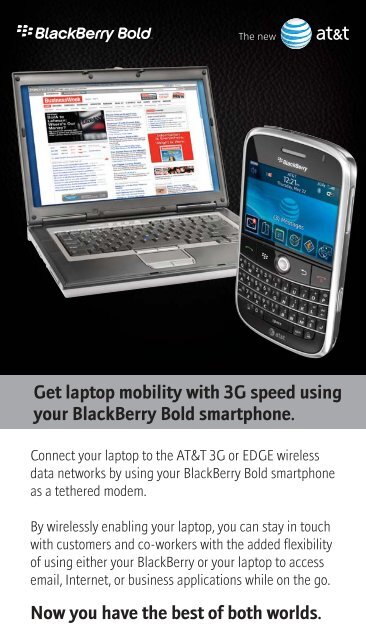Get laptop mobility with 3G speed using your Blackberry Bold ...
Get laptop mobility with 3G speed using your Blackberry Bold ...
Get laptop mobility with 3G speed using your Blackberry Bold ...
Create successful ePaper yourself
Turn your PDF publications into a flip-book with our unique Google optimized e-Paper software.
<strong>Get</strong> <strong>laptop</strong> <strong>mobility</strong> <strong>with</strong> <strong>3G</strong> <strong>speed</strong> <strong>using</strong><br />
<strong>your</strong> BlackBerry <strong>Bold</strong> smartphone.<br />
Connect <strong>your</strong> <strong>laptop</strong> to the AT&T <strong>3G</strong> or EDGE wireless<br />
data networks by <strong>using</strong> <strong>your</strong> BlackBerry <strong>Bold</strong> smartphone<br />
as a tethered modem.<br />
By wirelessly enabling <strong>your</strong> <strong>laptop</strong>, you can stay in touch<br />
<strong>with</strong> customers and co-workers <strong>with</strong> the added flexibility<br />
of <strong>using</strong> either <strong>your</strong> BlackBerry or <strong>your</strong> <strong>laptop</strong> to access<br />
email, Internet, or business applications while on the go.<br />
Now you have the best of both worlds.
Use <strong>your</strong> BlackBerry <strong>Bold</strong><br />
smartphone as a<br />
tethered modem.<br />
To use <strong>your</strong> BlackBerry® <strong>Bold</strong> smartphone as a<br />
tethered modem:<br />
1) Ensure you have a BlackBerry service plan <strong>with</strong><br />
tethering capability.<br />
2) Download and install the AT&T Communication Manager<br />
software by going to att.com/acm. Communication<br />
Manager runs on <strong>your</strong> <strong>laptop</strong> and allows you to control<br />
how and when <strong>your</strong> <strong>laptop</strong> connects to AT&T’s wireless<br />
data network.<br />
3) Launch AT&T Communication Manager on <strong>your</strong> <strong>laptop</strong>.<br />
Connect <strong>your</strong> BlackBerry <strong>Bold</strong> smartphone to <strong>your</strong> <strong>laptop</strong><br />
<strong>using</strong> the USB cable from the box.<br />
NOTE: Tethering via Bluetooth is not available at this time.<br />
4) Click Connect on the Communication Manager interface<br />
to connect to the AT&T wireless data network.<br />
For more information on tethered modem functionality, visit:<br />
att.com/communicationmanager<br />
©2008 Research In Motion Limited. All rights reserved. BlackBerry®, RIM®, Research In Motion®, SureType® and<br />
related trademarks, names and logos are the property of Research In Motion Limited and are registered and/or<br />
used in the U.S. and countries around the world. AT&T and the AT&T logos are trademarks of AT&T Intellectual<br />
Property. MKT-21275-001