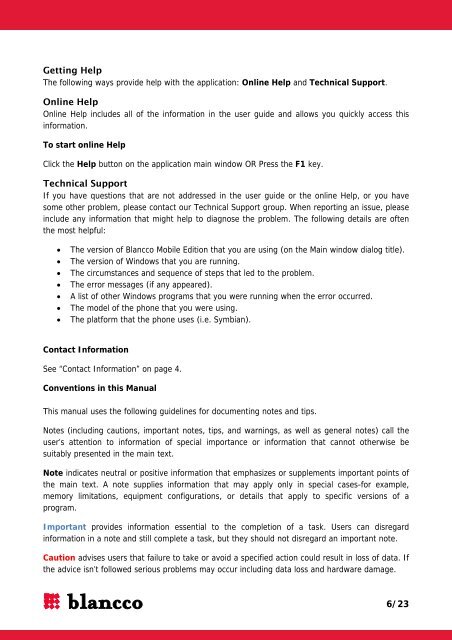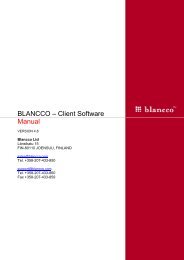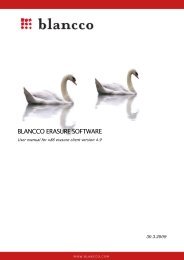Create successful ePaper yourself
Turn your PDF publications into a flip-book with our unique Google optimized e-Paper software.
Getting Help<br />
The following ways provide help with the application: Online Help and Technical Support.<br />
Online Help<br />
Online Help includes all of the information in the user guide and allows you quickly access this<br />
information.<br />
To start online Help<br />
Click the Help button on the application main window OR Press the F1 key.<br />
Technical Support<br />
If you have questions that are not addressed in the user guide or the online Help, or you have<br />
some other problem, please contact our Technical Support group. When reporting an issue, please<br />
include any information that might help to diagnose the problem. The following details are often<br />
the most helpful:<br />
• The version of Blancco Mobile Edition that you are using (on the Main window dialog title).<br />
• The version of Windows that you are running.<br />
• The circumstances and sequence of steps that led to the problem.<br />
• The error messages (if any appeared).<br />
• A list of other Windows programs that you were running when the error occurred.<br />
• The model of the phone that you were using.<br />
• The platform that the phone uses (i.e. Symbian).<br />
Contact Information<br />
See “Contact Information” on page 4.<br />
Conventions in this Manual<br />
This manual uses the following guidelines for documenting notes and tips.<br />
Notes (including cautions, important notes, tips, and warnings, as well as general notes) call the<br />
user’s attention to information of special importance or information that cannot otherwise be<br />
suitably presented in the main text.<br />
Note indicates neutral or positive information that emphasizes or supplements important points of<br />
the main text. A note supplies information that may apply only in special cases-for example,<br />
memory limitations, equipment configurations, or details that apply to specific versions of a<br />
program.<br />
Important provides information essential to the completion of a task. Users can disregard<br />
information in a note and still complete a task, but they should not disregard an important note.<br />
Caution advises users that failure to take or avoid a specified action could result in loss of data. If<br />
the advice isn’t followed serious problems may occur including data loss and hardware damage.<br />
6/23