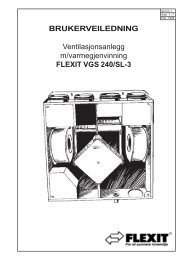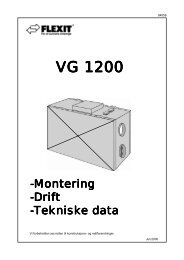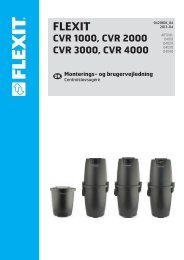ACX32/34 OPC - Flexit
ACX32/34 OPC - Flexit
ACX32/34 OPC - Flexit
You also want an ePaper? Increase the reach of your titles
YUMPU automatically turns print PDFs into web optimized ePapers that Google loves.
6. Set up the trigger event and the target Remote <strong>OPC</strong> server.<br />
- Define the “Trigger Member” for alarms, Ex. Unit’, HiearchyNewFault’<br />
- Set the “Trigger AlarmServerId” to 5.<br />
- Set the tic for “Alarm active state”, and the other tics if needed.<br />
- Define the “<strong>OPC</strong>AlarmServerName”, Use the IP-number defined in the Client<br />
PC for incoming calls.<br />
- Set the “Port” to 42058.<br />
- Press the “Update all Values” button.<br />
Any changes on the RAS Configuration Page needs a reset of the RCC card.<br />
Own User name and Password can be set up at the “Server config” page. The same<br />
User name and Password must then also be used for the outgoing connection in the<br />
client PC.<br />
18/<strong>34</strong><br />
<strong>Flexit</strong> AS<br />
94222E