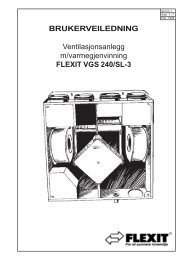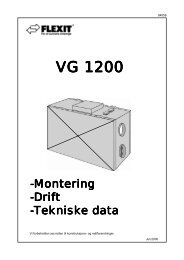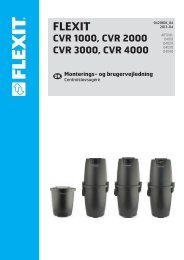ACX32/34 OPC - Flexit
ACX32/34 OPC - Flexit
ACX32/34 OPC - Flexit
Create successful ePaper yourself
Turn your PDF publications into a flip-book with our unique Google optimized e-Paper software.
Three files must be created for every controller and the files is found in the default path<br />
“C:\Program Files\SBT\Remote<strong>OPC</strong>_Service\CacheFiles”.<br />
They are named either by the IP-Address or the RCC-Name with different extensions.<br />
For the IP 149.246.39.2<strong>34</strong> the files<br />
149.246.39.2<strong>34</strong>_ObjData.bin<br />
149.246.39.2<strong>34</strong>_TypeDesc.bin<br />
149.246.39.2<strong>34</strong>_TypeInfo.bin<br />
are created,<br />
or for the link SBT_RCC_V2_04DA the files<br />
SBT_RCC_V2_04DA_ObjData.bin<br />
SBT_RCC_V2_04DA_TypeDesc.bin<br />
SBT_RCC_V2_04DA_TypeInfo.bin<br />
are created.<br />
4.5.1 Create cache files for Direct links, TCP/IP<br />
Be sure the controller is connected to the LAN and a ping to the controller is<br />
possible.<br />
When the Remote<strong>OPC</strong> server is started, the cache files for all direct linked<br />
controllers will be created. This may take a few seconds.<br />
4.5.2 Create cache files for Modem links<br />
Start an <strong>OPC</strong> client (e.g. Softing democlient) and connect to the Remote <strong>OPC</strong><br />
Server.<br />
For a modem link without cache files, only 5 virtual tags are available.<br />
Please set the tag “ManualConnect” = 1 and your PC will dial out to connect to<br />
the selected controller<br />
After the connection is established, the cache files will be created. As soon as<br />
all three files are created, the line will ring off.<br />
Repeat it for all modem links without cache files.<br />
After all modem link cache files are available, you have to restart the<br />
Remote<strong>OPC</strong> Server ones.<br />
This procedure has to be done just for the very first time to get the cache files, or in<br />
case for a certain controller, when a new application has been loaded.<br />
In the second case the old cache files must be removed manually before connecting to<br />
the controller with a new application running.<br />
20/<strong>34</strong><br />
<strong>Flexit</strong> AS<br />
94222E