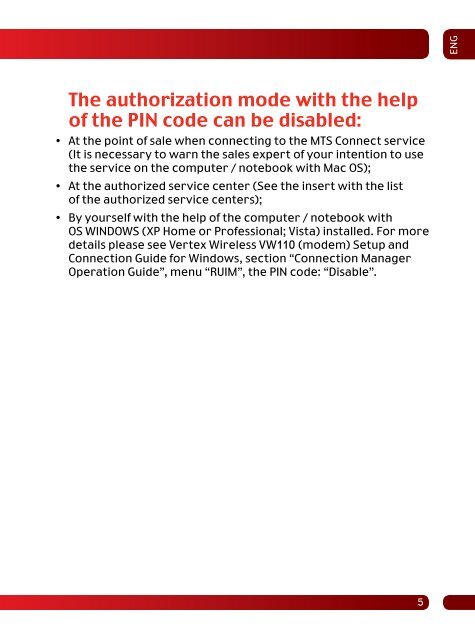USB-Modem VW 110 Installation and connection manual for MAC ...
USB-Modem VW 110 Installation and connection manual for MAC ...
USB-Modem VW 110 Installation and connection manual for MAC ...
Create successful ePaper yourself
Turn your PDF publications into a flip-book with our unique Google optimized e-Paper software.
ENG<br />
The authorization mode with the help<br />
of the PIN code can be disabled:<br />
• At the point of sale when connecting to the MTS Connect service<br />
(It is necessary to warn the sales expert of your intention to use<br />
the service on the computer / notebook with Mac OS);<br />
• At the authorized service center (See the insert with the list<br />
of the authorized service centers);<br />
• By yourself with the help of the computer / notebook with<br />
OS WINDOWS (XP Home or Professional; Vista) installed. For more<br />
details please see Vertex Wireless <strong>VW</strong><strong>110</strong> (modem) Setup <strong>and</strong><br />
Connection Guide <strong>for</strong> Windows, section “Connection Manager<br />
Operation Guide”, menu “RUIM”, the PIN code: “Disable”.<br />
5