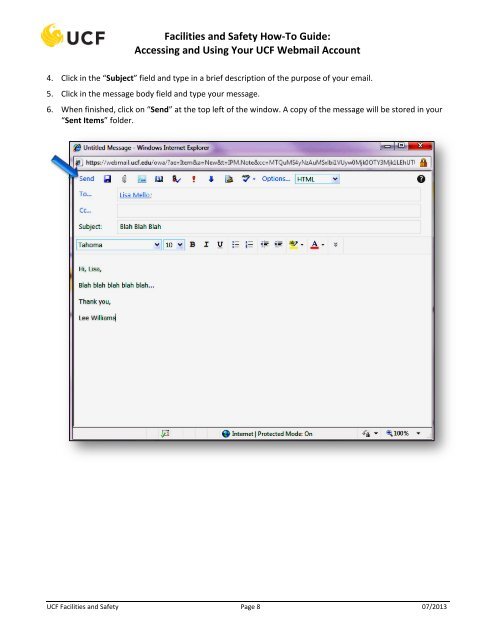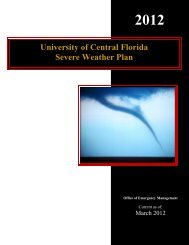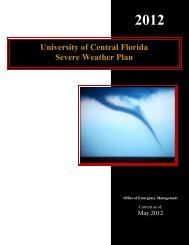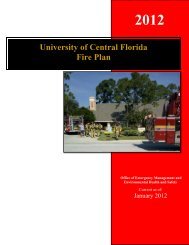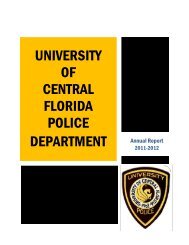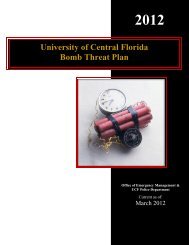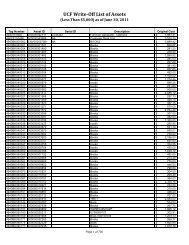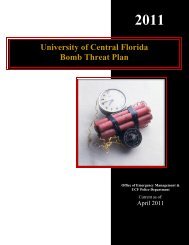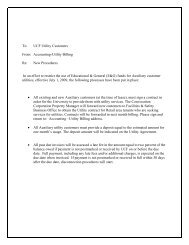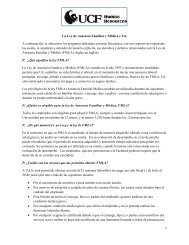Accessing and Using Your UCF Webmail Account
Accessing and Using Your UCF Webmail Account
Accessing and Using Your UCF Webmail Account
- No tags were found...
Create successful ePaper yourself
Turn your PDF publications into a flip-book with our unique Google optimized e-Paper software.
Facilities <strong>and</strong> Safety How-To Guide:<br />
<strong>Accessing</strong> <strong>and</strong> <strong>Using</strong> <strong>Your</strong> <strong>UCF</strong> <strong>Webmail</strong> <strong>Account</strong><br />
4. Click in the “Subject” field <strong>and</strong> type in a brief description of the purpose of your email.<br />
5. Click in the message body field <strong>and</strong> type your message.<br />
6. When finished, click on “Send” at the top left of the window. A copy of the message will be stored in your<br />
“Sent Items” folder.<br />
<strong>UCF</strong> Facilities <strong>and</strong> Safety Page 8 07/2013