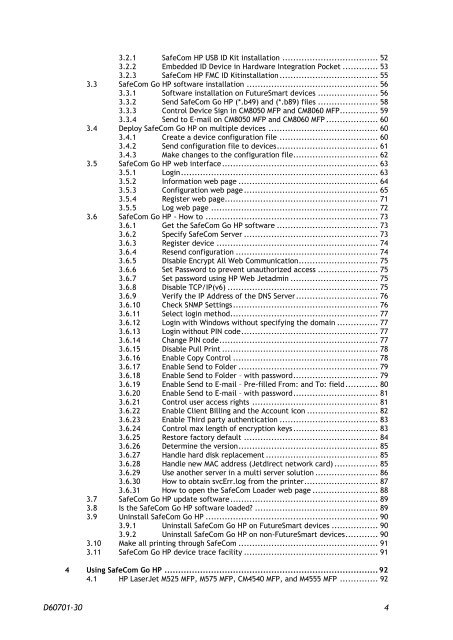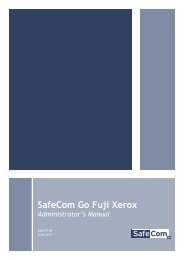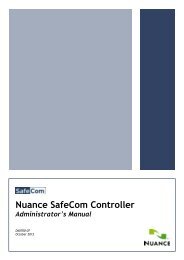SafeCom Go HP Administrator's Manual D60701
SafeCom Go HP Administrator's Manual D60701
SafeCom Go HP Administrator's Manual D60701
You also want an ePaper? Increase the reach of your titles
YUMPU automatically turns print PDFs into web optimized ePapers that Google loves.
3.2.1 <strong>SafeCom</strong> <strong>HP</strong> USB ID Kit installation ................................... 52<br />
3.2.2 Embedded ID Device in Hardware Integration Pocket ............. 53<br />
3.2.3 <strong>SafeCom</strong> <strong>HP</strong> FMC ID Kitinstallation .................................... 55<br />
3.3 <strong>SafeCom</strong> <strong>Go</strong> <strong>HP</strong> software installation ................................................ 56<br />
3.3.1 Software installation on FutureSmart devices ...................... 56<br />
3.3.2 Send <strong>SafeCom</strong> <strong>Go</strong> <strong>HP</strong> (*.b49) and (*.b89) files ...................... 58<br />
3.3.3 Control Device Sign in CM8050 MFP and CM8060 MFP.............. 59<br />
3.3.4 Send to E-mail on CM8050 MFP and CM8060 MFP ................... 60<br />
3.4 Deploy <strong>SafeCom</strong> <strong>Go</strong> <strong>HP</strong> on multiple devices ........................................ 60<br />
3.4.1 Create a device configuration file .................................... 60<br />
3.4.2 Send configuration file to devices ..................................... 61<br />
3.4.3 Make changes to the configuration file............................... 62<br />
3.5 <strong>SafeCom</strong> <strong>Go</strong> <strong>HP</strong> web interface ......................................................... 63<br />
3.5.1 Login ........................................................................ 63<br />
3.5.2 Information web page ................................................... 64<br />
3.5.3 Configuration web page ................................................. 65<br />
3.5.4 Register web page........................................................ 71<br />
3.5.5 Log web page ............................................................. 72<br />
3.6 <strong>SafeCom</strong> <strong>Go</strong> <strong>HP</strong> - How to ............................................................... 73<br />
3.6.1 Get the <strong>SafeCom</strong> <strong>Go</strong> <strong>HP</strong> software ..................................... 73<br />
3.6.2 Specify <strong>SafeCom</strong> Server ................................................. 73<br />
3.6.3 Register device ........................................................... 74<br />
3.6.4 Resend configuration .................................................... 74<br />
3.6.5 Disable Encrypt All Web Communication ............................. 75<br />
3.6.6 Set Password to prevent unauthorized access ...................... 75<br />
3.6.7 Set password using <strong>HP</strong> Web Jetadmin ................................ 75<br />
3.6.8 Disable TCP/IP(v6) ....................................................... 75<br />
3.6.9 Verify the IP Address of the DNS Server .............................. 76<br />
3.6.10 Check SNMP Settings ..................................................... 76<br />
3.6.11 Select login method ...................................................... 77<br />
3.6.12 Login with Windows without specifying the domain ............... 77<br />
3.6.13 Login without PIN code .................................................. 77<br />
3.6.14 Change PIN code .......................................................... 77<br />
3.6.15 Disable Pull Print ......................................................... 78<br />
3.6.16 Enable Copy Control ..................................................... 78<br />
3.6.17 Enable Send to Folder ................................................... 79<br />
3.6.18 Enable Send to Folder – with password ............................... 79<br />
3.6.19 Enable Send to E-mail – Pre-filled From: and To: field ............ 80<br />
3.6.20 Enable Send to E-mail – with password ............................... 81<br />
3.6.21 Control user access rights .............................................. 81<br />
3.6.22 Enable Client Billing and the Account icon .......................... 82<br />
3.6.23 Enable Third party authentication .................................... 83<br />
3.6.24 Control max length of encryption keys ............................... 83<br />
3.6.25 Restore factory default ................................................. 84<br />
3.6.26 Determine the version ................................................... 85<br />
3.6.27 Handle hard disk replacement ......................................... 85<br />
3.6.28 Handle new MAC address (Jetdirect network card) ................ 85<br />
3.6.29 Use another server in a multi server solution ....................... 86<br />
3.6.30 How to obtain svcErr.log from the printer ........................... 87<br />
3.6.31 How to open the <strong>SafeCom</strong> Loader web page ........................ 88<br />
3.7 <strong>SafeCom</strong> <strong>Go</strong> <strong>HP</strong> update software ...................................................... 89<br />
3.8 Is the <strong>SafeCom</strong> <strong>Go</strong> <strong>HP</strong> software loaded? ............................................. 89<br />
3.9 Uninstall <strong>SafeCom</strong> <strong>Go</strong> <strong>HP</strong> ............................................................... 90<br />
3.9.1 Uninstall <strong>SafeCom</strong> <strong>Go</strong> <strong>HP</strong> on FutureSmart devices ................. 90<br />
3.9.2 Uninstall <strong>SafeCom</strong> <strong>Go</strong> <strong>HP</strong> on non-FutureSmart devices ............ 90<br />
3.10 Make all printing through <strong>SafeCom</strong> ................................................... 91<br />
3.11 <strong>SafeCom</strong> <strong>Go</strong> <strong>HP</strong> device trace facility ................................................. 91<br />
4 Using <strong>SafeCom</strong> <strong>Go</strong> <strong>HP</strong> .............................................................................. 92<br />
4.1 <strong>HP</strong> LaserJet M525 MFP, M575 MFP, CM4540 MFP, and M4555 MFP .............. 92<br />
<strong>D60701</strong>-30 4