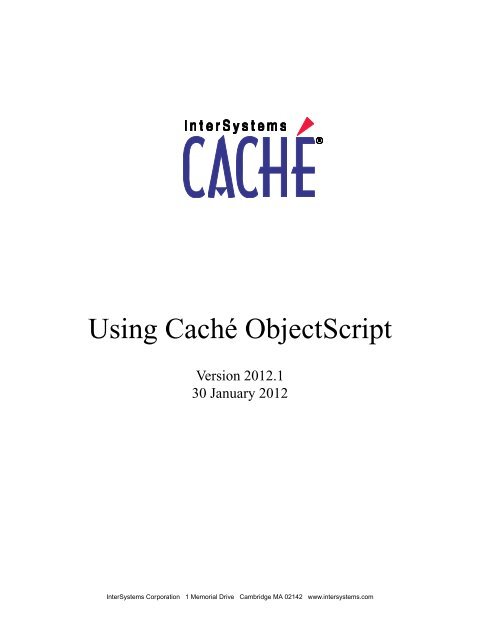Using Caché ObjectScript - InterSystems Documentation
Using Caché ObjectScript - InterSystems Documentation
Using Caché ObjectScript - InterSystems Documentation
Create successful ePaper yourself
Turn your PDF publications into a flip-book with our unique Google optimized e-Paper software.
<strong>Using</strong> <strong>Caché</strong> <strong>ObjectScript</strong><br />
Version 2012.1<br />
30 January 2012<br />
<strong>InterSystems</strong> Corporation 1 Memorial Drive Cambridge MA 02142 www.intersystems.com
<strong>Using</strong> <strong>Caché</strong> <strong>ObjectScript</strong><br />
<strong>Caché</strong> Version 2012.1 30 January 2012<br />
Copyright © 2011 <strong>InterSystems</strong> Corporation<br />
All rights reserved.<br />
This book was assembled and formatted in Adobe Page Description Format (PDF) using tools and information from the following sources:<br />
Sun Microsystems, RenderX, Inc., Adobe Systems, and the World Wide Web Consortium at www.w3c.org.The primary document development<br />
tools were special-purpose XML-processing applications built by <strong>InterSystems</strong> using <strong>Caché</strong> and Java.<br />
, ,<br />
<strong>Caché</strong> WEBLINK, Distributed Cache Protocol, M/SQL, M/NET, and M/PACT are registered trademarks of <strong>InterSystems</strong> Corporation.<br />
, , , ,<br />
<strong>InterSystems</strong> Jalapeño Technology, Enterprise Cache Protocol, ECP, and <strong>InterSystems</strong> Zen are trademarks of <strong>InterSystems</strong> Corporation.<br />
All other brand or product names used herein are trademarks or registered trademarks of their respective companies or organizations.<br />
This document contains trade secret and confidential information which is the property of <strong>InterSystems</strong> Corporation, One Memorial Drive,<br />
Cambridge, MA 02142, or its affiliates, and is furnished for the sole purpose of the operation and maintenance of the products of <strong>InterSystems</strong><br />
Corporation. No part of this publication is to be used for any other purpose, and this publication is not to be reproduced, copied, disclosed,<br />
transmitted, stored in a retrieval system or translated into any human or computer language, in any form, by any means, in whole or in part,<br />
without the express prior written consent of <strong>InterSystems</strong> Corporation.<br />
The copying, use and disposition of this document and the software programs described herein is prohibited except to the limited extent<br />
set forth in the standard software license agreement(s) of <strong>InterSystems</strong> Corporation covering such programs and related documentation.<br />
<strong>InterSystems</strong> Corporation makes no representations and warranties concerning such software programs other than those set forth in such<br />
standard software license agreement(s). In addition, the liability of <strong>InterSystems</strong> Corporation for any losses or damages relating to or arising<br />
out of the use of such software programs is limited in the manner set forth in such standard software license agreement(s).<br />
THE FOREGOING IS A GENERAL SUMMARY OF THE RESTRICTIONS AND LIMITATIONS IMPOSED BY INTERSYSTEMS<br />
CORPORATION ON THE USE OF, AND LIABILITY ARISING FROM, ITS COMPUTER SOFTWARE. FOR COMPLETE INFORMATION<br />
REFERENCE SHOULD BE MADE TO THE STANDARD SOFTWARE LICENSE AGREEMENT(S) OF INTERSYSTEMS CORPORATION,<br />
COPIES OF WHICH WILL BE MADE AVAILABLE UPON REQUEST.<br />
<strong>InterSystems</strong> Corporation disclaims responsibility for errors which may appear in this document, and it reserves the right, in its sole discretion<br />
and without notice, to make substitutions and modifications in the products and practices described in this document.<br />
For Support questions about any <strong>InterSystems</strong> products, contact:<br />
<strong>InterSystems</strong> Worldwide Customer Support<br />
Tel: +1 617 621-0700<br />
Fax: +1 617 374-9391<br />
Email: support@<strong>InterSystems</strong>.com
Table of Contents<br />
About This Book .................................................................................................................................... 1<br />
1 Introducing <strong>Caché</strong> <strong>ObjectScript</strong> ....................................................................................................... 3<br />
1.1 Features ...................................................................................................................................... 3<br />
1.2 Language Overview .................................................................................................................... 4<br />
1.3 Invoking Commands and Functions ........................................................................................... 4<br />
1.3.1 Statements and Commands .............................................................................................. 5<br />
1.3.2 Functions .......................................................................................................................... 5<br />
1.3.3 Expressions ...................................................................................................................... 5<br />
1.3.4 Variables ........................................................................................................................... 6<br />
1.3.5 Operators .......................................................................................................................... 6<br />
1.4 Relationship with ANSI Standard M .......................................................................................... 6<br />
2 Syntax Rules ........................................................................................................................................ 7<br />
2.1 Case Sensitivity .......................................................................................................................... 7<br />
2.1.1 Identifiers ......................................................................................................................... 8<br />
2.1.2 Keyword Names ............................................................................................................... 8<br />
2.1.3 Class Names ..................................................................................................................... 8<br />
2.1.4 Namespace Names ........................................................................................................... 8<br />
2.2 Unicode ...................................................................................................................................... 8<br />
2.3 White Space ................................................................................................................................ 8<br />
2.4 Comments ................................................................................................................................... 9<br />
2.4.1 Comments in INT Code for Routines and Methods ........................................................ 9<br />
2.4.2 Comments in MAC Code for Routines and Methods .................................................... 10<br />
2.4.3 Comments in Class Definitions Outside of Method Code ............................................. 10<br />
2.5 Literals ...................................................................................................................................... 11<br />
2.5.1 String Literals ................................................................................................................. 11<br />
2.5.2 Numeric Literals ........................................................................................................... 11<br />
2.6 Identifiers ................................................................................................................................. 12<br />
2.6.1 Punctuation Characters within Identifiers ...................................................................... 12<br />
2.7 Labels ....................................................................................................................................... 13<br />
2.8 Namespaces .............................................................................................................................. 13<br />
2.8.1 Extended References ...................................................................................................... 14<br />
2.9 Reserved Words ........................................................................................................................ 14<br />
3 Data Types and Values ..................................................................................................................... 15<br />
3.1 Strings ....................................................................................................................................... 15<br />
3.1.1 Escaping Quotation Marks ............................................................................................. 15<br />
3.1.2 Concatenating Strings .................................................................................................... 16<br />
3.1.3 Long Strings ................................................................................................................... 16<br />
3.2 Numbers ................................................................................................................................... 16<br />
3.2.1 Fundamentals of Numbers ............................................................................................. 17<br />
3.2.2 Canonical Form of Numbers .......................................................................................... 17<br />
3.2.3 Non-Numeric Strings as Numbers ................................................................................. 18<br />
3.2.4 Concatenating Numbers ................................................................................................. 18<br />
3.2.5 Fractional Numbers ........................................................................................................ 18<br />
3.3 Objects ...................................................................................................................................... 19<br />
3.4 Persistent Multidimensional Arrays (Globals) ......................................................................... 19<br />
3.5 Undefined Values ...................................................................................................................... 20<br />
<strong>Using</strong> <strong>Caché</strong> <strong>ObjectScript</strong><br />
iii
3.6 Boolean Values ......................................................................................................................... 20<br />
3.7 Dates ......................................................................................................................................... 21<br />
4 Variables ............................................................................................................................................ 23<br />
4.1 Categories of Variables ............................................................................................................. 23<br />
4.1.1 Local Variables ............................................................................................................... 23<br />
4.1.2 Process-private Globals .................................................................................................. 25<br />
4.1.3 Globals ........................................................................................................................... 26<br />
4.1.4 Array Variables ............................................................................................................... 27<br />
4.1.5 Special Variables ............................................................................................................ 27<br />
4.1.6 Object Properties ............................................................................................................ 28<br />
4.2 Variable Typing and Conversion ............................................................................................... 28<br />
4.2.1 Object Values .................................................................................................................. 29<br />
4.3 Variable Declaration and Scope ................................................................................................ 30<br />
4.3.1 <strong>Using</strong> #Dim .................................................................................................................... 30<br />
5 Operators and Expressions .............................................................................................................. 31<br />
5.1 Introduction to Operators and Expressions .............................................................................. 31<br />
5.1.1 Operator Precedence ...................................................................................................... 32<br />
5.1.2 Expressions .................................................................................................................... 34<br />
5.1.3 Assignment ..................................................................................................................... 35<br />
5.1.4 String-to-Number Conversion ........................................................................................ 36<br />
5.2 Arithmetic Operators ................................................................................................................ 36<br />
5.2.1 Unary Positive Operator (+) ........................................................................................... 36<br />
5.2.2 Unary Negative Operator (-) .......................................................................................... 37<br />
5.2.3 Addition Operator (+) ..................................................................................................... 37<br />
5.2.4 Subtraction Operator (-) ................................................................................................. 37<br />
5.2.5 Multiplication Operator (*) ............................................................................................ 38<br />
5.2.6 Division Operator (/) ...................................................................................................... 38<br />
5.2.7 Exponentiation Operator (**) ........................................................................................ 39<br />
5.2.8 Integer Divide Operator ( \ ) ........................................................................................... 40<br />
5.2.9 Modulo Operator (#) ...................................................................................................... 40<br />
5.3 Logical Comparison Operators ................................................................................................ 41<br />
5.3.1 Unary Not ...................................................................................................................... 41<br />
5.3.2 Precedence and Logical Operators ................................................................................. 41<br />
5.3.3 Binary And .................................................................................................................... 41<br />
5.3.4 Binary Or ....................................................................................................................... 43<br />
5.4 String Operators ....................................................................................................................... 44<br />
5.4.1 Binary Concatenate ....................................................................................................... 44<br />
5.5 Numeric Relational Operators ................................................................................................. 45<br />
5.5.1 Binary Less Than .......................................................................................................... 45<br />
5.5.2 Binary Greater Than ...................................................................................................... 45<br />
5.5.3 Greater Than or Equal To .............................................................................................. 45<br />
5.5.4 Less Than or Equal To ................................................................................................... 46<br />
5.6 String Relational Operators ...................................................................................................... 46<br />
5.6.1 Binary Equals ................................................................................................................ 46<br />
5.6.2 Binary Contains ............................................................................................................. 47<br />
5.6.3 Binary Follows .............................................................................................................. 48<br />
5.6.4 Binary Sorts After ......................................................................................................... 49<br />
5.7 Pattern Matching ...................................................................................................................... 49<br />
5.7.1 Specifying How Many Times a Pattern Can Occur ....................................................... 52<br />
5.7.2 Specifying Multiple Patterns .......................................................................................... 53<br />
iv<br />
<strong>Using</strong> <strong>Caché</strong> <strong>ObjectScript</strong>
5.7.3 Specifying a Combination Pattern ................................................................................. 53<br />
5.7.4 Specifying an Indefinite Pattern ..................................................................................... 53<br />
5.7.5 Specifying an Alternating Pattern (Logical OR) ............................................................ 53<br />
5.7.6 <strong>Using</strong> Incomplete Patterns ............................................................................................. 54<br />
5.7.7 Multiple Pattern Interpretations ..................................................................................... 54<br />
5.7.8 Not Match Operator ....................................................................................................... 55<br />
5.7.9 Pattern Complexity ......................................................................................................... 55<br />
5.8 Indirection ................................................................................................................................ 55<br />
5.8.1 Name Indirection ........................................................................................................... 56<br />
5.8.2 Pattern Indirection ......................................................................................................... 57<br />
5.8.3 Argument Indirection .................................................................................................... 57<br />
5.8.4 Subscript Indirection ..................................................................................................... 58<br />
5.8.5 $TEXT Argument Indirection ........................................................................................ 59<br />
6 Commands ......................................................................................................................................... 61<br />
6.1 Command Arguments ............................................................................................................... 61<br />
6.1.1 Multiple Arguments ....................................................................................................... 62<br />
6.1.2 Argumentless Commands ............................................................................................... 62<br />
6.1.3 Maximum Command Length ......................................................................................... 63<br />
6.2 Command Postconditional Expressions ................................................................................... 63<br />
6.2.1 Postconditional Syntax ................................................................................................... 64<br />
6.2.2 Evaluation of Postconditionals ....................................................................................... 64<br />
6.3 Invoking Code .......................................................................................................................... 65<br />
6.3.1 Do ................................................................................................................................... 65<br />
6.3.2 Quit ................................................................................................................................. 65<br />
6.3.3 Job .................................................................................................................................. 66<br />
6.3.4 Xecute ............................................................................................................................ 66<br />
6.4 Assignment Commands ............................................................................................................ 66<br />
6.4.1 Set ................................................................................................................................... 66<br />
6.4.2 Kill ................................................................................................................................. 67<br />
6.4.3 New ................................................................................................................................ 67<br />
6.5 Flow Control Commands ......................................................................................................... 67<br />
6.5.1 If, ElseIf, and Else .......................................................................................................... 68<br />
6.5.2 For .................................................................................................................................. 68<br />
6.5.3 While and Do/While ...................................................................................................... 70<br />
6.6 I/O Commands ......................................................................................................................... 70<br />
6.6.1 Write ............................................................................................................................... 70<br />
6.6.2 Read ............................................................................................................................... 71<br />
6.6.3 Open, Use, and Close ..................................................................................................... 72<br />
6.7 Other Commands ...................................................................................................................... 72<br />
7 Functions ........................................................................................................................................... 73<br />
7.1 Function Syntax ........................................................................................................................ 73<br />
8 User-defined Code ............................................................................................................................ 75<br />
8.1 Procedures, Routines, Subroutines, Functions, and Methods: What Are They ...................... 76<br />
8.1.1 Routines ......................................................................................................................... 76<br />
8.1.2 Subroutines ..................................................................................................................... 77<br />
8.1.3 Functions ........................................................................................................................ 77<br />
8.2 Procedures in Detail ................................................................................................................. 78<br />
8.2.1 Invoking Procedures ....................................................................................................... 78<br />
8.2.2 Procedure Syntax ........................................................................................................... 79<br />
<strong>Using</strong> <strong>Caché</strong> <strong>ObjectScript</strong><br />
v
8.2.3 Procedure Variables ........................................................................................................ 80<br />
8.2.4 Public and Private Procedures ....................................................................................... 82<br />
8.2.5 Procedure Parameters ..................................................................................................... 82<br />
8.2.6 Procedure Code ............................................................................................................. 84<br />
8.2.7 Indirection, Xecute Commands, and the Job Commands within Procedures ................ 85<br />
8.2.8 Error Traps within Procedures ...................................................................................... 86<br />
8.3 Legacy User-Defined Code ...................................................................................................... 86<br />
8.3.1 Subroutines ..................................................................................................................... 86<br />
8.3.2 Functions ....................................................................................................................... 88<br />
9 <strong>ObjectScript</strong> Macros and the Macro Preprocessor ....................................................................... 93<br />
9.1 <strong>Using</strong> Macros ........................................................................................................................... 93<br />
9.1.1 Creating Custom Macros ............................................................................................... 94<br />
9.1.2 Saving Custom Macros .................................................................................................. 95<br />
9.1.3 Invoking Macros ............................................................................................................. 96<br />
9.1.4 Referring to External Macros (Include Files) ................................................................ 96<br />
9.2 Preprocessor Directives Reference ........................................................................................... 96<br />
9.2.1 #; ..................................................................................................................................... 97<br />
9.2.2 #Def1Arg ........................................................................................................................ 97<br />
9.2.3 #Define ........................................................................................................................... 98<br />
9.2.4 #Dim ............................................................................................................................... 99<br />
9.2.5 #Else ............................................................................................................................... 99<br />
9.2.6 #ElseIf .......................................................................................................................... 100<br />
9.2.7 #EndIf ........................................................................................................................... 100<br />
9.2.8 #Execute ....................................................................................................................... 100<br />
9.2.9 #If ................................................................................................................................. 101<br />
9.2.10 #IfDef ......................................................................................................................... 101<br />
9.2.11 #IfNDef ...................................................................................................................... 102<br />
9.2.12 #Import ....................................................................................................................... 102<br />
9.2.13 #Include ...................................................................................................................... 103<br />
9.2.14 #NoShow .................................................................................................................... 103<br />
9.2.15 #Show ......................................................................................................................... 103<br />
9.2.16 #SQLCompile Mode .................................................................................................. 104<br />
9.2.17 #SQLCompile Path .................................................................................................... 104<br />
9.2.18 #SQLCompile Select .................................................................................................. 105<br />
9.2.19 #UnDef ....................................................................................................................... 106<br />
9.2.20 ##; ............................................................................................................................... 107<br />
9.2.21 ##Continue ................................................................................................................. 107<br />
9.2.22 ##Expression .............................................................................................................. 108<br />
9.2.23 ##Function ................................................................................................................. 109<br />
9.2.24 ##lit ............................................................................................................................ 110<br />
9.2.25 ##SQL ........................................................................................................................ 110<br />
9.2.26 ##Unique .................................................................................................................... 110<br />
9.3 <strong>Using</strong> System-supplied Macros .............................................................................................. 111<br />
9.3.1 Making System-supplied Macros Accessible .............................................................. 111<br />
9.3.2 System-supplied Macro Reference .............................................................................. 111<br />
10 Multidimensional Arrays ............................................................................................................. 115<br />
10.1 What Multidimensional Arrays Are ..................................................................................... 115<br />
10.1.1 Multidimensional Tree Structures .............................................................................. 115<br />
10.1.2 Sparse Multidimensional Storage .............................................................................. 116<br />
10.1.3 Settings for Multidimensional Arrays ........................................................................ 116<br />
vi<br />
<strong>Using</strong> <strong>Caché</strong> <strong>ObjectScript</strong>
10.2 Manipulating Multidimensional Arrays ............................................................................... 116<br />
10.3 For More Information ........................................................................................................... 116<br />
11 String Operations ......................................................................................................................... 117<br />
11.1 Basic String Operations and Functions ................................................................................ 117<br />
11.1.1 Advanced Features of $Extract .................................................................................. 118<br />
11.2 Delimited Strings .................................................................................................................. 119<br />
11.2.1 Advanced $Piece Features .......................................................................................... 119<br />
11.3 List-Structure String Operations .......................................................................................... 120<br />
11.3.1 Advanced List Features .............................................................................................. 121<br />
11.4 Lists Versus $Piece and Strings ............................................................................................ 121<br />
12 Transaction Processing ................................................................................................................. 123<br />
12.1 Managing Transactions Within Applications ....................................................................... 123<br />
12.1.1 Transaction Commands .............................................................................................. 124<br />
12.1.2 <strong>Using</strong> the Lock Command in Transactions ................................................................ 124<br />
12.1.3 Transaction Rollback within an Application .............................................................. 125<br />
12.1.4 Examples of Transaction Processing Within Applications ......................................... 126<br />
12.2 Automatic Transaction RollBack ......................................................................................... 127<br />
12.2.1 Rollback During <strong>Caché</strong> Startup ................................................................................. 127<br />
12.2.2 Rollback at Halt from <strong>Caché</strong> ...................................................................................... 127<br />
12.2.3 Rollback During RESJOB ......................................................................................... 127<br />
12.2.4 Restore Journal Option of JOURNAL Utility ............................................................ 127<br />
12.3 System-Wide Issues with Transaction Processing ............................................................... 128<br />
12.3.1 Backups and Journaling with Transaction Processing ............................................... 128<br />
12.3.2 Asynchronous Error Notifications ............................................................................. 128<br />
13 Error Processing ........................................................................................................................... 131<br />
13.1 The TRY-CATCH Mechanism ............................................................................................. 131<br />
13.1.1 <strong>Using</strong> THROW with TRY-CATCH ............................................................................ 132<br />
13.1.2 <strong>Using</strong> the %Exception.SystemException and %Exception.AbstractException Classes<br />
................................................................................................................................................ 133<br />
13.1.3 Other Considerations with TRY-CATCH ................................................................... 133<br />
13.2 Traditional Error Processing ................................................................................................. 134<br />
13.2.1 How Traditional Error Processing Works .................................................................. 134<br />
13.2.2 Handling Errors with $ZTRAP .................................................................................. 137<br />
13.2.3 Handling Errors with $ETRAP .................................................................................. 140<br />
13.2.4 Handling Errors in an Error Handler .......................................................................... 143<br />
13.2.5 Forcing an Error ......................................................................................................... 144<br />
13.2.6 Processing Errors in Programmer Mode ................................................................... 144<br />
14 Command-line Routine Debugging ............................................................................................. 147<br />
14.1 Debugging with the <strong>Caché</strong> Debugger ................................................................................... 147<br />
14.1.1 <strong>Using</strong> Breakpoints and Watchpoints .......................................................................... 147<br />
14.1.2 Establishing Breakpoints and Watchpoints ................................................................ 148<br />
14.1.3 Disabling Breakpoints and Watchpoints .................................................................... 151<br />
14.1.4 Delaying Execution of Breakpoints and Watchpoints ................................................ 152<br />
14.1.5 Deleting Breakpoints and Watchpoints ...................................................................... 152<br />
14.1.6 Single-step Breakpoint Actions .................................................................................. 152<br />
14.1.7 Tracing Execution ...................................................................................................... 153<br />
14.1.8 INTERRUPT Keypress and Break ............................................................................. 155<br />
14.1.9 Displaying Information About the Current Debug Environment ............................... 155<br />
14.1.10 <strong>Using</strong> the Debug Device .......................................................................................... 157<br />
<strong>Using</strong> <strong>Caché</strong> <strong>ObjectScript</strong><br />
vii
14.1.11 <strong>Caché</strong> Debugger Example ........................................................................................ 157<br />
14.1.12 Understanding <strong>Caché</strong> Debugger Errors ................................................................... 158<br />
14.2 Debugging With BREAK ..................................................................................................... 159<br />
14.2.1 <strong>Using</strong> Argumentless BREAK to Suspend Routine Execution ................................... 159<br />
14.2.2 <strong>Using</strong> Argumentless BREAK with a Postconditional ................................................ 159<br />
14.2.3 <strong>Using</strong> Argumented BREAK to Enable or Disable Interrupts ..................................... 159<br />
14.2.4 <strong>Using</strong> Argumented BREAK to Suspend Routine Execution ..................................... 160<br />
14.2.5 Enabling Single Stepping at the Previous Execution Level ....................................... 161<br />
14.2.6 Understanding the Programmer Mode Prompt Information ...................................... 161<br />
14.2.7 Resuming Execution after a BREAK or an Error ...................................................... 162<br />
14.2.8 The NEW Command in Programmer Mode .............................................................. 163<br />
14.2.9 The QUIT Command in Programmer Mode .............................................................. 164<br />
14.2.10 <strong>Caché</strong> Error Messages .............................................................................................. 164<br />
14.3 <strong>Using</strong> %STACK to Display the Stack .................................................................................. 164<br />
14.3.1 Running %STACK ..................................................................................................... 164<br />
14.3.2 Displaying the Process Execution Stack .................................................................... 165<br />
14.3.3 Understanding the Stack Display ............................................................................... 165<br />
14.4 Other Debugging Tools ........................................................................................................ 169<br />
14.4.1 Displaying References to an Object with $SYSTEM.OBJ.ShowReferences ............ 169<br />
14.4.2 Error Trap Utilities ..................................................................................................... 169<br />
15 Open M Language Compatibility ............................................................................................... 173<br />
15.1 Displaying and Switching Language Mode ......................................................................... 173<br />
15.2 DSM-11 Language Compatibility ........................................................................................ 174<br />
15.2.1 <strong>Using</strong> Routine Interlock Devices ............................................................................... 174<br />
15.2.2 Issuing I/O Commands for Routine Interlock Devices .............................................. 175<br />
15.2.3 Working with DSM-11 Mode Routines ..................................................................... 175<br />
15.2.4 Transferring Globals from DSM-11 Systems ............................................................ 176<br />
15.2.5 I/O Programming in DSM-11 Compatibility Mode ................................................... 176<br />
15.2.6 VIEW Command and $VIEW Function .................................................................... 181<br />
15.2.7 ZAllocate and ZDeallocate ........................................................................................ 181<br />
15.2.8 Extended Functions for DSM-11 Mode ..................................................................... 181<br />
15.2.9 Unsupported DSM-11 Functions ............................................................................... 182<br />
15.2.10 Extended Special Variables for DSM-11 Mode ....................................................... 182<br />
15.2.11 Extended Commands for DSM-11 Compatibility Mode ......................................... 182<br />
15.2.12 Error Handling for DSM-11 Compatibility Mode ................................................... 183<br />
15.2.13 $TEXT Comment Lines ........................................................................................... 183<br />
15.3 DSM Language Compatibility ............................................................................................. 183<br />
15.3.1 Porting Routines from DSM to <strong>Caché</strong> ....................................................................... 183<br />
15.3.2 Programming in DSM Language Mode ..................................................................... 184<br />
15.3.3 Device Control Mnemonic Spaces and Device Control Mnemonics ......................... 186<br />
15.3.4 Other DSM Language Features Implemented in Compatibility Mode ...................... 187<br />
15.3.5 VIEW Command and $VIEW Function .................................................................... 189<br />
15.3.6 Database Conversion .................................................................................................. 189<br />
15.4 DSM-J Language Compatibility .......................................................................................... 189<br />
15.5 DTM Language Compatibility ............................................................................................. 190<br />
15.5.1 Programming in DTM Compatibility Mode .............................................................. 190<br />
15.5.2 Commands, Functions, and Special Variables ........................................................... 192<br />
15.5.3 Database Conversion .................................................................................................. 195<br />
15.6 MSM Language Compatibility ............................................................................................. 195<br />
15.6.1 Commands, Functions, and Special Variables ........................................................... 195<br />
viii<br />
<strong>Using</strong> <strong>Caché</strong> <strong>ObjectScript</strong>
15.6.2 Database Conversion .................................................................................................. 196<br />
<strong>Using</strong> <strong>Caché</strong> <strong>ObjectScript</strong><br />
ix
List of Figures<br />
Figure 2–1: Studio Syntax Checking ....................................................................................................... 9<br />
Figure 13–1: Frames on a Call Stack .................................................................................................. 135<br />
Figure 13–2: $ZTRAP Error Handlers ................................................................................................ 140<br />
Figure 13–3: $ETRAP Error Handlers ................................................................................................ 142<br />
x<br />
<strong>Using</strong> <strong>Caché</strong> <strong>ObjectScript</strong>
List of Tables<br />
Table 3–1: Date Formats ........................................................................................................................ 21<br />
Table 4–1: <strong>Caché</strong> <strong>ObjectScript</strong> Type Conversion Rules ........................................................................ 29<br />
Table 5–1: <strong>ObjectScript</strong> Operators ........................................................................................................ 32<br />
Table 5–2: Pattern Codes ....................................................................................................................... 51<br />
Table 7–1: Invoking <strong>Caché</strong> <strong>ObjectScript</strong> Functions .............................................................................. 73<br />
Table 12–1: <strong>Caché</strong> Transaction Commands ........................................................................................ 124<br />
Table 14–1: Error Prompts in Programmer Mode ............................................................................... 162<br />
Table 14–2: %STACK Utility Information .......................................................................................... 166<br />
Table 14–3: Frame Types and Values Available .................................................................................. 166<br />
Table 14–4: %ERN Options ................................................................................................................ 170<br />
Table 15–1: <strong>Caché</strong> Language Modes ................................................................................................... 174<br />
Table 15–2: DSM-11 Compatibility Mode Open/Use Command Parameters .................................... 177<br />
Table 15–3: DSM-11 Compatibility Mode Set and Clear Status Bits ................................................. 179<br />
<strong>Using</strong> <strong>Caché</strong> <strong>ObjectScript</strong><br />
xi
About This Book<br />
This book describes the various elements of the <strong>Caché</strong> <strong>ObjectScript</strong> programming language.<br />
Its topics are:<br />
• Introducing <strong>Caché</strong> <strong>ObjectScript</strong><br />
• Syntax Rules<br />
• Data Types and Values<br />
• Variables<br />
• Operators and Expressions<br />
• Commands<br />
• Functions<br />
• User-defined Code<br />
• <strong>ObjectScript</strong> Macros and the Macro Preprocessor<br />
• Multidimensional Arrays<br />
• String Operations<br />
• Transaction Processing<br />
• Error Processing<br />
• Command-line Routine Debugging<br />
• Open M Language Compatibility<br />
For a detailed outline, see the Table of Contents.<br />
Other, related documents in the <strong>Caché</strong> documentation set are:<br />
• The <strong>Caché</strong> <strong>ObjectScript</strong> Language Reference<br />
• <strong>Caché</strong> Programming Orientation Guide<br />
• <strong>Using</strong> <strong>Caché</strong> Objects<br />
• <strong>Using</strong> <strong>Caché</strong> SQL<br />
• <strong>Using</strong> <strong>Caché</strong> Basic<br />
• <strong>Using</strong> <strong>Caché</strong> Globals<br />
For general information, see <strong>Using</strong> <strong>InterSystems</strong> <strong>Documentation</strong>.<br />
<strong>Using</strong> <strong>Caché</strong> <strong>ObjectScript</strong> 1
1<br />
Introducing <strong>Caché</strong> <strong>ObjectScript</strong><br />
<strong>Caché</strong> <strong>ObjectScript</strong> is an object programming language designed for rapidly developing complex business applications. It<br />
is well-suited for a variety of applications including:<br />
• Business logic<br />
• Application integration<br />
• Data processing<br />
<strong>Caché</strong> <strong>ObjectScript</strong> source code is compiled into object code that executes within the <strong>Caché</strong> Virtual Machine. This object<br />
code is highly optimized for operations typically found within business applications, including string manipulations and<br />
database access. <strong>ObjectScript</strong> programs are completely portable across all platforms supported by <strong>Caché</strong>.<br />
You can use <strong>Caché</strong> <strong>ObjectScript</strong> in any of the following contexts:<br />
• Interactively from the command line of the <strong>Caché</strong> Terminal.<br />
• As the implementation language for methods of <strong>Caché</strong> object classes.<br />
• To create <strong>Caché</strong> <strong>ObjectScript</strong> routines: individual programs contained and executed within <strong>Caché</strong>.<br />
• As the implementation language for Stored Procedures and Triggers within <strong>Caché</strong> SQL.<br />
• As a server-side scripting language within a <strong>Caché</strong> Server Pages application.<br />
<strong>Caché</strong> <strong>ObjectScript</strong> is completely compatible and interoperable with the other <strong>Caché</strong> native scripting language: <strong>Caché</strong><br />
Basic.<br />
To learn more about <strong>Caché</strong> <strong>ObjectScript</strong>, you can also refer to:<br />
• The <strong>Caché</strong> <strong>ObjectScript</strong> Tutorial for an interactive introduction to most language elements.<br />
• The <strong>Caché</strong> <strong>ObjectScript</strong> Reference for details on individual commands and functions.<br />
1.1 Features<br />
Some of the key features of <strong>Caché</strong> <strong>ObjectScript</strong> include:<br />
• Powerful built-in functions for working with strings.<br />
• Native support for objects including methods, properties, and polymorphism.<br />
• A wide variety of commands for directing control flow within an application.<br />
<strong>Using</strong> <strong>Caché</strong> <strong>ObjectScript</strong> 3
Introducing <strong>Caché</strong> <strong>ObjectScript</strong><br />
• A set of commands for dealing with I/O devices.<br />
• Support for multidimensional, sparse arrays: both local and global (persistent).<br />
• Support for efficient, Embedded SQL.<br />
• Support for indirection as well as runtime evaluation and execution of commands.<br />
1.2 Language Overview<br />
The following is an introduction to the major elements of <strong>Caché</strong> <strong>ObjectScript</strong>.<br />
<strong>Caché</strong> <strong>ObjectScript</strong> does not define any reserved words: you are free to use any word as an identifier (such as a variable<br />
name). In order to accomplish this, <strong>Caché</strong> <strong>ObjectScript</strong> uses a set of built-in commands as well as special characters (such<br />
as the “$” prefix for function names) in order to distinguish identifiers from other language elements.<br />
For example, to assign a value to a variable, you can use the SET command:<br />
SET x = 100<br />
WRITE x<br />
In <strong>Caché</strong> <strong>ObjectScript</strong> it is possible (though not recommended) to use any valid name as an identifier name, as shown in<br />
the following program, which is functionally identical to the previous example:<br />
SET SET = 100<br />
WRITE SET<br />
Some components of <strong>Caché</strong> <strong>ObjectScript</strong>, such as command names and function names, are not case-sensitive. Other<br />
components of <strong>Caché</strong> <strong>ObjectScript</strong>, such as variable names and method names, are case-sensitive. For details refer to the<br />
Syntax chapter of this document.<br />
Note that whitespace can be inserted or omitted almost anywhere in <strong>Caché</strong> <strong>ObjectScript</strong>. However, one use of whitespace<br />
is significant; a statement cannot start on the first character position on a line. Thus, all commands must be indented.<br />
Comments must also be indented. The only code element that can appear in the first character position on a line is a label:<br />
MyLabel<br />
SET x = 100<br />
WRITE x<br />
Whitespace rules are further discussed in the Syntax chapter of this document.<br />
1.3 Invoking Commands and Functions<br />
<strong>ObjectScript</strong> syntax, in its simplest form, involves invoking commands on expressions, such as:<br />
WRITE x<br />
which invokes the WRITE command on the variable x (this displays the value of x). In the example above, x is an<br />
expression; an <strong>ObjectScript</strong> expression is one or more “tokens” that can be evaluated to yield a value. Each token can be<br />
a literal, a variable, the result of the action of one or more operators (such as the total from adding two numbers), the return<br />
value that results from evaluating a function, some combination of these, and so on. The valid syntax for a statement involves<br />
its commands, functions, and operators and expressions; see each chapter for information on these.<br />
4 <strong>Using</strong> <strong>Caché</strong> <strong>ObjectScript</strong>
Invoking Commands and Functions<br />
1.3.1 Statements and Commands<br />
A <strong>Caché</strong> <strong>ObjectScript</strong> program consists of a number of statements. Each statement defines a specific action for a program<br />
to undertake. Each statement consists of a command and its arguments.<br />
Consider the following <strong>ObjectScript</strong> statement:<br />
SET x="World"<br />
WRITE "Hello",!,x<br />
WRITE is a command. It does exactly what its name implies: it writes whatever you specify as its argument(s) to the<br />
current principal output device. In this case, WRITE writes three arguments: the literal string “Hello”; the “!” character,<br />
which is a symbolic operator specific to the WRITE command that issues a line feed/carriage return; and the local variable<br />
x, which is replaced during execution by its current value. Arguments are separated by commas; you may also add whitespace<br />
between arguments (with some restrictions). Whitespace is discussed in the Syntax chapter of this document.<br />
Most <strong>Caché</strong> <strong>ObjectScript</strong> commands (and many functions and special variables) have a long form and a short (abbreviated)<br />
form (typically one or two characters). For example, the following program is identical to the previous one, but uses the<br />
abbreviated command names:<br />
S x="World"<br />
W "Hello",!,x<br />
The short form of a command name is simply a device for developers who do not like to type long command names. It is<br />
exactly equivalent to the long form. This document uses the long form of command names. For a complete list, see<br />
Abbreviations Used in <strong>Caché</strong> <strong>ObjectScript</strong> in the <strong>Caché</strong> <strong>ObjectScript</strong> Reference.<br />
For more information on commands, refer to the Commands chapter or the individual reference page within the <strong>Caché</strong><br />
<strong>ObjectScript</strong> Reference.<br />
1.3.2 Functions<br />
A function is a routine that performs a frequently required operation (for example, converting a string to its equivalent<br />
ASCII code values). A function is invoked within a command line. This invocation passes parameters to the function, which<br />
uses these parameter values to perform some operation. The function then returns a single value that is the result of the<br />
operation. You can use a function any place you can use an expression. A function invoked upon an object is called a<br />
method. (Expressions and methods are described later in this chapter.)<br />
In addition to its system-supplied functions, <strong>Caché</strong> <strong>ObjectScript</strong> allows you to write “procedures,” which are user-defined<br />
functions. The system-supplied functions are provided as part of <strong>Caché</strong>; they perform common string and data operations<br />
and each is described in the <strong>Caché</strong> <strong>ObjectScript</strong> Reference. For information on defining and calling user-defined functions,<br />
refer to User-Defined Code.<br />
1.3.3 Expressions<br />
An expression is any set of tokens that can be evaluated to yield a single value. For example, the literal string, “hello”, is<br />
an expression. So is l + 2. Variables such as x, functions such as $LENGTH(), and special variables such as $ZVERSION<br />
also evaluate to an expression.<br />
Within a program, you use expressions as arguments for commands and functions:<br />
SET x = "Hello"<br />
WRITE x,!<br />
WRITE 1 + 2,!<br />
WRITE $LENGTH(x),!<br />
WRITE $ZVERSION<br />
<strong>Using</strong> <strong>Caché</strong> <strong>ObjectScript</strong> 5
Introducing <strong>Caché</strong> <strong>ObjectScript</strong><br />
1.3.4 Variables<br />
In <strong>ObjectScript</strong>, a variable is the name of a location in which a runtime value can be stored. Variables must be defined, for<br />
example, by using the SET command, but they do not have to be typed. Variables in <strong>Caché</strong> <strong>ObjectScript</strong> are untyped; that<br />
is, they do not have an assigned data type and can take any data value. (For compatibility, the $DOUBLE function can be<br />
used to convert untyped floating point numbers to a specific numeric data type format.)<br />
<strong>Caché</strong> <strong>ObjectScript</strong> supports several kinds of variables:<br />
• Local variables — A variable that is accessible only by the <strong>Caché</strong> process that created it, and which is automatically<br />
deleted when the process terminates. A local variable is accessible from any namespace.<br />
• Process-private globals — A variable that is accessible only by the <strong>Caché</strong> process and is deleted when the process<br />
ends. A process-private global is accessible from any namespace. Process-private globals are especially useful for<br />
temporary storage of large data values.<br />
• Globals — A persistent variable that is stored within the <strong>Caché</strong> database. A global is accessible from any process, and<br />
persists after the process that created it terminates. Globals are specific to individual namespaces.<br />
• Array variables — A variable with one or more subscripts. All user-defined variables can be used as arrays, including<br />
local variables, process-private globals, globals, and object properties.<br />
• Special variables (also known as system variables) — One of a special set of built-in variables that contain a value for<br />
a particular aspect of the <strong>Caché</strong> operating environment. All special variables are defined; <strong>Caché</strong> sets all special variables<br />
to an initial value (sometimes a null string value). Some special variables can be set by the user, others can only be set<br />
by <strong>Caché</strong>. Special variables are not array variables.<br />
• Object properties — A value associated with, and stored within, a specific instance of an object.<br />
<strong>Caché</strong> <strong>ObjectScript</strong> supports various operations on or among variables. Variables are described in much greater detail in<br />
the Variables chapter of this document.<br />
1.3.5 Operators<br />
<strong>Caché</strong> <strong>ObjectScript</strong> defines a number of built-in operators. These include arithmetic operators, such as addition (“+”) and<br />
multiplication (“*”), logical operators, and pattern match operators. For details, refer to the Operators chapter of this<br />
document.<br />
1.4 Relationship with ANSI Standard M<br />
<strong>Caché</strong> <strong>ObjectScript</strong> is a functional superset of the ANSI-standard M programming language. If you are an M programmer<br />
you can run your existing M applications on <strong>Caché</strong> with no change.<br />
<strong>Caché</strong> <strong>ObjectScript</strong> offers a number of significant improvements over ANSI-standard M including:<br />
• Integrated support for objects and object-oriented programming.<br />
• Procedure and control blocks using { } syntax.<br />
• Relaxed whitespace requirements.<br />
• Many new functions.<br />
You can take advantage of these new features in an evolutionary fashion, using them within your applications as you see<br />
fit.<br />
6 <strong>Using</strong> <strong>Caché</strong> <strong>ObjectScript</strong>
2<br />
Syntax Rules<br />
This chapter describes the basic rules of <strong>ObjectScript</strong> syntax. Topics include:<br />
• Case Sensitivity<br />
• Unicode<br />
• White Space<br />
• Comments<br />
• Literals<br />
• Identifiers<br />
• Labels<br />
• Namespaces<br />
• Reserved Words<br />
2.1 Case Sensitivity<br />
Some parts of <strong>ObjectScript</strong> are case-sensitive while others are not. Generally speaking, the user-definable parts of <strong>ObjectScript</strong><br />
are case-sensitive while keywords are not:<br />
• Case-sensitive: local variable names, process-private global names, global names, variable subscript names, class<br />
names, method names, property names, the i% preface for an instance variable for a property, routine names, macro<br />
names, label names, lock names, passwords, Embedded SQL host variable names, Embedded SQL marker strings.<br />
• Not case-sensitive: command names, function names, special variable names, namespace names (see below), user<br />
names and role names, letter codes (for LOCK, OPEN, or USE), keyword codes (for $STACK), pattern match codes,<br />
the Embedded SQL &sql directive, %ZLANG tag names.<br />
• Usually not case-sensitive: Case sensitivity of the following is platform-dependent: device names, file names, directory<br />
names, disk drive names. The exponent symbol is usually not case-sensitive. Uppercase “E” is always a valid exponent<br />
symbol; lowercase “e” can be configured as valid or invalid for the current process using the ScientificNotation()<br />
method of the %SYSTEM.Process, or system-wide using the ScientificNotation property of the Config.Miscellaneous<br />
class.<br />
<strong>Using</strong> <strong>Caché</strong> <strong>ObjectScript</strong> 7
Syntax Rules<br />
2.1.1 Identifiers<br />
User-defined identifiers (variable, routine, and label names) are case-sensitive. String, string, and STRING all refer to different<br />
variables. Global variable names are also case-sensitive, whether user-defined or system-supplied.<br />
Note:<br />
<strong>Caché</strong> SQL identifiers, in contrast, are not case-sensitive.<br />
2.1.2 Keyword Names<br />
Command, function, and system variable keywords (names) are not case-sensitive. You can use Write, write, or WRITE;<br />
all refer to the same command.<br />
2.1.3 Class Names<br />
All identifiers related to classes (class names, property names, method names, etc.) are case-sensitive. For purposes of<br />
uniqueness, however, such names are considered to be not case-sensitive; that is, two class names cannot differ by case<br />
alone.<br />
2.1.4 Namespace Names<br />
Namespace names are not case-sensitive, meaning that you can input a namespace name in any combination of uppercase<br />
and lowercase letters. Note however, that <strong>Caché</strong> always stores namespace names in uppercase. Therefore, <strong>Caché</strong> may return<br />
a namespace name to you in uppercase rather than in the case which you specified. For further details on namespace naming<br />
conventions, see Namespaces.<br />
2.2 Unicode<br />
Your instance of <strong>Caché</strong> supports the Unicode international character set if you selected the Unicode option during <strong>Caché</strong><br />
installation. Unicode characters are 16-bit characters, also known as wide characters. The $ZVERSION special variable<br />
shows if your <strong>Caché</strong> installation supports Unicode.<br />
On a Unicode installation of <strong>Caché</strong>, some names can contain Unicode letter characters, while other names cannot contain<br />
Unicode letters. Unicode letters are defined as alphabetic characters with ASCII values higher than 255. For example, the<br />
Greek lowercase lambda is $CHAR(955), a Unicode letter.<br />
• Unicode Letters Permitted: local variable names; variable subscript names (for local, global, and process-private global<br />
variables); list element values; Embedded SQL host variable names; label names; namespace names; <strong>Caché</strong> and SQL<br />
user names, role names, and passwords; Embedded SQL values; SQL table, view, field, and trigger names;<br />
^%ZLANG names for user-defined commands, functions, and special variables.<br />
• No Unicode Letters: global variable names; process-private global names; administrator user names and passwords.<br />
2.3 White Space<br />
Under certain circumstances, <strong>ObjectScript</strong> treats white space as syntactically meaningful. Unless otherwise specified, white<br />
space refers to blank spaces, tabs, and line feeds interchangeably. In brief, the rules are:<br />
8 <strong>Using</strong> <strong>Caché</strong> <strong>ObjectScript</strong>
Comments<br />
• White space must appear at the beginning of each line of code or single-line comment. (An empty line does not require<br />
leading white space.) Leading white space is not required for:<br />
– A line that begins with a label (and not with white space). If a line has a label, there must be white space between<br />
the label and any code or comment.<br />
– The second or subsequent line of a multiline comment.<br />
• There must be one and only one space (not tab) between a command and its first argument; if a command uses a<br />
postconditional, there are no spaces between the command and its postconditional.<br />
• If a postconditional expression includes any spaces, then the entire expression must be parenthesized.<br />
• There can be any amount of white space between any pair of command arguments.<br />
• If a line contains code and then a single-line comment, there must be white space between them.<br />
• Typically, each command appears on its own line, though you can enter multiple commands on the same line. In this<br />
case, there must be white space between them; if the first command is argumentless, then the second command must<br />
be preceded by two spaces or tabs (or one of each).<br />
The <strong>Caché</strong> Studio provides built-in syntax checking, so that it will mark any illegal use of white space, such as the following<br />
insertion of multiple spaces before a command’s first argument:<br />
Figure 2–1: Studio Syntax Checking<br />
2.4 Comments<br />
It is good practice to use comments to provide in-line documentation in code, as they are a valuable resource when modifying<br />
or maintaining code. <strong>Caché</strong> <strong>ObjectScript</strong> supports several types of comments which can appear in several kinds of locations:<br />
• Comments in INT Code for Routines and Methods<br />
• Comments in MAC Code for Routines and Methods<br />
• Comments in Class Definitions Outside of Method Code<br />
2.4.1 Comments in INT Code for Routines and Methods<br />
Within INT code, several types of comments are available, all of which must start in column 2 or greater:<br />
• The /* */ comment can appear within a line or across lines. /* can be the first element on a line or can follow other<br />
elements; */ can be the final element on the line or can precede other elements.<br />
<strong>Using</strong> <strong>Caché</strong> <strong>ObjectScript</strong> 9
Syntax Rules<br />
• The // comment specifies that the remainder of the line is a comment; it can be the first element on the line or follow<br />
other elements.<br />
• The ; comment specifies that the remainder of the line is a comment; it can be the first element on the line or can follow<br />
other elements.<br />
• The ;; comment — a special case of the ; comment type — makes the comment available to the $TEXT function<br />
when the routine is distributed as object code only; the comment is only available to $TEXT if no commands precede<br />
it on the line.<br />
Note:<br />
Because <strong>Caché</strong> retains ;; comments in the object code (the code that is actually interpreted and executed),<br />
there is a performance penalty for including them and they should not appear in loops.<br />
A multiline comment (/* comment */) can be placed between command or function arguments, either before or after<br />
a comma separator. A multiline comment cannot be placed within an argument, or be placed between a command keyword<br />
and its first argument or a function keyword and its opening parenthesis. It can be placed between two commands on the<br />
same line, in which case it functions as the single space needed to separate the commands. You can immediately follow<br />
the end of a multiline comment (*/) with a command on the same line, or follow it with a single line comment on the same<br />
line. The following example shows these insertions of /* comment */ within a line:<br />
WRITE $PIECE("Fred&Ginger"/* WRITE "world" */,"&",2),!<br />
WRITE "hello",/* WRITE "world" */" sailor",!<br />
SET x="Fred"/* WRITE "world" */WRITE x,!<br />
WRITE "hello"/* WRITE "world" */// WRITE " sailor"<br />
2.4.2 Comments in MAC Code for Routines and Methods<br />
All comment types that are valid for INT code are also valid for MAC code and behave in MAC code just as they do in<br />
INT code. Two other comment types are also available:<br />
• The #; comment can start in any column but must be the first element on the line; #: comments do not appear in INT<br />
code.<br />
• The ##; comment can start in any column. It can be the first element on the line or can follow other elements. ##;<br />
comments do not appear in INT code. ##: can be used in <strong>ObjectScript</strong> code or in Embedded SQL code.<br />
• The /// comment can start in any column but must be the first element on the line. If /// starts in column 1, it does<br />
not appear in INT code; if /// starts in column 2 or greater, it appears in INT code and is treated as if it were a //<br />
comment.<br />
2.4.3 Comments in Class Definitions Outside of Method Code<br />
Within class definitions, but outside of method definitions, several comment types are available, all of which can start in<br />
any column:<br />
• The // and /* */ comments are for comments within the class definition.<br />
• The /// comment serves as class reference content for the class or class member that immediately follows it. For<br />
classes themselves, the /// comment preceding the beginning of the class definition provides the description of the<br />
class for the class reference content which is also the value of description keyword for the class). Within classes, all<br />
/// comments immediately preceding a member (either from the beginning of the class definition or after the previous<br />
member) provide the class reference content for that member, where multiple lines of content are treated as a single<br />
block of HTML. For more information on the rules for /// comments and the class reference, see either “Extending<br />
the Class Reference” in <strong>Using</strong> <strong>InterSystems</strong> <strong>Documentation</strong> or the %CSP.Documatic entry in the <strong>InterSystems</strong> Class<br />
Reference.<br />
10 <strong>Using</strong> <strong>Caché</strong> <strong>ObjectScript</strong>
Literals<br />
2.5 Literals<br />
A literal is a series of characters that represents a particular string or numeric value, such as “Hello” and “5” below:<br />
WRITE "Hello"<br />
SET x = 5<br />
<strong>ObjectScript</strong> recognizes two types of literals:<br />
• String literals<br />
• Numeric literals<br />
2.5.1 String Literals<br />
String literals are sets of zero or more of the 95 ASCII graphic characters (ASCII decimal values 32 to 126) enclosed in<br />
quotation marks (unlike string literals, numeric literals do not need quotation marks). String literals consist of numbers,<br />
uppercase and lowercase letters, or symbolic characters (such as $, #, %, or &) enclosed in quotation marks. The value of<br />
a string literal is constant and determined by the characters, including symbolic characters and spaces enclosed in quotation<br />
marks.<br />
On Unicode systems, additional string literal characters are supported. These can be specified by using the $CHAR function,<br />
as shown in the following example:<br />
SET greekstr=$CHAR(952,945,955,945,963,963,945)<br />
WRITE greekstr<br />
To include the quotation mark character (") within a string, double the character, as shown in the following example:<br />
WRITE "This character "" is a quotation mark"<br />
A string that contains no value is known as a null string. It is represented by two quotation mark characters (""). A null<br />
string is considered to be an actual value. It has a length of 0.<br />
To concatenate strings, use the concatenate operator (_):<br />
SET mystr="Two halves"_" make a whole"<br />
WRITE mystr<br />
2.5.2 Numeric Literals<br />
Numeric literals are strings that <strong>ObjectScript</strong> evaluates as numbers. <strong>ObjectScript</strong> treats as a number any string that contains<br />
only the following:<br />
• The digits 0 through 9<br />
• The Unary Minus operator (-)<br />
• The Unary Plus operator (+)<br />
• The decimal_separator character (by default this is the period or decimal point character; in European locales this is<br />
the comma character).<br />
• The Letter “E” (used in scientific notation)<br />
<strong>ObjectScript</strong> can work with the following types of numbers:<br />
• Integers (whole numbers such as 100, 0, or -7)<br />
<strong>Using</strong> <strong>Caché</strong> <strong>ObjectScript</strong> 11
Syntax Rules<br />
• Fractional numbers: decimal numbers (real numbers such as 3.767) and decimal fractions (real numbers such as .0442).<br />
<strong>ObjectScript</strong> supports two representations of fractional numbers: standard <strong>Caché</strong> floating point numbers ($DECIMAL<br />
numbers) and IEEE double-precision floating point numbers ($DOUBLE numbers). For further details, refer to the<br />
$DOUBLE function.<br />
• Scientific notation: numbers placed in exponential notation (such as 2.8E2). To specify exponential notation in<br />
<strong>ObjectScript</strong>, use the following format:<br />
[-]mantissaE[-]exponent<br />
where<br />
-<br />
mantissa<br />
E<br />
-<br />
exponent<br />
The optional Unary Minus operator used with negative numbers.<br />
An integer or fractional number.<br />
An operator delimiting the exponent (can be uppercase or lowercase).<br />
The optional Unary Minus operator used with a negative exponent.<br />
The integer exponent (the power of 10).<br />
For example, to represent the number 10, use 1E1; and to represent number 280, use 2.8E2.<br />
2.6 Identifiers<br />
An identifier is the name of a variable, a routine, or a label. In general, legal identifiers consist of letter and number characters;<br />
with few exceptions, punctuation characters are not permitted in identifiers. Identifiers are case-sensitive.<br />
The naming conventions for user-defined commands, functions, and special variables are more restrictive (only letters<br />
permitted) than identifier naming conventions. Refer to Extending Languages with ^%ZLANG Routines in <strong>Caché</strong> Specialized<br />
System Tools and Utilities.<br />
Naming conventions for local variables, process-private globals, and globals are provided in the Variables chapter of this<br />
document.<br />
2.6.1 Punctuation Characters within Identifiers<br />
Certain identifiers can contain one or more punctuation characters. These include:<br />
• The first character of an identifier can be a percent (%) character. <strong>Caché</strong> names beginning with a % character (except<br />
those beginning with %Z or %z) are reserved as system elements. For further details, see “Rules and Guidelines for<br />
Identifiers” in the <strong>Caché</strong> Programming Orientation Guide.<br />
• A global or process-private global name (but not a local variable name) may include one or more period (.) characters.<br />
A routine name may include one or more period (.) characters. A period cannot be the first or last character of an<br />
identifier.<br />
Note that globals and process-private globals are identified by a caret (^) prefix of one or more characters, such as the following:<br />
Globals:<br />
^globname<br />
^|""|globname<br />
^|"mynspace"|globname<br />
^["mynspace"]globname<br />
Process-Private Globals:<br />
^||ppgname<br />
^|"^"|ppgname<br />
^|"^",""|ppgname<br />
^["^"]ppgname<br />
12 <strong>Using</strong> <strong>Caché</strong> <strong>ObjectScript</strong>
Labels<br />
These prefix characters identify the type of storage and (in the case of globals) the namespace used for this storage. The<br />
actual name begins after the final vertical bar or closing square bracket.<br />
2.7 Labels<br />
Any line of <strong>ObjectScript</strong> code can optionally include a label (also known as a tag). A label serves as a handle for referring<br />
to that line location in the code. A label is an identifier that is not indented; it is specified in column 1. All <strong>Caché</strong> <strong>ObjectScript</strong><br />
commands must be indented.<br />
Labels have the following naming conventions:<br />
• The first character must be an alphanumeric character or the percent character. The second and subsequent characters<br />
must be alphanumeric characters.<br />
• They can be up to 31 characters long.<br />
• They are case-sensitive.<br />
A line can consist of only a label, a label followed by one or more commands, or a label followed by a comment. If a<br />
command or a comment follows the label on the same line, they must be separated from the label by a space or tab character.<br />
The following are all unique labels:<br />
maximum<br />
Max<br />
MAX<br />
86<br />
agent86<br />
86agent<br />
%control<br />
Labels are useful for managing flow control, since you can use the label to invoke the code that follows it. At the same<br />
time, a label does not intrinsically define an encapsulated unit of code; this means that, once the labelled code executes,<br />
control passes to the next labelled set of code, if there is one. For instance, in the following code:<br />
label22<br />
Set x = 22<br />
Write !,"x = ",x<br />
label23<br />
Set x = 23<br />
Write !,"x = ",x<br />
control passes from the code under “label22” to that under “label23,” which results in the value of x being changed from<br />
22 to 23. To avoid this situation, exit from the code where appropriate, so that the code is:<br />
label22<br />
Set x = 22<br />
Write !,"x = ",x<br />
Quit<br />
label23<br />
Set x = 23<br />
Write !,"x = ",x<br />
Quit<br />
2.8 Namespaces<br />
A namespace name may be an explicit namespace name or an implied namespace name. An explicit namespace name is<br />
not case sensitive; regardless of the case of the letters with which it is input, it is always stored and returned in uppercase<br />
letters.<br />
<strong>Using</strong> <strong>Caché</strong> <strong>ObjectScript</strong> 13
Syntax Rules<br />
In an explicit namespace name, the first character must be a letter or a percent sign (%). The remaining characters must be<br />
letters, numbers, hyphens (–), or underscores (_). The name cannot be longer than 255 characters.<br />
When <strong>Caché</strong> translates an explicit namespace name to a routine or class name (for example, when creating a cached query<br />
class/routine name), it replaces punctuation characters with lowercase letters, as follows: % = p, _ = u, – = d. An implied<br />
namespace name may contain other punctuation characters; when translating an implied namespace name, these punctuation<br />
characters are replaced by a lowercase "s". Thus the following seven punctuation characters are replaced as follows: @ =<br />
s, : = s, / = s, \ = s, [ = s, ] = s, ^ = s.<br />
When using <strong>Caché</strong> MultiValue, each MultiValue account is mapped to a <strong>Caché</strong> namespace. The naming conventions for<br />
MultiValue accounts and <strong>Caché</strong> namespaces differ. For details about how MultiValue account names are translated to<br />
namespace names, refer to the CREATE.ACCOUNT command in the <strong>Caché</strong> MultiValue Commands Reference.<br />
For information on using namespaces, see Namespaces and Databases in the <strong>Caché</strong> Programming Orientation Guide. For<br />
information on creating namespaces, see Configuring Namespaces in the <strong>Caché</strong> System Administration Guide.<br />
2.8.1 Extended References<br />
An extended reference is a reference to an entity that is located in another namespace. The namespace name can be specified<br />
as a string literal enclosed in quotes, as a variable that resolves to a namespace name, as an implied namespace name, or<br />
as a null string ("") a placeholder that specifies the current namespace. There are three types of extended references:<br />
• Extended Global Reference: references a global variable in another namespace. The following syntactic forms are<br />
supported: ^["namespace"]global and ^|"namespace"|global. For further details, refer to Global Variables<br />
section of the “Variables” chapter of this manual.<br />
• Extended Routine Reference: references a routine in another namespace.<br />
– The DO command, the $TEXT function, and user-defined functions support the following syntactic form:<br />
|"namespace"|routine.<br />
– The JOB command supports the following syntactic forms: routine|"namespace"|,<br />
routine["namespace"], or routine:"namespace".<br />
In all these cases, the extended routine reference is prefaced by a ^ (caret) character to indicate that the specified entity<br />
is a routine (rather than a label or an offset). This caret is not part of the routine name. For example, DO<br />
^|"SAMPLES"|fibonacci invokes the routine named fibonacci, which is located in the SAMPLES namespace.<br />
The command WRITE $$fun^|"SAMPLES"|house invokes the user-defined function fun() in the routine house,<br />
located in the SAMPLES namespace.<br />
• Extended SSVN Reference: references a structured system variable (SSVN) in another namespace. The following<br />
syntactic forms are supported: ^$["namespace"]ssvn and ^$|"namespace"|ssvn. For further details, refer to<br />
the ^$GLOBAL, ^$LOCK, and ^$ROUTINE structured system variables.<br />
All extended references can, of course, specify the current namespace, either explicitly by name, or by specifying a null<br />
string placeholder.<br />
2.9 Reserved Words<br />
There are no reserved words in <strong>Caché</strong> <strong>ObjectScript</strong>; you can use any valid identifier as a variable name, function name, or<br />
label. At the same time, it is best to avoid using identifiers that are command names, function names, or other such strings.<br />
Also, since <strong>ObjectScript</strong> code includes support for embedded SQL, it is prudent to avoid naming any function, object,<br />
variable, or other entity with an SQL reserved word, as this may cause difficulties elsewhere.<br />
14 <strong>Using</strong> <strong>Caché</strong> <strong>ObjectScript</strong>
3<br />
Data Types and Values<br />
<strong>Caché</strong> <strong>ObjectScript</strong> is a typeless language — you do not have to declare the types of variables. Any variable can have a<br />
string, numeric, or object value. That being said, there is important information to know when using different kinds of data<br />
in <strong>ObjectScript</strong>, such as:<br />
• Strings<br />
• Numbers<br />
• Objects<br />
• Persistent Multidimensional Arrays (Globals)<br />
• Undefined Values<br />
• Boolean Values<br />
• Dates<br />
3.1 Strings<br />
A string is a set of characters: letters, digits, punctuation, and so on. You can define a string literal by placing text within<br />
a matched set of quotation marks ("):<br />
Set string = "This is a string."<br />
Write string<br />
Topics about strings include:<br />
• Escaping Quotation Marks<br />
• Concatenating Strings<br />
• Long Strings<br />
3.1.1 Escaping Quotation Marks<br />
You can include a " (double quote) character within a string literal by preceding it with another double quote character:<br />
Escaping Quotation Marks<br />
Set string = "This string has ""quotes"" in it."<br />
Write string<br />
<strong>Using</strong> <strong>Caché</strong> <strong>ObjectScript</strong> 15
Data Types and Values<br />
There are no other escape sequences within <strong>ObjectScript</strong> string literals.<br />
3.1.2 Concatenating Strings<br />
You can concatenate two strings into a single string using the _ concatenation operator:<br />
Concatenation<br />
Set string = "Hello" _ " Goodbye"<br />
Write string<br />
3.1.3 Long Strings<br />
By default, the maximum <strong>Caché</strong> string size is 32,767 characters. This default can be overridden by enabling long strings,<br />
which increases the maximum length to 3,641,144 characters. You can use either of the following methods to enable or<br />
disable long strings system-wide:<br />
• In the Management Portal, select [System] > [Configuration] > [Memory and Startup]. On the System Memory and Startup<br />
Settings page, select the Enable Long Strings check box. If a process was already running when you enabled long<br />
strings, long strings will not be enabled for that process.<br />
• In the <strong>Caché</strong> parameter file, specify the value of the EnableLongStrings parameter, as described in the EnableLongStrings<br />
section of the <strong>Caché</strong> Parameter File Reference.<br />
<strong>Caché</strong> also supports the use of long strings on an optional, per-instance basis. To enable long strings for the current instance,<br />
use the EnableLongStrings property of the Config.Miscellaneous class.<br />
Note:<br />
Performance may be affected when long strings are enabled. Enabling long strings increases the amount of<br />
memory allocated to the string stack by approximately 50 times. <strong>Caché</strong> uses the string stack for temporary string<br />
handling during command execution. This larger string stack memory is allocated to each process, whether the<br />
process uses long strings or not. You may need to retune your system to maintain performance.<br />
When a process actually uses a long string, the memory for the string comes from the operating system’s malloc() buffer,<br />
not from the partition memory space for the process. Thus the memory allocated for actual long string values is not subject<br />
to the limit set by the maximum memory per process (bbsiz) parameter and does not affect the $STORAGE value for the<br />
process.<br />
3.2 Numbers<br />
Topics related to numbers include:<br />
• Fundamentals of Numbers<br />
• Canonical Form of Numbers<br />
• Non-Numeric Strings as Numbers<br />
• Concatenating Numbers<br />
• Fractional Numbers<br />
16 <strong>Using</strong> <strong>Caché</strong> <strong>ObjectScript</strong>
Numbers<br />
3.2.1 Fundamentals of Numbers<br />
Numeric literals do not require any enclosing punctuation. You can specify a number using any valid numeric characters.<br />
<strong>Caché</strong> converts a number to canonical form.<br />
Numeric literal values support the following:<br />
• They can contain the decimal numbers 0 through 9. They can contain leading or trailing zeros. They can contain any<br />
number of leading plus and minus signs.<br />
• They can contain at most one decimal separator character. The choice of character is locale-dependent: American format<br />
uses a period (.) as the decimal separator, which is the default. European format uses a comma (,) as the decimal separator.<br />
• They can contain at most one letter “E” (or “e”) to specify a base-10 exponent for scientific notation. This scientific<br />
notation character (“E” or “e”) must be immediately followed by either a whole number, or a single plus or minus<br />
sign followed by a whole number. It cannot be followed by a blank space, a decimal point, multiple plus and minus<br />
signs, or a fractional number. The base-10 exponent can contain leading or trailing zeros. See the ScientificNotation()<br />
method of the %SYSTEM.Process class, which controls use of this letter symbol.<br />
Numeric literal values do not support the following:<br />
• They cannot contain numeric group separators. These are locale-dependent: American format uses commas, European<br />
format uses periods. You can use the $FNUMBER function to remove numeric group separators.<br />
• They cannot contain currency symbols, hexadecimal letters, or other nonnumeric characters. They cannot contain blank<br />
spaces, except before or after operators (such as plus and minus signs).<br />
• They cannot contain trailing plus or minus signs. However, the $FNUMBER function can display a number as a string<br />
with a trailing sign, and the $NUMBER function can take a string in this format and convert it to a number with a<br />
leading sign.<br />
• They cannot specify enclosing parentheses to represent a number as a negative number (a debit). However, the<br />
$FNUMBER function can display a negative number as a string with a enclosing parentheses, and the $NUMBER<br />
function can take a string in this format and convert it to a number with a leading negative sign.<br />
A number or numeric expression can containing pairs of enclosing parentheses. These parentheses are not part of the<br />
number, but govern the precedence of operations. By default, <strong>Caché</strong> performs all operations in strict left-to-right order.<br />
Numbers of greater than 19 digits, or exponents greater than 130 may give unpredictable results. These may include (but<br />
are not limited to) the following:<br />
• Integers of greater than 19 digits may have their low-order digits replaced by zeros.<br />
• Decimal numbers with more than 19 fractional digits may have their fractional part rounded.<br />
• Exponents larger than the maximum permitted generate a error. The largest permitted exponent<br />
depends on the size of the number that is receiving the exponent.<br />
3.2.2 Canonical Form of Numbers<br />
When <strong>Caché</strong> converts a number to canonical form, it does the following:<br />
• Exponents are resolved.<br />
• Leading signs are resolved. First, multiple signs are resolved to a single sign (for example, two minus signs resolve to<br />
a plus sign). Then, if the leading sign is a plus sign, it is removed.<br />
• All leading and trailing zeros are removed.<br />
<strong>Using</strong> <strong>Caché</strong> <strong>ObjectScript</strong> 17
Data Types and Values<br />
• A trailing decimal separator is removed.<br />
3.2.3 Non-Numeric Strings as Numbers<br />
The following are the general rules for handling strings as numbers. Exceptions are common, as noted in the <strong>Caché</strong><br />
<strong>ObjectScript</strong> Reference for individual commands and functions.<br />
• A string that consists of only numeric characters is treated identically to the corresponding number. Thus a numeric<br />
operation would treat 123, +0123 and “+0123” as functionally equivalent. Numeric and boolean operations commonly<br />
convert to canonical form before evaluating a numeric string. However, a string operation would not treat +0123 and<br />
“123” as equivalent. A string is passed literally without evaluation.<br />
• A mixed numeric string is a string that begins with numeric characters, followed by one or more non-numeric characters.<br />
For example “7 dwarves”. <strong>Caché</strong> numeric and boolean operations commonly parse a mixed numeric string as a number<br />
until they encounter a non-numeric character. At that point the rest of the string is ignored. The following examples<br />
show arithmetic operations on mixed numeric strings:<br />
WRITE !,"7dwarves" + 2 // returns 9<br />
WRITE !,"+24/7" + 2 // returns 26<br />
WRITE !,"7,000" + 2 // returns 9<br />
WRITE !,"7.0.99" + 2 // returns 9<br />
WRITE !,"7.5.99" + 2 // returns 9.5<br />
• A non-numeric string is any string in which a non-numeric character is encountered before encountering an actual<br />
number. Note that a blank space is considered a non-numeric character. <strong>Caché</strong> numeric and boolean operations commonly<br />
parse this string as having a numeric value of 0 (zero).<br />
WRITE !,"dwarves 7" + 2 // returns 2<br />
WRITE !,"+ 24/7" + 2 // returns 2<br />
WRITE !,"$7000" + 2 // returns 2<br />
3.2.4 Concatenating Numbers<br />
A number can be concatenated to another number using the concatenation operator (_). <strong>Caché</strong> first converts each number<br />
to its canonical form, then performs a string concatenation on the results. Thus, the following all result in 1234: 12_34,<br />
12_+34, 12_--34, 12.0_34, 12_0034.0, 12E0_34. The concatenation 12._34 results in 1234, but the concatenation 12_.34<br />
results in 12.34. The concatenation 12_-34 results in the string “12-34”.<br />
3.2.5 Fractional Numbers<br />
<strong>Caché</strong> supports two different representations of fractional numbers:<br />
• By default, <strong>Caché</strong> represents fractional numbers using its own floating-point standard ($DECIMAL numbers). This is<br />
the preferred format for most uses. It provides the highest level of precision — 18 decimal digits. It is consistent across<br />
all system platforms that <strong>Caché</strong> supports.<br />
• The IEEE double-precision floating point standard is an industry-standard way of representing fractional numbers.<br />
IEEE floating point numbers are encoded using binary notation. They have a precision of 53 binary bits, which corresponds<br />
to 15.95 decimal digits of precision. (Note that the binary representation does not correspond exactly to a decimal<br />
fraction.) Because most decimal fractions cannot be exactly represented in this binary notation, an IEEE floating<br />
point number may differ slightly from the corresponding standard <strong>Caché</strong> floating point number. When an IEEE floating<br />
point number is displayed as a fractional number, the binary bits are often converted to a fractional number with far<br />
more than 18 decimal digits. This does not mean that IEEE floating point numbers are more precise than standard<br />
<strong>Caché</strong> fractional numbers. IEEE floating point numbers are able to represent larger and smaller numbers than standard<br />
<strong>Caché</strong> numbers, and support the special values INF (infinity) and NAN (not a number). For further details, refer to the<br />
$DOUBLE function.<br />
18 <strong>Using</strong> <strong>Caché</strong> <strong>ObjectScript</strong>
Objects<br />
You can use the $DOUBLE function to convert a <strong>Caché</strong> standard floating-point number to an IEEE floating point number.<br />
You can use the $DECIMAL function to convert an IEEE floating point number to a <strong>Caché</strong> standard floating-point number.<br />
3.3 Objects<br />
An object value refers to an instance of an in-memory object. You can assign an object value to any local variable:<br />
Set person = Sample.Person<br />
Write person<br />
To refer to the methods and properties of an object, use dot syntax:<br />
Set person.Name = "El Vez"<br />
To determine if a variable contains an object, use the IsObject function:<br />
Set str = "A string"<br />
Set person = ##class(Sample.Person).%New()<br />
If $IsObject(person) {<br />
Write "Person is an object.",!<br />
} Else {<br />
Write "Person is not an object."<br />
}<br />
If $IsObject(str) {<br />
Write "String is an object."<br />
} Else {<br />
Write "String is not an object."<br />
}<br />
You cannot assign an object value to a global. Doing so results in a runtime error.<br />
Assigning an object value to a variable (or object property) has the side effect of incrementing the object’s internal reference<br />
count. When the number of references to an object reaches 0, <strong>Caché</strong> automatically destroys the object (invoke its %OnClose<br />
method and remove it from memory).<br />
3.4 Persistent Multidimensional Arrays (Globals)<br />
A global is a sparse, multidimensional database array. A global is not different from any other type of array, with the<br />
exception that the global variable name starts with a caret (^). Data can be stored in a global with any number of subscripts;<br />
subscripts in <strong>Caché</strong> are typeless.<br />
The following is an example of using a global. Once you set the global ^x, you can examine its value:<br />
Set ^x = 10<br />
Write "The value of ^x is: ", ^x<br />
For more information on globals, see the “Multidimensional Arrays” chapter in this document and the <strong>Using</strong> <strong>Caché</strong><br />
Globals document.<br />
<strong>Using</strong> <strong>Caché</strong> <strong>ObjectScript</strong> 19
Data Types and Values<br />
3.5 Undefined Values<br />
<strong>ObjectScript</strong> variables do not need to be explicitly declared or defined. As soon as you assign a value to a variable, the<br />
variable is defined. Until this first assignment, all references to this variable are undefined. You can use the $Data function<br />
to determine if a variable is defined or undefined.<br />
$Data takes one or two arguments. With one argument, it simply tests if a variable has a value:<br />
Write "Does ""MyVar"" exist",!<br />
if $Data(MyVar) {<br />
Write "It sure does!"<br />
} Else {<br />
Write "It sure doesn't!"<br />
}<br />
Set MyVar = 10<br />
Write !,!,"How about now",!<br />
if $Data(MyVar) {<br />
Write "It sure does!"<br />
} Else {<br />
Write "It sure doesn't!"<br />
}<br />
$Data returns a boolean that is True (1) if the variable has a value (that is, contains data) and that is False (0) if the variable<br />
has no value (that is, contains no data). With two arguments, it performs the test and sets the second argument’s variable<br />
equal to the tested variable’s value:<br />
If $Data(Var1,Var2) {<br />
Write "Var1 has a value of ",Var2,".",!<br />
} Else {<br />
Write "Var1 is undefined.",!<br />
}<br />
Set Var1 = 3<br />
If $Data(Var1,Var2) {<br />
Write "Var1 has a value of ",Var2,".",!<br />
} Else {<br />
Write "Var1 is undefined.",!<br />
}<br />
3.6 Boolean Values<br />
In certain cases, such as when used with logical commands or operators, a value may be interpreted as a boolean (true or<br />
false) value. In such cases, a value is interpreted as true if evaluates to a nonzero numeric value or false if it evaluates to a<br />
zero numeric value.<br />
For example, the following values are interpreted as true:<br />
1<br />
10<br />
"1 banana"<br />
1 + 1<br />
-1<br />
The following values are interpreted as false:<br />
0<br />
""<br />
"one banana"<br />
1 - 1<br />
20 <strong>Using</strong> <strong>Caché</strong> <strong>ObjectScript</strong>
Dates<br />
3.7 Dates<br />
<strong>Caché</strong> <strong>ObjectScript</strong> has no built-in date type; instead it includes a number of functions for operating on and formatting date<br />
values represented as strings. These date formats include:<br />
Table 3–1: Date Formats<br />
Format<br />
$Horolog<br />
ODBC Date<br />
System Time<br />
Description<br />
This is the format returned by the $Horolog ($H) special variable. It is a string containing<br />
two comma-separated integers: the first is the number of days since December 31,<br />
1840; the second is the number of seconds since midnight of the current day. There<br />
are a number of functions for formatting and validating dates in this format.<br />
This is the format used by ODBC and many other external representations. It is a string<br />
of the form: “YYYY-MM-DD HH:MM:SS”. ODBC date values will collate; that is, if you<br />
sort data by ODBC date format, it will automatically be sorted in chronological order.<br />
This is the format returned by the $ZHorolog ($ZH) special variable. It is a floating<br />
point number containing the number of seconds (and parts thereof) that the system<br />
has been running. Typically this format is used for timing and testing operations.<br />
The following example shows how you can use the different date formats:<br />
Date Formats<br />
Set now = $Horolog<br />
Write "Current time and date ($H): ",now,!<br />
Set odbc = $ZDateTime(now,3)<br />
Write "Current time and date (ODBC): ",odbc,!<br />
Set time = $ZH<br />
Write "Current system time ($ZH): ",time,!<br />
<strong>Using</strong> <strong>Caché</strong> <strong>ObjectScript</strong> 21
4<br />
Variables<br />
A variable is the name of a location in which a value can be stored. Within <strong>Caché</strong> <strong>ObjectScript</strong>, a variable does not have<br />
data type associated with it and you do not have to declare it.<br />
Commonly, you use the SET command to define a variable and assign it a value. You can assign a null string ("") value to<br />
a variable. Most commands and functions require a variable to be defined before it is used; if the variable is undefined,<br />
they return an error. However, some operations, such as the READ command, the $INCREMENT function,<br />
the $BIT function, and the two-argument form of the $GET function can take an undefined variable and define a value for<br />
that variable. The $DATA function can take an undefined or defined variable and return its status.<br />
4.1 Categories of Variables<br />
Within <strong>Caché</strong> <strong>ObjectScript</strong>, there are several kinds of variables, as follows:<br />
• Local variables<br />
• Process-private global variables<br />
• Global variables (also known as globals)<br />
• Special variables (also known as system variables)<br />
Each of these is used for a specific purpose and may have different scoping rules. Within a program you can use any category<br />
of variable in the same way (such as assigning values or passing them as function arguments.)<br />
4.1.1 Local Variables<br />
A local variable is a variable that is stored within the current <strong>Caché</strong> process. It is accessible only to the process that created<br />
it. It is mapped to be accessible from all namespaces. When a process ends, all of the processes’ local variables are deleted.<br />
<strong>Caché</strong> does not treat a SET or KILL of a local variable as a journaled transaction event; rolling back the transaction has<br />
no effect on these operations.<br />
4.1.1.1 Naming Conventions<br />
Define a local variable using the following naming conventions:<br />
• A local variable name must be a valid identifier. Its first character must be either a letter or the percent (%) character.<br />
Variable names starting with the “%” character are known as “percent variables” and have different scoping rules.<br />
Only variables that begin with “%Z” or “%z” are available for application code; all other percent variables are<br />
<strong>Using</strong> <strong>Caché</strong> <strong>ObjectScript</strong> 23
Variables<br />
reserved for system use according to the rules described in “Rules and Guidelines for Identifiers” in the <strong>Caché</strong> Programming<br />
Orientation Guide. The percent (%) character can only be used as the first character of a local variable<br />
name. The other characters of a local variable name may be letters or numbers. On Unicode systems, these other<br />
characters may include letter characters above ASCII 255.<br />
• Any word can be used as a variable name. However, it is strongly recommended that a variable name not be the name<br />
of a <strong>Caché</strong> <strong>ObjectScript</strong> command or an SQL reserved word.<br />
• Local variable names are case-sensitive. For example: MYVAR, MyVar, and myvar are three different local variables.<br />
• Local variable names must be unique for the current process. Other processes may have local variables with the same<br />
name. A process-private global or a global may have the same name as a local variable. For example: myvar, ^||myvar,<br />
and ^myvar are three different variables.<br />
• Local variable names are limited to 31 characters. You may specify a name longer than 31 characters, but only the first<br />
31 characters are used. Therefore, a local variable name must be unique within its first 31 characters.<br />
• Local variables can take subscripts. By using subscripts, you can define a local variable as an array of values. The<br />
maximum length of a local variable subscript name is 511 encoded bytes (the corresponding number of characters<br />
depends on the subscript name value and the current locale). Exceeding the maximum subscript name length results<br />
in a error. The number of permitted subscript levels for a local variable is 255. Exceeding the maximum<br />
number of local variable subscripts results in a error. The local variable maximum subscript name length<br />
and maximum number of subscripts are not the same as the global maximums. For naming conventions and other<br />
information about the use of subscripts, refer to Global Structure in <strong>Using</strong> <strong>Caché</strong> Globals.<br />
Note:<br />
The %IS utility sets several local variables with all-uppercase names. These variable names should be avoided in<br />
situations where %IS is invoked. For further details, see I/O Devices and Commands in the <strong>Caché</strong> I/O Device<br />
Guide.<br />
4.1.1.2 Invalid Names<br />
A local variable name that does not follow the above naming conventions generates a error. There is one<br />
exception: if an invalid variable name begins with an underscore character followed by a letter, <strong>Caché</strong> generates a<br />
error. (Note the underscore character within the error name.) For example, SET _abc =<br />
123 or SET x = _abc. This is because <strong>Caché</strong> identifies these names as VISM control names, rather than local variable<br />
names.<br />
4.1.1.3 Types, Usage, and Scope<br />
There are three kinds of local variables:<br />
• Private variables. Any variable used within a procedure block is automatically a private variable and is only visible<br />
within that procedure block. By default, all object methods created with <strong>Caché</strong> Studio use procedure blocks (the ProcedureBlock<br />
class keyword is set within the class definition) and so, by default, all variables created in methods are<br />
private variables. You cannot use the NEW command on a private variable.<br />
• Public variables. A public variable, once defined, is visible to any code within the current process unless one of the<br />
following is true: (1) the variable has been redefined using the NEW command, or (2) the program has entered a procedure<br />
block.<br />
• % Variables. A variable whose name starts with “%” is always treated as a public variable. This makes it possible to<br />
define special variables that are visible to all code within a process. Only variables that begin with “%Z” or “%z”<br />
are available for application code; all other percent variables are reserved for system use according to the rules described<br />
in “Rules and Guidelines for Identifiers” in the <strong>Caché</strong> Programming Orientation Guide.<br />
The XECUTE command can specify the variables it uses as either private or public. Refer to the section on Variable Declaration<br />
and Scope for more on public and private variables.<br />
24 <strong>Using</strong> <strong>Caché</strong> <strong>ObjectScript</strong>
Categories of Variables<br />
You can use the WRITE or ZWRITE command, with no arguments, to list currently defined local variables. You can use<br />
the $QSUBSCRIPT function to return the components (name and subscripts) of a specified local variable, or the $QLENGTH<br />
function to return the number of subscript layers. You can use the KILL command to delete local variables.<br />
4.1.2 Process-private Globals<br />
A process-private global is a variable that is only accessible by the process that created it. It is mapped to be accessible<br />
from all namespaces. When the process ends, all of its process-private globals are deleted.<br />
Process-private globals are intended to be used for large data values. They can serve, in many cases, as a replacement for<br />
the use of the Mgr/Temp directory, providing automatic cleanup at process termination.<br />
<strong>Caché</strong> does not treat a SET or KILL of a process-private global as a journaled transaction event; rolling back the transaction<br />
has no effect on these operations.<br />
4.1.2.1 Naming Conventions<br />
A process-private global name takes one of the following forms:<br />
^||name<br />
^|"^"|name<br />
^["^"]name<br />
^["^",""]name<br />
These four prefix forms are equivalent, and all four refer to the same process-private global. The first form (^||name) is the<br />
most common, and the one recommended for new code. The second, third, and fourth forms are provided for compatibility<br />
with existing code that defines globals. They allow you to specify a variable that determines whether to define name as a<br />
process-private global or a standard global. This is shown in the following example:<br />
SET x=1 // toggle storage type<br />
IF x=1 {<br />
SET a="^" // for a process-private global<br />
}<br />
ELSE {<br />
SET a="" // for a standard global<br />
}<br />
SET ^|a|name="a value"<br />
Process-private globals use the following naming conventions:<br />
• A process-private global name must be a valid identifier. Its first character (after the second vertical bar) must be either<br />
a letter or the percent (%) character. The percent (%) character can only be used as the first character of a processprivate<br />
global name. Only variables that begin with “%Z” or “%z” are available for application code (such as<br />
^||%zmyppg or ^||%Z123); all other percent variables are reserved for system use according to the rules described<br />
in “Rules and s for Identifiers” in the <strong>Caché</strong> Programming Orientation Guide.<br />
The second and subsequent characters of a process-private global name may be letters, numbers, or the period character.<br />
A period cannot be used as the first or last character of the name. A process-private global name may not contain<br />
Unicode characters (letter characters above ASCII 255). Attempting to use a letter character above ASCII 255 results<br />
in a error.<br />
• Process-private global names are case-sensitive.<br />
• A process-private global name must be unique within its process.<br />
• Process-private global names are limited to 31 characters, exclusive of the prefix characters. You may specify a name<br />
longer than 31 characters, but only the first 31 characters are used. Therefore, a process-private global name must be<br />
unique within its first 31 characters.<br />
• Process-private globals can take subscripts. By using subscripts, you can define a process-private global as an array<br />
of values. For naming conventions, limitations on the number of subscript levels, and other information about use of<br />
subscripts, refer to Global Structure in <strong>Using</strong> <strong>Caché</strong> Globals.<br />
<strong>Using</strong> <strong>Caché</strong> <strong>ObjectScript</strong> 25
Variables<br />
4.1.2.2 Listing Process-private Globals<br />
You can use the ^GETPPGINFO utility to display the names of the current process-private globals and their space allocation,<br />
in blocks. ^GETPPGINFO does not list the subscripts or values for process-private globals. You can display process-private<br />
globals for a specific process by specifying its process Id (pid), or for all processes by specify the "*" wildcard string. You<br />
must be in the %SYS namespace to invoke ^GETPPGINFO.<br />
The following example uses ^GETPPGINFO to list the process-private globals for all current processes:<br />
SET ^||flintstones(1)="Fred"<br />
SET ^||flintstones(2)="Wilma"<br />
ZNSPACE "%SYS"<br />
DO ^GETPPGINFO("*")<br />
^GETPPGINFO has the following syntax:<br />
^GETPPGINFO("pdf","options","outfile")<br />
The pdf argument can be a process Id or the * wildcard. The options argument can be a string containing any combination<br />
of the following: b (return values in bytes), Mnn (return only those process-private variables that use nn or more blocks);<br />
S (suppress screen display; used with outfile); T (display process totals only). The outfile argument is the file path for a file<br />
in CSV format that will be used to receive ^GETPPGINFO output.<br />
The following example writes process-private variables to an output file named ppgout. The S option suppresses screen<br />
display; the M500 option limits output to only process-private variables that use 500 or more blocks:<br />
ZNSPACE "%SYS"<br />
DO ^GETPPGINFO("*","SM500","/home/myspace/ppgout")<br />
4.1.3 Globals<br />
A global is a special kind of variable that is automatically stored within the <strong>Caché</strong> database. It is mapped to a specific<br />
namespace, and can only be accessed within that namespace, unless an extended reference is used. A global can be accessed<br />
by any process. A global persists after the termination of the process that created it. It persists until explicitly deleted.<br />
<strong>Caché</strong> treats a SET or KILL of a global as a journaled transaction event; rolling back the transaction reverses these operations.<br />
Locks may be used to prevent access by other processes to changes to a global until the transaction that made the changes<br />
has been committed. Refer to the “Transaction Processing” chapter for further details.<br />
Within a <strong>Caché</strong> <strong>ObjectScript</strong> program, you can use a global in the same way as any other variable. Syntactically, a global<br />
name is distinguished by a caret (“^”) character followed by a letter or a “%” character:<br />
Set mylocal = "This is a local variable"<br />
Set ^myglobal = "This is a global stored in the current namespace"<br />
The naming conventions for globals are as follows:<br />
• A global consists of a global prefix and a global name. The global prefix is commonly a caret (^) character, specifying<br />
a global in the current namespace. A global prefix can also be an extended reference, such as ^|"samples"|, specifying<br />
a global in another namespace.<br />
• A global name must be a valid identifier. Its first character (after the prefix character(s)) must be either a letter or the<br />
percent (%) character. Only percent variables that begin with “%Z” or “%z” are available for application code (such<br />
as ^||%zmyppg or ^||%Z123); all other percent variables are reserved for system use according to the rules described<br />
in “Rules and Guidelines for Identifiers” in the <strong>Caché</strong> Programming Orientation Guide.<br />
The second and subsequent characters of a global name may be letters, numbers, or the period character. A period<br />
cannot be used as the first or last character of the name. A global name may not contain Unicode characters (letter<br />
characters above ASCII 255). Attempting to use a letter character above ASCII 255 results in a error.<br />
• Global names are case-sensitive.<br />
26 <strong>Using</strong> <strong>Caché</strong> <strong>ObjectScript</strong>
Categories of Variables<br />
• A global name must be unique within its namespace.<br />
• Global names are limited to 31 characters, exclusive of the prefix characters. You may specify a name longer than 31<br />
characters, but only the first 31 characters are used. Therefore, a global name must be unique within its first 31 characters.<br />
• Globals can take subscripts. By using subscripts, you can define a global as an array of values. For naming conventions,<br />
limitations on the number of subscript levels, and other information about use of subscripts, refer to Global Structure<br />
in <strong>Using</strong> <strong>Caché</strong> Globals.<br />
Optionally, a global may specify an extended reference that defines its namespace or directory using a pair of vertical bars<br />
or square brackets immediately after the caret characters (for example: ^|"samples"|myglobal or ^|""|myglobal).<br />
These extended global references should not be confused with process-private globals.<br />
You can use the $ZREFERENCE special variable to determine the name of the most recently used global. You can use the<br />
$QSUBSCRIPT function to return the components of a specified global, or the $QLENGTH function to return the number<br />
of subscript layers.<br />
For much more information on globals, refer to <strong>Using</strong> <strong>Caché</strong> Globals.<br />
4.1.4 Array Variables<br />
An array variable is simply a variable with one or more subscript levels. Subscripts are enclosed in parentheses. Subscript<br />
levels are separated by commas. Any variable (with the exception of special variables) can be used as an array, as shown<br />
in the following example:<br />
SET a(1) = "A local variable array"<br />
SET a(1,1,1) = "Another local variable array"<br />
SET ^||a(1) = "A process-private global array"<br />
SET ^a(1) = "A global array"<br />
SET obj.a(1) = "A multidimensional array property"<br />
For local variables, the maximum number of subscript levels is 255. For global variables, the maximum number of subscript<br />
levels depends on the length of the subscript names. For subscript naming conventions and limits, refer to the Global<br />
Structure chapter in <strong>Using</strong> <strong>Caché</strong> Globals.<br />
4.1.5 Special Variables<br />
<strong>Caché</strong> <strong>ObjectScript</strong> includes a number of built-in special variables (also referred to as system variables) that are used to<br />
make certain system information available to applications. All special variables are supplied with <strong>Caché</strong> and are named<br />
with a “$” character prefix. Users cannot define additional special variables. The set of special variables is mapped to be<br />
accessible from all namespaces.<br />
The value of a special variable is set to the current state of some aspect of your operating environment. Some special variables<br />
are initially set to the null string (""); referencing a special variable should never generate an error. The<br />
value of a special variable is specific to the current process and cannot be accessed from another process.<br />
Users can set some special variables with the SET command; other special variables are not user-modifiable. Refer to the<br />
individual special variables for further details.<br />
The following example uses the special variable $HOROLOG:<br />
SET starttime = $HOROLOG<br />
HANG 5<br />
WRITE !,$ZDATETIME(starttime)<br />
WRITE !,$ZDATETIME($HOROLOG)<br />
The special variable $HOROLOG stores the current system date and time. The SET command uses this special variable<br />
to set the user-defined local variable starttime to this value. The HANG command then suspends the program for 5 seconds.<br />
Finally, the two $ZDATETIME functions return starttime and the current system date and time in a user-readable format.<br />
<strong>Using</strong> <strong>Caché</strong> <strong>ObjectScript</strong> 27
Variables<br />
Other examples of special variables include:<br />
WRITE !,"$JOB = ",$JOB // Current process ID<br />
WRITE !,"$ZVERSION = ",$ZVERSION // Version info<br />
Many special variables are read-only; they cannot be set using the SET command. Other special variables, such as $IO,<br />
are read-write, and can be set using the SET command. Special variables cannot take subscripts. Special variables cannot<br />
be incremented using the $INCREMENT function. Refer to the <strong>Caché</strong> <strong>ObjectScript</strong> Reference for a list and detailed<br />
descriptions of the special variables.<br />
4.1.6 Object Properties<br />
An object property is a value associated with, and stored within, a specific instance of an object. Strictly speaking, an object<br />
property is not a variable, but syntactically you can use an object property in exactly the same way as any other variable:<br />
// Create an Address object<br />
Set address = ##class(Sample.Address).%New()<br />
// Use the properties of the object<br />
Set address.City = "Boston"<br />
Write "City: ", address.City,!<br />
An exception is that properties may not be modified within functions such as SET $PIECE(), and properties cannot be used<br />
with the MERGE command. These operations can be done within an object method using the special instance variable<br />
syntax i%PropertyName.<br />
4.2 Variable Typing and Conversion<br />
Variables in <strong>Caché</strong> <strong>ObjectScript</strong> are untyped — there are no specified data types. (This is also true of JavaScript, VBScript,<br />
and <strong>Caché</strong> Basic.) This means that you can assign a string value to a variable and, later on, assign a numeric value to the<br />
same variable. As an optimization, <strong>Caché</strong> may use different internal representations for strings, integers, numbers, and<br />
objects, but this is not visible to the application programmer. <strong>Caché</strong> automatically converts (or interprets) the value of a<br />
variable, based on the context in which it is used.<br />
Some examples:<br />
// set some variables<br />
Set a = "This is a string"<br />
Set b = "3 little pigs"<br />
Set int = 22<br />
Set num = 2.2<br />
Set obj = ##class(Sample.Person).%New()<br />
// Display them<br />
Write "Here are the variables themselves: ",!<br />
Write "a: ",a,!<br />
Write "b: ",b,!<br />
Write "int: ",int,!<br />
Write "num: ",num,!<br />
Write "obj: ",obj,!,!<br />
// Now use them as other "types"<br />
Write "Here are the numeric interpretation of",!<br />
Write "a, b, and obj: ",!<br />
Write "+a: ",+a,!<br />
Write "+b: ",+b,!<br />
Write "+obj: ",+obj,!,!<br />
Write "Here are concatenations of int and num:",!<br />
Write "Concatenating int: ","I found " _ int _ " apples.",!<br />
Write "Concatenating num: ","There are " _ num _ " pounds per kilogram.",!<br />
<strong>Caché</strong> converts values as follows:<br />
28 <strong>Using</strong> <strong>Caché</strong> <strong>ObjectScript</strong>
Variable Typing and Conversion<br />
Table 4–1: <strong>Caché</strong> <strong>ObjectScript</strong> Type Conversion Rules<br />
From<br />
Number<br />
String<br />
Object<br />
Object<br />
Number<br />
String<br />
To<br />
String<br />
Number<br />
Number<br />
String<br />
Object<br />
Object<br />
Rules<br />
A string of characters that represents the numeric value is used, such as<br />
2.2 for the variable num in the previous example.<br />
Leading characters of the string are interpreted as a numeric literal, as<br />
described in the “String-to-Number Conversion” section of the “Operators<br />
and Expressions” chapter. For example, “–1.20abc” is interpreted as -1.2<br />
and “abc123” is interpreted as 0.<br />
The internal object instance number of the given object reference is used.<br />
The value is an integer.<br />
A string of the form n@cls is used, where n is the internal object instance<br />
number and cls is the class name of the given object.<br />
Not allowed.<br />
Not allowed.<br />
4.2.1 Object Values<br />
An object value refers to an instance of an in-memory object. You can assign an object value to any local variable:<br />
Set person = ##class(Sample.Person).%New()<br />
Write person,!<br />
Note:<br />
The value of person is that of an object reference (OREF) converted into a string. This string or its value cannot<br />
be used to load an object from the database.<br />
You can refer to the methods and properties of an object using dot syntax:<br />
Set person.Name = "El Vez"<br />
You can determine if a variable contains an object using the $ISOBJECT function:<br />
Set str = "A string"<br />
Set person = ##class(Sample.Person).%New()<br />
Write "Is string an object ", $IsObject(str),!<br />
Write "Is person an object ", $IsObject(person),!<br />
You cannot use assign an object value to a global. Doing so will result in a runtime error.<br />
Assigning an object value to a variable (or object property) has the side effect of incrementing the object’s internal reference<br />
count. When the number of references to an object reaches 0, <strong>Caché</strong> will automatically destroy the object (invoke its<br />
%OnClose method and remove it from memory). For example:<br />
Set person = ##class(Sample.Person).%New() // one reference to Person<br />
Set alias = person // two references<br />
Set person = "" // 1 reference<br />
Set alias = "" // no references left, object destroyed<br />
<strong>Using</strong> <strong>Caché</strong> <strong>ObjectScript</strong> 29
Variables<br />
4.3 Variable Declaration and Scope<br />
Unlike other languages, you do not declare variables in <strong>Caché</strong> <strong>ObjectScript</strong>.<br />
Variable scoping determines when a variable is “visible” to a program. In <strong>Caché</strong> <strong>ObjectScript</strong>, there are two sets of rules<br />
for variable scoping:<br />
• The standard (and newer) scoping mechanism, which is based on procedure blocks. This is the preferred mechanism<br />
for new applications and is the default used by the <strong>Caché</strong> Studio. Within a procedure block, all non-% variables are<br />
private variables.<br />
• An older, legacy scoping mechanism. This is provided for compatibility with older versions. Outside of a procedure<br />
block, all variables are public variables.<br />
These mechanisms are described in greater detail in the User-defined Code chapter.<br />
4.3.1 <strong>Using</strong> #Dim<br />
When writing code in Studio, you can use the #Dim feature. #Dim provides information on the intended type of a variable.<br />
Studio uses this information for code completion with the Studio Assist feature. This information can also be used for<br />
documentation or to provide information to others who may view the code. (For more information on Studio Assist, see<br />
the section “Editor Options” in the “Setting Studio Options” chapter of <strong>Using</strong> <strong>Caché</strong> Studio.)<br />
The syntax forms of #Dim are:<br />
#Dim VariableName As DataTypeName<br />
#Dim VariableName As List Of DataTypeName<br />
#Dim VariableName As Array Of DataTypeName<br />
where VariableName is the variable for which you are naming a data type and DataTypeName specifies that data type.<br />
<strong>Caché</strong> Studio provides a menu from which you can select the DataTypeName value.<br />
#Dim also allows you to specify an initial value for a variable, as in the following:<br />
#Dim President As %String = "Obama"<br />
30 <strong>Using</strong> <strong>Caché</strong> <strong>ObjectScript</strong>
5<br />
Operators and Expressions<br />
<strong>Caché</strong> supports many different operators, which perform various actions, including mathematical actions, logical comparisons,<br />
and so on. Operators act on expressions, which are variables or other entities that ultimately evaluated to a value. This<br />
chapter describes expressions and the various <strong>ObjectScript</strong> operators. It contains the following topics:<br />
• Introduction to Operators and Expressions<br />
• Arithmetic Operators<br />
• Logical Comparison Operators<br />
• String Operators<br />
• Numeric Relational Operators<br />
• String Relational Operators<br />
• Pattern Matching<br />
• Indirection<br />
5.1 Introduction to Operators and Expressions<br />
Operators are symbolic characters that specify the action to be performed on their associated operands. Each operand<br />
consists of one or more expressions or expression atoms. When used together, an operator and its associated operands have<br />
the following form:<br />
[operand] operator operand<br />
Some operators take only one operand and are known as unary operators; others take two operands and are known as binary<br />
operators.<br />
An operator and any of its operands taken together constitute an expression. Such expressions produce a result that is the<br />
effect of the operator on the operand(s). They are classified based on the types of operators they contain.<br />
• An arithmetic expression contains arithmetic operators, gives a numeric interpretation to the operands, and produces<br />
a numeric result.<br />
• A string expression contains string operators, gives a string interpretation to the operands, and produces a string result.<br />
• A logical expression contains relational and logical operators, gives a logical interpretation to the operands, and produces<br />
a boolean result: TRUE (1) or FALSE (0).<br />
<strong>Using</strong> <strong>Caché</strong> <strong>ObjectScript</strong> 31
Operators and Expressions<br />
<strong>ObjectScript</strong> includes the following operators:<br />
Table 5–1: <strong>ObjectScript</strong> Operators<br />
Operator<br />
.<br />
()<br />
+<br />
–<br />
*<br />
/<br />
\<br />
**<br />
#<br />
_<br />
'<br />
=<br />
'=<br />
><br />
'><br />
<<br />
'<<br />
[<br />
]<br />
]]<br />
&&, &<br />
||, !<br />
@<br />
<br />
Operation Performed<br />
Object property or method access.<br />
Array index or function call arguments.<br />
Addition (Binary), Positive (Unary)<br />
Subtraction (Binary), Negative (Unary)<br />
Multiplication<br />
Division<br />
Integer division<br />
Exponentiation<br />
Modulus (remainder)<br />
Concatenation<br />
Logical complement (NOT)<br />
Test for equality, Assignment<br />
Test for non-equality<br />
Greater than<br />
Not greater than (less than or equal)<br />
Less than<br />
Not less than (greater than or equal)<br />
Contains<br />
Follows<br />
Sorts After<br />
Logical AND (&& is “short-circuit” AND)<br />
Logical OR (|| is “short-circuit” OR)<br />
Indirection<br />
Pattern Match<br />
These are described in more detail in the following sections.<br />
5.1.1 Operator Precedence<br />
Operator precedence in <strong>ObjectScript</strong> is strictly left-to-right; within an expression operations are performed in the order in<br />
which they appear. This is different from other languages in which certain operators have higher precedence than others.<br />
You can use explicit parentheses within an expression to force certain operations to be carried ahead of others.<br />
WRITE "1 + 2 * 3 = ", 1 + 2 * 3,! // returns 9<br />
WRITE "2 * 3 + 1 = ", 2 * 3 + 1,! // returns 7<br />
WRITE "1 + (2 * 3) = ", 1 + (2 * 3),! // returns 7<br />
WRITE "2 * (3 + 1) = ", 2 * (3 + 1),! // returns 8<br />
32 <strong>Using</strong> <strong>Caché</strong> <strong>ObjectScript</strong>
Introduction to Operators and Expressions<br />
5.1.1.1 Unary Negative Operators<br />
<strong>Caché</strong> <strong>ObjectScript</strong> gives the unary negative operator precedence over the binary arithmetic operators. <strong>Caché</strong> <strong>ObjectScript</strong><br />
first scans a numeric expression and performs any unary negative operations. Then, <strong>Caché</strong> <strong>ObjectScript</strong> evaluates the<br />
expression and produces a result.<br />
WRITE -123 - 3,! // returns -126<br />
WRITE -123 + -3,! // returns -126<br />
WRITE -(123 - 3),! // returns -120<br />
5.1.1.2 Parentheses and Precedence<br />
You can change the order of evaluation by nesting expressions within each other with matching parentheses. The parentheses<br />
group the enclosed expressions (both arithmetic and relational) and control the order in which <strong>Caché</strong> <strong>ObjectScript</strong> performs<br />
operations on the expressions. Consider the following expression:<br />
Set TorF = ((4 + 7) > (6 + 6)) // False (0)<br />
Write TorF<br />
Here, because of the parentheses, four and seven are added, as are six and six; this results in the logical expression 11 ><br />
12, which is false. Compare this to:<br />
Set Value = (4 + 7 > 6 + 6) // 7<br />
Write Value<br />
In this case, precedence proceeds from left to right, so four and seven are added. Their sum, eleven, is compared to six;<br />
since eleven is greater than six, the result of this logical operation is one (TRUE). One is then added to six, and the result<br />
is seven.<br />
Note that the precedence even determines the result type, since the first expression’s final operation results in a boolean<br />
and the second expression’s final operation results in a numeric.<br />
The following example shows multiple levels of nesting:<br />
WRITE 1+2*3-4*5,! // returns 25<br />
WRITE 1+(2*3)-4*5,! // returns 15<br />
WRITE 1+(2*(3-4))*5,! // returns -5<br />
WRITE 1+(((2*3)-4)*5),! // returns 11<br />
Precedence from the innermost nested expression and proceeds out level by level, evaluating left to right at each level.<br />
Tip:<br />
For all but the simplest <strong>ObjectScript</strong> expressions, it is good practice to fully parenthesize expressions. This is to<br />
eliminate any ambiguity about the order of evaluation and to also eliminate any future questions about the original<br />
intention of the code.<br />
For example, because the “&&” operator, like all operators, is subject to left-to-right precedence, the final statement in<br />
the following code fragment evaluates to 0:<br />
Set x = 3<br />
Set y = 2<br />
If x && y = 2 {<br />
Write "True",! } Else {<br />
Write "False",! }<br />
This is because the evaluation occurs as follows:<br />
1. The first action is to check if x is defined and has a non-zero value. Since x equals 3, evaluation continues.<br />
2. Next, there is a check if y is defined and has a non-zero value. Since y equals 2, evaluation continues.<br />
3. Next, the value of 3 && 2 is evaluated. Since neither 3 nor 2 equal 0, this expression is true and evaluates to 1.<br />
4. The next action is to compare the returned value to 2. Since 1 does not equal 2, this evaluation returns 0.<br />
<strong>Using</strong> <strong>Caché</strong> <strong>ObjectScript</strong> 33
Operators and Expressions<br />
For those accustomed to many programming languages, this is an unexpected result. If the intent is to return True if x is<br />
defined with a non-zero value and if y equals 2, then parentheses are required:<br />
Set x = 3<br />
Set y = 2<br />
If x && (y = 2) {<br />
Write "True",! } Else {<br />
Write "False",! }<br />
5.1.1.3 Functions and Precedence<br />
Some types of expressions, such as functions, can have side effects. Suppose you have the following logical expression:<br />
IF var1 = ($$ONE + (var2 * 5)) {<br />
DO ^Test<br />
}<br />
<strong>Caché</strong> <strong>ObjectScript</strong> first evaluates var1, then the function $$ONE, then var2. It then multiplies var2 by 5. Finally, <strong>Caché</strong><br />
<strong>ObjectScript</strong> tests to see if the result of the addition is equal to the value in var1. If it is, it executes the DO command to<br />
call the Test routine.<br />
As another example, consider the following logical expression:<br />
SET var8=25,var7=23<br />
IF var8 = 25 * (var7 < 24) {<br />
WRITE !,"True" }<br />
ELSE {<br />
WRITE !,"False" }<br />
<strong>Caché</strong> evaluates expressions strictly left-to-right. The programmer must use parentheses to establish any precedence. In<br />
this case, <strong>Caché</strong> first evaluates var8=25, resulting in 1. It then multiplies this 1 by the results of the expression in parentheses.<br />
Because var7 is less than 24, the expression in parentheses evaluates to 1. Therefore, <strong>Caché</strong> multiplies 1 * 1, resulting in<br />
1 (true).<br />
5.1.2 Expressions<br />
An <strong>ObjectScript</strong> expression is one or more “tokens” that can be evaluated to yield a value. The simplest expression is<br />
simply a literal or variable:<br />
Set expr = 22<br />
Set expr = "hello"<br />
Set expr = x<br />
You can create more complex expressions using arrays, operators, or one of the many <strong>ObjectScript</strong> functions:<br />
Set expr = +x<br />
Set expr = x + 22<br />
Set expr = array(1)<br />
Set expr = ^data("x",1)<br />
Set expr = $Length(x)<br />
An expression may consist of, or include, an object property, instance method call, or class method call:<br />
Set expr = person.Name<br />
Set expr = obj.Add(1,2)<br />
Set expr = ##class(MyApp.MyClass).Method()<br />
You can directly invoke an <strong>ObjectScript</strong> routine call within an expression by placing $$ in front of the routine call:<br />
Set expr = $$MyFunc^MyRoutine(1)<br />
Expressions can be classified according to what kind of value they return:<br />
• An arithmetic expression contains arithmetic operators, gives a numeric interpretation to the operands, and produces<br />
a numeric result:<br />
34 <strong>Using</strong> <strong>Caché</strong> <strong>ObjectScript</strong>
Introduction to Operators and Expressions<br />
Set expr = 1 + 2<br />
Set expr = +x<br />
Set expr = a + b<br />
Note that a string used within an arithmetic expression is evaluated as a numeric value (or 0 if it is not a valid numeric<br />
value). Also note that using the unary addition operator (+) will implicitly convert a string value to a numeric value.<br />
• A string expression contains string operators, gives a string interpretation to the operands, and produces a string result.<br />
Set expr = "hello"<br />
Set expr = "hello" _ x<br />
• A logical expression contains relational and logical operators, gives a logical interpretation to the operands, and produces<br />
a boolean result: TRUE (1) or FALSE (0):<br />
Set expr = 1 && 0<br />
Set expr = a && b<br />
Set expr = a > b<br />
• An object expression produces a object reference as a result:<br />
Set expr = object<br />
Set expr = employee.Company<br />
Set expr = ##class(Person).%New()<br />
5.1.2.1 Logical Expressions<br />
Logical expressions use logical operators, numeric relational operators, and string relational operators. They evaluate<br />
expressions and result in a Boolean value: TRUE (1) or FALSE (0). Logical expressions are most commonly used with:<br />
• The IF command<br />
• The $SELECT function<br />
• Postconditional Expressions<br />
When an expression contains logical operators, <strong>Caché</strong> <strong>ObjectScript</strong> evaluates all operands, even when the Boolean result<br />
is known before evaluating all operands.<br />
In the following routine, all functions are executed even though the first function returns a FALSE which automatically<br />
makes the result of the entire expression FALSE.<br />
logexp ; comment<br />
If $$one() & $$two() {<br />
Write !,"Expression is TRUE."<br />
} Else {<br />
Write !,"Expression is FALSE."<br />
}<br />
one()<br />
Write !,"one"<br />
Quit 0<br />
two()<br />
Write !,"two"<br />
Quit 1<br />
5.1.3 Assignment<br />
Within <strong>ObjectScript</strong> the SET command is used along with the assignment operator ( = ) to assign a value to a variable. The<br />
right-hand side of an assignment command is an expression:<br />
Set value = 0<br />
Set value = a + b<br />
Within <strong>ObjectScript</strong> it is also possible to use certain functions on the left-hand side of an assignment command:<br />
<strong>Using</strong> <strong>Caché</strong> <strong>ObjectScript</strong> 35
Operators and Expressions<br />
Set pies = "apple,banana,cherry"<br />
Write "Before: ",pies,!<br />
// set the 3rd comma-delimited piece of pies to coconut<br />
Set $Piece(pies,",",3) = "coconut"<br />
Write "After: ",pies<br />
5.1.4 String-to-Number Conversion<br />
When a string is used in an arithmetic expression, it is interpreted as a number. This numeric value is obtained by scanning<br />
the string from left to right to find the longest sequence of leading characters that can be interpreted as a numeric literal.<br />
These may include the characters “0” through “9”, “-”, “+”, “.”, “e”, and “E”.<br />
If the leading characters of the string are not numeric characters, the string’s numeric value is 0.<br />
This example presents the value of each of the following strings followed by its numeric interpretation:<br />
Set x1 = "3 blind mice"<br />
Set x2 = "3.14 roughly equals Pi."<br />
Set x3 = "4e2 is four-hundred."<br />
Set x4 = "-4.2e2 is negative 420."<br />
Set x5 = "22 East 3rd Street"<br />
Set x6 = "22E3St."<br />
Set x7 = ".51 is just more than half."<br />
Set x8 = "To be or not to be"<br />
Write "String: ",x1,!,"Numeric: ",+x1, !,!<br />
Write "String: ",x2,!,"Numeric: ",+x2, !,!<br />
Write "String: ",x3,!,"Numeric: ",+x3, !,!<br />
Write "String: ",x4,!,"Numeric: ",+x4, !,!<br />
Write "String: ",x5,!,"Numeric: ",+x5, !,!<br />
Write "String: ",x6,!,"Numeric: ",+x6, !,! // Note this interpretation!<br />
Write "String: ",x7,!,"Numeric: ",+x7, !,!<br />
Write "String: ",x8,!,"Numeric: ",+x8<br />
5.2 Arithmetic Operators<br />
The arithmetic operators interpret their operands as numeric values and produce numeric results. When operating on a<br />
string, an arithmetic operators treats the string as its numeric value, according to the rules described in the section “Stringto-Number<br />
Conversion.”<br />
5.2.1 Unary Positive Operator (+)<br />
The unary positive operator (+) gives its single operand a numeric interpretation. If its operand has a string value, it converts<br />
it to a numeric value. It does this by sequentially parsing the characters of the string as a number, until it encounters an<br />
invalid character. It then returns whatever leading portion of the string was a well-formed numeric. For example:<br />
Write + "32 dollars and 64 cents" // 32<br />
If the string has no leading numeric characters, the unary positive operator gives the operand a value of zero. For example:<br />
Write + "Thirty-two dollars and 64 cents" // 0<br />
The unary positive operator has no effect on numeric values. It does not alter the sign of either positive or negative numbers.<br />
For example:<br />
Set x = -23<br />
Write " x: ", x,! // -23<br />
Write "+x: ",+x,! // -23<br />
36 <strong>Using</strong> <strong>Caché</strong> <strong>ObjectScript</strong>
Arithmetic Operators<br />
5.2.2 Unary Negative Operator (-)<br />
The unary negative operator (-) reverses the sign of a numerically interpreted operand. For example:<br />
Set x = -60<br />
Write " x: ", x,! // -60<br />
Write "-x: ",-x,! // 60<br />
If its operand has a string value, the unary negative operator interprets it as a numeric value before reversing its sign. This<br />
numeric interpretation is exactly the same as that performed by the unary positive operator, described above. For example:<br />
Set x = -23<br />
Write -"32 dollars and 64 cents" // -32<br />
<strong>Caché</strong> <strong>ObjectScript</strong> gives the unary negative operator precedence over the binary arithmetic operators. <strong>Caché</strong> <strong>ObjectScript</strong><br />
first scans a numeric expression and performs any unary negative operations. Then, <strong>Caché</strong> <strong>ObjectScript</strong> evaluates the<br />
expression and produces a result.<br />
In the following example, <strong>Caché</strong> <strong>ObjectScript</strong> scans the string and encounters the numeric value of 2 and stops there. It<br />
then applies the unary negative operator to the value and uses the concatenate operator (_) to concatenate the value “Rats”<br />
from the second string to the numeric value.<br />
Write -"2Cats"_"Rats" // -2Rats<br />
To return the absolute value of a numeric expression, use the $ZABS function.<br />
5.2.3 Addition Operator (+)<br />
The addition operator produces the sum of two numerically interpreted operands. It uses any leading valid numeric characters<br />
as the numeric values of the operands and produces a value that is the sum of the numeric value of the operands.<br />
The following example performs addition on two numeric literals:<br />
Write 2936.22 + 301.45 // 3237.67<br />
The following example performs addition on two locally defined variables:<br />
Set x = 4<br />
Set y = 5<br />
Write "x + y = ",x + y // 9<br />
The following example performs string arithmetic on two operands that have leading digits, adding the resulting numerics:<br />
Write "4 Motorcycles" + "5 bicycles" // 9<br />
The following example illustrates that leading zeros on a numerically evaluated operand do not affect the results the operator<br />
produces:<br />
Write "007" + 10 // 17<br />
5.2.4 Subtraction Operator (-)<br />
The subtraction operator produces the difference between two numerically interpreted operands. It interprets any leading,<br />
valid numeric characters as the numeric values of the operand and produces a value that is the remainder after subtraction.<br />
The following example performs subtraction on two numeric literals:<br />
Write 2936.22 - 301.45 // 2634.77<br />
The following example performs subtraction on two locally defined variables:<br />
<strong>Using</strong> <strong>Caché</strong> <strong>ObjectScript</strong> 37
Operators and Expressions<br />
Set x = 4<br />
Set y = 5<br />
Write "x - y = ",x - y // -1<br />
The following example performs string arithmetic on two operands that have leading digits, subtracting the resulting<br />
numerics:<br />
Write "8 apples" - "4 oranges" // 4<br />
If the operand has no leading numeric characters, <strong>Caché</strong> <strong>ObjectScript</strong> assumes its value to be zero. For example:<br />
Write "8 apples" - "four oranges" // 8<br />
5.2.5 Multiplication Operator (*)<br />
Binary Multiply produces the product of two numerically interpreted operands. It uses any leading numeric characters as<br />
the numeric value of the operands and produces a result that is the product.<br />
The following example performs multiplication on two numeric literals:<br />
Write 9 * 5.5 // 49.5<br />
The following example performs multiplication on two locally defined variables:<br />
Set x = 4<br />
Set y = 5<br />
Write x * y // 20<br />
The following example performs string arithmetic on two operands that have leading digits, multiplying the resulting<br />
numerics:<br />
Write "8 apples" * "4 oranges" // 32<br />
If an operand has no leading numeric characters, Binary Multiply assigns it a value of zero.<br />
Write "8 apples"*"four oranges" // 0<br />
5.2.6 Division Operator (/)<br />
Binary Divide produces the result of dividing two numerically interpreted operands. It uses any leading numeric characters<br />
as the numeric value of the operands and products a result that is the quotient.<br />
The following example performs division on two numeric literals:<br />
Write 9 / 5.5 // 1.636363636363636364<br />
The following example performs division on two locally defined variables:<br />
Set x = 4<br />
Set y = 5<br />
Write x / y // .8<br />
The following example performs string arithmetic on two operands that have leading digits, dividing the resulting numerics:<br />
Write "8 apples" / "4 oranges" // 2<br />
If the operand has no leading numeric characters, Binary Divide assumes its value to be zero. For example:<br />
Write "eight apples" / "4 oranges" // 0<br />
// "8 apples"/"four oranges" generates a error<br />
Note that the second of these operations is invalid. Dividing a number by zero is not allowed. <strong>Caché</strong> <strong>ObjectScript</strong> returns<br />
a error message.<br />
38 <strong>Using</strong> <strong>Caché</strong> <strong>ObjectScript</strong>
Arithmetic Operators<br />
5.2.7 Exponentiation Operator (**)<br />
The Exponentiation Operator produces the exponentiated value of the left operand raised to the power of the right operand.<br />
• 0**0: Zero raised to the power of zero is 0. However, if either operand is an IEEE double-precision number, (for<br />
example, 0**$DOUBLE(0) or $DOUBLE(0)**0) zero raised to the power of zero is 1. For further details, refer to<br />
the $DOUBLE function.<br />
• 0**n: 0 raised to the power of any positive number n is 0. This includes 0**$DOUBLE("INF"). Attempting to raise<br />
0 to the power of a negative number results in an error: <strong>Caché</strong> negative numbers generate an <br />
error; $DOUBLE negative numbers generate a error.<br />
• num**0: Any non-zero number (positive or negative) raised to the power of zero is 1. This includes<br />
$DOUBLE("INF")**0.<br />
• 1**n: 1 raised to the power of any number (positive, negative, or zero) is 1.<br />
• -1**n: -1 raised to the power of zero is 1. -1 raised to the power of 1 or -1 is -1. For exponents larger than 1, see<br />
below.<br />
• num**n: A positive number (integer or fractional) raised to any power (integer or fractional, positive or negative)<br />
returns a positive number.<br />
• -num**n: A negative number (integer or fractional) raised to the power of an even integer (positive or negative)<br />
returns a positive number. A negative number (integer or fractional) raised to the power of an odd integer (positive or<br />
negative) returns a negative number.<br />
• -num**.n: Attempting to raise a negative number to the power of a fractional number results in an error.<br />
• $DOUBLE("INF")**n: An infinite number (positive or negative) raised to the power of 0 is 1. An infinite number<br />
(positive or negative) raised to the power of any positive number (integer, fractional, or INF) is INF. An infinite<br />
number (positive or negative) raised to the power of any negative number (integer, fractional, or INF) is 0.<br />
• $DOUBLE("NAN"): NAN on either side of the exponentiation operator always returns NAN, regardless of the value<br />
of the other operand.<br />
Very large exponents may result in overflow and underflow values:<br />
• num**nnn: A positive or negative number greater than 1 with a large positive exponent value (such as 9**153 or<br />
-9.2**152) generates a error.<br />
• num**-nnn: A positive or negative number greater than 1 with a large negative exponent value (such as 9**-135<br />
or -9.2**-134) returns 0.<br />
• .num**nnn: A positive or negative number less than 1 with a large positive exponent value (such as .22**196 or<br />
-.2**184) returns 0.<br />
• .num**-nnn: A positive or negative number less than 1 with a large negative exponent value (such as .22**-196<br />
or -.2**-184) generates a error.<br />
An exponent that exceeds the maximum value supported by <strong>Caché</strong> numbers either issues a error or<br />
automatically converts to an IEEE double-precision floating point number. This automatic conversion is specified by using<br />
either the TruncateOverflow() method of the %SYSTEM.Process class on a per-process basis, or the TruncateOverflow<br />
property of the Config.Miscellaneous class on a system-wide basis. For further details, refer to the $DOUBLE function.<br />
The following examples performs exponentiation on two numeric literals:<br />
Write "9 ** 2 = ",9 ** 2,! // 81<br />
Write "9 ** -2 = ",9 ** -2,! // .01234567901234567901<br />
Write "9 ** 2.5 = ",9 ** 2.5,! // 242.9999999994422343<br />
<strong>Using</strong> <strong>Caché</strong> <strong>ObjectScript</strong> 39
Operators and Expressions<br />
The following example performs exponentiation on two locally defined variables:<br />
Set x = 4, y = 3<br />
Write "x ** y = ",x ** y,! // 64<br />
The following example performs string arithmetic. Exponentiation uses any leading numeric characters as the values of<br />
the operands and produces a result.<br />
Write "4 apples" ** "3 oranges" // 64<br />
If an operand has no leading numeric characters, Exponentiation assumes its value to be zero.<br />
The following example demonstrates how to use exponentiation to find the square root of a number.<br />
Write 256 ** .5 // 16<br />
Exponentiation can also be performed using the $ZPOWER function.<br />
5.2.8 Integer Divide Operator ( \ )<br />
The Integer Divide operator produces the integer result of the division of the left operand by the right operand. It does not<br />
return a remainder, and does not round up the result.<br />
The following example performs integer division on two integer operands. <strong>Caché</strong> <strong>ObjectScript</strong> does not return the fractional<br />
portion of the number:<br />
Write "355 \ 113 = ", 355 \ 113 // 3<br />
The following example performs string arithmetic. Integer Divide uses any leading numeric characters as the values of the<br />
operands and produces an integer result.<br />
Write "8 Apples" \ "3.1 oranges" // 2<br />
If an operand has no leading numeric characters, <strong>Caché</strong> <strong>ObjectScript</strong> assumes its value to be zero. If you attempt integer<br />
division with a zero-valued divisor, <strong>Caché</strong> <strong>ObjectScript</strong> returns a error.<br />
5.2.9 Modulo Operator (#)<br />
The Modulo operator produces the value of an arithmetic modulo operation on two numerically interpreted operands. When<br />
the two operands are positive, then the modulo operation is the remainder of the left operand integer divided by the right<br />
operand.<br />
The following examples perform modulo operations on numeric literals, returning the remainder:<br />
Write "37 # 10 = ",37 # 10,! // 7<br />
Write "12.5 # 3.2 = ",12.5 # 3.2,! // 2.9<br />
The following example performs string arithmetic. When operating on strings, they are converted to numeric values<br />
(according the values described in the section Variable Typing and Conversion) before the modulo operator is applied.<br />
Hence, the following two expressions are equivalent:<br />
Write "8 apples" # "3 oranges",! // 2<br />
Write 8 # 3 // 2<br />
Because <strong>Caché</strong> evaluates a string with no leading numeric characters to zero, a right operand of this kind yields a DIVIDE<br />
error.<br />
40 <strong>Using</strong> <strong>Caché</strong> <strong>ObjectScript</strong>
Logical Comparison Operators<br />
5.3 Logical Comparison Operators<br />
The logical comparison operators compare the values of their operands and return a boolean value: TRUE (1) or FALSE<br />
(0).<br />
5.3.1 Unary Not<br />
Unary Not inverts the truth value of the boolean operand. If the operand is TRUE (1), Unary Not gives it a value of FALSE<br />
(0). If the operand is FALSE (0), Unary Not gives it a value of TRUE (1).<br />
For example, the following statements produce a result of FALSE (0):<br />
SET x=0<br />
WRITE x<br />
While the following statements produces a result of TRUE (1).<br />
SET x=0<br />
WRITE 'x<br />
Unary Not with a comparison operator inverts the sense of the operation it performs. It effectively inverts the result of the<br />
operation. For example, the following statement displays a result of FALSE (0):<br />
WRITE 3>5<br />
But, the following statement displays a result of TRUE (1):<br />
WRITE 3'>5<br />
5.3.2 Precedence and Logical Operators<br />
Because <strong>Caché</strong> <strong>ObjectScript</strong> performs a strict left-to-right evaluation of operators, logical comparisons involving other<br />
operators must use parentheses to group operations to achieve the desired precedence. For example, you would expect the<br />
logical Binary Or (!) test in the following program to return TRUE (1):<br />
SET x=1,y=0<br />
WRITE x=1!y=0 // Returns FALSE, due to evaluation order<br />
However, to properly perform this logical comparison, you must use parentheses to nest the other operations. The following<br />
example gives the expected results:<br />
SET x=1,y=0<br />
WRITE (x=1)!(y=0) // Returns TRUE as expected<br />
5.3.3 Binary And<br />
Binary And tests whether both its operands have a truth value of TRUE (1). If both operands are TRUE (that is, have<br />
nonzero values when evaluated numerically), <strong>Caché</strong> <strong>ObjectScript</strong> produces a value of TRUE (1). Otherwise, <strong>Caché</strong><br />
<strong>ObjectScript</strong> produces a value of FALSE (0).<br />
There are two forms to Binary And: & and &&.<br />
• The & operator evaluates both operands and returns a value of FALSE (0) if either operand evaluates to a value of<br />
zero. Otherwise it returns a value of TRUE (1).<br />
<strong>Using</strong> <strong>Caché</strong> <strong>ObjectScript</strong> 41
Operators and Expressions<br />
• The && operator evaluates the left operand and returns a value of FALSE (0) if it evaluates to a value of zero. Only<br />
if the left operand is nonzero does the && operator then evaluates the right operand. It returns a value of FALSE (0)<br />
if the right operand evaluates to a value of zero. Otherwise it returns a value of TRUE (1).<br />
The following examples evaluate two nonzero-valued operands as TRUE and produces a value of TRUE (1).<br />
Set A=-4,B=1<br />
Write A&B // TRUE (1)<br />
returns 1.<br />
Set A=-4,B=1<br />
Write A&&B // TRUE (1)<br />
returns 1.<br />
The following examples evaluate one true and one false operand and produces a value of FALSE (0).<br />
Set A=1,B=0<br />
Write "A = ",A,!<br />
Write "B = ",B,!<br />
Write "A&B = ",A&B,! // FALSE (0)<br />
Set A=1,B=0<br />
Write "A&&B = ",A&&B,! // FALSE (0)<br />
both return FALSE (0).<br />
The following examples show the difference between the “&” operator and the “&&” operator. In these examples, the<br />
left operand evaluates to FALSE (0) and the right operand is not defined. The “&” and “&&” operators respond differently<br />
to this situation:<br />
• The “&” operator attempts to evaluate both operands, and fails with an error.<br />
Kill B<br />
Set A=0<br />
Write A&B<br />
• The “&&” operator evaluates only the left operand, and produces a value of FALSE (0).<br />
Kill B<br />
Set A=0<br />
Write A&&B // FALSE (0)<br />
5.3.3.1 Not And (NAND)<br />
You can specify the Boolean Not And (NAND) operation by using the Unary Not operator with the Binary And (&) operator<br />
in either of the following equivalent formats:<br />
operand '& operand '(operand & operand)<br />
The Not And operation reverses the truth value of the & Binary And applied to both operands. It produces a value of TRUE<br />
(1) when either or both operands are false. It produces a value of FALSE when both operands are TRUE.<br />
The && Binary And operator cannot be prefixed with a Unary Not operator: the format “'&&” is not supported. However,<br />
the following format is supported:<br />
'(operand && operand)<br />
The following example performs two equivalent Not And operations. Each evaluates one FALSE (0) and one TRUE (1)<br />
operand and produces a value of TRUE (1).<br />
Set A=0,B=1<br />
Write !,A'&B // Returns 1<br />
Write !,'(A&B) // Returns 1<br />
42 <strong>Using</strong> <strong>Caché</strong> <strong>ObjectScript</strong>
Logical Comparison Operators<br />
The following example performs a Not And operation by performing a && Binary And operation and then using a Unary<br />
Not to invert the result. The && operation tests the first operand and, because the boolean value is FALSE (0), && does<br />
not test the second operand. The Unary Not inverts the resulting boolean value, so that the expression returns TRUE (1):<br />
Set A=0<br />
Write !,'(A&&B) // Returns 1<br />
5.3.4 Binary Or<br />
Binary Or produces a result of TRUE (1) if either operand has a value of TRUE or if both operands have a value of TRUE<br />
(1). Binary Or produces a result of FALSE (0) only if both operands are FALSE (0).<br />
There are two forms to Binary Or: ! (exclamation point) and || (two vertical bars).<br />
• The ! operator evaluates both operands and returns a value of FALSE (0) if both operand evaluates to a value of zero.<br />
Otherwise it returns a value of TRUE (1).<br />
• The || operator evaluates the left operand. If the left operand evaluates to a nonzero value, the || operator returns a value<br />
of TRUE (1) without evaluating the right operand. Only if the left operand evaluates to zero does the || operator then<br />
evaluate the right operand. It returns a value of FALSE (0) if the right operand also evaluates to a value of zero. Otherwise<br />
it returns a value of TRUE (1).<br />
The following examples evaluate two TRUE (nonzero) operands, apply the Binary Or to them, and produces a TRUE result:<br />
Set A=5,B=7<br />
Write "A!B = ",A!B,!<br />
Set A=5,B=7<br />
Write "A||B = ",A||B,!<br />
both return TRUE (1).<br />
The following examples evaluate one false and one true operand, apply the Binary Or to them, and produces a TRUE result:<br />
Set A=0,B=7<br />
Write "A!B = ",A!B,!<br />
Set A=0,B=7<br />
Write "A||B = ",A||B,!<br />
both return TRUE (1).<br />
The following examples evaluate two false operands and produces a result with a value of FALSE.<br />
Set A=0,B=0<br />
Write "A!B = ",A!B,!<br />
Set A=0,B=0<br />
Write "A||B = ",A||B,!<br />
both return FALSE (0).<br />
5.3.4.1 Not Or (NOR)<br />
You can produce a Not Or (NOR) operation by using Unary Not with the ! Binary Or in either of the following equivalent<br />
formats:<br />
operand '! operand '(operand ! operand)<br />
The Not Or operation produces a result of TRUE (1) if both operands have values of FALSE. The Not Or operation produces<br />
a result of FALSE (0) if either operand has a value of TRUE or if both operands are TRUE.<br />
<strong>Using</strong> <strong>Caché</strong> <strong>ObjectScript</strong> 43
Operators and Expressions<br />
The || Binary Or operator cannot be prefixed with a Unary Not operator: the format “'||” is not supported. However, the<br />
following format is supported:<br />
'(operand || operand)<br />
The following Not Or examples evaluate two false operands and produce a TRUE result.<br />
Set A=0,B=0<br />
Write "A'!B = ",A'!B // Returns 1<br />
Set A=0,B=0<br />
Write "'(A!B) = ",'(A!B) // Returns 1<br />
The following Not Or examples evaluate one TRUE and one false operand and produce a result of FALSE.<br />
Set A=0,B=1<br />
Write "A'!B = ",A'!B // Returns 0<br />
Set A=0,B=1<br />
Write "'(A!B) = ",'(A!B) // Returns 0<br />
The following Not Or (||) example evaluates the left operand, and because it is TRUE (1) does not evaluate the right operand.<br />
The Unary Not inverts the resulting boolean value, so the expression returns FALSE (0).<br />
Set A=1<br />
Write "'(A||B) = ",'(A||B) // Returns 0<br />
5.4 String Operators<br />
The string operator interprets its operands as strings and returns a string value. The single string operator is the Binary<br />
Concatenate operator (_).<br />
5.4.1 Binary Concatenate<br />
You use Binary Concatenate to combine string literals, expressions, and variables. It takes the form:<br />
operand_operand<br />
Binary Concatenate produces a result that is a string composed of the right operand appended to the left operand. Binary<br />
Concatenate gives its operands no special interpretation. It treats them as string values.<br />
The following example concatenates two strings:<br />
Write "High"_"chair"<br />
returns “Highchair”.<br />
The following example concatenates two numeric literals and a string:<br />
Write 609_"-"_24<br />
returns 609-24.<br />
The following example concatenates two strings and the null string:<br />
Set A="ABC"_""_"DEF"<br />
Write A<br />
returns “ABCDEF”.<br />
The null string has no effect on the length of a string. You can concatenate an infinite number of null strings to a string.<br />
44 <strong>Using</strong> <strong>Caché</strong> <strong>ObjectScript</strong>
Numeric Relational Operators<br />
The default maximum string size is 32,767 characters. To increase the maximum string size to 3,641,144 characters, enable<br />
long strings; for more information on long strings, see the “Long Strings” section in the “Data Types and Values” chapter.<br />
Concatenation that creates an extremely long string can result in a error, when the concatenated string is too<br />
long to be stored in a variable. In the event of a error, the variable being enlarged by concatenation retains its<br />
value prior to the concatenation.<br />
5.5 Numeric Relational Operators<br />
There are two types of relational operators: string relational operators and numeric relational operators. Numeric relational<br />
operators use the numeric values of the operands to produce a Boolean result. When operating on strings, a numeric relational<br />
operator treats each of the strings as its numeric value, according to the rules described in the section “String-to-Number<br />
Conversion.”<br />
Comparisons between IEEE double-precision fractional numbers ($DOUBLE numbers) and standard <strong>Caché</strong> floating point<br />
numbers ($DECIMAL numbers) are performed exactly, without rounding. Equality comparisons between $DOUBLE and<br />
$DECIMAL numbers often yield unexpected results, and should be avoided. For further details on arithmetic operations<br />
involving IEEE double numbers, see the appendix “Numeric Computing in <strong>Caché</strong>” in the <strong>Caché</strong> Programming Orientation<br />
Guide.<br />
5.5.1 Binary Less Than<br />
The Binary Less Than operator tests whether its left operand is numerically less than its right operand. <strong>Caché</strong> <strong>ObjectScript</strong><br />
evaluates both operands numerically and returns a Boolean result of TRUE (1) is the left operand has a lesser numeric value<br />
than its right operand. <strong>Caché</strong> <strong>ObjectScript</strong> returns a Boolean result of FALSE (0) if the left operand has an equal or greater<br />
numeric value than the right operand. For example:<br />
Write 9 < 6<br />
returns 0.<br />
Write 22 < 100<br />
returns 1.<br />
5.5.2 Binary Greater Than<br />
Binary Greater Than tests whether the left operand is numerically greater than the right operand. <strong>Caché</strong> <strong>ObjectScript</strong> evaluates<br />
the two operands numerically and produces a result of TRUE (1) if the left operand is numerically larger than the<br />
right operand. It produces a result of FALSE (0) if the left operand is numerically equal to or smaller than the right operand.<br />
For example:<br />
Write 15 > 15<br />
returns 0.<br />
Write 22 > 100<br />
returns 0.<br />
5.5.3 Greater Than or Equal To<br />
You can produce a Greater Than or Equal To operation by:<br />
<strong>Using</strong> <strong>Caché</strong> <strong>ObjectScript</strong> 45
Operators and Expressions<br />
• Combining the Binary Greater Than (>) and Equals (=) operators. The two operators used together give return TRUE<br />
if either one returns TRUE.<br />
• <strong>Using</strong> a Unary NOT operator (') with Binary Less Than (= operand_B<br />
operand_A '< operand_B<br />
'(operand_A < operand_B)<br />
5.5.4 Less Than or Equal To<br />
You can produce a Less Than or Equal To operation by:<br />
• Combining the Binary Less Than ( operand_B<br />
'(operand_A > operand_B)<br />
The following example tests two variables in a Less Than or Equal To operation. Because both variables have an identical<br />
numerical value, the result is TRUE.<br />
Set A="55",B="55"<br />
Write A'>B<br />
returns 1.<br />
5.6 String Relational Operators<br />
There are two types of relational operators: numeric relational operators and string relational operators. String relational<br />
operators use the string interpretation of the operands to produce a Boolean result. You can precede any of the string relational<br />
operators with the NOT logical operator (') to obtain the negation of the logical result.<br />
5.6.1 Binary Equals<br />
Binary Equals tests two operands for string equality. When you apply Binary Equals to two strings, <strong>Caché</strong> <strong>ObjectScript</strong><br />
returns a result of TRUE (1) if the two operands are identical strings with identical character sequences and no intervening<br />
characters, including spaces; otherwise it returns a result of FALSE (0). For example:<br />
Write "SEVEN"="SEVEN"<br />
returns TRUE (1).<br />
46 <strong>Using</strong> <strong>Caché</strong> <strong>ObjectScript</strong>
String Relational Operators<br />
Binary Equals does not imply any numeric interpretation of either operand. For example, the following statement produces<br />
a value of FALSE (0), even though the two operands are numerically identical:<br />
Write "007"="7"<br />
returns FALSE (0).<br />
You can use Binary Equals to test for numeric equality if both operands have a numeric value. For example:<br />
Write 007=7<br />
returns TRUE (1).<br />
You can also force a numeric conversion by using the Unary Arithmetic Positive. For example:<br />
Write +"007"="7"<br />
returns TRUE (1).<br />
If the two operands are of different types, both operands are converted to strings and those strings are compared. Note that<br />
this may cause inaccuracy because of rounding and the number of significant digits for conversion to string. For example:<br />
Write "007"=7,!<br />
// converts 7 to "7", so FALSE (0)<br />
Write 007="7",!<br />
// converts 007 to "7", so TRUE (1)<br />
Write 17.1=$DOUBLE(17.1),!<br />
// converts both numbers to "17.1", so TRUE (1)<br />
Write 1.2345678901234567=$DOUBLE(1.2345678901234567),!<br />
// compares "1.2345678901234567" to "1.23456789012346", so FALSE (0)<br />
5.6.1.1 Not Equals<br />
You can specify a Not Equals operation by using the Unary Not operator with Binary Equals. You can express the Not<br />
Equals operation in two ways:<br />
operand '= operand<br />
'(operand = operand)<br />
Not Equals reverses the truth value of the Binary Equals operator applied to both operands. If the two operands are not<br />
identical, the result is TRUE (1). If the two operands are identical, the result is FALSE (0).<br />
5.6.2 Binary Contains<br />
Binary Contains tests whether the sequence of characters in the right operand is a substring of the left operand. If the left<br />
operand contains the character string represented by the right operand, the result is TRUE (1). If the left operand does not<br />
contain the character string represented by the right operand, the result is FALSE (0). If the right operand is the null string,<br />
the result is always TRUE.<br />
The following example tests whether L contains S. Because L does contain S, the result is TRUE (1).<br />
Set L="Steam Locomotive",S="Steam"<br />
Write L[S<br />
returns TRUE (1).<br />
The following example tests whether P contains S. Because the character sequence in the strings is different (a period in P<br />
and an exclamation point in S), the result is FALSE (0).<br />
Set P="Let's play.",S="Let's play!"<br />
Write P[S<br />
returns FALSE (0).<br />
<strong>Using</strong> <strong>Caché</strong> <strong>ObjectScript</strong> 47
Operators and Expressions<br />
5.6.2.1 Does Not Contain<br />
You can produce a Does Not Contain operation by using the Unary Not character with Binary Contains in either of the<br />
following equivalent formats:<br />
operand A '[ operand B<br />
'(operand A [ operand B)<br />
The Does Not Contain operation returns TRUE if operand A does not contain the character string represented by operand<br />
B and FALSE if operand A does contain the character string represented by operand B. For example,<br />
Set P="Beatles", S="Mick Jagger"<br />
Write P'[S<br />
returns 1.<br />
5.6.3 Binary Follows<br />
Binary Follows tests whether the characters in the left operand come after the characters in the right operand in ASCII<br />
collating sequence. Binary Follows tests both strings starting with the left most character in each. The test ends when either:<br />
• A character is found in the left operand that is different from the character at the corresponding position in the right<br />
operand.<br />
• There are no more characters left to compare in either of the operands.<br />
<strong>Caché</strong> <strong>ObjectScript</strong> returns a value of TRUE if the first unique character in the left operand has a higher ASCII value than<br />
the corresponding character in the right operand (that is, if the character in the left operand comes after the character in the<br />
right operand in ASCII collating sequence.) If the right operand is shorter than the left operand, but otherwise identical,<br />
<strong>Caché</strong> <strong>ObjectScript</strong> also returns a value of TRUE.<br />
<strong>Caché</strong> <strong>ObjectScript</strong> returns a value of FALSE if any of the following conditions prevail:<br />
• The first unique character in the left operand has a lower ASCII value than the corresponding character in the right<br />
operand.<br />
• The left operand is identical to the right operand.<br />
• The left operand is shorter than the right operand, but otherwise identical.<br />
The following example tests whether the string LAMPOON follows the string LAMP in ASCII collation order. The result<br />
is TRUE.<br />
Write "LAMPOON"]"LAMP"<br />
returns TRUE (1).<br />
The following example tests whether the string in B follows the string in A. Because BO follows BL in ASCII collation<br />
sequence, the result is TRUE.<br />
Set A="BLUE",B="BOY"<br />
Write B]A<br />
returns TRUE (1).<br />
5.6.3.1 Not Follows<br />
You can produce a Not Follows operation by using the Unary Not operator with Binary Follows in either of the following<br />
equivalent formats:<br />
48 <strong>Using</strong> <strong>Caché</strong> <strong>ObjectScript</strong>
Pattern Matching<br />
operand A ']operand B<br />
'(operand A ] operand B)<br />
If all characters in the operands are identical or if the first unique character in operand A has a lower ASCII value that the<br />
corresponding character in operand B, the Not Follows operation returns a result of TRUE. If the first unique character in<br />
operand A has a higher ASCII value that the corresponding character in operand B, the Not Follows operation returns a<br />
result of FALSE.<br />
In the following example, because C in CDE does follow A in ABC, the result is FALSE.<br />
Write "CDE"']"ABC",!<br />
Write '("CDE"]"ABC")<br />
returns FALSE (0).<br />
5.6.4 Binary Sorts After<br />
Binary Sorts after tests whether the left operand sorts after the right operand in numeric subscript collation sequence. In<br />
numeric collation sequence, the null string collates first, followed by canonical numbers in numeric order with negative<br />
numbers first, zero next, and positive numbers, followed lastly by nonnumeric values.<br />
The Binary Sorts After operator returns a TRUE (1) if the first operand sorts after the second and a FALSE (0) if the first<br />
operand does not sort after the second. For example:<br />
Write 122]]2<br />
returns TRUE (1).<br />
Write "LAMPOON"]]"LAMP"<br />
returns TRUE (1).<br />
5.6.4.1 Not Sorts After<br />
You can produce a Not Sorts After operation by using the Unary Not operator with Binary Sorts After in either of the following<br />
equivalent formats:<br />
operand A ']] operand B<br />
'(operand A ]] operand B)<br />
If operand A is identical to operand B or if operand B sorts after operand A, then <strong>Caché</strong> <strong>ObjectScript</strong> returns a result of<br />
TRUE. If operand A sorts after operand B, <strong>Caché</strong> <strong>ObjectScript</strong> returns a result of FALSE.<br />
5.7 Pattern Matching<br />
The pattern match operator tests whether the characters in its left operand are correctly specified by the pattern in its right<br />
operand.<br />
For example, the following tests if a string, ssn, contains a valid U.S. Social Security Number (3 digits, a hyphen, 2 digits,<br />
a hyphen, and 4 digits):<br />
Set Match = SSN 3N1"-"2N1"-"4N<br />
Note that there is no white space following the operator. White space within the pattern must be within a quoted string<br />
and is interpreted as being part of the pattern.<br />
The general format for a pattern match operation is as follows:<br />
<strong>Using</strong> <strong>Caché</strong> <strong>ObjectScript</strong> 49
Operators and Expressions<br />
operandpattern<br />
operand<br />
pattern<br />
The string whose characters you want to test for a pattern.<br />
Can be one of the following: a sequence of one or more pattern-elements; an indirect<br />
reference that evaluates to a sequence of one or more pattern-elements<br />
A pattern-element consists of one of the following:<br />
• repeat-count pattern-codes<br />
• repeat-count literal-string<br />
• repeat-count alternation<br />
repeat-count<br />
pattern-codes<br />
literal-string<br />
alternation<br />
A repeat count — the exact number of instances to be matched.The repeat-count<br />
can evaluate to a number or to the period character (.). Use the period to specify<br />
any number of instances.<br />
One or more pattern codes. If more than one code is specified, the pattern is<br />
satisfied by matching any one of the codes.<br />
A literal string enclosed in double quotes.<br />
A set of pattern-element sequences to choose from (in order to perform pattern<br />
matching on a segment of the operand string).This provides logical OR capability<br />
in pattern specifications.<br />
Use a literal string enclosed in double quotes in a pattern if you want to match a specific character or characters. In other<br />
situations, use the special pattern codes provided by <strong>Caché</strong> <strong>ObjectScript</strong>. The following table shows the available pattern<br />
codes and their meanings:<br />
50 <strong>Using</strong> <strong>Caché</strong> <strong>ObjectScript</strong>
Pattern Matching<br />
Table 5–2: Pattern Codes<br />
Code<br />
A<br />
C<br />
E<br />
L<br />
N<br />
P<br />
U<br />
ZFWCHARZ<br />
ZHWKATAZ<br />
Meaning<br />
Matches any uppercase or lowercase alphabetic character. The 8-bit character set<br />
for the locale defines what is an alphabetic character. For the English locale (based<br />
on the Latin-1 character set), this includes the ASCII values 65 through 90 (A through<br />
Z), 97 through 122 (a through z), 192 through 214, 216 through 246, and 248 through<br />
255.<br />
Matches any of the ASCII control characters (ASCII values 0 through 31 and the<br />
extended ASCII values 127 through 159).<br />
Matches any character in the text.<br />
Matches any lowercase alphabetic character. The 8-bit character set for the locale<br />
defines what is a lowercase character. For the English locale (based on the Latin-1<br />
character set) this includes the ASCII values 97 through 122 (a through z), 223 through<br />
246, and 248 through 255.<br />
Matches any of the 10 numeric characters 0 through 9 (ASCII 48 through 57).<br />
Matches any punctuation character. The character set for the locale defines what is<br />
a punctuation character for an extended (8-bit) ASCII character set. For the English<br />
locale (based on the Latin-1 character set), this includes the ASCII values 32 through<br />
47, 58 through 64, 91 through 96, 123 through 126, 160 through 191, 215, and 247.<br />
Matches any uppercase alphabetic character. The 8-bit character set for the locale<br />
defines what is an uppercase character. For the English locale (based on the Latin-1<br />
character set), this includes the ASCII values 65 through 90 (A through Z), 192 through<br />
214, and 216 through 222.<br />
Matches any of the characters in the Japanese ZENKAKU character set. ZFWCHARZ<br />
matches full-width characters, such as those in the Kanji range, as well as many<br />
non-Kanji characters that occupy a double cell when displayed by some terminal<br />
emulators.<br />
Matches any of the characters in the Japanese HANKAKU Kana character set. These<br />
are Unicode values 65377 (FF61) through 65439 (FF9F).<br />
As stated in the <strong>Caché</strong> Glossary of Terms, the ASCII character set refers to an extended, 8-bit character set, rather than the<br />
more limited, 7-bit character set.<br />
Note:<br />
Pattern matching with double-quote characters can yield inconsistent results, especially when data is supplied<br />
from <strong>Caché</strong> implementations using different NLS locales. The straight double-quote character ($CHAR(34) = ")<br />
matches as a punctuation character. Directional double-quote characters (curly quotes) do not match as punctuation<br />
characters. The 8-bit directional double-quote characters ($CHAR(147) = “ and $CHAR(148) = ”) match as<br />
control characters. The Unicode directional double-quote characters ($CHAR(8220) = “ and $CHAR(8221) = ”)<br />
do not match as either punctuation or control characters.<br />
The pattern codes are not case-sensitive. You can specify them in either uppercase or lowercase. For example, 5N is<br />
equivalent to 5n.<br />
The Pattern Match operator produces a result of TRUE (1) when the pattern correctly specifies the pattern of characters in<br />
the operand. It produces a result of FALSE (0) if the pattern does not correctly specify the pattern of characters in the<br />
operand.<br />
<strong>Using</strong> <strong>Caché</strong> <strong>ObjectScript</strong> 51
Operators and Expressions<br />
The Pattern Match operator differs from the Binary Contains ([) operator. The Binary Contains operator returns TRUE (1)<br />
even if only a substring of the left- hand operand matches the right-hand operand. Also, Binary Contains expressions do<br />
not provide the range of options available with the Pattern Match operator. In Binary Contains expressions, you can use<br />
only a single string as the right-hand operand, without any special codes.<br />
For example, assume that variable var2 contains the value “abc”. Consider the following Pattern Match expression:<br />
Set match = var22L<br />
This sets match to FALSE (0) because var2 contains three lowercase characters, not just two.<br />
Here are some examples of basic pattern matching:<br />
patternmatchtest<br />
Set var = "O"<br />
Write "Is the letter O",!<br />
Write "...an alphabetic character "<br />
Write var1A,!<br />
Write "...a numeric character "<br />
Write var1N,!<br />
Write "...an alphabetic or ",!," a numeric character "<br />
Write var1AN,!<br />
Write "...an alphabetic or ",!," a ZENKAKU Kanji character "<br />
Write var1AZFWCHARZ,!<br />
Write "...a numeric or ",!," a HANKAKU Kana character "<br />
Write var1ZHWKATAZN<br />
You can extend the scope of a pattern code by specifying:<br />
• How many times a pattern can occur<br />
• Multiple patterns<br />
• A combination pattern<br />
• An indefinite pattern<br />
• An alternating pattern<br />
5.7.1 Specifying How Many Times a Pattern Can Occur<br />
To define a range for the number of times that pattern can occur in the target operand, use the form:<br />
n.n<br />
The first n defines the lower limit for the range of occurrences; the second n defines the upper limit.<br />
For example, assume that the variable var3 contains the string “ABABAB”. In the following expression, 1.4 indicates<br />
that from one to four occurrences of “AB” are recognized:<br />
Set match = var31.4"AB"<br />
The expression returns a result of TRUE (1) even though var3 contains only three occurrences of “AB”.<br />
As another example, consider the following expression:<br />
Set match = var31.6A<br />
This expression checks to see whether var3 contains from one to six alphabetic characters. A result of FALSE (0) is returned<br />
only if var3 contains zero or more than six characters.<br />
If you omit either n, <strong>Caché</strong> <strong>ObjectScript</strong> supplies a default. The default for the first n is zero (0). The default for the second<br />
n is any number. Consider the following example:<br />
52 <strong>Using</strong> <strong>Caché</strong> <strong>ObjectScript</strong>
Pattern Matching<br />
Set match = var31."AB"<br />
This example returns a result of TRUE (1) as long as var3 contains at least one occurrence of the pattern string “AB”.<br />
5.7.2 Specifying Multiple Patterns<br />
To define multiple patterns, you can combine n and pattern in a sequence of any length. Consider the following example:<br />
Set match = date2N1"/"2N1"/"2N<br />
This expression checks for a date value in the format mm/dd/yy. The string “4/27/98” would return FALSE (0) because<br />
the month has only one digit. To detect both one and two digit months, you could modify the expression as:<br />
Set match = date1.2N1"/"2N1"/"2N<br />
Now the first pattern match (1.2N) accepts either 1 or 2 digits. It uses the optional period (.) to define a range of acceptable<br />
occurrences as described in the previous section.<br />
5.7.3 Specifying a Combination Pattern<br />
To define a combination pattern, use the form:<br />
Pattern1Pattern2<br />
With a combination pattern, the sequence consisting of pattern1 followed by pattern2 is checked against the target operand.<br />
For example, consider the following expression:<br />
Set match = value3N.4L<br />
This expression checks for a pattern in which three numeric digits are followed by zero to four lowercase alphabetic characters.<br />
The expression returns TRUE (1) only if the target operand contains exactly one occurrence of the combined pattern.<br />
For example, the strings “345g” and “345gfij” would qualify, but “345gfijhkbc” “345gfij276hkbc” would not.<br />
5.7.4 Specifying an Indefinite Pattern<br />
To define an indefinite pattern, use the form:<br />
.pattern<br />
With an indefinite pattern, the target operand is checked for an occurrence of pattern, but any number of occurrences is<br />
accepted (including zero occurrences). For example, consider the expression:<br />
Set match = value.N<br />
This expression returns TRUE (1) if the target operand contains zero, one, or more than one numeric character, and contains<br />
no characters of any other type.<br />
5.7.5 Specifying an Alternating Pattern (Logical OR)<br />
Alternation allows for testing if an operand matches one or more of a group of specified pattern sequences. It provides<br />
logical OR capability to pattern matching.<br />
An alternation has the following syntax:<br />
( pattern-element sequence {, pattern-element sequence }...)<br />
Thus, the following pattern returns TRUE (1) if val contains one occurrence of the letter “A” or one occurrence of the<br />
letter “B”.<br />
<strong>Using</strong> <strong>Caché</strong> <strong>ObjectScript</strong> 53
Operators and Expressions<br />
Set match = value1(1"A",1"B")<br />
You can have nested alternation patterns, as in the following pattern match expression:<br />
Set match = value.(.(1A,1N),1P)<br />
For example, you may want to validate a U.S. telephone number. At a minimum, the phone number must be a 7-digit phone<br />
number with a hyphen (-) separating the third and fourth digits. For example:<br />
nnn-nnnn<br />
The phone number can also include a three-digit area code that must either have surrounding parentheses or be separated<br />
from the rest of the number by a hyphen. For example:<br />
(nnn) nnn-nnnn<br />
nnn-nnn-nnnn<br />
The following pattern match expressions describe three valid forms of a U.S. telephone number:<br />
Set match = phone3N1"-"4N<br />
Set match = phone3N1"-"3N1"-"4N<br />
Set match = phone1"("3N1") "3N1"-"4N<br />
Without an alternation, the following compound Boolean expression would be required to validate any form of U.S. telephone<br />
number.<br />
Set match =<br />
(<br />
(phone3N1"-"4N) ||<br />
(phone3N1"-"3N1"-"4N) ||<br />
(phone1"("3N1") "3N1"-"4N)<br />
)<br />
With an alternation, the following single pattern can validate any form of U.S. telephone number:<br />
Set match = phone.1(1"("3N1") ",3N1"-")3N1"-"4N<br />
The alternation in this example allows the area code component of the phone number to be satisfied by either 1"("3N1") "<br />
or 3N1"-". The alternation count range of 0 to 1 indicates that the operand phone can have 0 or 1 area code components.<br />
Alternations with a repeat count greater than one (1) can produce many combinations of acceptable patterns. The following<br />
alternation matches the string shown and matches 26 other three-character strings.<br />
Set match = "CAT"3(1"C",1"A",1"T")<br />
5.7.6 <strong>Using</strong> Incomplete Patterns<br />
If a pattern match successfully describes only part of a string, then the pattern match returns a result of FALSE (0). That<br />
is, there cannot be any string left over when the pattern is exhausted. The following expression evaluates to a result of<br />
FALSE (0) because the pattern does not match the final “R”:<br />
Set match = "RAW BAR".U1P2U<br />
5.7.7 Multiple Pattern Interpretations<br />
There can be more than one interpretation of a pattern as it is matched against an operand. For example, the following<br />
expression can be interpreted in two ways:<br />
Set match = "/////A#####B$$$$$".E1U.E<br />
1. The first “.E” matches the substring “/////”, the 1U matches the “A”, and the second “.E” matches the substring<br />
“#####B$$$$$”.<br />
54 <strong>Using</strong> <strong>Caché</strong> <strong>ObjectScript</strong>
Indirection<br />
2. The first “.E” matches the substring “/////A#####”, the 1U matches the character “B”, and the second “.E” matches<br />
the substring “$$$$$”.<br />
As long as at least one interpretation of the expression is TRUE (1), then the expression has a value of TRUE.<br />
5.7.8 Not Match Operator<br />
You can produce a Not Match operation by using the Unary Not operator ( ' ) with Pattern Match:<br />
operand'pattern<br />
Not Match reverses the truth value of the Pattern Match. If the characters in the operand cannot be described by the pattern,<br />
then Not Match returns a result of TRUE (1). If the pattern matches all of the characters in the operand, then Not Match<br />
returns a result of FALSE (0).<br />
The following example uses the Not Match operator:<br />
WRITE !,"abc" 3L<br />
WRITE !,"abc" '3L<br />
WRITE !,"abc" 3N<br />
WRITE !,"abc" '3N<br />
WRITE !,"abc" '3E<br />
5.7.9 Pattern Complexity<br />
A pattern match with multiple alternations and indefinite patterns, when applied to a long string, can recurse many levels<br />
into the system stack. In rare cases, this recursion can rise to several thousand levels, threatening stack overflow and a<br />
process crash. When this extreme situation occurs, <strong>Caché</strong> issues a error rather than risking a<br />
crash of the current process.<br />
In the unusual event that such an error occurs, it is recommended that you either simplify your pattern, or apply it to shorter<br />
subunits of the original string.<br />
5.8 Indirection<br />
The <strong>Caché</strong> <strong>ObjectScript</strong> indirection operator (@) allows you to assign values indirectly to variables. Indirection is a technique<br />
that provides dynamic runtime substitution of part or all of a command line, a command, or a command argument by the<br />
contents of a data field. <strong>Caché</strong> performs the substitution before execution of the associated command.<br />
Although indirection can promote more economical and more generalized coding than would be otherwise available, it is<br />
never essential. You can always duplicate the effect of indirection by other means, such as by using the XECUTE command.<br />
You should use indirection only in those cases where it offers a clear advantage. Indirection can have an impact on performance<br />
because <strong>Caché</strong> performs the required evaluation at runtime, rather than during the compile phase. Also, if you use<br />
complicated indirections, be sure to document your code clearly. Indirections can sometimes be difficult to decipher.<br />
Indirection is specified by the indirection operator (@) and, except for subscript indirection, takes the form:<br />
@variable<br />
where variable identifies the variable from which the substitution value is to be taken. The variable can be an array node.<br />
The following routine illustrates that indirection looks at the entire variable value to its right.<br />
<strong>Using</strong> <strong>Caché</strong> <strong>ObjectScript</strong> 55
Operators and Expressions<br />
indir ; gsm;11:37 PM 13 Jun 2000<br />
Set x = "a"<br />
Set x(3) = "b"<br />
;The next line will do b, NOT a(3)<br />
DO @x(3)<br />
Quit<br />
a(i)<br />
Write !,"At a"<br />
Quit<br />
b<br />
Write !,"At b"<br />
Quit<br />
<strong>Caché</strong> recognizes five types of indirection:<br />
• Name indirection<br />
• Pattern indirection<br />
• Argument indirection<br />
• Subscript indirection<br />
• $TEXT argument indirection<br />
Which type of indirection is performed depends on the context in which the @variable occurs. Each type of indirection is<br />
described separately below.<br />
Indirection cannot be used with dot syntax. This is because dot syntax is parsed at compile time, not at runtime.<br />
5.8.1 Name Indirection<br />
In name indirection, the indirection evaluates to a variable name, a line label, or a routine name. <strong>Caché</strong> substitutes the<br />
contents of variable for the expected name before executing the command.<br />
Name indirection can only access public variables. For further details, refer to the User-defined Code chapter of this manual.<br />
When you use indirection to reference a named variable, the value of the indirection must be a complete global or local<br />
variable name, including any necessary subscripts. In the following example, <strong>Caché</strong> sets the variable B to the value of 6.<br />
Set Y = "B",@Y = 6<br />
Important:<br />
If a call attempts to use indirection to get or set the value of object properties, it may result in an error. Do<br />
not use calls of this kind, as they attempt to bypass property accessor methods (Get and<br />
Set). Instead, use the $CLASSMETHOD, $METHOD, and $PROPERTY) functions,<br />
which are designed for this purpose; see the section “Dynamically Accessing Objects” in the “<strong>Using</strong><br />
Objects with <strong>Caché</strong> <strong>ObjectScript</strong>” chapter of <strong>Using</strong> <strong>Caché</strong> Objects for more information.<br />
When you use indirection to reference a line label, the value of the indirection must be a syntactically valid line label. In<br />
the following example, <strong>Caché</strong> sets D to:<br />
• The value of the line label FIG if the value of N is 1.<br />
• The value of the line label GO if the value of N is 2.<br />
• The value of STOP in all other cases.<br />
Later, <strong>Caché</strong> passes control to the label whose value was given to D.<br />
B Set D = $SELECT(N = 1:"FIG",N = 2:"GO",1:"STOP")<br />
; ...<br />
LV GoTo @D<br />
56 <strong>Using</strong> <strong>Caché</strong> <strong>ObjectScript</strong>
Indirection<br />
When you use indirection to reference a routine name, the value of the indirection must be a syntactically valid routine<br />
name. In the following example, name indirection is used on the GoTo command to supply the appropriate subroutine<br />
name. At execution time, the contents of variable loc are substituted for the expected name.<br />
If the indirection operator were omitted, <strong>Caché</strong> would return a error message (or GoTo a label called loc, if it<br />
existed).<br />
Start<br />
Read !,"Enter choice (1, 2, or 3): ",num<br />
Set loc = "Choice"_num<br />
GoTo @loc<br />
Quit<br />
Choice1<br />
; ...<br />
Choice2<br />
; ...<br />
Choice3<br />
; ...<br />
Name indirection can substitute only a name value. The second Set command in the following example returns an error<br />
message because of the context. When evaluating the expression to the right of the equal sign, <strong>Caché</strong> interprets @var1 as<br />
an indirect reference to a variable name, not a numeric value.<br />
Set var1 = "5"<br />
Set x = @var1*6<br />
You can recast the example to execute correctly as follows:<br />
Set var1 = "var2",var2 = 5<br />
Set x = @var1*6<br />
5.8.2 Pattern Indirection<br />
Pattern indirection is a special form of indirection. The indirection operator replaces a pattern match. The value of the<br />
indirection must be a valid pattern. (Pattern matching is described under "Pattern Matching".) Pattern indirection is especially<br />
useful when you want to select several possible patterns and then use them as a single pattern.<br />
In the following example, indirection is used with pattern matching to check for a valid U.S. Postal (ZIP) code. Such codes<br />
can take either a five-digit (nnnnn) or a nine-digit (nnnnnnnnn) form.<br />
The first Set command sets the pattern for the five-digit form. The second Set command sets the pattern for the nine-digit<br />
form. The second Set command is executed only if the postconditional expression ($LENGTH(zip) = 10) evaluates to<br />
TRUE (nonzero), which occurs only if the user inputs the nine digit form.<br />
Getzip<br />
Set pat = "5N"<br />
Read !,"Enter your ZIP code (5 or 9 digits): ",zip<br />
Set:($LENGTH(zip)=10) pat = "5N1""-""4N"<br />
IF zip'@pat {<br />
Write !,"Invalid ZIP code"<br />
GoTo Getzip<br />
}<br />
The use of indirection with pattern matching is a convenient way to localize the patterns used in an application. In this case,<br />
you could store the patterns in separate variables and then reference them with indirection during the actual pattern tests.<br />
(This is also an example of name indirection.) To port such an application, you would have to modify only the pattern<br />
variables themselves.<br />
5.8.3 Argument Indirection<br />
In argument indirection, the indirection evaluates to one or more command arguments. By contrast, name indirection applies<br />
only to part of an argument.<br />
To illustrate this difference, compare the following example with the example given under Name Indirection.<br />
<strong>Using</strong> <strong>Caché</strong> <strong>ObjectScript</strong> 57
Operators and Expressions<br />
Start<br />
Set rout = "^Test1"<br />
Read !,"Enter choice (1, 2, or 3): ",num<br />
Set loc = "Choice"_num_rout<br />
GoTo @loc<br />
Quit<br />
In this case, @loc is an example of argument indirection because it supplies the complete form of the argument (that is,<br />
label^routine). In the name indirection example, @loc is an example of name indirection because it supplies only part of<br />
the argument (the label name, whose entry point is assumed to be in the current, rather than a separate, routine).<br />
In the following example, the second Set command is an example of name indirection (only part of the argument, the name<br />
of the variable), while the third Set command is an example of argument indirection (the entire argument).<br />
Set a = "var1",b = "var2 = 3*4"<br />
Set @a = 5*6<br />
Set @b<br />
Write "a = ",a,!<br />
Write "b = ",b,!<br />
5.8.4 Subscript Indirection<br />
Subscript indirection is an extended form of name indirection. In subscript indirection, the value of the indirection must be<br />
the name of a local or global array node. Subscript indirection is syntactically different than the other forms of indirection.<br />
Subscript indirection uses two indirection operators in the following format:<br />
@array@(subscript)<br />
Assume that you have a global array called ^client in which the first-level node contains the client’s name, the second-level<br />
node contains the client’s street address, and the third-level node contains the client’s city, state, and ZIP code. To write<br />
out the three nodes for the first record in the array, you can use the following form of the Write command:<br />
Write !,^client(1),!,^client(1,1),!,^client(1,1,1)<br />
When executed, this command might produce output similar to following:<br />
John Jones<br />
42 Arnold St.<br />
Boston, MA 02745<br />
To write out a range of records (say, the first 10), you could modify the code so that the Write is executed within a FOR<br />
loop. For example,<br />
FOR i = 1:1:10 {<br />
Write !,^client(i),!,^client(i,1),!,^client(i,1,1)}<br />
As the FOR loop executes, the variable i is incremented by 1 and used to select the next record to be output.<br />
While more generalized than the previous example, this is still very specialized code because it explicitly specifies both<br />
the array name and the number of records to output.<br />
To transform this code into a more generalized form that would allow a user to list a range of records from any array (global<br />
or local) that stores name, street, and city information in three node levels, you could use subscript indirection as shown in<br />
the following example:<br />
58 <strong>Using</strong> <strong>Caché</strong> <strong>ObjectScript</strong>
Indirection<br />
Start<br />
Read !,"Output Name, Street, and City info.",!<br />
Read !,"Name of array to access: ",name<br />
Read !,"Global or local (G or L): ",gl<br />
Read !,"Start with record number: ",start<br />
Read !,"End with record number: ",end<br />
IF (gl["L")!(gl["l") {Set array = name}<br />
ELSEIF (gl["G")!(gl["g") {Set array = "^"_name}<br />
Set x = 1,y = 1<br />
FOR i = start:1:end {DO Output}<br />
Quit<br />
Output Write !,@array@(i)<br />
Write !,@array@(i,x)<br />
Write !,@array@(i,x,y)<br />
Quit<br />
The Write commands in the Output subroutine use subscript indirection to reference the requested array and the requested<br />
range of records.<br />
In the evaluation of subscript indirection, if the instance of indirection refers to an unsubscripted global or local variable,<br />
the value of the indirection is the variable name and all characters to the right of the second Indirection operator, including<br />
the parentheses.<br />
For a local variable, the maximum number of subscript levels is 255. For a global variable, the maximum number of subscript<br />
levels depends on the subscript names, and may be higher than 255, as described in Global Structure in <strong>Using</strong> <strong>Caché</strong><br />
Globals. Attempting to use indirection to populate a local variable with more than 255 subscript levels results in a <br />
error.<br />
A class parameter can be used as the base for subscript indirection in the same way that a local or global variable can be<br />
used as the base. For example, you can perform subscript indirection using a class parameter with the following syntax:<br />
SET @..#myparam@(x,y) = "stringval"<br />
5.8.5 $TEXT Argument Indirection<br />
As its name implies, $TEXT argument indirection is allowed only in the context of a $TEXT function argument. The value<br />
of the indirection must be a valid $TEXT argument.<br />
You use $TEXT argument indirection primarily as a convenience to avoid multiple forms of indirection that produce the<br />
same result. For example, if the local variable LINE contains the entry reference " START^MENU", you can use name<br />
indirection to the line label and to the routine name to obtain the text for the line, as follows:<br />
Set LINETEXT = $TEXT(@$P(LINE,"^",1)^@$P(LINE,"^",2))<br />
You can use $TEXT argument indirection to produce the same result in a simpler manner, as follows:<br />
Set LINETEXT = $T(@LINE)<br />
<strong>Using</strong> <strong>Caché</strong> <strong>ObjectScript</strong> 59
6<br />
Commands<br />
The command is the basic unit of code in <strong>Caché</strong> <strong>ObjectScript</strong> programming. All of the common execution tasks are controlled<br />
by commands.<br />
<strong>Caché</strong> <strong>ObjectScript</strong> commands are similar to English sentences. Just as an English sentence expresses a complete thought,<br />
the command expresses a complete action that <strong>Caché</strong> <strong>ObjectScript</strong> can perform. Consider the following:<br />
WRITE "Hello"<br />
The word “WRITE” is a command. It specifies the action to perform. The WRITE command does exactly what its name<br />
implies: it writes to the principal device whatever you specify as its argument. In this case, WRITE writes the string<br />
“Hello”.<br />
Note:<br />
<strong>Caché</strong> <strong>ObjectScript</strong> command names are not case-sensitive. Most command names can be represented by an<br />
abbreviated form. Therefore, “WRITE”, “Write”, “write”, “W”, and “w” are all valid forms of the WRITE<br />
command. For a list of command abbreviations, see Table of Abbreviations in the <strong>Caché</strong> <strong>ObjectScript</strong> Reference.<br />
<strong>ObjectScript</strong> includes commands that perform various kinds of operations. These include:<br />
• Invoking code — Do; Quit; Job; and Xecute<br />
• Assignment — Set; Kill; Merge; and New<br />
• Flow control — If, ElseIf, and Else; For; and While and Do/While<br />
• Input/Output — Write; Read; and general I/O commands<br />
This chapter addresses these commands and a quick overview of other commands, as well as describing the principles of<br />
command arguments and postconditionals.<br />
6.1 Command Arguments<br />
Following a command keyword, there can be zero, one, or multiple arguments that specify the object(s) or the scope of the<br />
command. For example, consider the command:<br />
Set x = y * 2<br />
This command uses one argument, “x = y * 2” as a whole.<br />
(Set requires the equals sign, which you must always specify.) The argument instructs Set to multiply the current value of<br />
user-defined variable y by 2 and store the result in user-defined variable x.<br />
<strong>Using</strong> <strong>Caché</strong> <strong>ObjectScript</strong> 61
Commands<br />
If a command takes one or more arguments, you must include exactly one space between the command keyword and the<br />
first argument. For example:<br />
Set x = y * 2<br />
Spaces can appear within the first argument, so long as the first character of that argument is separated from the command<br />
itself by exactly one space (as appears above).<br />
If a command takes a postconditional expression, there must be no spaces between the command keyword and the postconditional,<br />
and there must be exactly one space between the postconditional and the beginning of the first argument. Thus,<br />
the following are all valid forms of the Quit command:<br />
Quit x+y<br />
Quit x + y<br />
Quit:x
Command Postconditional Expressions<br />
In this case, Quit is an argumentless command with a postconditional expression, and a minimum of two spaces is required<br />
between it and the next command.<br />
6.1.2.1 Argumentless Commands and Curly Braces<br />
Argumentless commands when used with command blocks delimited by curly braces do not have whitespace restrictions:<br />
• An argumentless command that is immediately followed by an opening curly brace has no whitespace requirement<br />
between the command name and the curly brace. You can specify none, one, or more than one spaces, tabs, or line<br />
returns. This is true both for argumentless commands that can take an argument, such as FOR, and argumentless<br />
commands that cannot take an argument, such as ELSE.<br />
For {<br />
Write !,"Quit out of 1st endless loop"<br />
Quit<br />
}<br />
For{<br />
Write !,"Quit out of 2nd endless loop"<br />
Quit<br />
}<br />
For<br />
{<br />
Write !,"Quit out of 3rd endless loop"<br />
Quit<br />
}<br />
• An argumentless command that is immediately followed by a closing curly brace does not require trailing spaces,<br />
because the closing curly brace acts as a delimiter. For example, the following is a valid use of the argumentless QUIT:<br />
If 1=2 {<br />
Write "Math error"}<br />
Else {<br />
Write "Arthmetic OK"<br />
Quit}<br />
Write !,"Done"<br />
6.1.3 Maximum Command Length<br />
A single line of <strong>Caché</strong> <strong>ObjectScript</strong> source code may contain multiple commands and their arguments. The maximum<br />
length of a line of source code is 65,535 characters (with long strings enabled). However, if you are using <strong>Caché</strong> Studio to<br />
write or edit source code, it has a limit of 32,767 characters per line of source code.<br />
6.2 Command Postconditional Expressions<br />
When you specify a <strong>Caché</strong> <strong>ObjectScript</strong> command, you can append to it a postconditional.<br />
A postconditional is an optional expression that is appended to a command or (in some cases) a command argument and<br />
controls whether <strong>Caché</strong> executes that command or command argument. If the postconditional expression evaluates to TRUE<br />
(defined as nonzero), <strong>Caché</strong> executes the command or the command argument. If the postconditional expression evaluates<br />
to FALSE (defined as zero), <strong>Caché</strong> does not execute the command or command argument, and execution continues with<br />
the next command or command argument.<br />
All <strong>Caché</strong> <strong>ObjectScript</strong> commands can take a postconditional expression, except the flow-of-control commands (If, ElseIf,<br />
and Else; For, While, and Do...While) and the block structure error handling commands (Try, Throw, Catch).<br />
The <strong>Caché</strong> <strong>ObjectScript</strong> commands Do and Xecute can append postconditional expressions both to the command keyword<br />
and to their command arguments. A postconditional expression is always optional; for example, some of the command’s<br />
arguments may have an appended postconditional while its other arguments do not.<br />
<strong>Using</strong> <strong>Caché</strong> <strong>ObjectScript</strong> 63
Commands<br />
If both a command keyword and one or more of that command’s arguments specify a postconditionals, the keyword postconditional<br />
is evaluated first. Only if this keyword postconditional evaluates to TRUE are the command argument postconditionals<br />
evaluated. If a command keyword postconditional evaluates to FALSE, the command is not executed and program<br />
execution continues with the next command. If a command argument postconditional evaluates to FALSE, the argument<br />
is not executed and execution of the command continues with the next argument in left-to-right sequence.<br />
6.2.1 Postconditional Syntax<br />
To add a postconditional to a command, place a colon (:) and an expression immediately after the command keyword, so<br />
that the syntax for a command with a postconditional expression is:<br />
Command:pc<br />
where Command is the command keyword, the colon is a required literal character, and pc can be any valid expression.<br />
A command postconditional must follow these syntax rules:<br />
• No spaces, tabs, line breaks, or comments are permitted between a command keyword and its postconditional, or<br />
between a command argument and its postconditional. No spaces are permitted before or after the colon character.<br />
• No spaces, tabs, line breaks, or comments are permitted within a postconditional expression, unless either an entire<br />
postconditional expression is enclosed in parentheses or the postconditional expression has an argument list enclosed<br />
in parentheses. Spaces, tabs, line breaks, and comments are permitted within parentheses.<br />
• Spacing requirements following a postconditional expression are the same as those following a command keyword:<br />
there must be exactly one space between the last character of the keyword postconditional expression and the first<br />
character of the first argument; for argumentless commands, there must be two or more spaces between the last character<br />
of the postconditional expression and the next command on the same line, unless the postconditional is immediately<br />
followed by a close curly brace. (If parentheses are used, the closing parenthesis is treated as the last character of the<br />
postconditional expression.)<br />
Note that a postconditional expression is not technically a command argument (though in the <strong>ObjectScript</strong> reference pages<br />
the explanation of the postconditional is presented as part of the Arguments section). A postconditional is always optional.<br />
6.2.2 Evaluation of Postconditionals<br />
<strong>Caché</strong> evaluates a postconditional expression as either True or False. Most commonly these are represented by 1 and 0,<br />
which are the recommended values. However, <strong>Caché</strong> performs postconditional evaluation on any value, evaluating it as<br />
False if it evaluates to 0 (zero), and True if it evaluates to a nonzero value.<br />
• <strong>Caché</strong> evaluates as True any valid nonzero numeric value. It uses the same criteria for valid numeric values as the<br />
arithmetic operators. Thus, the following all evaluate to True: 1, “1”, 007, 3.5, -.007, 7.0 , “3 little pigs”, $CHAR(49),<br />
0_"1".<br />
• <strong>Caché</strong> evaluates as False the value zero (0), and any nonnumeric value, including a null string ("") or a string containing<br />
a blank space (" "). Thus, the following all evaluate to False: 0, -0.0, “A”, “-”, “$”, “The 3 little pigs”, $CHAR(0),<br />
$CHAR(48), "0_1".<br />
• Standard <strong>Caché</strong> equivalence rules apply. Thus, the following evaluate to True: 0=0, 0="0", "a"=$CHAR(97),<br />
0=$CHAR(48), and (" "=$CHAR(32)). The following evaluate to False: 0="", 0=$CHAR(0), and (""=$CHAR(32)).<br />
For example, the following Write command’s action depends on the value of the variable count:<br />
Set count = 4<br />
Write:count5 "count is greater than 5.",!<br />
64 <strong>Using</strong> <strong>Caché</strong> <strong>ObjectScript</strong>
Invoking Code<br />
6.3 Invoking Code<br />
This section describes the Do command and other commands related to it. These are:<br />
• Do<br />
• Quit<br />
• Job<br />
• Xecute<br />
6.3.1 Do<br />
To invoke any routine, function, procedure, or method in <strong>ObjectScript</strong>, use the Do command. In this sense, Do and Set<br />
serve as fundamental commands in <strong>Caché</strong>, since Do allows you to call other code and Set allows you to specify variable<br />
values. The basic syntax of Do is:<br />
Do ^CodeToInvoke<br />
where CodeToInvoke can be a <strong>Caché</strong> system routine or a user-defined routine. The caret character “^” must appear<br />
immediately before the name of the routine.<br />
You can run procedures within a routine by referring to the label of the line (also called a tag) where the procedure begins<br />
within the routine. The label appears immediately before the caret. For example,<br />
Set %X = 484<br />
Do INT^%SQROOT<br />
Write %Y<br />
This code sets the value of the %X system variable to 484; it then uses Do to invoke the INT procedure of the <strong>Caché</strong> system<br />
routine %SQROOT, which calculates the square root of the value in %X and stores it in %Y. The code then displays the<br />
value of %Y using the Write command.<br />
When invoking methods, Do takes as a single argument the entire expression that specifies the method. The form of the<br />
argument depends on whether the method is an instance or a class method. To invoke a class method, use the following<br />
construction:<br />
Do ##class(PackageName.ClassName).ClassMethodName()<br />
where ClassMethodName is the name of the class method that you wish to invoke, ClassName is the name of the class<br />
containing the method, and PackageName is the name of the package containing the class. The ##class() construction<br />
is a required literal part of the code.<br />
To invoke an instance method, you need only have a handle to the locally instantiated object:<br />
Do InstanceName.InstanceMethodName()<br />
where InstanceMethodName is the name of the instance method that you wish to invoke and InstanceName is the name of<br />
the instance containing the method.<br />
6.3.2 Quit<br />
The Quit command terminates execution of a code block, including a method. Without an argument, it simply causing the<br />
invoking block to exit; with an argument, the invoking block uses the argument of Quit as a return value.<br />
<strong>Using</strong> <strong>Caché</strong> <strong>ObjectScript</strong> 65
Commands<br />
6.3.3 Job<br />
While Do runs code in the foreground, Job runs it in the background. This occurs independently of the current process,<br />
usually without user interaction. A jobbed process inherits all system defaults, except those explicitly specified.<br />
6.3.4 Xecute<br />
The Xecute command runs one or more <strong>Caché</strong> <strong>ObjectScript</strong> commands; it does this by evaluating the expression that it<br />
receives as an argument (and its argument must evaluate to a string containing <strong>Caché</strong> <strong>ObjectScript</strong> commands). In effect,<br />
each Xecute argument is like a one-line subroutine called by a Do command and terminated when the end of the argument<br />
is reached or a Quit command is encountered. After <strong>Caché</strong> executes the argument, it returns control to the point immediately<br />
after the Xecute argument.<br />
6.4 Assignment Commands<br />
To provide the necessary functionality for variable management, <strong>ObjectScript</strong> provides the following commands:<br />
• Set<br />
• Kill<br />
• New<br />
6.4.1 Set<br />
The Set command assigns values to variables. It can assign a value to a single variable or to multiple variables at once.<br />
To most basic syntax of Set is:<br />
Set variable = expression<br />
This sets the value of a single variable. It also involves several steps:<br />
• <strong>ObjectScript</strong> evaluates the expression, determining its value (if possible). This step can generate errors, if the expression<br />
contains an undefined variable, invalid syntax (such as division by zero), or other errors.<br />
• If the variable does not already exist, <strong>ObjectScript</strong> creates it. This is an example<br />
• Once the variable has been created, or if it already exists, <strong>ObjectScript</strong> sets its value to that of the expression.<br />
To set the value for each of multiple variables, use the following syntax:<br />
Set variable1 = expression1, variable2 = expression2, variable3 = expression3<br />
To set multiple variables equal to a single expression use the following syntax:<br />
Set (variable1,variable2,variable3)= expression<br />
For example, to set the value of the Gender property of an instance of the Person class use the following code:<br />
Set person.Gender = "Female"<br />
where person is the object reference to the relevant instance of the Person class.<br />
You can also set the Gender property of multiple Person objects at the same time:<br />
66 <strong>Using</strong> <strong>Caché</strong> <strong>ObjectScript</strong>
Flow Control Commands<br />
Set (per1.Gender, per2.Gender, per3.Gender) = "Male"<br />
where per1, per2, and per3 are object references to three different instances of the Person class.<br />
You can also use Set to invoke a method that returns a value When invoking methods, Set allows you to set a variable,<br />
global reference, or property equal to the return value of an expression that specifies the method. The form of the argument<br />
depends on whether the method is an instance or a class method. To invoke a class method, use the following construction:<br />
Set LocalVariable = ##class(PackageName.ClassName).ClassMethodName()<br />
where LocalVariable is that being assigned the return value, ClassMethodName is the name of the class method that you<br />
wish to invoke, ClassName is the name of the class containing the method, and PackageName is the name of the package<br />
containing the class. The ##class() construction is a required literal part of the code.<br />
To invoke an instance method, you need only have a handle to the locally instantiated object:<br />
Set LocalVariable = InstanceName.InstanceMethodName()<br />
where LocalVariable is that being assigned the return value, InstanceMethodName is the name of the instance method that<br />
you wish to invoke, and InstanceName is the name of the instance containing the method.<br />
If you need to use the value that a method, class or instance, returns, invoke it using Set.<br />
6.4.2 Kill<br />
The Kill command deletes variables from memory and can be used to delete them from disk. Its basic form is:<br />
Kill expression<br />
where expression is one or more variables to delete. The simplest forms of Kill, then, are:<br />
Kill x<br />
Kill y,z<br />
A special form of Kill, called an “exclusive Kill”, deletes all local variables except those specified. To use an exclusive<br />
Kill, place its argument in parentheses. For example, if you have variables x, y, and z, you can delete y, z, and any other<br />
local variables except x by invoking:<br />
Kill (x)<br />
Without any arguments, Kill deletes all local variables.<br />
6.4.3 New<br />
The New command initializes variables. In an application that uses procedures, use New to initialize variables for the entire<br />
application or a major subsystem of the application.<br />
6.5 Flow Control Commands<br />
In order to establish the logic of any code, there must be flow control. To that end, <strong>ObjectScript</strong> supports the following<br />
commands:<br />
• If, ElseIf, and Else<br />
• For<br />
• While and Do/While<br />
<strong>Using</strong> <strong>Caché</strong> <strong>ObjectScript</strong> 67
Commands<br />
6.5.1 If, ElseIf, and Else<br />
In order to control the flow of a routine, there must be a way to conditionally run or bypass certain sections of code. There<br />
also must be a way to cause certain sections of code to run repeatedly. The basic mechanism for this functionality in <strong>Caché</strong><br />
is the If command.<br />
If takes an expression as an argument and determines if that expression is true or false. If true, then the code that follows<br />
the expression is executed; if false, the code is not executed. The code usually appears in a code block containing multiple<br />
commands. Code blocks are simply one or more lines of code contained in curly braces; there can be line breaks before<br />
and within the code blocks. Consider the following:<br />
Read "Pick a number: ",x<br />
If x = 78 {<br />
Write !,"It's 78!"<br />
}<br />
For shorter code blocks, a postconditional may be simpler to use:<br />
Write:x=78 !,"It's 78!"<br />
6.5.1.1 If, ElseIf, and Else<br />
The If construct allows you to evaluate multiple conditions, and to specify what code is run based on the conditions. A<br />
construct, as opposed to a simple command, consists of a combination of one or more arguments, command keywords, and<br />
code blocks. The full syntax of the If construct is:<br />
IF if-condition { code } ELSEIF elseif-condition {code} ELSE {code}<br />
ElseIf and Else are both optional, and there can be more than one ElseIf. If there are two conditions, the construct is:<br />
IF if-condition { code } ELSE {code}<br />
The following is an example of the If construct:<br />
Read "Enter the number of equal-length sides in the polygon: ",x<br />
If (x = 1) {<br />
Write !,"It's so far away that it looks like a point!"<br />
} ElseIf (x = 2) {<br />
Write !,"I think that's a line, not a polygon."<br />
} ElseIf (x = 3) {<br />
Write !,"It's a triangle!"<br />
} ElseIf (x = 4) {<br />
Write !,"It's a square!"<br />
} Else {<br />
Write !,"That's a lot of sides!"<br />
}<br />
6.5.2 For<br />
You use the For construct to repeat sections of code. You can create a For loop based on numeric or string values.<br />
Typically, For executes a code block zero or more times based on the value of a numeric control variable that is incremented<br />
or decremented at the beginning of each loop through the code. When the control variable reaches its end value, control<br />
exits the For loop; if there is no end value, the loop executes until it encounters a Quit command. When control exits the<br />
loop, the control variable maintains its value from the last loop executed.<br />
The form of a numeric For loop is:<br />
For ControlVariable = StartValue:IncrementAmount:EndValue {<br />
// code block content<br />
}<br />
68 <strong>Using</strong> <strong>Caché</strong> <strong>ObjectScript</strong>
Flow Control Commands<br />
All values can be positive or negative; spaces are permitted but not required around the equals sign and the colons. The<br />
code block following the For will repeat for each value assigned to the variable.<br />
For example, the following For loop will execute five times:<br />
Write "The first five multiples of 3 are:",!<br />
For multiple = 3:3:15 {<br />
Write multiple,!<br />
}<br />
You can also use a variable to determine the end value. In the example below, a variable specifies how many iterations of<br />
the loop occur:<br />
Set howmany = 4<br />
Write "The first ",howmany," multiples of 3 are "<br />
For multiple = 1:1:howmany {<br />
Write (multiple*3),", "<br />
If multiple = (howmany - 1) {<br />
Write "and "<br />
}<br />
If multiple = howmany {<br />
Write "and that's it!"<br />
}<br />
}<br />
Quit<br />
Because this example uses multiple, the control variable, to determine the multiples of 3, it displays the expression<br />
multiple*3. It also uses the If command to insert “and” before the last multiple.<br />
Note:<br />
The If command in this example provides an excellent example of the implications of order of precedence in<br />
<strong>ObjectScript</strong> (order of precedence is always left to right with no hierarchy among operators). If the If expression<br />
were simply “multiple = howmany - 1”, without any parentheses or parenthesized as a whole, then the first part<br />
of the expression, “multiple = howmany”, would be evaluated to its value of False (0); the expression as a whole<br />
would then be equal to “0 - 1”, which is -1, which means that the expression will evaluate as true (and insert<br />
“and ” for every case except the final iteration through the loop).<br />
The argument of For can also be a variable set to a list of values; in this case, the code block will repeat for each item in<br />
the list assigned to the variable.<br />
For b = "John", "Paul", "George", "Ringo" {<br />
Write !, "Was ", b, " the leader "<br />
Read choice<br />
}<br />
You can specify the numeric form of For without an ending value by placing a Quit within the code block that triggers<br />
under particular circumstances and thereby terminates the For. This approach provides a counter of how many iterations<br />
have occurred and allows you to control the For using a condition that is not based on the counter’s value. For example,<br />
the following loop uses its counter to inform the user how many guesses were made:<br />
For i = 1:1 {<br />
Read !, "Capital of MA ", a<br />
If a = "Boston" {<br />
Write "...did it in ", i, " tries"<br />
Quit<br />
}<br />
}<br />
If you have no need for a counter, you can use the argumentless For:<br />
For {<br />
Read !, "Know what ", wh<br />
Quit:(wh = "No!")<br />
Write " That's what!"<br />
}<br />
Note:<br />
The section below contains information on the conditions for using For with Quit instead of Do/While or While.<br />
<strong>Using</strong> <strong>Caché</strong> <strong>ObjectScript</strong> 69
Commands<br />
6.5.3 While and Do/While<br />
Two related flow control commands are While and Do/While commands, each of which loops over a code block and terminates<br />
based on a condition. The two commands differ in when they evaluate the condition: While evaluates the condition<br />
before the entire code block and Do/While evaluates the condition after the block. As with For, a Quit within the code<br />
block terminates the loop.<br />
The syntax for the two commands is:<br />
do {code} while condition<br />
while condition {code}<br />
The following example displays values in the Fibonacci sequence up to a user-specified value twice — first using Do/While<br />
and then using While:<br />
fibonacci() PUBLIC { // generate Fibonacci sequences<br />
Read !, "Generate Fibonacci sequence up to where ", upto<br />
Set t1 = 1, t2 = 1, fib = 1<br />
Write !<br />
Do {<br />
Write fib," " set fib = t1 + t2, t1 = t2, t2 = fib<br />
}<br />
While ( fib '> upto )<br />
}<br />
Set t1 = 1, t2 = 1, fib = 1<br />
Write !<br />
While ( fib '> upto ) {<br />
Write fib," "<br />
Set fib = t1 + t2, t1 = t2, t2 = fib<br />
}<br />
The distinction between While, Do/While, and For is that While necessarily tests the control expression’s value before<br />
executing the loop, Do/While necessarily tests the value after executing the loop, and For can test it anywhere within the<br />
loop. This means that if you have two parts to a code block, where execution of the second depends on evaluating the<br />
expression, the For construct is best suited; otherwise, the choice depends on whether expression evaluation should precede<br />
or follow the code block.<br />
6.6 I/O Commands<br />
<strong>ObjectScript</strong> input/output commands provide the basic functionality for getting data in and out of <strong>Caché</strong>. These are:<br />
• Write<br />
• Read<br />
• I/O commands<br />
6.6.1 Write<br />
The Write command displays content. It can be used with or without an argument.<br />
With an argument that is a valid expression, Write displays the value of that expression; the expression can be a literal, a<br />
local variable, a global reference, an object property, or the value returned by method or function. Without an argument<br />
the Write command displays the names and values of all local variables, but neither global references, properties, or the<br />
results of any code.<br />
For example, to write the literal string “Hello” to the current output device, use the following:<br />
Write "Hello"<br />
70 <strong>Using</strong> <strong>Caché</strong> <strong>ObjectScript</strong>
I/O Commands<br />
With one or more variables, Write displays their value:<br />
Set x = 4<br />
Set y = 3<br />
Write x,! // 4<br />
Write y,! // 3<br />
Write x,y,! // 43<br />
Write "x = ",x,!,"y = ",y // output on multiple lines<br />
Note:<br />
Since Write simply concatenates the elements of its output, you need to add any formatting that you wish to display,<br />
as in the example above.<br />
You can use Write to display values of local variables, globals, and properties:<br />
Set x = 2<br />
Write "x = ",x,!<br />
Set ^x = 4<br />
Write "^x = ",^x,!<br />
Set per = ##class(Sample.Person).%OpenId(5)<br />
Write "per.Name = ",per.Name,!<br />
Kill x, ^x, per<br />
You can also display the output of methods and functions. For methods, the syntax is:<br />
Write instance.method()<br />
where instance is the object in memory, method is its method, and the displayed value is the return value of the method.<br />
For instance, the Sample.Person class (which comes with <strong>Caché</strong>) has a method called NinetyNine(), which returns 99.<br />
Here, the code for instance of Person called MyPerson is:<br />
Set MyPerson = ##class(Sample.Person).%OpenId(3)<br />
Write MyPerson.NinetyNine()<br />
To invoke a routine or other <strong>ObjectScript</strong> code that returns a value, the syntax is:<br />
Write $$label^routine()<br />
where label is the label in the routine, routine is the name of the routine being invoked, and the leading “$$” and trailing<br />
“()” are required. For instance, suppose there is a subroutine with the label “Fun” in the routine “house”:<br />
Fun()<br />
Set place = "Funhouse"<br />
Quit place<br />
Here, invoking “Fun^house” would be in the form have the result of:<br />
USER>Write $$Fun^house()<br />
Funhouse<br />
When invoking a subroutine with Write, the subroutine must Quit with a value and the subroutine’s label must have<br />
trailing parentheses; otherwise, errors will result.<br />
6.6.2 Read<br />
The Read command allows you to accept and store input entered by the end user via the current input device. The Read<br />
command can have any of the following arguments:<br />
Read format, string, variable<br />
Where format controls where the user input area will appear on the screen, string will appear on the screen before the input<br />
prompt, and variable will store the input data.<br />
The following format codes are used to control the user input area:<br />
<strong>Using</strong> <strong>Caché</strong> <strong>ObjectScript</strong> 71
Commands<br />
Format Code<br />
!<br />
#<br />
n<br />
Effect<br />
Starts a new line.<br />
Starts a new page. On a terminal it clears the current screen and starts at the top of a new<br />
screen.<br />
Positions at the nth column position where n is a positive integer.<br />
6.6.3 Open, Use, and Close<br />
For more sophisticated device handling, <strong>Caché</strong> offers a wealth of options. In short, you can take ownership of an open<br />
device with the Open command; specify the current device with the Use command; and close an open device with the Close<br />
command. This process as a whole is described in <strong>Using</strong> <strong>Caché</strong> I/O Devices.<br />
6.7 Other Commands<br />
Other commands and groups of commands include:<br />
• Transaction-related commands, including Lock, TStart, TCommit, and TRollBack. See the transaction processing<br />
chapter for more information.<br />
• Device-related commands, including Open, Use, and Close. See the document <strong>Using</strong> <strong>Caché</strong> I/O Devices for more<br />
information.<br />
• Debugging-related commands, including Break and GoTo. See the debugging chapter for more information.<br />
• The Hang command, which suspends execution for a specified time.<br />
72 <strong>Using</strong> <strong>Caché</strong> <strong>ObjectScript</strong>
7<br />
Functions<br />
Functions are pieces of code which perform common tasks. Functions may either return a value or execute silently without<br />
returning a value. <strong>Caché</strong> supplies dozens of functions, which can perform mathematical operations, manipulation of strings<br />
and time values, and perform other actions.<br />
System-supplied functions (sometimes known as “intrinsic” functions), which you cannot modify, are identifiable as they<br />
always begin with a single dollar sign (“$”); the <strong>Caché</strong> <strong>ObjectScript</strong> Language Reference describes each of the systemsupplied<br />
functions. In addition to its system-supplied functions, <strong>ObjectScript</strong> also supports user-defined code (sometimes<br />
known as “extrinsic” code).<br />
7.1 Function Syntax<br />
To invoke a system-supplied function, use the form:<br />
$name(parameters)<br />
where<br />
Table 7–1: Invoking <strong>Caché</strong> <strong>ObjectScript</strong> Functions<br />
name<br />
parameters<br />
The name of the function. The preceding dollar sign ($) is required. Function names<br />
are not case-sensitive, whether system-supplied or user-defined (method names<br />
are not). Many system function names have abbreviations; each of these is listed in<br />
the reference page for the function itself.<br />
One or more values to be passed to the function. The parentheses are mandatory,<br />
even if the function has no parameters. The parameters are positional and must<br />
match the order of the parameters expected by the function. Multiple parameters<br />
are separated from each other by commas. Spaces are permitted anywhere in the<br />
parameter list. No spaces are permitted between name and the open parenthesis<br />
character.<br />
Function parameters represent specific values that you supply. All defined parameters are shown in each syntax section.<br />
Some of these parameters are required and some are optional. Optional arguments and parameters are indicated as such in<br />
the Parameters section of each reference page.<br />
Also shown in many syntax sections are required punctuation characters used with some parameters. These include parentheses,<br />
commas, curly braces, colons, equal signs, and plus and minus signs.<br />
<strong>Using</strong> <strong>Caché</strong> <strong>ObjectScript</strong> 73
Functions<br />
Function parameters are values that the function uses to produce its result. You place function parameters within parentheses.<br />
The opening parenthesis must immediately follow the function keyword with no intervening spaces, as follows:<br />
Write $CHAR(65)<br />
Spaces and comments are permitted within the parentheses, as shown in the following example:<br />
Write $CHAR( 65 /* this parameter is the letter A */)<br />
Some functions take one parameter, some take several. When specifying more than one function parameter, you separate<br />
the parameters with commas. Spaces and comments are permitted between parameters, before or after the comma.<br />
Write $FIND(X,Y)<br />
For most functions, you cannot specify multiple instances of the same parameter. The exceptions are $CASE, $CHAR,<br />
and $SELECT.<br />
74 <strong>Using</strong> <strong>Caché</strong> <strong>ObjectScript</strong>
8<br />
User-defined Code<br />
<strong>Caché</strong> comes with many system-supplied functions (sometimes known as “intrinsic” functions), which are described in<br />
the <strong>Caché</strong> <strong>ObjectScript</strong> Language Reference. As in other languages, <strong>ObjectScript</strong> allows you to create named code blocks<br />
that you can invoke directly. Such blocks are known as procedures. Strictly speaking, in <strong>ObjectScript</strong> terminology, a code<br />
block that is a procedure has a specific syntax and structure.<br />
The syntax of a procedure definition is as follows:<br />
ProcedureName(Parameters) [PublicVariables]<br />
{<br />
// code...<br />
Quit ReturnValue<br />
}<br />
The elements of the procedure, here called ProcedureName, are:<br />
• Parameters (zero or more) — These can be of any type and, as is typical of <strong>ObjectScript</strong>, you do not need to declare<br />
their types when you define the procedure. By default, they are passed by value (not by reference). Unless otherwise<br />
specified, their scope is local to the procedure. For more information on parameters generally, see the section “Procedure<br />
Parameters.”<br />
• References to public variables (zero or more) — These, too, can be of any type. The procedure can both reference and<br />
set such a variable’s value. For more information on public variable references, see the section “Procedure Variables.”<br />
• Declaration that the procedure is public (optional) — By default, procedures are private, which means that you can<br />
only call them from elsewhere in the same routine (in <strong>ObjectScript</strong> terminology, a routine is a file containing one or<br />
more procedures or other user-defined code blocks). You can also create procedures that are public, using the PUBLIC<br />
keyword after the procedure name. Public procedures can be called from other routines or methods. For more information<br />
on public and private procedures, see “Public and Private Procedures.”<br />
• Code — The code in a procedure has all the features available in <strong>Caché</strong> <strong>ObjectScript</strong>. Procedure code can also include<br />
Basic and Java. The code is delimited by curly braces and is also known as a procedure block.<br />
• Return value (optional) — This is the value that the procedure returns, and, must be a standard <strong>ObjectScript</strong> expression.<br />
Flow control within a procedure can specify various return values using computed expression values, multiple Quit<br />
statements, or both.<br />
Note:<br />
For those familiar with versions of <strong>Caché</strong> before version 5 (and code written for those versions), procedures represent<br />
an advance from coding that was previously available with subroutines and user-defined functions. Procedure<br />
parameters are automatically local in scope within the procedure. They do not require a New command to ensure<br />
that they do not overwrite other values, since they are private to the procedure and do not interact with the symbol<br />
table. Also, the explicit declaration of public variables allows you to refer to global variables within an application,<br />
such a bank-wide interest rate; it also allows you to create and set values for variables within the procedure that<br />
are available to the rest of an application.<br />
<strong>Using</strong> <strong>Caché</strong> <strong>ObjectScript</strong> 75
User-defined Code<br />
Procedures are a particular kind of <strong>ObjectScript</strong> routine.<br />
<strong>Caché</strong> also provides a large number of system-supplied functions, all of which are described in the <strong>Caché</strong> <strong>ObjectScript</strong><br />
Language Reference; these are sometimes known as intrinsic functions. Calls to system functions are identified by a “$”<br />
prefix.<br />
8.1 Procedures, Routines, Subroutines, Functions, and<br />
Methods: What Are They<br />
This chapter describes how to implement your own code using procedures, which are the recommended form for implementing<br />
user-defined functionality. <strong>Caché</strong> documentation as a whole talks about procedures, routines, subroutines, functions,<br />
and methods. Though all these entities share features, each has its own characteristics. Most notably, applications created<br />
before the release <strong>Caché</strong> 5.0 often include subroutines and functions that are not implemented as procedures. For that reason,<br />
it is important to provide a brief overview of all of these different structures for implementing your own code.<br />
The most flexible, most powerful, and recommended form of named, user-defined code block is the procedure. The features<br />
of a procedure includes that it:<br />
• Can be private or public.<br />
• Can accept zero or more arguments.<br />
• Automatically maintains any variables created within it as local in scope.<br />
• Can refer to and alter variables outside it.<br />
• Can return a value of any type or no return value.<br />
Important:<br />
By default, methods are procedures. Because of this, all content on procedures in this chapter also describes<br />
methods. For more information about methods, see the chapter “Methods” in the book <strong>Using</strong> <strong>Caché</strong><br />
Objects.<br />
By contrast:<br />
• A subroutine is always public and cannot return a value.<br />
• A function is always public, requires explicit declaration of local variables (and, otherwise, overwrites external variables),<br />
and must have a return value.<br />
• By default, a method is a procedure that is specified as part of a class definition and that you can invoke on one or<br />
more objects or on a class. If you explicitly declare it a function, it is then a function with all the accompanying characteristics;<br />
this is not recommended.<br />
• A routine is a <strong>Caché</strong> <strong>ObjectScript</strong> program. It can include one or more procedures, subroutines, and functions, as well<br />
as any combination of the three.<br />
Note:<br />
<strong>ObjectScript</strong> also supports a related form of user-defined code through its macro facility.<br />
8.1.1 Routines<br />
A routine is a callable block of user-written code that is a <strong>Caché</strong> <strong>ObjectScript</strong> program. A routine performs commonly<br />
needed operations. Its name is determined by the name of the .MAC file that you choose for saving it. Depending on if a<br />
routine returns a value, you can invoke a routine with one or both of the following sets of syntax:<br />
76 <strong>Using</strong> <strong>Caché</strong> <strong>ObjectScript</strong>
Procedures, Routines, Subroutines, Functions, and Methods: What Are They<br />
DO ^RoutineName<br />
SET x = $$^RoutineName<br />
A routine is defined within a namespace. You can use an extended routine reference to execute a user-defined routine<br />
defined in a namespace other than the current namespace:<br />
DO ^|"SAMPLES"|RoutineName<br />
Generally, routines serve as containers for subroutines, methods, and procedures.<br />
The routine is identified by a label (also referred to as a tag) at the beginning of the block of code. This label is the name<br />
of the routine. This label is (usually) followed by parentheses which contain a list of parameters to be passed from the<br />
calling program to the routine.<br />
When you save a routine to a file, the file name cannot include the underscore (“_”), hyphen (“-”), or semicolon (“;”)<br />
characters; names that include such characters are not valid.<br />
8.1.2 Subroutines<br />
A subroutine is a named block of code within a routine. Typically, a subroutine begins with label and ends with a Quit<br />
statement It can accept parameters and does not return a value. To invoke a subroutine, use the following syntax:<br />
DO Subroutine^Routine<br />
where Subroutine is a code block within the Routine file (Routine.MAC).<br />
The form of a subroutine is:<br />
Label(parameters) // comment<br />
// code<br />
Quit // note that Quit has no arguments<br />
For more details on subroutines, see the section below on subroutines as legacy code.<br />
If you enclose the code and Quit statement within curly braces, the subroutine is a procedure and can be treated as such.<br />
8.1.3 Functions<br />
A function is a named block of code within a routine. Typically, a function begins with label and ends with a Quit statement.<br />
It can accept parameters and can also return a value. To invoke a function, there are two valid forms of the syntax:<br />
SET rval=$$Function() /* returning a value */<br />
DO Function^Routine /* ignoring the return value */<br />
where Function is a code block within the Routine file (Routine.MAC). In both syntactic forms you can use an extended<br />
routine reference to execute a function located in a different namespace.<br />
The form of a function is:<br />
Label(parameters) // comment<br />
// code<br />
Quit ReturnValue<br />
For more details on functions, see the section below on functions as legacy code.<br />
If you enclose the code and Quit statement within curly braces, the function is a procedure and can be treated as such.<br />
<strong>Using</strong> <strong>Caché</strong> <strong>ObjectScript</strong> 77
User-defined Code<br />
8.2 Procedures in Detail<br />
As in other languages, a procedure is a series of <strong>ObjectScript</strong> commands (a section of a larger routine) that accomplishes<br />
a specific task. Similar to constructs such as If, the code of a procedure is contained within curly braces.<br />
Procedures allow you to define each variable as either public or private. For example, the following procedure, is called<br />
“MyProc”:<br />
MyProc(x,y) [a,b] PUBLIC {<br />
Write "x + y = ", x + y<br />
}<br />
defines a public procedure named “MyProc” which takes two parameters, x and y. It defines two public variables, a and<br />
b. All other variables used in the procedure (in this case, X and Y) are private variables.<br />
By default, procedures are private, which means that you can only call them from elsewhere in the same routine. You can<br />
also create procedures that are public, using the Public keyword after the procedure name. Public procedures can be called<br />
from other routines.<br />
Procedures need not have defined parameters. To create procedures with parameters, place a parenthesized list of variables<br />
immediately after the label.<br />
8.2.1 Invoking Procedures<br />
To invoke a procedure, either issue a Do command that specifies the procedure, or call it as a function using the “$$”<br />
syntax. You can control whether a procedure can be invoked from any program (public), or only from the program in which<br />
it is located (private). If invoked with Do, a procedure does not return a value; if invoked as a function call, a procedure<br />
returns a value. The “$$” form provides the most functionality, and is generally the preferred form.<br />
8.2.1.1 <strong>Using</strong> the $$ Prefix<br />
You can invoke a user-defined function in any context in which an expression is allowed. A user-defined function call takes<br />
the form:<br />
$$name([param[ ,...]])<br />
where:<br />
• name specifies the name of the function. Depending on where the function is defined, name can be specified as:<br />
– label is a line label within the current routine.<br />
– label^routine is a line label within the named routine that resides on disk.<br />
– ^routine is a routine that resides on disk. The routine must contain only the code for the function to be performed.<br />
• param specifies the values to be passed to the function. The supplied parameters are known as the actual parameter<br />
list. They must match the formal parameter list defined for the function. For example, the function code may expect<br />
two parameters, with the first being a numeric value and the second being a string literal. If you specify the string literal<br />
for the first parameter and the numeric value for the second, the function may yield an incorrect value or possibly<br />
generate an error. Parameters in the formal parameter list always have New invoked by the function. See the New<br />
command. Parameters can be passed by value or by reference. See Parameter Passing. If you pass fewer parameters<br />
to the function than are listed in the function’s formal parameter list, parameter defaults are used (if defined); if there<br />
are no defaults, these parameters remain undefined.<br />
78 <strong>Using</strong> <strong>Caché</strong> <strong>ObjectScript</strong>
Procedures in Detail<br />
8.2.1.2 <strong>Using</strong> the Do Command<br />
You can invoke a user-defined function using the Do command. (You cannot invoke a system-supplied function using the<br />
Do command.) A function invoked using Do does not return a value. That is, the function must generate a return value, but<br />
the Do command ignores this return value. This greatly limits the use of Do for invoking user-defined functions.<br />
To invoke a user-defined function using Do, you issue a command in the following syntax:<br />
Do label(param[,...])<br />
The Do command calls the function named label and passes it the parameters (if any) specified by param. Note that the $$<br />
prefix is not used, and that the parameter parentheses are mandatory. The same rules apply for specifying the label and<br />
param as when invoking a user-defined function using the $$ prefix.<br />
A function must always return a value. However, when a function is called with Do, this returned value is ignored by the<br />
calling program.<br />
8.2.2 Procedure Syntax<br />
Procedure syntax:<br />
label([param[=default]][,...]) [[pubvar[,...]]] [access] {<br />
code<br />
}<br />
Invoking syntax:<br />
Do label([param[,...]])<br />
or<br />
command $$label([param][,...])<br />
where<br />
label<br />
param<br />
default<br />
The procedure name. A standard label. It must start in column one. The parameter<br />
parentheses following the label are mandatory.<br />
A variable for each parameter expected by the procedure. These expected parameters are<br />
known as the formal parameter list. The parameters themselves are optional (there may<br />
be none, one, or more than one param) but the parentheses are mandatory. Multiple param<br />
values are separated by commas. Parameters may be passed to the formal parameter list<br />
by value or by reference. Procedures that are routines do not include type information about<br />
their arguments; procedures that are methods do include this information.<br />
An optional default value for the param preceding it.You can either provide or omit a default<br />
value for each parameter. A default value is applied when no actual parameter is provided<br />
for that formal parameter, or when an actual parameter is passed by reference and the<br />
local variable in question does not have a value. This default value must be a literal: either<br />
a number, or a string enclosed in quotation marks. You can specify a null string (“ ”) as a<br />
default value. This differs from specifying no default value, because a null string defines<br />
the variable, whereas the variable for a parameter with no specified or default value would<br />
remain undefined. If you specify a default value that is not a literal, <strong>Caché</strong> issues a<br />
error.<br />
<strong>Using</strong> <strong>Caché</strong> <strong>ObjectScript</strong> 79
User-defined Code<br />
pubvar<br />
access<br />
code<br />
Public variables. An optional list of public variables used by the procedure and available to<br />
other routines and procedures. This is a list of variables both defined within this procedure<br />
and available to other routines and defined within another routine and available to this<br />
procedure. If specified, pubvar is enclosed in square brackets. If no pubvar is specified, the<br />
square brackets may be omitted. Multiple pubvar values are separated by commas. All<br />
variables not declared as public variables are private variables. Private variables are available<br />
only to the current invocation of the procedure. They are undefined when the procedure is<br />
invoked, and destroyed when the procedure is exited with a Quit. If the procedure calls any<br />
code outside of that procedure, the private variables are preserved, but are unavailable<br />
until the call returns to the procedure. All % variables are always public, whether or not they<br />
are listed here. The list of public variables can include one or more of the param specified<br />
for this routine.<br />
An optional keyword that declares whether the procedure is public or private. There are<br />
two available values: PUBLIC, which declares that this procedure can be called from any<br />
routine. PRIVATE, which declares that this procedure can only be called from the routine<br />
in which it is defined. PRIVATE is the default.<br />
A block of code, enclosed in curly braces. The opening curly brace ({) must be separated<br />
from the characters preceding and following it by at least one space or a line break. The<br />
closing curly brace (}) must not be followed by any code on the same line; it can only be<br />
followed by blank space or a comment. The closing curly brace can be placed in column<br />
one. This block of code is only entered by the label.<br />
You cannot insert a line break between a command and its arguments.<br />
Each procedure is implemented as part of a routine; each routine can contain multiple procedures.<br />
In addition to standard <strong>ObjectScript</strong> syntax, there are special rules governing routines. A line in a routine can have a label<br />
at the beginning (also called a tag), <strong>ObjectScript</strong> code, and a comment at the end; but all of these elements are optional.<br />
<strong>InterSystems</strong> recommends that the first line of a routine have a label matching the name of the routine, followed by a tab<br />
or space, followed by a short comment explaining the purpose of the routine. If a line has a label, you must separate it from<br />
the rest of the line with a tab or a space. This means that as you add lines to your routine using <strong>Caché</strong> Studio, you either<br />
type a label and a tab/space, followed by <strong>ObjectScript</strong> code, or you skip the label and type a tab or space, followed by<br />
<strong>ObjectScript</strong>. So in either case, every line must have a tab or space before the first command.<br />
To denote a single-line comment use either a double forward-slash (“//”) or a semicolon (“;”). If a comment follows code,<br />
there must be a space before the slashes or semicolon; if the line contains only a comment, there must be a tab or space<br />
before the slashes or semicolon. By definition, there can be no line break within a single-line comment; for a multiline<br />
comment, mark the beginning of the comment with “/*” and the end with “*/”.<br />
8.2.3 Procedure Variables<br />
Variables used within procedures are automatically private to that procedure. Hence, you do not have to declare them as<br />
such and they do not require a New command. To share some of these variables with procedures that this procedure calls,<br />
pass them as parameters to the other procedures.<br />
You can also declare public variables. These are available to all procedures; those that this procedure calls and those that<br />
called this procedure. A relatively small number of variables should be defined in this way, to act as environmental variables<br />
for an application. To define public variables, list them in square brackets following the procedure name and its parameters.<br />
80 <strong>Using</strong> <strong>Caché</strong> <strong>ObjectScript</strong>
Procedures in Detail<br />
SAMPLES>Write<br />
SAMPLES>Do ^publicvarsexample<br />
setting a<br />
setting b<br />
setting c<br />
The sum is: 6<br />
SAMPLES>Write<br />
a=1<br />
b=2<br />
SAMPLES><br />
The publicvarsexample.mac code:<br />
publicvarsexample<br />
; examples of public variables<br />
;<br />
Do proc1() ; call a procedure<br />
Quit ; end of the main routine<br />
;<br />
proc1() [a, b]<br />
; a private procedure<br />
; "c" and "d" are private variables<br />
{<br />
Write !, "setting a" Set a = 1<br />
Write !, "setting b" Set b = 2<br />
Write !, "setting c" Set c = 3<br />
Set d = a + b + c<br />
Write !, "The sum is: ", d<br />
}<br />
8.2.3.1 Public versus Private Variables<br />
Within a procedure, local variables may be either “public” or “private”. The public list (pubvar) declares which variable<br />
references in the procedure are added to the set of public variables; all other variable references in the procedure are to a<br />
private set seen only by the current invocation of the procedure.<br />
Private variables are undefined when a procedure is entered, and they are destroyed when a procedure is exited with a Quit.<br />
When code within a procedure calls any code outside of that procedure, the private variables are restored upon the return<br />
to the procedure. The called procedure or routine has access to public variables (as well as its own private ones.) Thus,<br />
pubvar specifies both the public variables seen by this procedure and the variables used in this procedure that are capable<br />
of being seen by a routine that the procedure calls.<br />
If the public list is empty, then all variables are private. In this case, the square brackets are optional.<br />
Variables whose name starts with the “%” character are typically variables used by the system or for some special purpose.<br />
All such % variables are implicitly public. They can be listed in the public list (for documentation purposes) but this is not<br />
necessary.<br />
8.2.3.2 Private Variables versus Variables Created with New<br />
Note that private variables are not the same as variables newly created with New. If a procedure wants to make a variable<br />
directly available to other procedures or subroutines that it calls, then it must be a public variable and it must be listed in<br />
the public list. If it is a public variable being introduced by this procedure, then it makes sense to perform a New on it. That<br />
way it will be automatically destroyed when we Quit the procedure, and also it protects any previous value that public<br />
variable may have had. For example, the code:<br />
MyProc(x,y)[name]{<br />
New name<br />
Set name="John"<br />
Do xyz^abc<br />
Quit<br />
}<br />
<strong>Using</strong> <strong>Caché</strong> <strong>ObjectScript</strong> 81
User-defined Code<br />
enables procedure “xyz” in routine “abc” to see the value “John” for name, because it is public. Invoking the New<br />
command for name protects any public variable named “name” that may already have existed when the procedure “MyProc”<br />
was called.<br />
The New command does not affect private variables; it only works on public variables. Within a procedure, it is illegal to<br />
specify New X or New (X) if X is not listed in the public list and X is not a % variable.<br />
8.2.3.3 Making Formal List Parameters Public<br />
If a procedure has a formal list parameter, (such as “x” or “y” in MyProc(x,y) ) that is needed by other procedures it<br />
calls, then the parameter should be listed in the public list.<br />
Thus,<br />
MyProc(x,y)[x] {<br />
Do abc^rou<br />
}<br />
makes the value of x, but not y, available to the routine “abc^rou”.<br />
8.2.4 Public and Private Procedures<br />
A procedure can be “public” or “private”. A private procedure can only be called from within the routine in which the<br />
procedure is defined, whereas a public procedure can be called from any routine. If the PUBLIC and PRIVATE keywords<br />
are omitted, the default is “private”.<br />
For instance,<br />
MyProc(X,Y) PUBLIC { }<br />
defines a public procedure, while<br />
MyProc(X,Y) PRIVATE { }<br />
and<br />
MyProc(X,Y) { }<br />
both define a private procedure.<br />
8.2.5 Procedure Parameters<br />
An important features of procedures is their support for parameter passing. This is the mechanism by which you can pass<br />
values (or variables) to a procedure as arguments. It is not, of course, required, such as to generate a random number or to<br />
return the system date in a format other than the default format. To set up parameter passing, specify:<br />
• An actual parameter list on the function call.<br />
• A formal parameter list on the function definition<br />
When <strong>Caché</strong> executes a user-defined function, it maps the parameters in the actual list, by position, to the corresponding<br />
parameters in the formal list. For example, the value of the first parameter in the actual list is placed in the first variable in<br />
the formal list; the second value is placed in the second variable; and so on. The matching of these parameters is done by<br />
position, not name. Thus, the variables used for the actual parameters and the formal parameters are not required to have<br />
(and usually should not have) the same names. The function accesses the passed values by referencing the appropriate<br />
variables in its formal list.<br />
82 <strong>Using</strong> <strong>Caché</strong> <strong>ObjectScript</strong>
Procedures in Detail<br />
If there are more variables in the formal list than there are parameters in the actual list, and a default value is not provided<br />
for each, the extra variables are left undefined. Your function code should include appropriate If tests to make sure that<br />
each function reference provides usable values.<br />
When passing parameters to a user-defined function, you can use passing by value or passing by reference. You can mix<br />
passing by value and passing by reference within the same function call. See Parameter Passing.<br />
Parameter passing can be done by reference or by value.<br />
• System-supplied functions — these can be passed parameters by value only.<br />
• User-defined functions — these can be passed parameters by value or by reference.<br />
• Subroutines can be passed parameters by value or by reference.<br />
• Procedures can be passed parameters by value or by reference.<br />
8.2.5.1 Passing By Value<br />
To pass by value, specify an actual value, an expression, or an unsubscripted local variable name in the actual parameter<br />
list. In the case of an expression, <strong>Caché</strong> first evaluates the expression and then passes the resulting value. In the case of a<br />
variable name, <strong>Caché</strong> passes the variable’s current value. Note that a specified variable name must already exist and must<br />
have a value.<br />
<strong>Caché</strong> implicitly creates and declares any non-public variables used within a procedure, so that already-existing variables<br />
with the same name in calling code are not overwritten. It places the existing values for these variables (if any) on the<br />
program stack. When it invokes the Quit command, <strong>Caché</strong> executes an implicit Kill command for each of the formal<br />
variables and restores their previous values from the stack.<br />
In the following example, the Set commands use three different forms to pass the same value to the referenced Cube procedure.<br />
Do Start()<br />
Start() PUBLIC {<br />
Set var1=6<br />
Set a=$$Cube(6)<br />
Set b=$$Cube(2*3)<br />
Set c=$$Cube(var1)<br />
Write !,"a: ",a," b: ",b," c: ",c<br />
Quit 1<br />
}<br />
Cube(num) PUBLIC {<br />
Set result = num*num*num<br />
Quit result<br />
}<br />
8.2.5.2 Passing By Reference<br />
To pass by reference, specify a local variable name or the name of an unsubscripted array in the form:<br />
.name<br />
With passing by reference, a specified variable or array name does not have to exist before the function reference. Passing<br />
by reference is the only way you can pass an array name to a function.<br />
The period preceding the variable or array name is required. It distinguishes passing by reference from passing by value<br />
using a variable name. If you specify a numeric literal that starts with a decimal point, the <strong>Caché</strong> <strong>ObjectScript</strong> compiler<br />
correctly interprets it as a value rather than a reference.<br />
In passing by reference, each variable or array name in the actual list is bound to the corresponding variable name in the<br />
function’s formal list. Passing by reference provides an effective mechanism for two-way communication between the<br />
referencing routine and the function. Any change that the function makes to a variable in its formal list is also made to the<br />
<strong>Using</strong> <strong>Caché</strong> <strong>ObjectScript</strong> 83
User-defined Code<br />
corresponding by-reference variable in the actual list. This also applies to the Kill command. If a by-reference variable in<br />
the formal list is killed by the function, the corresponding variable in the actual list is also killed.<br />
If a variable or array name specified in the actual list does not already exist, the function reference treats it as undefined.<br />
If the function assigns a value to the corresponding variable in the formal list, the actual variable or array is also defined<br />
with this value.<br />
The following example uses passing by reference to achieve two-way communication between the referencing routine and<br />
the function through the variable result. When the function is executed, result is created and bound to z in the function’s<br />
formal list. The calculated value is assigned to z and passed back to the referencing routine in result. Note that num and<br />
powr are passed by value, not reference. This is an example of mixing passing by value and passing by reference.<br />
Start ; Raise an integer to a power.<br />
Read !,"Integer= ",num Quit:num=""<br />
Read !,"Power= ",powr Quit:powr=""<br />
Set output=$$Expo(num,powr,.result)<br />
Write !,"Result= ",output<br />
Goto Start<br />
Expo(x,y,z)<br />
Set z=x<br />
For i=1:1:y {Set z=z*x}<br />
Quit z<br />
8.2.5.3 Variable Numbers of Arguments<br />
A procedure can use a special syntax, ..., to specify that it accepts variable numbers of arguments. This is sometimes<br />
known as “... syntax”. To use this syntax, specify a signature where the name of the only or final argument is followed by<br />
...; this argument is of type %List (though this is only specified explicitly in methods). The multiple arguments passed to<br />
the method through this mechanism can have values from data types, be object-valued, or be a mix of the two. The argument<br />
that specifies the use of variable numbers of arguments can have any valid name.<br />
For example, to create a procedure that sums a list of numbers, the code is:<br />
AddNumbers(posneg, args...) {<br />
Set sum = 0<br />
For i = 1 : 1 : $Get(args, 0)<br />
{<br />
Set sum = sum + $Get(args(i))<br />
}<br />
If (posneg && (sum < 0)) {<br />
Write "The sum is negative, and is ",sum,".",!<br />
} Else {<br />
Write "The sum is ",sum,".",!<br />
}<br />
Quit sum<br />
}<br />
In this example, if the first argument, posneg, has a non-zero value and the sum of the subsequent arguments is negative,<br />
then the procedure’s output explicitly states this. The second argument in the definition, args, specifies that the procedure<br />
can be called with a variable number of arguments and that, beginning with the second argument, the procedure sums these<br />
arguments and displays the total.<br />
For specifics about methods that can accept variable numbers of arguments, see the section “Variable Numbers of Arguments<br />
in Methods” in the “Methods” chapter of <strong>Using</strong> <strong>Caché</strong> Objects.<br />
8.2.6 Procedure Code<br />
The body of code between the braces is the procedure code, and it differs from traditional <strong>ObjectScript</strong> code in the following<br />
ways:<br />
• A procedure can only be entered at the procedure tag. Access to the procedure through “tag+offset” syntax is not<br />
allowed.<br />
84 <strong>Using</strong> <strong>Caché</strong> <strong>ObjectScript</strong>
Procedures in Detail<br />
• Any tags in the procedure are private to the procedure and can only be accessed from within the procedure. The PRIVATE<br />
keyword can be used on tags within a procedure, although it is not required. The PUBLIC keyword cannot be used on<br />
tags within a procedure — it yields a syntax error. Even the system function $TEXT cannot access a private tag by<br />
name, although $TEXT does support tag+offset using the procedure tag name.<br />
• Duplicate tags are not permitted within a procedure but, under certain circumstances, are permitted within a routine.<br />
Specifically, duplicate tags are permitted within different procedures. Also, the same tag can appear within a procedure<br />
and elsewhere within the routine in which the procedure is defined. For instance, the following three occurrences of<br />
“TAG1” are permitted:<br />
Rou1 // Rou1 routine<br />
Proc1(X,Y) {<br />
TAG1 // TAG1 within the proc1 procedure within the Rou1 routine<br />
}<br />
Proc2(A,B,C) {<br />
TAG1 // TAG1 within the Proc2 procedure (local, as with previous TAG1)<br />
}<br />
TAG1 // TAG1 that is part of Rou1 and neither procedure<br />
• If the procedure contains a Do or user-defined function without a routine name, it refers to a tag within the procedure,<br />
if one exists. Otherwise, it refers to a tag in the routine but outside of the procedure.<br />
• If the procedure contains a Do or user-defined function with a routine name, it always identifies a line outside of the<br />
procedure. This is true even if that name identifies the routine that contains the procedure. For example:<br />
ROU1 ;<br />
PROC1(X,Y) {<br />
Do TAG1^ROU1<br />
TAG1 ;<br />
}<br />
TAG1 ; The Do calls this tag<br />
• If a procedure contains a Goto, it must be to a private tag within the procedure. You cannot exit a procedure with a<br />
Goto.<br />
• "Tag+offset" syntax is not supported within a procedure, with a few exceptions:<br />
– $TEXT supports tag+offset from the procedure tag.<br />
– Goto tag+offset is supported in direct mode lines from the procedure tag as a means of returning to the procedure<br />
following a Break or error.<br />
– The ZBreak command supports a specification of tag+offset from the procedure tag.<br />
– The $TEST state in effect when the procedure was called is restored upon the Quit for the procedure.<br />
– The “}” that denotes the end of the procedure can be in any character position on the line, including the first<br />
character position. Code can precede the “}” on the line, but cannot follow it on the line.<br />
– An implicit Quit is present just before the closing brace.<br />
– Indirection and Xecute commands behave as if they are outside of a procedure.<br />
8.2.7 Indirection, Xecute Commands, and the Job Commands within Procedures<br />
Name indirection, argument indirection, and Xecute commands that appear within a procedure are not executed within the<br />
scope of the procedure. Thus, Xecute acts like an implied Do of a subroutine that is outside of the procedure.<br />
Indirection and Xecute only access public variables. As a result, if indirection or an Xecute references a variable X, then<br />
it references the public variable X regardless of whether or not there is also a private X in the procedure. For example:<br />
Set x="set a=3" XECUTE x ; sets the public variable a to 3<br />
Set x="tag1" Do @x ; accesses the public subroutine tag1<br />
<strong>Using</strong> <strong>Caché</strong> <strong>ObjectScript</strong> 85
User-defined Code<br />
Similarly, a reference to a tag within indirection or an Xecute is to a tag outside of the procedure. Hence Goto @A is not<br />
supported within a procedure, since a Goto from within a procedure must be to a tag within the procedure.<br />
Other parts of the documentation contain more detail on indirection and the Xecute command.<br />
Similarly, when you issue a Job command within a procedure, it starts a child process that is outside the method. This<br />
means that for code such as the following:<br />
Kill ^MyVar<br />
Job MyLabel<br />
Quit $$$OK<br />
MyLabel<br />
Set ^MyVar=1<br />
Quit<br />
In order for the child process to be able to see the label, the method or the class cannot be contained in a procedure block.<br />
8.2.8 Error Traps within Procedures<br />
If an error trap gets set from within a procedure, it needs to be directly to a private tag in the procedure. (This is unlike in<br />
legacy code, where it can contain “+offset” or a routine name. This rule is consistent with the idea that executing an error<br />
trap essentially means unwinding the stack back to the error trap and then executing a Goto.)<br />
If an error occurs inside a procedure, $ZERROR gets set to the procedure “ tag+offset”, not to a private “tag+offset”.<br />
To set an error trap, the normal $ZTRAP or $ETRAP is used, but the value must be a literal. For instance:<br />
Set $ZT = "abc"<br />
// sets the error trap to the private tag "abc" within this block<br />
For more information on error traps, see the chapter of this document on Error Processing.<br />
8.3 Legacy User-Defined Code<br />
Before the addition of procedures to <strong>Caché</strong>, there was support for user-defined code in the form of subroutines and functions<br />
(which themselves can now be implemented as procedures). These legacy entities are described here, primarily to help<br />
explicate already-written code; their ongoing use is not recommended.<br />
8.3.1 Subroutines<br />
8.3.1.1 Syntax<br />
Routine syntax:<br />
label [ ( param [ = default ][ , ...] ) ]<br />
/* code */<br />
Quit<br />
Invoking syntax:<br />
Do label [ ( param [ , ...] ) ]<br />
or<br />
Goto label<br />
86 <strong>Using</strong> <strong>Caché</strong> <strong>ObjectScript</strong>
Legacy User-Defined Code<br />
label<br />
param<br />
default<br />
code<br />
The name of the subroutine. A standard label. It must start in column one. The parameter<br />
parentheses following the label are optional. If specified, the subroutine cannot be invoked<br />
using a Goto call. Parameter parentheses prevent code execution from “falling through”<br />
into a subroutine from the execution of the code that immediately precedes it. When <strong>Caché</strong><br />
encounters a label with parameter parentheses (even if they are empty) it performs an<br />
implicit Quit, ending execution rather than “falling through.”<br />
The parameter value(s) passed from the calling program to the subroutine. A subroutine<br />
invoked using the Goto command cannot have param values, and must not have parameter<br />
parentheses. A subroutine invoked using the Do command may or may not have param<br />
values. If there are no param values, empty parameter parentheses may be specified or<br />
omitted. Specify a param variable for each parameter expected by the subroutine. The<br />
expected parameters are known as the formal parameter list.. There may be none, one,<br />
or more than one param. Multiple param values are separated by commas. <strong>Caché</strong><br />
automatically invokes New on the referenced param variables. Parameters may be passed<br />
to the formal parameter list by value or by reference.<br />
An optional default value for the param preceding it.You can either provide or omit a default<br />
value for each parameter. A default value is applied when no actual parameter is provided<br />
for that formal parameter, or when an actual parameter is passed by reference and the<br />
local variable in question does not have a value. This default value must be a literal: either<br />
a number, or a string enclosed in quotation marks. You can specify a null string (“ ”) as a<br />
default value. This differs from specifying no default value, because a null string defines<br />
the variable, whereas the variable for a parameter with no specified or default value would<br />
remain undefined. If you specify a default value that is not a literal, <strong>Caché</strong> issues a<br />
error.<br />
A block of code. This block of code is normally accessed by invoking the label. However,<br />
it can also be entered (or reentered) by calling another label within the code block or issuing<br />
a label + offset Goto command. A block of code can contain nested calls to other<br />
subroutines, functions, or procedures. It is recommended that such nested calls be<br />
performed using Do commands or function calls, rather than a linked series of Goto<br />
commands. This block of code is normally exited by an explicit Quit command; this Quit<br />
command is not always required, but is a recommended coding practice.You can also exit<br />
a subroutine by using a Goto to an external label.<br />
8.3.1.2 Description<br />
A subroutine is a block of code identified by a label found in the first column position of the first line of the subroutine.<br />
Execution of a subroutine most commonly completes by encountering an explicit Quit statement.<br />
A subroutine is invoked by either the Do command or the Goto command.<br />
• A Do command executes a subroutine and then resumes execution of the calling routine. Thus, when <strong>Caché</strong> encounters<br />
a Quit command in the subroutine, it returns to the calling routine to execute the next line following the Do command.<br />
• A Goto command executes a subroutine but does not return control to the calling program. When <strong>Caché</strong> encounters a<br />
Quit command in the subroutine, execution ceases.<br />
You can pass parameters to a subroutine invoked by the Do command; you cannot pass parameters to a subroutine invoked<br />
by the Goto command. You can pass parameters by value or by reference. See Parameter Passing.<br />
The same variables are available to a subroutine and its calling routine.<br />
A subroutine does not return a value.<br />
<strong>Using</strong> <strong>Caché</strong> <strong>ObjectScript</strong> 87
User-defined Code<br />
8.3.2 Functions<br />
As of <strong>Caché</strong> 5, a function, by default and recommendation, is a procedure. You can, however, continue to define a function<br />
that is not a procedure. This section describes such functions.<br />
8.3.2.1 Syntax<br />
Non-procedure function syntax:<br />
label([param[=default]][,...])<br />
code<br />
Quit expression<br />
Invoking syntax:<br />
command $$label([param[ ,...]])<br />
or<br />
Do label([param[ ,...]])<br />
label<br />
param<br />
default<br />
code<br />
expression<br />
The name of the function. A standard label. It must start in column one. The<br />
parameter parentheses following the label are mandatory.<br />
A variable for each parameter expected by the function. The expected parameters<br />
are known as the formal parameter list . There may be none, one, or more than one<br />
param. Multiple param values are separated by commas. <strong>Caché</strong> automatically<br />
invokes New for the referenced param variables. Parameters may be passed to<br />
the formal parameter list by value or by reference.<br />
An optional default value for the param preceding it. You can either provide or omit<br />
a default value for each parameter. A default value is applied when no actual<br />
parameter is provided for that formal parameter, or when an actual parameter is<br />
passed by reference and the local variable in question does not have a value. This<br />
default value must be a literal: either a number, or a string enclosed in quotation<br />
marks. You can specify a null string (“ ”) as a default value. This differs from<br />
specifying no default value, because a null string defines the variable, whereas the<br />
variable for a parameter with no specified or default value would remain undefined.<br />
If you specify a default value that is not a literal, <strong>Caché</strong> issues a <br />
error.<br />
A block of code. This block of code can contain nested calls to other functions,<br />
subroutines, or procedures. Such nested calls must be performed using Do<br />
commands or function calls. You cannot exit a function’s code block by using a<br />
Goto command. This block of code can only be exited by an explicit Quit command<br />
with an expression.<br />
The function’s return value, specified using any valid <strong>Caché</strong> <strong>ObjectScript</strong> expression.<br />
The Quit command with expression is a mandatory part of a user-defined function.<br />
The value that results from expression is returned to the point of invocation as the<br />
result of the function.<br />
8.3.2.2 Description<br />
User-defined functions are described in this section. Calls to user-defined functions are identified by a “$$” prefix. (A<br />
user-defined function is also known as an extrinsic function.)<br />
88 <strong>Using</strong> <strong>Caché</strong> <strong>ObjectScript</strong>
Legacy User-Defined Code<br />
User-defined functions allow you to add functions to those supplied by <strong>Caché</strong>. Typically, you use a function to implement<br />
a generalized operation that can be invoked from any number of programs.<br />
A function is always called from within a <strong>Caché</strong> command. It is evaluated as an expression and returns a single value to<br />
the invoking command. For example:<br />
Set x=$$myfunc()<br />
8.3.2.3 Function Parameters<br />
As a rule, user-defined functions use parameter passing. A function, however, can work without externally supplied values.<br />
For example, you can define a function to generate a random number or to return the system date in a format other than<br />
the default format. Note that in these cases, too, you must supply the parameter parentheses in both the function definition<br />
and the function call, even though the parameter list is empty.<br />
Parameter passing requires:<br />
• An actual parameter list on the function call.<br />
• A formal parameter list on the function definition.<br />
When <strong>Caché</strong> executes a user-defined function, it maps the parameters in the actual list, by position, to the corresponding<br />
parameters in the formal list. For example, the value of the first parameter in the actual list is placed in the first variable in<br />
the formal list; the second value is placed in the second variable; and so on. The matching of these parameters is done by<br />
position, not name. Thus, the variables used for the actual parameters and the formal parameters are not required to have<br />
(and usually should not have) the same names. The function accesses the passed values by referencing the appropriate<br />
variables in its formal list.<br />
If there are more variables in the formal list than there are parameters in the actual list, and a default value is not provided<br />
for each, the extra variables are left undefined. Your function code should include appropriate If tests to make sure that<br />
each function reference provides usable values.<br />
When passing parameters to a user-defined function, you can use passing by value or passing by reference. You can mix<br />
passing by value and passing by reference within the same function call. See Parameter Passing.<br />
8.3.2.4 Return Value<br />
The basic form for defining a user-defined function is as follows:<br />
label ( parameters )<br />
/* code */<br />
Quit expression<br />
The function must contain a Quit command followed by an expression. <strong>Caché</strong> terminates the execution of the function<br />
when it encounters the Quit, and returns the single value that results from the associated expression to the invoking program.<br />
If you specify a Quit command without an expression, <strong>Caché</strong> issues an error.<br />
8.3.2.5 Variables<br />
The invoking program and the called function use the same set of variables, with the following special considerations.<br />
• <strong>Caché</strong> executes an implicit New command for each parameter in the formal list. This is shown in the following<br />
example, where x is reinitialized when myfunc is invoked:<br />
mainprog<br />
Set x=7<br />
Set y=$$myfunc(99)<br />
myfunc(x)<br />
Write x<br />
Quit 66<br />
<strong>Using</strong> <strong>Caché</strong> <strong>ObjectScript</strong> 89
User-defined Code<br />
• <strong>Caché</strong> saves the current value of the system variable $TEST when it enters the function and restores it when the function<br />
terminates. Any change in the $TEST value during execution of the function will be discarded when the function exits,<br />
unless you include code to explicitly save it by some other means.<br />
8.3.2.6 Location of Functions<br />
You can define a user-defined function within the routine that references it, or in a separate routine where multiple programs<br />
can reference it. Recommended practice is to use one routine to contain all your user-defined function definitions. In this<br />
way, you can easily locate any function definition to examine or update it.<br />
8.3.2.7 Invoking a User-defined Function<br />
You can invoke a user-defined function using either the $$ prefix, or by using the Do command. The $$ form provides the<br />
most functionality, and is generally the preferred form.<br />
<strong>Using</strong> the $$ Prefix<br />
You can invoke a user-defined function in any context in which an expression is allowed. A user-defined function call takes<br />
the form:<br />
$$name([param [,...]])<br />
where<br />
• name specifies the name of the function. Depending on where the function is defined, name can be specified as:<br />
– label — A line label within the current routine.<br />
– label^routine — A line label within the named routine that resides on disk.<br />
– ^routine — A routine that resides on disk. The routine must contain only the code for the function to be performed.<br />
A routine is defined within a namespace. You can use an extended routine reference to execute a user-defined function<br />
that is located in a routine defined in a namespace other than the current namespace:<br />
WRITE $$myfunc^|"SAMPLES"|routine<br />
• param specifies the values to be passed to the function. The supplied parameters are known as the actual parameter<br />
list. They must match the formal parameter list defined for the function. For example, the function code may expect<br />
two parameters, with the first being a numeric value and the second being a string literal. If you specify the string literal<br />
for the first parameter and the numeric value for the second, the function may yield an incorrect value or possibly<br />
generate an error. Parameters in the formal parameter list always have New invoked by the function. See the New<br />
command. Parameters can be passed by value or by reference. See Parameter Passing. If you pass fewer parameters<br />
to the function than are listed in the function’s formal parameter list, parameter defaults are used (if defined); if there<br />
are no defaults, these parameters remain undefined.<br />
<strong>Using</strong> the Do Command<br />
You can invoke a user-defined function using the Do command. (You cannot invoke a system-supplied function using the<br />
Do command.) A function invoked using Do does not return a value. That is, the function must generate a return value, but<br />
the Do command ignores this return value. This greatly limits the use of Do for invoking user-defined functions.<br />
To invoke a user-defined function using Do, you issue a command in the following syntax:<br />
Do label(param[ ,...])<br />
90 <strong>Using</strong> <strong>Caché</strong> <strong>ObjectScript</strong>
Legacy User-Defined Code<br />
The Do command calls the function named label and passes it the parameters (if any) specified by param. Note that the $$<br />
prefix is not used, and that the parameter parentheses are mandatory. The same rules apply for specifying the label and<br />
param as when invoking a user-defined function using the $$ prefix.<br />
A function must always return a value. However, when a function is called with Do, this returned value is ignored by the<br />
calling program.<br />
<strong>Using</strong> <strong>Caché</strong> <strong>ObjectScript</strong> 91
9<br />
<strong>ObjectScript</strong> Macros and the Macro<br />
Preprocessor<br />
The <strong>Caché</strong> <strong>ObjectScript</strong> compiler includes a preprocessor and <strong>Caché</strong> <strong>ObjectScript</strong> includes support for preprocessor<br />
directives. These directives allow you to create macros for use in applications — both in methods and routines. These<br />
macros provide the functionality for simple textual substitutions in code. <strong>Caché</strong> itself also includes various predefined<br />
macros, which are described in the relevant contexts within the <strong>Caché</strong> documentation set.<br />
This chapter has three parts:<br />
• <strong>Using</strong> Macros — Describes how to define and use macros.<br />
• Preprocessor Directives Reference — Provides a list of the preprocessor directives available for use in macro definitions.<br />
• <strong>Using</strong> System-supplied Macros — Describes using predefined macros that are available with <strong>Caché</strong> and provides a<br />
list of them.<br />
Note:<br />
The preprocessor expands macros before the <strong>ObjectScript</strong> parser handles any embedded SQL or HTML code.<br />
This means that there is no support for macros within embedded HTML.<br />
The <strong>ObjectScript</strong> parser removes multiple line comments before parsing preprocessor directives. Therefore, any<br />
macro preprocessor directive specified within a /* . . . */ multiple line comment is not executed.<br />
9.1 <strong>Using</strong> Macros<br />
This section covers the following topics:<br />
• Creating Custom Macros<br />
• Saving Custom Macros<br />
• Invoking Macros<br />
• Referring to External Macros (Include Files)<br />
<strong>Using</strong> <strong>Caché</strong> <strong>ObjectScript</strong> 93
<strong>ObjectScript</strong> Macros and the Macro Preprocessor<br />
9.1.1 Creating Custom Macros<br />
Macros are one-line definitions of substitutions that can support many aspects of <strong>Caché</strong> <strong>ObjectScript</strong> functionality. In their<br />
basic form, they are created with a #Define directive. For instance, the following code creates a macro called StringMacro<br />
and makes it a substitution for the string “Hello, World!”<br />
#Define StringMacro "Hello, World!"<br />
<strong>ObjectScript</strong> allows you to invoke a macro using the “$$$” syntax, such as:<br />
WRITE $$$StringMacro<br />
which, in this case, displays the string “Hello, World!” Here is the entire sample:<br />
#Define StringMacro "Hello, World!"<br />
WRITE $$$StringMacro<br />
Supported functionality includes:<br />
• String substitutions, as demonstrated above.<br />
• Numeric substitutions:<br />
#Define NumberMacro 22<br />
As is typical in <strong>ObjectScript</strong>, the definition of the numeric macro does not require quoting the number, while the string<br />
must be quoted in the string macro’s definition.<br />
• Variable substitutions:<br />
#Define VariableMacro Variable<br />
Here, the macro name substitutes for the name of a variable that is already defined. If the variable is not defined, there<br />
is an error.<br />
• Command and argument invocations:<br />
#Define CommandArgumentMacro(%Arg) WRITE %Arg,!<br />
Macro argument names must start with the “%” character, such as the %Arg argument above. Here, the macro invokes<br />
the WRITE command, which uses the %Arg argument.<br />
• Use of functions, expressions, and operators:<br />
#Define FunctionExpressionOperatorMacro ($ZDate(+$Horolog))<br />
Here, the macro as a whole is an expression whose value is the return value of the $ZDate function. $ZDate operates<br />
on the expression that results from the operation of the “+” operator on the system time, which the system variable<br />
$Horolog holds. As shown above, it is a good idea to enclose expressions in parentheses so that they minimize their<br />
interactions with the statements in which they are used.<br />
• References to other macros:<br />
#Define ReferenceOtherMacroMacro WRITE $$$ReferencedMacro<br />
Here, the macro uses the expression value of another macro as an argument to the WRITE command.<br />
Note:<br />
If one macro refers to another, the referenced macro must appear on a line of code that is compiled before<br />
the referencing macro.<br />
94 <strong>Using</strong> <strong>Caché</strong> <strong>ObjectScript</strong>
<strong>Using</strong> Macros<br />
9.1.1.1 Macro Naming Conventions<br />
• The first character must be an alphanumeric character or the percent character (%).<br />
• The second and subsequent characters must be alphanumeric characters. A macro name may not include spaces,<br />
underscores, hyphens, or other symbol characters.<br />
• Macro names are case-sensitive.<br />
• Macro names can be up to 500 characters in length.<br />
• Macro names can contain Japanese ZENKAKU characters and Japanese HANKAKU Kana characters. For further<br />
details, refer to the “Pattern Codes” table in the Pattern Matching section of the “Operators and Expressions” chapter<br />
of this book.<br />
9.1.1.2 Macro Comments and Studio Assist<br />
Macros can include comments, which are passed through as part of their definition. Comments delimited with /* and */,<br />
//, #;, ;, and ;; all behave in their usual way. See the “Comments” section in the “Syntax Rules” chapter of <strong>Using</strong><br />
<strong>Caché</strong> <strong>ObjectScript</strong> for basic information on comments.<br />
Comments that begin with the /// indicator have a special functionality. If you wish to use Studio Assist with a macro<br />
that is in an include file, then place a /// comment on the line that immediately precedes its definition; this causes its name<br />
to appear in the Studio Assist popup. (All macros in the current file appear in the Studio Assist popup.) For example, if the<br />
following code were referenced through an #Include directive, then the first macro would appear in the Studio Assist popup<br />
and the second would not:<br />
/// A macro that is visible with Studio Assist<br />
#Define MyAssistMacro 100<br />
//<br />
// ...<br />
//<br />
// A macro that is not visible with Studio Assist<br />
#Define MyOtherMacro -100<br />
For information on making macros available through include files, see “Referring to External Macros (Include Files).”<br />
For information on Studio Assist, see the “Editor Options” section of the “Setting Studio Options” chapter of <strong>Using</strong><br />
<strong>Caché</strong> Studio.<br />
9.1.2 Saving Custom Macros<br />
Macros can either appear in the file where they are invoked or, as is more common, in a separate include file. For a macro<br />
to be available class-wide (that is, available for any member to invoke), place its definition in an include file and include<br />
it in the class.<br />
To place macros in an include file, the procedure in <strong>Caché</strong> Studio is:<br />
1. Select Save or Save As from the File menu.<br />
2. In the Save As dialog, specify that the Files of type field has a value of Include File (*.inc).<br />
Note:<br />
The Macro Routine (*.mac) value for this field is not the correct file type for <strong>ObjectScript</strong> macros.<br />
3. Enter the directory and file names, and save the macros.<br />
<strong>Using</strong> <strong>Caché</strong> <strong>ObjectScript</strong> 95
<strong>ObjectScript</strong> Macros and the Macro Preprocessor<br />
9.1.3 Invoking Macros<br />
You can invoke a macro either when its definition is part of the method or routine being defined or when that method or<br />
routine uses the #Include directive to refer to a definition in an external source. For information on #Include, see the section<br />
Referring to External Macros or the reference section on #Include.<br />
To invoke a macro from within <strong>ObjectScript</strong> code, refer to it by its name prefixed with “$$$”. Hence, if you have defined<br />
a macro called MyMacro, you can call it by referring to $$$MyMacro.<br />
Remember that macros are text substitutions. After a macro is substituted in, the syntax for the resulting statement is checked<br />
for correctness. Therefore, the macro defining an expression should be invoked in a context requiring an expression; the<br />
macro for a command and its argument can stand as an independent line of <strong>ObjectScript</strong>; and so on.<br />
9.1.4 Referring to External Macros (Include Files)<br />
When you have saved macros to a separate file, you can make them available with the #Include directive.<br />
When including macros within a class, the directives appear at the beginning of the class definition are of the form:<br />
#Include MacroIncFile<br />
where MacroIncFile refers to an included file containing macros that is called MacroIncFile.inc. Note that the .inc suffix is<br />
not included in the name of the referenced file when it is an argument of #Include.<br />
For example, if you have one or more macros in the file MyMacros.inc, you can include them with the following call:<br />
#Include MyMacros<br />
9.2 Preprocessor Directives Reference<br />
<strong>Caché</strong> includes support for the following system preprocessor directives:<br />
• #;<br />
• #Def1Arg<br />
• #Define<br />
• #Dim<br />
• #Else<br />
• #ElseIf<br />
• #EndIf<br />
• #Execute<br />
• #If<br />
• #IfDef<br />
• #IfNDef<br />
• #Import<br />
• #Include<br />
• #NoShow<br />
96 <strong>Using</strong> <strong>Caché</strong> <strong>ObjectScript</strong>
Preprocessor Directives Reference<br />
• #Show<br />
• #SQLCompile Mode<br />
• #SQLCompile Path<br />
• #SQLCompile Select<br />
• #UnDef<br />
• ##;<br />
• ##Continue<br />
• ##Expression<br />
• ##Function<br />
• ##SQL<br />
• ##Unique<br />
Note:<br />
The macro preprocessor directives are not case-sensitive. This document displays their names in title case for<br />
clarity, but this is not required.<br />
9.2.1 #;<br />
The #; preprocessor directive creates a single line comment that does not appear in .int code. The comment appears only<br />
in either .mac code or in an include file. The #; appears at the beginning (column 1) of the line. The comment continues<br />
for the remainder of the current line. It has the form:<br />
#; Comment here...<br />
where the comment follows the “#;”.<br />
Compare with the ##; preprocessor directive.<br />
9.2.2 #Def1Arg<br />
The #Def1Arg preprocessor directive defines a macro with only one argument, where that argument can have commas in<br />
it. #Def1Arg is a special version of #Define, since #Define treats commas within arguments as delimiters between arguments.<br />
It has the form:<br />
#Def1Arg Macro(%Arg) Value<br />
where<br />
• Macro is the name of the macro being defined, which accepts only one argument. A valid macro name is an alphanumeric<br />
string.<br />
• %Arg is the name of the argument for the macro. The name of the variable specifying the macro’s argument must begin<br />
with a percent sign.<br />
• Value is the macro’s value, which includes the use of value of %Arg specified at runtime<br />
For more information on defining macros generally, see the entry for #Define.<br />
For example, the following MarxBros macro accepts the comma-separated list of the names of the Marx brothers as its<br />
argument:<br />
<strong>Using</strong> <strong>Caché</strong> <strong>ObjectScript</strong> 97
<strong>ObjectScript</strong> Macros and the Macro Preprocessor<br />
#Def1Arg MarxBros(%MBNames) Write "%MBNames:",!,"The Marx Brothers!",!<br />
// some movies have all four of them<br />
$$$MarxBros(Groucho, Chico, Harpo, and Zeppo)<br />
Write !<br />
// some movies only have three of them<br />
$$$MarxBros(Groucho, Chico, and Harpo)<br />
where the MarxBros macro takes an argument, %MBNames argument, which accepts a comma-delimited list of the names<br />
of the Marx brothers.<br />
9.2.3 #Define<br />
The #Define preprocessor directive defines a macro. It has the form:<br />
#Define Macro[(Args)] [Value]<br />
where<br />
• Macro is the name of the macro being defined. A valid macro name is an alphanumeric string.<br />
• Args (optional) are the one or more arguments that it accepts. These are of the form (arg1, arg2, ...). The name<br />
of each variable specifying a macro argument must begin with a percent sign. Argument values cannot include commas.<br />
• Value (optional) is the value being assigned to the macro, where the value can be any valid <strong>Caché</strong> <strong>ObjectScript</strong> code.<br />
This can be something as simple as a literal or as complex as an expression.<br />
If a macro is defined with a value, then that value replaces the macro in <strong>Caché</strong> <strong>ObjectScript</strong> code. If a macro is defined<br />
without a value, then code can use other preprocessor directives to test for the existence of the macro and then perform<br />
actions accordingly.<br />
9.2.3.1 Macros with Values<br />
Macros with values provide a mechanism for simple textual substitutions in <strong>ObjectScript</strong> code. Wherever the <strong>ObjectScript</strong><br />
compiler encounters the invocation of a macro (in the form $$$MacroName), it replaces the value specified for the macro<br />
at the current position in <strong>ObjectScript</strong> code. The value of a macro can be any valid <strong>Caché</strong> <strong>ObjectScript</strong> code. This includes:<br />
• A string<br />
• A numeric value<br />
• A class property<br />
• The invoking of a method, function, or other code<br />
Macro arguments cannot include commas. If commas are required, the #Def1Arg directive is available.<br />
The following are examples of definitions for macros being used in various ways.<br />
#Define Macro1 22<br />
#Define Macro2 "Wilma"<br />
#Define Macro3 x+y<br />
#Define Macro4 $Length(x)<br />
#Define Macro5 film.Title<br />
#Define Macro6 +$h<br />
#Define Macro7 Set x = 4<br />
#Define Macro8 Do ##class(%Library.PopulateUtils).Name()<br />
#Define Macro9 Read !,"Name: ",name Write !,"Nice to meet you, ",name,!<br />
#Define Macro1A(%x) 22+%x<br />
#Define Macro2A(%x) "Wilma" _ ": %x"<br />
#Define Macro3A(%x) (x+y)*%x<br />
#Define Macro4A(%x) $Length(x) + $Length(%x)<br />
#Define Macro5A(%x) film.Title _ ": " _ film.%x<br />
#Define Macro6A(%x) +$h - %x<br />
#Define Macro7A(%x) Set x = 4+%x<br />
#Define Macro8A(%x) Do ##class(%Library.PopulateUtils).Name(%x)<br />
#Define Macro9A(%x) Read !,"Name: ",name Write !,"%x ",name,!<br />
#Define Macro9B(%x,%y) Read !,"Name: ",name Write !,"%x %y",name,!<br />
98 <strong>Using</strong> <strong>Caché</strong> <strong>ObjectScript</strong>
Preprocessor Directives Reference<br />
Conventions for Macro Values<br />
Though a macro can have any value, the convention is a macro is literal expression or complete executable line. For<br />
example, the following is valid <strong>ObjectScript</strong> syntax:<br />
#Define Macro7 Set x =<br />
where the macro might be invoked with code such as:<br />
$$$Macro7 22<br />
which the preprocessor would expand to<br />
Set x = 22<br />
Though this is clearly valid <strong>ObjectScript</strong> syntax, this use of macros is discouraged.<br />
9.2.3.2 Macros without Values<br />
A macro can be defined without a value. In this case, the existence (or not) of the macro specifies that a particular condition<br />
exists. You can then use other preprocessor directives to test if the macro exists and perform actions accordingly. For<br />
example, if an application is compiled either as a Unicode executable or an 8-bit executable, the code might be:<br />
#Define Unicode<br />
#IfDef Unicode<br />
// perform actions here to compile a Unicode<br />
// version of a program<br />
#Else<br />
// perform actions here to compile an 8-bit<br />
// version of a program<br />
#EndIf<br />
9.2.4 #Dim<br />
The #Dim preprocessor directive specifies the intended type of a variable. It has the form:<br />
#Dim VariableName As DataTypeName<br />
#Dim VariableName As DataTypeName = InitialValue<br />
#Dim VariableName As List Of DataTypeName<br />
#Dim VariableName As Array Of DataTypeName<br />
where:<br />
• VariableName is the variable being defined.<br />
• DataTypeName is the type of VariableName.<br />
• InitialValue is a value optionally specified for VariableName. (This syntax is not available for lists or arrays.)<br />
9.2.5 #Else<br />
The #Else preprocessor directive specifies the beginning of the fall-through case in a set of preprocessor conditions. It can<br />
follow #IfDef, #If, or #ElseIf. It is followed by #EndIf. It has the form:<br />
#Else<br />
// subsequent lines for specified actions<br />
#EndIf<br />
For an example of #Else with #If, see that directive; for an example with #EndIf, see that directive.<br />
<strong>Using</strong> <strong>Caché</strong> <strong>ObjectScript</strong> 99
<strong>ObjectScript</strong> Macros and the Macro Preprocessor<br />
Note:<br />
If #Else appears in method code and has an argument other than a literal value of 0 or 1, the compiler generates<br />
code in subclasses (rather than invoking the method in the superclass). To avoid generating this code, test conditions<br />
for a value of 0 or 1, which results in simpler code and optimizes performance.<br />
9.2.6 #ElseIf<br />
The #ElseIf preprocessor directive specifies the beginning of a secondary case in a set of preprocessor conditions that begin<br />
with #If. Hence, it can follow #If or another #ElseIf. It is followed by another #ElseIf, #Else or #EndIf. (The #ElseIf<br />
directive is not for use with #IfDef or #IfNDef.) It has the form:<br />
#ElseIf <br />
// subsequent lines for specified actions<br />
// next preprocessor directive<br />
where is a valid <strong>Caché</strong> <strong>ObjectScript</strong> expression.<br />
For an example, see #If.<br />
Note:<br />
#ElseIf has an alternate name of #ElIf. The two names behave identically.<br />
9.2.7 #EndIf<br />
The #EndIf preprocessor directive concludes a set of preprocessor conditions. It can follow #IfDef, #IfUnDef, #If, #ElseIf,<br />
and #Else. It has the form:<br />
// #IfDef, #If, or #Else specifying the beginning of a condition<br />
// subsequent lines for specified actions<br />
#EndIf<br />
For an example, see #If.<br />
9.2.8 #Execute<br />
The #Execute preprocessor directive executes a line of <strong>Caché</strong> <strong>ObjectScript</strong> at compile time. It has the form:<br />
#Execute <br />
where the content that follows #Execute is valid <strong>Caché</strong> <strong>ObjectScript</strong> code. This code can refer to any variable or property<br />
that has a value at compile time; it can also invoke any method or routine that is available at compile time. <strong>ObjectScript</strong><br />
commands and functions are always available to be invoked.<br />
#Execute does not return any value indicating if the code has successfully run or not. Application code is responsible for<br />
checking a status code or other information of this kind; this can use additional #Execute directives or other code.<br />
Note:<br />
There may be unexpected results if you use #Execute with local variables. Reasons for this include:<br />
• A variable used at compile time may be out of scope at runtime.<br />
• With multiple routines or methods, the variable may not be available when referenced. This issue may be<br />
exacerbated by the fact that the application programmer does not control compilation order.<br />
For example, you can determine the day of the week at compile time and save it using the following code:<br />
#Execute KILL ^DayOfWeek<br />
#Execute SET ^DayOfWeek = $ZDate($H,12)<br />
WRITE "Today is ",^DayOfWeek,".",!<br />
100 <strong>Using</strong> <strong>Caché</strong> <strong>ObjectScript</strong>
Preprocessor Directives Reference<br />
where the ^DayOfWeek global is updated each time compilation occurs.<br />
9.2.9 #If<br />
The #If preprocessor directive begins a block of conditional text. It takes a <strong>Caché</strong> <strong>ObjectScript</strong> expression as an argument,<br />
tests the truth value of the argument, and compiles a block of code if the truth value of its argument is true. The block of<br />
code concludes with a #Else, #ElseIf, or #EndIf directive.<br />
#If <br />
where is a valid <strong>Caché</strong> <strong>ObjectScript</strong> expression. If evaluates to a non-zero value, it is true.<br />
For example:<br />
Kill ^MyColor, ^MyNumber<br />
#Define ColorDay $ZDate($H,12)<br />
#If $$$ColorDay="Monday"<br />
Set ^MyColor = "Red"<br />
Set ^MyNumber = 1<br />
#ElseIf $$$ColorDay="Tuesday"<br />
Set ^MyColor = "Orange"<br />
Set ^MyNumber = 2<br />
#ElseIf $$$ColorDay="Wednesday"<br />
Set ^MyColor = "Yellow"<br />
Set ^MyNumber = 3<br />
#ElseIf $$$ColorDay="Thursday"<br />
Set ^MyColor = "Green"<br />
Set ^MyNumber = 4<br />
#ElseIf $$$ColorDay="Friday"<br />
Set ^MyColor = "Blue"<br />
Set ^MyNumber = 5<br />
#Else<br />
Set ^MyColor = "Purple"<br />
Set ^MyNumber = -1<br />
#EndIf<br />
Write ^MyColor, ", ", ^MyNumber<br />
This code sets the value of the ColorDay macro to the name of the day at compile time. The conditional statement that<br />
begins with #If then uses the value of ColorDay to determine how to set the value of the ^MyColor variable. This code<br />
has multiple conditions that can apply to ColorDay — one for each weekday after Monday; the code uses the #ElseIf<br />
directive to check these. The fall-through case is the code that follow the #Else directive. The #EndIf closes the conditional.<br />
Note:<br />
If #If appears in method code and has an argument other than a literal value of 0 or 1, the compiler generates code<br />
in subclasses (rather than invoking the method in the superclass). To avoid generating this code, test conditions<br />
for a value of 0 or 1, which results in simpler code and optimizes performance.<br />
9.2.10 #IfDef<br />
The #IfDef preprocessor directive marks the beginning of a block of conditional code where execution depends on a macro<br />
having been defined. It has the form:<br />
#IfDef macro-name<br />
where macro-name appears without any leading “$$$” characters.<br />
Execution of the code is contingent on the macro having been defined. Execution continues until reaching a #Else directive<br />
or a closing #EndIf directive.<br />
#IfDef checks only if a macro has been defined, not what its value is. Hence, if a macro exists and has a value of 0 (zero),<br />
#IfDef still executes the conditional code (since the macro does exist).<br />
Also, since #IfDef checks only the existence of a macro, there is only one alternate case (if the macro is not defined), which<br />
the #Else directive handles. The #ElseIf directive is not for use with #IfDef.<br />
For example, the following provides a simple binary switch based on a macro’s existence:<br />
<strong>Using</strong> <strong>Caché</strong> <strong>ObjectScript</strong> 101
<strong>ObjectScript</strong> Macros and the Macro Preprocessor<br />
#Define Heads<br />
#IfDef Heads<br />
WRITE "The coin landed heads up.",!<br />
#Else<br />
WRITE "The coin landed tails up.",!<br />
#EndIf<br />
9.2.11 #IfNDef<br />
The #IfNDef preprocessor directive marks the beginning of a block of conditional code where execution depends on a<br />
macro having not been defined. It has the form:<br />
#IfNDef macro-name<br />
where macro-name appears without any leading “$$$” characters.<br />
Execution of the code is contingent on the macro having not been defined. Execution continues until reaching a #Else<br />
directive or a closing #EndIf directive. The #ElseIf directive is not for use with #IfNDef.<br />
Note:<br />
#IfNDef has an alternate name of #IfUnDef. The two names behave identically.<br />
For example, the following provides a simple binary switch based on a macro not having been defined:<br />
#Define Multicolor 256<br />
#IfNDef Multicolor<br />
SET NumberOfColors = 2<br />
#Else<br />
SET NumberOfColors = $$$Multicolor<br />
#EndIf<br />
WRITE "There are ",^NumberOfColors," colors in use.",!<br />
9.2.12 #Import<br />
The #Import preprocessor directive determines the schema for an unqualified table name or view name in SQL DML<br />
statements.<br />
For example, if you have:<br />
#Import Dave<br />
#Import Bill<br />
&sql(SELECT * FROM Patient)<br />
The SQL compiler looks in both package Dave schema and package Bill schema for the Patient table. It must find exactly<br />
one occurrence of Patient in Dave and Bill, or an SQLCODE -43 error occurs. If the Patient table is not found in either<br />
Dave or Bill, an SQLCODE -30 error occurs.<br />
If the table name is already qualified, the #Import commands do not apply. For example:<br />
#Import Dave<br />
#Import Bill<br />
&sql(SELECT * FROM Medical.Patient)<br />
In this case, <strong>Caché</strong> searches the Medical schema for the Patient table. It does not search the Dave and Bill schemas.<br />
#Import has no effect on SQL DDL statements. If you create an unqualified table or view, it will be created in the default<br />
SQLUser schema (User package). For example: CREATE TABLE Patient ... creates table SQLUser.Patient. CREATE<br />
TABLE Medical.Patient ... creates table Medical.Patient.<br />
Compare with the #SQLCompile Path preprocessor directive.<br />
102 <strong>Using</strong> <strong>Caché</strong> <strong>ObjectScript</strong>
Preprocessor Directives Reference<br />
9.2.13 #Include<br />
The #Include preprocessor directive loads a specified file name that contains preprocessor directives. It has the form:<br />
#Include <br />
where filename is the name of the include file, not including the .inc suffix. Include files are typically located in the same<br />
directory as the file calling them. Their names are case sensitive.<br />
For example, suppose there is an OS.inc header file that contains macros<br />
#Include OS<br />
#IfDef Windows<br />
Write "The operating system is not case-sensitive.",!<br />
#Else<br />
Write "The operating system is case-sensitive.",!<br />
#EndIf<br />
Note:<br />
When using #Include in stored procedure code, it must be preceded by a colon character “:”, such as:<br />
CREATE PROCEDURE SPxx() Language OBJECTSCRIPT {<br />
:#Include %occConstant<br />
s x=##lit($$$NULLOREF)<br />
}<br />
The content of OS.inc might include one of the following lines:<br />
#Define Windows<br />
#Define UNIX<br />
#Define OpenVMS<br />
9.2.14 #NoShow<br />
The #NoShow preprocessor directive ends a comment section that is part of an include file. It has the form:<br />
#NoShow<br />
where #NoShow follows a #Show directive. It is strongly recommended that every #Show have a corresponding #NoShow,<br />
even when the comment section continues to the end of the file. For an example, see the entry for #Show.<br />
9.2.15 #Show<br />
The #Show preprocessor directive begins a comment section that is part of an include file. By default, comments in an<br />
include file do not appear within the calling code. Hence, include file comments outside the #Show—#NoShow bracket<br />
do not appear in the referencing code.<br />
The directive has the form:<br />
#Show<br />
It is strongly recommended that every #Show have a corresponding #NoShow, even when the comment section continues<br />
to the end of the file.<br />
In the following example, the file OS.inc (from the #Include example) includes the following comments:<br />
#Show<br />
// If compilation fails, check the file<br />
// OS-errors.log for the statement "No valid OS."<br />
#NoShow<br />
// Valid values for the operating system are<br />
// Windows, UNIX, and OpenVMS (and are case-sensitive).<br />
<strong>Using</strong> <strong>Caché</strong> <strong>ObjectScript</strong> 103
<strong>ObjectScript</strong> Macros and the Macro Preprocessor<br />
where the first two lines of comments (starting with “If compilation fails...”) appear in the code that includes the include<br />
file and the second two lines of comments (starting with “Valid values...”) appear only in the include file itself.<br />
9.2.16 #SQLCompile Mode<br />
The #SQLCompile Mode preprocessor directive specifies the compilation mode for any subsequent embedded SQL<br />
statements. It has the form:<br />
#SQLCompile Mode=value<br />
where value is one of the following:<br />
• Embedded — Compiles <strong>Caché</strong> <strong>ObjectScript</strong> code and embedded SQL code prior to runtime. This is the default.<br />
• Deferred — Compiles <strong>Caché</strong> <strong>ObjectScript</strong> code, but defers compiling embedded SQL code until runtime. This enables<br />
you to compile a routine containing SQL that references a table that does not yet exist at compile time.<br />
Deferred mode and Embedded mode statements are otherwise identical. Both Deferred mode statements and Embedded<br />
mode statements are static. That is, they cannot be dynamically assembled at runtime and submitted for processing. If<br />
dynamic code is required, use Dynamic SQL, as described in <strong>Using</strong> <strong>Caché</strong> SQL.<br />
Deferred mode can be used for INSERT, UPDATE, and DELETE operations, and SELECT statements that return a<br />
single row of data. Deferred SQL cannot be used for multi-row SELECT statements that declare a cursor and fetch rows<br />
of data. Like Embedded SQL, Deferred SQL does not check privileges.<br />
In Deferred mode, SQL can refer to tables, user-defined functions, and other entities that do not yet exist at compile time.<br />
If an embedded SQL statement contains an invalid SQL statement (for example, an SQL syntax error), the Macro Preprocessor<br />
generates the code "** SQL Statement Failed to Compile **" and continues to compile <strong>Caché</strong> <strong>ObjectScript</strong> code.<br />
Thus when compiling a class with a method that contains invalid embedded SQL, the SQL error is reported, but the method<br />
is generated. The invalid SQL causes an error when this method is run.<br />
Embedded SQL provides optimal SQL performance, and should be used whenever possible. Deferred SQL is generally<br />
more efficient than Dynamic SQL. Deferred SQL may be needed when converting Transact-SQL or Informix SPL stored<br />
procedures to <strong>Caché</strong>. The <strong>Caché</strong> conversion tools for stored procedures support this feature.<br />
For further details, refer to the Embedded SQL chapter of <strong>Using</strong> <strong>Caché</strong> SQL.<br />
9.2.17 #SQLCompile Path<br />
The #SQLCompile Path preprocessor directive specifies the schema search path for any subsequent embedded SQL query<br />
statements. It has the form:<br />
#SQLCompile Path=schema1[,schema2[,...]]<br />
where schema is a schema name used to look up an unqualified SQL table name or CALL procedure name in the current<br />
namespace. You can specify one schema name or a comma-separated list of schema names. Schemas are searched in the<br />
order specified.<br />
#SQLCompile Path can be used to resolve unqualified table names for SQL queries, and for INSERT, UPDATE, and<br />
DELETE operations. #SQLCompile Path can also be used to resolve unqualified procedure names in SQL CALL statements.<br />
It can not be used for unqualified table names in DDL statements, such as CREATE TABLE and the other CREATE,<br />
ALTER, and DROP statements.<br />
The following example resolves the unqualified table name Person to the Sample.Person table. It first searches the Cinema<br />
schema (which does not contain a table named Person), then searches the Sample schema:<br />
104 <strong>Using</strong> <strong>Caché</strong> <strong>ObjectScript</strong>
Preprocessor Directives Reference<br />
#SQLCompile Path=Cinema,Sample<br />
&sql(SELECT Name,Age<br />
INTO :a,:b<br />
FROM Person)<br />
WRITE "Name is: ",a,!<br />
WRITE "Age is: ",b<br />
In addition to specifying schema names as search path items, you can specify the following keywords:<br />
• CURRENT_PATH: specifies the current schema search path, as defined in a prior #SQLCompile Path preprocessor<br />
directive. This is commonly used to add schemas to the beginning or end of an existing schema search path, as shown<br />
in the following example:<br />
#SQLCompile Path=schema_A,schema_B,schema_C<br />
#SQLCompile Path=CURRENT_PATH,schema_D<br />
• CURRENT_SCHEMA: specifies the current schema container class name. If #SQLCompile Path is defined in a class<br />
method, the CURRENT_SCHEMA is the schema mapped to the current class package. If #SQLCompile Path is<br />
defined in a .MAC routine, the CURRENT_SCHEMA is the configuration default schema.<br />
For example, if you define a class method in the class User.MyClass that specifies #SQLCompile<br />
Path=CURRENT_SCHEMA, the CURRENT_SCHEMA will (by default) resolve to SQLUser, since SQLUser is<br />
the default schema name for the User package. This is useful when you have a superclass and subclass in different<br />
packages, and you define a method in the superclass that has an SQL query with an unqualified table name. <strong>Using</strong><br />
CURRENT_SCHEMA, you can have the table name resolve to the superclass schema in the superclass and to the<br />
subclass schema in the subclass. Without the CURRENT_SCHEMA search path setting, the table name would resolve<br />
to the superclass schema in both classes.<br />
If #SQLCompile Path=CURRENT_SCHEMA is used in a trigger, the schema container class name is used. For<br />
example, if class pkg1.myclass has a trigger than specifies #SQLCompile Path=CURRENT_SCHEMA, and class<br />
pkg2.myclass extends pkg1.myclass, <strong>Caché</strong> resolves the non-qualified table names in the SQL statements in the trigger<br />
to the schema for package pkg2 when the pkg2.myclass class is compiled.<br />
• DEFAULT_SCHEMA: specifies the system-defined default schema.<br />
If you specify a schema search path, the SQL query processor uses the schema search path first when attempting to resolve<br />
an unqualified name. If it does not find specified table or procedure, it then looks in the default schema(s) that are provided<br />
via #Import, or the configuration default schema setting.<br />
#SQLCompile Path can be used with #SQLCompile Mode values Embedded or Deferred. For further details, refer to the<br />
Embedded SQL chapter of <strong>Using</strong> <strong>Caché</strong> SQL.<br />
The scope of the schema search path is the routine or method it is defined in. If a schema path is specified in a class method,<br />
it only applies to that class method, and not to other methods in the class. If it is specified in a .MAC routine, it applies<br />
from that point forward in the routine until another #SQLCompile Path directive is found, or the end of the routine is<br />
reached.<br />
Schemas are defined for the current namespace.<br />
Compare with the #Import preprocessor directive.<br />
9.2.18 #SQLCompile Select<br />
The #SQLCompile Select preprocessor directive specifies the display mode for any subsequent embedded SQL SELECT<br />
statements. It has the form:<br />
#SQLCompile Select=value<br />
where value is one of the following:<br />
• Display — Formats data for screen and print.<br />
<strong>Using</strong> <strong>Caché</strong> <strong>ObjectScript</strong> 105
<strong>ObjectScript</strong> Macros and the Macro Preprocessor<br />
• Logical — Leaves data in its in-memory format.<br />
• ODBC — Formats data for presentation via ODBC or JDBC.<br />
• Runtime — #SQLCompile Select=Runtime supports automatic conversion of input data values from a display format<br />
(DISPLAY or ODBC) to logical storage format. This data conversion occurs during an INSERT or UPDATE operation<br />
(refer to these SQL commands for further details).<br />
This compiled display-to-logical data conversion code is applied only if the select mode setting when the SQL code<br />
is executed is LOGICAL (which is the default for all <strong>Caché</strong> SQL execution interfaces). You can get the execution-time<br />
select mode value using the GetSelectMode() method of the %SYSTEM.SQL class. You can set the execution-time<br />
select mode value using the SetSelectMode() method of the %SYSTEM.SQL class.<br />
• Text — Alternate name for Display.<br />
The value of this macro determines the output format of Embedded SQL SELECT operations, and whether data conversion<br />
is performed during INSERT and UPDATE operations.<br />
The following Embedded SQL examples use the different compile modes to return three fields from the Sample.Person<br />
table: Name (a string field), DOB (a date field), and Home (a list field):<br />
#SQLCOMPILE SELECT=Logical<br />
&sql(SELECT Name,DOB,Home<br />
INTO :n,:d,:h<br />
FROM Sample.Person)<br />
WRITE "name is: ",n,!<br />
WRITE "birthdate is: ",d,!<br />
WRITE "home is: ",h<br />
#SQLCOMPILE SELECT=Display<br />
&sql(SELECT Name,DOB,Home<br />
INTO :n,:d,:h<br />
FROM Sample.Person)<br />
WRITE "name is: ",n,!<br />
WRITE "birthdate is: ",d,!<br />
WRITE "home is: ",h<br />
#SQLCOMPILE SELECT=ODBC<br />
&sql(SELECT Name,DOB,Home<br />
INTO :n,:d,:h<br />
FROM Sample.Person)<br />
WRITE "name is: ",n,!<br />
WRITE "birthdate is: ",d,!<br />
WRITE "home is: ",h<br />
#SQLCOMPILE SELECT=Runtime<br />
&sql(SELECT Name,DOB,Home<br />
INTO :n,:d,:h<br />
FROM Sample.Person)<br />
WRITE "name is: ",n,!<br />
WRITE "birthdate is: ",d,!<br />
WRITE "home is: ",h<br />
9.2.19 #UnDef<br />
The #UnDef preprocessor directive removes the definition for an already-defined macro. It has the form:<br />
#UnDef macro-name<br />
where macro-name is a macro that has already been defined.<br />
#UnDef follows an invocation of #Define or #Def1Arg. It works in conjunction with #IfDef and its associated preprocessor<br />
directives (#Else, #EndIf, and #IfNDef).<br />
The following example demonstrates code that is conditional on a macro being defined and then undefined.<br />
#Define TheSpecialPart<br />
#IfDef TheSpecialPart<br />
106 <strong>Using</strong> <strong>Caché</strong> <strong>ObjectScript</strong>
Preprocessor Directives Reference<br />
Write "We're in the special part of the program.",!<br />
#EndIf<br />
//<br />
// code here...<br />
//<br />
#UnDef TheSpecialPart<br />
#IfDef TheSpecialPart<br />
Write "We're in the special part of the program.",!<br />
#Else<br />
Write "We're no longer in the special part of the program.",!<br />
#EndIf<br />
#IfNDef TheSpecialPart<br />
Write "We're still outside the special part of the program.",!<br />
#Else<br />
Write "We're back inside the special part of the program.",!<br />
#EndIf<br />
where the .int code for this is:<br />
Write "We're in the special part of the program.",!<br />
//<br />
// code here...<br />
//<br />
Write "We're no longer in the special part of the program.",!<br />
Write "We're still outside the special part of the program.",!<br />
9.2.20 ##;<br />
The ##; preprocessor directive creates a single line comment that does not appear in .int code. The comment appears only<br />
in either .mac code or in an include file. The ##; may be used anywhere in an <strong>ObjectScript</strong> code line or an SQL code line.<br />
The comment continues for the remainder of the current line. It has the form:<br />
WRITE "Invoking Embedded SQL",! ##; Comment One<br />
&sql(SELECT Name INTO :a ##; Comment Two<br />
FROM Sample.Person)<br />
##; Comment Three<br />
WRITE "The SQL error code is ",SQLCODE,!<br />
WRITE "The name is ",a<br />
where the comment follows the “##;”.<br />
When ##; appears in the first column of the line, it is functionally identical to the #; preprocessor directive.<br />
9.2.21 ##Continue<br />
The ##Continue preprocessor directive continues a macro definition on the next line, to support multiline macro definitions.<br />
It appears at the end of a line of a macro definition to signal the continuation, in the form:<br />
#Define ##Continue<br />
<br />
A macro definition can use multiple ##Continue directives.<br />
For example,<br />
#Define Multiline(%a,%b,%c) ##Continue<br />
Set line1="%a" ##Continue<br />
Set line2="%b" ##Continue<br />
Set line3="%c"<br />
$$$Multiline(Scarecrow,Tin woodman,Lion)<br />
Write "Here is line 1: ",line1,!<br />
Write "Here is line 2: ",line2,!<br />
Write "Here is line 3: ",line3,!<br />
<strong>Using</strong> <strong>Caché</strong> <strong>ObjectScript</strong> 107
<strong>ObjectScript</strong> Macros and the Macro Preprocessor<br />
where the macro being defined accepts three arguments. The code of the macro then sets each of three local variables equal<br />
to the values passed in as arguments to the macro. The Write commands display these values.<br />
9.2.22 ##Expression<br />
The ##Expression preprocessor directive evaluates a <strong>Caché</strong> <strong>ObjectScript</strong> expression at compile time. It has the form<br />
##Expression(content)<br />
where content is valid <strong>Caché</strong> <strong>ObjectScript</strong> code that does not include any quoted strings or any preprocessor directives<br />
(with the exception of a nested ##Expression, as described below).<br />
The preprocessor evaluates the value of the directive’s argument at compile time and replaces ##Expression(content)<br />
with the evaluation in the <strong>ObjectScript</strong> .int code. Variables must appear in quotation marks within ##Expression; otherwise,<br />
they are evaluated at compile time.<br />
For example, the following code generates a Write command that displays the time at which the routine was compiled:<br />
#Define CompTS ##Expression("""Compiled: " _ $ZDateTime($Horolog) _ """,!")<br />
Write $$$CompTS<br />
where the argument of ##Expression is parsed in three parts, which are concatenated using the “_” operator:<br />
• The initial string, """Compiled: ". This is delimited by double-quotes. Within that, the pair of double-quotes<br />
specifies a double-quote to appear after evaluation.<br />
• The value, $ZDateTime($Horolog). The value of the $Horolog special variable at compile-time, as converted and<br />
formatted by the $ZDateTime function.<br />
• The final string, """,!". This is also delimited by double-quotes. Within that, there are a pair of double-quotes (which<br />
results in a single double-quote after evaluation). Since the value being defined is being passed to the Write command,<br />
the final string includes ,!, so that the Write command includes a carriage return.<br />
The routine’s intermediate (.int) code would then include a line such as:<br />
Write "Compiled: 05/19/2007 07:49:30",!<br />
where the argument to the Write command is determined by the fact that the routine was compiled at 7:49:30 AM on May<br />
19, 2007.<br />
9.2.22.1 ##Expression and Literal Strings<br />
Parsing with the ##Expression does not recognize literal strings; bracketing characters inside of quotes are not treated<br />
specially. For example, in the directive<br />
#Define MyMacro ##expression(^abc(")",1))<br />
the quoted right parenthesis is treated as if it is a closing parenthesis for specifying the argument.<br />
9.2.22.2 ##Expression Nesting<br />
<strong>Caché</strong> supports nested ##Expressions. You can define an ##Expression that contains macros that expand to other<br />
##Expressions, as long as the expansion can be evaluated at the <strong>ObjectScript</strong> level (that is, it contains no preprocessor<br />
directives) and stored in an <strong>ObjectScript</strong> variable. With nested ##Expressions, the macros with the ##Expression expression<br />
are expanded first, then the nested ##Expression is expanded. You cannot nest other ## preprocessor functions within an<br />
##Expression.<br />
108 <strong>Using</strong> <strong>Caché</strong> <strong>ObjectScript</strong>
Preprocessor Directives Reference<br />
9.2.22.3 How ##Expression Works<br />
The argument to ##Expression is set into a value via the <strong>ObjectScript</strong> eXecute command:<br />
Set value="Set value="_expression eXecute value<br />
where expression is an <strong>ObjectScript</strong> expression that determines the value of value and may not contain macros or a<br />
##Expression directive.<br />
However, the results of the eXecute value may contain macros, another ##Expression, or both. The <strong>ObjectScript</strong> preprocessor<br />
further expands any of these, as in this example.<br />
Suppose the content of routine A.mac includes:<br />
#Define BB ##Expression(10_"_"_$$aa^B())<br />
Set CC = $$$BB<br />
Quit<br />
and routine B.mac includes:<br />
aa()<br />
Quit "##Expression(10+10+10)"<br />
A.int then includes the following:<br />
Set CC = 10_30<br />
Quit<br />
9.2.23 ##Function<br />
The ##Function preprocessor directive evaluates a <strong>Caché</strong> <strong>ObjectScript</strong> function at compile time. It has the form<br />
##Function(content)<br />
where content is an <strong>ObjectScript</strong> function and can be user-defined. ##Function replaces ##Function(content) with<br />
the returned value from the function.<br />
For example, suppose there is a function in the GetCurrentTime.mac file:<br />
Tag1()<br />
Kill ^x<br />
Set ^x = """" _ $Horolog _ """"<br />
Quit ^x<br />
It is then possible to invoke this code in a separate routine, called ShowTimeStamps.mac, as follows:<br />
Tag2<br />
#define CompiletimeTimeStamp ##function($$Tag1^GetCurrentTime())<br />
#define RuntimeTimeStamp $$Tag1^GetCurrentTime()<br />
Set x=$$$CompiletimeTimeStamp<br />
Write x,!<br />
Set y=$$$RuntimeTimeStamp<br />
Write y,!<br />
The output of this at the Terminal is something like:<br />
USER>d ^ShowTimeStamps<br />
60569,43570<br />
"60569,53807"<br />
USER><br />
where the first line of output is the value of $Horolog at compile time and the second line is the value of $Horolog at<br />
runtime. (The first line of output is not quoted and the second line is quoted because x substitutes a quoted string for its<br />
value, so there are no quotes displayed in the Terminal, while y prints the quoted string directly to the Terminal.)<br />
<strong>Using</strong> <strong>Caché</strong> <strong>ObjectScript</strong> 109
<strong>ObjectScript</strong> Macros and the Macro Preprocessor<br />
Note:<br />
It is the responsibility of the application programmer to make sure that the return value of the ##Function call<br />
makes both semantic and syntactic sense, given the context of the call.<br />
9.2.24 ##lit<br />
The ##lit preprocessor directive preserves the content of its argument in literal form:<br />
##lit(content)<br />
where content is a string that is valid <strong>Caché</strong> <strong>ObjectScript</strong> expression. The ##lit preprocessor directive ensures that the string<br />
it receives is not evaluated, but that it is treated as literal text.<br />
For example, the following code:<br />
#Define Macro1 "Row 1 Value"<br />
#Define Macro2 "Row 2 Value"<br />
##lit(;;) Column 1 Header ##lit(;) Column 2 Header<br />
##lit(;;) Row 1 Column 1 ##lit(;) $$$Macro1<br />
##lit(;;) Row 2 Column 1 ##lit(;) $$$Macro2<br />
creates a set of lines that form a table in .int code:<br />
;; Column 1 Header ; Column 2 Header<br />
;; Row 1 Column 1 ; "Row 1 Value"<br />
;; Row 2 Column 1 ; "Row 2 Value"<br />
By using the ##lit directive, macros are evaluated and are delimited by the semicolons in the .int code<br />
9.2.25 ##SQL<br />
The ##SQL preprocessor directive invokes a specified SQL statement at compile time. It has the form:<br />
##SQL(SQL-statement)<br />
where SQL-statement is a valid SQL statement. The ##SQL preprocessor directive is analogous to the &SQL directive —<br />
##SQL() invokes the statement at compile time, which &SQL() does so at runtime.<br />
If a ##SQL directive contains invalid SQL (such as a syntax error) or refers to a nonexistent table or column, then the<br />
macro preprocessor generates a compilation error.<br />
For example, the following code runs a query at first at compile time and then again at runtime:<br />
##sql(SELECT COUNT(*) INTO :count1 FROM Sample.Person)<br />
&sql(SELECT COUNT(*) INTO :count2 FROM Sample.Person)<br />
Write "Number of instances of Sample.Person at compile time: ",count1,!<br />
Write "Number of instances of Sample.Person at runtime: ",count2,!<br />
9.2.26 ##Unique<br />
The ##Unique preprocessor directive creates a new, unique variable within a macro definition for use at compile time or<br />
runtime. This directive is available for use only as part of #Define or #Def1Arg call. It has the form:<br />
##Unique(new)<br />
##Unique(old)<br />
where new specifies the creation of a new, unique variable and old specifies a reference to that same variable.<br />
110 <strong>Using</strong> <strong>Caché</strong> <strong>ObjectScript</strong>
<strong>Using</strong> System-supplied Macros<br />
When creating the variable with ##Unique(new), its value can be set just as can any other <strong>ObjectScript</strong> variable. Similarly,<br />
code can refer to the ##Unique(old) variable just as it can refer to any other <strong>ObjectScript</strong> variable. The ##Unique(old)<br />
syntax can be used an indefinite number of times to refer to the created variable.<br />
Subsequent calls to ##Unique(new) create a new variable; after calling ##Unique(new) again, subsequent calls to<br />
##Unique(old) refer to the subsequently created variable.<br />
For example, the following code uses ##Unique(new) and ##Unique(old) to swap values between two variables:<br />
#Define Switch(%a,%b) Set ##Unique(new)=%a, %a=%b, %b=##Unique(old)<br />
Read "First variable value ",first,!<br />
Read "Second variable value ",second,!<br />
$$$Switch(first,second)<br />
Write "The first value is now ",first," and the second is now ",second,!<br />
9.3 <strong>Using</strong> System-supplied Macros<br />
This section describes topics related to some of the predefined macros available with <strong>Caché</strong>. Its topics are:<br />
• Making System-supplied Macros Accessible<br />
• System-supplied Macro Reference<br />
9.3.1 Making System-supplied Macros Accessible<br />
These macros are available to all subclasses of %RegisteredObject. To make these available within a routine or a class that<br />
does not extend %RegisteredObject, include the appropriate file:<br />
• For status-related macros, include %occStatus.inc.<br />
• For message-related macros, include %occMessages.inc<br />
See each macro below for which include file it requires.<br />
The syntax for such statements is:<br />
#Include %occStatus<br />
For more details on using externally defined macros, see the section “Referring to External Macros (Include Files).”<br />
9.3.2 System-supplied Macro Reference<br />
Among the macros supplied with <strong>Caché</strong> are:<br />
ADDSC(sc1, sc2)<br />
The ADDSC macro appends a %Status code (sc2) to an existing %Status code (sc1). This macro requires<br />
%occStatus.inc.<br />
EMBEDSC(sc1, sc2)<br />
The EMBEDSC macro embeds a %Status code (sc2) within an existing %Status code (sc1). This macro requires<br />
%occStatus.inc.<br />
<strong>Using</strong> <strong>Caché</strong> <strong>ObjectScript</strong> 111
<strong>ObjectScript</strong> Macros and the Macro Preprocessor<br />
ERROR(errorcode, arg1, arg2, ...)<br />
The ERROR macro creates a %Status object using an object error code (errorcode) the associated text of which<br />
may accept some number of arguments of the form %1, %2, and so on. ERROR then replaces these arguments with<br />
the macro arguments that follow errorcode (arg1, arg2, and so on) based on the order of these additional arguments.<br />
This macro requires %occStatus.inc.<br />
For a list of system-defined error codes, see “General Error Messages” in the <strong>Caché</strong> Error Reference.<br />
FormatText(text, arg1, arg2, ...)<br />
The FormatText macro accepts an input text message (text) which may contain arguments of the form %1, %2,<br />
etc. FormatText then replaces these arguments with the macro arguments that follow the text argument (arg1,<br />
arg2, and so on) based on the order of these additional arguments. It then returns the resulting string. This macro<br />
requires %occMessages.inc.<br />
FormatTextHTML(text, arg1, arg2, ...)<br />
The FormatTextHTML macro accepts an input text message (text) which may contain arguments of the form %1,<br />
%2, etc. FormatTextHTML then replaces these arguments with the macro arguments that follow the text argument<br />
(arg1, arg2, and so on) based on the order of these additional arguments; the macro then applies HTML escaping.<br />
It then returns the resulting string. This macro requires %occMessages.inc.<br />
FormatTextJS(text, arg1, arg2, ...)<br />
The FormatTextJS macro accepts an input text message (text) which may contain arguments of the form %1,<br />
%2, etc. FormatTextJS then replaces these arguments with the macro arguments that follow the text argument<br />
(arg1, arg2, and so on) based on the order of these additional arguments; the macro then applies JavaScript<br />
escaping. It then returns the resulting string. This macro requires %occMessages.inc.<br />
GETERRORCODE(sc)<br />
ISERR(sc)<br />
ISOK(sc)<br />
OK<br />
The GETERRORCODE macro returns the error code value from the supplied %Status code (sc). This macro requires<br />
%occStatus.inc.<br />
The ISERR macro returns True if the supplied %Status code (sc) is an error code. Otherwise, it returns False. This<br />
macro requires %occStatus.inc.<br />
The ISOK macro returns True if the supplied %Status code (sc) is successful completion. Otherwise, it returns<br />
False. This macro requires %occStatus.inc.<br />
The OK macro creates a %Status code for successful completion. This macro requires %occStatus.inc.<br />
Text(text, domain, language)<br />
The Text macro is used for localization. It generates a new message at compile time and generates code to retrieve<br />
the message at runtime. This macro requires %occMessages.inc.<br />
For more information on this macro, see the section “$$$Text Macros at Compile Time and Runtime” in the<br />
chapter “Localizing Text in a CSP Application” of <strong>Using</strong> <strong>Caché</strong> Server Pages (CSP).<br />
112 <strong>Using</strong> <strong>Caché</strong> <strong>ObjectScript</strong>
<strong>Using</strong> System-supplied Macros<br />
TextHTML(text, domain, language)<br />
The TextHTML macro is used for localization. It performs the same processing as the Text macro; it then additionally<br />
applies HTML escaping. It then returns the resulting string. This macro requires %occMessages.inc.<br />
For more information on this macro, see the section “$$$Text Macros at Compile Time and Runtime” in the<br />
chapter “Localizing Text in a CSP Application” of <strong>Using</strong> <strong>Caché</strong> Server Pages (CSP).<br />
TextJS(text, domain, language)<br />
The TextJS macro is used for localization. It performs the same processing as the Text macro; it then additionally<br />
applies JavaScript escaping. It then returns the resulting string. This macro requires %occMessages.inc.<br />
For more information on this macro, see the section “$$$Text Macros at Compile Time and Runtime” in the<br />
chapter “Localizing Text in a CSP Application” of <strong>Using</strong> <strong>Caché</strong> Server Pages (CSP).<br />
THROWONERROR(sc, expr)<br />
The THROWONERROR macro evaluates an expression (expr), where the expression’s value is assumed to be a<br />
%Status code; the macro stores the %Status code in the variable passed as sc. If the %Status code is an error,<br />
THROWONERROR performs a THROW operation to throw an exception of type %Exception.StatusException to an<br />
exception handler. This macro requires %occStatus.inc.<br />
ThrowStatus(sc)<br />
The ThrowStatus macro uses the specified %Status code (sc) to perform a THROW operation to throw an<br />
exception of type %Exception.StatusException to an exception handler. This macro requires %occStatus.inc.<br />
<strong>Using</strong> <strong>Caché</strong> <strong>ObjectScript</strong> 113
10<br />
Multidimensional Arrays<br />
<strong>Caché</strong> includes support for multidimensional arrays. A multidimensional array is a persistent variable consisting of one or<br />
more elements, each of which has a unique subscript identifier and where you can intermix different kinds of subscripts.<br />
An example is the following MyVar array:<br />
• MyVar<br />
• MyVar(22)<br />
• MyVar(-3)<br />
• MyVar(“MyString”)<br />
• MyVar(-123409, “MyString”)<br />
• MyVar(“MyString”, 2398)<br />
• MyVar(1.2, 3, 4, “Five”, “Six”, 7)<br />
The subscripts of MyVar are positive and negative real numbers, strings, and combinations of these. Additionally, each<br />
array node is a typical <strong>ObjectScript</strong> variable.<br />
10.1 What Multidimensional Arrays Are<br />
Succinctly, multidimensional arrays are persistent, n-dimensional arrays that are denoted through the use of subscripts.<br />
Individual nodes are also known as “globals” and are the building block of <strong>Caché</strong> data storage. They have other characteristics<br />
as well:<br />
• They exist in tree structures.<br />
• They are sparse.<br />
• They can appear in multiple settings.<br />
10.1.1 Multidimensional Tree Structures<br />
The entire structure of a multidimensional array is called a tree; it begins at the top and grows downwards. The root, MyVar<br />
above, is at the top. The root, and any other subscripted form of it, are called nodes. Nodes that have no nodes beneath<br />
them are called leaves. Nodes that have nodes beneath them are called parents or ancestors. Nodes that have parents are<br />
called children or descendants. Children with the same parents are called siblings. All siblings are automatically sorted<br />
numerically or alphabetically as they are added to the tree.<br />
<strong>Using</strong> <strong>Caché</strong> <strong>ObjectScript</strong> 115
Multidimensional Arrays<br />
10.1.2 Sparse Multidimensional Storage<br />
Multidimensional arrays are sparse. This means that the example above uses only seven reserved memory locations, one<br />
for each defined node. Further, since there is no need to declare arrays or specify their dimensions, there are additional<br />
memory benefits: no space is reserved for them ahead of time; they use no space until needing it; and all the space that they<br />
use is dynamically allocated. As an example, consider an array used to keep track of players’ pieces for a game of checkers;<br />
a checkerboard is 8 by 8. In a language that required an 8–by-8 checkerboard-sized array would use 64 memory locations,<br />
even though no more than 24 positions are ever occupied by checkers; in <strong>ObjectScript</strong>, the array would require 24 positions<br />
only at the beginning, and would need fewer and fewer during the course of the game.<br />
10.1.3 Settings for Multidimensional Arrays<br />
Multidimensional arrays can appear in three different settings:<br />
• Any global can be used and thereby transformed into an array. In this case, global ^y becomes a node in the array y<br />
when you create global y(1).<br />
• Any property can be used and thereby transformed into an array. In this case, property Object.Get(Prop) becomes a<br />
node in the array Person.Get(Prop) when you create property Person.Get(Prop,1).<br />
• Any local variable can be used and thereby transformed into an array. In this case, variable x becomes a node in array<br />
x when you create variable x(1).<br />
10.2 Manipulating Multidimensional Arrays<br />
You can write to and read from them using the Read and Write commands respectively.<br />
<strong>Caché</strong> provides a comprehensive set of commands and functions for working with multidimensional arrays:<br />
• Set places values in an array.<br />
• Kill removes all or part of an array structure.<br />
• Merge copies all or part of an array structure to a second array structure.<br />
• $Order and $Query allows you to iterate over the contents of an array.<br />
• $Data allows you to test for the existence of nodes in an array.<br />
This set of commands and functions can operate on multidimensional globals and multidimensional local variables. Globals<br />
can be easily identified by their leading “^” (caret) character.<br />
10.3 For More Information<br />
For further information on multidimensional arrays, see <strong>Using</strong> <strong>Caché</strong> Globals.<br />
116 <strong>Using</strong> <strong>Caché</strong> <strong>ObjectScript</strong>
11<br />
String Operations<br />
<strong>ObjectScript</strong> provides several groups of operations related to strings, each with its own purpose and features. These are:<br />
• Basic String Operations and Functions<br />
• Delimited String Operations<br />
• List-Structure String Operations<br />
11.1 Basic String Operations and Functions<br />
<strong>ObjectScript</strong> basic string operations allow you to perform various manipulations on a string. They include:<br />
• The $Length function returns the number of characters in a string: For example, the code:<br />
Write $Length("How long is this")<br />
returns 17, the length of a string. For more details, see the $Length reference page in the <strong>Caché</strong> <strong>ObjectScript</strong> Reference.<br />
• $Justify returns a right-justified string, padded on the left with spaces (and can also perform operations on numeric<br />
values). For example, the code:<br />
Write "one",!,$Justify("two",8),!,"three"<br />
justifies string “two” within eight characters and returns:<br />
one<br />
two<br />
three<br />
For more details, see the $Justify reference page in the <strong>Caché</strong> <strong>ObjectScript</strong> Reference.<br />
• $ZConvert converts a string from one form to another. It supports both case translations (to uppercase, to lowercase,<br />
or to title case) and encoding translation (between various character encoding styles). For example, the code:<br />
Write $ZConvert("cRAZy cAPs","t")<br />
returns:<br />
CRAZY CAPS<br />
For more details, see the $ZConvert reference page in the <strong>Caché</strong> <strong>ObjectScript</strong> Reference.<br />
<strong>Using</strong> <strong>Caché</strong> <strong>ObjectScript</strong> 117
String Operations<br />
• The $Find function searches for a substring of a string, and returns the position of the character following the substring.<br />
For example, the code:<br />
Write $Find("Once upon a time...", "upon")<br />
returns 10 character position immediately following “upon.” For more details, see the $Find reference page in the<br />
<strong>Caché</strong> <strong>ObjectScript</strong> Reference.<br />
• The $Translate function performs a character-by-character replacement within a string. For example, the code:<br />
Set text = "11/04/2008"<br />
Write $Translate(text,"/","-")<br />
replaces the date’s slashes with hyphens. For more details, see the $Translate reference page in the <strong>Caché</strong> <strong>ObjectScript</strong><br />
Reference.<br />
• The $Replace function performs string-by-string replacement within a string; the function does not change the value<br />
of the string on which it operates. For example, the code:<br />
Set text = "green leaves, brown leaves"<br />
Write text,!<br />
Write $Replace(text,"leaves","eyes"),!<br />
Write $Replace(text,"leaves","hair",15),!<br />
Write text,!<br />
performs two distinct operations. In the first call, $Replace replaces the string leaves with the string eyes. In the<br />
second call, $Replace discards all the characters prior to the fifteenth character (specified by the fourth argument) and<br />
replaces the string leaves with the string hair. The value of the text string is not changed by either $Replace call.<br />
For more details, see the $Replace reference page in the <strong>Caché</strong> <strong>ObjectScript</strong> Reference.<br />
• The $Extract function, which returns a substring from a specified position in a string. For example, the code:<br />
Write $Extract("Nevermore"),$Extract("prediction",5),$Extract("xon/xoff",1,3)<br />
returns three strings. The one-argument form returns the first character of the string; the two-argument form returns<br />
the specified character from the string; and the three-argument form returns the substring beginning and ending with<br />
specified characters, inclusive. In the example above, there are no line breaks, so the return value is:<br />
Nixon<br />
For more details, see the next section or the $Extract reference page in the <strong>Caché</strong> <strong>ObjectScript</strong> Reference.<br />
11.1.1 Advanced Features of $Extract<br />
You can use the $Extract function in conjunction with the Set command pad a string on the left with spaces.<br />
Set x = "abc"<br />
Write x,!<br />
Set $Extract(y, 3) = x<br />
Set x = y<br />
Write x<br />
This code takes the string “abc” and places at the third character of string y. Because y has no specified value, $Extract<br />
assumes that its characters are blank, which acts to pad the string.<br />
You can also use $Extract to insert a new string at a particular point in variable. It extracts the characters specified and<br />
replaces them with the supplied substring, whether or not the lengths of the old and new strings match. For example:<br />
Set x = "1234"<br />
Write x,!<br />
Set $Extract(x, 3) = "abc"<br />
Write x,!<br />
Set $Extract(y, 3) = "abc"<br />
Write y<br />
118 <strong>Using</strong> <strong>Caché</strong> <strong>ObjectScript</strong>
Delimited Strings<br />
This code sets x to “1234”; it then extracts the third character of x using $Extract and inserts “abc” in its place, making<br />
the string “12abc4”.<br />
11.2 Delimited Strings<br />
<strong>Caché</strong> includes functionality that allows you to work with strings as a set of substrings. This functionality provides for the<br />
manipulation of related pieces of data that you wish to store as a single whole. These are<br />
• $Piece — Returns a specific piece of a string based on a specified delimiter. It can also return a range of pieces, as<br />
well as multiple pieces from a single string, based on multiple delimiters.<br />
• $Length — Returns the number of pieces in a string based on a specified delimiter.<br />
The $Piece function provides uniquely important functionality because it allows you to use a single string that contains<br />
multiple substrings, with a special delimiter character (such as “^”) to separate them. The large string acts as a record, and<br />
the substrings are its fields.<br />
The syntax for $Piece is:<br />
Write $Piece("ListString","QuotedDelimiter",ItemNumber)<br />
where ListString is a quoted string that contains the full record being used; QuotedDelimiter is the specified delimited,<br />
which must appear in quotes; and ItemNumber is the specified substring to be returned. For example, to display the second<br />
item in the following space-delimited list, the syntax is:<br />
Write $Piece("Kennedy Johnson Nixon"," ",2)<br />
which returns “Johnson”.<br />
You can also return multiple members of the list, so that the following:<br />
Write $Piece("Nixon***Ford***Carter***Reagan","***",1,3)<br />
returns “Nixon***Ford***Carter”. Note that both values must refer to actual substrings and the third argument (here 1)<br />
must be a smaller value than that of the fourth argument (here 3).<br />
The delimiter can be anything you choose, such as with the following list:<br />
Set x = $Piece("Reagan,Bush,Clinton,Bush,Obama",",",3)<br />
Set y = $Piece("Reagan,Bush,Clinton,Bush,Obama","Bush",2)<br />
Write x,!,y<br />
which returns<br />
Clinton<br />
,Clinton,<br />
In the first case, the delimiter is the comma; in the second, it is the string “Bush”, which is why the returned string includes<br />
the commas. To avoid any possible ambiguities related to delimiters, use the list-related functions, described in the next<br />
section.<br />
11.2.1 Advanced $Piece Features<br />
A call to $Piece that sets the value of a delimited element in a list will add enough list items so that it can place the substring<br />
as the proper item in an otherwise empty list. For instance, suppose some code sets the first, then the fourth, then the<br />
twentieth item in a list,<br />
<strong>Using</strong> <strong>Caché</strong> <strong>ObjectScript</strong> 119
String Operations<br />
Set $Piece(Alphalist, "^", 1) = "a"<br />
Write "First, the length of the list is ",$Length(Alphalist,"^"),".",!<br />
Set $Piece(Alphalist, "^", 4) = "d"<br />
Write "Then, the length of the list is ",$Length(Alphalist,"^"),".",!<br />
Set $Piece(Alphalist, "^", 20) = "t"<br />
Write "Finally, the length of the list is ",$Length(Alphalist,"^"),".",!<br />
The $Length function returns a value of 1, then 4, then 20, since it creates the necessary number of delimited items.<br />
However, items 2, 3, and 5 through 19 do not have values set. Hence, if you attempt to display any of their values, nothing<br />
appears.<br />
A delimited string item can also contain a delimited string. To retrieve a value from a sublist such as this, nest $Piece<br />
function calls, as in the following code:<br />
Set $Piece(Powers, "^", 1) = "1::1::1::1::1"<br />
Set $Piece(Powers, "^", 2) = "2::4::8::16::32"<br />
Set $Piece(Powers, "^", 3) = "3::9::27::81::243"<br />
Write Powers,!<br />
Write $Piece( $Piece(Powers, "^", 2), "::", 3)<br />
This code returns two lines of output: the first is the string Powers, including all its delimiters; the second is 8, which is<br />
the value of the third element in the sublist contained by the second element in Powers. (In the Powers list, the nth item is<br />
a sublist of two raised to the first through fifth powers, so that the first item in the sublist is n to the first power, and so on.)<br />
For more details, see the $Piece reference page in the <strong>Caché</strong> <strong>ObjectScript</strong> Reference.<br />
11.3 List-Structure String Operations<br />
<strong>ObjectScript</strong> defines a special kind of string called a “list”, which consists of a list of substrings. There are a set of functions<br />
for manipulating lists, which are:<br />
• $ListBuild — Returns a list built from substrings.<br />
• $List — Returns a specific item in the list.<br />
• $ListLength — Returns the number of items in the list.<br />
• $ListFind — Searches the list for a substring and returns its item number.<br />
Though consisting of standard strings, <strong>Caché</strong> treats lists slightly differently than standard strings. Because of this, you<br />
should not use standard string functions on lists. Further, using a list function on a regular string generates a error.<br />
The following procedure demonstrates the use of the various list functions:<br />
ListTest() PUBLIC {<br />
// set values for list elements<br />
Set Addr = "One Memorial Drive"<br />
Set City = "Cambridge"<br />
Set State = "MA"<br />
Set Zip = "02142"<br />
// create list<br />
Set Mail = $ListBuild(Addr, City, State, Zip)<br />
// get user input<br />
Read "Enter a string: ",input,!,!<br />
}<br />
// if user input is part of the list, print the list's content<br />
if $ListFind(Mail, input) {<br />
for i=1:1:$ListLength(Mail) {<br />
Write $List(Mail, i),!<br />
}<br />
}<br />
This procedure demonstrates several notable aspects of lists:<br />
120 <strong>Using</strong> <strong>Caché</strong> <strong>ObjectScript</strong>
Lists Versus $Piece and Strings<br />
• $ListFind only returns true if the value being tested matches the list item exactly.<br />
• $ListFind and $ListLength are used in expressions.<br />
For more detailed information on the list-related functions, see the reference pages for $List, $ListBuild, $ListFind, and<br />
$ListLength in the <strong>Caché</strong> <strong>ObjectScript</strong> Reference.<br />
11.3.1 Advanced List Features<br />
A call that sets the value of an element in a list will add enough list items so that it can place the substring as the proper<br />
item in an otherwise empty list. For instance, if you set the fourth item in a list,<br />
Set $List(Alphalist, 1) = "a"<br />
Set $List(Alphalist, 20) = "t"<br />
Write $Listlength(Alphalist)<br />
will return a value of 20, since it creates twenty items for the list. However, items 2 through 19, in this example, will not<br />
have values set. Hence, if you attempt to display any of their values, you will receive a error.<br />
A list item can also be a list. To retrieve a value from a sublist such as this, nest $List function calls, as in the following<br />
code:<br />
Set $List(Powers, 2)=$ListBuild(2,4,8,16,32)<br />
Write $List( $List(Powers, 2), 5)<br />
This code returns 32, which is the value of the fifth element in the sublist contained by the second element in the Powers<br />
list. (In the Powers list, the second item is a sublist of two raised to the first through fifth powers, so that the first item in<br />
the sublist is two to the first power, and so on.)<br />
11.4 Lists Versus $Piece and Strings<br />
Though the $Piece function allows you to manage lists, it depends on delimiters; a list is useful for avoiding delimiters<br />
altogether. With delimiters, there is always the chance that one of the substrings will contain the delimiter character(s),<br />
which will throw off the positions of the pieces in the list. Lists prevent this.<br />
One possible benefit of using $Piece is that it allows you to more flexibly search its content, using the $Find function.<br />
Because $ListFind requires an exact match, you cannot search for random substrings in lists. Hence, in the example above,<br />
searching on the string “One” will return Zero, indicating failure, even though the address begins with the characters<br />
“One”. At the same time, this potential benefit must be weighed against the ease of use of the list features as a whole.<br />
<strong>Using</strong> <strong>Caché</strong> <strong>ObjectScript</strong> 121
12<br />
Transaction Processing<br />
This chapter covers the following topics:<br />
• Managing Transactions Within Applications<br />
• Automatic Transaction Rollback<br />
• System-Wide Issues with Transaction Processing<br />
A transaction is a logical unit of work. Transaction processing helps maintain the logical integrity of your database.<br />
For example, when transferring money from one account to another, a bank may need to subtract an amount from a field<br />
in one table and add the same amount to a field in another table. By specifying that both updates form a single transaction,<br />
you ensure that either both operations are performed or neither is performed, which means that one cannot be executed<br />
without the other.<br />
Within your application, a single SQL INSERT, UPDATE, or DELETE statement, or a single global Set or Kill, may not<br />
in itself constitute a complete transaction. In such cases, you use transaction processing commands to define the sequence<br />
of operations that forms a complete transaction. One command marks the beginning of the transaction; after a sequence of<br />
possibly many commands, another command marks the end of the transaction.<br />
Under normal circumstances, the transaction executes in its entirety. If a program error or system malfunction leads to an<br />
incomplete transaction, then the part of the transaction that was completed is rolled back.<br />
Application developers should handle transaction rollback within their applications. <strong>Caché</strong> also handles transaction rollback<br />
automatically in the event of a system failure and at various junctures, such as recovery and during HALT or ResJob.<br />
In <strong>Caché</strong>, the error trap STU always rolls back a transaction. <strong>Caché</strong> records rollbacks in the cconsole.log file if there is a<br />
^%LOGROLLBACK global.<br />
12.1 Managing Transactions Within Applications<br />
In <strong>Caché</strong>, you define transactions within applications using either<br />
• SQL statements in macro source routines<br />
• <strong>Caché</strong> <strong>ObjectScript</strong> commands<br />
Both techniques work, regardless of whether the database modifications that constitute the transactions are performed with<br />
SQL INSERT, UPDATE, and DELETE statements or <strong>Caché</strong> <strong>ObjectScript</strong> SET and KILL commands.<br />
<strong>Using</strong> <strong>Caché</strong> <strong>ObjectScript</strong> 123
Transaction Processing<br />
12.1.1 Transaction Commands<br />
<strong>Caché</strong> supports the ANSI SQL operations COMMIT WORK and ROLLBACK WORK, as well as the <strong>Caché</strong> extensions<br />
%BEGTRANS and %INTRANS. In addition, <strong>Caché</strong> implements some of the transaction commands that are part of the M<br />
Type A standard.<br />
These SQL and <strong>Caché</strong> <strong>ObjectScript</strong> commands are summarized in the following table.<br />
Table 12–1: <strong>Caché</strong> Transaction Commands<br />
SQL Command<br />
%BEGTRANS<br />
%INTRANS<br />
<strong>ObjectScript</strong><br />
Command<br />
TSTART<br />
$TLEVEL<br />
Definition<br />
Marks the beginning of a transaction.<br />
Detects whether a transaction is currently in<br />
progress:<br />
• 0 means in a transaction.<br />
COMMIT WORK<br />
ROLLBACK WORK<br />
TCOMMIT<br />
TROLLBACK<br />
Signals a successful end of transaction.<br />
Signals an unsuccessful end of transaction; all the<br />
database updates performed since the beginning of<br />
transaction should be rolled back or undone.<br />
Note:<br />
<strong>Caché</strong> treats a Set or Kill of a global variable as a journaled transaction event; rolling back the transaction reverses<br />
these operations. <strong>Caché</strong> does not treat a Set or Kill of a local variable or a process-private global variable as a<br />
journaled transaction event; rolling back the transaction has no effect on these operations. To prevent the Set or<br />
Kill of a global variable invoked within a transaction from being seen by other users before the transaction has<br />
been committed, you must coordinate access to the global variable via the Lock command.<br />
12.1.2 <strong>Using</strong> the Lock Command in Transactions<br />
Whenever you access a global which might be accessed by more than one user, you need to protect the integrity of the<br />
database by using the Lock command on that global.<br />
Unlock is the releasing of an item that your process has locked. The Lock command with no arguments unlocks all your<br />
items. For example,<br />
Lock ^A<br />
unlocks all your items before attempting to lock ^A.<br />
Lock -^A<br />
unlocks ^A (if you had it locked) without affecting other lock items. The system manager can unlock any item with the<br />
LOCKTAB program.<br />
If you unlock a global within a transaction before the transaction is complete, <strong>Caché</strong> defers the unlock until the transaction<br />
is committed or rolled back. Within the transaction, the data appears to be unlocked, permitting a subsequent lock of the<br />
same value within the same transaction to work correctly. Outside of the transaction, however, the data remains locked.<br />
124 <strong>Using</strong> <strong>Caché</strong> <strong>ObjectScript</strong>
Managing Transactions Within Applications<br />
Consider the following common case, which adds a name and related information to the end of a list. ^A(0) contains the<br />
last-used number, for instance 4, as you enter this code:<br />
&sql(%BEGTRANS)<br />
Lock ^A(0) set id=^A(0)+1,^A(0)=id<br />
Lock ^A(id) set ^A(id)=name // processing continues ...<br />
Lock<br />
&sql(COMMIT WORK)<br />
You are sure to get an id equal to 5. The second Lock allows another caller of this code to get an id equal to 6 without<br />
interference, while we complete the transaction on id equal to 5. So far, this logic appears to work correctly. If an error<br />
occurs, however, and the transaction is rolled back, which resets ^A(0) to 4, a third caller gets an id equal to 5, and a fourth<br />
caller gets an id equal to 6.<br />
To prevent this from happening, <strong>Caché</strong> defers the effect of all unlocks until the transaction is committed or rolled back.<br />
After your second Lock in the example, a display of the lock table by LOCKTAB shows your lock on ^A(id) but not on<br />
^A(0). Nevertheless, another process cannot lock ^A(0) until you complete your transaction.<br />
If you do not wish to hold the lock throughout a possibly lengthy transaction, split it into two transactions, as in this<br />
example:<br />
##sql(%BEGTRANS)<br />
Lock ^A(0) set id=^A(0)+1,^(0)=id<br />
##sql(COMMIT WORK)<br />
##sql(%BEGTRANS)<br />
Lock ^A(id) set ^A(id)=name // processing continues ...<br />
##sql(COMMIT WORK)<br />
Lock<br />
If the lock table fills up, <strong>Caché</strong> sends the following message to the cconsole.log file:<br />
LOCK TABLE FULL<br />
Filling the lock table is not an error condition as far as an application is concerned, unless a deadlock occurs; jobs will just<br />
wait until there is space to add their locks to the lock table. However, if all the jobs that have been granted locks at a particular<br />
time want to add more locks and no one is willing to release any locks, the application will get a deadlock. This is<br />
considered an application programming error.<br />
12.1.2.1 <strong>Using</strong> $INCREMENT in Transactions<br />
A call to the $INCREMENT function is not considered part of a transaction. It is not rolled back as part of transaction<br />
rollback. $INCREMENT can be used to get an index value without using the Lock command. This is advantageous for<br />
transactions where you may not want to lock the counter global for the duration of the transaction.<br />
Note:<br />
$INCREMENT may be incremented by one process within a transaction and, while that transaction is still processing,<br />
be incremented by another process in a parallel transaction. If the first transaction rolls back, there may<br />
be a “skipped” increment, “wasting” a number.<br />
12.1.3 Transaction Rollback within an Application<br />
If you encounter an error during a transaction, you can roll it back in three ways:<br />
• Issue the SQL rollback command, RollBack WORK<br />
• Issue the <strong>Caché</strong> <strong>ObjectScript</strong> rollback command, TRollBack<br />
• Make a call to %ETN<br />
Note:<br />
When you roll back a transaction, the IDKey for any default class is not decremented. Rather, the value of the<br />
IDKey is automatically modified by the $Increment function.<br />
<strong>Using</strong> <strong>Caché</strong> <strong>ObjectScript</strong> 125
Transaction Processing<br />
12.1.3.1 Issue an SQL or <strong>Caché</strong> <strong>ObjectScript</strong> Rollback Command<br />
Application developers can use two types of rollback commands to designate the unsuccessful end of a transaction and<br />
automatically roll back incomplete transactions:<br />
• Use ##sql(ROLLBACK WORK), in the macro source routine.<br />
• Use the <strong>Caché</strong> <strong>ObjectScript</strong> TRollBack command, in macro or intermediate source code.<br />
The rollback command must cooperate with an error trap, as in the following example:<br />
ROU<br />
ERROR<br />
##sql(%BEGTRANS) set $ZT="ERROR"<br />
Set ^ZGLO(1)=100<br />
Set ^ZGLO=error<br />
Set ^ZGLO(1,1)=200<br />
##sql(COMMIT WORK) Write !,"Transaction Committed" Quit<br />
##sql(ROLLBACK WORK)<br />
Write !,"Transaction failed." Quit<br />
In the example code, $ZT is set to run the subroutine ERROR if a program error occurs before the transaction is committed.<br />
Line ROU begins the transaction and sets the error trap. Lines ROU+1 and ROU+3 set the nodes of the global ^ZGLO.<br />
However, if the variable error is undefined, ROU+2 causes a program error and line ROU+3 does not execute. Program<br />
execution goes to the subroutine ERROR and the set of ^ZGLO(1) is undone. If line ROU+2 were deleted, ^ZGLO would<br />
have its value set both times, the transaction would be committed, and the message “Transaction committed” would be<br />
written.<br />
12.1.3.2 Make a Call To %ETN<br />
If you have not handled transaction rollback with a rollback command, the error trap utility %ETN detects incomplete<br />
transactions and prompts the user to either commit or rollback the transaction. You should handle rollback within your<br />
application, since committing an incomplete transaction usually leads to degradation of logical database integrity.<br />
If you run %ETN after an error when a transaction is in progress, the following rollback prompt is displayed:<br />
You have an open transaction.<br />
Do you want to perform a Commit or Rollback<br />
Rollback =><br />
If there is no response within a 10-second timeout period, the system defaults to rollback. In a jobbed job or an application<br />
mode job, the transaction is rolled back with no message.<br />
%ETN itself does not do anything to trigger transaction rollback, but it typically ends by halting out of <strong>Caché</strong>. Transaction<br />
rollback occurs when you halt out of <strong>Caché</strong> <strong>ObjectScript</strong> and the system runs %HALT to perform <strong>Caché</strong> process cleanup.<br />
There is an entry point into %ETN, called BACK^%ETN, which ends with a quit, rather than a halt. If a routine calls<br />
BACK^%ETN, rather than ^%ETN or FORE^%ETN, it will not perform transaction rollback as part of the error handling<br />
process.<br />
12.1.4 Examples of Transaction Processing Within Applications<br />
The following example shows how transactions are handled in macro source routines. It performs database modifications<br />
with SQL code. The SQL statements transfer funds from one account to another:<br />
126 <strong>Using</strong> <strong>Caché</strong> <strong>ObjectScript</strong>
Automatic Transaction RollBack<br />
Transfer(from,to,amount) // Transfer funds from one account to another<br />
{<br />
TSTART<br />
&SQL(UPDATE A.Account<br />
SET A.Account.Balance = A.Account.Balance - :amount<br />
WHERE A.Account.AccountNum = :from)<br />
If SQLCODE TRollBack Quit "Cannot withdraw, SQLCODE = "_SQLCODE<br />
&SQL(UPDATE A.Account<br />
SET A.Account.Balance = A.Account.Balance + :amount<br />
WHERE A.Account.AccountNum = :to)<br />
If SQLCODE TROLLBACK QUIT "Cannot deposit, SQLCODE = "_SQLCODE<br />
TCOMMIT<br />
QUIT "Transfer succeeded"<br />
}<br />
12.2 Automatic Transaction RollBack<br />
Transaction rollback occurs automatically during:<br />
• <strong>Caché</strong> startup, if recovery is needed<br />
• HALT<br />
• RESJOB<br />
In addition, system managers can roll back incomplete transactions in cluster-specific databases by running the Restore<br />
Journal option of the JOURNAL utility.<br />
12.2.1 Rollback During <strong>Caché</strong> Startup<br />
When you start <strong>Caché</strong> and it determines that recovery is needed, any transaction on the computer that was incomplete will<br />
be rolled back.<br />
12.2.2 Rollback at Halt from <strong>Caché</strong><br />
If you issue Halt from <strong>Caché</strong> when there are transactions in progress within your process, the system prompts you to<br />
commit or rollback the transactions. Jobbed jobs and application mode jobs roll back without prompting.<br />
12.2.3 Rollback During RESJOB<br />
12.2.3.1 Jobbed Processes and Application Mode Processes<br />
If you issue a RESJOB command on a jobbed process which has transactions in progress, the system automatically rolls<br />
back those transactions.<br />
12.2.3.2 Programmer Mode User Processes<br />
If you issue a RESJOB command on a programmer mode user process, the system displays a message to the user, asking<br />
whether they want the transactions committed or rolled back.<br />
12.2.4 Restore Journal Option of JOURNAL Utility<br />
When you select the Restore Journal option from the JOURNAL utility main menu, the journal file is restored and all<br />
incomplete transactions are rolled back.<br />
<strong>Using</strong> <strong>Caché</strong> <strong>ObjectScript</strong> 127
Transaction Processing<br />
12.3 System-Wide Issues with Transaction Processing<br />
This section describes various system-wide issues related to transaction processing. For more information on issues related<br />
to backups, see the chapter Backup and Restore in the <strong>Caché</strong> Data Integrity Guide; for more information on issues related<br />
to ECP, see the appendix ECP Recovery Guarantees and Limitations in the <strong>Caché</strong> Distributed Data Management Guide.<br />
12.3.1 Backups and Journaling with Transaction Processing<br />
Consider the following backup and journaling procedures when you implement transaction processing.<br />
Each instance of <strong>Caché</strong> keeps a journal. The journal is a set of files that keeps a time-sequenced log of changes that have<br />
been made to the database since the last backup. <strong>Caché</strong> transaction processing works with journaling to maintain the logical<br />
integrity of data.<br />
The journal contains Set and Kill operations for globals in transactions regardless of the journal setting of the databases in<br />
which the affected globals reside, as well as all Set and Kill operations for globals in databases whose Global Journal State<br />
you set to “Yes.”<br />
Backups can be performed during transaction processing; however, the resulting backup file may contain partial transactions.<br />
In the event of a disaster that requires restoring from a backup, first restore the backup file, and then apply journal files to<br />
the restored copy of the database. Applying journal files restores all journaled updates from the time of the backup, up to<br />
the time of the disaster. Applying journals is necessary to restore the transactional integrity of your database by completing<br />
partial transactions and rolling back uncommitted transactions, since the databases may have contained partial transactions<br />
at the time of the backup. For detailed information, see:<br />
• “Journaling” chapter of the <strong>Caché</strong> Data Integrity Guide<br />
• Importance of Journals section of the “Backup and Recovery” chapter of the <strong>Caché</strong> Data Integrity Guide<br />
12.3.2 Asynchronous Error Notifications<br />
You can specify whether a job can be interrupted by asynchronous errors using the AsynchError() method of the<br />
%SYSTEM.Process:<br />
• %SYSTEM.Process.AsynchError(1) enables the reception of asynchronous errors.<br />
• %SYSTEM.Process.AsynchError(0) disables the reception of asynchronous errors.<br />
The AsynchError property of the Config.Miscellaneous class sets a system-wide default for new processes for whether<br />
processes are willing to be interrupted by asynchronous errors. It defaults to 1, meaning “YES.”<br />
If multiple asynchronous errors are detected for a particular job, the system triggers at least one such error. However, there<br />
is no guarantee which error will be triggered.<br />
The asynchronous errors currently implemented include:<br />
• — Some locks once owned by this job have been reset.<br />
• — Some data modifications performed by this job have received an error from the server.<br />
• — A distributed transaction initiated by this job has been asynchronously rolled back by the server.<br />
Even if you disable a job receiving asynchronous errors, the next time the job performs a ZSync command, the asynchronous<br />
error is triggered.<br />
128 <strong>Using</strong> <strong>Caché</strong> <strong>ObjectScript</strong>
System-Wide Issues with Transaction Processing<br />
At each TStart, TCommit, or Lock operation, and at each network global reference, <strong>Caché</strong> checks for pending asynchronous<br />
errors. Since Set and Kill operations across the network are asynchronous, an arbitrary number of other instructions may<br />
interpose between when the Set is generated and when the asynchronous error is reported.<br />
<strong>Using</strong> <strong>Caché</strong> <strong>ObjectScript</strong> 129
13<br />
Error Processing<br />
Managing the behavior of <strong>Caché</strong> when an error occurs is called error processing or error handling. Error processing performs<br />
one or more of the following functions:<br />
• Correcting the condition that caused the error<br />
• Performing some action that allows execution to resume despite the error<br />
• Diverting the flow of execution<br />
• Logging information about the error<br />
<strong>Caché</strong> supports two types of error processing, which can be used simultaneously. These are:<br />
• The TRY-CATCH mechanism<br />
• Traditional error processing<br />
Important:<br />
The preferred mechanism for <strong>Caché</strong> <strong>ObjectScript</strong> error handling is the TRY-CATCH mechanism. If traditional<br />
error processing is to be used, the $ZTRAP mechanism is preferred. Use of $ETRAP is discouraged.<br />
13.1 The TRY-CATCH Mechanism<br />
<strong>Caché</strong> supports a TRY-CATCH mechanism for handling errors. With this mechanism, you can establish delimited blocks<br />
of code, each called a TRY block; if an error occurs during a TRY block, control passes to the TRY block’s associated<br />
CATCH block, which contains code for handling the exception. A TRY block can also include THROW commands; each<br />
of these commands explicitly issues an exception from within a TRY block and transfers execution to a CATCH block.<br />
To use this mechanism in its most basic form, include a TRY block within <strong>ObjectScript</strong> code. If an exception occurs within<br />
this block, the code within the associated CATCH block is then executed. The form of a TRY-CATCH block is:<br />
TRY {<br />
protected statements<br />
} CATCH [ErrorHandle] {<br />
error statements<br />
}<br />
further statements<br />
where:<br />
• The TRY command identifies a block of <strong>Caché</strong> <strong>ObjectScript</strong> code statements enclosed in curly braces. TRY takes no<br />
arguments. This block of code is protected code for structured exception handling. If an exception occurs within the<br />
<strong>Using</strong> <strong>Caché</strong> <strong>ObjectScript</strong> 131
Error Processing<br />
block, <strong>Caché</strong> sets $ZERROR and $ECODE, then transfers execution to an exception handler, identified by the CATCH<br />
command. This is known as throwing an exception.<br />
• The protected statements are <strong>ObjectScript</strong> statements that are part of normal execution. (These can include calls to the<br />
THROW command. This scenario is described in the following section.)<br />
• The CATCH command defines an exception handler, which is a block of code to execute when an exception occurs<br />
in a TRY block.<br />
• The ErrorHandle variable is a handle to an exception object. This can be either an exception object that <strong>Caché</strong> has<br />
generated in response to a runtime error or an exception object explicitly issued by invoking the THROW command<br />
(described in the next section).<br />
• The error statements are <strong>ObjectScript</strong> statements that are invoked if there is an exception.<br />
• The further statements are <strong>ObjectScript</strong> statements that either follow execution of the protected statements if there is<br />
no exception or follow execution of the error statements if there is an exception and control passes out of the CATCH<br />
block.<br />
Depending on events during execution of the protected statements, one of the following events occurs:<br />
• If an error does not occur, execution continues with the further statements that appear outside the CATCH block.<br />
• If an error does occur, control passes into the CATCH block and error statements are executed. Execution then depends<br />
on contents of the CATCH block:<br />
– If the CATCH block contains a THROW or GOTO command, control goes directly to the specified location.<br />
– If the CATCH block does not contain a THROW or GOTO command, control passes out of the CATCH block<br />
and execution continues with the further statements.<br />
13.1.1 <strong>Using</strong> THROW with TRY-CATCH<br />
<strong>Caché</strong> issues an implicit exception when a runtime error occurs. To issue an explicit exception, the THROW command is<br />
available. The THROW command transfers execution from the TRY block to the CATCH exception handler. The THROW<br />
command has a syntax of:<br />
THROW expression<br />
where expression is an instance of a class that inherits from the %Exception.AbstractException class, which <strong>Caché</strong> provides<br />
for exception handling. For more information on %Exception.AbstractException, see the following section.<br />
The form of the TRY-CATCH block with a THROW is:<br />
TRY {<br />
protected statements<br />
THROW expression<br />
protected statements<br />
} CATCH ErrorHandle {<br />
error statements<br />
}<br />
further statements<br />
where the THROW command explicitly issues an exception. The other elements of the TRY-CATCH block are as described<br />
in the previous section.<br />
The effects of THROW depends on where the throw occurs and the argument of THROW:<br />
• A THROW within a TRY block passes control to the CATCH block.<br />
132 <strong>Using</strong> <strong>Caché</strong> <strong>ObjectScript</strong>
The TRY-CATCH Mechanism<br />
• A THROW within a CATCH block passes control up the execution stack to the next error handler. If the exception<br />
is a %Exception.SystemException object, the next error handler can be any type (CATCH or traditional); otherwise<br />
there must be a CATCH to handle the exception or a error will be thrown.<br />
If control passes into a CATCH block because of a THROW with an argument, the ErrorHandle contains the value from<br />
the argument. If control passes into a CATCH block because of a system error, the ErrorHandle is a<br />
%Exception.SystemException object. If no ErrorHandle is specified, there is no indication of why control has passed into<br />
the CATCH block.<br />
For example, suppose there is code to divide two numbers:<br />
div(num,div) public {<br />
TRY {<br />
SET ans=num/div<br />
} CATCH errobj {<br />
IF errobj.Name="" { SET ans=0 }<br />
ELSE { THROW errobj }<br />
}<br />
QUIT ans<br />
}<br />
If a divide-by-zero error happens, the code is specifically designed to return zero as the result. For any other error, the<br />
THROW sends the error on up the stack to the next error handler.<br />
13.1.2 <strong>Using</strong> the %Exception.SystemException and<br />
%Exception.AbstractException Classes<br />
<strong>Caché</strong> provides the %Exception.SystemException and %Exception.AbstractException classes for use with exception handling.<br />
%Exception.SystemException inherits from the %Exception.AbstractException class and is used for system errors. For custom<br />
errors, create a class that inherits from %Exception.AbstractException. %Exception.AbstractException contains properties<br />
such as the name of the error and the location at which it occurred.<br />
When a system error is caught within a TRY block, <strong>Caché</strong> creates a new instance of the %Exception.SystemException class<br />
and places error information in that instance. When throwing a custom exception, the application programmer is responsible<br />
for populating the object with error information.<br />
An exception object has the following properties:<br />
• Name — The error name, such as <br />
• Code — The error number<br />
• Location — The tag+offset^routine location of the error<br />
• Data — Any extra data reported by the error<br />
13.1.3 Other Considerations with TRY-CATCH<br />
The following describe conditions that may arise when using a TRY-CATCH block.<br />
QUIT within a TRY-CATCH Block<br />
A QUIT command within a TRY or CATCH block passes control out of the block to the next statement after the<br />
TRY-CATCH as a whole.<br />
TRY-CATCH and the Execution Stack<br />
The TRY block does not introduce a new level in the execution stack. This means that it is not a scope boundary for NEW<br />
commands. The error statements execute at the same level as that of the error. This can result in unexpected results if there<br />
are DO commands within the protected statements and the DO target is also within the protected statements. In such cases,<br />
the $ESTACK special variable can provide information about the relative execution levels.<br />
<strong>Using</strong> <strong>Caché</strong> <strong>ObjectScript</strong> 133
Error Processing<br />
<strong>Using</strong> TRY-CATCH with Traditional Error Processing<br />
TRY-CATCH error processing is compatible with $ZTRAP and $ETRAP error traps used at different levels in the execution<br />
stack. The exception is that $ZTRAP and $ETRAP may not be used within the protected statements of a TRY clause. Userdefined<br />
errors with a THROW are limited to TRY-CATCH only. User-defined errors with the ZTRAP command may<br />
be used with any type of error processing.<br />
13.2 Traditional Error Processing<br />
This section describes various aspects of traditional error processing with <strong>Caché</strong>. These include:<br />
• How Traditional Error Processing Works<br />
• Handing Errors with $ZTRAP<br />
• Handling Errors with $ETRAP<br />
• Handling Errors in an Error Handler<br />
• Forcing an Error<br />
• Processing Errors in Programmer Mode<br />
13.2.1 How Traditional Error Processing Works<br />
For traditional error processing, <strong>Caché</strong> provides the functionality so that your application can have an error handler. An<br />
error handler processes any error that may occur while the application is running. A special variable specifies the <strong>ObjectScript</strong><br />
commands to be executed when an error occurs. These commands may handle the error directly or may call a routine to<br />
handle it.<br />
To set up an error handler, the basic process is:<br />
1. Create one or more routines to perform error processing. Write code to perform error processing. This can be general<br />
code for the entire application or specific processing for specific error conditions. This allows you to perform customized<br />
error handling for each particular part of an application.<br />
2. Establish one or more error handlers within your application, each using a particular error processing procedure.<br />
If an error occurs and no error handler has been established, the behavior depends on how the <strong>Caché</strong> session was started:<br />
1. If you signed onto <strong>Caché</strong> in Programmer Mode and have not set an error trap, <strong>Caché</strong> displays an error message on the<br />
principal device and enters Programmer Mode with the program stack intact. The programmer can later resume execution<br />
of the program.<br />
2. If you invoked <strong>Caché</strong> in Application Mode and have not set an error trap, <strong>Caché</strong> displays an error message on the<br />
principal device and executes a HALT command.<br />
13.2.1.1 Internal Error-Trapping Behavior<br />
To get the full benefit of <strong>Caché</strong> error processing and the scoping issues surrounding the $ZTRAP special variable (as well<br />
as $ETRAP), it is helpful to understand how <strong>Caché</strong> transfers control from one routine to another.<br />
<strong>Caché</strong> builds a data structure called a “context frame” each time any of the following occurs:<br />
• A routine calls another routine with a DO command. (This kind of frame is also known as a “DO frame.”)<br />
134 <strong>Using</strong> <strong>Caché</strong> <strong>ObjectScript</strong>
Traditional Error Processing<br />
• An XECUTE command argument causes <strong>Caché</strong> <strong>ObjectScript</strong> code to execute. (This kind of frame is also known as<br />
a “XECUTE frame.”)<br />
• A user-defined function is executed.<br />
The frame is built on the call stack, one of the private data structures in the address space of your process. <strong>Caché</strong> stores the<br />
following elements in the frame for a routine:<br />
• The value of the $ZTRAP special variable (if any)<br />
• The value of the $ETRAP special variable (if any)<br />
• The position to return from the subroutine<br />
When routine A calls routine B with DO ^B, <strong>Caché</strong> builds a DO frame on the call stack to preserve the context of A. When<br />
routine B calls routine C, <strong>Caché</strong> adds a DO frame to the call stack to preserve the context of B, and so forth.<br />
Figure 13–1: Frames on a Call Stack<br />
If routine A in the figure above is invoked at the Programmer Mode prompt using the DO command, then an extra DO<br />
frame, not described in the figure, exists at the base of the call stack.<br />
13.2.1.2 Current Context Level<br />
You can use the following to return information about the current context level:<br />
• The $STACK special variable contains the current relative stack level.<br />
• The $ESTACK special variable contains the current stack level. It can be initialized to 0 (level zero) at any userspecified<br />
point.<br />
• The $STACK function returns information about the current context and contexts that have been saved on the call<br />
stack<br />
<strong>Using</strong> <strong>Caché</strong> <strong>ObjectScript</strong> 135
Error Processing<br />
The $STACK Special Variable<br />
The $STACK special variable contains the number of frames currently saved on the call stack for your process. The<br />
$STACK value is essentially the context level number (zero based) of the currently executing context. Therefore, when a<br />
<strong>Caché</strong> image is started, but before any commands are processed, the value of $STACK is 0.<br />
See the $STACK special variable in the <strong>Caché</strong> <strong>ObjectScript</strong> Reference for details.<br />
The $ESTACK Special Variable<br />
The $ESTACK special variable is similar to the $STACK special variable, but is more useful in error handling because<br />
you can reset it to 0 (and save its previous value) with the NEW command. Thus, a process can reset $ESTACK in a particular<br />
context to mark it as a $ESTACK level 0 context. Later, if an error occurs, error handlers can test the value of<br />
$ESTACK to unwind the call stack back to that context.<br />
See the $ESTACK special variable in the <strong>Caché</strong> <strong>ObjectScript</strong> Reference for details.<br />
The $STACK Function<br />
The $STACK function returns information about the current context and contexts that have been saved on the call stack.<br />
For each context, the $STACK function provides the following information:<br />
• The type of context (DO, XECUTE, or user-defined function)<br />
• The entry reference and command number of the last command processed in the context<br />
• The source routine line or XECUTE string that contains the last command processed in the context<br />
• The $ECODE value of any error that occurred in the context (available only during error processing when $ECODE<br />
is non-null)<br />
When an error occurs, all context information is immediately saved on your process error stack. The context information<br />
is then accessible by the $STACK function until the value of $ECODE is cleared by an error handler. In other words,<br />
while the value of $ECODE is non-null, the $STACK function returns information about a context saved on the error<br />
stack rather than an active context at the same specified context level.<br />
See the $STACK function in the <strong>Caché</strong> <strong>ObjectScript</strong> Reference for details.<br />
When an error occurs and an error stack already exists, <strong>Caché</strong> records information about the new error at the context level<br />
where the error occurred, unless information about another error already exists at that context level on the error stack. In<br />
this case, the information is placed at the next level on the error stack (regardless of the information that may already be<br />
recorded there).<br />
Therefore, depending on the context level of the new error, the error stack may extend (one or more context levels added)<br />
or information at an existing error stack context level may be overwritten to accommodate information about the new error.<br />
Keep in mind that you clear your process error stack by clearing the $ECODE special variable.<br />
13.2.1.3 Error Codes<br />
When an error occurs, <strong>Caché</strong> sets the $ZERROR and $ECODE special variables to a value describing the error.<br />
$ZERROR Value<br />
<strong>Caché</strong> sets $ZERROR to a string containing:<br />
• The <strong>Caché</strong> error code<br />
• The label and routine name where the error occurred<br />
The following examples show the type of messages to which $ZERROR is set when <strong>Caché</strong> encounters an error. If a variable<br />
was undefined in line A+2 of routine ROU, $ZERROR contains:<br />
A+2^ROU<br />
136 <strong>Using</strong> <strong>Caché</strong> <strong>ObjectScript</strong>
Traditional Error Processing<br />
If a syntax error occurs in line TAG of routine ABC, $ZERROR contains:<br />
TAG^ABC<br />
You can also explicitly set the special variable $ZERROR as any string up to 128 characters; for example:<br />
SET $ZERROR="Any String"<br />
The $ZERROR special variable retains its value until an error occurs or until you set it to a new value.<br />
See the $ZERROR special variable in the <strong>Caché</strong> <strong>ObjectScript</strong> Reference for details.<br />
$ECODE Value<br />
When an error occurs, <strong>Caché</strong> sets $ECODE to the value of a comma-surrounded string containing the ANSI Standard error<br />
code that corresponds to the error. For example, when you make a reference to an undefined global variable, <strong>Caché</strong> sets<br />
$ECODE set to the following string:<br />
,M7,<br />
If the error has no corresponding ANSI Standard error code, <strong>Caché</strong> sets $ECODE to the value of a comma-surrounded<br />
string containing the <strong>Caché</strong> error code preceded by the letter Z. For example, if a process has exhausted its symbol table<br />
space, <strong>Caché</strong> places the error code in the $ZERROR special variable and sets $ECODE to this string:<br />
,ZSTORE,<br />
After an error occurs, your error handlers can test for specific error codes by examining the value of the $ZERROR special<br />
variable or the $ECODE special variable.<br />
Note:<br />
Error handlers should examine $ZERROR rather than $ECODE special variable for specific errors.<br />
See the $ECODE special variable in the <strong>Caché</strong> <strong>ObjectScript</strong> Reference for details.<br />
13.2.2 Handling Errors with $ZTRAP<br />
13.2.2.1 Setting Up $ZTRAP<br />
The $ZTRAP special variable can contain an entry reference that specifies the line or routine, or both, to which control is<br />
to be transferred when an error occurs. Use the SET command to give $ZTRAP the value of an entry reference. The following<br />
example establishes LOGERR^ERRROU as an error-handling routine:<br />
SET $ZTRAP="LOGERR^ERRROU"<br />
$ZTRAP has two basic forms:<br />
• SET $ZTRAP=“location” which executes in the context in which $ZTRAP was defined. It has a scope that is local<br />
to the routine, user-defined function, or XECUTE context in which it was defined.<br />
• SET $ZTRAP=“*location” which executes in the context in which the error occurred that invoked it. This form is not<br />
valid within a procedure. To specify code that runs in the same context as the error, use $ETRAP instead of $ZTRAP.<br />
Notes<br />
Do not set $ZTRAP to a value that is longer than 31 characters.<br />
When $ZTRAP is set to a non-empty value, it takes precedence over any existing $ETRAP error handler. <strong>Caché</strong> implicitly<br />
performs a NEW $ETRAP command and sets $ETRAP equal to "".<br />
<strong>Using</strong> <strong>Caché</strong> <strong>ObjectScript</strong> 137
Error Processing<br />
<strong>Using</strong> the System-supplied %ETN Error Routine<br />
The system-supplied error routine %ETN always executes in the context in which the error occurred that invoked it. To<br />
use %ETN, the code is:<br />
SET $ZTRAP="^%ETN"<br />
For more information on %ETN, see the “Error Trap Utilities” section of the “Command-line Routine Debugging”<br />
chapter.<br />
Note:<br />
%ET is a legacy name for %ETN. Their functionality is identical, though %ETN is slightly more efficient.<br />
13.2.2.2 <strong>Using</strong> $ZTRAP<br />
Each routine in an application can establish its own $ZTRAP error handler by setting $ZTRAP. When an error trap occurs,<br />
<strong>Caché</strong> takes the following steps:<br />
1. Sets the special variable $ZERROR to an error message.<br />
2. Resets the program stack to the state it was in when the error trap was set (when the SET $ZTRAP= was executed).<br />
In other words, the system removes all entries on the stack until it reaches the point at which the error trap was set.<br />
(The program stack is not reset if $ZTRAP was set to a string beginning with an asterisk (*).)<br />
3. Resumes the program at the location specified by the value of $ZTRAP. The value of $ZTRAP remains the same.<br />
Note:<br />
You can explicitly set the variable $ZERROR as any string up to 128 characters. The $ZERROR special<br />
variable retains its value until an error occurs or until you set it to a new value. Usually you would set<br />
$ZERROR only to a null string, but you can set $ZERROR to a value.<br />
See the $ZTRAP special variable in the <strong>Caché</strong> <strong>ObjectScript</strong> Reference for details.<br />
13.2.2.3 Unstacking NEW Commands With Error Traps<br />
When an error trap occurs and the program stack entries are removed, <strong>Caché</strong> also removes all stacked NEW commands<br />
back to the subroutine level containing the SET $ZTRAP=. However, all NEW commands executed at that subroutine<br />
level remain, regardless of whether they were added to the stack before or after $ZTRAP was set.<br />
For example:<br />
A<br />
SET A=1,B=2,C=3,D=4,E=5,F=6<br />
NEW A,B<br />
SET $ZTRAP="ERR"<br />
NEW C,D<br />
DO B<br />
QUIT<br />
B<br />
NEW E,F<br />
WRITE 6/0 // Error: division by zero<br />
QUIT<br />
ERR<br />
WRITE !,"Error is: ",$ZERROR<br />
WRITE<br />
QUIT<br />
When the error in B activates the error trap, the former values of E and F, stacked in line B, are removed, but A, B, C, and<br />
D remain stacked.<br />
13.2.2.4 $ZTRAP Flow of Control Options<br />
After a $ZTRAP error handler has been invoked to handle an error and has performed any cleanup or error logging operations,<br />
the error handler has three flow control options:<br />
138 <strong>Using</strong> <strong>Caché</strong> <strong>ObjectScript</strong>
Traditional Error Processing<br />
• Handle the error and continue the application.<br />
• Pass control to another error handler<br />
• Terminate the application<br />
Continuing the Application<br />
After a $ZTRAP error handler is called to handle an error, you can continue the application. You do not have to clear the<br />
value of the $ECODE special variable to continue normal application processing. However, you should clear $ZTRAP<br />
to avoid a possible infinite error handling loop if another error occurs. See “Handling Errors in an Error Handler” for more<br />
information.<br />
Your error handler should also clear the $ZERROR special variable. After clearing $ZERROR, your $ZTRAP error<br />
handler can use the GOTO command to transfer control to a predetermined restart or continuation point in your application<br />
to resume normal application processing.<br />
Passing Control to Another Error Handler<br />
If the error condition cannot be corrected by a $ZTRAP error handler, you can use a special form of the ZTRAP command<br />
to transfer control to another error handler. The command ZTRAP $ZERROR re-signals the error condition and causes<br />
<strong>Caché</strong> to unwind the call stack to the next call stack level with an error handler. After <strong>Caché</strong> has unwound the call stack<br />
to the level of the next error handler, processing continues in that error handler. The next error handler may have been set<br />
by either a $ZTRAP or a $ETRAP.<br />
The following figure shows the flow of control in $ZTRAP error handling routines.<br />
<strong>Using</strong> <strong>Caché</strong> <strong>ObjectScript</strong> 139
Error Processing<br />
Figure 13–2: $ZTRAP Error Handlers<br />
13.2.3 Handling Errors with $ETRAP<br />
When an error trap occurs and you have set $ETRAP, <strong>Caché</strong> takes the following steps:<br />
1. Sets the values of $ECODE and $ZERROR.<br />
2. Processes the commands that are the value of $ETRAP.<br />
By default, each DO, XECUTE, or user-defined function context inherits the $ETRAP error handler of the frame that<br />
invoked it. This means that the designated $ETRAP error handler at any context level is the last defined $ETRAP, even<br />
if that definition was made several stack levels down from the current level.<br />
13.2.3.1 $ETRAP Error Handlers<br />
The $ETRAP special variable can contain one or more <strong>Caché</strong> <strong>ObjectScript</strong> commands that are executed when an error<br />
occurs. Use the SET command to set $ETRAP to a string that contains one or more <strong>Caché</strong> commands that transfer control<br />
140 <strong>Using</strong> <strong>Caché</strong> <strong>ObjectScript</strong>
Traditional Error Processing<br />
to an error-handling routine. This example transfers control to the LogError procedure (which is part of the routine<br />
ErrRoutine):<br />
SET $ETRAP="GOTO LogError^ErrRoutine"<br />
The commands in the $ETRAP special variable are always followed by an implicit QUIT command. The implicit QUIT<br />
command quits with a null string argument when the $ETRAP error handler is invoked in a user-defined function context<br />
where a QUIT with arguments is required.<br />
$ETRAP has a global scope. This means that setting $ETRAP should usually be preceded by NEW $ETRAP. Otherwise,<br />
if the value of $ETRAP is set in the current context, then, after passing beyond the scope of that context, the value stored<br />
in $ETRAP is still present while control is in a higher-level context. Thus, if you do not specify the NEW $ETRAP, then<br />
$ETRAP could be executed at an unexpected time when the context that set that it no longer exists.<br />
See the $ETRAP special variable in the <strong>Caché</strong> <strong>ObjectScript</strong> Reference for details.<br />
13.2.3.2 Context-specific $ETRAP Error Handlers<br />
Any context can establish its own $ETRAP error handler by taking the following steps:<br />
1. Use the NEW command to create a new copy of $ETRAP.<br />
2. Set $ETRAP to a new value.<br />
If a routine sets $ETRAP without first creating a new copy of $ETRAP, a new $ETRAP error handler is established for<br />
the current context, the context that invoked it, and possibly other contexts that have been saved on the call stack. Therefore<br />
<strong>InterSystems</strong> recommends that you create a new copy of $ETRAP before you set it.<br />
Keep in mind that creating a new copy of $ETRAP does not clear $ETRAP. The value of $ETRAP remains unchanged<br />
by the NEW command.<br />
The figure below shows the sequence of $ETRAP assignments that create the stack of $ETRAP error handlers. As the<br />
figure shows:<br />
• Routine A creates a new copy of $ETRAP, sets it to “GOTO ^ERR”, and contains the DO command to call routine<br />
B.<br />
• Routine B does nothing with $ETRAP (thereby inheriting the $ETRAP error handler of Routine A) and contains the<br />
DO command to call routine C.<br />
• Routine C creates a new copy of $ETRAP, sets it to “GOTO ^CERR”, and contains the DO command to call routine<br />
D.<br />
• Routine D creates a new copy of $ETRAP and then clears it, leaving no $ETRAP error handler for its context.<br />
If an error occurs in routine D (a context in which no $ETRAP error handler is defined), <strong>Caché</strong> removes the DO frame for<br />
routine D from the call stack and transfers control to the $ETRAP error handler of Routine C. The $ETRAP error handler<br />
of Routine C, in turn, dispatches to ^CERR to process the error. If an error occurs in Routine C, <strong>Caché</strong> transfers control<br />
to the $ETRAP error handler of Routine C, but does not unwind the stack because the error occurs in a context where a<br />
$ETRAP error handler is defined.<br />
<strong>Using</strong> <strong>Caché</strong> <strong>ObjectScript</strong> 141
Error Processing<br />
Figure 13–3: $ETRAP Error Handlers<br />
13.2.3.3 $ETRAP Flow of Control Options<br />
When the $ETRAP error handler has been invoked to handle an error and perform any cleanup or error-logging operations,<br />
it has the following flow-of-control options:<br />
• Handle the error and continue the application.<br />
• Pass control to another error handler.<br />
• Terminate the application.<br />
Handling the Error and Continuing the Application<br />
When a $ETRAP error handler is called to handle an error, <strong>Caché</strong> considers the error condition active until the error condition<br />
is dismissed. You dismiss the error condition by setting the $ECODE special variable to the null string:<br />
SET $ECODE=""<br />
Clearing $ECODE also clears the error stack for your process.<br />
Typically, you use the GOTO command to transfer control to a predetermined restart or continuation point in your application<br />
after the error condition is dismissed. In some cases, you may find it more convenient to quit back to the previous<br />
context level after dismissing the error condition.<br />
142 <strong>Using</strong> <strong>Caché</strong> <strong>ObjectScript</strong>
Traditional Error Processing<br />
Passing Control to Another Error Handler<br />
If the error condition is not dismissed, <strong>Caché</strong> passes control to another error handler on the call stack when a QUIT command<br />
terminates the context at which the $ETRAP error handler was invoked. Therefore, you pass control to a previous level<br />
error handler by performing a QUIT from a $ETRAP context without clearing $ECODE.<br />
If routine D, called from routine C, contains an error that transfers control to ^CERR, the QUIT command in ^CERR that<br />
is not preceded by setting $ECODE to "" (the empty string) transfers control to the $ETRAP error handler at the previous<br />
context level. In contrast, if the error condition is dismissed by clearing $ECODE, a QUIT from ^CERR transfers control<br />
to the statement in routine B that follows the DO ^C command.<br />
Terminating the Application<br />
If no previous level error handlers exist on the call stack and a $ETRAP error handler performs a QUIT without dismissing<br />
the error condition, the application is terminated. In Application Mode, <strong>Caché</strong> is then run down and control is passed to<br />
the operating system. In Programmer Mode, the Programmer Mode prompt then appears.<br />
Keep in mind that you use the QUIT command to terminate a $ETRAP error handler context whether or not the error<br />
condition is dismissed. Because the same $ETRAP error handler can be invoked at context levels that require an argumentless<br />
QUIT and at context levels (user-defined function contexts) that require a QUIT with arguments, the $QUIT special<br />
variable is provided to indicate the QUIT command form required at a particular context level.<br />
The $QUIT special variable returns 1 (one) for contexts that require a QUIT with arguments and returns 0 (zero) for contexts<br />
that require an argumentless QUIT.<br />
A $ETRAP error handler can use $QUIT to provide for either circumstance as follows:<br />
Quit:$QUIT "" Quit<br />
When appropriate, a $ETRAP error handler can terminate the application using the HALT command.<br />
13.2.4 Handling Errors in an Error Handler<br />
When an error occurs in an error handler, the flow of execution depends on the type of error handler that is currently executing.<br />
13.2.4.1 Errors in a $ETRAP Error Handler<br />
If the new error occurs in a $ETRAP error handler, <strong>Caché</strong> unwinds the call stack until the context level at which the<br />
$ETRAP error handler was invoked has been removed. <strong>Caché</strong> then passes control to the next error handler (if any) on the<br />
call stack.<br />
13.2.4.2 Errors in a $ZTRAP Error Handler<br />
If the new error occurs in a $ZTRAP error handler, <strong>Caché</strong> passes control to the first error handler it encounters, unwinding<br />
the call stack only if necessary. Therefore, if the $ZTRAP error does not clear $ZTRAP at the current stack level and<br />
another error subsequently occurs in the error handler, the $ZTRAP handler is invoked again at the same context level,<br />
possibly causing an infinite error-handling loop.<br />
13.2.4.3 Error Information in the $ZERROR and $ECODE Special Variables<br />
If another error occurs during the handling of the original error, information about the second error replaces the information<br />
about the original error in the $ZERROR special variable. However, <strong>Caché</strong> appends the new information to the $ECODE<br />
special variable. Depending on the context level of the second error, <strong>Caché</strong> may append the new information to the process<br />
error stack as well.<br />
<strong>Using</strong> <strong>Caché</strong> <strong>ObjectScript</strong> 143
Error Processing<br />
If the existing value of the $ECODE special variable is non-null, <strong>Caché</strong> appends the code for the new error to the current<br />
$ECODE value as a new comma piece. Error codes accrue in the $ECODE special variable until either of the following<br />
occurs:<br />
• You explicitly clear $ECODE, for example:<br />
SET $ECODE = ""<br />
• The length of $ECODE exceeds the maximum string length.<br />
Then, the next new error code replaces the current list of error codes in $ECODE.<br />
When an error occurs and an error stack already exists, <strong>Caché</strong> records information about the new error at the context level<br />
where the error occurred, unless information about another error already exists at that context level on the error stack. In<br />
this case, the information is placed at the next level on the error stack (regardless of the information that may already be<br />
recorded there).<br />
Therefore, depending on the context level of the new error, the error stack may extend (one or more context levels added)<br />
or information at an existing error stack context level may be overwritten to accommodate information about the new error.<br />
Keep in mind that you clear your process error stack by clearing the $ECODE special variable.<br />
See the $ECODE and $ZERROR special variables in the <strong>Caché</strong> <strong>ObjectScript</strong> Reference for details.<br />
13.2.5 Forcing an Error<br />
You set the $ECODE special variable or use the ZTRAP command to cause an error to occur under controlled circumstances.<br />
13.2.5.1 Setting $ECODE<br />
You can set the $ECODE special variable to any non-null string to cause an error to occur. When your routine sets $ECODE<br />
to a non-null string, <strong>Caché</strong> sets $ECODE to the specified string and then generates an error condition. The $ZERROR<br />
special variable in this circumstance is set with the following error text:<br />
<br />
Control then passes to error handlers as it does for normal application-level errors.<br />
You can add logic to your error handlers to check for errors caused by setting $ECODE. Your error handler can check<br />
$ZERROR for an error (for example, “$ZE["ECODETRAP"”) or your error handler can check $ECODE<br />
for a particular string value that you choose.<br />
13.2.5.2 Creating Application-Specific Errors<br />
Keep in mind that the ANSI Standard format for $ECODE is a comma-surrounded list of one or more error codes:<br />
• Errors prefixed with “Z” are implementation-specific errors<br />
• Errors prefixed with “U” are application-specific errors<br />
You can create your own error codes following the ANSI Standard by having the error handler set $ECODE to the appropriate<br />
error message prefixed with a “U”.<br />
SET $ECODE=",Upassword expired,"<br />
13.2.6 Processing Errors in Programmer Mode<br />
When you generate an error after you sign onto <strong>Caché</strong> in Programmer Mode with no error handler set, <strong>Caché</strong> takes the<br />
following steps when an error occurs in a line of code you enter:<br />
144 <strong>Using</strong> <strong>Caché</strong> <strong>ObjectScript</strong>
Traditional Error Processing<br />
1. <strong>Caché</strong> displays an error message on the process’s principal device<br />
2. <strong>Caché</strong> breaks at the call stack level where the error occurred<br />
3. The process enters Programmer Mode.<br />
This same sequence takes place when an XECUTE statement originating in Programmer Mode causes an error.<br />
13.2.6.1 Understanding Error Message Formats<br />
As an error message, <strong>Caché</strong> displays:<br />
1. The entire line of source code in which the error occurred.<br />
2. A line in which a caret (^) points to the particular command that caused the error.<br />
3. A line containing the contents of $ZERROR.<br />
In this example, the SET command in line TAG+3 of routine ROU has a syntax error:<br />
SET A = B, C = D*2, F = D'+3 DO X<br />
^<br />
TAG+3^ROU<br />
4d0><br />
13.2.6.2 Understanding the Programmer Mode Prompt<br />
If the error takes place in a line of Programmer-Mode code, <strong>Caché</strong> displays the Programmer-Mode prompt after printing<br />
the error message, as in this example where %SYS is the current namespace:<br />
%SYS><br />
However, if an error occurs during routine execution instead of in a line in Programmer Mode, <strong>Caché</strong> saves the program<br />
stack entering Programmer Mode. An extended prompt message appears, such as:<br />
4d0><br />
In this example, the message indicates that there are four entries on the program stack, the last of which is an invoking of<br />
DO.<br />
13.2.6.3 Recovering from the Error<br />
You can then take any of the following steps:<br />
• Issue commands in Programmer Mode<br />
• View and modify your variables and global data<br />
• Edit the routine containing the error or any other routine<br />
• Execute other routines<br />
Any of these steps can even cause additional errors.<br />
After you have taken these steps, your most likely course is to either resume execution or to delete all or part of the program<br />
stack.<br />
Resuming Execution at the Next Sequential Command<br />
You can resume execution at the next command after the command that caused the error, simply by entering an argumentless<br />
GOTO in Programmer Mode:<br />
4d0>GOTO<br />
<strong>Using</strong> <strong>Caché</strong> <strong>ObjectScript</strong> 145
Error Processing<br />
Resuming Execution at Another Line<br />
You can resume execution at another line by issuing a GOTO with an argument in Programmer Mode:<br />
4d0>GOTO TAG<br />
Deleting the Program Stack<br />
You can delete the program stack by issuing an argumentless QUIT command in Programmer Mode:<br />
4d0>QUIT<br />
%SYS><br />
Deleting Part of the Program Stack<br />
You can issue a QUIT with arguments to delete the last (or last several) invocations of DO, FOR, XECUTE, or userdefined<br />
functions:<br />
9f0>QUIT 5<br />
4d0>QUIT 1<br />
3d0><br />
13.2.6.4 Errors<br />
Any of several conditions can cause an error:<br />
• Whenever you execute a DO from one routine to another and someone else edits and uses ZSAVE to save the first<br />
routine before you return to it, you get the error message when you try to return to that routine.<br />
• If you enter Programmer Mode after an error or BREAK and then edit a line containing a DO command that is stacked<br />
on the program stack, an error occurs when you try to return to that line. This error also occurs under these<br />
conditions if you try to edit the line that contains the error or BREAK and you attempt to resume execution at the next<br />
instruction.<br />
Frequently when you get an error on a line and enter Programmer Mode, you can simply edit the line, enter the rest of the<br />
commands on that line in Programmer Mode, and then use a GOTO with a TAG+offset to resume execution at the next<br />
line of the routine.<br />
When an error occurs, you must use a QUIT command in Programmer Mode, with or without arguments, to<br />
remove the stacked commands as needed.<br />
146 <strong>Using</strong> <strong>Caché</strong> <strong>ObjectScript</strong>
14<br />
Command-line Routine Debugging<br />
This chapter describes the <strong>Caché</strong> techniques for testing and debugging <strong>Caché</strong> applications. Its topics include:<br />
• Debugging with the <strong>Caché</strong> Debugger<br />
• Debugging With BREAK<br />
• <strong>Using</strong> %STACK to Display the Stack<br />
• Other Debugging Tools<br />
An important part of application development is routine debugging: the testing and correcting of program code. <strong>Caché</strong><br />
gives you two ways to debug your routines:<br />
• Use the BREAK command in routine code to suspend execution and allow you examine what is happening.<br />
• Use the ZBREAK command to invoke the <strong>Caché</strong> Debugger to interrupt execution and allow you to examine both code<br />
and variables.<br />
14.1 Debugging with the <strong>Caché</strong> Debugger<br />
The <strong>Caché</strong> Debugger lets you test routines by inserting debugging commands directly into your routine code. Then, when<br />
you run the code, you can issue commands to test the conditions and the flow of processing within your application. Its<br />
major capabilities are:<br />
• Set breakpoints with the ZBREAK command at code locations and take specified actions when those points are reached.<br />
• Set watchpoints on local variables and take specified actions when the values of those variables change.<br />
• Interact with <strong>Caché</strong> during a breakpoint/watchpoint in a separate window.<br />
• Trace execution and output a trace record (to a terminal or other device) whenever the path of execution changes.<br />
• Display the execution stack.<br />
• Run an application on one device while debugging I/O goes to a second device. This enables full screen <strong>Caché</strong> applications<br />
to be debugged without disturbing the application’s terminal I/O.<br />
14.1.1 <strong>Using</strong> Breakpoints and Watchpoints<br />
The <strong>Caché</strong> Debugger provides two ways to interrupt program execution:<br />
<strong>Using</strong> <strong>Caché</strong> <strong>ObjectScript</strong> 147
Command-line Routine Debugging<br />
• Breakpoints<br />
• Watchpoints<br />
A breakpoint is a location in a <strong>Caché</strong> routine that you specify with the ZBREAK command. When routine execution reaches<br />
that line, <strong>Caché</strong> suspends execution of the routine and, optionally, executes debugging actions you define. You can set<br />
breakpoints in up to 20 routines. You can set a maximum of 20 breakpoints within a particular routine.<br />
A watchpoint is a variable you identify in a ZBREAK command. When its value is changed with a SET or KILL command,<br />
you can cause the interruption of routine execution and/or the execution of debugging actions you define within the ZBREAK<br />
command. You can set a maximum of 20 watchpoints.<br />
Breakpoints and watchpoints you define are not maintained from one session to another. Therefore, you may find it useful<br />
to store breakpoint/watchpoint definitions in a routine or XECUTE command string so it is easy to reinstate them between<br />
sessions.<br />
14.1.2 Establishing Breakpoints and Watchpoints<br />
You use the ZBREAK command to establish breakpoints and watchpoints.<br />
14.1.2.1 Syntax<br />
ZBREAK location[:action:condition:execute_code]<br />
where:<br />
location<br />
action<br />
condition<br />
execute_code<br />
Required. Specifies a code location (that sets a breakpoint) or local or system<br />
variable (which sets a watchpoint). If the location specified already has a<br />
breakpoint/watchpoint defined, the new specification completely replaces the old<br />
one.<br />
Optional — Specifies the action to take when the breakpoint/watchpoint is triggered.<br />
For breakpoints, the action occurs before the line of code is executed. For<br />
watchpoints, the action occurs after the command that modifies the local variable.<br />
Actions may be upper- or lowercase, but must be enclosed in quotation marks.<br />
Optional — Specifies an expression that will be evaluated when the<br />
breakpoint/watchpoint is triggered. The expression must be surrounded by<br />
quotation marks. If condition is false, the action will not be carried out and the<br />
execute_code will not be executed. If condition is not specified, the default is true.<br />
Optional — Specifies <strong>Caché</strong> <strong>ObjectScript</strong> code to be executed if condition is true.<br />
The code must be surrounded by quotation marks if it is a literal. This code is<br />
executed before the action being carried out. Before the code is executed, the<br />
value of the $TEST special system variable is saved. After the code has executed,<br />
the value of $TEST as it existed in the program being debugged is restored.<br />
Note:<br />
<strong>Using</strong> ZBREAK with a (question mark) displays help.<br />
14.1.2.2 Setting Breakpoints with Code Locations<br />
You specify code locations as a routine line reference that you can use in a call to the $TEXT function. A breakpoint occurs<br />
whenever execution reaches this point in the code, before the execution of the line of code. If you do not specify a routine<br />
name, <strong>Caché</strong> assumes the reference is to the current routine.<br />
148 <strong>Using</strong> <strong>Caché</strong> <strong>ObjectScript</strong>
Debugging with the <strong>Caché</strong> Debugger<br />
14.1.2.3 Argumentless GOTO in Breakpoint Execution Code<br />
An argumentless GOTO is allowed in breakpoint execution code. Its effect is equivalent to executing an argumentless<br />
GOTO at the debugger BREAK prompt and execution proceeds until the next breakpoint.<br />
For example, if the routine you are testing is in the current namespace, you can enter location values such as these:<br />
tag^rou<br />
tag+3^rou<br />
+3^rou<br />
Break before the line at the tag label in the routine rou.<br />
Break before the third line after the tag label in routine rou.<br />
Break before the third line in routine rou.<br />
If the routine you are testing is currently loaded in memory (that is, an implicit or explicit ZLOAD was performed), you<br />
can use location values such as these:<br />
tag<br />
tag+3<br />
+3<br />
Break before the line at tag.<br />
Break before the third line after tag.<br />
Break before the third line.<br />
14.1.2.4 Setting Watchpoints with Local and System Variable Names<br />
Local variable names cause a watchpoint to occur in these situations:<br />
• When the local variable is created<br />
• When a SET command changes the value of the local variable<br />
• When a KILL command deletes the local variable<br />
Variable names are preceded by an asterisk, as in *a.<br />
If you specify an array-variable name, the <strong>Caché</strong> Debugger watches all descendant nodes. For instance, if you establish a<br />
watchpoint for array a, a change to a(5) or a(5,1) triggers the watchpoint.<br />
The variable need not exist when you establish the watchpoint.<br />
You can also use the following special system variables:<br />
$ZERROR<br />
$ZTRAP<br />
$IO<br />
Triggered whenever an error occurs, before invoking the error trap.<br />
Triggered whenever an error trap is set or cleared.<br />
Triggered whenever explicitly SET.<br />
14.1.2.5 Action Argument Values<br />
The following table describes the values you can use for the ZBREAK action argument.<br />
Argument<br />
"B"<br />
Description<br />
Default, except if you include the "T" action, then you must also explicitly include the "B"<br />
action, as in ZBREAK *a:"TB", to actually cause a break. Suspends execution and<br />
displays the line at which the break occurred along with a caret (^) indicating the point<br />
in the line. Then displays the Programmer prompt and allows interaction. Execution<br />
resumes with an argumentless GOTO command.<br />
<strong>Using</strong> <strong>Caché</strong> <strong>ObjectScript</strong> 149
Command-line Routine Debugging<br />
Argument<br />
"L"<br />
"L+"<br />
"S"<br />
"S+"<br />
"T"<br />
"N"<br />
Description<br />
Same as "B", except GOTO initiates single-step execution, stopping at the beginning of<br />
each line. When a DO command, user-defined function, or XECUTE command is<br />
encountered, single-step mode is suspended until that command or function completes.<br />
Same as "B", except GOTO initiates single-step execution, stopping at the beginning of<br />
each line. DO commands, user-defined functions, and XECUTE commands do not<br />
suspend single-step mode.<br />
Same as "B", except GOTO initiates single-step execution, stopping at the beginning of<br />
each command. When a DO command, user-defined function, FOR command, or<br />
XECUTE command is encountered, single-step mode is suspended until that command<br />
or function completes.<br />
Same as "B", except GOTO initiates single-step execution, stopping at the beginning of<br />
each command. DO commands, user-defined functions, FOR commands, and XECUTE<br />
commands do not suspend single-step mode.<br />
Can be used together with any other argument. Outputs a trace message to the trace<br />
device. This argument works only after you have set tracing to be ON with the ZBREAK<br />
/TRACE:ON command, described later. The trace device is the principal device unless<br />
you define it differently in the ZBREAK /TRACE command. If you use this argument with<br />
a breakpoint, you see the following message: TRACE: ZBREAK at tag2^rou2. If you use<br />
this argument with a watchpoint, you see a trace message that names the variable being<br />
watched and the command being acted upon. In the example below, the variable a was<br />
being watched. It changed at the line test+1 in the routine test. TRACE: ZBREAK SET<br />
a=2 at test+1^test. If you include the "T" action, you must also explicitly include the "B"<br />
action as in ZBREAK *a:"TB", to have an actual break occur.<br />
Take no action at this breakpoint/watchpoint.The condition expression is always evaluated<br />
and determines if the execute_code is executed.<br />
14.1.2.6 ZBREAK Examples<br />
The following example establishes a watchpoint that suspends execution whenever the local variable a is killed. No action<br />
is specified, so "B" is assumed.<br />
ZBREAK *a::"'$DATA(a)"<br />
The following example illustrates the above watchpoint acting on a direct mode <strong>Caché</strong> command (rather than on a command<br />
issued from within a routine). The caret (^) points to the command that caused execution to be suspended:<br />
%SYS>KILL a<br />
KILL a<br />
^<br />
<br />
%SYS 1s0><br />
The following example establishes a breakpoint that suspends execution and sets single-step mode at the beginning of the<br />
line tag^rou.<br />
ZBREAK tag^rou:"L"<br />
The following example shows how the break would appear when the routine is run. The caret (^) indicates where execution<br />
was suspended.<br />
150 <strong>Using</strong> <strong>Caché</strong> <strong>ObjectScript</strong>
Debugging with the <strong>Caché</strong> Debugger<br />
%SYS>DO ^rou<br />
tag SET x=1<br />
^<br />
tag^rou<br />
%SYS 2d0><br />
In the following example, a breakpoint at line tag^rou does not suspend execution, because of the "N" action. However, if<br />
xDO ^test<br />
FOR i=1:1:6 SET a=a+1<br />
^<br />
<br />
test+3^test<br />
%SYS 3f0>WRITE a<br />
5<br />
14.1.3 Disabling Breakpoints and Watchpoints<br />
You can disable either:<br />
• Specific breakpoints and watchpoints<br />
• All breakpoints or watchpoints<br />
14.1.3.1 Disabling Specific Breakpoints and Watchpoints<br />
You can disable a breakpoint or watchpoint by preceding the location with a minus sign. The following command disables<br />
a breakpoint previously specified for location tag^rou:<br />
ZBREAK -tag^rou<br />
A disabled breakpoint is “turned off”, but <strong>Caché</strong> remembers its definition. You can enable the disabled breakpoint by<br />
preceding the location with a plus sign. The following command enables the previously disabled breakpoint:<br />
ZBREAK +tag^rou<br />
14.1.3.2 Disabling All Breakpoints and Watchpoints<br />
You can disable all breakpoints or watchpoints by using the plus or minus signs without a location:<br />
ZBREAK -<br />
ZBREAK +<br />
Disable all defined breakpoints and watchpoints.<br />
Enable all defined breakpoints and watchpoint.<br />
<strong>Using</strong> <strong>Caché</strong> <strong>ObjectScript</strong> 151
Command-line Routine Debugging<br />
14.1.4 Delaying Execution of Breakpoints and Watchpoints<br />
You can also delay the execution of a break/watch point for a specified number of iterations. You might have a line of code<br />
that appears within a loop that you want to break on periodically, rather than every time it is executed. To do so, establish<br />
the breakpoint as you would normally, then disable with a count following the location argument.<br />
The following ZBREAK command causes the breakpoint at tag^rou to be disabled for 100 iterations. On the 101st time<br />
this line is executed, the specified breakpoint action occurs.<br />
ZBREAK tag^rou ; establish the breakpoint<br />
ZBREAK -tag^rou#100 ; disable it for 100 iterations<br />
Important:<br />
A delayed breakpoint is not decremented when a line is repeatedly executed because it contains a FOR<br />
command.<br />
14.1.5 Deleting Breakpoints and Watchpoints<br />
You can delete individual break/watchpoints by preceding the location with a double minus sign; for example:<br />
ZBREAK --tag^rou<br />
After you have deleted a breakpoint/watchpoint, you can only reset it by defining it again.<br />
To delete all breakpoints, issue the command:<br />
ZBREAK /CLEAR<br />
This command is performed automatically when a <strong>Caché</strong> process halts.<br />
14.1.6 Single-step Breakpoint Actions<br />
You can use single step execution to stop execution at the beginning of each line or of each command in your code. You<br />
can establish a single step breakpoint to specify actions and execution code to be executed at each step. Use the following<br />
syntax to define a single step breakpoint:<br />
ZBREAK $:action[:condition:execute_code]<br />
Unlike other breakpoints, ZBREAK $ does not cause a break, because breaks occur automatically as you single-step.<br />
ZBREAK $ lets you specify actions and execute code at each point where the debugger breaks as you step through the<br />
routine. It is especially useful in tracing executed lines or commands. For example, to trace executed lines in the application<br />
^TEST:<br />
%SYS>ZBREAK /TRACE:ON<br />
%SYS>BREAK "L+"<br />
%SYS>ZBREAK $:"T"<br />
The "T" action specified alone (that is, without any other action code) suppresses the single step break that normally occurs<br />
automatically. (You can also suppress the single-step break by specifying the "N" action code — either with or without<br />
any other action codes.)<br />
Establish the following single-step breakpoint definition if both tracing and breaking should occur:<br />
%SYS>ZBREAK $:"TB"<br />
152 <strong>Using</strong> <strong>Caché</strong> <strong>ObjectScript</strong>
Debugging with the <strong>Caché</strong> Debugger<br />
14.1.7 Tracing Execution<br />
You can control whether or not the "T" action of the ZBREAK command is enabled by using the following form of<br />
ZBREAK:<br />
ZBREAK /TRACE:state[:device]<br />
where state can be:<br />
ON<br />
OFF<br />
ALL<br />
Enables tracing.<br />
Disables tracing.<br />
Enables tracing of application by performing the equivalent of: ZBREAK /TRACE:ON[:device]<br />
BREAK "L+" ZBREAK $:"T"<br />
When device is used with the ALL or ON state keywords, trace messages are redirected to the specified device rather than<br />
to the principal device. If the device is not already open, <strong>Caché</strong> attempts to open it as a sequential file with WRITE and<br />
APPEND options.<br />
When device is specified with the OFF state keyword, <strong>Caché</strong> closes the file if it is currently open.<br />
Note:<br />
ZBREAK /TRACE:OFF does not delete or disable the single-step breakpoint definition set up by ZBREAK<br />
/TRACE:ALL, nor does it clear the “L+” single stepping set up by ZBREAK /TRACE:ALL. You must also issue<br />
the commands ZBREAK --$ and BREAK "C" to remove the single stepping; alternatively, you can use the single<br />
command BREAK "OFF" to turn off all debugging for the process.<br />
Tracing messages are generated at breakpoints associated with a “T” action. With one exception, the trace message format<br />
is as follows for all breakpoints:<br />
Trace: ZBREAK at line_reference<br />
where line_reference is the line reference of the breakpoint.<br />
The trace message format is slightly different for single step breakpoints when stepping is done by command:<br />
Trace: ZBREAK at line_reference source_offset<br />
where line_reference is the line reference of the breakpoint and source_offset is the 0-based offset to the location in the<br />
source line where the break has occurred.<br />
Operating System Notes:<br />
• Windows — Trace messages to another device are supported on Windows platforms for terminal devices connected<br />
to a COM port, such as COM1:. You cannot use the console or a terminal window. You can specify a sequential file<br />
for the trace device<br />
• UNIX® — To send trace messages to another device on UNIX® platforms:<br />
1. Log in to /dev/tty01.<br />
2. Verify the device name by entering the tty command:<br />
$ tty<br />
/dev/tty01<br />
3. Issue the following command to avoid contention for the device:<br />
$ exec sleep 50000<br />
4. Return to your working window.<br />
<strong>Using</strong> <strong>Caché</strong> <strong>ObjectScript</strong> 153
Command-line Routine Debugging<br />
5. Start and enter <strong>Caché</strong>.<br />
6. Issue your trace command:<br />
ZBREAK /T:ON:"/dev/tty01"<br />
7. Run your program.<br />
If you have set breakpoints or watchpoints with the “T” action, you see trace messages appear in the window<br />
connected to /dev/tty01.<br />
• OpenVMS — To send trace messages to another device on OpenVMS platforms:<br />
1. Log in on TTA1:.<br />
2. Verify the device name by entering the following command at the DCL prompt:<br />
$ WRITE sys$output f$getjpi("","TERMINAL")<br />
TTA1:<br />
3. Issue the PROTECTION command so you have write privileges to the terminal:<br />
$SET PROT=W:rwlp TTA1:<br />
4. Issue the following command to avoid contention for the device:<br />
$WAIT 1<br />
5. Return to your working window or to a terminal where you are logged in on your principal device.<br />
6. Issue the following command to set your process privileges to share:<br />
$SET PROC/PRIV=share<br />
7. Start <strong>Caché</strong>.<br />
8. Issue your trace command:<br />
ZBREAK /T:ON:"TTA1:"<br />
9. Run your program.<br />
If you have set breakpoints or watchpoints with the “T” action, you will see trace messages appear on the window<br />
connected to TTA1:.<br />
14.1.7.1 Trace Message Format<br />
If you set a code breakpoint, the following message appears:<br />
Trace: ZBREAK at tag2^rou2<br />
If you set a variable watchpoint, one of the following messages appears:<br />
Trace: ZBREAK SET var=val at tag2^rou2<br />
Trace: ZBREAK SET var=Array Val at tag2^rou2<br />
Trace: ZBREAK KILL var at tag2^rou2<br />
• var is the variable being watched.<br />
• val is the new value being set for that variable.<br />
154 <strong>Using</strong> <strong>Caché</strong> <strong>ObjectScript</strong>
Debugging with the <strong>Caché</strong> Debugger<br />
If you issue a NEW command, you receive no trace message. However, the trace on the variable is triggered the next time<br />
you issue a SET or KILL on the variable at the NEW level. If a variable is passed by reference to a routine, then that<br />
variable is still traced, even though the name has effectively changed.<br />
14.1.8 INTERRUPT Keypress and Break<br />
Normally, pressing the interrupt key sequence (typically CTRL-C) generates a trapable () error. To set<br />
interrupt processing to cause a break instead of an error, use the following ZBREAK command: ZBREAK<br />
/INTERRUPT:Break<br />
This causes a break to occur when you press the INTERRUPT key even if you have disabled interrupts at the application<br />
level for the device.<br />
If you press the INTERRUPT key during a read from the terminal, you may have to press RETURN to display the breakmode<br />
prompt. To reset interrupt processing to generate an error rather than cause a break, issue the following command:<br />
ZBREAK /INTERRUPT:NORMAL<br />
14.1.9 Displaying Information About the Current Debug Environment<br />
To display information about the current debug environment, including all currently defined break or watchpoints, issue<br />
the ZBREAK command with no arguments.<br />
The argumentless ZBREAK command describes the following aspects of the debug environment:<br />
• Whether CTRL-C causes a break<br />
• Whether trace output specified with the "T" action in the ZBREAK command displays<br />
• The location of all defined breakpoints, with flags describing their enabled/disabled status, action, condition and executable<br />
code<br />
• All variables for which there are watchpoints, with flags describing their enabled/disabled status, action, condition and<br />
executable code<br />
Output from this command is displayed on the device you have defined as your debug device, which is your principal<br />
device unless you have defined the debug device differently with the ZBREAK /DEBUG command described in the <strong>Using</strong><br />
the Debug Device section.<br />
The following table describes the flags provided for each breakpoint and watchpoint:<br />
Display Section<br />
Identification of break/watch point<br />
F:<br />
S:<br />
C:<br />
E:<br />
Meaning<br />
Line in routine for breakpoint. Local variable for<br />
watchpoint.<br />
Flag providing information about the type of action<br />
defined in the ZBREAK command.<br />
Number of iterations to delay execution of a<br />
breakpoint/watchpoint defined in a ZBREAK -<br />
command.<br />
Condition argument set in ZBREAK command.<br />
Execute_code argument set in ZBREAK command.<br />
The following table describes how to interpret the F: value in a breakpoint/watchpoint display. The F: value is a list of the<br />
applicable values in the first column.<br />
<strong>Using</strong> <strong>Caché</strong> <strong>ObjectScript</strong> 155
Command-line Routine Debugging<br />
Value<br />
E<br />
D<br />
B<br />
L<br />
L+<br />
S<br />
S+<br />
T<br />
Meaning<br />
Breakpoint or watchpoint enabled<br />
Breakpoint or watchpoint disabled<br />
Perform a break<br />
Perform an "L"<br />
Perform an "L+"<br />
Perform an "S"<br />
Perform an "S+"<br />
Output a Trace Message<br />
14.1.9.1 Default Display<br />
When you first enter <strong>Caché</strong> and use ZB, the output is as follows:<br />
%SYS>ZBREAK<br />
BREAK:<br />
No breakpoints<br />
No watchpoints<br />
This means:<br />
• Trace execution is OFF<br />
• There is no break if CTRL-C is pressed<br />
• No break/watchpoints are defined<br />
14.1.9.2 Display When Breakpoints and Watchpoints Exist<br />
This example shows two breakpoints and one watchpoint being defined:<br />
%SYS>ZBREAK +3^test:::"WRITE ""IN test"""<br />
%SYS>ZBREAK -+3^test#5<br />
%SYS>ZBREAK +5^test:"L"<br />
%SYS>ZBREAK -+5^test<br />
%SYS>ZBREAK *a:"T":"a=5"<br />
%SYS>ZBREAK /TRACE:ON<br />
%SYS>ZBREAK<br />
BREAK: TRACE ON<br />
+3^test F:EB S:5 C: E:"WRITE ""IN test"""<br />
+5^test F:DL S:0 C: E:<br />
a F:ET S:0 C:"a=5" E:<br />
The first two ZBREAK commands define a delayed breakpoint; the second two ZBREAK commands define a disabled<br />
breakpoint; the fifth ZBREAK command defines a watchpoint. The sixth ZBREAK command enables trace execution.<br />
The final ZBREAK command, with no arguments, displays information about current debug settings.<br />
In the example, the ZBREAK display shows that:<br />
• Tracing is ON<br />
• There is no break if CTRL-C is pressed.<br />
The output then describes the two breakpoints and one watchpoint:<br />
• The F flag for the first breakpoint equals “EB” and the S flag equals 5, which means that a breakpoint will occur the<br />
fifth time the line is encountered. The E flag displays executable code, which will run before the <strong>Caché</strong> Programmer<br />
prompt for the break is displayed.<br />
156 <strong>Using</strong> <strong>Caché</strong> <strong>ObjectScript</strong>
Debugging with the <strong>Caché</strong> Debugger<br />
• The F flag for the second breakpoint equals “DL”, which means it is disabled, but if enabled will break and then singlestep<br />
through each line of code following the breakpoint location.<br />
• The F flag for the watchpoint is “ET”, which means the watchpoint is enabled. Since trace execution is ON, trace<br />
messages will appear on the trace device. Because no trace device was defined, the trace device will be the principal<br />
device.<br />
• The C flag means that trace is displayed only when condition is true.<br />
14.1.10 <strong>Using</strong> the Debug Device<br />
The debug device is the device where:<br />
• The ZBREAK command displays information about the debug environment.<br />
• The <strong>Caché</strong> Programmer prompt appears if a break occurs.<br />
Note:<br />
On Windows platforms, trace messages to another device are supported only for terminal devices connected to a<br />
COM port, such as COM1:<br />
When you enter <strong>Caché</strong>, the debug device will automatically be set to your principal device. At any time, debugging I/O<br />
can be sent to an alternate device with the command: ZBREAK /DEBUG:"device".<br />
Note:<br />
There are also operating-system-specific actions that you can take.<br />
On OpenVMS systems, to cause the break to occur in an X window linked to the device TTA1:, issue the following<br />
command:<br />
ZBREAK /D:"TTA1:"<br />
On UNIX® systems, to cause the break to occur on the tty01 device, issue the following command:<br />
ZBREAK /D:" /dev/tty01/"<br />
When a break occurs, because of a CTRL-C or to a breakpoint or watchpoint being triggered, it appears in the window<br />
connected to the device. That window becomes the active window.<br />
If the device is not already open, an automatic OPEN is performed. If the device is already open, any existing OPEN<br />
parameters are respected.<br />
Important:<br />
If the device you specify is not an interactive device (such as a terminal), you may not be able to return<br />
from a break. However, the system does not enforce this restriction.<br />
14.1.11 <strong>Caché</strong> Debugger Example<br />
First, suppose you are debugging the simple program named test shown below. The goal is to put 1 in variable a, 2 in<br />
variable b, and 3 in variable c.<br />
test; Assign the values 1, 2, and 3 to the variables a, b, and c<br />
SET a=1<br />
SET b=2<br />
SET c=3 KILL a WRITE "in test, at end"<br />
QUIT<br />
However, when you run test, only variables b and c hold the correct values:<br />
<strong>Using</strong> <strong>Caché</strong> <strong>ObjectScript</strong> 157
Command-line Routine Debugging<br />
%SYS>DO ^test<br />
in test, at end<br />
%SYS>WRITE<br />
b=2<br />
c=3<br />
%SYS><br />
The problem in the program is obvious: variable a is KILLed on line 4. However, assume you need to use the debugger to<br />
determine this.<br />
You can use the ZBREAK command to set single-stepping through each line of code ("L" action) in the routine test. By<br />
a combination of stepping and writing the value of a, you determine that the problem lies in line 4:<br />
%SYS>NEW<br />
%SYS 1S1>ZBREAK<br />
BREAK<br />
No breakpoints<br />
No watchpoints<br />
%SYS 1S1>ZBREAK ^test:"L"<br />
%SYS 1S1>DO ^test<br />
SET a=1<br />
^<br />
test+1^test<br />
%SYS 3d3>WRITE a<br />
^test<br />
%SYS 3d3>GOTO<br />
SET b=2<br />
^<br />
test+2^test<br />
%SYS 3d3>WRITE a<br />
1<br />
%SYS 3d3>GOTO<br />
SET c=3 KILL a WRITE "in test, at end"<br />
^<br />
test+3^test<br />
%SYS 3d3>WRITE a<br />
1<br />
%SYS 3d3>GOTO<br />
in test, at end<br />
QUIT<br />
^<br />
test+4^test<br />
%SYS 3d3>WRITE a<br />
WRITE a<br />
^<br />
^test<br />
%SYS 3d3>GOTO<br />
%SYS 1S1><br />
You can now examine that line and notice the KILL a command. In more complex code, you might now want to singlestep<br />
by command ("S" action) through that line.<br />
If the problem occurred within a DO, FOR, or XECUTE command or a user-defined function, you would use the "L+" or<br />
"S+" actions to single-step through lines or commands within the lower level of code.<br />
14.1.12 Understanding <strong>Caché</strong> Debugger Errors<br />
The <strong>Caché</strong> Debugger flags an error in a condition or execute argument with an appropriate <strong>Caché</strong> error message.<br />
If the error is in the execute_code argument, the condition surrounds the execute code when the execute code is displayed<br />
before the error message. The condition special variable ($TEST) is always set back to 1 at the end of the execution code<br />
so that the rest of the debugger processing code works properly. When control returns to the routine, the value of $TEST<br />
within the routine is restored.<br />
Suppose you issue the following ZBREAK command for the example program test:<br />
%SYS>ZBREAK test+1^test:"B":"a=5":"WRITE b"<br />
In the program test, variable b is not defined at line test+1, so there is an error. The error display appears as follows:<br />
IF a=5 XECUTE "WRITE b" IF 1<br />
^<br />
test+1^test<br />
158 <strong>Using</strong> <strong>Caché</strong> <strong>ObjectScript</strong>
Debugging With BREAK<br />
If you had not defined a condition, then an artificial true condition would be defined before and after the execution code;<br />
for example:<br />
%SYS>IF 1 WRITE b IF 1<br />
14.2 Debugging With BREAK<br />
<strong>Caché</strong> includes three forms of the BREAK command:<br />
• The BREAK command without an argument inserted into routine code to suspend a routine and returns a job to Programmer<br />
Mode.<br />
• The BREAK command with an argument of 1 or 0 to enable and disable interrupts (CTRL-C) from terminals.<br />
• The BREAK command with special debugging arguments to suspend a <strong>Caché</strong> routine at a designated location so you<br />
can later resume execution at the same (or another) location.<br />
When you sign on in Programmer Mode, your process begins with an implicit BREAK 1 (interrupt enabled) by default.<br />
BREAK functionality is not available in Application Mode.<br />
14.2.1 <strong>Using</strong> Argumentless BREAK to Suspend Routine Execution<br />
To suspend a running routine and return the process to Programmer Mode, enter an argumentless BREAK into your routine<br />
at points where you want execution to temporarily stop.<br />
When <strong>Caché</strong> encounters a BREAK, it takes the following steps:<br />
1. Suspends the running routine<br />
2. Returns the process to Programmer Mode<br />
You can now issue <strong>Caché</strong> <strong>ObjectScript</strong> commands, modify data, and execute further routines or subroutines, even<br />
those with errors or additional BREAKs.<br />
To resume execution at the point at which the routine was suspended, issue an argumentless GOTO command.<br />
14.2.2 <strong>Using</strong> Argumentless BREAK with a Postconditional<br />
You may find it useful to specify a postconditional on an argumentless BREAK command so that you can rerun the same<br />
code simply by setting the postconditional variable rather than having to change the routine. For example, you may have<br />
the following line in a routine:<br />
CHECK BREAK:$DATA(debug)<br />
You can then set the variable debug to suspend the routine and return the job to Programmer Mode or clear the variable<br />
debug to continue running the routine.<br />
For further details, refer to Command Postconditional Expressions in this manual.<br />
14.2.3 <strong>Using</strong> Argumented BREAK to Enable or Disable Interrupts<br />
You can use BREAK with an argument of 1 or 0 to enable or disable interrupts (CTRL-C) from the terminal.<br />
• Entering BREAK 1 at the Programmer prompt or including it in source code enables user interrupts with a CTRL-C.<br />
• Entering BREAK 0 at the Programmer prompt or including it in source code disables user interrupts with a CTRL-C.<br />
<strong>Using</strong> <strong>Caché</strong> <strong>ObjectScript</strong> 159
Command-line Routine Debugging<br />
14.2.4 <strong>Using</strong> Argumented BREAK to Suspend Routine Execution<br />
You do not have to place argumentless BREAK commands at every location where you want to suspend your routine.<br />
<strong>Caché</strong> provides several argument variations of the BREAK command that can periodically suspend a routine as if argumentless<br />
BREAKs are scattered throughout the code. Variations of the BREAK command arguments are listed in the following<br />
table:<br />
Syntax<br />
BREAK "S"<br />
BREAK "S+"<br />
BREAK “S-”<br />
BREAK "L"<br />
BREAK "L+"<br />
BREAK “L-”<br />
BREAK "C"<br />
BREAK "OFF"<br />
Function<br />
Use BREAK "S" (Single Step) to step through your code a single command at<br />
a time, breaking on every <strong>Caché</strong> <strong>ObjectScript</strong> command. The system stops<br />
breaking when a Do command, an XECUTE command, a FOR loop, or a<br />
user-defined function is encountered, and resumes single-step breaking when<br />
the command, function or loop is done.<br />
Acts like the BREAK "S" variation except that <strong>Caché</strong> continues to break on<br />
every command when a DO command, XECUTE command, FOR loop, or<br />
user-defined function is encountered.<br />
Disables single stepping at the current level and enables command stepping at<br />
the previous level (acts like BREAK "C" at the current level and BREAK "S" at<br />
the previous level).<br />
Use BREAK "L" (Line Break) to step through your code a single routine line at<br />
a time, breaking at the beginning of every line.The system stops breaking when<br />
a DO command, an XECUTE command, or user-defined function is encountered,<br />
and resumes when the command or function is done.<br />
Acts like BREAK "L", except that <strong>Caché</strong> continues to break at the beginning of<br />
every routine line when a DO command, XECUTE command, or user-defined<br />
function is encountered.<br />
Disables single stepping at the current level and enables line stepping at the<br />
previous level (acts like BREAK "C" at the current level and BREAK "L" at the<br />
previous level).<br />
Use BREAK "C" (Clear Break) to stop breaking. Breaking will resume at a higher<br />
routine level after the job executes a QUIT if a break state is in effect at that<br />
higher level.<br />
Use BREAK "OFF" to remove all debugging that has been established for the<br />
process.<br />
<strong>Caché</strong> stacks the break state whenever a DO, XECUTE, FOR, or user-defined function is entered. If you choose BREAK<br />
"C" to turn off breaking, the system restores the break state at the end of the DO, XECUTE, FOR, or user-defined function.<br />
Otherwise, <strong>Caché</strong> ignores the stacked state.<br />
Thus if you enable breaking at a low subroutine level, breaking continues after the routine returns to a higher subroutine<br />
level. In contrast, if you disable breaking at a low subroutine level that was in effect at a higher level, breaking resumes<br />
when you return to that higher level.<br />
When you enter Programmer Mode, the break state is not stacked. Thus you can change the break state and the new state<br />
remains in effect when you issue an argumentless GOTO to return to the executing routine.<br />
Periodic breaking does not occur for lines of code executed in Programmer Mode or for XECUTE lines started from Programmer<br />
Mode. When you enter Programmer Mode after a BREAK, you can enter <strong>Caché</strong> <strong>ObjectScript</strong> commands and<br />
160 <strong>Using</strong> <strong>Caché</strong> <strong>ObjectScript</strong>
Debugging With BREAK<br />
use the line editor without encountering periodic breaking. However, after you issue a DO command or user-defined<br />
function, breaking resumes if B "L+" or B "S+" is in effect.<br />
When B "L" or B "S" is in effect in Programmer Mode, a DO from Programmer Mode breaks on the first line or command<br />
in the routine, although a subsequent DO does not. Therefore, you can begin debugging by entering a B "L" or B "S" in<br />
Programmer Mode then issuing a DO without specifying B "L+" or B "S+".<br />
14.2.4.1 Shutting Off Debugging<br />
To remove all debugging that has been established for a process, use the BREAK "OFF" command. This command removes<br />
all breakpoints and watchpoints and turns off stepping at all program stack levels. It also removes the association with the<br />
debug and trace devices, but does not close them.<br />
Invoking BREAK "OFF" is equivalent to issuing the following set of commands:<br />
ZBREAK /CLEAR<br />
ZBREAK /TRACE:OFF<br />
ZBREAK /DEBUG:""<br />
ZBREAK /ERRORTRAP:ON<br />
BREAK "C" ; applied to all stack levels<br />
14.2.5 Enabling Single Stepping at the Previous Execution Level<br />
Use the BREAK command with "L-" or "S-" to end single stepping at the current execution and enable it at the previous<br />
execution level.<br />
These are very similar to the "C" BREAK argument except that the "C" argument does not enable stepping at the previous<br />
level where single stepping may not have been activated yet.<br />
14.2.6 Understanding the Programmer Mode Prompt Information<br />
When a BREAK command suspends execution of a routine or when an error occurs, the program stack retains some stacked<br />
information. When this occurs in Programmer Mode, a brief summary of this information is displayed before the Programmer<br />
Mode prompt ( > ). Such messages take the form: 5d3>, where:<br />
5<br />
d<br />
3<br />
Indicates there are five DO, FOR, XECUTE, user-defined functions, error states, or break states<br />
stored on the program stack.<br />
Indicates that the last item stacked is a DO.<br />
Indicates how many QUITs need to be performed in order to unstack the most recent NEW<br />
command, parameter passing, or user-defined function.This value is a zero if no NEW commands,<br />
parameter passing, or user-defined functions are stacked.<br />
Prompts you can see in such messages are listed in the following table.<br />
<strong>Using</strong> <strong>Caché</strong> <strong>ObjectScript</strong> 161
Command-line Routine Debugging<br />
Table 14–1: Error Prompts in Programmer Mode<br />
Prompt<br />
d<br />
e<br />
f<br />
x<br />
B<br />
E<br />
S<br />
Definition<br />
DO<br />
user-defined function<br />
FOR Loop<br />
XECUTE<br />
Break state<br />
Error state<br />
Sign on state<br />
14.2.7 Resuming Execution after a BREAK or an Error<br />
When entering Programmer Mode after a BREAK or an error, <strong>Caché</strong> keeps track of the location of the command that<br />
caused the BREAK or error. Later, you can resume execution at the next command simply by entering an argumentless<br />
GOTO in Programmer Mode:<br />
4f0>GOTO<br />
By typing a GOTO with an argument, you can resume execution at the beginning of another line in the same routine with<br />
the break or error, as follows:<br />
4f0>GOTO tag<br />
You can also resume execution at the beginning of a line in a different routine:<br />
4f0>GOTO tag^rou<br />
Alternatively, you may clear the program stack with an argumentless QUIT command:<br />
4f0>QUIT<br />
%SYS><br />
14.2.7.1 Sample Dialogs<br />
The following routines are used in the examples below.<br />
MAIN ; 03 Jan 99 11:40 AM<br />
SET x=1,y=6,z=8<br />
DO ^SUB1 WRITE !,"sum=",sum<br />
QUIT<br />
SUB1 ; 03 Jan 99 11:42 AM<br />
SET sum=x+y+z<br />
QUIT<br />
With BREAK "L", breaking does not occur in the routine SUB1.<br />
162 <strong>Using</strong> <strong>Caché</strong> <strong>ObjectScript</strong>
Debugging With BREAK<br />
%SYS>BREAK "L"<br />
%SYS>DO ^MAIN<br />
SET x=1,y=6,z=8<br />
^<br />
MAIN+1^MAIN<br />
2d0>GOTO<br />
DO ^SUB1 WRITE !,"sum=",sum<br />
^<br />
MAIN+2^MAIN<br />
2d0>GOTO<br />
sum=15<br />
QUIT<br />
^<br />
MAIN+3^MAIN<br />
2d0>GOTO<br />
%SYS><br />
With BREAK "L+", breaking also occurs in the routine SUB1.<br />
%SYS>BREAK "L+"<br />
%SYS>DO ^MAIN<br />
SET x=1,y=6,z=8<br />
^<br />
MAIN+1^MAIN<br />
2d0>GOTO<br />
DO ^SUB1 Write !,"sum=",sum<br />
^<br />
MAIN+2^MAIN<br />
2d0>GOTO<br />
SET sum=x+y+z<br />
^<br />
SUB1+1^SUB1<br />
3d0>GOTO<br />
QUIT<br />
^<br />
SUB1+2^SUB1<br />
3d0>GOTO<br />
sum=15<br />
QUIT<br />
^<br />
MAIN+3^MAIN<br />
2d0>GOTO<br />
%SYS><br />
14.2.8 The NEW Command in Programmer Mode<br />
The argumentless NEW command effectively saves all symbols in the symbol table so you can proceed with an empty<br />
symbol table. You may find this command particularly valuable when you are in Programmer Mode after an error or<br />
BREAK.<br />
To run other routines without disturbing the symbol table, issue an argumentless NEW command in Programmer Mode.<br />
The system then:<br />
• Stacks the Programmer Mode frame on the program stack<br />
• Reenters Programmer Mode.<br />
For example:<br />
4d0>NEW<br />
5B1>DO ^%T<br />
3:49 PM<br />
5B1>QUIT 1<br />
4d0>GOTO<br />
The 5B1> prompt indicates that the system has stacked the Programmer Mode entered through a BREAK. The 1 indicates<br />
that a NEW command has stacked variable information, which you can remove by issuing a QUIT 1. When you wish to<br />
resume execution, issue a QUIT 1 to restore the old symbol table, and a GOTO to resume execution.<br />
Whenever you use a NEW command, parameter passing, or user-defined function, the system places information on the<br />
stack indicating that later an explicit or implicit QUIT at the current subroutine or XECUTE level should delete certain<br />
variables and restore the value of others.<br />
<strong>Using</strong> <strong>Caché</strong> <strong>ObjectScript</strong> 163
Command-line Routine Debugging<br />
In Programmer Mode, you may find it useful to know if any NEW commands, parameter passing, or user-defined functions<br />
have been executed (thus stacking some variables), and if so, how far back on the stack this information resides.<br />
14.2.9 The QUIT Command in Programmer Mode<br />
In Programmer Mode, you can remove all items from the program stack by entering an argumentless QUIT command:<br />
4f0>QUIT<br />
%SYS><br />
To remove only a couple of items from the program stack (for example, to leave a currently executing subroutine and return<br />
to a previous DO level), use a QUIT with arguments. QUIT 1 removes the last item on the program stack, QUIT 3 removes<br />
the last three items, and so forth, as illustrated below:<br />
9f0>QUIT 3<br />
6d0><br />
14.2.10 <strong>Caché</strong> Error Messages<br />
<strong>Caché</strong> displays error messages within angle brackets, as in , followed by a reference to the line that was executing<br />
at the time of the error and by the routine. A caret (^) separates the line reference and routine. Also displayed is the intermediate<br />
code line with a caret character under the first character of the command executing when the error occurred. For<br />
example:<br />
SET x=y+3 DO ^ABC<br />
^<br />
tag+3^rou<br />
This error message indicates an error (that refers to the variable y) in line tag+3 of routine rou. At this<br />
point, this message is also the value of the special variable $ZERROR.<br />
14.3 <strong>Using</strong> %STACK to Display the Stack<br />
You can use the %STACK utility to:<br />
• Display the contents of the process execution stack.<br />
• Display the values of local variables, including values that have been “hidden” with the NEW command or through<br />
parameter passing.<br />
• Display the values of process state variables, such as $IO and $JOB.<br />
14.3.1 Running %STACK<br />
You execute %STACK by entering the following command:<br />
%SYS>DO ^%STACK<br />
As shown in this example, the %STACK utility displays the current process stack without variables.<br />
164 <strong>Using</strong> <strong>Caché</strong> <strong>ObjectScript</strong>
<strong>Using</strong> %STACK to Display the Stack<br />
Level Type Line Source<br />
1 SIGN ON<br />
2 DO ~DO ^StackTest<br />
3 NEW ALL/EXCL NEW (E)<br />
4 DO TEST+1^StackTest SET A=1 ~DO TEST1 QUIT ;level=2<br />
5 NEW NEW A<br />
6 DO TEST1+1^StackTest ~DO TEST2 ;level = 3<br />
7 ERROR TRAP SET $ZTRAP="TrapTag^StackTest"<br />
8 XECUTE TEST2+2^StackTest ~XECUTE "SET A=$$TEST3()"<br />
9 $$EXTFUNC ^StackTest ~SET A=$$TEST3()<br />
10 PARAMETER AA<br />
11 DIRECT BREAK TEST3+1^StackTest ~BREAK<br />
12 DO ^StackTest ~DO ^%STACK<br />
Under the current execution stack display, %STACK prompts you for a stack display action. You can get help by entering<br />
a question mark () at the “Stack Display Action” prompt.<br />
14.3.2 Displaying the Process Execution Stack<br />
Depending on what you enter at the “Stack Display Action” prompt, you can display the current process execution stack<br />
in four forms:<br />
• Without variables, by entering *F<br />
• With a specific variable, by entering *V<br />
• With all variables, by entering *P<br />
• With all variables, preceded by a list of process state variables, by entering *A<br />
14.3.2.1 Displaying the Stack without Variables<br />
The process execution stack without variables appears when you first enter the %STACK utility or when you type the stack<br />
action *F.<br />
14.3.2.2 Displaying the Stack with a Specific Variable<br />
Enter *V at the “Stack Display Action” prompt, followed by the name of the variable you want to track through the stack.<br />
In the following example, the variable e is being tracked and the display is sent to the screen by pressing RETURN at the<br />
“Device:” prompt.<br />
Stack Display Action: *V<br />
Variable(s):e<br />
Display on Device: <br />
14.3.2.3 Displaying the Stack with All Defined Variables<br />
Enter *P to see the process execution stack together with the current values of all defined variables.<br />
14.3.2.4 Displaying the Stack with All Variables, including State Variables<br />
You can print all possible reports to screen, file or printer by entering *A at the “Stack Display Action” prompt. This report<br />
prints the following:<br />
• Process state variables<br />
• Process execution stack with all variables<br />
14.3.3 Understanding the Stack Display<br />
Each item on the stack is called a frame. The following table describes the information provided for each frame.<br />
<strong>Using</strong> <strong>Caché</strong> <strong>ObjectScript</strong> 165
Command-line Routine Debugging<br />
Table 14–2: %STACK Utility Information<br />
Heading<br />
Level<br />
Type<br />
Line<br />
Source<br />
Description<br />
Identifies the level within the stack.The oldest item on the stack is number 1. Frames without<br />
an associated level number share the level that first appears above them.<br />
Identifies the type of frame on the stack, which can be: DIRECT BREAK: A BREAK<br />
command was encountered that caused a return to direct mode. DIRECT CALLIN: A <strong>Caché</strong><br />
process was initiated from an application outside of <strong>Caché</strong>, using the <strong>Caché</strong> call-in interface.<br />
DIRECT ERROR: An error was encountered that caused a return to direct mode. DO: A<br />
DO command was executed. ERROR TRAP: If a routine sets $ZTRAP, this frame identifies<br />
the location where an error will cause execution to continue. FOR: A FOR command was<br />
executed. NEW: A NEW command was executed. If the NEW command had arguments,<br />
they are shown. SIGN ON: Execution of the <strong>Caché</strong> process was initiated. XECUTE: An<br />
XECUTE command was executed. $$EXTFUNC: A user-defined function was executed.<br />
Identifies the <strong>Caché</strong> <strong>ObjectScript</strong> source line associated with the frame, if available, in the<br />
format tag+offset^routine.<br />
Shows the source code for the line, if it is available. If the source is too long to display in<br />
the area provided, horizontal scrolling is available. If the device is line- oriented, the source<br />
wraps around and continued lines are preceded with “...”.<br />
The following table shows whether level, line, and source values are available for each frame type. A "No" under Level<br />
indicates that the level number is not incremented and no level number appears in the display.<br />
Table 14–3: Frame Types and Values Available<br />
Frame Type<br />
Level<br />
Line<br />
Source<br />
DIRECT BREAK<br />
Yes<br />
Yes<br />
Yes<br />
DIRECT CALL IN<br />
Yes<br />
No<br />
No<br />
DIRECT ERROR<br />
Yes<br />
Yes<br />
Yes<br />
DO<br />
Yes<br />
Yes*<br />
Yes<br />
ERROR TRAP<br />
No<br />
No<br />
No, but the new $ZTRAP<br />
value is shown.<br />
FOR<br />
No<br />
Yes<br />
Yes<br />
NEW<br />
No<br />
No<br />
Shows the form of the<br />
NEW (inclusive or<br />
exclusive) and the<br />
variables affected.<br />
PARAMETER<br />
No<br />
No<br />
Shows the formal<br />
parameter list. If a<br />
parameter is passed by<br />
reference, shows what<br />
other variables point to<br />
the same memory<br />
location.<br />
SIGN ON<br />
Yes<br />
No<br />
No<br />
166 <strong>Using</strong> <strong>Caché</strong> <strong>ObjectScript</strong>
<strong>Using</strong> %STACK to Display the Stack<br />
Frame Type<br />
Level<br />
Line<br />
Source<br />
XECUTE<br />
Yes<br />
Yes*<br />
Yes<br />
$$EXTFUNC<br />
Yes<br />
Yes*<br />
Yes<br />
* The LINE value is blank if these are invoked from Programmer Mode.<br />
14.3.3.1 Moving through %STACK Display<br />
If a %STACK display fills more than one screen, you see the prompt “-- more --” in the bottom left corner of the screen.<br />
At the last page, you see the prompt “-- fini --”. Type to see key presses you use to maneuver through the %STACK<br />
display.<br />
- - - Filter Help - - -<br />
Display next page.<br />
Display one more line.<br />
T Return to the beginning of the output.<br />
B Back up one page (or many if arg>1).<br />
R Redraw the current page.<br />
/text Search for \qtext\q after the current page.<br />
A View all the remaining text.<br />
Q Quit.<br />
Display this screen<br />
# specify an argument for B, L, or W actions.<br />
L set the page length to the current argument.<br />
W set the page width to the current argument.<br />
You enter any of the commands listed above whenever you see the “-- more --” or “-- fini --” prompts.<br />
For the B, L and W commands, you enter a numeric argument before the command letter. For instance, enter 2B to move<br />
back two pages, or enter 20L to set the page length to 20 lines.<br />
Be sure to set your page length to the number of lines which are actually displayed; otherwise, when you do a page up or<br />
down, some lines may not be visible. The default page length is 23.<br />
14.3.3.2 Displaying Variables at Specific Stack Level<br />
To see the variables that exist at a given stack frame level, enter # at the “Stack Display Action” prompt, where # is the<br />
stack frame level. The following example shows the display if you request the variables at level 1.<br />
Stack Display Action: 1<br />
The following Variables are defined for Stack Level: 1<br />
E<br />
Stack Display Action:<br />
14.3.3.3 Displaying Stack Levels with Variables<br />
You can display the variables defined at all stack levels by entering at the “Stack Display Action” prompt. The following<br />
example shows a sample display if you select this action.<br />
Stack Display Action: <br />
Now loading variable information ... 19<br />
Base Stack Level: 5<br />
A<br />
Base Stack Level: 3<br />
A B C D<br />
Base Stack Level: 1<br />
E<br />
Stack Display Action:<br />
14.3.3.4 Displaying Process State Variables<br />
To display the process state variables, such as $IO, enter *S at the “Stack Display Action” prompt. You will see the defined<br />
variables as shown in the following figure. This display may appear on two screens on your terminal.<br />
<strong>Using</strong> <strong>Caché</strong> <strong>ObjectScript</strong> 167
Command-line Routine Debugging<br />
Process State Intrinsics:<br />
$D =<br />
$EC =<br />
$ES = 4<br />
$ET =<br />
$H = 61788,33125<br />
$I = |TRM|:|7184<br />
$J = 7184<br />
$K = $c(13)<br />
$P = |TRM|:|7184<br />
$Roles = %All<br />
$S = 16655536<br />
$T = 0<br />
$TL = 0<br />
$USERNAME = glenn<br />
$X = 0<br />
$Y = 6<br />
$ZA = 0<br />
$ZB = $c(13)<br />
$ZC = 0<br />
$ZE =<br />
$ZJ = 5<br />
$ZM = RY\Latin1\K\UTF8\<br />
$ZP = 0<br />
$ZR =<br />
$ZS = 16384<br />
$ZT =<br />
$ZTS = 61788,51125.118<br />
$ZU(5) = USER<br />
$ZU(12) = c:\intersystems\cache102\mgr\<br />
$ZU(18) = 0<br />
$ZU(20) = USER<br />
$ZU(23,1) = 5<br />
$ZU(34) = 0<br />
$ZU(39) = USER<br />
$ZU(55) = 0<br />
$ZU(56,0) = $Id: //dev/2010.2.x/kernel/common/src/crtnbuf.c#3 $ 0<br />
$ZU(56,1) = 8684<br />
$ZU(67,10,$J) = 1<br />
$ZU(67,11,$J) = glenn<br />
$ZU(67,12,$J) = TRM:<br />
$ZU(67,13,$J) =<br />
$ZU(67,14,$J) =<br />
$ZU(67,15,$J) = 127.0.0.1<br />
$ZU(67,4,$J) = 0^0^0<br />
$ZU(67,5,$J) = %STACK<br />
$ZU(67,6,$J) = USER<br />
$ZU(67,7,$J) = |TRM|:|7184<br />
$ZU(67,8,$J) = 918<br />
$ZU(67,9,$J) = 90<br />
$ZU(68,1) = 0<br />
$ZU(68,21) = 0<br />
$ZU(68,25) = 0<br />
$ZU(68,27) = 1<br />
$ZU(68,32) = 0<br />
$ZU(68,34) = 1<br />
$ZU(68,36) = 0<br />
$ZU(68,40) = 0<br />
$ZU(68,41) = 1<br />
$ZU(68,43) = 0<br />
$ZU(68,5) = 1<br />
$ZU(68,6) = 0<br />
$ZU(68,7) = 0<br />
$ZU(131,0) = MORROWD620<br />
$ZU(131,1) = MORROWD620:CACHE102<br />
$ZV = Cache for Windows (x86-32) 2010.2 (Build 285U) Sun Feb 28 2010 17:17:36 EST<br />
14.3.3.5 Printing the Stack and/or Variables<br />
When you select the following actions, you can choose the output device:<br />
• *P<br />
• *A<br />
• *V after selecting the variables you want to display.<br />
168 <strong>Using</strong> <strong>Caché</strong> <strong>ObjectScript</strong>
Other Debugging Tools<br />
14.4 Other Debugging Tools<br />
There are also other tools available to aid in the debugging process. These include:<br />
• Displaying References to an Object with $SYSTEM.OBJ.ShowReferences<br />
• Error Trap Utilities — %ETN and %ERN<br />
14.4.1 Displaying References to an Object with $SYSTEM.OBJ.ShowReferences<br />
To display all variables in the process symbol table that contain a reference to a given object, use the ShowReferences(oref)<br />
method of the %SYSTEM.OBJ class. The oref is the OREF (object reference) for the given object. For details on OREFs,<br />
see the section “Referring to an Object — OREF, OID, and ID” in the “<strong>Caché</strong> Object Model” chapter of <strong>Using</strong> <strong>Caché</strong><br />
Objects.<br />
14.4.2 Error Trap Utilities<br />
The error trap utilities, %ETN and %ERN, help in error analysis by storing variables and recording other pertinent information<br />
about an error.<br />
14.4.2.1 %ETN Application Error Trap<br />
You may find it convenient to set the error trap to execute the utility %ETN on an application error. This utility saves<br />
valuable information about the job at the time of the error, such as the execution stack and the value of variables. This<br />
information is saved in the application error log, which you can display with the %ERN utility or view in the Management<br />
Portal on the View Application Error Log page ([System] > [System Logs] > [View Application Error Log]).<br />
Use the following code to set the error trap to this utility:<br />
SET $ZTRAP="^%ETN"<br />
When an error occurs and you call the %ETN utility, you see a message similar to the following message:<br />
Error has occurred: at 10:30 AM<br />
Because %ETN ends with a HALT command (terminates the process) you may want to set the %ETN error trap only if<br />
the routine is used in Application Mode. When an error occurs in Programmer Mode, it may be useful for the error to be<br />
displayed on the terminal and go into the debugger prompt to allow for immediate analysis of the error. The following code<br />
sets an error trap only if <strong>Caché</strong> is in Application Mode:<br />
SET $ZTRAP=$SELECT($ZJ#2:"",1:"^%ETN")<br />
14.4.2.2 %ERN Application Error Report<br />
The %ERN utility examines application errors recorded by the %ETN error trap utility.<br />
Take the following steps to use the %ERN utility:<br />
1. When prompted, enter the date on which the errors occurred or enter a question mark (). If you enter “” in response<br />
to the “Enter date:” prompt, you get a list of dates and the number of errors on each date. When entering a date, use<br />
any date format that is accepted by the %DATE utility.<br />
2. When prompted for the error you wish to examine, supply the number of the error you want (1 for the first error, 2 for<br />
the second, and so on) or enter a question mark () for a list of available responses.<br />
The utility displays information about the error, including the line of code executed at the time of the error.<br />
<strong>Using</strong> <strong>Caché</strong> <strong>ObjectScript</strong> 169
Command-line Routine Debugging<br />
3. You are then prompted for a variable. You can now enter either a question mark (for a list of further options) or one<br />
of the responses shown in the following table:<br />
Table 14–4: %ERN Options<br />
%ERN Option<br />
<br />
*C<br />
*F<br />
*L<br />
*S<br />
variable name<br />
Action or Meaning<br />
A complete list of options is displayed.<br />
You may enter a comment in the error log.<br />
The execution frame stack is displayed<br />
All the variables are loaded into your partition.<br />
All the process state variables are displayed.<br />
If you enter the name of a variable, the value of the variable will be displayed.<br />
You can examine only nonsubscripted variables this way.<br />
4. If you press RETURN in response to the Variable: prompt, you return to the Error #: prompt.<br />
5. If you press RETURN again, you return to the For Date: prompt.<br />
6. Press RETURN a third time to leave the utility.<br />
7. If you are prompted to delete old errors, answer Y or press RETURN.<br />
In the following code, a ZLOAD of the routine REPORT is issued to illustrate that by loading all of the variables with<br />
“*LOAD” and then loading the routine, you can recreate the state of the job when the error occurred except that the program<br />
stack, which records information about DOs, etc., is empty.<br />
%SYS>DO ^%ERN<br />
For date:4/30/99<br />
3 errors.<br />
Error: L<br />
1) CALC+4^CALC at 01:35PM. Device=70, TRM #70.<br />
$J=12472 $ZA=0 $ZB="^M" $ZS=20 ($S=16590784)<br />
SET C=R/(F+DT)<br />
2) REPORT+4^REPORT at 03:16PM. Device=70, TRM #70.<br />
$J=12472 $ZA=0 $ZB="^M" $ZS=20 ($S=16590784)<br />
SET ^REPORT(%DAT,TYPE)=I<br />
3) ZSET+5^ZSET at 10:34AM. Device=70, TRM #70.<br />
$J=12472 $ZA=0 $ZB="^M" $ZS=20 ($S=16590784)<br />
XECUTE XSET<br />
Error: 2<br />
2) REPORT+4^REPORT at 03:16PM. Device=70, TRM #70.<br />
$J=12472 $ZA=0 $ZB="^M" $ZS=20 ($S=16590784)<br />
SET ^REPORT(%DAT,TYPE)=I<br />
Variable: %DAT<br />
%DAT="Apr 30 99"<br />
Variable: TYPE<br />
TYPE=""<br />
Variable: *LOAD<br />
%SYS>ZLOAD REPORT<br />
%SYS>WRITE<br />
%DAT="Apr 30 99"<br />
%DS=""<br />
%TG="REPORT+1"<br />
I=88<br />
TYPE=""<br />
XY="SET $X=250 WRITE *27,*91,DY+1,*59,DX+1,*72 SET $X=DX,$Y=DY"<br />
%SYS><br />
170 <strong>Using</strong> <strong>Caché</strong> <strong>ObjectScript</strong>
Other Debugging Tools<br />
Note:<br />
%ER is a legacy name for %ERN. Their functionality is identical, though %ERN is slightly more efficient.<br />
<strong>Using</strong> <strong>Caché</strong> <strong>ObjectScript</strong> 171
15<br />
Open M Language Compatibility<br />
<strong>Caché</strong> offers language compatibility modes for:<br />
• DSM-11<br />
• Open M [DSM]<br />
• Open M [DTM]<br />
• Open M [MSM]<br />
These modes make it possible to port applications from the above installations into <strong>Caché</strong> by accommodating the syntax<br />
of many of the more common Open M commands and functions.<br />
This chapter presents the following topics as they relate to compatibility modes:<br />
• Displaying and Switching Language Mode<br />
• DSM-11 Language Compatibility<br />
• DSM Language Compatibility<br />
• DSM-J Language Compatibility<br />
• DTM Language Compatibility<br />
• MSM Language Compatibility<br />
15.1 Displaying and Switching Language Mode<br />
<strong>Caché</strong> provides the LanguageMode() method of the %SYSTEM.Process class that allows you to display and set the language<br />
mode. LanguageMode(n) sets the language to mode n and returns the previous value. LanguageMode() with no argument<br />
returns the current value.<br />
Do not modify the current dialect using LanguageMode() when there is already a routine in the partition created under a<br />
different dialect.<br />
Note:<br />
You cannot set the language mode from the GUI utilities. You must use the LanguageMode() method.<br />
If you follow the procedures outlined in this section to port, manage, and convert DSM mode routines, you do not need to<br />
use LanguageMode() method calls to set language mode. If you want to use LanguageMode() to see the current language<br />
mode, issue the following command:<br />
<strong>Using</strong> <strong>Caché</strong> <strong>ObjectScript</strong> 173
Open M Language Compatibility<br />
WRITE ##class(%SYSTEM.Process).LanguageMode()<br />
You can also set the language mode by any command that affects loading of a routine. The current dialect will be set to<br />
that of the routine. In the case of a DO, the previous dialect is restored upon leaving the routine. This will also happen for<br />
ZLOAD or GOTO done within command indirection (XECUTE).<br />
The general-use language modes represented in <strong>Caché</strong> are as follows.<br />
Table 15–1: <strong>Caché</strong> Language Modes<br />
LanguageMode() Value<br />
0<br />
1<br />
2<br />
5<br />
6<br />
7<br />
8<br />
Language Mode<br />
<strong>Caché</strong><br />
DSM-11<br />
DTM<br />
DSM<br />
DSM-J (Japanese version)<br />
DTM-J (Japanese version)<br />
MSM<br />
15.2 DSM-11 Language Compatibility<br />
<strong>Caché</strong> operates in DSM mode when working with a DSM-11 routine that has been ported. You need not make extensive<br />
changes in order to run DSM-11 routines that have been ported to <strong>Caché</strong> . This section discusses how various commands<br />
and functions operate in DSM-11 mode.<br />
DSM-11 Language mode is set using the LanguageMode(1) method of the %SYSTEM.Process class.<br />
Note:<br />
Pay particular attention to Lock, ZAllocate, and ZDeallocate.<br />
15.2.1 <strong>Using</strong> Routine Interlock Devices<br />
Routine interlock devices provide an alternative to the standard M Lock command. Routine interlock devices were developed<br />
so DSM-11 applications would not run out of space in the DSM-11 Lock Table.<br />
This functionality is especially designed for DSM-11 compatibility mode, with applications ported from DSM-11. However,<br />
it operates in <strong>Caché</strong> language mode as well.<br />
15.2.1.1 Opening Special Devices to Lock a Global<br />
Device numbers 20 through 46 and 200 through 223 serve as routine interlock devices. They are pseudodevices that processes<br />
use cooperatively, so that they can regulate updates to the same data. The routine interlock device numbers exist on all<br />
Open M and <strong>Caché</strong> systems.<br />
Two or more processes must agree to use one of these device numbers for a particular purpose. One process issues an Open<br />
command for that device, and performs any necessary processing on data associated with that device. If a second process<br />
tries to open that device, it must wait until the first one closes the device. Consequently, the second process performs no<br />
processing until it successfully opens the device or times out. Any number of processes can attempt to open the device;<br />
each one waits until the one before it releases the device with a Close command.<br />
174 <strong>Using</strong> <strong>Caché</strong> <strong>ObjectScript</strong>
DSM-11 Language Compatibility<br />
In this way, an Open command to a routine interlock device guarantees a process exclusive access to the data associated<br />
with the device, as long as all applications:<br />
• Are consistent in their use of this technique (as with the Lock command)<br />
• Agree on the data associated with each routine interlock device<br />
After the process issues a Close command to that device number, another process can open the device and have exclusive<br />
access to the data.<br />
15.2.2 Issuing I/O Commands for Routine Interlock Devices<br />
Open and Close are the only I/O commands you can issue to routine interlock devices. There are no Read and Write<br />
commands, because using a routine interlock device does not involve transferring data in or out of any device or memory<br />
area.<br />
15.2.2.1 Open Command<br />
The Open command opens a routine interlock device and prevents other processes from successfully issuing an Open<br />
command to the same device number.<br />
Syntax<br />
Open device[::timeout]<br />
Parameter<br />
device<br />
timeout<br />
Description<br />
A device number, from 20 through 46 or 200 through 223. You must ensure that all<br />
routines that use a given device number agree on the meaning of that number. The<br />
meaning is usually which global(s) are now considered locked and thus not available<br />
to other processes.<br />
A positive integer whose value in seconds is the longest time <strong>Caché</strong> waits for an Open<br />
to finish. If you specify 0, the Open returns control to the process immediately.<br />
15.2.2.2 Close Command<br />
The Close command closes a routine interlock device and releases it to other processes.<br />
Syntax<br />
Close device<br />
15.2.3 Working with DSM-11 Mode Routines<br />
Keep the following points in mind when working with DSM-11 mode routines on a <strong>Caché</strong> system:<br />
• DSM-11 and <strong>InterSystems</strong> routines can coexist in the same namespace.<br />
• <strong>Caché</strong> and DSM-11 mode routines can call one another as desired. <strong>Caché</strong> adapts to the saved language mode of the<br />
executing routine on a per routine basis.<br />
• DSM-11 mode routines can only be saved as intermediate source code (.INT) routines. They cannot be manipulated<br />
at the macro source code (.MAC) level.<br />
• <strong>Caché</strong> provides only runtime support for the DSM-11 language. It does not support the DSM-11 development environment,<br />
nor does it support calls to the DSM-11 library utilities or MACRO-11 routines.<br />
<strong>Using</strong> <strong>Caché</strong> <strong>ObjectScript</strong> 175
Open M Language Compatibility<br />
• You can only do further development on DSM-11 routines in the <strong>Caché</strong> development environment.<br />
• When you load a routine with the Full Screen Editor or the ZLoad command, <strong>Caché</strong> sets the language mode to match<br />
that of the routine.<br />
• If you change the language mode with the LanguageMode() method so that it does not match that of the loaded routine,<br />
and then attempt to do a ZInsert, you will get a error message.<br />
15.2.3.1 Converting a Routine from DSM-11 Mode to <strong>Caché</strong> Mode<br />
At any time, you can edit a DSM-11 routine to conform to <strong>Caché</strong> and change its language mode to <strong>Caché</strong> . The <strong>Caché</strong><br />
Studio editor facilitates the conversion of DSM-11 mode routines to <strong>Caché</strong> mode.<br />
15.2.3.2 Routine Manipulation<br />
Saving and Restoring Routines<br />
After you have DSM-11 mode routines on your <strong>Caché</strong> system, you can use the utilities %RO and %RI or <strong>Caché</strong> Studio<br />
with them. These utilities maintain the DSM-11 mode of the routines, which lets allows you copy routines that you have<br />
copied from a DSM-11 host to a <strong>Caché</strong> host to additional <strong>Caché</strong> namespaces and/or hosts using the <strong>Caché</strong> %RO and %RI<br />
utilities.<br />
Listing Routines in the Current Namespace<br />
The %RD utility, which lists the routines in the current <strong>Caché</strong> namespace, includes a column “LANG” in its long form<br />
display that reflects the saved language mode of each routine. The “LANG” column is empty for <strong>Caché</strong> mode routines<br />
and contains “DSM11” for DSM-11 mode routines. You can also use the Management Portal to list routines.<br />
%RCOPY and %RCOMPIL<br />
The %RCOPY and %RCOMPIL routine utilities recognize and preserve the language mode of each routine. %RCOPY<br />
copies routines and generates backup versions. %RCOMPIL compiles macro source and intermediate code routines.<br />
Use %RCOPY to rename a DSM-11 mode routine without converting it to <strong>Caché</strong> mode. You can also use the <strong>Caché</strong> Studio.<br />
<strong>Caché</strong> Studio and Routine Line Editor<br />
The <strong>Caché</strong> Studio and the Routine Line Editor (X ^%) recognize and preserve the language mode of each routine, if you<br />
SAVE and COMPILE. The Routine Properties dialogue in the <strong>Caché</strong> Studio displays the language mode of the current<br />
routine.<br />
15.2.4 Transferring Globals from DSM-11 Systems<br />
15.2.4.1 ANSI-Collated Globals<br />
To transfer ANSI-collated globals from a DSM-11 system to an <strong>Caché</strong> system, first read them from the DSM-11 system<br />
using the <strong>Caché</strong> Studio with the DSM-11 file format.<br />
15.2.4.2 String-Collated Globals<br />
To transfer string-collated globals from a DSM-11 system to <strong>Caché</strong>, first read the globals from the DSM-11 system using<br />
the DSM-11 %GTO utility. Then, use the %GCREATE utility on the <strong>InterSystems</strong> host to create each global and give it<br />
the pure string collation characteristic. Finally, load the globals in using the %GIGEN utility.<br />
15.2.5 I/O Programming in DSM-11 Compatibility Mode<br />
The following sections discuss input and output programming characteristics of <strong>Caché</strong> DSM-11 compatibility mode.<br />
176 <strong>Using</strong> <strong>Caché</strong> <strong>ObjectScript</strong>
DSM-11 Language Compatibility<br />
15.2.5.1 Terminal I/O in DSM-11 Compatibility Mode<br />
In <strong>Caché</strong>, the OPEN command for terminals offers five parameters: margin, protocol, terminators, portstate, baud. In <strong>Caché</strong>,<br />
the USE command for terminals offers only three parameters: margin, protocol, terminators. (For further details, refer to<br />
OPEN and USE Commands in the Terminal I/O chapter of the <strong>Caché</strong> I/O Device Guide.)<br />
By contrast, in DSM-11 the Open and Use commands accommodate eleven parameters. Most of these parameters exist<br />
because DSM-11 also serves as its own operating system. In DSM-11 compatibility mode, <strong>Caché</strong> simulates the DSM-11<br />
syntax, accepting but ignoring parameters that relate to the operating system.<br />
The following two tables describe the <strong>Caché</strong> DSM-11 compatibility mode interpretation of the eleven DSM-11 Open and<br />
Use command parameters.<br />
Table 15–2: DSM-11 Compatibility Mode Open/Use Command Parameters<br />
Parameter<br />
p1: margin<br />
p2: output ring buffer<br />
p3: input field length<br />
p4: input ring buffer<br />
p5: set status<br />
p6: clear status<br />
p7: set $X and $Y<br />
p8: line parameter register<br />
p9: terminators<br />
p10: set application interrupt key<br />
DSM-11 Meaning<br />
Set right margin for device.<br />
Set the size of the output ring<br />
buffer.<br />
Specify field length.This parameter<br />
serves only for DSM-11 backward<br />
compatibility. The Read command<br />
is now the preferred technique for<br />
specifying field length.<br />
Set the size of the input ring buffer<br />
Modify device characteristics<br />
Modify device characteristics<br />
Change $X and $Y settings for the<br />
terminal.<br />
Values assigned based on the type<br />
of controller.<br />
Establish a set of line terminators<br />
for the device.<br />
Establish a set of application<br />
interrupt keys for the device.<br />
DSM-11 Compatibility Mode<br />
Interpretation<br />
Same as DSM-11. Identical to<br />
<strong>Caché</strong> mode margin parameter<br />
both in functionality and parameter<br />
position.<br />
Accepted but ignored.<br />
Accepted but ignored.<br />
Accepted but ignored.<br />
Bit mask related to <strong>InterSystems</strong><br />
mode protocol parameter. See next<br />
table for details.<br />
Bit mask related to <strong>Caché</strong> mode<br />
protocol parameter.<br />
See next table for details.<br />
Accepted but ignored.<br />
Same as DSM-11. Equivalent to<br />
<strong>Caché</strong> mode terminators<br />
parameter in functionality, although<br />
it occupies a different parameter<br />
position.<br />
Accepted but ignored.<br />
<strong>Using</strong> <strong>Caché</strong> <strong>ObjectScript</strong> 177
Open M Language Compatibility<br />
Parameter<br />
timeout<br />
DSM-11 Meaning<br />
Specify the length of time to<br />
suspend execution if the requested<br />
device is not free.<br />
DSM-11 Compatibility Mode<br />
Interpretation<br />
Same as DSM-11. Identical to<br />
<strong>Caché</strong> mode timeout parameter<br />
both in function and in parameter<br />
position.<br />
The protocol parameter in <strong>Caché</strong> mode is a string containing some combination of the following:<br />
• B (enable Ctrl-C)<br />
• C (CRT)<br />
• F (flush)<br />
• I (image)<br />
• P (printer)<br />
• S (secret, no echo)<br />
• T (terminators).<br />
Similarly, DSM-11 has the set status and clear status parameters, both of which are bit masks.<br />
To turn on a protocol, you must include its bit in the set status parameter. To turn off a protocol, you must include its bit<br />
in the clear status parameter. In DSM-11 compatibility mode, <strong>Caché</strong> accepts but ignores bits that are operating system<br />
specific. The following table lists the bits that are supported.<br />
178 <strong>Using</strong> <strong>Caché</strong> <strong>ObjectScript</strong>
DSM-11 Language Compatibility<br />
Table 15–3: DSM-11 Compatibility Mode Set and Clear Status Bits<br />
Bit<br />
0 (1)<br />
2 (4)<br />
6 (64)<br />
7 (128)<br />
14 (16384)<br />
16 (65536)<br />
19 (524288)<br />
20 (1048576)<br />
23 (8388608)<br />
Value<br />
0 - Echo; 1 - No Echo<br />
0 - Hardcopy; 1 - CRT<br />
0 - Escape Processing<br />
Disabled; 1 - Escape<br />
Processing Enabled<br />
0 - Do Not Transmit Cursor<br />
Control Sequences; 1 -<br />
Transmit Cursor Control<br />
Sequences<br />
0 - No conversion; 1 -<br />
Convert to uppercase<br />
0 - VT52; 1 - ANSI<br />
0 - Ignore Delete<br />
Character; 1 - Acknowledge<br />
Delete Character<br />
0 - Accept<br />
non-programmed ctrl keys;<br />
1 - Ignore non-programmed<br />
ctrl keys.<br />
0 - Disable Pass All; 1 -<br />
Enable Pass All<br />
Description<br />
Identical to <strong>Caché</strong> “S” protocol.<br />
Identical to <strong>Caché</strong> “C” protocol.<br />
Determines how escape sequences are handled on<br />
Read. In <strong>Caché</strong> mode, an escape sequence always<br />
terminates a non image mode Read, and the escape<br />
sequence appears as a string in $ZB. In DSM 11<br />
mode, an escape sequence always terminates a<br />
normal Read, but the escape sequence is processed<br />
only if escape processing is enabled. When escape<br />
processing is enabled, the decimal ASCII code of the<br />
second character appears in the high byte of $ZB<br />
and the decimal ASCII code of the escape character<br />
itself appears in the low byte. When escape<br />
processing is disabled, the escape character is treated<br />
like any terminator and the remaining character(s) of<br />
the escape sequence are not processed.They remain<br />
in the input buffer where they can be accessed by<br />
subsequent Read commands.<br />
Determines the handling of parameter 7: set $X and<br />
$Y. When a parameter 7 value is supplied on<br />
Open/Use in DSM-11 language compatibility mode,<br />
$X and $Y are updated accordingly and if bit 7 is ON,<br />
the appropriate cursor control sequence (VT52 or<br />
ANSI, depending on bit 16) is transmitted to the<br />
terminal.<br />
Determines whether or not case is converted on input.<br />
Determines the appropriate cursor control sequence.<br />
Determines the effect of pressing the Delete key when<br />
there is nothing in the input buffer to delete. If the bit<br />
is ON, the delete character is ignored. If the bit is<br />
OFF, the Read terminates and the delete character<br />
appears as 127 in the low byte of $ZB.<br />
Determines the effect of pressing non-programmed<br />
control keys. When the bit is OFF, all nonprogrammed<br />
control keys are accepted as normal<br />
characters. When the bit is ON, non-programmed<br />
control keys are ignored. They are not echoed or<br />
placed in the input buffer.<br />
Identical to <strong>Caché</strong> IMAGE mode protocol. When the<br />
bit is ON, all control characters pass directly to the<br />
program without filtering or interpretation.<br />
<strong>Using</strong> <strong>Caché</strong> <strong>ObjectScript</strong> 179
Open M Language Compatibility<br />
Bit<br />
25 (33554432)<br />
26 (68108864)<br />
Value<br />
0 - Enable Type-ahead; 1 -<br />
Disable Type-ahead<br />
0 - Default to Bit 25, Typeahead<br />
control; 1 - Do not<br />
flush Type-ahead Buffer.<br />
Description<br />
Determines the handling of type- ahead. When bit 25<br />
is ON, type- ahead is disabled. The input buffer is<br />
flushed before each Read. When bit 25 is OFF,<br />
type-ahead is enabled.The input buffer is not flushed<br />
before each Read.<br />
When bit 26 is OFF, no additional type-ahead control<br />
beyond that provided by bit 25 is conferred. When bit<br />
26 is on, the type-ahead buffer can never be flushed,<br />
unless explicitly directed by bit 25. For example, Read<br />
with a prompt does not flush type-ahead.<br />
On Windows, <strong>Caché</strong> <strong>ObjectScript</strong> allocates each process an open file quota between database files and files opened with<br />
Open. When Open causes too many files to be allocated to Open commands, you receive a error<br />
message. <strong>Caché</strong> does not limit the number of open files; the maximum number of open files for each process is a platformspecific<br />
setting. Consult the operating system documentation for your system.<br />
CAUTION:<br />
Open/Use parameters that are unique to DSM-11 compatibility mode are honored at Read/Write time<br />
only if the last Open/Use of the device was in DSM-11 mode. The parameters unique to DSM-11 mode<br />
are p5/p6 (bits 6,7,19,20,25,26) and p7.<br />
Terminating a READ<br />
If a terminator completes a Read, the special variable $ZB contains the terminator character as a string in <strong>Caché</strong> mode,<br />
while in DSM-11 mode the ASCII decimal value of the terminator is returned in the low byte of $ZB.<br />
If an escape sequence terminates a Read, <strong>Caché</strong> mode returns the ASCII escape sequence as a string in $ZB, while DSM-<br />
11 mode returns an integer with the escape character (27) in the low byte of $ZB and the second character plus 16 then<br />
modulo 64 in the high byte.<br />
15.2.5.2 Magnetic Tape I/O<br />
The I/O commands for magnetic tape are very similar in <strong>Caché</strong> and DSM-11. Both use the positional parameter style, and<br />
the positions and values of the specific parameters in each are quite similar. However, there are some differences in format<br />
codes, which account for these unique characteristics of magnetic tape I/O in DSM-11 compatibility mode:<br />
• <strong>Caché</strong> does not support the DSM-11 “B” format.<br />
• DSM-11 offers a “C” format, which specifies continuous (non-pending) I/O. This enables the program to go on and<br />
do other things while the tape I/O is in progress. You can check the status of the I/O at any time by issuing the Write<br />
*10 command, which updates $ZA. While <strong>Caché</strong> cannot actually do this on the OpenVMS, UNIX®, or Windows<br />
operating systems, it does accept the “C” format in DSM-11 compatibility mode so that DSM-11 applications encoded<br />
with it do not require source changes to run. Instead, <strong>Caché</strong> performs the following steps:<br />
• Performs the I/O.<br />
• Waits for the program to complete and then move on.<br />
• Updates $ZA with the completion status when the program issues the Write *10.<br />
• The DSM-11 “T” format specifies tape mark trap inhibiting in DSM-11 compatibility mode.<br />
• The format string characters used to specify tape density for DSM-11 and <strong>Caché</strong> relate as follows:<br />
180 <strong>Using</strong> <strong>Caché</strong> <strong>ObjectScript</strong>
DSM-11 Language Compatibility<br />
DSM-11 mode<br />
3<br />
4<br />
5<br />
<strong>Caché</strong> mode<br />
1<br />
2<br />
3<br />
Tape Density (BPI)<br />
800<br />
1600<br />
6250<br />
• In DSM-11 mode, the $ZA and $ZB special variables return magnetic tape operation values that are compatible with<br />
DSM-11.<br />
• In <strong>Caché</strong> mode, magnetic tape control functions are accomplished by using Write * -n (negative value), while<br />
DSM-11 compatibility mode uses Write * n (positive value). The assignments of the absolute values to control<br />
functions are the same for both modes, except that DSM-11 offers Write *10, which updates $ZA. This is useful<br />
with the DSM-11 “C” format option for checking the status of the asynchronous I/O operation, as discussed above.<br />
15.2.5.3 Interjob Communications Devices (JOBCOM)<br />
<strong>Caché</strong> offers devices 224 through 255 for interjob communications in both language modes. For more information on how<br />
to use these devices, see the chapter “Interprocess Communication.”<br />
15.2.6 VIEW Command and $VIEW Function<br />
<strong>Caché</strong> does not support the VIEW command or the $VIEW function in DSM-11 compatibility mode.<br />
15.2.7 ZAllocate and ZDeallocate<br />
The ZAllocate and ZDeallocate commands behave differently in <strong>Caché</strong> and DSM-11:<br />
• In the DSM-11 mode, ZAllocate can only be undone by ZDeallocate and LOCK+ can only be undone by Lock.<br />
Moreover, any number of ZAllocate commands of a certain location can be undone with a single ZDeallocate.<br />
• In <strong>Caché</strong> mode, ZAllocate and ZDeallocate are synonymous with Lock+ and Lock.<br />
The ZaMode property of the Config.Miscellaneous class allows you to select which behavior ZAllocate and ZDeallocate<br />
enact system-wide: <strong>Caché</strong> mode or DSM-11 mode.<br />
15.2.7.1 Determining Which Mode to Use<br />
In DSM-11 compatibility mode, ZAllocate and ZDeallocate by default behave as they do in DSM-11. Because of the difference<br />
between these modes, always examine code you are porting from a DSM-11 system to ensure that changes in<br />
nesting characteristics of Lock and ZAllocate will not affect the integrity of your application.<br />
Set Mode in ZSTU<br />
If you have ported your ZA and ZD commands to <strong>Caché</strong> mode, but are still compiling in DSM-11 mode, set ZaMode in<br />
your ZSTU startup routine to be certain ZA and ZD will be interpreted in <strong>Caché</strong> mode.<br />
15.2.8 Extended Functions for DSM-11 Mode<br />
<strong>Caché</strong> supports the following functions in both language modes:<br />
• $ZNext<br />
• $ZOrder<br />
• $ZPrevious<br />
<strong>Using</strong> <strong>Caché</strong> <strong>ObjectScript</strong> 181
Open M Language Compatibility<br />
• $ZSort<br />
These are deprecated legacy functions in <strong>Caché</strong>.<br />
15.2.9 Unsupported DSM-11 Functions<br />
<strong>Caché</strong> does not support the following DSM-11 functions:<br />
• $ZCall<br />
• $ZUCI<br />
CAUTION:<br />
Because the $ZUCI function can be abbreviated as $ZU, you must be sure to remove all references to it<br />
from DSM-11 applications that you port to <strong>Caché</strong>, so that <strong>Caché</strong> does not treat them as calls to the <strong>Caché</strong><br />
$ZU(n) ($ZUTIL(n)) functions.<br />
15.2.10 Extended Special Variables for DSM-11 Mode<br />
<strong>Caché</strong> supports the following special variables in both language modes:<br />
• $ZORDER<br />
• $ZREFERENCE<br />
• $ZVERSION<br />
<strong>Caché</strong> supports these special variables only in DSM-11 mode:<br />
• $ZA<br />
• $ZB<br />
Both $ZA and $ZB return DSM-11 values.<br />
15.2.11 Extended Commands for DSM-11 Compatibility Mode<br />
<strong>Caché</strong> supports the following DSM-11 command in both language modes:<br />
• ZTRAP<br />
<strong>Caché</strong> supports the following commands in DSM-11 compatibility mode:<br />
• ZPrint<br />
• ZWrite<br />
• ZBreak<br />
ZPrint is identical to the <strong>Caché</strong> mode PRINT command.<br />
ZWrite is identical to the argumentless WRITE command.<br />
In DSM-11 M, the ZBreak ON and ZBreak OFF commands control the processing of argumentless Break commands.<br />
The BreakMode() method of the %SYSTEM.Process class simulates this DSM-11 behavior and works in both language<br />
modes.<br />
Issuing BreakMode(0) disables the processing of argumentless Break commands (similar to ZBreak OFF). Issuing<br />
BreakMode(1) enables the processing of argumentless Break commands (similar to ZBreak ON). Issuing BreakMode()<br />
without an argument returns the current state of the switch without changing it.<br />
182 <strong>Using</strong> <strong>Caché</strong> <strong>ObjectScript</strong>
DSM Language Compatibility<br />
15.2.12 Error Handling for DSM-11 Compatibility Mode<br />
15.2.12.1 Error Messages<br />
In DSM-11 mode, the error messages returned by the $ZERROR special variable use the same spelling as their DSM-11<br />
counterparts.<br />
15.2.12.2 BREAK 2 Error Handling<br />
In DSM-11 mode, <strong>Caché</strong> supports DSM-11 version 2 error handling. DSM-11 version 2 style error handling provides that<br />
whenever an M error occurs the entire frame stack is cleared and a GoTo is executed to the error handling routine.<br />
To preserve this style of error handling, use the BREAK 2 command to enable DSM-11 version 2 error handling. To revert<br />
to normal DSM-11 error handling, issue the BREAK -2 command. You can invoke these commands in DSM-11 compatibility<br />
mode only.<br />
If a routine that is executing in DSM-11 compatibility mode calls a normal language mode routine, such as a system utility,<br />
<strong>Caché</strong> standard error handling applies throughout the execution of that routine.<br />
15.2.13 $TEXT Comment Lines<br />
<strong>Caché</strong> supports the double semicolon feature that lets you include specific comment lines in the compiled result. This feature<br />
is necessary when the comment line is referenced by the $TEXT function, and the routine is to be distributed without source<br />
code. Because DSM-11 has no equivalent feature, $TEXT in DSM-11 mode requires that the source code always be<br />
available.<br />
15.3 DSM Language Compatibility<br />
<strong>Caché</strong> operates in DSM mode when working with a DSM routine that has been ported. You need not make extensive<br />
changes in order to run DSM routines that have been ported to <strong>Caché</strong>. This section discusses how various commands and<br />
functions operate in DSM mode. DSM Language mode is set using the LanguageMode(5) method of the %SYSTEM.Process<br />
class.<br />
15.3.1 Porting Routines from DSM to <strong>Caché</strong><br />
<strong>Caché</strong> operates in DSM mode when working with a DSM routine that has been ported. To port routines from DSM to <strong>Caché</strong><br />
use the DSM %RS utility to save native DSM applications to tape or disk. Then, restore the applications on the <strong>Caché</strong><br />
system using the <strong>Caché</strong> Studio editor or the %RI utility.<br />
The %RI utility and the Restore utility with DSM format recognize native DSM %RS files and load (compile and save)<br />
them as DSM mode routines.<br />
Keep the following points in mind when working with DSM mode routines on a <strong>Caché</strong> system:<br />
• DSM and <strong>Caché</strong> routines can coexist in namespaces.<br />
• <strong>Caché</strong> and DSM routines can call one another as desired. <strong>Caché</strong> adapts to the saved language mode of the executing<br />
routine on a per routine basis.<br />
• <strong>Caché</strong> provides only runtime support for the DSM language. It does not support the DSM development environment,<br />
nor does it support call to DSM library utilities or any of the OpenVMS related external routines ($ZCALLs).<br />
• When you load a routine with the ZLoad command, <strong>Caché</strong> sets the language mode to match that of the routine.<br />
<strong>Using</strong> <strong>Caché</strong> <strong>ObjectScript</strong> 183
Open M Language Compatibility<br />
• If you change the language mode with the LanguageMode() method so that it does not match that of the loaded routine,<br />
and then attempt to do a ZInsert, you will get a error message.<br />
Note:<br />
Currently %RI and ^%rde report errors on some DSM language features in a DSM mode routine.<br />
This indicates that the syntax is not valid <strong>Caché</strong> <strong>ObjectScript</strong> syntax. However, the code will interpret correctly<br />
if it is a currently recognized DSM language feature in DSM compatibility mode.<br />
15.3.2 Programming in DSM Language Mode<br />
In <strong>Caché</strong>, the Close, Open, Use, and Job commands feature position-based parameter values separated by a colon (:)<br />
character. For example:<br />
Use terminal:[([margin]:[protocols]:[terminators])]:"mnespace"<br />
By contrast, in DSM the Close, Open, Use, ZUse, and Job commands feature keyword syntax where keywords and not<br />
position give meaning to parameter values. For example:<br />
Use terminal:[keylist]:"mnespace"<br />
wherekeylist is one of the following:<br />
keyword [=value](keyword[=value][,...])<br />
In each, the intent is to communicate information about operations to the specified device. For example the programmer<br />
may want to convert Read command input characters to uppercase. In <strong>Caché</strong> native language mode, this is done with the<br />
following syntax:<br />
Use 0pen:(:"+U")<br />
and in DSM language mode the following accomplishes the same thing:<br />
Use 0pen:CONVERT<br />
Currently DSM language mode supports certain keywords for terminal type devices. The following keyword is recognized<br />
but treated as a no-op for the Open command:<br />
BLOCKSIZE=n<br />
The following keywords are recognized and functional when applied to sequential files (Windows platforms only) by the<br />
Open command:<br />
• DELETE<br />
• NEWVERSION<br />
• READONLY<br />
• RECORDSIZE<br />
The DISCONNECT keyword is recognized and functional when applied to sequential files by the Use command.<br />
The following keywords are recognized and functional when applied to sequential files by the Close command:<br />
• DELETE<br />
• NODELETE<br />
• RENAME<br />
For discussions on how to use the above keywords, see the DSM documentation.<br />
184 <strong>Using</strong> <strong>Caché</strong> <strong>ObjectScript</strong>
DSM Language Compatibility<br />
The following exceptions apply to <strong>Caché</strong> in DSM language mode:<br />
• When closing a newly created file, DSM will delete the file if nothing has been written to it. However, in <strong>Caché</strong> the<br />
Close command in DSM language mode does not delete the file.<br />
• The RECORDSIZE keyword specified with the Open command for sequential files currently affects Read operations<br />
only.<br />
• When the RENAME keyword is specified with the Close command and the file to be closed is marked for delete, DSM<br />
deletes the file, then generates a %DSM-E-RENAMERR error. However, in <strong>Caché</strong> the Close command in DSM language<br />
mode renames the file and does not delete it.<br />
• When the RENAME and DELETE keywords are specified with the Close command, DSM deletes the file then generates<br />
a %DSM-E-RENAMERR error. However, in <strong>Caché</strong> the Close command in DSM language mode deletes the file.<br />
The following keywords are recognized and functional for the Use command:<br />
• CENABLE<br />
• CLEARSRCR<br />
• CONVERT<br />
• CURSOR<br />
• DEVTYPE=s<br />
• DOWNSCRO<br />
• ECHO<br />
• ERASELIN<br />
• LINE<br />
• NOCENABL<br />
• NOCONVERT<br />
• NOCURSOR<br />
• NOECHO<br />
• NOLINE<br />
• NOREADPFLU<br />
• NOTYPE<br />
• READPFLU<br />
• TERMINATOR=s<br />
• TYPE<br />
• UPSCROLL<br />
• WIDTH=n<br />
• X=n<br />
• Y=n<br />
BREAK 0 must be active to allow CENABLE and NOCENABL to have their intended effect. BREAK 0 is the default in<br />
Application Mode. However, BREAK 1 is the default in Programmer mode and is implicitly reasserted at every Programmer<br />
Mode prompt. Therefore BREAK 0 must be re-typed at every Programmer Mode prompt to interactively test the CENABLE<br />
and NOCENABL keywords.<br />
<strong>Using</strong> <strong>Caché</strong> <strong>ObjectScript</strong> 185
Open M Language Compatibility<br />
The CLEARSCR, DOWNSCRO, ERASELIN, UPSCROLL, X=n, and Y=n keywords cause VT100 escape sequences to<br />
be written to the specified device and will only work with devices that recognize the sequences. When the specified device<br />
is a console window, <strong>Caché</strong> automatically translates the escape sequences into window operations that perform the desired<br />
result.<br />
The LINE and NOLINE keywords enable and disable <strong>Caché</strong> read line recall. Read line recall may initially be disabled by<br />
default. Use the LineRecall() method of the %SYSTEM.Process class to enable read line recall by default for your process.<br />
In DSM, the TYPE and NOTYPE keywords have no effect unless the /TYPEAHEAD command line qualifier is in effect<br />
for the DSM process.<br />
In DSM for DEC OSF/1 AXP the same is true, but the NOREADPFLU keyword can be used to accomplish dynamically<br />
the same thing as the /TYPEAHEAD command qualifier while READPFLU negates the /TYPEAHEAD behavior.<br />
Therefore NOREADPFLU and READPFLU are provided in DSM compatibility mode so that NOREADPFLU can be<br />
specified for the principal device at application start up to accomplish the same behavior as the DSM /TYPEAHEAD<br />
qualifier.<br />
DSM compatibility mode recognizes the following keywords but treats them as no-ops for Use:<br />
• ESCAPE (in effect by default)<br />
• FLUSH<br />
• NOPACK<br />
• PACK<br />
DSM language mode also supports several keywords for the Job command. The following keywords are recognized and<br />
functional:<br />
• DATA<br />
• INPUT<br />
• OUTPUT<br />
The following keywords are recognized but treated as no-ops for Job:<br />
• DETACHED (also a no-op on DSM systems)<br />
• ERROR<br />
• NAME<br />
• PRIORITY<br />
• OPTIONS<br />
DSM compatibility mode currently handles all other ANSI standard M commands except the BREAK and View commands,<br />
which according to the standard take implementer-specific arguments.<br />
15.3.3 Device Control Mnemonic Spaces and Device Control Mnemonics<br />
DSM compatibility mode in <strong>Caché</strong> provides a migration path for most DSM applications that use mnemonic spaces and<br />
device control mnemonics.<br />
For applications that can be migrated, the application code itself need not be changed. In many cases a routine name change<br />
is all that is required and in the other cases only routine entry point bridges are required.<br />
Device control mnemonics are keywords that are used with the WRITE / format character and the READ / format character<br />
to perform device control. For example, in a X3.64 compliant mnemonic space, the command<br />
186 <strong>Using</strong> <strong>Caché</strong> <strong>ObjectScript</strong>
DSM Language Compatibility<br />
Write /CUP(1,1)<br />
performs cursor positioning. In DSM, user defined mnemonic space tables associate the keywords in the mnemonic space<br />
with routine entry points that are called at runtime to perform the operation. DSM applications associate a mnemonic space<br />
table and the keywords defined by it with a device by specifying the mnemonic space name with an Open or Use command.<br />
<strong>Caché</strong> does not use a table to map the device control mnemonics in a mnemonic space to M routine entry points. Rather it<br />
infers the entry point label name from the control mnemonic (the control mnemonic is converted to uppercase to form the<br />
label name) and it uses the current mnemonic space name specified for the device as the entry point routine name.<br />
For example, in the following sequence <strong>Caché</strong> calls back to the M routine entry point CUP^%X364 as a result of the WRITE<br />
/ command:<br />
Set DevZero=0<br />
Use DevZero::"^%X364" Write /CUP(1,1)<br />
If your user-defined mnemonic space tables specify case conversion for control mnemonics, you can update your application<br />
to run in DSM compatibility mode in <strong>Caché</strong> .<br />
Further, if all your control mnemonics already match all the label names of their associated <strong>Caché</strong> <strong>ObjectScript</strong> routine<br />
entry points, then all that is necessary is that all labels be present in a single routine. If any control mnemonic does not<br />
match the label name of its associated <strong>Caché</strong> <strong>ObjectScript</strong> routine entry point then an entry point “bridge” whose label<br />
name does match the control mnemonic can be added. The entry point bridge needs only to call the original target <strong>Caché</strong><br />
<strong>ObjectScript</strong> routine entry point passing along any expected parameters.<br />
Of course, you can produce the same effect by changing the label name of the original entry point. Whether bridge entry<br />
point labels or original entry point labels, all must be present in a single <strong>Caché</strong> <strong>ObjectScript</strong> routine.<br />
In DSM compatibility mode, <strong>Caché</strong> determines the name of the <strong>Caché</strong> <strong>ObjectScript</strong> routine that contains control mnemonic<br />
call back labels in one of two ways. When a specified mnemonic space name begins with the “^” character <strong>Caché</strong> assumes<br />
the mnemonic space name is the <strong>Caché</strong> <strong>ObjectScript</strong> routine name; otherwise it adds a “^%Z” prefix to the mnemonic<br />
space name to form the <strong>Caché</strong> <strong>ObjectScript</strong> routine name. This latter case will be the rule unless you update your DSM<br />
application code (usually a less desirable option).<br />
The following sequence is an example of the latter case:<br />
Set DevZero=0<br />
Use DevZero::"ZTERM" Write /CUP(1,1)<br />
In this sequence <strong>Caché</strong> performs a callback to the <strong>Caché</strong> <strong>ObjectScript</strong> routine entry point CUP^%ZZTERM as a result of<br />
the Write / command.<br />
The names of the <strong>Caché</strong> <strong>ObjectScript</strong> routines containing control mnemonic callback entry points can be changed to adhere<br />
to this convention.<br />
15.3.4 Other DSM Language Features Implemented in Compatibility Mode<br />
The following DSM Z commands are recognized and functional:<br />
• ZAllocate<br />
• ZDeallocate<br />
• ZInsert<br />
• ZLoad<br />
• ZPrint<br />
• ZRemove<br />
• ZSave<br />
<strong>Using</strong> <strong>Caché</strong> <strong>ObjectScript</strong> 187
Open M Language Compatibility<br />
• ZTrap (generates an error but DSM style error handling and error messages are not currently implemented)<br />
• ZWrite (only the argumentless form is implemented)<br />
The DSM ZUse command is recognized but treated as a no-op. Note that ZUse keywords are not currently implemented.<br />
The following DSM Z functions are recognized and functional:<br />
• $ZDate<br />
• $ZNext<br />
• $ZOrder<br />
• $ZPrevious<br />
• $ZSearch (works only on <strong>Caché</strong> for Windows)<br />
• $ZSort (a subscriptless global $ZSORT argument is not currently implemented)<br />
The following DSM I/O related Z special variables are recognized and functional for terminal devices:<br />
• $ZA<br />
• $ZB<br />
• $ZCONTROLC<br />
• $ZIO (works only on <strong>Caché</strong> for Windows)<br />
The following other DSM Z special variables are recognized and functional:<br />
• $ECODE<br />
• $ESTACK<br />
• $ETRAP<br />
• $QUIT<br />
• $STACK<br />
• $ZDEVTYPE<br />
• $ZERROR (contains error information but DSM-style error handling and error messages are not currently implemented)<br />
• $ZJOB<br />
• $ZNAME<br />
• $ZREFERENCE<br />
• $ZTRAP<br />
• $ZVERSION<br />
The following DSM library external functions ($ZCALLs) are recognized and functional.<br />
Mathematical:<br />
• %ARCCOS<br />
• %ARCSIN<br />
• %ARCCTAN<br />
• %BOOLEAN<br />
• %COS<br />
188 <strong>Using</strong> <strong>Caché</strong> <strong>ObjectScript</strong>
DSM-J Language Compatibility<br />
• %EXP<br />
• %LOG<br />
• %LOG10<br />
• %MAX<br />
• %MIN<br />
• %POWER<br />
• %SIN<br />
• %SQRT<br />
• %TAN<br />
Note:<br />
The precision in the numbers returned for these functions may be somewhat different from DSM systems<br />
Text Manipulation:<br />
• %TRANSLATE<br />
• %UPCASE<br />
• %UPCASEQ<br />
Date and Time:<br />
• %CDATASC<br />
• %CDATNUM<br />
• %CTIMASC<br />
• %CTIMNUM<br />
Miscellaneous:<br />
• %LPC<br />
15.3.5 VIEW Command and $VIEW Function<br />
Since the VIEW command and $VIEW function require knowledge of the contents of disk or memory structures, which<br />
vary from one implementation to another, <strong>Caché</strong> does not support the VIEW command or the $VIEW function in DSM<br />
compatibility mode.<br />
15.3.6 Database Conversion<br />
The utility %dsmcvt converts a DSM database into an <strong>Caché</strong> database. When run, %dsmcvt prompts you for the directory<br />
containing the DSM database to be converted. The database is converted to an <strong>Caché</strong> database in the current namespace.<br />
15.4 DSM-J Language Compatibility<br />
DSM-J language mode is set using the LanguageMode(6) method of the %SYSTEM.Process class.<br />
<strong>Using</strong> <strong>Caché</strong> <strong>ObjectScript</strong> 189
Open M Language Compatibility<br />
<strong>Caché</strong> using the DSM-J language mode supports the following keywords when applied to sequential files by the Use<br />
command:<br />
• KAN[JIDEVICE]<br />
• NOKAN[JIDEVICE]<br />
• KCODE=conversion_specification<br />
• KON[ESCAPE]=escape_sequence<br />
• KOFF[ESCAPE]=escape_sequence<br />
• KPITCH=pitch_value<br />
• KDIR[INPUT]<br />
• NOKDIR[INPUT]<br />
• KIN=switch (switch= “ON” or “OFF”)<br />
For a complete discussion of the above-listed command keywords, see the DSM-J documentation.<br />
15.5 DTM Language Compatibility<br />
<strong>Caché</strong> operates in DTM mode when working with a DTM routine that has been ported. This section discusses which commands<br />
and functions operate in DTM mode and notes any variations in how they operate. DTM Language mode is set using<br />
the LanguageMode(2) method of the %SYSTEM.Process class.<br />
15.5.1 Programming in DTM Compatibility Mode<br />
In general, when you are programming in DTM compatibility mode, <strong>ObjectScript</strong> operates as it would on a native Open<br />
M [DTM] system. Routine line structure follows DTM rules, so that your routines can use DTM-specific language elements.<br />
However, there are several points you should especially keep in mind when using DTM mode.<br />
15.5.1.1 Operators<br />
You can use the DTM-specific operators in DTM compatibility mode. These operators are:<br />
<br />
.n<br />
The record-forming operator. The record-forming operator creates a string which contains the<br />
pieces in between the angle brackets. Example: If $ZPIECE is equal to “^” and you issue Set<br />
x = , then x equals “a_"^"_b”<br />
The field operator. The field operator sets a string equal to the n th piece of another string.<br />
Example: If s equals “s12^ab”, then s.2 equals “ab”<br />
15.5.1.2 JOB Command<br />
In Open M [DTM] compatibility mode, the JOB command operates as does the JOB command on a native <strong>Caché</strong> system.<br />
This means there is a substantial difference in the JOB command parameters: <strong>Caché</strong> process parameters are supported;<br />
DTM process parameters are not supported.<br />
In <strong>Caché</strong>, the process parameters for JOB can be four positional values. These are:<br />
(default:switch:principal-input:principal-output)<br />
190 <strong>Using</strong> <strong>Caché</strong> <strong>ObjectScript</strong>
DTM Language Compatibility<br />
default<br />
switch<br />
principal-input<br />
principal-output<br />
The default namespace for the jobbed process.<br />
An integer bit mask value specifying whether <strong>Caché</strong> should pass your<br />
current symbol table to the new process, and other information.<br />
The principal input device for the process.<br />
The principal output device for the process.<br />
Because the parameters are positional, you must specify them in the order shown. If you omit a parameter that precedes a<br />
parameter you are including, you must include a colon as a placeholder for it. See the JOB command in the <strong>Caché</strong> <strong>ObjectScript</strong><br />
Language Reference for more information.<br />
In DTM, the process parameters can be up to 10 values. Each is in the form:<br />
keyword=value<br />
keyword<br />
value<br />
The name of a specific process parameter.<br />
The value you want to assign the process parameter.<br />
The keywords you can use are:<br />
lvmem<br />
lvmin<br />
lvmax<br />
name<br />
node<br />
nspace<br />
pdev<br />
priority<br />
strstk<br />
sysstk<br />
The amount of memory (in bytes) to allocate for the jobbed process’ symbol table.<br />
The minimum amount of memory (in bytes) to allocate for the symbol table.<br />
The maximum amount of memory (in bytes) to allocate for the symbol table.<br />
The name to assign to the job.<br />
The name of the network node on which the job is to run.<br />
The namespace in which to execute the job.<br />
The principal device of the job.<br />
The priority of the job (0 through 9).<br />
The size of the string stack in bytes.<br />
The size of the system stack in bytes.<br />
Because of the keywords, the parameters are not positional. To specify multiple process parameters, use a colon-separated<br />
list in the form:<br />
(keyword=value[:keyword=value]...)<br />
You do not have to specify colons for parameters you do not specify.<br />
15.5.1.3 I/O Commands<br />
In DTM compatibility mode, the I/O commands (Open, Use, and Close) use DTM argument syntax. In general, use the<br />
following guidelines when you are in <strong>Caché</strong> compatibility mode:<br />
• You can specify the devices you open, use, and close as positive integer values only. The values must be those assigned<br />
to them in the DTM .DEV file. You cannot use a device mnemonic.<br />
• The parameters you employ with Open and Use are device specific. You specify each parameter in the form<br />
keyword=value. To specify some parameters and accept the defaults for others, use a colon to occupy each default<br />
position. You can omit colons after the last specified parameter. Leading colons are required. Trailing colons for<br />
<strong>Using</strong> <strong>Caché</strong> <strong>ObjectScript</strong> 191
Open M Language Compatibility<br />
missing parameters are unnecessary. In this example, Open accepts the default device parameters for the device being<br />
opened for all but the fifth parameter:<br />
Open DEV(::::param5)<br />
• You can use a timeout with I/O commands. You can specify timeouts as integer values, decimal values, or as expressions<br />
that evaluate to integer or decimal values.<br />
• You cannot use control mnemonics with DTM devices.<br />
• You cannot use device parameters with the Close command. DTM does not recognize Close device parameters.<br />
15.5.1.4 View and $View<br />
In DTM compatibility mode, View and $View operate as they do on a DTM system.<br />
15.5.1.5 DSM-11 Compatibility Mode<br />
When your process is in DTM compatibility mode, you can further set it into DTM’ s DSM-11 compatibility mode. You<br />
then are able to load and run DSM-11 routines. Use the ZZCOMPAT command to switch between DSM-11 mode and<br />
Open M [DTM] compatibility mode. Use the $ZZCOMPAT special variable to determine the mode in which your process<br />
is set.<br />
15.5.1.6 Structured System Variables<br />
You cannot use structured system variables in Open M [DTM] compatibility mode.<br />
15.5.2 Commands, Functions, and Special Variables<br />
The following sections list the commands, functions, and special variables available in DTM compatibility mode.<br />
15.5.2.1 Commands<br />
These ANSI Standard commands operate identically in <strong>Caché</strong> mode and DTM compatibility mode:<br />
• Do<br />
• Else<br />
• For<br />
• Halt<br />
• If<br />
• Kill<br />
• Lock<br />
• Merge<br />
• New<br />
• Print<br />
• Quit<br />
• Write<br />
• Xecute<br />
These ANSI Standard commands are not available in DTM compatibility mode:<br />
192 <strong>Using</strong> <strong>Caché</strong> <strong>ObjectScript</strong>
DTM Language Compatibility<br />
• TCommit<br />
• TRollback<br />
• TStart<br />
These extended commands operate identically in <strong>Caché</strong> mode and DTM compatibility mode:<br />
• ZInsert<br />
• ZNSpace<br />
• ZRemove<br />
• ZSync<br />
• ZZDump<br />
The following extended command is not available in Open M [DTM] compatibility mode:<br />
• ZTrap<br />
15.5.2.2 Functions<br />
The following ANSI Standard functions operate identically in DTM compatibility and <strong>Caché</strong> mode:<br />
• $ASCII<br />
• $Char<br />
• $Data<br />
• $Find<br />
• $FNumber<br />
• $Get<br />
• $Justify<br />
• $Length<br />
• $Name<br />
• $Next<br />
• $Order<br />
• $Piece<br />
• $QLength<br />
• $QSubscript<br />
• $Query<br />
• $Random<br />
• $Reverse<br />
• $Select<br />
• $Translate<br />
The following extended functions operate identically in DTM compatibility and <strong>Caché</strong> mode:<br />
• $ZBitAnd<br />
<strong>Using</strong> <strong>Caché</strong> <strong>ObjectScript</strong> 193
Open M Language Compatibility<br />
• $ZBitCount<br />
• $ZBitFind<br />
• $ZBitLen<br />
• $ZBitNot<br />
• $ZBitOr<br />
• $ZBitSet<br />
• $ZBitStr<br />
• $ZBitXOr<br />
These extended functions are not available in DTM compatibility mode:<br />
• $ZBoolean<br />
• $ZF<br />
• $ZHex<br />
• $ZIncr<br />
• $ZNext<br />
• $ZSearch<br />
• $ZSort<br />
• $ZTime<br />
• $ZU<br />
The following DTM mode math functions operate identically in <strong>Caché</strong> mode and DTM compatibility mode:<br />
• $ZAbs<br />
• $ZArcCos<br />
• $ZArcSin<br />
• $ZArcTan<br />
• $ZCos<br />
• $ZCot<br />
• $ZCSC<br />
• $ZExp<br />
• $ZLn<br />
• $ZLog<br />
• $ZPower<br />
• $ZSec<br />
• $ZSin<br />
• $ZSqr<br />
• $ZTan<br />
194 <strong>Using</strong> <strong>Caché</strong> <strong>ObjectScript</strong>
MSM Language Compatibility<br />
These set up a general error handler and call %math utility entry points. The general error handler turns any reported error<br />
into an error which is returned to the calling routine.<br />
15.5.2.3 Special Variables<br />
The following ANSI Standard special variables are not available in DTM compatibility mode:<br />
• $ECODE<br />
• $ESTACK<br />
• $ETRAP<br />
• $QUIT<br />
• $STACK<br />
The following extended special variables operate identically in <strong>Caché</strong> mode and DTM compatibility mode:<br />
• $ZHOROLOG<br />
• $ZNSPACE<br />
15.5.3 Database Conversion<br />
The utility %DTMCVT converts a DTM database into an <strong>Caché</strong> database. When run, %DTMCVT prompts you for the<br />
directory containing the DTM database to be converted. The database is converted to an <strong>Caché</strong> database in the current<br />
namespace.<br />
15.6 MSM Language Compatibility<br />
<strong>Caché</strong> operates in MSM mode when working with a MSM routine that has been ported. This section discusses which<br />
commands and functions operate in MSM mode and notes any variations in how they operate. MSM Language mode is<br />
set using the LanguageMode(8) method of the %SYSTEM.Process class.<br />
A language mode can be set individually for each routine and a routine compiled in one language mode can call or be called<br />
by a routine compiled in another mode. Thus, for instance, an MSM mode routine could call a DTM mode routine which<br />
could in turn call another MSM mode routine.<br />
After an MSM application is compiled in the correct language mode, it can be installed and run on any <strong>Caché</strong> system, no<br />
matter what other applications or language modes are used on that system.<br />
Almost all language mode processing occurs at compile time, not runtime. As a result, using a language mode such as MSM<br />
will generally deliver the same high performance as <strong>Caché</strong> native language mode.<br />
15.6.1 Commands, Functions, and Special Variables<br />
The following sections list the commands, functions, and special variables available in MSM compatibility mode.<br />
15.6.1.1 Commands<br />
These ANSI Standard commands operate identically in <strong>Caché</strong> mode and MSM compatibility mode:<br />
• Close<br />
• Job<br />
<strong>Using</strong> <strong>Caché</strong> <strong>ObjectScript</strong> 195
Open M Language Compatibility<br />
• Open<br />
• Use<br />
These extended commands operate identically in <strong>Caché</strong> mode and MSM compatibility mode:<br />
• ZAllocate<br />
• ZBreak<br />
• ZDeallocate<br />
• ZPrint<br />
• ZTrap<br />
• ZWrite<br />
15.6.1.2 Functions<br />
These extended functions operate identically in MSM compatibility mode and <strong>Caché</strong> mode:<br />
• $ZNext<br />
• $ZOrder<br />
• $ZPrevious<br />
• $ZSort<br />
These are deprecated legacy functions in <strong>Caché</strong>.<br />
15.6.1.3 Special Variables<br />
The following extended special variables operate identically in <strong>Caché</strong> mode and MSM compatibility mode:<br />
• $ZA<br />
• $ZB<br />
• $ZERROR (with MSM error messages)<br />
• $ZORDER<br />
• $ZREFERENCE<br />
• $ZVERSION<br />
The $ZC special variable in MSM has a completely different meaning than $ZC (an abbreviation for $ZCHILD) in <strong>Caché</strong>.<br />
15.6.2 Database Conversion<br />
The utility %MSMCVT converts an MSM database into an <strong>Caché</strong> database. When run, %MSMCVT prompts you for<br />
the directory containing the MSM database to be converted. The database is converted to an <strong>Caché</strong> database in the current<br />
namespace.<br />
196 <strong>Using</strong> <strong>Caché</strong> <strong>ObjectScript</strong>