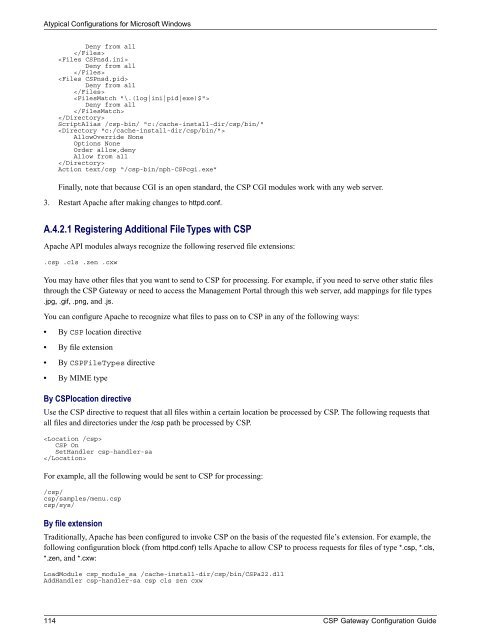CSP Gateway Configuration Guide - InterSystems Documentation
CSP Gateway Configuration Guide - InterSystems Documentation
CSP Gateway Configuration Guide - InterSystems Documentation
Create successful ePaper yourself
Turn your PDF publications into a flip-book with our unique Google optimized e-Paper software.
Atypical <strong>Configuration</strong>s for Microsoft Windows<br />
Deny from all<br />
<br />
<br />
Deny from all<br />
<br />
<br />
Deny from all<br />
<br />
<br />
Deny from all<br />
<br />
<br />
ScriptAlias /csp-bin/ "c:/cache-install-dir/csp/bin/"<br />
<br />
AllowOverride None<br />
Options None<br />
Order allow,deny<br />
Allow from all<br />
<br />
Action text/csp “/csp-bin/nph-<strong>CSP</strong>cgi.exe”<br />
Finally, note that because CGI is an open standard, the <strong>CSP</strong> CGI modules work with any web server.<br />
3. Restart Apache after making changes to httpd.conf.<br />
A.4.2.1 Registering Additional File Types with <strong>CSP</strong><br />
Apache API modules always recognize the following reserved file extensions:<br />
.csp .cls .zen .cxw<br />
You may have other files that you want to send to <strong>CSP</strong> for processing. For example, if you need to serve other static files<br />
through the <strong>CSP</strong> <strong>Gateway</strong> or need to access the Management Portal through this web server, add mappings for file types<br />
.jpg, .gif, .png, and .js.<br />
You can configure Apache to recognize what files to pass on to <strong>CSP</strong> in any of the following ways:<br />
• By <strong>CSP</strong> location directive<br />
• By file extension<br />
• By <strong>CSP</strong>FileTypes directive<br />
• By MIME type<br />
By <strong>CSP</strong>location directive<br />
Use the <strong>CSP</strong> directive to request that all files within a certain location be processed by <strong>CSP</strong>. The following requests that<br />
all files and directories under the /csp path be processed by <strong>CSP</strong>.<br />
<br />
<strong>CSP</strong> On<br />
SetHandler csp-handler-sa<br />
<br />
For example, all the following would be sent to <strong>CSP</strong> for processing:<br />
/csp/<br />
csp/samples/menu.csp<br />
csp/sys/<br />
By file extension<br />
Traditionally, Apache has been configured to invoke <strong>CSP</strong> on the basis of the requested file’s extension. For example, the<br />
following configuration block (from httpd.conf) tells Apache to allow <strong>CSP</strong> to process requests for files of type *.csp, *.cls,<br />
*.zen, and *.cxw:<br />
LoadModule csp_module_sa /cache-install-dir/csp/bin/<strong>CSP</strong>a22.dll<br />
AddHandler csp-handler-sa csp cls zen cxw<br />
114 <strong>CSP</strong> <strong>Gateway</strong> <strong>Configuration</strong> <strong>Guide</strong>