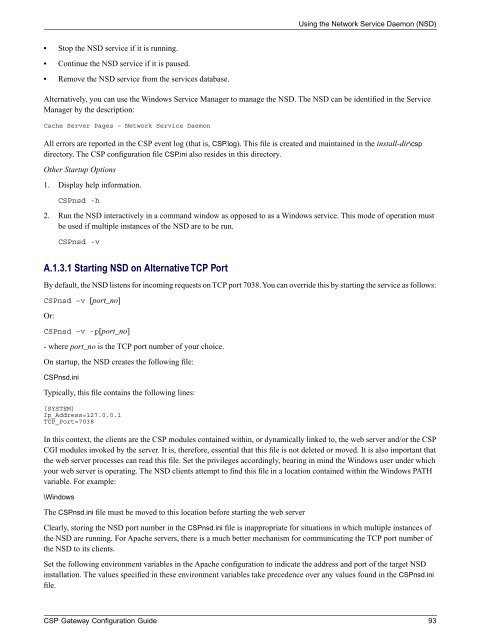CSP Gateway Configuration Guide - InterSystems Documentation
CSP Gateway Configuration Guide - InterSystems Documentation
CSP Gateway Configuration Guide - InterSystems Documentation
Create successful ePaper yourself
Turn your PDF publications into a flip-book with our unique Google optimized e-Paper software.
Using the Network Service Daemon (NSD)<br />
• Stop the NSD service if it is running.<br />
• Continue the NSD service if it is paused.<br />
• Remove the NSD service from the services database.<br />
Alternatively, you can use the Windows Service Manager to manage the NSD. The NSD can be identified in the Service<br />
Manager by the description:<br />
Cache Server Pages – Network Service Daemon<br />
All errors are reported in the <strong>CSP</strong> event log (that is, <strong>CSP</strong>.log). This file is created and maintained in the install-dir\csp<br />
directory. The <strong>CSP</strong> configuration file <strong>CSP</strong>.ini also resides in this directory.<br />
Other Startup Options<br />
1. Display help information.<br />
<strong>CSP</strong>nsd -h<br />
2. Run the NSD interactively in a command window as opposed to as a Windows service. This mode of operation must<br />
be used if multiple instances of the NSD are to be run.<br />
<strong>CSP</strong>nsd -v<br />
A.1.3.1 Starting NSD on Alternative TCP Port<br />
By default, the NSD listens for incoming requests on TCP port 7038. You can override this by starting the service as follows:<br />
<strong>CSP</strong>nsd –v [port_no]<br />
Or:<br />
<strong>CSP</strong>nsd –v -p[port_no]<br />
- where port_no is the TCP port number of your choice.<br />
On startup, the NSD creates the following file:<br />
<strong>CSP</strong>nsd.ini<br />
Typically, this file contains the following lines:<br />
[SYSTEM]<br />
Ip_Address=127.0.0.1<br />
TCP_Port=7038<br />
In this context, the clients are the <strong>CSP</strong> modules contained within, or dynamically linked to, the web server and/or the <strong>CSP</strong><br />
CGI modules invoked by the server. It is, therefore, essential that this file is not deleted or moved. It is also important that<br />
the web server processes can read this file. Set the privileges accordingly, bearing in mind the Windows user under which<br />
your web server is operating. The NSD clients attempt to find this file in a location contained within the Windows PATH<br />
variable. For example:<br />
\Windows<br />
The <strong>CSP</strong>nsd.ini file must be moved to this location before starting the web server<br />
Clearly, storing the NSD port number in the <strong>CSP</strong>nsd.ini file is inappropriate for situations in which multiple instances of<br />
the NSD are running. For Apache servers, there is a much better mechanism for communicating the TCP port number of<br />
the NSD to its clients.<br />
Set the following environment variables in the Apache configuration to indicate the address and port of the target NSD<br />
installation. The values specified in these environment variables take precedence over any values found in the <strong>CSP</strong>nsd.ini<br />
file.<br />
<strong>CSP</strong> <strong>Gateway</strong> <strong>Configuration</strong> <strong>Guide</strong> 93