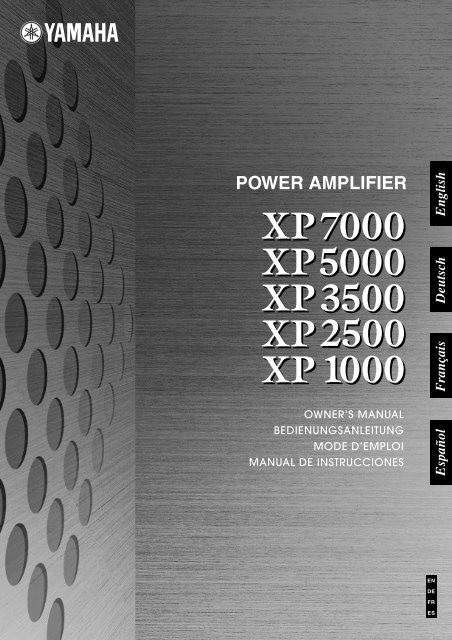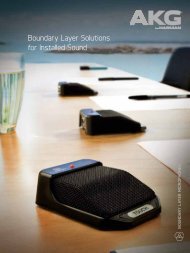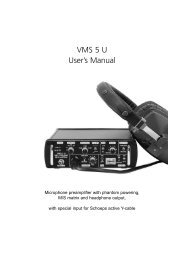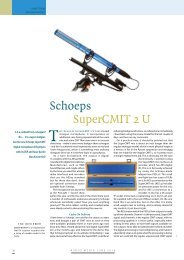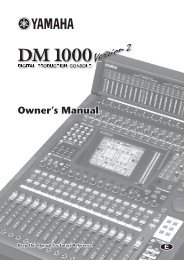XP7000 Owner's Manual - Sonic Sense Sonic Sense
XP7000 Owner's Manual - Sonic Sense Sonic Sense
XP7000 Owner's Manual - Sonic Sense Sonic Sense
- No tags were found...
Create successful ePaper yourself
Turn your PDF publications into a flip-book with our unique Google optimized e-Paper software.
POWER AMPLIFIER<br />
English<br />
Français<br />
Deutsch<br />
OWNER’S MANUAL<br />
BEDIENUNGSANLEITUNG<br />
MODE D’EMPLOI<br />
MANUAL DE INSTRUCCIONES<br />
Español<br />
EN<br />
DE<br />
FR<br />
ES
FCC INFORMATION (U.S.A.)<br />
1. IMPORTANT NOTICE: DO NOT MODIFY THIS UNIT!<br />
This product, when installed as indicated in the instructions contained in this manual, meets FCC requirements. Modifications not<br />
expressly approved by Yamaha may void your authority, granted by the FCC, to use the product.<br />
2. IMPORTANT: When connecting this product to accessories and/or another product use only high quality shielded cables. Cable/s<br />
supplied with this product MUST be used. Follow all installation instructions. Failure to follow instructions could void your FCC authorization<br />
to use this product in the USA.<br />
* This applies only to products (<strong>XP7000</strong>, XP5000) distributed by YAMAHA CORPORATION OF AMERICA. (oscillator)<br />
Explanation of Graphical Symbols<br />
CAUTION<br />
RISK OF ELECTRIC SHOCK<br />
DO NOT OPEN<br />
CAUTION: TO REDUCE THE RISK OF<br />
ELECTRIC SHOCK, DO NOT REMOVE<br />
COVER (OR BACK). NO USER-SERVICEABLE<br />
PARTS INSIDE. REFER SERVICING TO<br />
QUALIFIED SERVICE PERSONNEL.<br />
The lightning flash with arrowhead symbol<br />
within an equilateral triangle is intended to alert<br />
the user to the presence of uninsulated<br />
“dangerous voltage” within the product’s<br />
enclosure that may be of sufficient magnitude to<br />
constitute a risk of electric shock to persons.<br />
The exclamation point within an equilateral<br />
triangle is intended to alert the user to the<br />
presence of important operating and<br />
maintenance (servicing) instructions in the<br />
literature accompanying the product.<br />
The above warning is located on the top of the unit.<br />
IMPORTANT SAFETY INSTRUCTIONS<br />
1 Read these instructions.<br />
2 Keep these instructions.<br />
3 Heed all warnings.<br />
4 Follow all instructions.<br />
5 Do not use this apparatus near water.<br />
6 Clean only with dry cloth.<br />
7 Do not block any ventilation openings. Install in<br />
accordance with the manufacturer’s instructions.<br />
8 Do not install near any heat sources such as radiators,<br />
heat registers, stoves, or other apparatus (including<br />
amplifiers) that produce heat.<br />
9 Do not defeat the safety purpose of the polarized or<br />
grounding-type plug. A polarized plug has two blades<br />
with one wider than the other. A grounding type plug<br />
has two blades and a third grounding prong. The wide<br />
blade or the third prong are provided for your safety. If<br />
the provided plug does not fit into your outlet, consult<br />
an electrician for replacement of the obsolete outlet.<br />
10 Protect the power cord from being walked on or pinched<br />
particularly at plugs, convenience receptacles, and the<br />
point where they exit from the apparatus.<br />
11 Only use attachments/accessories specified by the<br />
manufacturer.<br />
12 Use only with the cart, stand,<br />
tripod, bracket, or table specified<br />
by the manufacturer, or sold with<br />
the apparatus. When a cart is<br />
used, use caution when moving<br />
the cart/apparatus combination<br />
to avoid injury from tip-over.<br />
13 Unplug this apparatus during<br />
lightning storms or when unused for long periods of<br />
time.<br />
14 Refer all servicing to qualified service personnel.<br />
Servicing is required when the apparatus has been<br />
damaged in any way, such as power-supply cord or plug<br />
is damaged, liquid has been spilled or objects have<br />
fallen into the apparatus, the apparatus has been<br />
exposed to rain or moisture, does not operate normally,<br />
or has been dropped.<br />
WARNING<br />
TO REDUCE THE RISK OF FIRE OR ELECTRIC SHOCK, DO NOT EXPOSE THIS APPARATUS TO RAIN OR MOISTURE.<br />
(98-6500)<br />
2 <strong>XP7000</strong>/XP5000/XP3500/XP2500/XP1000 Owner’s <strong>Manual</strong>
PRECAUTIONS<br />
PLEASE READ CAREFULLY BEFORE PROCEEDING<br />
* Please keep this manual in a safe place for future reference.<br />
WARNING<br />
Always follow the basic precautions listed below to avoid the possibility of serious injury or even death from electrical<br />
shock, short-circuiting, damages, fire or other hazards. These precautions include, but are not limited to, the following:<br />
Power supply/Power cord<br />
• Only use the voltage specified as correct for the device. The required voltage is<br />
printed on the name plate of the device.<br />
• Use only the included power cord.<br />
• Do not place the power cord near heat sources such as heaters or radiators, and<br />
do not excessively bend or otherwise damage the cord, place heavy objects on<br />
it, or place it in a position where anyone could walk on, trip over, or roll anything<br />
over it.<br />
• Be sure to connect to an appropriate outlet with a protective grounding<br />
connection. Improper grounding can result in electrical shock.<br />
Do not open<br />
• Do not open the device or attempt to disassemble the internal parts or modify<br />
them in any way. The device contains no user-serviceable parts. If it should<br />
appear to be malfunctioning, discontinue use immediately and have it inspected<br />
by qualified Yamaha service personnel.<br />
Water warning<br />
• Do not expose the device to rain, use it near water or in damp or wet conditions,<br />
or place containers on it containing liquids which might spill into any openings.<br />
• Never insert or remove an electric plug with wet hands.<br />
If you notice any abnormality<br />
• If the power cord or plug becomes frayed or damaged, or if there is a sudden<br />
loss of sound during use of the device, or if any unusual smells or smoke<br />
should appear to be caused by it, immediately turn off the power switch,<br />
disconnect the electric plug from the outlet, and have the device inspected by<br />
qualified Yamaha service personnel.<br />
• If this device should be dropped or damaged, immediately turn off the power<br />
switch, disconnect the electric plug from the outlet, and have the device<br />
inspected by qualified Yamaha service personnel.<br />
CAUTION<br />
Always follow the basic precautions listed below to avoid the possibility of physical injury to you or others, or damage<br />
to the device or other property. These precautions include, but are not limited to, the following:<br />
Power supply/Power cord<br />
• Remove the electric plug from the outlet when the device is not to be used for<br />
extended periods of time, or during electrical storms.<br />
• When removing the electric plug from the device or an outlet, always hold the<br />
plug itself and not the cord. Pulling by the cord can damage it.<br />
Location<br />
• Before moving the device, remove all connected cables.<br />
• When setting up the product, make sure that the AC outlet you are using is<br />
easily accessible. If some trouble or malfunction occurs, immediately turn off<br />
the power switch and disconnect the plug from the outlet. Even when the power<br />
switch is turned off, electricity is still flowing to the product at the minimum<br />
level. When you are not using the product for a long time, make sure to unplug<br />
the power cord from the wall AC outlet.<br />
• Do not use the device in a confined, poorly-ventilated location. If this device is<br />
to be used in a small space other than an EIA-standard rack, make sure that<br />
there is adequate space between the device and surrounding walls or other<br />
devices: at least 5cm at the sides, 10cm behind and 10cm above. Inadequate<br />
ventilation can result in overheating, possibly causing damage to the device(s),<br />
or even fire.<br />
• Do not expose the device to excessive dust or vibrations, or extreme cold or heat<br />
(such as in direct sunlight, near a heater, or in a car during the day) to prevent<br />
the possibility of panel disfiguration or damage to the internal components.<br />
• Do not place the device in an unstable position where it might accidentally fall<br />
over.<br />
(5)-4 1/2<br />
• Do not block the vents. This device has ventilation holes at the front and rear to<br />
prevent the internal temperature from becoming too high. In particular, do not<br />
place the device on its side or upside down. Inadequate ventilation can result in<br />
overheating, possibly causing damage to the device(s), or even fire.<br />
• Do not use the device in the vicinity of a TV, radio, stereo equipment, mobile<br />
phone, or other electric devices. Doing so may result in noise, both in the device<br />
itself and in the TV or radio next to it.<br />
• Do not place the device in a location where it may come into contact with<br />
corrosive gases or salt air. Doing so may result in malfunction.<br />
Connections<br />
• Before connecting the device to other devices, turn off the power for all devices.<br />
Before turning the power on or off for all devices, set all volume levels to<br />
minimum.<br />
• Use only speaker cables for connecting speakers to the speaker jacks. Use of<br />
other types of cables may result in fire.<br />
• Be sure to connect to a properly grounded power source. A ground screw is<br />
provided on the rear panel of this device for maximum safety and shock<br />
prevention. If the mains outlet is not grounded, be sure to connect the ground<br />
screw to a confirmed ground point before plugging the device into the mains.<br />
Improper grounding can result in electrical shock.<br />
Maintenance<br />
• Remove the power plug from the AC outlet when cleaning the device.<br />
<strong>XP7000</strong>/XP5000/XP3500/XP2500/XP1000 Owner’s <strong>Manual</strong> 3
Handling caution<br />
• When turning on the AC power in your audio system, always turn on the device<br />
LAST, to avoid speaker damage. When turning the power off, the device should<br />
be turned off FIRST for the same reason.<br />
• Do not insert your fingers or hands in any gaps or openings on the device<br />
(vents, etc.).<br />
•Avoid inserting or dropping foreign objects (paper, plastic, metal, etc.) into any<br />
gaps or openings on the device (vents, etc.) If this happens, turn off the power<br />
immediately and unplug the power cord from the AC outlet. Then have the<br />
device inspected by qualified Yamaha service personnel.<br />
• Do not use the device for a long period of time at a high or uncomfortable<br />
volume level, since this can cause permanent hearing loss. If you experience any<br />
hearing loss or ringing in the ears, consult a physician.<br />
• Do not rest your weight on the device or place heavy objects on it, and avoid use<br />
excessive force on the buttons, switches or connectors.<br />
• Do not use this device for any purpose other than driving loudspeakers.<br />
Yamaha cannot be held responsible for damage caused by improper use or modifications to the device, or data that is lost or destroyed.<br />
Always turn the power off when the device is not in use.<br />
Even when the power switch is in the “STANDBY”, electricity is still flowing to the device at the minimum level. When you are not using the device for a long time, make sure<br />
you unplug the power cord from the wall AC outlet.<br />
The performance of components with moving contacts, such as switches, volume controls, and connectors, deteriorates over time. Consult qualified Yamaha service personnel<br />
about replacing defective components.<br />
Illustrations in this manual are for explanatory purposes only, and may not match the actual appearance of the product during operation.<br />
Company names and product names used in this Owner’s <strong>Manual</strong> are trademarks or registered trademarks of their respective owners.<br />
IMPORTANT NOTICE FOR THE UNITED KINGDOM<br />
Connecting the Plug and Cord<br />
WARNING: THIS APPARATUS MUST BE EARTHED<br />
IMPORTANT. The wires in this mains lead are coloured in accordance with the following code:<br />
GREEN-AND-YELLOW : EARTH<br />
BLUE : NEUTRAL<br />
BROWN : LIVE<br />
As the colours of the wires in the mains lead of this apparatus may not correspond with the<br />
coloured markings identifying the terminals in your plug proceed as follows:<br />
The wire which is coloured GREEN-and-YELLOW must be connected to the terminal in the plug<br />
which is marked by the letter E or by the safety earth symbol or colored GREEN or GREENand-YELLOW.<br />
The wire which is coloured BLUE must be connected to the terminal which is marked with the<br />
letter N or coloured BLACK.<br />
The wire which is coloured BROWN must be connected to the terminal which is marked with the<br />
letter L or coloured RED.<br />
• This applies only to products distributed by Yamaha-Kemble Music (U.K.) Ltd.<br />
(3 wires)<br />
This mark indicates a dangerous electrically live terminal. When connecting an external wire to this terminal, it is necessary<br />
either to have “a person who have received appropriate guidance on handling” make the connection or to use leads or a cord<br />
that have been manufactured in such a way that the connection can be made simply and without problem.<br />
(5)-4 2/2<br />
4 <strong>XP7000</strong>/XP5000/XP3500/XP2500/XP1000 Owner’s <strong>Manual</strong>
Introduction<br />
Thank you for purchasing a Yamaha <strong>XP7000</strong>, XP5000, XP3500, XP2500, XP1000 Series Power Amplifier.<br />
The XP Series of power amplifiers was developed from Yamaha’s wealth of experience in building PA<br />
equipment and its tradition of careful attention to every detail of circuit design. These power amplifiers<br />
feature high power — thanks to EEEngine (Energy Efficient Engine) technology — and superb quality<br />
together with superior reliability and stability, guaranteeing the highest possible audio performance.<br />
Main features include<br />
• Three modes are provided to support a broad range of applications: STEREO mode which can be driven by two<br />
independent sources, PARALLEL mode in which a monaural source drives both channels, and BRIDGE mode in<br />
which the two internal amps function as a single high-power mono amp.<br />
• Balanced XLR connector and Euroblock connector inputs, and Speakon connector and five-way binding post<br />
outputs are provided.<br />
• A high pass filter switch that enables selection of the cutoff frequency (20Hz or 55Hz).<br />
• Signal indicator, clip indicator and sophisticated dB step Volume control are provided for each channel.<br />
• A PROTECTION indicator that shows the state of various protection systems (power on/off detection, output<br />
protection, DC detection), a TEMP indicator that indicates heat sink overheating, and a POWER/STANDBY<br />
indicator that indicates the power status.<br />
• Variable-speed low-noise fans ensure high reliability.<br />
• The <strong>XP7000</strong> enables parallel connection of multiple high-impedance speakers that support 70V line output.<br />
• The XP3500 enables parallel connection of multiple high-impedance speakers that support 100 V line output.<br />
• A MONITOR/REMOTE terminal that allows monitoring or control over the amplifier via a network.<br />
This Owner’s <strong>Manual</strong> applies to the <strong>XP7000</strong>, XP5000, XP3500, XP2500, XP1000 power amplifier. In<br />
order to take full advantage of your power amplifier and enjoy long and trouble-free operation, please<br />
read this Owner’s <strong>Manual</strong> carefully before using your Power Amplifier.<br />
Contents<br />
Controls and Functions............................6<br />
Front Panel ......................................................... 6<br />
Rear Panel ......................................................... 7<br />
Speaker Connections .............................. 8<br />
Stereo Mode ....................................................... 8<br />
Parallel Mode ..................................................... 8<br />
Bridged Mode<br />
(use as high-power mono amplifier) ................... 9<br />
High-impedance speaker connections .. 10<br />
Connection ............................................. 11<br />
Using a Euroblock connector ........................... 11<br />
Speaker Connection ......................................... 11<br />
Troubleshooting ..................................... 12<br />
Specifications ......................................... 13<br />
General Specifications ..................................... 13<br />
MONITOR/REMOTE PIN layout ...................... 15<br />
Dimensions ...................................................... 15<br />
Block Diagram .................................................. 16<br />
Current Draw .................................................... 18<br />
<strong>XP7000</strong>/XP5000/XP3500/XP2500/XP1000 Owner’s <strong>Manual</strong> 5
Controls and Functions<br />
■ Front Panel<br />
2<br />
4<br />
7<br />
1 3<br />
5 6<br />
7<br />
* The illustration shows model <strong>XP7000</strong>.<br />
1 POWER switch and indicator<br />
Press this to turn the power on or off. The POWER/<br />
STANDBY indicator lights up in green when the power<br />
is ON. If the amplifier has been set to STANDBY mode,<br />
the indicator is lit in orange.<br />
2 TEMP indicator<br />
Lights up red if the heat sink temperature exceeds 85°C<br />
(185°F).<br />
3 PROTECTION indicator<br />
When the protection system is active, the PROTECT<br />
indicator light up in red and the speakers are automatically<br />
disconnected from the amplifier’s outputs. The<br />
protection system activates in the following situations:<br />
When the amplifier is turned on<br />
The protection system activates for approximately<br />
three seconds when the amplifier is turned on. After<br />
three seconds, the protection system deactivates automatically<br />
and the amplifier is ready for normal operation.<br />
If a DC voltage is detected at the amplifier’s<br />
outputs<br />
<strong>XP7000</strong>/5000: Power shut down and the indicator is<br />
not lit.<br />
XP3500/2500/1000: The protection system is active.<br />
Once the DC voltage problem is corrected, the protection<br />
system deactivates automatically and the amplifier<br />
is ready for normal operation.<br />
If the amplifier overheats<br />
When overheating occurs, the PROTECT/MUTE<br />
indicator lights. You should immediately turn off the<br />
amplifier and allow it time to cool down. See the Precautions<br />
section of this Owner’s <strong>Manual</strong> for ways to<br />
prevent the amplifier from overheating.<br />
4 CLIP indicator<br />
Lights up red when the output signal distortion on the<br />
corresponding channel rises above 1% — indicating<br />
that “clipping” has occurred bacause the signal level is<br />
too high.<br />
5 SIGNAL indicator<br />
Lights up green when the corresponding channel’s output<br />
level exceeds 2 Vrms (equivalent to 1/2 W into an 8<br />
Ω load, or 1 W into a 4 Ω load).<br />
6 Volume control knobs<br />
Each control knob adjusts the volume of the corresponding<br />
channel, in 31 steps from -∞ dB to 0 dB.<br />
* If you wish to lock in the knob settings, you can<br />
fasten the supplied security cover over the<br />
knobs so that the settings will not be disturbed.<br />
● How to install the security cover<br />
(1) Use the supplied hex wrench to remove the four<br />
attachment screws from the amplifier.<br />
(2) Adjust the security cover to the position of screw<br />
holes. Fasten it into place using the same screws.<br />
7 Air intakes<br />
The amplifier uses forced-air cooling. The cooling fans<br />
draw air in from the front and exhaust it through the<br />
rear. Please be sure that you do not block the air intakes<br />
or exhaust vents.<br />
* The fans do not come on at initial power-on, but<br />
will switch on automatically when the temperature<br />
of the heat sink rises above 50°C (122°F). The fan<br />
speed will then vary automatically as the temperature<br />
changes.<br />
Front<br />
Rear<br />
Air<br />
intake<br />
Air<br />
exhaust<br />
6 <strong>XP7000</strong>/XP5000/XP3500/XP2500/XP1000 Owner’s <strong>Manual</strong>
■ Rear Panel<br />
4<br />
3<br />
5<br />
6<br />
7<br />
1 2<br />
7<br />
8<br />
1 XLR inputs connectors<br />
These balanced XLR-3-31 type connectors are used to<br />
connect input signals.<br />
The pins are wired as shown below (IEC 60268).<br />
Hot<br />
Ground<br />
Cold<br />
* In bridged mode, only the first channel in the pair<br />
is active; i.e., channel A of pair A/B. Make sure not<br />
to input an audio signal to an inactive input terminal.<br />
2 Euroblock connectors<br />
These balanced Euroblock connectors are used to connect<br />
input signals.<br />
3 HPF switches<br />
These switches are used to turn on and off the HPF<br />
(High Pass Filter) for each channel. When this is set to<br />
20Hz or 55Hz, frequencies below the respective settings<br />
are filtered using a 12 dB/octave high pass filter.<br />
4 GAIN switch<br />
This switch is used when changing the Gain of the A<br />
and B channels simultaneously.<br />
• +4dBu: The maximum output power can be<br />
obtained when +4dBu is input.<br />
• 26dB: Setting of 26dB<br />
• 32dB: Setting of 32dB<br />
5 MODE switch<br />
• STEREO mode<br />
In STEREO mode, channels A and B are completely<br />
independent.<br />
• PARALLEL mode<br />
In PARALLEL mode, the channel A input signal is<br />
sent both to the channel A power amp and the channel<br />
B power amp. In this case, loads are automatically<br />
connected between the A and B input terminals.<br />
• BRIDGED mode<br />
In BRIDGED mode, channels A and B operate simultaneously,<br />
functioning as a single mono amplifier.<br />
Note: When in PARALLEL and BRIDGED modes,<br />
input terminals A and B are shorted automatically.<br />
Make sure not to input an audio<br />
signal to an inactive input terminal.<br />
6 MONITOR/REMOTE terminals<br />
This terminal is used to connect the external device for<br />
monitoring or remote control. Refer to “MONITOR/<br />
REMOTE PIN layout” on page 15.<br />
7 SPEAKERS terminals<br />
1: These 5-way binding posts are used to connect<br />
speakers.<br />
2: These are Speakon type output jacks. Speakon type<br />
cable plugs can be connected here.<br />
8 GND terminal<br />
If you are having a problem with hum or noise, use this<br />
terminal to connect to ground (earth) or to connect to<br />
the chassis of a mixer, preamp, or other device in your<br />
system.<br />
<strong>XP7000</strong>/XP5000/XP3500/XP2500/XP1000 Owner’s <strong>Manual</strong> 7
Speaker Connections<br />
Speakers can be connected to the amplifier in three ways, as shown below. Note that speaker impedance will vary according<br />
to the connection method and the number of speakers. Please be sure that your speaker's impedance is not less than the relevant<br />
minimum value indicated below.<br />
■ Stereo Mode<br />
Set the Mode switch to STEREO to use the unit as a stereo amplifier. The volume controls on the front panel (A and B) let<br />
you control the volume of each channel independently.<br />
● 5-way binding post<br />
● Speakon connector<br />
+ –<br />
+ –<br />
4Ω* 4Ω* 4Ω* 4Ω*<br />
* Minimum speaker<br />
impedance<br />
* Minimum speaker<br />
impedance<br />
■ Parallel Mode<br />
Set the Mode switch to PARALLEL to use the unit as a two-channnel mono amplifier. The volume controls on the front<br />
panel (A and B) let you control the volume of each channel independently.<br />
Note: In this case, the loads for A and B are connected directly in the amplifier. Make sure not to input any signal<br />
to the B terminal.<br />
● 5-way binding post<br />
● Speakon connector<br />
+ –<br />
+ –<br />
4Ω* 4Ω* 4Ω* 4Ω*<br />
* Minimum speaker<br />
impedance<br />
* Minimum speaker<br />
impedance<br />
8 <strong>XP7000</strong>/XP5000/XP3500/XP2500/XP1000 Owner’s <strong>Manual</strong>
–<br />
■ Bridged Mode (use as high-power mono amplifier)<br />
Set the Mode switch to BRIDGE to use the unit as a high-power mono amplifier. The volume control A on the front panel A<br />
lets you control the volume.<br />
Note: In this case, the loads for A and B are directly connected in the amplifier. Make sure not to input any signal<br />
to the B terminal.<br />
● 5-way binding post<br />
● Speakon connector<br />
+<br />
Minimum speaker<br />
impedance: 8Ω<br />
Minimum speaker<br />
impedance: 8Ω<br />
<strong>XP7000</strong>/XP5000/XP3500/XP2500/XP1000 Owner’s <strong>Manual</strong> 9
High-impedance speaker connections (<strong>XP7000</strong>/3500 only)<br />
The <strong>XP7000</strong> enables you to connect in stereo or parallel fashion multiple high-impedance speakers that support 70V line<br />
output.<br />
The number of speakers that can be connected varies depending on the speaker’s rated input. You can connect speakers with<br />
a total rated input per channel of up to 625 W.<br />
For example, if you are using speakers with a rated input of 10 W and 15 W, you can connect up to 31 speakers at 10 W (for<br />
310W), and 21 speakers at 15 W (for 315 W). The total is 625 W per channel.<br />
Be sure to use speakers that support the <strong>XP7000</strong>’s line-out voltage of 70 V.<br />
or<br />
1 21 1 31 1 31 1 21<br />
15W 15W 10W 10W 10W 10W 15W 15W<br />
15W x 21 speakers (315W)<br />
10W x 31 speakers (310W)<br />
10W x 31 speakers (310W)<br />
15W x 21 speakers (315W)<br />
Total rated input of speakers: 625 W (maximum)<br />
Total rated input of speakers: 625 W (maximum)<br />
The XP3500 enables you to connect in bridge fashion multiple high-impedance speakers that support 100V line output.<br />
You can connect speakers with a total rated input of up to 625 W.<br />
Be sure to use speakers that support the XP3500’s line-out voltage of 100 V.<br />
1 31 1 21<br />
10W 10W 15W 15W<br />
10W x 31 speakers (310W)<br />
15W x 21 speakers (315W)<br />
Total rated input of speakers: 625 W (maximum)<br />
10 <strong>XP7000</strong>/XP5000/XP3500/XP2500/XP1000 Owner’s <strong>Manual</strong>
Connection<br />
■ Using a Euroblock connector<br />
If cables will be frequently connected and disconnected,<br />
as in the case of a portable installation, we recommend<br />
that you use ferrules with insulation sleeves. Use a ferrule<br />
whose conductor portion has an external diameter of<br />
1.6mm or less, and a length of approximately 7 mm<br />
(such as the AI0,5-6WH made by the Phoenix Contact<br />
corporation).<br />
1 If the wire insertion ports are closed, turn the screws on<br />
top of the connector counterclockwise to open the ports.<br />
2 Insert the wires into the appropriate ports, following the<br />
indication of the pole on the input terminal, turn the<br />
screws on top of the connector clockwise to fix the<br />
wires.<br />
3 Attach the Euroblock connector to the input terminal on<br />
the unit.<br />
+ – G<br />
Use a screwdriver<br />
to fix the wires.<br />
■ Speaker Connection<br />
● 5-way binding post<br />
1 Turn off the POWER switch.<br />
2 Remove the cover attachment screws and remove the<br />
protective cover from the speaker terminals.<br />
Be sure that the bare wire ends do not jut out from the<br />
terminals and touch the chassis.<br />
Chassis<br />
Bare wire<br />
Screw<br />
3 Remove about 15 mm of insulation from the end of each<br />
speaker cable.<br />
Pass the bare wire through the holes in the appropriate<br />
speaker terminals. Tighten the terminals to securely<br />
clamp the wires. Refer to page 8 for speaker polarities.<br />
15mm*<br />
4 Reattach the protective cover over the speaker terminals.<br />
Speaker<br />
cable<br />
* Actual size<br />
● Speakon connector<br />
1 Turn off the POWER switch.<br />
2 Insert the Neutrik NL4FC plugs into the Speakon connector<br />
on the rear of the amplifier, and turn clockwise to<br />
lock.<br />
Neutrik NL4FC plugs<br />
CHANNEL Å<br />
STEREO or PARALLEL BRIDGE<br />
1+ A+ 1+ +<br />
1– A– 1–<br />
2+ B+ 2+ –<br />
2– B– 2–<br />
CHANNEL ı<br />
1+ B+<br />
1– B–<br />
<strong>XP7000</strong>/XP5000/XP3500/XP2500/XP1000 Owner’s <strong>Manual</strong> 11
Troubleshooting<br />
The following table lists the main causes of abnormal operation and the corrective measures required as well as the protective<br />
circuit operation in each case.<br />
Indicator(s) Possible Cause Remedy Protection Circuit<br />
CLIP indicator lights.<br />
There is a short at a speaker terminal,<br />
amplifier terminal, or wire.<br />
The amplifier load is excessive.<br />
Locate and correct the cause of<br />
the short.<br />
Use a speaker system with an<br />
impedance of at least 4 Ω (STE-<br />
REO/PARALLEL mode) or 8 Ω<br />
(BRIDGE mode).<br />
The PC limiter circuit<br />
operates to protect the<br />
power transistors.<br />
TEMP indicator lights.<br />
The heat sink temperature has<br />
exceeded 85°C (185°F).<br />
Check the ventilation slots, and<br />
provide better airflow around the<br />
amplifier.<br />
The TEMP indicator<br />
lights up to indicate temperature<br />
warning.<br />
PROTECTION indicator<br />
lights.<br />
The heat sink temperature has<br />
exceeded 90°C (194°F).<br />
Check the amplifier ventilation<br />
conditions and take appropriate<br />
measures to improve the airflow<br />
around the amplifier.<br />
The thermal protection<br />
circuit operates to protect<br />
the power transistors.<br />
● XP3500, XP2500<br />
Indicator(s) Possible Cause Remedy Protection Circuit<br />
PROTECTION indicator<br />
lights.<br />
A DC voltage of +2 V/-2 V or<br />
greater was generated in the<br />
power amplifier’s output circuit.<br />
Consult your dealer or the nearest<br />
Yamaha service center.<br />
The relay operates to<br />
protect the speaker system.<br />
● <strong>XP7000</strong>, XP5000<br />
Indicator(s) Possible Cause Remedy Protection Circuit<br />
Power has been shut<br />
down. (All indicators<br />
are off.)<br />
A DC voltage of +2 V/-2 V or<br />
greater was generated in the<br />
power amplifier’s output circuit.<br />
Consult your dealer or the nearest<br />
Yamaha service center.<br />
The protection circuitry<br />
shut off the power to protect<br />
the speaker system.<br />
12 <strong>XP7000</strong>/XP5000/XP3500/XP2500/XP1000 Owner’s <strong>Manual</strong>
Specifications<br />
■ General Specifications<br />
Output Power<br />
1 kHz<br />
THD+N= 1 %<br />
20 –20 kHz<br />
THD+N= 0.1 %<br />
1 kHz<br />
20mS nonclip<br />
<strong>XP7000</strong> 120 V (US) 230 V (EU) 240 V (A)<br />
8 Ω/STEREO<br />
750 W + 750 W 750 W + 750 W 750 W + 750 W<br />
4 Ω/STEREO 1100 W + 1100 W 1100 W + 1100 W 1100 W + 1100 W<br />
8 Ω/BRIDGED 2200 W 2200 W 2200 W<br />
8 Ω/STEREO 700 W + 700 W 690 W + 690 W 700 W + 700 W<br />
4 Ω/STEREO MIN 950 W + 950 W 950 W + 950 W 950 W + 950 W<br />
70 V/STEREO RL=8 Ω 625 W + 625 W 625 W + 625 W 625 W + 625 W<br />
8 Ω/BRIDGED 1900 W 1900 W 1900 W<br />
2 Ω/STEREO 1600 W + 1600 W 1600 W + 1600 W 1600 W + 1600 W<br />
4 Ω/BRIDGED 3200 W 3200 W 3200 W<br />
SN Ratio 20Hz-20kHz (DIN AUDIO) MIN 104 dB<br />
Power<br />
Standby / Idle<br />
5 W / 35 W<br />
Consumption 1/8 (4 Ω/Pink noise) 650 W 650 W 650 W<br />
XP5000 120 V (US) 230 V (EU) 240 V (A)<br />
Output Power 1 kHz<br />
8 Ω/STEREO<br />
525 W+525 W 525 W+525 W 525 W+525 W<br />
THD+N= 1 % 4 Ω/STEREO 750 W+750 W 750 W+750 W 750 W+750 W<br />
8 Ω/BRIDGED 1500 W 1500 W 1500 W<br />
20 –20 kHz<br />
8 Ω/STEREO 500 W+500 W 500 W+500 W 500 W+500 W<br />
THD+N= 0.1 %<br />
MIN<br />
4 Ω/STEREO 700 W+700 W 700 W+700 W 700 W+700 W<br />
8 Ω/BRIDGED 1400 W 1400 W 1400 W<br />
1 kHz<br />
2 Ω/STEREO 1300 W+1300 W 1300 W+1300 W 1300 W+1300 W<br />
20mS nonclip 4 Ω/BRIDGED 2600 W 2600 W 2600 W<br />
SN Ratio 20Hz-20kHz (DIN AUDIO) MIN 103 dB<br />
Power<br />
Standby /idle<br />
5 W / 35 W<br />
Consumption 1/8 (4 Ω/Pink noise) 500 W 500 W 500 W<br />
XP3500 120 V (US) 230 V (EU) 240 V (A)<br />
Output Power 1 kHz<br />
8 Ω/STEREO<br />
390 W+390 W 390 W+390 W 390 W+390 W<br />
THD+N= 1 % 4 Ω/STEREO 590 W+590 W 590 W+590 W 590 W+590 W<br />
8 Ω/BRIDGED 1180 W 1180 W 1180 W<br />
20 –20 kHz<br />
8 Ω/STEREO 350 W+350 W 350 W+350 W 350 W+350 W<br />
THD+N= 0.1 % 4 Ω/STEREO MIN 450 W+450 W 435 W+435 W 450 W+450 W<br />
8 Ω/BRIDGED 900 W 870 W 900 W<br />
100 V/BRIDGED RL=16 Ω 625 W 625 W 625 W<br />
1 kHz<br />
2 Ω/STEREO 1000 W+1000 W 925 W+925 W 1000 W+1000 W<br />
20mS nonclip 4 Ω/BRIDGED 2000 W 1850 W 2000 W<br />
SN Ratio 20Hz-20kHz (DIN AUDIO) MIN 102 dB<br />
Power<br />
Consumption<br />
Standby / idle 5 W / 30<br />
1/8 (4 Ω/Pink noise) 450 W 450 W 450 W<br />
XP2500 120 V (US) 230 V (EU) 240 V (A)<br />
Output Power 1 kHz<br />
8 Ω/STEREO<br />
275 W+275 W 275 W+275 W 275 W+275 W<br />
THD+N= 1 % 4 Ω/STEREO 390 W+390 W 390 W+390 W 390 W+390 W<br />
8 Ω/BRIDGED 780 W 780 W 780 W<br />
20 –20 kHz<br />
8 Ω/STEREO 250 W+250 W 250 W+250 W 250 W+250 W<br />
THD+N= 0.1 %<br />
MIN<br />
4 Ω/STEREO 300 W+300 W 295 W+295 W 300 W+300 W<br />
8 Ω/BRIDGED 600 W 590 W 600 W<br />
1 kHz<br />
2 Ω/STEREO 650 W+650 W 650 W+650 W 650 W+650 W<br />
20mS nonclip 4 Ω/BRIDGED 1300 W 1300 W 1300 W<br />
SN Ratio 20Hz-20kHz (DIN AUDIO) MIN 100 dB<br />
Power<br />
Standby / idle<br />
5 W / 25 W<br />
Consumption 1/8 (4 Ω/Pink noise) 320 W 320 W 320 W<br />
XP1000 120 V (US) 230 V (EU) 240 V (A)<br />
Output Power 1 kHz<br />
8 Ω/STEREO<br />
135 W+135 W 125 W+125 W 120 W+120 W<br />
THD+N= 1 % 4 Ω/STEREO 165 W+165 W 155 W+155 W 155 W+155 W<br />
8 Ω/BRIDGED 330 W 310 W 310 W<br />
20 –20 kHz<br />
8 Ω/STEREO 110 W+110 W 100 W+100 W 100 W+100 W<br />
THD+N= 0.1 %<br />
MIN<br />
4 Ω/STEREO 125 W+125 W 115 W+115 W 110 W+110 W<br />
8 Ω/BRIDGED 250 W 230 W 220 W<br />
1 kHz<br />
2 Ω/STEREO 250 W+250 W 250 W+250 W 250 W+250 W<br />
20mS nonclip 4 Ω/BRIDGED 500 W 500 W 500 W<br />
SN Ratio 20 Hz-20 kHz (DIN AUDIO) MIN 96 dB<br />
Power<br />
Standby / idle<br />
5 W / 20 W<br />
Consumption 1/8 (4 Ω/Pink noise) 170 W 170 W 170 W<br />
<strong>XP7000</strong>/XP5000/XP3500/XP2500/XP1000 Owner’s <strong>Manual</strong> 13
All Models<br />
Power Bandwidth Half Power, THD+N= 0.5 % MIN 10 Hz-40 kHz<br />
THD+N 20 Hz–20 kHz, Half Power MAX 0.1 %<br />
Intermoduration Distortion 60 Hz:7 kHz, 4:1, Half Power MAX 0.1 %<br />
Frequency Response RL=8 Ω, Po=1 W, HPF=OFF MAX 0 dB<br />
20 Hz-50 kHz<br />
TYP 0 dB<br />
MIN -1 dB<br />
Channel Separation Half Power, RL=8 Ω, 1 kHz,<br />
Att. max, input 600 Ω shunt<br />
MIN 70 dB<br />
Residual Noise<br />
20 Hz–20 kHz, Att. min,<br />
(DIN AUDIO)<br />
MAX -70 dBu<br />
Damping Factor RL=8 Ω, 1 kHz MIN 350 (<strong>XP7000</strong>, XP5000), 200 (XP3500, XP2500, XP1000)<br />
Voltage Gain Att. max TYP Selectable from 32 dB or 26 dB (or +4 dBu input sensitivity) by select switch<br />
Input Sensitivity (dBu) Att. max, Rated Power 8 Ω <strong>XP7000</strong> XP5000 XP3500 XP2500 XP1000<br />
Switch Position +4 dBu +4 +4 +4 +4 +4<br />
26 dB +13.7 +12.2 +10.7 +9.2 +5.2<br />
32 dB +7.7 +6.2 +4.7 +3.2 -0.8<br />
Maximum Input Voltage MIN +22 dBu<br />
Input Impedance TYP 20 kΩ (balanced), 10 kΩ (unbalanced)<br />
Controls Front Panel POWER switch (push on/push off)<br />
attenuator (31 position) x 2<br />
Rear Panel MODE switch (STEREO/BRIDGED/PARALLEL) x 1<br />
HPF switch (20 Hz/55 Hz/OFF 12 dB/oct) x 2<br />
GAIN SELECT switch (32 dB/26 dB/+4 dBu) x 1<br />
Connectors Input XLR-3-31 type/ch, Euroblock connector (balanced) /ch<br />
Output SPEAKON/ch, 5 way binding post x 1<br />
MONITOR/REMOTE Dsub 15 P x 1<br />
Indicators POWER/STANDBY x 1 (Green/Orange)<br />
SIGNAL<br />
x 2 (Green)<br />
CLIP/LIMIT<br />
x 2 (Red)<br />
PROTECTION/TEMP<br />
x 1 (Red)<br />
x 1 (Red) heatsink temp ≥ 85 °C<br />
Load Protection<br />
POWER switch on/off mute<br />
DC-fault:<br />
power supply shutdown/operation not restored automatically. (<strong>XP7000</strong>, XP5000)<br />
output relay off/restored automatically. (XP3500, XP2500, XP1000)<br />
Clip limiting : THD ≥ 0.5 %<br />
Amplifier Protection<br />
Thermal:<br />
Cuts the output (heatsink temp ≥ 90 °C) ; operation not restored automatically.<br />
VI limiter (RL ≤ 1 Ω): Limit the output.<br />
Power Supply Protection<br />
Thermal:<br />
Power supply shutdown (heatsink temp ≥ 100 °C) ; operation not restored automatically.<br />
(<strong>XP7000</strong>, XP5000).<br />
power supply shutdown (transfomer temp ≥ 130 °C)<br />
; restored automatically. (XP3500, XP2500, XP1000)<br />
Cooling<br />
Variable-speed fan: x 1(XP3500, XP2500, XP1000), x 2 (<strong>XP7000</strong>, XP5000)<br />
Fan stop at heatsink temp < 55 °C<br />
Power Requirements<br />
UC: 120 V/60 Hz<br />
HB: 230 V/50 Hz<br />
A: 240 V/50 Hz<br />
Dimensions (W x H x D)<br />
480 x 88 x 456 mm<br />
Weight<br />
<strong>XP7000</strong><br />
14 kg<br />
XP5000<br />
14 kg<br />
XP3500<br />
15 kg<br />
XP2500<br />
14 kg<br />
XP1000<br />
12 kg<br />
Included Accessories<br />
Security cover (with a hex wrench), Owner’s <strong>Manual</strong><br />
* These specifications apply to rated power supplies of 120V, 230V and 240V.<br />
0 dBu=0.775 Vrms, Half Power=1/2 Output Power (3 dB below rated power)<br />
Specifications and descriptions in this owner’s manual are for information purposes<br />
only.<br />
Yamaha Corp. reserves the right to change or modify products or specifications<br />
at any time without prior notice. Since specifications, equipment or<br />
options may not be the same in every locale, please check with your Yamaha<br />
dealer.<br />
European models<br />
Purchaser/User Information specified in EN55103-1 and EN55103-2.<br />
Inrush Current: <strong>XP7000</strong>/5000 25A , XP3500 22A, XP2500 20A, XP1000 14A<br />
Conforms to Environments: E1, E2, E3 and E4<br />
14 <strong>XP7000</strong>/XP5000/XP3500/XP2500/XP1000 Owner’s <strong>Manual</strong>
■ MONITOR/REMOTE PIN layout<br />
Pin No. Signal Description<br />
1 GND<br />
2 REMOTE CONTROL STANDBY STANDBY Control: Supply 5 VDC, 5 mADC<br />
3 MONITOR MODEL ID <strong>XP7000</strong>: 1.0 kΩ, XP5000: 1.2 kΩ, XP3500: 1.5 kΩ,<br />
XP2500: 1.8 kΩ, XP1000: 2.2 kΩ (Impedance to GND)<br />
4 REMOTE CONTROL NC<br />
5 NC<br />
6 MUTE CH B MUTE On Control: Connect the pin to GND (max. 1mA flows)<br />
7 MUTE CH A<br />
MUTE Off Control: Open the pin (+5V applied)<br />
8 MONITOR NC<br />
9 NC<br />
10 PROTECTION/MUTE STATUS CH B Protection/Mute On: +5 VDC, Zo=270 Ω<br />
11 PROTECTION/MUTE STATUS CH A Protection/Mute Off: 0 VDC, Zo=High<br />
12 NC<br />
13 NC<br />
14 OUTPUT LEVEL CH B <strong>XP7000</strong>, XP5000, XP3500, XP2500, XP1000<br />
15 OUTPUT LEVEL CH A<br />
+4dBu (-27.2 dB of Speaker Output Level) at 100 W/8Ω, RL=7.5 kΩ, Zo=300 Ω<br />
■ Dimensions<br />
Unit: mm<br />
46<br />
30<br />
362 30<br />
480<br />
374.5 30<br />
5.5<br />
88 456<br />
<strong>XP7000</strong>/XP5000/XP3500/XP2500/XP1000 Owner’s <strong>Manual</strong> 15
■ Block Diagram<br />
● <strong>XP7000</strong>/XP5000<br />
XLR<br />
1 2<br />
3<br />
CH A<br />
INPUT<br />
[+22dBu MAX]<br />
G<br />
–<br />
+<br />
G<br />
–<br />
+<br />
Euroblock<br />
CH B<br />
1 2<br />
3<br />
XLR<br />
LINE<br />
FILTER<br />
FG<br />
STEREO<br />
BRIDGE<br />
PARALLEL<br />
STEREO<br />
BRIDGE<br />
PARALLEL<br />
POWER/STANDBY<br />
GR/OR (GR+RE)<br />
POWER SW<br />
RELAY<br />
RELAY DRIVE<br />
CIRCUIT<br />
+24<br />
HA<br />
BA<br />
CH A ATT<br />
CH B ATT<br />
HA BA<br />
MODE<br />
PO<br />
SBY<br />
LED DRIVE<br />
CIRCUIT<br />
SUB TRANS<br />
Thermal<br />
cutoff<br />
J, H<br />
destination<br />
U, A<br />
destination<br />
CLIP/LIMIT SIGNAL<br />
CH A CH B CH A CH B TEMP PROTECTION<br />
RE<br />
RE GR GR RE RE<br />
LED DRIVE CIRCUIT<br />
ACL BCL ASIG BSIG<br />
+4dBu<br />
+26dB<br />
+32dB<br />
GAIN<br />
HPF<br />
20Hz<br />
HPF<br />
55Hz<br />
HPF 12dB/oct<br />
OFF<br />
20Hz<br />
55Hz<br />
INV<br />
LIMITER<br />
TEMPERATURE<br />
SENSOR<br />
+60˚C<br />
+60˚C<br />
+90˚C<br />
+90˚C<br />
TEMPERATURE<br />
SENSOR<br />
PA<br />
A MUTE<br />
TEMP<br />
A DC<br />
PROTECTION<br />
CIRCUIT<br />
TM<br />
A MUTE<br />
APS<br />
B MUTE<br />
BPS<br />
PR<br />
LED DRIVE<br />
CIRCUIT<br />
+4dBu<br />
+26dB<br />
+32dB<br />
HPF<br />
20Hz<br />
HPF<br />
55Hz<br />
OFF<br />
20Hz<br />
55Hz<br />
STEREO<br />
BRIDGE<br />
PARALLEL<br />
LIMITER PA<br />
B MUTE<br />
B DC<br />
SHUTDOWN<br />
FAN<br />
(L)<br />
FAN CONTROL<br />
CIRCUIT<br />
FAN<br />
(R)<br />
+15V<br />
POWER ON<br />
DETECT CIRCUIT<br />
+24<br />
+5V +5<br />
MAIN TRANS<br />
+15V<br />
+15<br />
–15V<br />
–15<br />
–24<br />
SWITCHING<br />
DRIVER<br />
+B<br />
–B<br />
SHUTDOWN<br />
CIRCUIT<br />
OVERCURRENT<br />
DETECT CIRCUIT<br />
LATCH<br />
CIRCUIT<br />
TEMPERATURE<br />
SENSOR<br />
+100˚C<br />
SPEAKON<br />
1+<br />
1– 2–<br />
2+<br />
CH A-2<br />
(A+B BRIDGE)<br />
1+<br />
1– 2–<br />
2+<br />
SPEAKON<br />
–<br />
–<br />
+<br />
+<br />
CH B-2<br />
OUTPUT<br />
(SPEAKERS)<br />
CH A-1<br />
(A+B BRIDGE)<br />
CH B-1<br />
5way<br />
DATA PORT<br />
(MONITOR/REMOTE)<br />
B OUTPUT LEVEL<br />
A OUTPUT LEVEL<br />
MUTE<br />
PROTECT STATUS<br />
STANDBY<br />
Model ID<br />
16 <strong>XP7000</strong>/XP5000/XP3500/XP2500/XP1000 Owner’s <strong>Manual</strong>
● XP3500/XP2500/XP1000<br />
XLR<br />
1 2<br />
3<br />
CH A<br />
INPUT<br />
[+22dBu MAX]<br />
CH B<br />
G<br />
–<br />
+<br />
G<br />
–<br />
+<br />
3<br />
Euroblock<br />
1 2<br />
XLR<br />
HA<br />
BA<br />
CH A ATT<br />
CH B ATT<br />
HA BA<br />
MODE<br />
RELAY & LED<br />
DRIVE CIRCUIT<br />
RELAY 1<br />
RELAY 2<br />
SUB TRANS<br />
Thermal<br />
cutoff<br />
GAIN<br />
MAIN TRANS<br />
130˚C<br />
Thermal<br />
cutoff<br />
Thermal<br />
protector<br />
INV<br />
+15V<br />
–15V<br />
CLIP/LIMIT SIGNAL<br />
CH A CH B CH A CH B TEMP PROTECTION<br />
RE<br />
RE GR GR RE RE<br />
LED DRIVE CIRCUIT<br />
ACL BCL ASIG BSIG<br />
LIMITER<br />
PA<br />
SP RELAY<br />
TEMPERATURE<br />
SENSOR<br />
+90˚C<br />
+60˚C<br />
A DC<br />
TEMP<br />
B DC<br />
PROTECTION<br />
CIRCUIT<br />
A RY TM PR<br />
LED DRIVE<br />
CIRCUIT<br />
A MUTE<br />
APS<br />
B MUTE<br />
BPS<br />
B RY<br />
LIMITER PA<br />
FAN CONTROL<br />
CIRCUIT<br />
+24<br />
+15<br />
FAN<br />
–15<br />
–24<br />
+B<br />
–B<br />
SPEAKON<br />
1+<br />
1– 2–<br />
CH A-2<br />
(A+B BRIDGE)<br />
CH B-2<br />
2+<br />
SPEAKON<br />
–<br />
+<br />
CH A-1<br />
OUTPUT<br />
(SPEAKERS)<br />
+<br />
–<br />
CH B-1<br />
(A+B BRIDGE)<br />
5way<br />
DATA PORT<br />
(MONITOR/REMOTE)<br />
B OUTPUT LEVEL<br />
A OUTPUT LEVEL<br />
MUTE<br />
PROTECT STATUS<br />
STANDBY<br />
Model ID<br />
PO<br />
SBY<br />
STEREO<br />
BRIDGE<br />
PARALLEL<br />
STEREO<br />
BRIDGE<br />
PARALLEL<br />
POWER/STANDBY<br />
GR/OR (GR+RE)<br />
POWER SW<br />
J destination only<br />
Except J destination<br />
FG<br />
OFF<br />
+4dBu<br />
+26dB<br />
+32dB<br />
HPF<br />
20Hz<br />
HPF<br />
55Hz<br />
20Hz<br />
55Hz<br />
HPF 12dB/oct<br />
+4dBu<br />
+26dB<br />
+32dB<br />
OFF<br />
HPF<br />
20Hz<br />
HPF<br />
55Hz<br />
20Hz<br />
55Hz<br />
STEREO<br />
BRIDGE<br />
PARALLEL<br />
SP RELAY<br />
2+<br />
1+<br />
1– 2–<br />
<strong>XP7000</strong>/XP5000/XP3500/XP2500/XP1000 Owner’s <strong>Manual</strong> 17
■ Current Draw<br />
<strong>XP7000</strong><br />
Line Current (A) Power (W) Thermal Dissipation<br />
100/120V 230/240V In Out Dissipated Btu/h kcal/h<br />
standby 0.08 0.04 5 0 5 17 4<br />
idle 1.0 0.5 35 0 35 119 30<br />
1/8 power<br />
8Ω/ch 5.4 3.0 379 188 191 653 165<br />
4Ω/ch 8.5 4.7 611 275 336 1150 289<br />
1/3 power<br />
8Ω/ch 12.8 7.0 918 500 418 1430 360<br />
4Ω/ch 20.6 11.3 1481 733 748 2550 643<br />
XP5000<br />
Line Current (A) Power (W) Thermal Dissipation<br />
100/120V 230/240V In Out Dissipated Btu/h kcal/h<br />
standby 0.08 0.04 5 0 5 17 4<br />
idle 1.0 0.5 35 0 35 119 30<br />
1/8 power<br />
8Ω/ch 4.0 2.2 277 131 146 499 126<br />
4Ω/ch 6.2 3.4 436 188 249 848 214<br />
1/3 power<br />
8Ω/ch 9.3 5.1 673 350 323 1100 278<br />
4Ω/ch 14.7 8.1 1057 500 557 1900 479<br />
XP3500<br />
Line Current (A) Power (W) Thermal Dissipation<br />
100/120V 230/240V In Out Dissipated Btu/h kcal/h<br />
standby 0.08 0.04 5 0 5 17 4<br />
idle 1.0 0.5 30 0 30 102 26<br />
1/8 power<br />
8Ω/ch 3.2 1.7 227 98 130 443 112<br />
4Ω/ch 5.0 2.8 378 148 231 787 198<br />
1/3 power<br />
8Ω/ch 7.3 4.0 551 260 291 993 250<br />
4Ω/ch 12.2 6.7 917 393 524 1790 450<br />
XP2500<br />
Line Current (A) Power (W) Thermal Dissipation<br />
100/120V 230/240V In Out Dissipated Btu/h kcal/h<br />
standby 0.08 0.04 5 0 5 17 4<br />
idle 1.0 0.5 25 0 25 85 22<br />
1/8 power<br />
8Ω/ch 2.4 1.3 174 69 105 358 90<br />
4Ω/ch 3.6 2.0 271 98 173 592 149<br />
1/3 power<br />
8Ω/ch 5.6 3.1 421 183 238 811 204<br />
4Ω/ch 8.8 4.8 657 260 397 1350 341<br />
XP1000<br />
Line Current (A) Power (W) Thermal Dissipation<br />
100/120V 230/240V In Out Dissipated Btu/h kcal/h<br />
standby 0.08 0.04 5 0 5 17 4<br />
idle 1.0 0.5 20 0 20 68 17<br />
1/8 power<br />
8Ω/ch 1.1 0.6 76 28 48 165 42<br />
4Ω/ch 1.2 0.7 91 30 61 208 52<br />
1/3 power<br />
8Ω/ch 2.4 1.3 184 73 110 376 95<br />
4Ω/ch 2.9 1.6 220 80 140 479 121<br />
1/8 power is typical of program material with occasional clipping. Refer to these figures for most applications.<br />
1/3 power represents program material with extremely heavy clipping.<br />
Test signal: Pink Noise, bandwidth limited from 22Hz to 22kHz<br />
1W = 0.860kcal/h, 1BTU = 0.252kcal<br />
Note that Line Voltage [V] x Line Current [A] = [VA], not equals to [W].<br />
Inrush current<br />
<strong>XP7000</strong>, XP5000: 11A (100V), 13A (120V), 25A (240V)<br />
XP3500: 11A (100V), 13A (120V), 22A (240V)<br />
XP2500: 10A (100V), 12A (120V), 20A (240V)<br />
XP1000: 9A (100V), 11A (120V), 14A (240V)<br />
18 <strong>XP7000</strong>/XP5000/XP3500/XP2500/XP1000 Owner’s <strong>Manual</strong>
For details of products, please contact your nearest Yamaha<br />
representative or the authorized distributor listed below.<br />
Pour plus de détails sur les produits, veuillez-vous adresser à Yamaha ou<br />
au distributeur le plus proche de vous figurant dans la liste suivante.<br />
Die Einzelheiten zu Produkten sind bei Ihrer unten aufgeführten<br />
Niederlassung und bei Yamaha Vertragshändlern in den jeweiligen<br />
Bestimmungsländern erhältlich.<br />
Para detalles sobre productos, contacte su tienda Yamaha más cercana<br />
o el distribuidor autorizado que se lista debajo.<br />
NORTH AMERICA<br />
CANADA<br />
Yamaha Canada Music Ltd.<br />
135 Milner Avenue, Scarborough, Ontario,<br />
M1S 3R1, Canada<br />
Tel: 416-298-1311<br />
U.S.A.<br />
Yamaha Corporation of America<br />
6600 Orangethorpe Ave., Buena Park, Calif. 90620,<br />
U.S.A.<br />
Tel: 714-522-9011<br />
CENTRAL & SOUTH AMERICA<br />
MEXICO<br />
Yamaha de México S.A. de C.V.<br />
Calz. Javier Rojo Gómez #1149,<br />
Col. Guadalupe del Moral<br />
C.P. 09300, México, D.F., México<br />
Tel: 55-5804-0600<br />
BRAZIL<br />
Yamaha Musical do Brasil Ltda.<br />
Rua Joaquim Floriano, 913 - 4' andar, Itaim Bibi,<br />
CEP 04534-013 Sao Paulo, SP. BRAZIL<br />
Tel: 011-3704-1377<br />
ARGENTINA<br />
Yamaha Music Latin America, S.A.<br />
Sucursal de Argentina<br />
Olga Cossettini 1553, Piso 4 Norte<br />
Madero Este-C1107CEK<br />
Buenos Aires, Argentina<br />
Tel: 011-4119-7000<br />
PANAMA AND OTHER LATIN<br />
AMERICAN COUNTRIES/<br />
CARIBBEAN COUNTRIES<br />
Yamaha Music Latin America, S.A.<br />
Torre Banco General, Piso 7, Urbanización Marbella,<br />
Calle 47 y Aquilino de la Guardia,<br />
Ciudad de Panamá, Panamá<br />
Tel: +507-269-5311<br />
EUROPE<br />
THE UNITED KINGDOM<br />
Yamaha Music U.K. Ltd.<br />
Sherbourne Drive, Tilbrook, Milton Keynes,<br />
MK7 8BL, England<br />
Tel: 01908-366700<br />
GERMANY<br />
Yamaha Music Europe GmbH<br />
Siemensstraße 22-34, 25462 Rellingen, Germany<br />
Tel: 04101-3030<br />
SWITZERLAND/LIECHTENSTEIN<br />
Yamaha Music Europe GmbH<br />
Branch Switzerland in Zürich<br />
Seefeldstrasse 94, 8008 Zürich, Switzerland<br />
Tel: 01-383 3990<br />
AUSTRIA<br />
Yamaha Music Europe GmbH Branch Austria<br />
Schleiergasse 20, A-1100 Wien, Austria<br />
Tel: 01-60203900<br />
CZECH REPUBLIC/SLOVAKIA/<br />
HUNGARY/SLOVENIA<br />
Yamaha Music Europe GmbH Branch Austria<br />
Schleiergasse 20, A-1100 Wien, Austria<br />
Tel: 01-602039025<br />
POLAND<br />
Yamaha Music Europe GmbH<br />
Branch Sp.z o.o. Oddzial w Polsce<br />
ul. 17 Stycznia 56, PL-02-146 Warszawa, Poland<br />
Tel: 022-868-07-57<br />
THE NETHERLANDS/<br />
BELGIUM/LUXEMBOURG<br />
Yamaha Music Europe Branch Benelux<br />
Clarissenhof 5-b, 4133 AB Vianen, The Netherlands<br />
Tel: 0347-358 040<br />
FRANCE<br />
Yamaha Musique France<br />
BP 70-77312 Marne-la-Vallée Cedex 2, France<br />
Tel: 01-64-61-4000<br />
ITALY<br />
Yamaha Musica Italia S.P.A.<br />
Combo Division<br />
Viale Italia 88, 20020 Lainate (Milano), Italy<br />
Tel: 02-935-771<br />
SPAIN/PORTUGAL<br />
Yamaha Música Ibérica, S.A.<br />
Ctra. de la Coruna km. 17, 200, 28230<br />
Las Rozas (Madrid), Spain<br />
Tel: 91-639-8888<br />
SWEDEN<br />
Yamaha Scandinavia AB<br />
J. A. Wettergrens Gata 1, Box 30053<br />
S-400 43 Göteborg, Sweden<br />
Tel: 031 89 34 00<br />
DENMARK<br />
YS Copenhagen Liaison Office<br />
Generatorvej 6A, DK-2730 Herlev, Denmark<br />
Tel: 44 92 49 00<br />
NORWAY<br />
Norsk filial av Yamaha Scandinavia AB<br />
Grini Næringspark 1, N-1345 Østerås, Norway<br />
Tel: 67 16 77 70<br />
RUSSIA<br />
Yamaha Music (Russia)<br />
Office 4015, entrance 2, 21/5 Kuznetskii<br />
Most street, Moscow, 107996, Russia<br />
Tel: 495 626 0660<br />
OTHER EUROPEAN COUNTRIES<br />
Yamaha Music Europe GmbH<br />
Siemensstraße 22-34, 25462 Rellingen, Germany<br />
Tel: +49-4101-3030<br />
AFRICA<br />
Yamaha Corporation,<br />
Asia-Pacific Music Marketing Group<br />
Nakazawa-cho 10-1, Naka-ku, Hamamatsu,<br />
Japan 430-8650<br />
Tel: +81-53-460-2313<br />
MIDDLE EAST<br />
TURKEY/CYPRUS<br />
Yamaha Music Europe GmbH<br />
Siemensstraße 22-34, 25462 Rellingen, Germany<br />
Tel: 04101-3030<br />
OTHER COUNTRIES<br />
Yamaha Music Gulf FZE<br />
LOB 16-513, P.O.Box 17328, Jubel Ali,<br />
Dubai, United Arab Emirates<br />
Tel: +971-4-881-5868<br />
ASIA<br />
THE PEOPLE’S REPUBLIC OF CHINA<br />
Yamaha Music & Electronics (China) Co.,Ltd.<br />
2F, Yunhedasha, 1818 Xinzha-lu, Jingan-qu,<br />
Shanghai, China<br />
Tel: 021-6247-2211<br />
INDIA<br />
Yamaha Music India Pvt. Ltd.<br />
5F Ambience Corporate Tower Ambience Mall Complex<br />
Ambience Island, NH-8, Gurgaon-122001, Haryana, India<br />
Tel: 0124-466-5551<br />
INDONESIA<br />
PT. Yamaha Music Indonesia (Distributor)<br />
PT. Nusantik<br />
Gedung Yamaha Music Center, Jalan Jend. Gatot<br />
Subroto Kav. 4, Jakarta 12930, Indonesia<br />
Tel: 21-520-2577<br />
KOREA<br />
Yamaha Music Korea Ltd.<br />
8F, 9F, Dongsung Bldg. 158-9 Samsung-Dong,<br />
Kangnam-Gu, Seoul, Korea<br />
Tel: 080-004-0022<br />
MALAYSIA<br />
Yamaha Music Malaysia, Sdn., Bhd.<br />
Lot 8, Jalan Perbandaran, 47301 Kelana Jaya,<br />
Petaling Jaya, Selangor, Malaysia<br />
Tel: 3-78030900<br />
SINGAPORE<br />
Yamaha Music Asia Pte., Ltd.<br />
#03-11 A-Z Building<br />
140 Paya Lebor Road, Singapore 409015<br />
Tel: 747-4374<br />
TAIWAN<br />
Yamaha KHS Music Co., Ltd.<br />
3F, #6, Sec.2, Nan Jing E. Rd. Taipei.<br />
Taiwan 104, R.O.C.<br />
Tel: 02-2511-8688<br />
THAILAND<br />
Siam Music Yamaha Co., Ltd.<br />
4, 6, 15 and 16 th floor, Siam Motors Building,<br />
891/1 Rama 1 Road, Wangmai,<br />
Pathumwan, Bangkok 10330, Thailand<br />
Tel: 02-215-2626<br />
OTHER ASIAN COUNTRIES<br />
Yamaha Corporation,<br />
Asia-Pacific Music Marketing Group<br />
Nakazawa-cho 10-1, Naka-ku, Hamamatsu,<br />
Japan 430-8650<br />
Tel: +81-53-460-2317<br />
OCEANIA<br />
AUSTRALIA<br />
Yamaha Music Australia Pty. Ltd.<br />
Level 1, 99 Queensbridge Street, Southbank,<br />
Victoria 3006, Australia<br />
Tel: 3-9693-5111<br />
COUNTRIES AND TRUST<br />
TERRITORIES IN PACIFIC OCEAN<br />
Yamaha Corporation,<br />
Asia-Pacific Music Marketing Group<br />
Nakazawa-cho 10-1, Naka-ku, Hamamatsu,<br />
Japan 430-8650<br />
Tel: +81-53-460-2313<br />
PA24<br />
HEAD OFFICE<br />
Yamaha Corporation, Pro Audio & Digital Musical Instrument Division<br />
Nakazawa-cho 10-1, Naka-ku, Hamamatsu, Japan 430-8650<br />
Tel: +81-53-460-2441
Yamaha Pro Audio global web site:<br />
http://www.yamahaproaudio.com/<br />
Yamaha <strong>Manual</strong> Library<br />
http://www.yamaha.co.jp/manual/english/<br />
U.R.G., Pro Audio & Digital Musical Instrument Division, Yamaha Corporation<br />
© 2005 Yamaha Corporation<br />
WF37200 001POAPx.x-05D0<br />
Printed in Vietnam