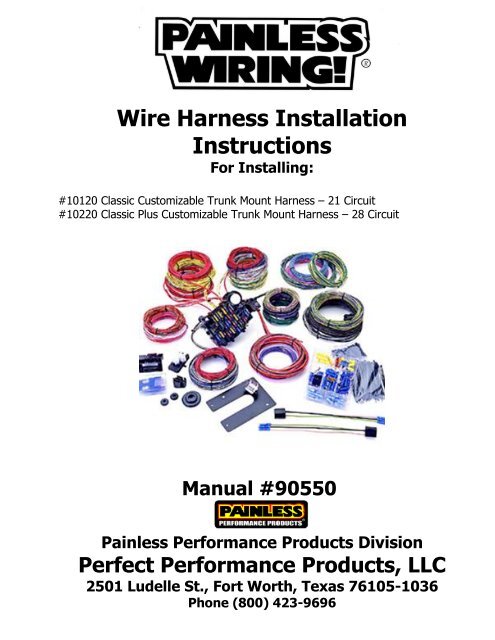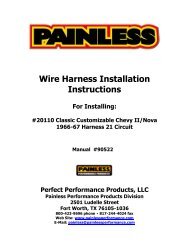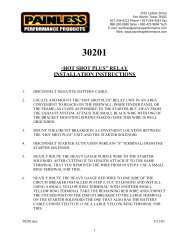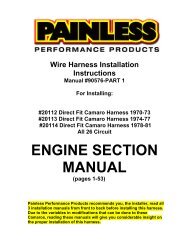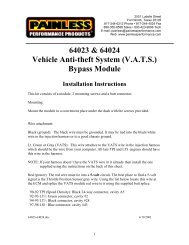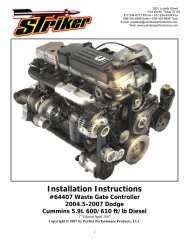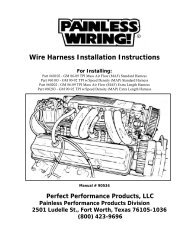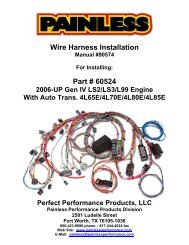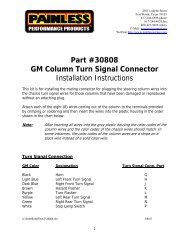Wire Harness Installation Instructions For Installing - Painless Wiring
Wire Harness Installation Instructions For Installing - Painless Wiring
Wire Harness Installation Instructions For Installing - Painless Wiring
Create successful ePaper yourself
Turn your PDF publications into a flip-book with our unique Google optimized e-Paper software.
<strong>Wire</strong> <strong>Harness</strong> <strong>Installation</strong><br />
<strong>Instructions</strong><br />
<strong>For</strong> <strong>Installing</strong>:<br />
#10120 Classic Customizable Trunk Mount <strong>Harness</strong> – 21 Circuit<br />
#10220 Classic Plus Customizable Trunk Mount <strong>Harness</strong> – 28 Circuit<br />
Manual #90550<br />
<strong>Painless</strong> Performance Products Division<br />
Perfect Performance Products, LLC<br />
2501 Ludelle St., <strong>For</strong>t Worth, Texas 76105-1036<br />
Phone (800) 423-9696
We have attempted to provide you with as accurate<br />
instructions as possible, and are always concerned about<br />
corrections or improvements that can be made. If you have<br />
found any errors or omissions, or if you simply have comments<br />
or suggestions concerning these instructions, please write us<br />
at the address on the cover and let us know about them. Or,<br />
better yet, send us a fax at (817) 244-4024 or e-mail us at<br />
painless@painlessperformance.com. We sincerely appreciate<br />
your business.<br />
Perfect Performance Products, LLC shall in no event be liable in contract or tort (including<br />
negligence) for special, indirect, incidental, or consequential damages, such as but not limited<br />
to, loss of property damage, or any other damages, costs or expenses which might be claimed<br />
as the result of the use or failure of the goods sold hereby, except only the cost of repair or<br />
replacement.<br />
90550 <strong>Installation</strong> Manual<br />
January 14, 2014<br />
Copyright 1994 by Perfect Performance Products, LLC
NOTE :<br />
If your vehicle has an existing harness, you will want to retain it for the possible reuse<br />
of various Pigtails & Connector housings, particular to your application.<br />
If you do not have an existing harness, there is a package of terminals included with<br />
the harness that will enable you to make most of the connections needed.<br />
Replacement lighting pigtails & sockets can be readily obtained from your local<br />
parts distributor
TABLE OF CONTENTS<br />
Table of Contents……………………………………………………………………………………<br />
List of Figures…………………………………………………………………………………………<br />
List of Tables………………………………………………………………………………………….<br />
I<br />
II<br />
II<br />
1.0 Introduction………………………………………………………………………………………….. 1<br />
2.0 About These <strong>Instructions</strong>……………………………………………………………………….. 1<br />
3.0 Contents Of The <strong>Painless</strong> <strong>Wire</strong> <strong>Harness</strong> Kit……………………………………………….. 2<br />
4.0 Tools Needed…………………………………………………………………………………………. 5<br />
5.0 Pre-<strong>Installation</strong> and General <strong>Harness</strong> Routing Guidelines……………………………. 5<br />
6.0 <strong>Harness</strong> General <strong>Installation</strong> <strong>Instructions</strong>………………………………………………….. 7<br />
6.1 Rough <strong>Installation</strong>…………………………………………………………………………. 7<br />
6.2 <strong>Harness</strong> Attachment………………………………………………………………………. 7<br />
6.3 Grounding The Automobile…………………………………………………………….. 7<br />
6.4 Terminal <strong>Installation</strong> and Making Connections………………………………….. 8<br />
6.5 Testing The System……………………………………………………………………….. 8<br />
7.0 GM - Specific Circuit Connections……………………………………………………………… 9<br />
7.1 Early GM Alternator - External Regulator…………………………………………. 9<br />
7.2 Late GM Alternator - Internal Regulator………………………………………….. 9<br />
7.2 GM One-<strong>Wire</strong> Alternator………………………………………………………………… 10<br />
7.3 GM Ignition System………………………………………………………………………. 11<br />
7.4 Steering Column <strong>Wiring</strong> - Turn Signal & Ignition Switch Connections…. 12<br />
8.0 <strong>For</strong>d - Specific Circuit Connections…………………………………………………………… 13<br />
8.1 <strong>For</strong>d Alternator…………………………………………………………………………….. 13<br />
8.2 <strong>For</strong>d Ignition System…………………………………………………………………….. 13<br />
8.3 Steering Column <strong>Wiring</strong> - Turn Signal Connections…………………………... 16<br />
8.4 Steering Column <strong>Wiring</strong> - Ignition Switch Connections……………………… 17<br />
9.0 Mopar - Specific Circuit Connections…………………………………………………………. 19<br />
9.1 Mopar Alternator…………………………………………………………………………… 19<br />
9.2 Mopar Ignition System…………………………………………………………………… 21<br />
9.3 Steering Column <strong>Wiring</strong> - Turn Signal Connections……………………………. 24<br />
9.4 Steering Column <strong>Wiring</strong> - Ignition Switch Connections………………………. 24<br />
10.0 All Makes - Specific Circuit Connections……………………………………………………… 25<br />
10.1 Generator Charging System…………………………………………………………….. 25<br />
10.2 Generator to Alternator Conversion………………………………………………….. 26<br />
10.3 Connecting to Ammeter and the Maxi-Fuse……………………………………….. 26<br />
10.4 Interior Lighting……………………………………………………..……………………… 27<br />
10.5 Headlight Section "A"………………………………………………………………………. 28<br />
10.6 Headlight Section "B"………………………………………………………………………. 29<br />
10.7 Instrument Panel <strong>Wiring</strong>………………………………………………………………….. 29<br />
10.8 Brake Light Switch…………………………………………………………………………… 30<br />
10.9 Tail Section <strong>Wiring</strong>…………………………………………………………………………… 30<br />
10.10 Helpful Hints for Tail Section <strong>Wiring</strong>………………………………………………….. 31<br />
11.0 <strong>Wire</strong> Connection Index and Fuse Requirements…………………………………………… 31<br />
i
LIST OF FIGURES<br />
Figure 3.1 The <strong>Painless</strong> <strong>Wire</strong> <strong>Harness</strong> Kit………………………………………………………….. 2<br />
Figure 3.2 The 10120 12 Circuit <strong>Harness</strong>………………………………………………………….. 3<br />
Figure 3.3 The 10220 18 Circuit <strong>Harness</strong>…………………………………………………………... 4<br />
Figure 7.1 Early GM Alternator - External Regulator…………………………………………… 9<br />
Figure 7.2A Late GM Alternator - Internal Regulator…………………………………………….. 9<br />
Figure 7.2B High Output <strong>Wire</strong>……………………………………………………………………………. 10<br />
Figure 7.2C GM CS-130 External Fan Alternator…………………………………………………… 11<br />
Figure 7.2D GM CS-130 Connector and Pin Out…………………………………………………… 11<br />
Figure 7.2E GM CS-130D Internal Fan Alternator………………………………………………… 11<br />
Figure 7.2F GM CS-130D Connector and Pin Out………………………………………………… 11<br />
Figure 7.3 Maxi-Fuse………………………………………………………………………………………. 11<br />
Figure 7.4 GM Ignition System………………………………………………………………………… 12<br />
Figure 7.5 GM Turn Signal Connectors……………………………………………………………... 12<br />
Figure 8.1A <strong>For</strong>d Alternator……………………………………………………………………………….. 14<br />
Figure 8.1B High Output <strong>Wire</strong>……………………………………………………………………………. 14<br />
Figure 8.1C <strong>For</strong>d 2G Internal Regulator Alternator………………………………………………… 14<br />
Figure 8.1D <strong>For</strong>d 3G Internal Regulator Alternator……………………………………………………15<br />
Figure 8.2 <strong>For</strong>d Ignition System………………………………………………………………………… 16<br />
Figure 8.3 <strong>For</strong>d Ignition Start Diagram………………………………………………………………. 17<br />
Figure 8.4 <strong>For</strong>d Ignition Switch Connectors………………………………………………………. 18<br />
Figure 8.5 <strong>For</strong>d Ignition Diagram (Duraspark II Systems)…………………………………... 19<br />
Figure 9.1A Mopar Alternator……………………………………………………………………………… 20<br />
Figure 9.1B Mopar Mechanical Regulator…………………………………………………………….. 20<br />
Figure 9.1C Mopar Electronic Regulator………………………………………………………………. 21<br />
Figure 9.1D High Output <strong>Wire</strong>……………………………………………………………………………. 21<br />
Figure 9.2A Mopar Ignition System (with Mopar Ign. Switch………………………………… 22<br />
Figure 9.2B Mopar Ignition System ( with Universal switch)………………………………… 23<br />
Figure 9.2C Mopar Electronic Ignition with Dual Ballast Resistor……………………………. 23<br />
Figure 10.1 Generator Charging System………………………………………………………………. 25<br />
Figure 10.2 Ammeter and Maxi-Fuse…………………………………………………………………… 26<br />
Figure 10.3 Interior Lighting……………………………………………………………………………….. 27<br />
Figure 10.4A Typical Fan Relay <strong>Installation</strong>……………………………………………………………. 27<br />
Figure 10.4B Headlight Section "A" <strong>Wiring</strong>…………………………………………………………….. 28<br />
Figure 10.5 Dimmer Switches…………………………………………………………………………….. 29<br />
Figure 10.6 Headlight Section "B" <strong>Wiring</strong>…………………………………………………………….. 29<br />
Figure 10.7A Integrated Brake Lights…………………………………………..……………………….. 30<br />
Figure 10.7B Separate Brake Lights………………………………………………………………………. 31<br />
Figure 11.0 Instrument Panel <strong>Wiring</strong>………………………………………………………………….. 38<br />
Figure 11.1 Engine <strong>Wiring</strong>…………………………………………………………………………………. 39<br />
LIST OF TABLES<br />
Table 7.1 GM Ignition and Turn Signal <strong>Wiring</strong>…………………………………………………… 13<br />
Table 8.1 <strong>For</strong>d Ignition and Turn Signal <strong>Wiring</strong>…………………………………………………. 17<br />
Table 9.1 Mopar Ignition and Turn Signal <strong>Wiring</strong> (1 of 2)…………………………………… 24<br />
Table 9.1 Mopar Ignition and Turn Signal <strong>Wiring</strong> (2 of 2)…………………………………… 25<br />
Table 11-1 Fuse Requirements………………………………………………………………………….. 32<br />
Table 11-2 <strong>Wire</strong> Connection Index (1 of 3)…………………………………………………………. 33<br />
Table 11-2 <strong>Wire</strong> Connection Index (2 of 3)…………………………………………………………. 34<br />
Table 11-2 <strong>Wire</strong> Connection Index (3 of 3)…………………………………………………………. 35<br />
ii
1.0 INTRODUCTION<br />
You have purchased what we at <strong>Painless</strong> Performance Products believe to be the most up-to-date and easiest-toinstall<br />
automotive wire harness on the market. It is designed for easy installation, even if you have no electrical<br />
experience.<br />
All kits have a built-in-anti-theft feature. Removing the fuse labeled "coil" from the fuse block will prevent the vehicle<br />
from starting.<br />
The proper fuses have been pre-installed in the fuse block. In addition, all wires are color-coded. This will help you<br />
identify the different circuits during installation and later on if additions to the overall system are necessary. <strong>For</strong> fuse<br />
specifications and wire color designations, see Section 11.0.<br />
In addition all of our kits have "accessory" terminals at the front of the fuse block for your convenience. These<br />
terminals may be constantly hot or "switched" hot but all are un-fused. If you plug into one of these terminals you<br />
must provide your own in-line fuse or circuit breaker.<br />
The <strong>Painless</strong> wire harness is designed to be used in vehicles with a General Motors - keyed steering column, or other<br />
steering columns, depending on the kit purchased. All wire is 600 volt, 125°c, TXL. Standard automotive wire is GPT,<br />
300 volt, 80°c, with PVC insulation.<br />
Please Note, This trunk mount harness is quite different from our factory style chassis harness. This harness requires<br />
extra time and forethought when routing and looming wires, as many of the circuits pre-installed in our factory style<br />
chassis harness must be put in place by the installer , at the time of installation. Even if you have installed a<br />
<strong>Painless</strong><strong>Wiring</strong> harness before, PLEASE, read this manual & plan accordingly when installing this trunk mount unit. A<br />
successful installation requires time, and attention to detail.<br />
<strong>Installation</strong> requires five (5) easy steps:<br />
1. Mount the fuse block<br />
2. Route the wires<br />
3. Lay in the individual circuits (as required)<br />
4. Cut off the excess wire<br />
5. Terminate the wires<br />
2.0 ABOUT THESE INSTRUCTIONS<br />
The contents of these instructions are divided into major Sections, as follows:<br />
1.0 Introduction<br />
2.0 About These <strong>Instructions</strong><br />
3.0 Tools Needed<br />
4.0 Contents of <strong>Painless</strong> <strong>Wire</strong> <strong>Harness</strong> Kit<br />
5.0 Pre-<strong>Installation</strong> and General <strong>Harness</strong> Routing Guidelines<br />
6.0 General <strong>Harness</strong> <strong>Installation</strong> <strong>Instructions</strong><br />
7.0 GM - Specific Circuit Connection Details<br />
8.0 <strong>For</strong>d - Specific Circuit Connection Details<br />
9.0 Mopar - Specific Circuit Connection Details<br />
10.0 All Makes - Specific Circuit Connection Details<br />
11.0 <strong>Wire</strong> Connection Index and Fuse Requirements<br />
Sections are divided into subsections and Paragraphs. Throughout these instructions, the Figure numbers refer to<br />
illustrations and the Table numbers refer to information in table form. These are located in Sections or Paragraphs<br />
corresponding to the number. Always pay special and careful attention to any Notes, especially those in the Tables,<br />
and any text marked Caution.<br />
1
3.0 CONTENTS OF THE PAINLESS WIRE HARNESS KIT<br />
Refer to Figure 3-1 to take inventory. See that you have everything you're supposed to have in this kit. If anything<br />
is missing, contact the dealer where you obtained the kit or <strong>Painless</strong> Performance at (800) 423-9696. The <strong>Painless</strong><br />
<strong>Wire</strong> <strong>Harness</strong> Kit should contain the following items:<br />
A The Main <strong>Wire</strong> <strong>Harness</strong>, with the Fuse Block wired in and fuses installed.<br />
B The Individual Sections of the <strong>Harness</strong>, to be laid in by the Installer.<br />
C Headlamp Connector Cables. (Extra Headlamp Cables are available separately under P/N 80300.)<br />
D Maxi Fuse<br />
E Firewall Grommet (large) [NOT INCLUDED IN 20101, 20102, 20103 AND 20104 KITS]<br />
F 2 Fender Well Grommets (for Headlamps)<br />
G 2 packages of Nylon Tie Wraps<br />
H 2 GM Turn Signal Connectors (if applicable)<br />
I Parts Box, containing a GM Alternator Connector, Terminals, Splices, etc. This booklet, P/N 90550 <strong>Painless</strong><br />
<strong>Wiring</strong> Manual.<br />
Figure 3-1 The <strong>Painless</strong> <strong>Wire</strong> <strong>Harness</strong> Kit (typical)<br />
2
2<br />
Figure 3.2 10120 12 circuit trunk mount harness<br />
3
Figure 3.3 10220 18 circuit trunk mount harness<br />
4
4.0 TOOLS NEEDED<br />
In addition to your regular tools, you will need, at least, the following tools:<br />
Crimping Tool Note: Use a quality tool to avoid over-crimping.<br />
<strong>Wire</strong> Stripper<br />
Test Light or Volt Meter<br />
Electric Drill<br />
1-1/4" Hole Saw<br />
Small (10 amp or less) Battery Charger<br />
5.0 PRE-INSTALLATION AND GENERAL HARNESS ROUTING GUIDELINES<br />
The installation of your wire harness mainly consists in two parts:<br />
<br />
<br />
The physical routing and securing of the wire harness, wires, and groups.<br />
The proper connection of the individual circuits.<br />
These two major tasks are not separate steps, but are integrated together. That is, you will route some wires and<br />
make some connections, route some more wire and make some more connections.<br />
We cannot tell you how to physically route the harness in your automobile. That depends a great deal upon the<br />
particular make of automobile and to what extent you want to secure and conceal the harness. We do offer some<br />
general guidelines and routing practices starting in Section 5.2, GENERAL installation instructions in Section 6.0,<br />
and precise instructions concerning the electrical connections you will have to make in beginning in Section 7.0. To<br />
help you begin thinking through the installation of your wire harness, read the following sections:<br />
NOTE: This harness has sections of wires that must be integrated into the main harness as you proceed with the<br />
installation. Careful thought and attention to detail will result in a clean, trouble free installation TAKE YOUR<br />
TIME!!<br />
5.1 Familiarize yourself with the harness by locating each of the harness sections in the following list.<br />
(Whenever a particular harness section is referred to in these instructions it is shown "all caps": ENGINE<br />
SECTION A.) Note that, according to the particular harness you have purchased, some of these sections<br />
may not be present, and some are not labeled:<br />
ACCESSORY SECTION SWITCHES<br />
ACCESSORY SECTION B+<br />
DIMMER SWITCH SECTION<br />
DOOR SECTION A<br />
DOOR SECTION B<br />
ENGINE SECTION<br />
ENGINE SECTION (Single, 10 ga. red wire)<br />
ENGINE SECTION A<br />
HEADLIGHT SECTION A<br />
HEADLIGHT SECTION B<br />
IGNITION SWITCH SECTION<br />
INSTRUMENT PANEL SECTION<br />
RADIO SECTION<br />
SPEAKER SECTION<br />
TAIL SECTION<br />
TURN SIGNAL SECTION<br />
Note:<br />
<strong>For</strong> complete information concerning the individual circuits and wires that make up the harness<br />
SECTIONS, see Section 11.0.<br />
5.2 Decide where the fuse block will be mounted. This <strong>Painless</strong> <strong>Harness</strong> is designed to be mounted in the Trunk<br />
Or rear compartment of the vehicle<br />
5.3 Decide which of the following circuits you will be using in your system and where the harness groups or<br />
wires will be routed:<br />
5
ROUTING LOCATION AND PLACEMENT<br />
Emergency Flashers<br />
Horn<br />
Dome Lights<br />
Lights<br />
Power Windows*<br />
Power Door Locks*<br />
Cigarette Lighter*<br />
Wipers<br />
Electric Fuel Pump*<br />
Air Conditioner<br />
Electric Cooling Fan<br />
Coil<br />
Trunk Light*<br />
Turn Signals<br />
Radio Ignition Switched Power<br />
Radio Constant Power<br />
Power Antenna*<br />
Gauges<br />
Accessories<br />
Backup Lights*<br />
Cruise Control*<br />
*These circuits are included in the 18-circuit kit only.<br />
5.4 Where will the following harness groups be routed<br />
Headlights<br />
Engine<br />
Dash<br />
Tail Lights<br />
Doors and Speakers<br />
5.5 A good exercise is to lay out the wire harness on the floor beside your automobile and identify all the<br />
SECTIONS. You will want to route the harness through and around open areas. Inside edges provide<br />
protection from hazards and also provide places for tie wraps, clips and other support.<br />
5.6 Route the harness away from sharp edges, exhaust pipes, and hood, trunk and door hinges.<br />
5.7 Plan where harness supports will be located. Allow enough slack at places where movement could occur<br />
(body to frame, frame to engine, etc.). Use a support every 12 inches unless the harness routes under the<br />
floor carpet.<br />
5.8 At wire ends don't depend on the terminals to support the harness. The weight of the harness could cause<br />
terminals to disconnect or copper wire strands to break.<br />
5.9 The wires should be bundled into groups. Use nylon ties, powerbraid, or tape.<br />
6
6.0 HARNESS GENERAL INSTALLATION INSTRUCTIONS<br />
6.1 Rough <strong>Installation</strong><br />
CAUTION: DISCONNECT THE POWER FROM YOUR VEHICLE BY REMOVING THE NEGATIVE<br />
(BLACK) BATTERY CABLE FROM THE BATTERY.<br />
Note:<br />
Make no wire connections or permanent mounting of any kind at this time!<br />
6.1.1 Position the fuse block in its mounting area.<br />
6.1.2 Drill a 1-1/4" (1.25") hole near the fuse block for the forward group of wires to pass through<br />
(ENGINE SECTION, ENGINE SECTION A, SINGLE 10 GA. (Red wire #916),HEADLIGHT SECTION A,<br />
HEADLIGHT SECTION B, IGNITION SWITCH SECTION, INSTRUMENT PANEL SECTION, and TAIL<br />
SECTION).<br />
6.1.3 Install the body grommet. Route forward group of wires through the grommet and position the<br />
harness groups in the areas decided upon in Sections 5.1 and 5.3.<br />
6.1.4 Route dash group (ACCESSORY SECTION B+, ACCESSORY SECTION SWITCHES, HEADLIGHT<br />
SECTION B, INSTRUMENT PANEL SECTION and RADIO SECTION) upward to rear of dash and<br />
temporarily tie in place.<br />
6.1.5 Position rear group, TAIL SECTION, on floor pan area decided upon in Sections 5.3 and 5.4.<br />
6.2 <strong>Harness</strong> Attachment<br />
Note: <strong>Harness</strong> routing and shaping is and should be a time-consuming task. Taking your time will<br />
enhance the beauty of your installation. Please be patient and TAKE YOUR TIME!<br />
6.2.1 Permanently mount the fuse block. (Note: The fuse block itself does not have to be grounded.)<br />
6.2.2 Mold harness groups to the contour of floor pan, firewall, fender panels, and any other area where<br />
wires or harness groups are routed. Remember to route the harness away from sharp edges,<br />
exhaust pipes, hood, trunk and door hinges, etc.<br />
6.2.3 Attach harness groups to your automobile with clips or ties starting at the fuse block and working<br />
toward the rubber grommet for the front groups and along the floor pan for the rear group. The<br />
dash wires should be routed out of the way of any under-dash obstacles, such as cowl vent, air<br />
conditioning, radio, etc.<br />
Note: Do not tighten tie wraps and mounting devices at this time. Make all harness attachments<br />
LOOSELY.<br />
6.2.4 When used every 1-1/2" or so on the visible areas of the harness, the plastic wire ties make a very<br />
attractive assembly. A tie installed in other areas every 6" or so will hold the wires in place nicely.<br />
Remember to take your time!<br />
6.3 Grounding the Automobile<br />
A perfectly and beautifully wired automobile will nevertheless have bugs and problems if everything is not<br />
properly grounded. Do not go to the careful effort of installing a quality wire harness only to neglect proper<br />
grounding.<br />
Note: The <strong>Painless</strong> <strong>Wire</strong> <strong>Harness</strong> Kit includes no ground wire except the black wire from the two<br />
headlamp connectors. You must supply ground wire (14-16 gauge) for all circuits.<br />
6.3.1 Connect a Ground Strap or Cable ( 2ga MINIMUM ) from the negative battery terminal to the<br />
block.<br />
6.3.2 Connect a Ground Strap from the Engine to the chassis. (even a 10 gauge wire is too small) DO<br />
NOT RELY UPON THE MOTOR MOUNTS TO MAKE THIS CONNECTION.<br />
6.3.3 Connect a Ground Strap from the Engine to the Body.<br />
6.3.4 If you have a fiberglass body you should install a terminal block to ground all your Gauges and<br />
Accessories. Ground the Terminal Block with at least a 12-gauge wire to the chassis.<br />
7
6.4 Terminal <strong>Installation</strong> and Making Connections<br />
Note: In the following steps you will be making the circuit connections. Before you start, you should<br />
carefully read Sections 7.0 through 10.0, as appropriate, and continually refer to Section 11.0, DOUBLE-<br />
CHECKING your routing and length calculations before cutting any wires and making connections. Give<br />
special attention to Turn Signal and Ignition Switch connections. These can be somewhat confusing.<br />
6.4.1 Have all needed tools and connectors handy.<br />
6.4.2 Select the correct size terminal for the wire and stud application.<br />
6.4.3 Determine the correct wire length and cut the wire. Remember to allow enough slack in the<br />
harness and wires at places where movement could possibly occur, such as automobile body to<br />
frame, frame to engine, etc. Double-check your calculations.<br />
6.4.4 Strip insulation away from wire. Strip only enough necessary for the type of terminal lug you are<br />
using.<br />
Note: In the following step, make sure that the terminal is crimped with the proper die in the crimping<br />
tool. An improper crimp will NOT make a good connection.<br />
6.4.5 Crimp the terminal onto the wire.<br />
CAUTION:<br />
DO NOT OVER-CRIMP!<br />
6.4.6 Connecting the harness throughout the groups is a redundant process. Make sure that each wire is<br />
FIRST properly routed and THEN attach. DO NOT ATTACH FIRST THEN ROUTE AFTERWARD.<br />
6.4.7 When all wires are attached, tighten the mounts and ties to secure harness permanently.<br />
6.5 Testing The System<br />
6.5.1 Use a small (10 amp or less) battery charger to power up the vehicle for circuit testing. If there is a<br />
problem anywhere, the battery charger's low amperage and internal circuit breaker will provide<br />
circuit protection.<br />
CAUTION: IF YOU HAVE NOT YET DISCONNECTED THE BATTERY FROM THE AUTOMOBILE,<br />
DO SO NOW! DO NOT CONNECT THE BATTERY CHARGER WITH THE BATTERY CONNECTED.<br />
Connect the battery charger's NEGATIVE output to the automobile chassis or engine block and its<br />
POSITIVE output to the automobile's positive battery terminal.<br />
6.5.2 INDIVIDUALLY turn on each light, ignition, wiper circuit, etc. and check for proper operation.<br />
Note: The turn signals will not flash properly if you do not have both the front and rear bulbs installed<br />
and connected.<br />
6.5.3 When all circuits check out THEN attach the battery cable to the battery for vehicle operation.<br />
8
7.0 GM - SPECIFIC CIRCUIT CONNECTIONS<br />
Note:<br />
Your alternator may not appear exactly as represented in the Figures. The circuits are wired the<br />
Way, however.<br />
7.1 Early GM Alternator (before 1969) - External Regulator. See Figure 7-1.<br />
7.1.2 With a short 16-gauge jumper wire, connect Voltage Regulator terminals 3 & 4 together. Connect<br />
ENGINE SECTION wire #914 (wht) to Voltage Regulator terminal 3 or 4.<br />
7.1.3 Connect ENGINE SECTION wire #915 (red) to the Alternator Output lug (Bat).<br />
7.1.4 Connect a 14-gauge wire from Voltage Regulator terminal 2 to Alternator terminal R. Connect a 14-<br />
gauge wire from Voltage Regulator terminal F to Alternator terminal F.<br />
7.1.5 Connect a 16-gauge ground wire from the Alternator Ground lug (G) to chassis ground.<br />
Figure 7-1 Early GM Alternator - External Regulator<br />
7.2 GM Alternator (after 1972) - Internal Regulator. See Figure 7-2A.<br />
7.2.1 Connect ENGINE SECTION wire #914 (wht) to Alternator terminal 1. Connect ENGINE SECTION<br />
wire #915 (red) to the Alternator Output lug (Bat).<br />
7.2.2 Connect a short 14-gauge jumper wire from Alternator terminal 2 to the Alternator Output lug<br />
(Bat).<br />
7.2.3 A connector and terminal spades for late GM Alternators are included in the parts box.<br />
* Under some circumstances the<br />
connection of the alternator will not<br />
allow the engine to be shut off. If this<br />
occurs a diode will need to be installed<br />
inline on wire #914. This will prevent<br />
the alternator from back feeding into<br />
the ignition system and thus causing<br />
the engine to run with the ignition<br />
switch turned off. The Radio Shack<br />
part number for the diode is 276-1661.<br />
It is to be installed with the stripe<br />
towards the alternator.<br />
#914 Alternator<br />
Figure 7-2A Late GM Alternator - Internal Regulator<br />
9
GM One-<strong>Wire</strong> Alternator.<br />
7.2.4 Connect ENGINE SECTION wire #915 (red) to the Alternator Output lug (Bat).<br />
Insulate and stow ENGINE SECTION wire #914 (wht). Do not install jumper wire. No wires are<br />
connected to Alternator terminals 1 & 2. If alternator output is greater than 65 amps refer to<br />
Figure 7-2B and the caution on page 6.<br />
7.2.5 When using a 1-wire alternator you must use a voltmeter or ammeter. A WARNING LIGHT<br />
CANNOT BE WIRED IN.<br />
CAUTION: IF USING AN ALTERNATOR WITH AN OUTPUT LARGER THAN 65 AMPS, YOU WILL ALSO NEED<br />
TO USE THE RED 10 GAUGE WIRE #960 AND THE RED 8 GAUGE WIRE INCLUDED IN THE BOX. THE WIRE END<br />
WITH THE RING TERMINAL AND RUBBER BOOT WILL CONNECT TO THE ALTERNATOR OUTPUT LUG WITH<br />
#915. ROUTE THE OTHER END TO THE MAXI FUSE TERMINAL WITH WIRE #916. CUT THE WIRE AND CRIMP<br />
ON A RING TERMINAL. NOW INSTALL A RING TERMINAL ON THE REMAINING RED 8 GAUGE WIRE AND<br />
ATTACH IT TO THE STARTER SIDE TERMINAL OF THE MAXI FUSE. CUT THE 8 GAUGE RED WIRE TO LENGTH,<br />
CRIMP ON A RING TERMINAL AND ATTACH IT TO THE MAIN SOLENOID LUG WITH THE POSITIVE BATTERY<br />
CABLE. SEE FIGURE 7-2B.<br />
Figure 7-2B High Output <strong>Wire</strong><br />
* These terminals will not be used on One <strong>Wire</strong><br />
alternators. They will normally have a black plastic plug<br />
which blocks off the terminals.<br />
** If you do not have a One <strong>Wire</strong> alternator refer to<br />
Figure7-2A.<br />
10
Figure 7-2C CS-130 External Fan Alternator<br />
Figure 7-2D CS-130 Connector and Pin Out<br />
Figure 7-2E CS-130D Internal Fan Alternator<br />
Figure 7-2F CS-130D Connector and Pin Out<br />
7.3 GM Ignition (Start/Run) System. See Figure 7-4.<br />
Note:<br />
If you are going to install an ammeter, see Section 10.3 first.<br />
7.3.1 With crimping tool, attach Maxi Fuse (Figure 7-3)<br />
onto end of ENGINE SECTION (single) 10 ga.<br />
wire #916 (red) AFTER having routed wire from<br />
the Fuse Panel to the Starter Solenoid. This serves<br />
as a fuse to protect the entire harness.<br />
DO NOT OMIT IT!<br />
7.3.2 Connect wire #916 - with Maxi Fuse installed – to<br />
the Starter Solenoid Battery terminal. This is the<br />
same lug that the large red cable from the battery<br />
is normally connected to.<br />
Figure 7-3 Maxi Fuse<br />
7.3.3 Connect ENGINE SECTION A wire #919 (pur) to the Starter Solenoid Start (S) terminal. (See<br />
illustration on page 31)<br />
11
7.3.4 If you are using the Ballast Resistor, mount it away<br />
from other wiring or hoses. The Ballast Resistor gets<br />
very hot during operation. Connect ENGINE<br />
SECTION A wire #920 (pnk) to one end of the Ballast<br />
Resistor. Connect the other end of the Ballast Resistor<br />
to the Ignition Coil B+ terminal with 14-gauge wire<br />
(you may have enough pink wire left over to<br />
accomplish this). If you are not using a Ballast<br />
Resistor, connect wire #920 directly to the Ignition<br />
Coil B+ terminal.<br />
Note: The ballast resistor has been deleted from<br />
this kit due to lack of consumer usage. If one is<br />
needed in your application, please call <strong>Painless</strong><br />
Performance at 800-423-9696 for assistance.<br />
Important Note! <strong>For</strong> HEI systems route wire<br />
#920 (pnk) to the Distributor and attach it to<br />
the terminal labeled BAT. No Ballast Resistor<br />
is required.<br />
Figure 7-4 GM Ignition (Start-Run) System<br />
7.3.5 The Ignition Coil NEGATIVE (-) terminal is connected to the Distributor. Also Connect ENGINE SECTION A<br />
wire #923 (pur/wht) to the Ignition Coil NEGATIVE (-) terminal. This is the tachometer source. If you are<br />
not using a tachometer, insulate and stow wire #923.<br />
7.3.6 A 14-gauge wire connected from the Starter Solenoid Ignition (l) terminal to the ignition coil side of the<br />
Ballast Resistor is optional. This wire (the dashed line in Figure 7-4) serves as a ballast resistor BYPASS<br />
during engine starting. However, if the starter solenoid shorts out, which is not unusual, the engine will stop<br />
running and will not restart as long as this wire is connected. You may therefore choose to omit it. If you<br />
are not using a Ballast Resistor, leave the Starter Solenoid Ignition (l) terminal unconnected and do not<br />
install the bypass wire.<br />
7.4 Steering Column <strong>Wiring</strong> - Turn Signal & Ignition Switch Connectors<br />
7.4.1 There are two different plugs on most tilt columns. The difference is in the length of the male plug that is<br />
mounted ON THE COLUMN. One plug is 3-7/8” (3.875”) long and the other is 4-1/4" (4.250"). This is only a<br />
difference of 3/8" (0.375"), so measure the plug carefully. The <strong>Wire</strong> <strong>Harness</strong> Kit has included two different<br />
female connectors to mate with the column-mounted plug. See Figure 7-5 to determine which female<br />
connector is correct for your automobile.<br />
The TURN SIGNAL SECTION wires may have already been terminated for you. If not, cut wires to length<br />
and install the terminals provided. Choose the proper plug and install the terminals according to Table 7-1,<br />
as shown in Figure 7-5. The GM wire color codes have been included for reference. Note: The terminals<br />
will only insert into the connector ONE WAY, as shown in Figure 7-5. Make certain you are inserting the<br />
wire into the CORRECT LOCATION as the terminals are difficult if not impossible to remove once inserted.<br />
Figure 7-5 GM Turn Signal Connectors<br />
12
7.4.2 The Steering Column <strong>Wiring</strong> comes with GM ignition switch connectors pre-wired. See Table 7-1 and Figure 7-5 for<br />
color codes, wire numbers, and wire designations for the Ignition Switch Connectors.<br />
7.4.3 IGNITION SWITCH SECTION wire #919 (pur) has been cut and spade lugs installed on the GM keyed steering<br />
column harnesses. These spade lugs are to be connected to the Neutral Safety Switch at the base of the steering<br />
column. If using a neutral safety switch on a floor shifter or in the transmission, the two purple wires with the yellow<br />
spade lugs must be connected together and the (pur) #919 needs to be routed to the neutral safety switch, cut and<br />
connected to it, then continued on to the starter solenoid.<br />
7.4.4 The harness does not support seat belt buzzers or key alarms.<br />
7.4.5 To supply power to a fuel injection system, use ENGINE SECTION A wire #920 (pnk) as the fused ignition power<br />
source.<br />
TURN SIGNAL SECTION<br />
GM Designation <strong>Painless</strong> <strong>Painless</strong> Turn Signal<br />
Color <strong>Wire</strong> No. Color Connector<br />
Blk Horn 953 Blk G<br />
Lt.Blu LF Turn Signal 926 Lt.Blu H<br />
Dk.Blu RF Turn Signal 925 Dk.Blu J<br />
Brn Hazard Flasher 951 Brn K<br />
Pur Turn Flasher 952 Pur L<br />
Ylw LR Turn Signal 949 Ylw M<br />
Grn RR Turn Signal 948 Grn N<br />
Wht Stop Lamp Switch 918 Wht P<br />
IGNITION SWITCH SECTION <strong>Painless</strong> <strong>Painless</strong><br />
<strong>Wire</strong> No. Color<br />
Pur/Wht Ignition Start 919 Pur<br />
Pnk Ignition Coil 931 Pnk<br />
Brn Accessory Fuse Panel 932 Brn<br />
Orn Ignition Switched Fuse Panel 933 Orn<br />
Red* Battery B+ 934 Red<br />
Red* Battery B+ 934 Red<br />
* See note 8 on page 28<br />
Table 7-1 GM Ignition & Turn Signal <strong>Wiring</strong><br />
8 FORD - SPECIFIC CIRCUIT CONNECTIONS<br />
8.1 <strong>For</strong>d Alternator (3 configurations). See Figure 8-1.<br />
Note: Your Alternator may not appear exactly as represented in Figure 8-1. The circuits are wired the<br />
same way, though.<br />
8.1.1 Connect ENGINE SECTION wire #915 (red) to the Alternator Output lug (Bat). Connect ENGINE<br />
SECTION wire #914 (wht) to the Voltage Regulator (l) terminal.<br />
CAUTION: IF USING AN ALTERNATOR WITH AN OUTPUT LARGER THAN 65 AMPS, YOU<br />
WILL ALSO NEED TO USE JUMPER WIRE #960 (RED), INCLUDED IN BOX. THE WIRE END WITH<br />
THE RING TERMINAL AND RUBBER BOOT WILL CONNECT TO THE ALTERNATOR OUTPUT LUG.<br />
ROUTE THE OTHER END TO THE STARTER RELAY. CUT THE WIRE AND CRIMP ON A RING<br />
TERMINAL. INSTALL ON RELAY TERMINAL WITH CABLE COMING FROM BATTERY. SEE FIGURE<br />
8-1B.<br />
8.1.2 Connect a 14-gauge jumper from the Voltage Regulator A terminal to the Alternator Output lug<br />
(Bat).<br />
13
8.1.3 Connect a 14-gauge wire from the Voltage Regulator S terminal to the Alternator Stator (S)<br />
terminal. Connect a 14-gauge wire from the Voltage Regulator F terminal to the Alternator Field (F)<br />
terminal.<br />
8.1.4 Connect the Alternator Ground lug and the Voltage Regulator to chassis ground.<br />
8.1.5 An alternate (and less-used) method is to omit the Alternator Stator wire, install a 14-gauge<br />
jumper across Voltage Regulator terminals A & S, and connect wire #914 to either the A or S<br />
terminal of the Voltage Regulator. The FIELD wire and wire #915 are connected as above. Do NOT<br />
install a jumper as in Paragraph 8.1.2. The Voltage Regulator Ignition (l) terminal is not<br />
connected. Install ground wires as in Paragraph 8.1.4. This alternate configuration is illustrated<br />
in dashed lines in Figure 8-1A.<br />
Figure 8-1A <strong>For</strong>d Alternator (2 configurations)<br />
Figure 8-1B High Output <strong>Wire</strong><br />
Figure 8-1C <strong>For</strong>d 2G Internal Regulator Alternator<br />
8.1.6 Connect ENGINE SECTION wire #915 RED to three wires as noted in Figure 8-1C.<br />
8.1.7 Connect ENGINE SECTION wire #914 WHT to the Light Green/Red stripe wire as noted in Figure<br />
8-1C.<br />
14
Figure 8-1D <strong>For</strong>d 3G Internally Regulated Alternator<br />
NOTE: This alternator requires AT LEAST a 4ga wire, from the charge post of the alternator<br />
to the B+ side of the Solenoid. This MUST be a fused connection, rated at least at 125<br />
amps. Failure to do so will result in an unsafe condition.<br />
8.1.8 Connect the # 914 wire to the “I” terminal on the regulator connector (Fig 8-1d)<br />
8.1.9 Connect the “S” terminal to the single wire stator connector (Fig 8-1d)<br />
8.1.10 Connect the “A” terminal to the B+ side of the solenoid (Fig 8-1d)<br />
8.1.11 Connect the #915 wire to the output post of the alternator. This is in conjunction with<br />
the large gauge wire as mentioned above. Both wires MUST be connected to the output<br />
post.<br />
15
8.2 <strong>For</strong>d Ignition (Start/Run) System. See Figure 8-2.<br />
Note:<br />
Note:<br />
If you are going to install an ammeter, see Section 10.3 first.<br />
Original ignition module wire should be retained if possible. If your ignition harness connections<br />
are not salvageable, <strong>Painless</strong> offers a Duraspark harness, part # 30812<br />
8.2.1 With crimping tool, attach the Maxi Fuse (Figure 7-3) onto end of ENGINE SECTION (single) 10<br />
ga. wire #916 (red) AFTER having routed wire (with or without ammeter) from the Fuse Panel to<br />
the Starter Relay. This serves as a fuse to protect the entire harness. DO NOT OMIT IT!<br />
8.2.2 Connect wire #916 - with Maxi Fuse installed - to the Starter Relay Battery terminal. This is the<br />
same lug that the large red cable from the battery is normally connected to.<br />
8.2.3 Connect ENGINE SECTION A wire #919 (pur) to the Starter Relay Start (S) terminal.<br />
8.2.4 If you are using the Ballast Resistor, mount it away from other wiring or hoses. The Ballast Resistor<br />
gets very hot during operation. Connect ENGINE SECTION A wire #920 (pnk) to one end of the<br />
Ballast Resistor. Connect the other end of the Ballast Resistor to the Ignition Coil B+ terminal with<br />
14-gauge wire (you may have enough pink wire left over to accomplish this). If you are using a<br />
Ballast Resistor, connect wire #920 directly to the Ignition Coil B+ terminal.<br />
Note: The Ballast Resistor has been deleted from this kit due to lack of consumer usage. If one is needed<br />
in your application, please call <strong>Painless</strong> Performance at 800-423-9696 for assistance.<br />
8.2.5 The Ignition Coil NEGATIVE (-) terminal is connected to the Distributor. Also connect ENGINE<br />
SECTION A wire #923 (pur/wht) to the Ignition Coil NEGATIVE (-) terminal. This is the tachometer<br />
source. If you are not using a tachometer, insulate and stow wire #923.<br />
8.2.6 Connect a 14-gauge wire from the Starter Relay Ignition (l) terminal to the ignition coil side of the<br />
Ballast Resistor. This wire serves as a ballast resistor BYPASS during engine starting. If you are not<br />
using a ballast resistor, leave the Starter Relay Ignition (l) terminal unconnected and do not<br />
connect the bypass wire.<br />
8.2.7 Be sure the large, red battery cable is connected from the other side of the Starter Relay to the<br />
Starter Motor.<br />
Figure 8-2 <strong>For</strong>d Ignition (Start/Run) System<br />
8.3 Steering Column <strong>Wiring</strong> - Turn Signal Connections<br />
8.3.1 Connect the nine (9) TURN SIGNAL SECTION wires to your automobile's existing Turn Signal<br />
Connector according to Table 8-1. <strong>For</strong>d wire color codes are provided for reference. <strong>For</strong>d has not<br />
been uniform in assigning wire colors over the years; so you may find that the wire colors in your<br />
existing <strong>For</strong>d harness differ from those shown.<br />
16
8.3.2 If there is any doubt, be on the safe side. Trace the wire(s) with an ohmmeter, circuit tester, or<br />
test light. DON'T GUESS! Note: Disconnect one end of the wire you are tracing. If you leave it<br />
connected, there is the possibility of tracing it back through some other circuit and getting false<br />
results.<br />
8.3.3 Connect the Horn Ground wire to chassis ground. The <strong>Painless</strong> harness has no corresponding<br />
ground wire, nor does it support seat belt buzzers or key alarms.<br />
8.4 Steering Column <strong>Wiring</strong> - Ignition Switch Connections<br />
8.4.1 Connect the wires of the IGNITION SWITCH SECTION according to Table 8-1. Figure 8-3<br />
represents three (certainly not all) possible <strong>For</strong>d ignition switch connector configurations and how<br />
they should be wired to the <strong>Painless</strong> steering column pigtail connector.<br />
Note: The connectors are shown from the wire side, NOT the connection side. It is important to<br />
understand the difference. Again, trace the wires if in doubt.<br />
8.4.2 On some <strong>For</strong>ds, the Ignition Switch is designed to bypass the ballast resistor during start. In Table<br />
8-1, the red/blu wire supplies power to the coil, bypassing the ballast resistor when the switch is in<br />
the "Start" position. Once the engine has started and the switch is released (Run), power is<br />
supplied to the coil (through the ballast resistor) by the (variously-colored) wire shown. Jumper<br />
these two terminals to the Ignition Switch Connector and connect IGNITION SECTION wire #931<br />
(pnk) to one or the other. DO NOT ROUTE AN ADDITIONAL WIRE. The ballast resistor bypass<br />
circuit was wired at Paragraph 8.2.4.<br />
8.4.3 IGNITION SWITCH SECTION wire #919 (pur) needs to be routed to the neutral safety switch, cut<br />
and connected to it. If the switch is mounted on the floor shifter, add some length of wire to reach<br />
it. FOR SAFETY, PLEASE USE A NEUTRAL SAFETY SWITCH!<br />
TURN SIGNAL SECTION<br />
<strong>For</strong>d Designation <strong>Painless</strong> <strong>Painless</strong><br />
Color <strong>Wire</strong> No. Color<br />
Grn Stop Light 918 Wht<br />
Wht/Blu RF Turn Signal 925 Blu<br />
Grn/Wht LF Turn Signal 926 Lt.Blu<br />
Orn/Blu RR Turn Signal 948 Grn<br />
Grn/Orn LR Turn Signal 949 Ylw<br />
Wht/Red Hazard Flasher 951 Brn<br />
Blu Turn Flasher 952 Pur<br />
Ylw Horn 953 Blk<br />
Dk.Blu Horn Ground Gnd ----<br />
IGNITION SWITCH SECTION<br />
Brn/Pur or Wht/Blu¹ Start 919 Pur<br />
Wht/Grn, Red/Grn, Ignition Coil (run) 931 Pnk<br />
Wht/Blu or Brn/Pur<br />
Red/Blu Ignition Coil (start) ² ----<br />
Blk/Grn or Blk/Ylw Accessory Fuse Panel 932 Brn<br />
Gry, Gry/Ylw, or Blk Ignition Switched Fuse Panel 933 Orn<br />
Ylw Battery B+ 934 Red<br />
NOTES:<br />
1. <strong>Wire</strong> may be one of the colors shown, or some other color. See Paragraph 8.3.1.<br />
2. Jumper to wire #931. See Paragraph 8.4.2.<br />
Table 8-1 <strong>For</strong>d Ignition and Turn Signal <strong>Wiring</strong><br />
17
13<br />
Figure 8.3 Motorcraft Electronic Ignition System<br />
Figure 8-4 <strong>For</strong>d Ignition Switch Connectors (See note on Page 10, Section 8.2)<br />
18
Figure 8-5 <strong>For</strong>d Ignition Diagram (Duraspark II Systems)<br />
9 MOPAR - SPECIFIC CIRCUIT CONNECTIONS<br />
9.1 Mopar Alternator. See Figure 9-1<br />
Note: Your Alternator may not appear exactly as represented in Figure 9-1. The circuits are wired the<br />
same way, though.<br />
9.1.1 Mopar uses one of two kinds of voltage regulators: An electronic regulator and a mechanical one.<br />
The electronic voltage regulator is represented in Figure 9-1. It does not matter how the two<br />
terminals are connected, so long as they are BOTH connected. The mechanical regulator has<br />
terminals marked "F" (Field) and "l" (Ignition). In contrast to the electronic regulator, it DOES<br />
make a difference how the mechanical regulator is connected.<br />
9.1.2 Connect ENGINE SECTION wire #914 (wht) to the Alternator Field (F) terminal as shown in Figure<br />
9-1A. Connect ENGINE SECTION wire #915 (red) to the Alternator Output lug (Bat).<br />
CAUTION: IF USING AN ALTERNATOR WITH AN OUTPUT LARGER THAN 65 AMPS, YOU<br />
WILL ALSO NEED TO USE JUMPER WIRE #960 (RED), INCLUDED IN BOX. THE WIRE END WITH<br />
THE RING TERMINAL AND RUBBER BOOT WILL CONNECT TO THE ALTERNATOR OUTPUT LUG.<br />
ROUTE THE OTHER END TO THE STARTER. CUT THE WIRE AND CRIMP ON A RING TERMINAL.<br />
INSTALL ON STARTER TERMINAL WITH CABLE COMING FROM BATTERY. SEE FIGURE 9-1B.<br />
9.1.3 Connect a 14-gauge wire from the Alternator terminal where wire #914 is connected to either of<br />
the ELECTRONIC Voltage Regulator terminals OR terminal (l) of the MECHANICAL Voltage<br />
Regulator. On existing Mopar harnesses, this would be a blue wire.<br />
9.1.4 Connect a 14-gauge wire from the other Alternator Field terminal (as shown in Figure 9-1) to the<br />
second terminal of the ELECTRONIC Voltage Regulator OR terminal (F) of the MECHANICAL<br />
Voltage Regulator. On existing Mopar harnesses, this would be a green wire.<br />
9.1.5 Finally, be sure BOTH the alternator and the voltage regulator itself are grounded.<br />
19
Figure 9-1A Mopar Alternator<br />
Figure 9-1B Mopar mechanical regulator<br />
20
Figure 9-1C Mopar Electronic regulator<br />
9.2 Mopar Ignition (Start/Run) System. See Figure 9-2<br />
Note:<br />
If you are going to install an ammeter, see Section 10.3 first.<br />
9.2.1 Connect ENGINE SECTION (single) 10-gauge red wire #916 (with or without ammeter) to the<br />
Starter Relay Battery Terminal. Retain excess wire.<br />
Figure 9-1D High Output <strong>Wire</strong><br />
21
9.2.2 With crimping tool, attach the Maxi Fuse (Figure 7-3) onto remaining length of red 10-gauge<br />
wire. It serves as a fuse to protect the entire harness. DO NOT OMIT IT! Connect this wire from<br />
the Starter Motor Battery terminal, as shown in Figure 9-2. USE ONLY 10-GAUGE WIRE.<br />
9.2.3 Connect ENGINE SECTION A wire #919 (pur) to the Starter Relay Ignition (l) terminal.<br />
9.2.4 Connect a 14-gauge wire from the Starter Relay Ground (G) terminal to the center terminal of the<br />
transmission mounted Neutral Safety Switch. Older Mopar neutral safety switches have only one<br />
terminal. On newer switches, the two outside terminals are for backup lights. Use existing wiring to<br />
connect these two terminals as shown in Figure 9-2.<br />
9.2.5 If using a harness with the GM column connectors, but using the Mopar Neutral Safety Switch, or<br />
neutral safety switch on a floor shifter, you will need to splice together the purple (pur) wires at<br />
the steering column wiring.<br />
9.2.6 If the Neutral Safety Switch is mounted in the floor shifter, connect the Starter Relay Ground (G)<br />
terminal to chassis ground. Refer to Paragraph 9.4.2 to wire the Neutral Safety Switch.<br />
9.2.7 If you are using the Ballast Resistor (Figure 3-1), mount it away from other wiring or hoses. The<br />
ballast resistor gets very hot during operation. Connect ENGINE SECTION A wire #920 (pnk) to<br />
one end of the Ballast Resistor. Connect the other end of the ballast resistor to the Ignition Coil<br />
POSITIVE (+) terminal with 14-gauge wire (you may have enough pink wire left over to accomplish<br />
this). If you are not using a Ballast Resistor, connect wire #920 directly to the Ignition Coil B+<br />
terminal.<br />
Note: The Ballast Resistor has been deleted from this kit due to lack of consumer usage. If one is needed<br />
in your application, please call <strong>Painless</strong> Performance at 800-423-9696 for assistance.<br />
9.2.8 Connect a 14-gauge wire from the Starter Relay Ignition (l) terminal to the ignition coil side of the<br />
Ballast Resistor. This wire serves as a ballast resistor BYPASS during engine starting. You must add<br />
a diode (8 amp min., 100 PIV) to this wire as shown in Figure 9-2A. If you are not using a ballast<br />
resistor, do not connect this wire.<br />
9.2.9 The Ignition Coil NEGATIVE (-) terminal is connected to the Distributor. Also connect ENGINE<br />
SECTION A wire #923 (pur/wht) to the Ignition Coil NEGATIVE (-) terminal. This is the tachometer<br />
source. If you are not using a tachometer, insulate and stow wire #923.<br />
9.2.10 Be sure the large, red battery cable is connected from the Battery to the Starter Motor Battery<br />
terminal (the same place the Maxi Fuse is connected).<br />
Figure 9-2A Mopar Ignition (Start/Run) System with Mopar switch<br />
22
Figure 9-2B Mopar Ignition (Start/Run) with Universal Switch<br />
Figure 9-2B Mopar Electronic Ignition with Dual Ballast Resistor<br />
Figure 9-2C Mopar Electronic Ignition with Dual Ballast Resistor<br />
23
9.2.11 Connect 920 (pink) to both dark blue wires as labeled in Figure 9-2B. Connect a ballast bypass<br />
wire as labeled in Figure 9-2B. NOTE: This ballast bypass wire will only provide 12 volts when<br />
cranking the engine. This is done for ease of starting the engine.<br />
9.3 Steering Column <strong>Wiring</strong> - Turn Signal Connections<br />
Refer to Table 9-1. Check your existing wiring (by tracing the wire, if necessary) against the data given.<br />
9.3.1 Connect the nine (9) wires of the TURN SIGNAL SECTION to your automobile's existing Turn Signal<br />
Connector according to Table 9-1. Mopar wire color codes for a number of years are provided for<br />
reference. Mopar has not been uniform in assigning wire colors over the years; so you may find<br />
that the wire colors in your existing Mopar harness differ from those shown.<br />
9.3.2 If there is any doubt, Trace the wires with an ohmmeter, circuit tester, or test light.<br />
Don’t Guess!<br />
Note: Disconnect one end of the wire you are tracing. If you leave it connected, there is a<br />
possibility of tracing it back through some other circuit and getting false results.<br />
9.3.3 If your existing Turn Signal Connector requires a Horn Ground wire, install one. The TURN SIGNAL<br />
SECTION has no ground wire, nor does it support seat belt buzzers, key alarms, or shifter lights.<br />
9.4 Steering Column <strong>Wiring</strong> - Ignition Switch Connections<br />
9.4.1 Connect the wires of the IGNITION SWITCH SECTION according to Table 9-1.<br />
9.4.2 IGNITION SWITCH SECTION wire #919 (pur) is to be connected to a Neutral Safety Switch.<br />
However, Mopar switches are mounted in the transmission. The transmission-mounted neutral<br />
safety switch was wired at Paragraph 9.2.4. FOR SAFETY, PLEASE USE A NEUTRAL SAFETY<br />
SWITCH!<br />
9.4.3 If the neutral safety switch is mounted on a floor shifter, see note 11 in wire connection index.<br />
1970-74 WITHOUT TILT COLUMN<br />
TURN SIGNAL CONNECTOR<br />
Mopar Designation <strong>Painless</strong> <strong>Painless</strong><br />
Color <strong>Wire</strong> No. Color<br />
Wht Stop Light Switch 918 Wht<br />
Tan RF Turn Signal 925 Blu<br />
Grn LF Turn Signal 926 Lt.Blu<br />
Brn RR Turn Signal 948 Grn<br />
Grn LR Turn Signal 949 Ylw<br />
Pnk Hazard Flasher 951 Brn<br />
Red Turn Flasher 952 Pur<br />
Blk Horn 953 Blk<br />
IGNITION SWITCH CONNECTOR<br />
Ylw¹ Ignition Start 919 Pur<br />
Brn Ignition Coil 931 Pnk<br />
Blk Accessory Fuse Panel 932 Brn<br />
Blu Ignition Switched Fuse Panel 933 Orn<br />
Red Battery B+ 934 Red<br />
Vio Ground ---- ----<br />
Ylw² Buzzer Switch ³ ----<br />
Ylw² Buzzer Switch ³ ----<br />
Orn Gear Shift Lamp ³ ----<br />
NOTES:<br />
1. 12 gauge wire<br />
2. 20 gauge wire<br />
3. The <strong>Painless</strong> harness does not support these.<br />
Table 9-1 Mopar Ignition and Turn Signal <strong>Wiring</strong> 1 of 2<br />
24
TURN SIGNAL CONNECTOR<br />
Designation 79 w/tilt 79 w/o tilt 82 RWD w/o tilt 82 RWD w/tilt<br />
Stop Light Wht Wht Wht Wht<br />
RR Turn Signal Dk.Grn Brn Brn/Red Brn/Red<br />
LR Turn Signal Ylw Dk.Grn Dk.Grn/Red Dk.Grn/Red<br />
Turn Signal Flasher Pur Red Red Red<br />
Hazard Signal Flasher Brn Pnk Pnk Pnk<br />
RF Turn Signal Dk.Blu Tan Tan Tan<br />
LF Turn Signal Lt.Blu Lt.Grn Lt.Grn Lt.Grn<br />
Horn Blk Blk Blk/Red Blk/Red<br />
Not supported by the <strong>Painless</strong> wire harness:<br />
Horn ---- Blk/Red ---- ----<br />
Horn Ground ---- Blk Blk ----<br />
Key Alarm Pnk ---- Blk/Lt.Blu ----<br />
Key Alarm Blk ---- Lt.Blu ----<br />
R Corner Lamp Blk/Wht Tan/Wht Tan/Wht Tan/Wht<br />
L Corner Lamp Gry Lt.Grn/Blk Lt.Grn/Blk Lt.Grn/Blk<br />
Corner Feed Lamp Brn Vio Vio Vio<br />
Table 9-1 Mopar Ignition and Turn Signal <strong>Wiring</strong> 2 of 2<br />
10 ALL MAKES - SPECIFIC CIRCUIT CONNECTIONS<br />
10.1 Generator Charging System. See Figure 10-1.<br />
10.1.1 Connect Generator ARMATURE terminal (A) to Voltage Regulator terminal A. Connect Generator<br />
FIELD terminal (F) to Voltage Regulator terminal F. Use 14-gauge wire (color optional) for FIELD<br />
and 12-gauge wire for Armature.<br />
10.1.2 Be sure both the generator and the voltage regulator are securely grounded. The voltage regulator<br />
may have a terminal for this purpose (labeled "G") or you may have to ground the regulator case.<br />
10.1.3 Connect ENGINE SECTION wire #915 (red) to Voltage Regulator terminal B.<br />
10.1.4 Insulate and stow ENGINE SECTION wire #914 (wht).<br />
Figure 10-1 Generator Charging System<br />
25
10.2 Generator to Alternator Conversion<br />
10.2.1 You may be able to convert your generator charging system to use an alternator and external<br />
regulator without altering or re-routing existing wires.<br />
10.2.2 Install the new alternator and replace the existing generator voltage regulator with the new,<br />
alternator compatible one.<br />
10.2.3 Connect the existing wiring according to either Section 7.0, 8.0 or 9.2, as appropriate.<br />
Figure 10-2 Ammeter & Maxi Fuse<br />
10.3 Connecting an Ammeter and the Maxi Fuse. See Figure 10-2.<br />
10.3.1 Most, but not all Ammeters must be inserted IN SERIES onto the ENGINE SECTION (single) 10-<br />
gauge wire #916 (red) that routes from the Fuse Panel to the Starter Solenoid on GM (Section<br />
7.4) and from the Fuse Panel to the Starter Relay on <strong>For</strong>d (Section 8.2) and Mopar (Section<br />
9.2).<br />
10.3.2 The overall physical length of this circuit should be as short as possible (allow some slack,<br />
however). You may have to cut wire #916 and you may have to add some additional length of 10-<br />
gauge wire. USE ONLY 10-GAUGE WIRE OR LARGER.<br />
10.3.3 Route wire #916 (from the Fuse Panel) and connect to the Ammeter NEGATIVE terminal. To<br />
complete the installation, follow ONE of the next three (3) paragraphs, as appropriate.<br />
10.3.4 If you are using a GM starter, route the remainder of wire #916 from the Ammeter POSITIVE<br />
terminal to the Maxi Fuse terminal. Connect the other side of the Maxi Fuse (Figure 7-3) to the<br />
Starter Solenoid Battery (B+) terminal.<br />
10.3.5 If you are using a <strong>For</strong>d starter with a starter relay, route the remainder of wire #916 from the<br />
Ammeter POSITIVE terminal to the Maxi Fuse terminal. Connect the other side of the Maxi Fuse<br />
(Figure 7-3) to the Starter Solenoid Battery (B+) terminal.<br />
10.3.6 If you are using a Mopar starter with a starter relay, route the remainder of wire #916 from the<br />
Ammeter POSITIVE terminal to the Maxi Fuse terminal. Connect the other side of the Maxi Fuse<br />
(Figure 7-3) to the Starter Solenoid Battery (B+) terminal.<br />
CAUTION: BOTH AMMETER TERMINALS MUST ABSOLUTELY BE ISOLATED FROM<br />
GROUND. IF EITHER AMMETER TERMINAL COMES IN CONTACT WITH GROUND A<br />
HARNESS FIRE IS INEVITABLE. USE EXTREME CARE AND DILIGENCE IN CONNECTING<br />
AMMETERS.<br />
CAUTION: BE SURE YOUR AMMETER'S CURRENT (AMPS) RATING EXCEEDS THE<br />
CURRENT OUTPUT OF YOUR ALTERNATOR. PERFECT PERFORMANCE PRODUCTS, LLC<br />
DOES NOT RECOMMEND USING ANY AMMETER RATED AT LESS THAN 65 AMPS. DO<br />
NOT USE AN AMMETER WITH ANY HIGH OUTPUT ALTERNATOR (MORE THAN 65<br />
AMPS).<br />
26
Figure 10-3 Interior Lighting (GM Style Jamb Switch – <strong>Painless</strong> Part #80170)<br />
10.4 Interior Lighting. See Figure 10-3<br />
10.4.1 Interior Lights are switched through the door switches and the dash-mounted headlight switch,<br />
which is usually rotated counter-clockwise to turn on. These switches apply ground to the circuit.<br />
YOU WILL NEED TO SUPPLY THESE GROUND WIRES. 12V is continually present at the light bulbs.<br />
See Figure 10-6.<br />
10.4.2 If possible leave your existing interior light wiring intact. The <strong>Painless</strong> harness supplies the 12V<br />
feed (B+) to the circuit via TAIL SECTION wire #945 (wht) and a ground via TAIL SECTION wire<br />
#961 (blk).<br />
Figure 10-4A Typical Fan Relay <strong>Installation</strong> (<strong>Painless</strong> Part #30101)<br />
27
Figure 10-4B HEADLIGHT SECTION A <strong>Wiring</strong><br />
10.5 HEADLIGHT SECTION A. See Figure 10-4B.<br />
10.5.1 Connect HEADLIGHT SECTION A wire #924 (grn) to the Horn's hot terminal. TURN SIGNAL<br />
SECTION wire #953 (blk) was connected in the Turn Signal Connector section of these<br />
instructions. The Horn Relay is pre-wired into the Fuse Panel.<br />
10.5.2 Connect HEADLIGHT SECTION A wires #908 (lt.grn) and #909 (tan) to the green and tan wires of<br />
BOTH Headlamp Connectors. Connect the black wires of the Headlamp Connectors to Chassis<br />
Ground. You should have enough wire to accomplish this. You have been supplied with two small<br />
grommets (Figure 3-1) should you need to pass these wires through a fender well. Don't forget to<br />
thread them onto the wires BEFORE you connect the wires.<br />
10.5.3 Connect HEADLIGHT SECTION A wire #927 (brn) to ALL front Park Lights. Connect HEADLIGHT<br />
SECTION A wire #925 (blu) to the RIGHT FRONT Turn Signal. Connect wire #926 (lt.blu) to the<br />
LEFT FRONT Turn Signal. Note: Don't confuse Park Lights with Turn Signals.<br />
10.5.4 Connect HEADLIGHT SECTION A wire #901 (gry/wht) to the Electric Fan Relay. This wire is an<br />
activation wire for the relay, NOT A POWER FEED. The other end of wire #901 is in the<br />
ACCESSORY SECTION SWITCHES and should be connected to the electric fan switch in the dash.<br />
Connect 906 (gry/wht) from ACCESSORY SECTION B+ to the other side of the fan switch. Figure<br />
10-4A shows a typical fan relay installation. Note: The wire going to the fan in Figure 10-4B will<br />
be coming from the fan relay output terminal. <strong>Wire</strong> #901 (gry/wht) from the ACCESSORY SECTION<br />
SWITCHES is an activation wire for the fan relay.<br />
NOTE: If you are using a thermostatic switch in the engine to control the ground for the fan relay,<br />
you will then connect the 901 (gry/wht) from ACCESSORY SECTION SWITCHES directly to the 906<br />
(gry/wht) from ACCESSORY SECTION B+.<br />
10.5.5 Connect the DIMMER SWITCH SECTION Extension Cable (Figure 3-1) to its mating connector in<br />
the harness (if applicable) and your floor-mounted Dimmer Switch or column-mounted Dimmer<br />
Switch.<br />
28
Figure 10-5 Dimmer Switches (Push Button Style – <strong>Painless</strong> Part #80150)<br />
10.6 HEADLIGHT SECTION B <strong>Wiring</strong>. See Figure 10-6.<br />
10.6.1 Connect the 907,928, & 959 wires, the Dome and Interior Light return circuit, and the Headlamp<br />
Switch Ground as shown. If you do not have a GM headlight switch, you should trace out the wires<br />
of your existing harness and connect the new harness according to Table 11-2.<br />
10.6.2 The 927 wire (HEADLIGHT SECTION A) and 929 and 930 wires (HEADLIGHT SECTION B<br />
,Headlight switch).The shortest section ,of the taillight wire before the splice attaches to the<br />
appropriate terminal of the light switch. The small length of wire for the instrument lights is used<br />
as a jumper from light to light.<br />
Note: On late-style GM headlight switches, the park lights terminal to which wire #927 (brn) is<br />
connected (shown in Figure 10-6) has been omitted. In this case, wire #927 must be connected<br />
as indicated by the dashed line in Figure 10-6.<br />
10.7 Instrument Panel <strong>Wiring</strong><br />
10.7.1 Connect the wires of the INSTRUMENT PANEL SECTION as indicated in Table 11-2. Insulate and<br />
stow any wires you do not use.<br />
10.7.2 Connect a jumper from wire #935 (red/wht) to all Gauges' power or “I” terminals. Connect a<br />
jumper from wire #930 (brn) to all Gauges' Instrument Lighting terminals. Connect a jumper to all<br />
Gauges' Ground terminals and connect to Chassis Ground.<br />
Figure 10-6 HEADLIGHT SECTION B <strong>Wiring</strong> (<strong>Painless</strong> Part #80152)<br />
29
10.8 Brake Light Switch<br />
10.8.1 Connect wires #917 (orn) and #918 (wht) to the Brake Light Switch wherever it may be mounted.<br />
These wires may be in ENGINE SECTION A or with the TURN SIGNAL SECTION wires, depending<br />
on the harness purchased.<br />
10.8.2 The Third Brake Light wire is pre-connected on the Switch end. Connect TAIL SECTION wire #950<br />
(orn) to the Third Brake Light if applicable.<br />
10.9 Tail Section <strong>Wiring</strong><br />
10.9.1 Connect the wires of the TAIL and TURN SIGNAL SECTIONS as indicated in Table 11-2 with the<br />
exception of #918 (wht), #948 (grn), #949 (ylw) and #950 (orn).<br />
10.9.2 These 4 wires will be connected according to one of the diagrams shown in BELOW. Which<br />
diagram you will use depends on whether or not you have one bulb on each side of the vehicle<br />
that is for the brake/tail and Turn Signal Lights (this is referred to as integrated lights) or you<br />
have more than one bulb on each side and the Brake and Turn Signal Lights are hooked to<br />
different bulbs (referred to as separate Brake/Turn Lights).<br />
Note A:<br />
Note B:<br />
Note C:<br />
If you have Integrated Brake Lights you must use bulbs that have two (2) filaments in<br />
them such as in an 1157 bulb.<br />
The three wires shown in these diagrams are connected to the "brighter" of the two<br />
filaments when using a two-filament bulb (the Tail Lights are usually connected to the<br />
"Dimmer" filament). The Tail Lights, License Plate Lights, Reverse Lights, etc. are not<br />
shown on the diagrams for clarity.<br />
In the separate Brake Light diagram the arrangement shown is only one of several ways<br />
to wire a vehicle. The important thing is that the Brake and Turn Signal Lights use<br />
completely separate bulbs.<br />
Figure 10-7A Integrated Brake Lights<br />
30
Figure 10-7B Separate Turn/Brake Lights<br />
10.10 Helpful Hints for Tail Section <strong>Wiring</strong><br />
10.10.1 When you have Integrated Brake Lights on your vehicle the Turn Signal switch acts as a brain to<br />
control when the Lights in the rear are on constantly (braking) or flashing (turning) or a<br />
combination of both. The Turn Signal switch you use must be built to do this! If you are<br />
using a steering column out of a salvage yard that was originally in a vehicle that had<br />
separate Brake Lights then the switch will not work for Integrated Brake Lights.<br />
10.10.2 Almost all light bulbs get the ground they need through the socket housing. If you mount your<br />
socket housing into anything other than a grounded metal part then you will need to provide a<br />
separate ground wire.<br />
11.0 WIRE CONNECTION INDEX AND FUSE REQUIREMENTS<br />
11.1 <strong>Wire</strong> Connection Index<br />
In each section, connect the wire, as identified by its wire color, to the appropriate item in the CONNECT TO<br />
column. Pay close attention to the Notes in this section, as identified by a small, raised number such as the<br />
one at the end of this sentence.<br />
Table 11-2 is divided into sections that correspond to the sections of your wire harness. (ACCESSORY<br />
SECTION B+, DIMMER SWITCH SECTION, etc.). The index is divided vertically into six columns. COLOR,<br />
GAUGE, NUMBER, CONNECT TO, ORIGIN, and SECTION OF ORIGIN.<br />
The columns labeled ORIGIN and SECTION OF ORIGIN are for your reference ONLY. The items in these<br />
columns tell you where each wire originates (ORIGIN) and from which section (SECTION OF ORIGIN) of the<br />
harness.<br />
The column labeled NO. contains a 900-series number that is used to identify various wires in the wiring<br />
diagrams that are a part of these instructions.<br />
31
Many,(but not all) of the wire numbers appear twice in this harness. This is because you will be<br />
connecting BOTH ENDS of many of the particular wire segments. In this trunk mount harness, careful<br />
attention must be paid, not only to the routing, but to the connection points on BOTH ENDS of the wires.<br />
11.2 Fuse Requirements<br />
Cigarette Lighter………………………………………………… 20<br />
Headlight Switch………………………………………………… 30<br />
Emergency Flashers……………………………………………. 15<br />
Turn Signals………………………………………………………. 15<br />
Gauges……………………………………………………………… 10<br />
AC/Heat Relay…………………………………………………… 5<br />
Radio (Constant)………………………………………………… 10<br />
Horn………………………………………………………………….. 20<br />
Door Lock………………………………………………………….. 20<br />
Wipers………………………………………………………………. 15<br />
Brake Switch……………………………………………………… 20<br />
Dome/Trunk………………………………………………………. 10<br />
Electric Fan Relay………………………………………………… 5<br />
Power Antenna…………………………………………………… 10<br />
Power Windows………………………………………………….. 20<br />
Electric Fuel Pump………………………………………………. 15<br />
Coil……………………………………………………………………. 30<br />
Radio Ignition (Switched)…………………………………….. 10<br />
Backup/Cruise Control…………………………………………. 10<br />
Table 11-1 Fuse Requirements<br />
32
26Color Ga. No. Connect to <strong>Wire</strong> Starting Point Section of Starting<br />
Point<br />
ACCESSORY SECTION<br />
SWITCHES<br />
Gry/Wht * 18 901 Cooling Fan Switch Fan Relay Accessory Switches<br />
Blk/Wht * 14 902 AC/Heat Switch A/C Compressor Accessory Switches<br />
ACCESSORY SECTION B+<br />
Tan 1 14 903 Cigarette Lighter B+ Fuse Panel* Fuse Panel<br />
Blk/Wht 14 904 AC/Heat Switch B+ Fuse Panel* Fuse Panel<br />
Blu 16 905 Wiper Switch B+ Fuse Panel* Fuse Panel<br />
Gry/Wht 18 906 Cooling Fan Switch B+ Fuse Panel* Fuse Panel<br />
DIMMER SWITCH SECTION<br />
Blu/Ylw 2 14 * 907 Dimmer Switch Headlight Switch Dimmer Switch Section<br />
Lt.Grn 14 * 908 Dimmer Switch High Beam Dimmer Switch Section<br />
Tan 14 * 909 Dimmer Switch Low Beam Headlight Section A<br />
DOOR SECTION A<br />
Ylw/Blk 1 14 910 Right Door Lock B+ Fuse Panel* Fuse Panel<br />
Ylw 1 14 911 Right Power Window B+ Fuse Panel* Fuse Panel<br />
DOOR SECTION B<br />
Ylw/Blk 1 14 912 Left Door Lock B+ Fuse Panel* Fuse Panel<br />
Ylw 1 14 913 Left Power Window B+ Fuse Panel* Fuse Panel<br />
ENGINE SECTION<br />
Wht 14 914 Alternator Exciter Fuse Panel* Fuse Panel<br />
Red 10 915 Alternator B+ Fuse Panel* Engine Section<br />
Blk/Wht 14 * 902 A/C Compressor A/C Central Switch Accy. Section Switches<br />
ENGINE SECTION<br />
(SINGLE WIRE)<br />
Red 3 10 916 Battery Positive or Starter Solenoid<br />
(Large Terminal)<br />
Fuse Panel*<br />
Fuse Panel<br />
ENGINE SECTION A<br />
Orn 4, 12 14 917 Brake Switch B+ Fuse Panel* Fuse Panel<br />
Wht 12 16 * 918 Brake Switch Turn Signal Switch Engine Section A<br />
Pur 11 12 * 919 Start Solenoid ("S" Terminal) Ignition Switch Start Ignition Switch Section<br />
Pnk 14 920 Coil B+ Fuse Panel* Fuse Panel<br />
Lt.Grn 18 * 921 Temperature Sending Unit Temperature Gauge Instrument Panel Section<br />
Lt.Blu/Blk 18 * 922 Oil Pressure Sending Unit Oil Pressure Gauge Instrument Panel Section<br />
Pur/Wht 18 * 923 Tachometer Source Tachometer Instrument Panel Section<br />
Red 18 954 Electric Choke Fuse Panel* Fuse Panel<br />
HEADLIGHT SECTION A<br />
Grn 14 924 Horn B+ Horn Relay* Fuse Panel<br />
Blu 18 * 925 Right Front Turn Signal Turn Signal Switch Turn Signal Section<br />
Lt.Blu 18 * 926 Left Front Turn Signal Turn Signal Switch Turn Signal Section<br />
Brn 18 * 927 Park Lights Headlight Switch Headlight Switch Section<br />
Lt.Grn 16 * 908 High Beam Dimmer Switch Dimmer Switch Section<br />
Tan 16 * 909 Low Beam Dimmer Switch Dimmer Switch Section<br />
Gry/Wht 18 * 901 Fan Relay Fan Switch Accessory Section<br />
Switches<br />
Table 11-2 <strong>Wire</strong> Connection Index, 1 of 3<br />
33
Color Ga. No. Connect to <strong>Wire</strong> Starting Point Section of Starting<br />
Point<br />
HEADLIGHT SECTION B<br />
Red/Blk 9 12 928 Headlight Switch B+ Fuse Panel* Fuse Panel<br />
Blu/Ylw * 14 907 Headlight Switch Dimmer Switch Dimmer Switch Section<br />
Brn * 14 929 Headlight Switch Tail Lights Tail Section<br />
Brn * 18 927 Headlight Switch Park Lights Headlight Section A<br />
Brn 7 * 18 930 Headlight Switch Instr. Panel Lighting Instrument Panel Section<br />
Orn 10 14 959 Headlight Switch B+ Fuse Panel* Fuse Panel<br />
IGNITION SWITCH SECTION<br />
Pnk 14 931 Ignition Switch (Coil Ignition) Fuse Panel* Fuse Panel<br />
Brn 12 932 Ignition Switch Accessory Fuse Panel* Fuse Panel<br />
Orn 12 933 Ignition Switch Ignition Fuse Panel* Fuse Panel<br />
Red 8 12 934 Ignition Switch B+ Fuse Panel* Fuse Panel<br />
Pur 5 12 919 Ignition Switch Start Starter Solenoid Engine Section A<br />
INSTRUMENT PANEL SECTION<br />
Red/Wht 18 935 Voltmeter Source & Gauges B+ Fuse Panel* Fuse Panel<br />
Grn * 18 936 High Beam Indicator Dimmer Switch* Dimmer Switch Section<br />
Lt.Blu * 18 937 Left Turn Indicator Left Front Turn Signal* Turn Signal Section<br />
Blu * 18 938 Right Turn Indicator Right Front Turn Sig.* Turn Signal Section<br />
Brn * 18 930 Instrument Panel Lighting Headlight Switch Headlight Section B<br />
Pnk * 18 939 Fuel Gauge Fuel Sending Unit Tail Section<br />
Lt. Grn * 18 921 Temperature Gauge Temp. Sending Unit Engine Section A<br />
Lt.Blu/Blk * 18 922 Oil Pressure Gauge Oil Pres. Sending Unit Engine Section A<br />
Pur/Wht 18 923 Tachometer Tachometer Source Engine Section A<br />
Orn/Blk 18 955 Accessory Power (Switched) Fuse Panel* Fuse Panel<br />
RADIO SECTION<br />
Red 18 940 Radio B+ Unswitched (Constant) Fuse Panel* Fuse Panel<br />
Red/Blk 18 941 Radio B+ Switched Fuse Panel* Fuse Panel<br />
Pur/Blk 18 942 Radio: Power Antenna Power Antenna Tail Section<br />
Clear 1,6 * 20 943 Radio Right Rear Speaker Out Right Rear Speaker Speaker Section<br />
Clear 1,6 * 20 944 Radio Left Rear Speaker Out Left Rear Speaker Speaker Section<br />
SPEAKER SECTION<br />
Clear 1,6 * 20 943 Right Rear Speaker Radio R. Rear Spkr.Out Radio Section<br />
Clear 1,6 * 20 944 Left Rear Speaker Radio L. Rear Spkr.Out Radio Section<br />
TAIL SECTION<br />
Wht 18 945 Dome Lights B+ Fuse Panel* Fuse Panel<br />
Grn/Blk 1 * 16 946 Trunk Accessory Light B+ Fuse Panel* Fuse Panel<br />
Ylw/Wht 1 * 14 947 Electric Fuel Pump B+ Fuse Panel* Fuse Panel<br />
Grn * 14 948 Right Rear Turn Signal Turn Signal Switch Turn Signal Section<br />
Ylw * 14 949 Left Rear Turn Signal Turn Signal Switch Turn Signal Section<br />
Pnk * 18 939 Fuel Sending Unit Fuel Gauge Instrument Panel Section<br />
Brn * 14 929 Tail Lights Headlight Switch Headlight Section B<br />
Pur/Blk 1 * 18 942 Power Antenna Radio: Power Antenna Radio Section<br />
Orn * 18 950 Third Brake Light Turn Signal Switch* Turn Signal Section<br />
Lt.Grn 1 * 18 956 Backup Lights Backup Switch Cruise Control Section<br />
Blk 18 961 Dome Light Ground Interior Light <strong>Harness</strong> Near Fuse Panel<br />
Table 11-2 <strong>Wire</strong> Connection Index, 2 of 3<br />
34
TURN SIGNAL SECTION<br />
Brn 14 951 Emergency Flasher Switch B+ Emer. Flasher Relay* Fuse Panel<br />
Pur 14 952 Turn Signal Switch Flasher B+ Turn Flasher Relay* Fuse Panel<br />
Blk 18 953 Horn Switch Horn Relay* Fuse Panel<br />
Grn * 14 948 Turn Signal Switch Right Rear Turn Signal Tail Section<br />
Ylw * 14 949 Turn Signal Switch Left Rear Turn Signal Tail Section<br />
Blu * 18 925 Turn Signal Switch Right Front Turn Signal Headlight Section A<br />
Wht * 16 918 Turn Signal Switch Brake Switch Engine Section A<br />
Lt.Blu 18 926 Turn Signal Switch Left Front Turn Signal Headlight Section A<br />
CRUISE CONTROL SECTION<br />
Pnk 1 18 957 Cruise Control Switch Fuse Panel* Fuse Panel<br />
Lt.Grn 1 * 18 958 Backup Switch Fuse Panel* Fuse Panel<br />
Lt.Grn 1 * 18 956 Backup Switch Backup Lights Tail Section<br />
Table 11-2 <strong>Wire</strong> Connection Index, 3 of 3<br />
NOTE: <strong>Wire</strong>s with an asterisk ( * ) are in the separately rolled wires of this harness. They must be laid into the harness as it<br />
installed<br />
NOTES:<br />
1. Depending upon the particular wire harness you purchased, you may not have some of these wires.<br />
2. 2-color wires: 2 nd color (stripe) may not be intense color. Observe two-color wires closely.<br />
3. This section consists of only one large (10 gauge) wire.<br />
4. From fuse panel to brake switch.<br />
5. This wire is cut and spade lugs have been installed (GM-keyed kits only) so that your existing neutral safety switch<br />
circuit can be wired into your harness. The neutral safety switch is located at the base of General Motors and <strong>For</strong>d<br />
steering columns and in Mopar transmissions. Do not attempt to defeat your automobile's neutral safety switch. If<br />
your automobile does not have a neutral safety switch, please install one.<br />
6. These are two (2) wires, bonded together. One wire is Speaker POSITIVE (+) and the other wire is Speaker<br />
NEGATIVE (-).<br />
7. This wire needs to go from the headlight switch to the instrument panel lights.<br />
8. There are two (2) Red 934 wires that MUST both be connected to the "Batt" terminal of the ignition switch. These<br />
wires supply all of the ignition switched power that goes to the fuse panel and both are needed because of the<br />
amount of power required to power all of the accessories.<br />
9. This wire is power for the portion of the headlight switch that goes out to the headlights and front parking lights.<br />
10. This wire is power for the portion of the headlight switch that goes out to the instrument panel lights and the tail<br />
lights. NOTE: This wire is only used if your headlight switch has two power input terminals.<br />
11. Non-GM keyed column harnesses have 48” of extra length to accommodate a floor shifter. If a floor shifter is being<br />
used, utilize this extra length to route the 919 Purple to the neutral safety switch on the shifter or transmission and<br />
then to the starter solenoid. If not using a floor shifter, cut 919 Purple to length needed for starter solenoid and<br />
discard extra length.<br />
35
The following information is the changes made for the 10120 / 10220 harness.<br />
Accessory Section Switches;<br />
These two wires are rolled up separate of the main harness. The gray/white (#901) wire is used to connect the fan switch in<br />
the dash to the engine cooling fan relay. The black/white (#902) wire is used to connect the a/c thermostat switch to the<br />
compressor.<br />
Dimmer Switch Section;<br />
The green wire (#936) attached to the light green wire (# 908) is to operate the high beam indicator light. The blue/yellow<br />
wire (#907) attaches to the appropriate headlight switch terminal.<br />
Door Section A & B;<br />
These two sections are rolled together.<br />
Engine Section;<br />
The alternator B+ wire (#915) is a 10 gauge and the a/c compressor wire,(#902) is in the<br />
accessory switches section.<br />
Engine Section A;<br />
The white wire (#918) for the brake switch now has the third brake light wire (#950) spliced to it which is to be routed to the<br />
tail section after attaching. Attach the white wire ( the end that is about 3 inches long before the splice ) to the brake switch.<br />
The purple wire (#919) for the start solenoid, the purple/white wire (#923) for the<br />
tachometer, the light green wire (#921) for the temperature gauge and the light blue/black<br />
wire (#922) for the oil pressure gauge have all been rolled together. The starter wire goes<br />
from the ignition switch through the neutral safety switch to the activation terminal of the<br />
starter solenoid. The other wires attach the sending units to their respective gauges<br />
Headlight Section A;<br />
The right front (#925) and the left front (#926) turn signal and the park light (#927) wires<br />
have been rolled separately. Attach the shortest section, of these wires to their respective<br />
switch connections. The extra shorter length of blue and light blue wires that are spliced onto<br />
the longer wires are to operate the turn signal indicators<br />
The headlight and cooling fan wires (#908, #909 & #901) were routed earlier in these<br />
instructions.<br />
Headlight Section B;<br />
The taillight (#929) and instrument lighting (#930) wires have been rolled separately. The<br />
shortest section, of the tail light wire before the splice attaches to the appropriate terminal of<br />
the light switch. The small length of wire for the instrument lights is used as a jumper from<br />
light to light.<br />
Ignition Switch Section;<br />
There are two red power wires (#934) from the fuse block to the ignition switch. Attach both<br />
wires to the same terminal on a universal style switch or one in each of the respective<br />
housings, as shown in illustration A, of this supplement.<br />
The purple wire (#919) was covered in Engine section A<br />
36
Instrument Panel Section;<br />
The green (#936) indicator wire, light blue (#937) indicator wire, blue (#938) indicator wire, brown (#930) panel lighting<br />
wire, pink (#939) fuel gauge wire, light green (#921) temperature gauge wire, light blue / black (#922) oil gauge wire and<br />
purple / white (#923) were covered in engine section A<br />
The orange / black wire (#955) may be used as an accessory power wire.<br />
Tail Section;<br />
The green right turn signal wire (#948) and left turn signal wire (#949) have been rolled together. One end of each attaches<br />
to the appropriate terminal at the switch and the other end to the appropriate rear light.<br />
The pink (#939) fuel sending unit wire, brown (#929) tail light wire were covered in headlight section B, Orange (#950) third<br />
brake light wire is described in engine section A<br />
The purple / black (#942) wire is provided to operate a power antenna signal if needed.<br />
The light green (#956) back up lights wire has been included with the other back up light wire in the cruise control section.<br />
37
30<br />
Figure 11.0 Instrument Panel <strong>Wiring</strong><br />
38
Figure 11.1 Engine <strong>Wiring</strong><br />
39
<strong>Painless</strong> Performance Limited Warranty<br />
and Return Policy<br />
Chassis harnesses, fuel injection harnesses, and Striker ColdShot units are covered under a<br />
lifetime warranty.<br />
All other products manufactured and/or sold by <strong>Painless</strong> Performance are warranted to the<br />
original purchaser to be free from defects in material and workmanship under normal use.<br />
<strong>Painless</strong> Performance will repair or replace defective products without charge during the first<br />
12 months from the purchase date. No products will be considered for warranty without a<br />
copy of the purchase receipt showing the sellers name, address and date of purchase. You<br />
must return the product to the dealer you purchased it from to initiate warranty procedures.<br />
40