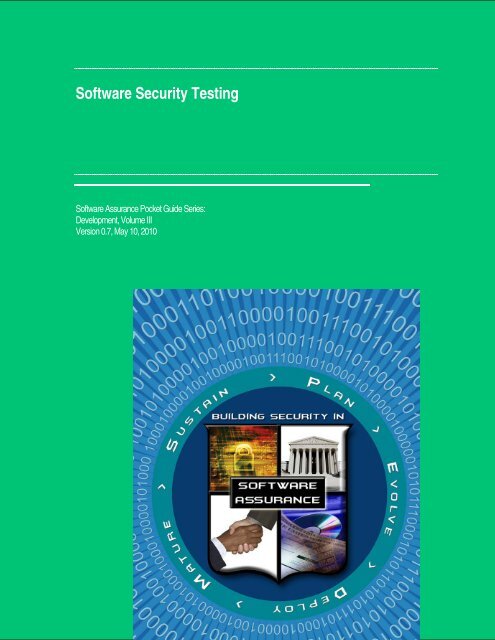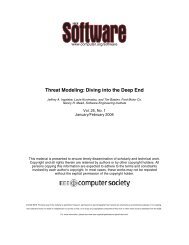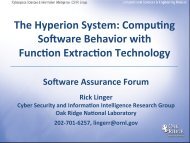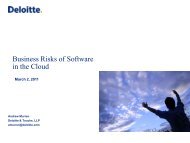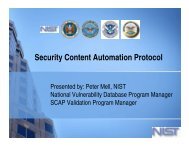Risked Based Software Security Testing - Build Security In - US-CERT
Risked Based Software Security Testing - Build Security In - US-CERT
Risked Based Software Security Testing - Build Security In - US-CERT
You also want an ePaper? Increase the reach of your titles
YUMPU automatically turns print PDFs into web optimized ePapers that Google loves.
<strong>Software</strong> <strong>Security</strong> <strong>Testing</strong><br />
<strong>Software</strong> Assurance Pocket Guide Series:<br />
Development, Volume III<br />
Version 0.7, May 10, 2010
<strong>Software</strong> Assurance (SwA) Pocket Guide Resources<br />
This is a resource for ‘getting started’ in selecting and adopting relevant practices for delivering secure software. As part of the<br />
<strong>Software</strong> Assurance (SwA) Pocket Guide series, this resource is offered for informative use only; it is not intended as directive or<br />
presented as being comprehensive since it references and summarizes material in the source documents that provide detailed<br />
information. When referencing any part of this document, please provide proper attribution and reference the source documents,<br />
when applicable.<br />
At the back of this pocket guide are references, limitation statements, and a listing of topics addressed in the SwA Pocket Guide<br />
series. All SwA Pocket Guides and SwA-related documents are freely available for download via the SwA Community<br />
Resources and <strong>In</strong>formation Clearinghouse at Uhttps://buildsecurityin.us-cert.gov/swaU.<br />
Executive Summary<br />
<strong>Software</strong> security testing validates the secure implementation of a product thus reducing the likelihood of security flaws being<br />
released and discovered by customers or malicious users. The goal of software security testing is to find vulnerabilities, keep<br />
them from the final product, and confirm that the security of the software product is at an acceptable level. This pocket guide<br />
describes the most effective security testing techniques, their strengths and weaknesses, and when to apply them during the<br />
<strong>Software</strong> Development Life Cycle (SDLC).<br />
Target Audience<br />
This guide has been written with software developers in mind. It is meant as an introduction to the many techniques of software<br />
security testing and how they can be applied throughout the SDLC. The goal is that the reader will use the information from this<br />
guide, and the references it points to, to become more involved in the software security testing process.<br />
Acknowledgements<br />
SwA Pocket Guides are developed and socialized by the SwA community as a collaborative effort to obtain a common look and<br />
feel and are not produced by individual entities. SwA Forum and Working Groups function as a stakeholder meta-community<br />
<strong>Software</strong> Assurance Pocket Guide Series:<br />
Development, Volume III – Version 0.7, May 10, 2010<br />
<strong>Software</strong> <strong>Security</strong> <strong>Testing</strong><br />
1
that welcomes additional participation in advancing software security and refining. All SwA-related information resources that are<br />
produced are offered free for public use. <strong>In</strong>puts to documents for the online resources are invited. Please contact<br />
U<strong>Software</strong>.Assurance@dhs.govU for comments and inquiries. For the most up to date pocket guides, check the website at<br />
Uhttps://buildsecurityin.us-cert.gov/swa/U.<br />
The SwA Forum and Working Groups are composed of government, industry, and academic members and focuses on<br />
incorporating SwA considerations in the acquisition and development processes relative to potential risk exposures that could be<br />
introduced by software and the supply chain.<br />
Participants in the SwA Forum’s Processes & Practices Working Group collaborated with the Technology, Tools and Product<br />
Evaluation Working Group in developing the material used in this pocket guide as a step in raising awareness on how to<br />
incorporate SwA throughout the SDLC.<br />
<strong>In</strong>formation contained in this pocket guide is primarily derived from “Enhancing the Development Life Cycle to Produce<br />
Secure <strong>Software</strong>” and other documents listed in the Resources box that follows.<br />
Special thanks to the Department of Homeland <strong>Security</strong> (DHS) National Cyber <strong>Security</strong> Division's <strong>Software</strong> Assurance team who<br />
provided much of the support to enable the successful completion of this guide and related SwA documents. Additional thanks to<br />
the EC-Council for their input and review of the material.<br />
Resources<br />
» Enhancing the Development Life Cycle to Produce Secure <strong>Software</strong>”, DHS SwA Forum Process and<br />
Practices Working Group, 2008; at https://buildsecurityin.us-cert.gov/swa/procwg.html.<br />
» “<strong>Software</strong> <strong>Security</strong> Assurance: A State-of-the-Art Report”, Goertzel, Karen Mercedes, et al,<br />
<strong>In</strong>formation Assurance Technology Analysis Center (IATAC) of the DTIC at<br />
http://iac.dtic.mil/iatac/download/security.pdf.<br />
» “Multi-perspective Application <strong>Security</strong> Risk Analysis: A Toolbox Approach”, Sean Barnum, et al,<br />
March 2009.<br />
» “OWASP <strong>Testing</strong> Guide v3”, The Open Web Application <strong>Security</strong> Project at<br />
http://www.owasp.org/index.php/Category:OWASP_<strong>Testing</strong>_Project#OWASP_<strong>Testing</strong>_Guide_v3_2.<br />
» “Fundamental Practices for Secure <strong>Software</strong> Development: A Guide to the Most Effective Secure<br />
Development Practices in Use Today”, The <strong>Software</strong> Assurance Forum for Excellence in Code<br />
(SAFECode), 2008 at http://www.safecode.org/publications/SAFECode_Dev_Practices1008.pdf.<br />
» ‘Microsoft <strong>Security</strong> Development Lifecycle (SDL) – Process Guidance” at<br />
http://msdn.microsoft.com/en-us/library/84aed186-1d75-4366-8e61-8d258746bopq.aspx.<br />
» “<strong>Software</strong> <strong>Security</strong>: Being Secure in an <strong>In</strong>secure World”, Mano Paul, (ISC) 2. .<br />
Overview<br />
<strong>Security</strong> testing of software is performed regardless of the type of functionality that software implements. Its function is to assess<br />
the security properties and behaviors of that software as it interacts with external entities (human users, its environment, and<br />
other software), and as its own components interact with each other.<br />
<strong>Software</strong> Assurance Pocket Guide Series:<br />
Development, Volume III – Version 0.7, May 10, 2010<br />
<strong>Software</strong> <strong>Security</strong> <strong>Testing</strong><br />
2
The objectives of software security testing are threefold:<br />
» To verify that the software’s dependable operation continues even under hostile conditions, such as receipt of attackpatterned<br />
input, and intentional (attack-induced) failures in<br />
environment components;<br />
<strong>Security</strong> <strong>Testing</strong> Verifies that the <strong>Software</strong>:<br />
» To verify the software’s trustworthiness, in terms of its consistently<br />
safe behavior and state changes, and its lack of exploitable flaws<br />
and weaknesses; and<br />
» To verify the software’s survivability, by verifying that its anomaly,<br />
error, and exception handling can recognize and safely handle all<br />
anticipated security-relevant exceptions and failures, errors, and<br />
anomalies; this means minimizing the extent and damage impact<br />
that may result from intentional (attack-induced) failures in the<br />
software itself, and preventing the emergence of new<br />
» Behavior is predictable and secure,<br />
» Exposes no vulnerabilities or weaknesses,<br />
» Error and exception handling routines enable<br />
it to maintain a secure state,<br />
» Satisfies all of its specified and implicit<br />
nonfunctional security requirements, and<br />
» Does not violate any specified security<br />
constraints.<br />
vulnerabilities, unsafe state changes, etc. Secure software should not react to anomalies or intentional faults by throwing<br />
exceptions that leave it in an unsafe (vulnerable) state.<br />
<strong>Software</strong> security testing is predicated on the notion of “tester-as-attacker.” The test scenarios themselves should be based on<br />
misuse and abuse cases, and should incorporate known attack patterns as well as anomalous interactions that seek to invalidate<br />
assumptions made by and about the software and its environment.<br />
<strong>Software</strong> <strong>Security</strong> <strong>Testing</strong> vs.<br />
<strong>Security</strong> Requirements <strong>Testing</strong><br />
<strong>Software</strong> security testing is not the same as testing the correctness and<br />
adequacy of security functions implemented by software, which are most<br />
often verified through requirements-based testing. While such tests are<br />
important, they reveal only a small piece of the picture needed to verify<br />
the security of the software.<br />
Useful <strong>Security</strong> <strong>Testing</strong> Techniques:<br />
» Risk analysis,<br />
» Code reviews,<br />
» Automated static analysis,<br />
» Source & binary code fault injection,<br />
» Binary code analysis,<br />
» Vulnerability scanning,<br />
» Fuzz testing, and<br />
» Penetration testing.<br />
Unfortunately, no amount of requirements-based testing can fully<br />
demonstrate that software is free from vulnerabilities. Nor is<br />
requirements-based testing the best approach to determining how<br />
software will behave under anomalous and hostile conditions. This is because even the most robustly-specified security<br />
requirements are unlikely to address all possible conditions that the software may be forced to operate in the real world. First, at<br />
least some of the assumptions under which the requirements were originally specified are very likely to be obsolete by the time<br />
the software is ready for testing. This is due, in part, to the changing nature of the threats to the software, and the new attack<br />
strategies and assistive technologies that have emerged with the potential to target its vulnerabilities. These factors change<br />
often, and at a speed that is much quicker than any specification can match. Second, if the software contains acquired<br />
components, the versions actually included in the implemented system may be different than those imagined when the software<br />
was architected. The new versions may contain more, fewer, and/or different vulnerabilities than those that shaped the<br />
assumptions under which the software was developed. For all these reasons, requirements-based testing should always be<br />
augmented with software security testing.<br />
<strong>Software</strong> Assurance Pocket Guide Series:<br />
Development, Volume III – Version 0.7, May 10, 2010<br />
<strong>Software</strong> <strong>Security</strong> <strong>Testing</strong><br />
3
The Case for <strong>Software</strong> <strong>Security</strong> <strong>Testing</strong><br />
Today’s society is heavily dependent on software. Many business activities and critical functions such as national defense,<br />
banking, healthcare, telecommunications, aviation and control of hazardous materials depend upon the correct, predictable<br />
operation of software. This extreme reliance on software makes it a high-value target for those who wish to exploit or sabotage<br />
such activities and functions, whether for financial gain, political or military advantage, to satisfy ideological imperatives, or out of<br />
simple malice.<br />
The presence of flaws and defects makes software a target for attackers. <strong>Software</strong> flaws and defects can cause software to<br />
behave incorrectly and unpredictably, even when it is used purely as its designers intended. Moreover, a number of software<br />
flaws and defects can be intentionally exploited by attackers to subvert the way the software operates—making it untrustworthy—<br />
or to sabotage the software’s ability to operate—making it<br />
undependable.<br />
The question is when, not if, a particular software system will be<br />
attacked. The following statistics highlight the severity of this problem:<br />
» 80% of organizations will experience an application security<br />
incident by 2010 (Gartner),<br />
» 90% of web sites are vulnerable to attacks (Watchfire), and<br />
» 75% of attacks are directed at the application layer (Gartner).<br />
There are multiple costs associated with insecure software that are not<br />
easily quantifiable. A security breach can lead to loss of reputation, loss<br />
of customer trust, fines, recovery costs, and liability exposure for the<br />
victimized organization due to insecure software. But the more<br />
damaging issue will be to regain the confidence of the organization’s<br />
customers. David Rice, former NSA cryptographer and author of<br />
Geekonomics: The Real Cost of <strong>In</strong>secure <strong>Software</strong>, approximates<br />
<strong>Software</strong> threats can occur:<br />
» During development: A developer may<br />
corrupt the software intentionally or<br />
unintentionally.<br />
» During deployment: Those responsible<br />
for distributing the software may fail to<br />
tamperproof it.<br />
» During operation: Any software system<br />
that runs on a network-connected<br />
platform will have its vulnerabilities<br />
exposed during its operation.<br />
» During sustainment: Discovered<br />
vulnerabilities in released software are<br />
not issued patches or updates in a timely<br />
manner to correct those vulnerabilities.<br />
that the total economic cost of security flaws is around <strong>US</strong> $180 billion a year, as reported on Forbes.com. While the economics<br />
of software assurance can be extrapolated from the aggregate amount of fines levied on organizations that have experienced a<br />
breach due to insecure software, it still does not provide a complete view of the cost of insecure software. The real cost, not as<br />
neatly quantifiable, is the extent of reputational damage and loss of customer trust.<br />
<strong>Software</strong> security testing, code reviews and risk analysis are some of the most effective methods for identifying software<br />
weaknesses and vulnerabilities.<br />
What to Test<br />
It can be helpful to think of software development as a combination of people, processes, and technology. If these are the<br />
factors that "create" software, then it is logical that these are the factors that must be tested. Today most people generally test<br />
the technology or the software functionality itself.<br />
An effective testing program should have components that test People – to ensure that there are adequate education and<br />
awareness; Processes – to ensure that there are adequate policies and standards and that people know how to follow these<br />
policies; and Technology – to ensure that the processes have been effective in their implementation. Unless a holistic approach<br />
is adopted, testing just the technical implementation of software will not uncover management or operational vulnerabilities that<br />
<strong>Software</strong> Assurance Pocket Guide Series:<br />
Development, Volume III – Version 0.7, May 10, 2010<br />
<strong>Software</strong> <strong>Security</strong> <strong>Testing</strong><br />
4
could be present. By testing the people, processes and technology, an organization can catch issues that would later manifest<br />
themselves into defects in the technology, thus eradicating bugs early and identifying the root causes of defects. Likewise,<br />
testing only some of the technical issues that can be present in a system will result in an incomplete and inaccurate security<br />
posture assessment.<br />
Test Planning<br />
Understand the Subject - One of the first steps in developing a security test plan should be to require accurate documentation<br />
of the software. The architecture, data-flow diagrams, use cases, and more should be written in formal documents and made<br />
available for review. The technical specification and software documents should include information that lists not only the<br />
desired use cases, but also any specifically disallowed use cases.<br />
If only the compiled executable and vendor-provided documentation are available, the tester will need to infer much of the<br />
information he/she needs by extrapolating it from observations of how the executing software behaves under as many conditions<br />
and inputs as can be exercised during testing.<br />
A key goal of the test planner, then, will be to define the combination of tests, test scenarios, and test data that will reveal<br />
sufficient information about the software to enable the tester to make reliable judgments about how secure it will be once<br />
deployed.<br />
The misuse and abuse cases and attack/threat models developed early in<br />
the SDLC also provides basis for developing appropriately comprehensive<br />
and revealing security test scenarios, test cases, and test oracles. As<br />
noted earlier, attack patterns can provide the basis for much of the<br />
malicious input incorporated into those cases and models.<br />
The test environment should duplicate as closely as possible the<br />
anticipated execution environment in which the software will be deployed.<br />
The test environment should be kept entirely separate from the<br />
development environment. All test data, testing tools, integrated test<br />
environment, etc., as well as the test plan itself and all test results (both<br />
raw results and test reports) should be maintained under strict<br />
configuration management control to prevent tampering or corruption.<br />
The test plan should include:<br />
» <strong>Security</strong> test cases and scenarios<br />
based on the misuse/abuse cases,<br />
» Test data (both meaningful and<br />
fuzzed),<br />
» Identification of the test tools and<br />
integrated test environment or<br />
“ecosystem,”<br />
» Pass/fail criteria for each test, and<br />
» Test report template. This should<br />
enable capture and analysis of test<br />
results and of actions for addressing<br />
failed tests.<br />
A single test method cannot identify all the different type of software vulnerabilities so it is crucial to obtain the right tool set and<br />
test technique. A combination of different test techniques and tool sets with complementing characteristics provides the best<br />
chance to obtain the greatest depth and breadth of coverage.<br />
On-line Resources<br />
» NIST SAMATE Tool Survey at http://samate.nist.gov/index.php/Main_Page.html.<br />
» Metasploit exploit generation tool and library at http://www.metasploit.com/.<br />
<strong>Software</strong> Assurance Pocket Guide Series:<br />
Development, Volume III – Version 0.7, May 10, 2010<br />
<strong>Software</strong> <strong>Security</strong> <strong>Testing</strong><br />
5
Test Timing<br />
Historically, problems found early in the SDLC are significantly easier and less costly to correct than problems discovered postimplementation<br />
or, worse, post-deployment. A thorough regiment of security reviews and tests should begin as early in the<br />
SDLC as is practicable, and should continue iteratively until the operational software is “retired.”<br />
Figure 1 shows a suggested distribution of different security test techniques throughout various life cycle phases.<br />
Risk Analysis<br />
Risk analysis should be conducted during the design phase of development to carefully review security requirements and to<br />
identify security risks. It is an efficient way to identify and address these risks during the design phase.<br />
For security concerns, threat modeling is a systematic process that is used to identify threats and vulnerabilities in software.<br />
Threat modeling has become a popular technique to help system designers think about the security threats that their system<br />
might face. Therefore, threat modeling can be seen as risk assessment for software development. <strong>In</strong> fact, it enables the<br />
<strong>Software</strong> Assurance Pocket Guide Series:<br />
Development, Volume III – Version 0.7, May 10, 2010<br />
<strong>Software</strong> <strong>Security</strong> <strong>Testing</strong><br />
6
designer to develop mitigation strategies for potential vulnerabilities and helps them focus their limited resources and attention on<br />
the parts of the system most at risk. It is recommended that all applications have a threat model developed and documented.<br />
Threat models should be created as early as possible in the SDLC, and should be revisited as the application evolves and<br />
development progresses. To develop a threat model, implement a simple approach that follows the NIST 800-30 [11] standard<br />
for risk assessment. This approach involves:<br />
» Decomposing the application – understand, through a process of manual inspection, how the application works, its<br />
assets, functionality, and connectivity.<br />
» Defining and classifying the assets – classify the assets into tangible and intangible assets and rank them according<br />
to business importance.<br />
» Exploring potential vulnerabilities - whether technical, operational, or management.<br />
» Exploring potential threats – develop a realistic view of potential attack vectors from an attacker’s perspective, by<br />
using threat scenarios or attack trees.<br />
» Creating mitigation strategies – develop mitigating controls for each of the threats deemed to be realistic. The<br />
output from a threat model itself can vary but is typically a collection of lists and diagrams. The OWASP Code Review<br />
Guide Uhttp://www.owasp.org/index.php/Application_Threat_ModelingU outlines a methodology that can be used as a<br />
reference for the testing for potential security flaws.<br />
Some people within the SwA community recommend threat modeling training before developing any models. Others such as<br />
Microsoft provide a free threat modeling tool available for downloading at Uhttp://msdn.microsoft.com/enus/security/dd206731.aspxU<br />
that is not specifically designed for security experts. It can be used by developers with limited threat<br />
modeling experience by providing guidance on creating and analyzing threat models.<br />
On-line Resources<br />
» The Microsoft <strong>Security</strong> Development Lifecycle (SDL): Training and Resources at<br />
http://msdn.microsoft.com/en-us/security/cc448120.aspx.<br />
» “Threat Modeling: Diving into the Deep End”, Jeffrey A. <strong>In</strong>galsbe, et al, at https://buildsecurityin.uscert.gov/daisy/bsi/resources/articles/932-BSI.html,<br />
IEEE <strong>Software</strong>, January/February 2008.<br />
Code Review<br />
Source code review (also known as static analysis) is the process of manually checking source code for security weaknesses.<br />
Many serious security vulnerabilities cannot be detected with any<br />
other form of analysis or testing. Most security experts agree that<br />
there is no substitute for actually looking at code for detecting subtle<br />
vulnerabilities. Unlike testing third party closed software such as<br />
operating systems, when testing applications (especially if they<br />
have been developed in-house) the source code should be made<br />
available for testing purposes. Many unintentional but significant<br />
security problems are also extremely difficult to discover with other<br />
forms of analysis or testing, such as penetration testing, making<br />
source code analysis the technique of choice for technical testing.<br />
Code Review Advantages:<br />
» Completeness and effectiveness, and<br />
» Accuracy.<br />
Code Review Disadvantages:<br />
» Not practical for large code bases,<br />
» Requires highly skilled reviewers,<br />
» Labor intensive, and<br />
» Difficult to detect runtime errors.<br />
With the source code, a tester can accurately determine what is<br />
happening (or is supposed to be happening) and remove the guess<br />
work of black box testing. Examples of issues that are particularly conducive to being found through source code reviews include<br />
<strong>Software</strong> Assurance Pocket Guide Series:<br />
Development, Volume III – Version 0.7, May 10, 2010<br />
<strong>Software</strong> <strong>Security</strong> <strong>Testing</strong><br />
7
concurrency problems, flawed business logic, access control problems, and cryptographic weaknesses as well as backdoors,<br />
Trojans, Easter eggs, time bombs, logic bombs, and other forms of malicious code. These issues often manifest themselves as<br />
the most harmful vulnerabilities in web sites. Source code analysis can also be extremely efficient to find implementation issues<br />
such as sections of the code where input validation was not performed or where fail open control procedures may be present.<br />
Operational procedures need to be reviewed as well, since the source code being deployed might not be the same as the one<br />
being analyzed.<br />
Code review is highly labor intensive, but can, when reviewers with appropriate levels of experience perform the review, produce<br />
the most complete, accurate results early in the review process, before the reviewer fatigues. It is common for the reviewer to<br />
begin by very meticulously checking every line of code, then to gradually skip larger and larger portions of code, so that by the<br />
end of the review, the inconsistent and decreasing amount of “code coverage” is inadequate to determine the true nature of the<br />
software. It is important to note, that as the size of the code-base increases it becomes less feasible to perform a complete<br />
manual review. <strong>In</strong> such cases, it may be beneficial to perform a semi-automated review, with manual reviews being performed<br />
on critical subsets of the code base.<br />
Code reviews are also useful for detecting indicators of the presence of malicious code. For example, if the code is written in C,<br />
the reviewer might seek out comments that indicate exploit features, and/or portions of code that are complex and hard-to-follow,<br />
or that contain embedded assembler code (e.g., the _asm_ feature, strings of hexadecimal or octal characters/values).<br />
Other things to look for during code review include:<br />
» Presence of developer backdoors and implicit and explicit debug commands. Implicit debug commands are seemingly<br />
innocuous elements added to the source code to make it easier for the developer to alter the software’s state while testing; if<br />
these commands are left in the software’s comment lines they may be exploitable after the software has been compiled and<br />
deployed.<br />
» Unused calls that don’t accomplish anything during system execution, such as calls invoking environment-level or<br />
middleware-level processes or library routines that are not expected to be present in the installed target environment.<br />
Automated Static Analysis<br />
Automated static analysis is any analysis that examines the<br />
software without executing it, and it involves the use of a static<br />
analysis tool. <strong>In</strong> most cases, this means analyzing the program’s<br />
source code, although there are a number of tools for static<br />
analysis of binary executables. Because static analysis does not<br />
require a fully integrated or installed version of the software, it<br />
can be performed iteratively throughout the software’s<br />
implementation. Automated static analysis does not require any<br />
test cases and does not know what the code is intended to do.<br />
The main objective of static analysis is to discover security flaws<br />
and to identify their potential fixes. The static analysis tool output<br />
should provide enough detailed information about the software’s<br />
possible failure points to enable its developer to classify and<br />
prioritize the software’s vulnerabilities based on the level of risk<br />
they pose to the system.<br />
Static Analysis Advantages:<br />
» Faster than Code Review,<br />
» Complete, consistent coverage,<br />
» Detection of “low hanging fruit” type flaws,<br />
» Efficient for large code bases, and<br />
» Results easier to decipher for less skilled<br />
security reviewers.<br />
Static Analysis Disadvantages:<br />
» Large number of false positives,<br />
» False negatives,<br />
» <strong>In</strong>ability to detect subtle errors,<br />
» Results review is labor intensive, and<br />
» <strong>In</strong>ability to detect runtime errors.<br />
Static analysis testing should be performed as early and as often<br />
in the life cycle as possible. The most effective tests are<br />
performed on granularly small code units—individual modules or functional-process units—which can be corrected relatively<br />
<strong>Software</strong> Assurance Pocket Guide Series:<br />
Development, Volume III – Version 0.7, May 10, 2010<br />
<strong>Software</strong> <strong>Security</strong> <strong>Testing</strong><br />
8
easily and quickly before they are added into the larger code base. Iteration of reviews and tests ensures that flaws within<br />
smaller units will be dealt with before the whole system code review, which can then focus on the “seams” between code units,<br />
which represent the relationships among and interfaces between components.<br />
Static analysis tools are effective at detecting language rules violations such as buffer overflows, incorrect use of libraries, type<br />
checking and other flaws. Static analysis tools can scan very large code bases in a relative short time when compared to other<br />
techniques. The reviewer’s job is limited to running the tool and interpreting its results. Static analysis tools are not sophisticated<br />
enough to detect anomalies that a human reviewer would notice. Static analysis tools can provide additional benefits, by<br />
allowing developers to run scans as they are developing—addressing potential security vulnerabilities early in the process.<br />
Similarly, the level of expertise required for an automated review is less than that required for a manual review. <strong>In</strong> many cases,<br />
the tool will provide detailed information about the vulnerability found, including suggestions for mitigation.<br />
Static analysis tools have several limitations including:<br />
» Limited number of path to analyze since a full exploration of all possible paths through the program could be very resource<br />
intensive.<br />
» Third party code – If part of a source code is not available, such as library code, OS, etc., the tool has to make assumptions<br />
about how the missing code operates.<br />
» <strong>In</strong>ability to detect unexpected flaws - Flaw categories must be predefined.<br />
» <strong>In</strong>ability to detect architectural errors.<br />
» <strong>In</strong>ability to detect system administration or user mistakes.<br />
» <strong>In</strong>ability to find vulnerabilities introduced or exacerbated by the execution environment.<br />
» <strong>In</strong>ability to support novice code reviewers, i.e., those without profound understanding of the security implications of software<br />
coding constructs.<br />
One of the primary concerns with static analysis tools is assessing their accuracy and generation of false positives. <strong>In</strong> most<br />
situations, the accuracy of any analysis tool revolves around its false negative (i.e., vulnerabilities overlooked by the tool) and<br />
false positive (i.e., false alarms produced by the tool) rates. Some tools that employ aggressive algorithms generate a large<br />
amount of false positives that require manual verification by the reviewer that can be time consuming. Most of the algorithms or<br />
rules used by these tools can be tailored to reduce the false positive rate at the expense of increasing the false negative rate or<br />
vice-versa. When relying on these tools to generate evidence to support assurance case, the reviewer must provide strong<br />
evidence that the tool was used correctly and in a way that ensured that the number of false negatives and false positives were<br />
minimized, and the maximum number of true results was discovered.<br />
There are several metrics to assess the performance of the tools that also helps in understanding their limitations. Recall is<br />
measured as the number of flaws detected by the tool divided by all the flaws present in the code. Precision is the ratio of true<br />
positives to all the flaws reported. A number of resources are available to aid in this regard. The NIST <strong>Software</strong> Assurance<br />
Metrics And Tool Evaluation (SAMATE) project has defined the draft NIST SP 500-268, Source Code <strong>Security</strong> Analysis Tool<br />
Functional Specification, which identifies a set of requirements against which source code analysis tools can be measured.<br />
Additionally, SAMATE has released the draft NIST SP 500-270, Source Code <strong>Security</strong> Analysis Tool Test Plan, which provides<br />
insight into using the SAMATE Reference Dataset (SRD), which is a compilation of insecure code examples, against which users<br />
can run multiple source code analysis tools and compare their results to get a better understanding of their comparative<br />
strengths and weaknesses.<br />
On-line Resources<br />
» “The Use and Limitations of Static Analysis Tools to Improve <strong>Software</strong> Quality”, Paul Anderson,<br />
Grammatech, <strong>In</strong>c.at http://www.stsc.hill.af.mil/crosstalk/2008/06/0806Anderson.html.<br />
“Source Code Analysis Tools – Overview”, Michael, et al, Cigital, <strong>In</strong>c., at al, at<br />
https://buildsecurityin.us-cert.gov/daisy/bsi/articles/tools/code/263-BSI.html.<br />
» The NIST <strong>Software</strong> Assurance Metrics And Tool Evaluation (SAMATE) project at<br />
http://samate.nist.gov/index.php/Main_Page.html.<br />
<strong>Software</strong> Assurance Pocket Guide Series:<br />
Development, Volume III – Version 0.7, May 10, 2010<br />
<strong>Software</strong> <strong>Security</strong> <strong>Testing</strong><br />
9
Source Code Fault <strong>In</strong>jection<br />
0BSource code fault injection is a testing technique originated by the software safety community. It is used to induce stress in the<br />
software, create interoperability problems among components, simulate faults in the execution environment, and thereby reveal<br />
safety-threatening faults that are not made apparent by traditional testing techniques. <strong>Security</strong> fault injection extends standard<br />
fault injection by adding error injection, thus enabling testers to analyze the security of the behaviors and state changes that result<br />
in the software when it is exposed to various perturbations of its environment data. These data perturbations are intended to<br />
simulate the types of faults that would result during unintentional user errors as well as intentional attacks on the software via its<br />
environment, as well as attacks on the environment itself. A data perturbation is simply the alteration of the data the execution<br />
environment passes to the software, or that one software component passes to another. Fault injection can reveal both the effects<br />
of security faults on individual component behaviors, and the behavior of the system as a whole. Also analyzed during source<br />
code fault injection are the ways in which faults propagate through the source code.<br />
Fault propagation analysis involves two source code fault injection techniques: extended propagation analysis and interface<br />
propagation analysis. The objective of both techniques is to trace how state changes resulting from a given fault propagate<br />
through the source code tree. To prepare for fault propagation analysis, the tester must generate a fault tree from the program’s<br />
source code. To perform an extended propagation analysis, the tester injects faults into the fault tree, then traces how each<br />
injected fault propagates through the tree. From this, one can extrapolate outward to anticipate the overall impact a particular<br />
fault may have on the behavior of the software as a whole.<br />
<strong>In</strong> interface propagation analysis, the focus is shifted from perturbing the source code of the module or component itself to<br />
perturbing the states that propagate via the interfaces between the module/component and other application-level and<br />
environment-level components. As with source code fault injection, in interface propagation analysis anomalies are injected into<br />
the data feeds between components, enabling the tester to view how the resulting faults propagate and to discovery whether any<br />
new anomalies result. <strong>In</strong> addition, interface propagation analysis enables the tester to determine how a failure of one component<br />
may affect neighboring components, which is a particularly important determination to make for components that either provide<br />
protections to or rely on protections from others.<br />
Source code fault injection is particularly useful in detecting incorrect use of pointers and arrays, use of dangerous calls, and<br />
race conditions. Like all source code analyses, source code fault injection is most effective when used iteratively throughout the<br />
code implementation process. When new threats (attack types and intrusion techniques) are discovered, the source code can be<br />
re-instrumented with faults representative of those new threat types.<br />
On-line Resources<br />
» Ollmann, Gunter. “Second-order Code <strong>In</strong>jection: Advanced Code <strong>In</strong>jection Techniques and <strong>Testing</strong><br />
Procedures”. Undated whitepaper posted on his Weblog at<br />
http://www.technicalinfo.net/papers/SecondOrderCode<strong>In</strong>jection.html.<br />
Binary Fault <strong>In</strong>jection<br />
Binary fault injection is most useful when performed as an adjunct to security penetration testing to enable the tester to obtain a<br />
more complete picture of how the software responds to attacks.<br />
<strong>Software</strong> Assurance Pocket Guide Series:<br />
Development, Volume III – Version 0.7, May 10, 2010<br />
<strong>Software</strong> <strong>Security</strong> <strong>Testing</strong><br />
10
<strong>Software</strong> programs interact with their execution environment though operating system calls, remote procedure calls, application<br />
programmatic interfaces, man machine interfaces, etc. Binary fault injection involves monitoring the fault injected software’s<br />
execution at runtime. For example, by monitoring system call traces, the tester can decipher the names of system calls (which<br />
reveal the types of resources being accessed by the calling software); the parameters to each call (which reveal the names of the<br />
resources, usually in the first parameter, and how the resources are being used); and the call’s return code/value (which reveals<br />
success or failure of the access attempt).<br />
<strong>In</strong> binary fault injection, faults are injected into the environment resources that surround the program. Environmental faults in<br />
particular are useful to simulate because they are most likely to reflect real world attack scenarios. However, injected faults<br />
should not be limited to those simulating real world attacks. As with penetration testing, the fault injection scenarios exercised<br />
should be designed to give the tester as complete as possible an understanding of the security of the behaviors, states, and<br />
security properties of the software system under all possible operating conditions.<br />
Environment perturbation via fault injection provides the tester with several benefits:<br />
» The ability to simulate environment anomalies without understanding how those anomalies occur in the real world. This<br />
enables fault injection by testers who do not have a deep knowledge of the environment whose faults are being simulated.<br />
Fault injection can emulate environment anomalies without needing reference to how those anomalies occur in the real<br />
world.<br />
» The tester can decide which environment faults to emulate at which times, thus avoiding the problem that arises when doing<br />
a full environment emulation in which the environment state, when the software interacts with it, may not be what is<br />
expected, or may not have the expected effect on the software’s behavior.<br />
» Unlike penetration tests, fault injection tests can be automated with relative ease.<br />
Binary fault injection tools include source and binary fault injectors and brute force testers. The main challenges in fault injection<br />
testing are determining the most meaningful number and combination of faults to be injected and, as with all tests, interpreting<br />
the results. Also, just because a fault injection does not cause the software to behave in a non-secure manner, or fail into a nonsecure<br />
state, the tester cannot interpret this to mean that the software will be similarly “well-behaved” when exposed to the more<br />
complex inputs it typically receives during operational execution. For this reason, security tests that are performed with the<br />
software deployed in its actual target environment (e.g., penetration tests and vulnerability scans) are critical for providing a<br />
complete picture of how the software will behave under such conditions.<br />
On-line Resources<br />
» Wysopal, Chris, et al. “<strong>Testing</strong> Fault <strong>In</strong>jection in Local Applications”. <strong>Security</strong>Focus, 23 January 2007<br />
(excerpt from The Art of <strong>Software</strong> <strong>Security</strong> <strong>Testing</strong>) at http://www.securityfocus.com/infocus/1886.<br />
» Du, Wenliang and Aditya P. Mathur. “Vulnerability <strong>Testing</strong> of <strong>Software</strong> Systems Using Fault <strong>In</strong>jection”.<br />
Technical Report COAST TR98-02, 6 April 1998 at<br />
https://www.cerias.purdue.edu/tools_and_resources/bibtex_archive/archive/98-02.pdf.<br />
» Sivaramakrishnan, Hariharan. On the Use of Fault <strong>In</strong>jection to Discover <strong>Security</strong> Vulnerabilities in<br />
Applications. University of Maryland master of science thesis, May 2006 at<br />
https://drum.umd.edu/dspace/bitstream/1903/3566/1/umi-umd-3404.pdf.<br />
<strong>Software</strong> Assurance Pocket Guide Series:<br />
Development, Volume III – Version 0.7, May 10, 2010<br />
<strong>Software</strong> <strong>Security</strong> <strong>Testing</strong><br />
11
Fuzz <strong>Testing</strong><br />
Fuzz testing inputs random invalid data (usually produced by modifying valid input) to the software under test via its environment<br />
or via another software component. The term fuzzing is derived from the fuzz utility (ftp://grilled.cs.wisc.edu/fuzz), which is a<br />
random character generator for testing applications by injecting random data at their interfaces [Miller 90]. <strong>In</strong> this narrow sense,<br />
fuzzing means injecting noise at program interfaces. Fuzz testing is implemented by a program or script that submits a<br />
combination of inputs to the software to reveal how that software responds. The idea is to look for interesting program behavior<br />
that results from noise injection and may indicate the presence of a vulnerability or other software fault.<br />
Fuzzers are generally specific to a particular type of input, such as HTTP input, and are written to test a specific program; they<br />
are not easily reusable. Their value is their specificity, because they can often reveal security vulnerabilities that generic testing<br />
tools such as vulnerability scanners and fault injectors cannot.<br />
Fuzzing might be characterized as a blind fishing expedition that hopes to uncover completely unsuspected problems in the<br />
software. For example, suppose the tester intercepts the data that an application reads from a file and replaces that data with<br />
random bytes. If the application crashes as a result, it may indicate that the application does not perform needed checks on the<br />
data from that file but instead assumes that the file is in the right format. The missing checks may (or may not) be exploitable by<br />
an attacker who exploits a race condition by substituting his or her own file in place of the one being read, or an attacker who has<br />
already subverted the application that creates this file.<br />
For many interfaces, the idea of simply injecting random bits works poorly. For example, presenting a web interface with the<br />
randomly generated URL “Ax@#1ZWtB.” Since this URL is invalid, it will be rejected more or less immediately, perhaps by a<br />
parsing algorithm relatively near to the interface. Fuzzing with random URLs would test that parser extensively, but since<br />
random strings are rarely valid URLs, this approach would rarely test anything else about the application. The parser acts as a<br />
sort of artificial layer of protection that prevents random strings from reaching other interesting parts of the software.<br />
Completely random fuzzing is a comparatively ineffective way to uncover problems in an application. Fuzzing technology (along<br />
with the definition of fuzzing) has evolved to include more intelligent techniques. For example, fuzzing tools are aware of<br />
commonly used <strong>In</strong>ternet protocols, so that testers can selectively choose which parts of the data will be fuzzed. These tools also<br />
generally let testers specify the format of test data, which is useful for applications that do not use one of the standard protocols.<br />
These features overcome the limitation of fuzzing. <strong>In</strong> addition, fuzzing tools often let the tester systematically explore the input<br />
space. The tester is able to specify a range of input values instead of having to rely on randomly generated noise.<br />
Resources<br />
» Sutton, Michael, Adam Greene, and Pedram Amini. Fuzzing: Brute Force Vulnerability Discovery.<br />
<strong>In</strong>dianapolis, <strong>In</strong>diana: Addison-Wesley Professional, 2007.<br />
» [Miller 90] Miller, Barton P.; Fredriksen, Lars; & So, Bryan. “An empirical study of the reliability of UNIX<br />
utilities.” Communications of the ACM 33, 12 (December 1990): 32-44.<br />
» <strong>Build</strong><strong>Security</strong><strong>In</strong>, Black Box <strong>Security</strong> <strong>Testing</strong> Tools at https://buildsecurityin.uscert.gov/daisy/bsi/articles/tools/black-box/261-BSI.html.<br />
<strong>Software</strong> Assurance Pocket Guide Series:<br />
Development, Volume III – Version 0.7, May 10, 2010<br />
<strong>Software</strong> <strong>Security</strong> <strong>Testing</strong><br />
12
Binary Code Analysis<br />
Binary code analysis uses tools that support reverse engineering and analysis of binary executables such as decompilers,<br />
disassemblers, and binary code scanners, reflecting the varying degrees of reverse engineering that can be performed on<br />
binaries.<br />
The least intrusive technique is binary scanning. Binary scanners, analyze machine code to model a language-neutral<br />
representation of the program’s behaviors, control and data flows, call trees, and external function calls. Such a model may then<br />
be traversed by an automated vulnerability scanner in order to locate vulnerabilities caused by common coding errors and simple<br />
back doors. A source code emitter can use the model to generate a human-readable source code representation of the<br />
program’s behavior, enabling manual code review for design level security weaknesses and subtle back doors that cannot be<br />
found by automated scanners.<br />
The next least intrusive technique is disassembly, in which binary code is reverse engineered to intermediate assembly<br />
language. The disadvantage of disassembly is that the resulting assembler code can only be meaningfully analyzed by an<br />
expert who both thoroughly understands that particular assembler language and who is skilled in detecting security-relevant<br />
constructs within assembler code;<br />
The most intrusive reverse engineering technique is decompilation, in which the binary code is reverse engineered all the way<br />
back to source code, which can then be subjected to the same security code review techniques and other white box tests as<br />
original source code. Note, however, that decompilation is technically problematical: the quality of the source code generated<br />
through decompilation is often very poor. Such code is rarely as navigable or comprehensible as the original source code, and<br />
may not accurately reflect the original source code. This is particularly true when the binary has been obfuscated or an<br />
optimizing compiler has been used to produce the binary. Such measures, in fact, may make it impossible to generate<br />
meaningful source code. <strong>In</strong> any case, the analysis of decompiled source code will always be significantly more difficult and time<br />
consuming than review of original source code. For this reason, decompilation for security analysis only makes sense for the<br />
most critical of high consequence components.<br />
Reverse engineering may also be legally prohibited. Not only do the vast majority of software vendors’ license agreements<br />
prohibit reverse engineering to source code and assembler) form, software vendors have repeatedly cited the Digital Millennium<br />
Copyright Act (DMCA) of 1999 to reinforce such prohibitions, even though the DMCA explicitly exempts reverse engineering as<br />
well as “encryption research” (which involves intentional breaking of encryption applied to the software being reverse engineered)<br />
from its prohibitions against copy protection circumvention.<br />
Resources<br />
» Eliam, Eldad. Reversing: Secrets of Reverse Engineering. <strong>In</strong>dianapolis, <strong>In</strong>diana: Wiley Publishing, 2005.<br />
» McGraw, Gary and Greg Hoglund. “Chapter 3: Reverse Engineering and Program Understanding”<br />
(excerpt from Exploiting <strong>Software</strong>: How to Break Code at http://www.amazon.com/Exploiting-<strong>Software</strong>-<br />
Break-Addison-Wesley-<strong>Security</strong>/dp/0201786958/ref=pd_sim_b_title_3.<br />
» Wysopal,Chris. “Putting trust in software code”. <strong>US</strong>ENIX ;login:, Volume 29, Number 6, December 2004<br />
at http://www.usenix.org/publications/login/2004-12/pdfs/code.pdf.<br />
<strong>Software</strong> Assurance Pocket Guide Series:<br />
Development, Volume III – Version 0.7, May 10, 2010<br />
<strong>Software</strong> <strong>Security</strong> <strong>Testing</strong><br />
13
Vulnerability Scanning<br />
Automated vulnerability scanning is supported for application level software, as well as for Web servers, database management<br />
systems, and some operating systems. Application vulnerability scanners can be useful for software security testing. These<br />
tools scan the executing application software for input and output of known patterns that are associated with known<br />
vulnerabilities. These vulnerability patterns, or “signatures”, are comparable to the signatures searched for by virus scanners, or<br />
the “dangerous coding constructs” searched for by automated source code scanner, making the vulnerability scanner, in<br />
essence, an automated pattern-matching tool.<br />
While they can find simple patterns associated with vulnerabilities, automated vulnerability scanners are unable to pinpoint risks<br />
associated with aggregations of vulnerabilities, or to identify vulnerabilities that result from unpredictable combinations of input<br />
and output patterns.<br />
<strong>In</strong> addition to signature-based scanning, some Web application vulnerability scanners attempt to perform “automated stateful<br />
application assessment” using a combination of simulated reconnaissance attack patterns and fuzz testing techniques to “probe”<br />
the application for known and common vulnerabilities. Like signature-based scans, stateful assessment scans can detect only<br />
known classes of attacks and vulnerabilities.<br />
Most vulnerability scanners do attempt to provide a mechanism for aggregating vulnerability patterns. The current generation of<br />
scanners is able to perform fairly unsophisticated analyses of risks associated with aggregations of vulnerabilities. <strong>In</strong> many<br />
cases, especially with commercial-off-the-shelf (COTS) vulnerability scanners, the tools also provide information and guidance<br />
on how to mitigate the vulnerabilities they detect.<br />
Typical application vulnerability scanners are able to identify only some of the types of vulnerabilities that exist in large<br />
applications: they focus on vulnerabilities that need to be truly remediated versus those that can be mitigated through patching.<br />
As with other signature-based scanning tools, application vulnerability scanners can report false positives, unless recalibrated by<br />
the tester. The tester must have enough software and security expertise to meaningfully interpret the scanner’s results to weed<br />
out the false positives and negatives, so as not to identify as a vulnerability what is actually a benign issue, and not to ignore a<br />
true vulnerability that has been overlooked by the tool. This is why it is important to combine different tests techniques to<br />
examine the software for vulnerabilities in a variety of ways, none of which is adequate on its own, but which in combination can<br />
greatly increase the likelihood of vulnerabilities being found.<br />
Because automated vulnerability scanners are signature-based, as with virus scanners, they need to be frequently updated with<br />
new signatures from their vendor. Two important evaluation criteria for selecting a vulnerability scanner are: (1) how extensive<br />
the tool’s signature database is, and (2) how often the supplier issues new signatures.<br />
Vulnerability scanners are most effective when used:<br />
» During the security assessment of binary components;<br />
» Before penetration testing, in order to locate straightforward common vulnerabilities, and thereby eliminate the need to run<br />
penetration test scenarios that check for such vulnerabilities.<br />
<strong>In</strong> the software’s target environment, vulnerabilities in software are often masked by environmental protections such as networkand<br />
application-level firewalls. Moreover, environment conditions may create novel vulnerabilities that cannot be found by a<br />
signature-based tool, but must be sought using a combination of other black box tests, most especially penetration testing of the<br />
deployed software in its actual target environment.<br />
<strong>In</strong> addition to application vulnerability scanners, there are scanners for operating systems, databases, web servers, and<br />
networks. Most of the vulnerabilities checked by these other scanners focus on configuration deficiencies and information<br />
security vulnerabilities (e.g., data disclosed that should not be). However, these scanners do often look for conditions such as<br />
buffer overflows, race conditions, privilege escalations, etc., at the environment level that can have an impact on the security of<br />
<strong>Software</strong> Assurance Pocket Guide Series:<br />
Development, Volume III – Version 0.7, May 10, 2010<br />
<strong>Software</strong> <strong>Security</strong> <strong>Testing</strong><br />
14
the software executing in that environment. Therefore, it is a good idea to run execution environment scanners with an eye<br />
towards observing problems at the environment’s interfaces with the hosted application, in order to get an “inside out” view of<br />
how vulnerabilities in the environment around the application may be exploited to “get at” the application itself.<br />
On-line Resources<br />
» <strong>Build</strong><strong>Security</strong><strong>In</strong> Black Box <strong>Testing</strong> tools resources at https://buildsecurityin.uscert.gov/daisy/bsi/articles/tools/black-box.html.<br />
» Anantharaju, Srinath. “Automating Web application security testing”. Google Online <strong>Security</strong> Blog, 16<br />
July 2007 at http://googleonlinesecurity.blogspot.com/2007/07/automating-web-applicationsecurity.html.<br />
» Suto, Larry. “Analyzing the Effectiveness and Coverage of Web Application <strong>Security</strong> Scanners”.<br />
October 2007 at http://www.stratdat.com/webscan.pdf.<br />
» Grossman, Jeremiah. “The Best Web Application Vulnerability Scanner in the World”. On his Weblog,<br />
23 October 2007 at http://jeremiahgrossman.blogspot.com/2007/10/best-web-applicationvulnerability.html.<br />
Penetration <strong>Testing</strong><br />
Penetration testing, also known as ethical hacking, is a common technique for testing network security. While penetration testing<br />
has proven to be effective in network security, the technique does not naturally translate to applications. Penetration testing is,<br />
for the purposes of this guide, the “art” of testing a running application in its “live” execution environment to find security<br />
vulnerabilities. Penetration testing observes whether the system resists attacks successfully, and how it behaves when it cannot<br />
resist an attack. Penetration testers also attempt to exploit vulnerabilities that they have detected and ones that were detected in<br />
previous reviews.<br />
Types of penetration testing include black-box, white box and grey box. <strong>In</strong> black-box penetration testing, the testers are given no<br />
knowledge of the application. White-box penetration is the opposite of black-box in that complete information about the<br />
application may be given to the testers. Grey-box penetration testing, the most commonly used, is where the tester is given the<br />
same privileges as a normal user to simulate a malicious insider.<br />
Penetration testing should focus on those aspects of system behavior, interaction, and vulnerability that cannot be observed<br />
through other tests performed outside of the live operational environment. Penetration testers should subject the system to<br />
sophisticated multi-pattern attacks designed to trigger complex series of behaviors across system components, including noncontiguous<br />
components. These are the types of behaviors that cannot be forced and observed by any other testing technique.<br />
Penetration testing should also attempt to find security problems that are likely to originate in the software‘s architecture and<br />
design (versus coding flaws that manifest as vulnerabilities), as it is this type of vulnerability that tends to be overlooked by other<br />
testing techniques.<br />
The penetration test plan should include “worst case” scenarios that reproduce threat vectors (attacks, intrusions) that are<br />
considered highly damaging, such as insider threat scenarios. The test plan should capture:<br />
» The security policy the system is supposed to respect or enforce,<br />
» Anticipated threats to the system, and<br />
» The sequences of likely attacks that are expected to target the system.<br />
<strong>Software</strong> Assurance Pocket Guide Series:<br />
Development, Volume III – Version 0.7, May 10, 2010<br />
<strong>Software</strong> <strong>Security</strong> <strong>Testing</strong><br />
15
The Rules of Engagement (ROE), is an essential piece of the penetration test plan. The ROE is the agreement between the<br />
testers, the application’s administrators, the system owners (management of the target application or system) and any<br />
stakeholders deemed key. The ROE describes the limitations, scope, and controls to be placed around the testing activities.<br />
Establishing an ROE ensures that the signatories are aware and agree on what will take place during the penetration test. The<br />
ROE protects the testers from liability provided they stay within the confines of the agreement. The ROE is a living document, but<br />
all signatories must approve any amendments.<br />
Testers usually start by gathering information about the target through <strong>In</strong>ternet searches, newspapers, third party sources and<br />
spidering (automated browsing and downloading website pages). After that, the tester will often try querying for known vulnerable<br />
scripts or components, and all points of user input to test for flaws like SQL injection, cross-site scripting, cross-site request<br />
forgery (CSRF), command execution, etc. The testers will usually use an application scanner or a web application assessment<br />
proxy to perform these techniques. A combination of fuzzing and injection of strings known to cause error conditions may also be<br />
used. <strong>In</strong> addition to these technical penetration testing techniques, the tester may also try to hack the application by using social<br />
engineering techniques. These include dumpster diving, and phishing.<br />
Many developers use application penetration testing as their primary security testing technique. While it certainly has its place in<br />
a testing program, application penetration testing should not be considered the primary or only testing technique. Penetration<br />
testing can lead to a false sense of security. Just because an application passes penetration testing does not mean that it is free<br />
of vulnerabilities. Conversely, if an application fails penetration, there is a strong indication that there are serious problems that<br />
should be mitigated.<br />
Resources<br />
» <strong>Build</strong><strong>Security</strong><strong>In</strong> Penetration <strong>Testing</strong> resources. Accessed 20 May 2009 at https://buildsecurityin.uscert.gov/daisy/bsi/articles/best-practices/penetration.html.<br />
» Andreu, Andres. Professional Pen <strong>Testing</strong> for Web Applications. <strong>In</strong>dianapolis, <strong>In</strong>diana: Wiley<br />
Publishing, 2006.<br />
» Thompson, Herbert H. “Application Penetration <strong>Testing</strong>”. IEEE <strong>Security</strong> and Privacy, Volume 3<br />
Number 1, January/February 2005, pages 66-69.<br />
» <strong>Build</strong> <strong>Security</strong> <strong>In</strong>: Penetration <strong>Testing</strong> Tools resources. Accessed 27 January 2010 at<br />
https://buildsecurityin.us-cert.gov/daisy/bsi/articles/tools/penetration.html<br />
» Licensed Penetration Tester Methodology. EC-Council (http://www.eccouncil.org/).<br />
» Decker, Matthew J. “Penetration <strong>Testing</strong>: Not Just a Hack Job”. Apr. 2004. Accessed 1 February 2010<br />
at http://www.agilerm.net/pdfs/ISSA-Journal-Article-June2004.pdf.<br />
<strong>In</strong>terpreting and Using Test Results<br />
As soon as each test is completed, test results and the exact version of the software artifact tested should be checked in to the<br />
configuration management system.<br />
The results of the requirements- and software security testing regimen should provide adequate information for the software’s<br />
developers to:<br />
» Identify missing security requirements that need to be evaluated to determine the risk posed to the software if those<br />
requirements are not added to the specification and the software is not modified to implement them. These could include<br />
<strong>Software</strong> Assurance Pocket Guide Series:<br />
Development, Volume III – Version 0.7, May 10, 2010<br />
<strong>Software</strong> <strong>Security</strong> <strong>Testing</strong><br />
16
equirements for constraints, countermeasures, or protections to eliminate or mitigate weaknesses, vulnerabilities, and<br />
unsafe behaviors/state changes; and<br />
» Determine the amount and nature of reengineering (or refactoring) needed to satisfy the new requirements.<br />
Note that just because software successfully passes all of its security tests, this does not mean that novel attack patterns and<br />
anomalies will never arise in deployment to compromise the software. For this reason, iterative testing throughout the software’s<br />
life time is imperative to ensure that its security posture does not degrade over time.<br />
<strong>In</strong> terms of providing meaningful security measures for risk management, the aggregation of test results should provide an<br />
indication of whether the software is able to resist, withstand, and/or recover from attacks to the extent that risk can be said to be<br />
mitigated to an acceptable level. This is the best that can be achieved given the current state of the art of software security test<br />
technique and tools.<br />
Conclusion<br />
This pocket guide compiles effective software security testing techniques and offers guidance on when they should be employed<br />
during the SDLC. The material in this pocket guide can also be used as a modified template for implementing software security<br />
testing and as a measure of how an enterprise’s methods stack up against the industry’s known best practices.<br />
The <strong>Software</strong> Assurance Pocket Guide Series is developed in collaboration with the SwA Forum and Working Groups and<br />
provides summary material in a more consumable format. The series provides informative material for SwA initiatives that seek<br />
to reduce software vulnerabilities, minimize exploitation, and address ways to improve the routine development, acquisition and<br />
deployment of trustworthy software products. Together, these activities will enable more secure and reliable software that<br />
supports mission requirements across enterprises and the critical infrastructure.<br />
For additional information or contribution to future material and/or enhancements of this pocket guide, please consider joining<br />
any of the SwA Working Groups and/or send comments to U<strong>Software</strong>.Assurance@dhs.govU. SwA Forums are open to all<br />
Uhttps://buildsecurityin.us-cert.govU participants and free of charge. Please visit for further information.<br />
No Warranty<br />
This material is furnished on an “as-is” basis for information only. The authors, contributors, and participants of the SwA Forum<br />
and Working Groups, their employers, the U.S. Government, other participating organizations, all other entities associated with<br />
this information resource, and entities and products mentioned within this pocket guide make no warranties of any kind, either<br />
expressed or implied, as to any matter including, but not limited to, warranty of fitness for purpose, completeness or<br />
merchantability, exclusivity, or results obtained from use of the material. No warranty of any kind is made with respect to<br />
freedom from patent, trademark, or copyright infringement. Reference or use of any trademarks is not intended in any way to<br />
infringe on the rights of the trademark holder. No warranty is made that use of the information in this pocket guide will result in<br />
software that is secure. Examples are for illustrative purposes and are not intended to be used as is or without undergoing<br />
analysis.<br />
Reprints<br />
<strong>Software</strong> Assurance Pocket Guide Series:<br />
Development, Volume III – Version 0.7, May 10, 2010<br />
<strong>Software</strong> <strong>Security</strong> <strong>Testing</strong><br />
17
Any <strong>Software</strong> Assurance Pocket Guide may be reproduced and/or redistributed in its original configuration, within normal<br />
distribution channels (including but not limited to on-demand <strong>In</strong>ternet downloads or in various archived/compressed formats).<br />
Anyone making further distribution of these pocket guides via reprints may indicate on the pocket guide that their organization<br />
made the reprints of the document, but the pocket guide should not be otherwise altered. These resources have been developed<br />
for information purposes and should be available to all with interests in software security.<br />
For more information, including recommendations for modification of SwA pocket guides, please contact<br />
U<strong>Software</strong>.Assurance@dhs.govU or visit the <strong>Software</strong> Assurance Community Resources and <strong>In</strong>formation Clearinghouse:<br />
Uhttps://buildsecurityin.us-cert.gov/swaU to download this document either format (4”x8” or 8.5”x11”).<br />
<strong>Software</strong> Assurance (SwA) Pocket Guide Series<br />
SwA is primarily focused on software security and mitigating risks attributable to software; better enabling resilience in<br />
operations. SwA Pocket Guides are provided; with some yet to be published. All are offered as informative resources; not<br />
comprehensive in coverage. All are intended as resources for ‘getting started’ with various aspects of software assurance. The<br />
planned coverage of topics in the SwA Pocket Guide Series is listed:<br />
SwA in Acquisition & Outsourcing<br />
I. <strong>Software</strong> Assurance in Acquisition and Contract Language<br />
II. <strong>Software</strong> Supply Chain Risk Management & Due-Diligence<br />
SwA in Development<br />
I. <strong>In</strong>tegrating <strong>Security</strong> into the <strong>Software</strong> Development Life Cycle<br />
II. Key Practices for Mitigating the Most Egregious Exploitable <strong>Software</strong> Weaknesses<br />
III. <strong>Software</strong> <strong>Security</strong> <strong>Testing</strong><br />
IV. Requirements & Analysis for Secure <strong>Software</strong><br />
V. Architecture & Design Considerations for Secure <strong>Software</strong><br />
VI. Secure Coding & <strong>Software</strong> Construction<br />
VII. <strong>Security</strong> Considerations for Technologies, Methodologies & Languages<br />
SwA Life Cycle Support<br />
I. SwA in Education, Training & Certification<br />
II. Secure <strong>Software</strong> Distribution, Deployment, & Operations<br />
III. Code Transparency & <strong>Software</strong> Labels<br />
IV. Assurance Case Management<br />
V. Assurance Process Improvement & Benchmarking<br />
VI. Secure <strong>Software</strong> Environment & Assurance Ecosystem<br />
VII. Penetration <strong>Testing</strong> throughout the Life Cycle<br />
SwA Measurement & <strong>In</strong>formation Needs<br />
I. Making <strong>Software</strong> <strong>Security</strong> Measurable<br />
II. Practical Measurement Framework for SwA & <strong>In</strong>foSec<br />
III. SwA Business Case & Return on <strong>In</strong>vestment<br />
SwA Pocket Guides and related documents are freely available for download via the DHS NCSD <strong>Software</strong> Assurance<br />
Community Resources and <strong>In</strong>formation Clearinghouse at Uhttps://buildsecurityin.us-cert.gov/swaU.<br />
<strong>Software</strong> Assurance Pocket Guide Series:<br />
Development, Volume III – Version 0.7, May 10, 2010<br />
<strong>Software</strong> <strong>Security</strong> <strong>Testing</strong><br />
18