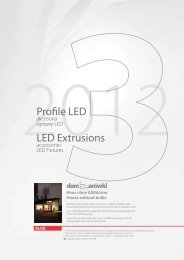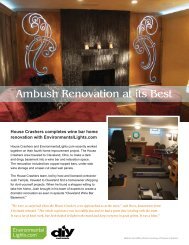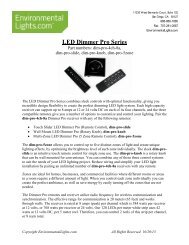Easy Stand Alone (U8) Getting Started Guide - LED Lighting
Easy Stand Alone (U8) Getting Started Guide - LED Lighting
Easy Stand Alone (U8) Getting Started Guide - LED Lighting
You also want an ePaper? Increase the reach of your titles
YUMPU automatically turns print PDFs into web optimized ePapers that Google loves.
<strong>Easy</strong> <strong>Stand</strong> <strong>Alone</strong><br />
III <strong>Getting</strong> started manual<br />
1 - Scene-area<br />
In this area , a list displays the whole of your scenes. In the toolbar, in button-order, you can:<br />
· create a new scene<br />
· copy a scene<br />
· delete a scene<br />
· rename a scene<br />
· import an <strong>Easy</strong> Step scene from the 2006 software<br />
· assign a keyboard key or an external port to a specific scene<br />
· change a scene position<br />
· play a scene in real time<br />
By default , scenes always loop. You may specify a definite number of loops, in which case decide on<br />
whether you wish to go on to the next scene automatically or not.<br />
Triggering<br />
There are several ways to trigger your scenes:<br />
· by a keyboard shortcut<br />
· by the I/O ports<br />
Copyright © 2006 ~ Nicolaudie. All rights reserved. Page 19