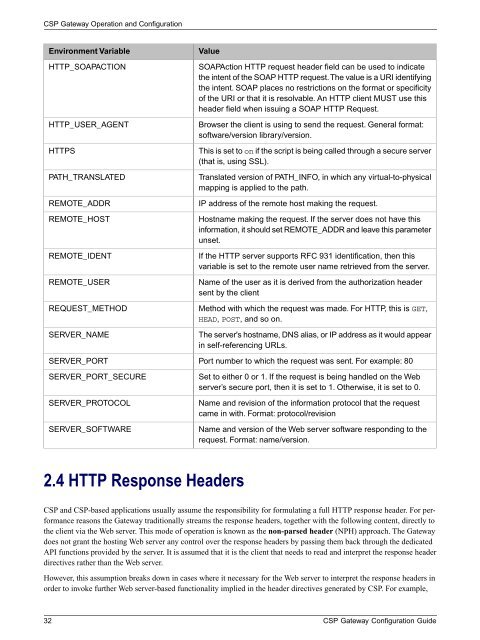CSP Gateway Configuration Guide - InterSystems Documentation
CSP Gateway Configuration Guide - InterSystems Documentation
CSP Gateway Configuration Guide - InterSystems Documentation
Create successful ePaper yourself
Turn your PDF publications into a flip-book with our unique Google optimized e-Paper software.
<strong>CSP</strong> <strong>Gateway</strong> Operation and <strong>Configuration</strong><br />
Environment Variable<br />
HTTP_SOAPACTION<br />
HTTP_USER_AGENT<br />
HTTPS<br />
PATH_TRANSLATED<br />
REMOTE_ADDR<br />
REMOTE_HOST<br />
REMOTE_IDENT<br />
REMOTE_USER<br />
REQUEST_METHOD<br />
SERVER_NAME<br />
SERVER_PORT<br />
SERVER_PORT_SECURE<br />
SERVER_PROTOCOL<br />
SERVER_SOFTWARE<br />
Value<br />
SOAPAction HTTP request header field can be used to indicate<br />
the intent of the SOAP HTTP request.The value is a URI identifying<br />
the intent. SOAP places no restrictions on the format or specificity<br />
of the URI or that it is resolvable. An HTTP client MUST use this<br />
header field when issuing a SOAP HTTP Request.<br />
Browser the client is using to send the request. General format:<br />
software/version library/version.<br />
This is set to on if the script is being called through a secure server<br />
(that is, using SSL).<br />
Translated version of PATH_INFO, in which any virtual-to-physical<br />
mapping is applied to the path.<br />
IP address of the remote host making the request.<br />
Hostname making the request. If the server does not have this<br />
information, it should set REMOTE_ADDR and leave this parameter<br />
unset.<br />
If the HTTP server supports RFC 931 identification, then this<br />
variable is set to the remote user name retrieved from the server.<br />
Name of the user as it is derived from the authorization header<br />
sent by the client<br />
Method with which the request was made. For HTTP, this is GET,<br />
HEAD, POST, and so on.<br />
The server's hostname, DNS alias, or IP address as it would appear<br />
in self-referencing URLs.<br />
Port number to which the request was sent. For example: 80<br />
Set to either 0 or 1. If the request is being handled on the Web<br />
server’s secure port, then it is set to 1. Otherwise, it is set to 0.<br />
Name and revision of the information protocol that the request<br />
came in with. Format: protocol/revision<br />
Name and version of the Web server software responding to the<br />
request. Format: name/version.<br />
2.4 HTTP Response Headers<br />
<strong>CSP</strong> and <strong>CSP</strong>-based applications usually assume the responsibility for formulating a full HTTP response header. For performance<br />
reasons the <strong>Gateway</strong> traditionally streams the response headers, together with the following content, directly to<br />
the client via the Web server. This mode of operation is known as the non-parsed header (NPH) approach. The <strong>Gateway</strong><br />
does not grant the hosting Web server any control over the response headers by passing them back through the dedicated<br />
API functions provided by the server. It is assumed that it is the client that needs to read and interpret the response header<br />
directives rather than the Web server.<br />
However, this assumption breaks down in cases where it necessary for the Web server to interpret the response headers in<br />
order to invoke further Web server-based functionality implied in the header directives generated by <strong>CSP</strong>. For example,<br />
32 <strong>CSP</strong> <strong>Gateway</strong> <strong>Configuration</strong> <strong>Guide</strong>