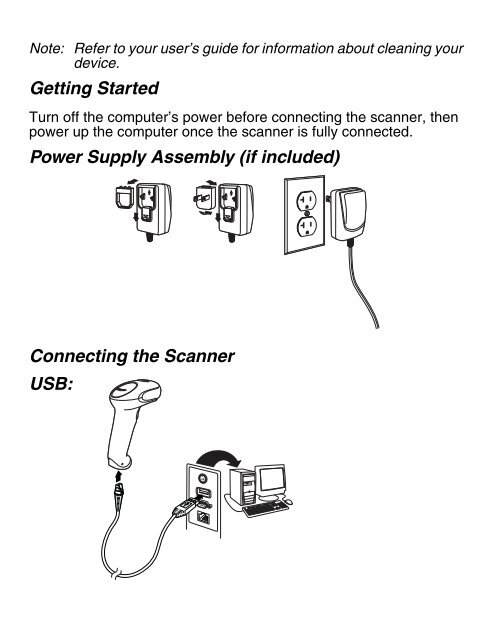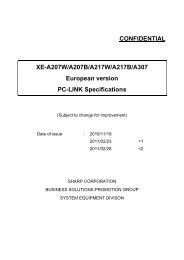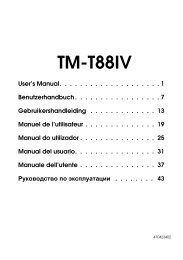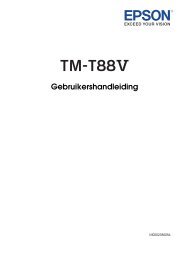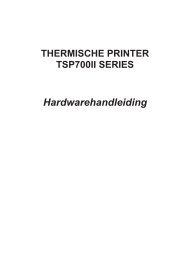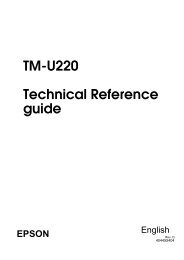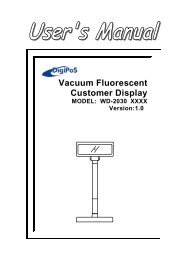Voyager 1250g Quick Start Guide - Posnet
Voyager 1250g Quick Start Guide - Posnet
Voyager 1250g Quick Start Guide - Posnet
Create successful ePaper yourself
Turn your PDF publications into a flip-book with our unique Google optimized e-Paper software.
Note: Refer to your user’s guide for information about cleaning your<br />
device.<br />
Getting <strong>Start</strong>ed<br />
Turn off the computer’s power before connecting the scanner, then<br />
power up the computer once the scanner is fully connected.<br />
Power Supply Assembly (if included)<br />
Connecting the Scanner<br />
USB: