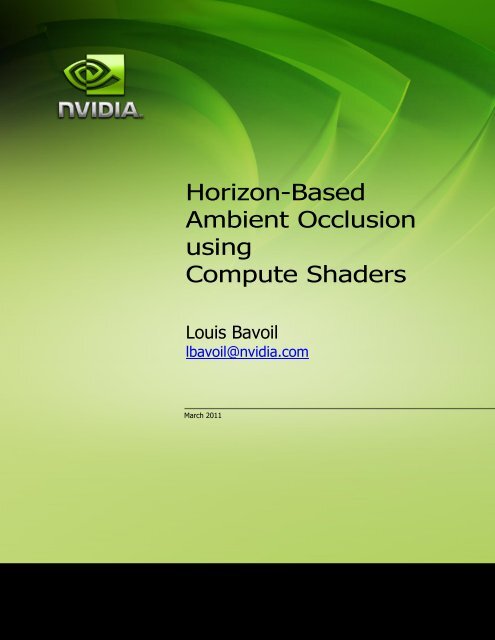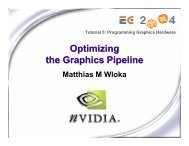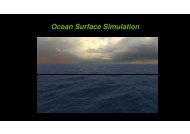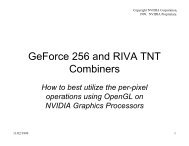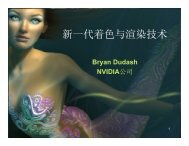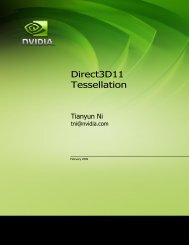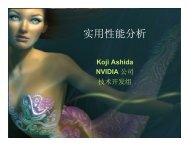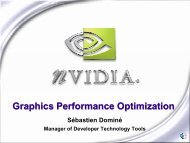Horizon-Based Ambient Occlusion using Compute Shaders
Horizon-Based Ambient Occlusion using Compute Shaders
Horizon-Based Ambient Occlusion using Compute Shaders
You also want an ePaper? Increase the reach of your titles
YUMPU automatically turns print PDFs into web optimized ePapers that Google loves.
<strong>Horizon</strong>-<strong>Based</strong><br />
<strong>Ambient</strong> <strong>Occlusion</strong><br />
<strong>using</strong><br />
<strong>Compute</strong> <strong>Shaders</strong><br />
Louis Bavoil<br />
lbavoil@nvidia.com<br />
March 2011
Document Change History<br />
Version Date Responsible Reason for Change<br />
1 March 14, 2011 Louis Bavoil Initial release<br />
March 2011
Overview<br />
This DirectX 11 SDK sample renders Screen-Space <strong>Ambient</strong> <strong>Occlusion</strong> (SSAO) in constant<br />
time <strong>using</strong> compute shaders. As with all SSAO algorithms, the input data is the depth buffer<br />
of the scene being rendered. (See [Akenine-Moller et al. 08] for an introduction to SSAO).<br />
In this sample, the AO is rendered <strong>using</strong> a jitter-free approximation of the <strong>Horizon</strong>-<strong>Based</strong><br />
<strong>Ambient</strong> <strong>Occlusion</strong> (HBAO) algorithm [Bavoil and Sainz 08]. Second, the AO result is<br />
blurred horizontally and vertically <strong>using</strong> a depth-aware filter. Both the HBAO and the blur<br />
passes are implemented in compute shaders <strong>using</strong> group-shared memory. As shown on<br />
Figure 1, the lack of jittering in the HBAO computation can be hidden by <strong>using</strong> a large blur<br />
kernel. To ease the integration of this technique in DirectX 11 applications, an open-source<br />
library is provided with functions for specifying the input depths (linear or not), the<br />
associated camera parameters, the output color buffer, and the HBAO parameters.<br />
Figure 1. Medusa scene [NVIDIA 2008] with and without HBAO,<br />
<strong>using</strong> 4x8 depth samples per pixel and a 33x33 blur kernel.<br />
NVIDIA Corporation<br />
2701 San Tomas Expressway<br />
Santa Clara, CA 95050<br />
www.nvidia.com
The NVSSAO Library<br />
Building with the Library<br />
The NVSSAO library can be integrated as an external library into any DirectX 11<br />
application. The header file and the 32-bit lib files are located in the NVSSAO directory.<br />
There are multiple lib files, for different build configurations. The naming conventions are:<br />
- MT for multi-threaded runtime<br />
- MD for multi-threaded DLL runtime<br />
- MTd for multi-threaded debug runtime<br />
- MDd for multi-threaded DLL debug runtime<br />
Alternatively, the library can be integrated to the application by adding the contents of the<br />
NVSDK_D3D11_SSAO (including the <strong>Shaders</strong> subdirectory) to the source code and adding<br />
HBAO_DX11_LIB.cpp to the Visual Studio project. This is what the example SSAO11<br />
application in this SDK sample does.<br />
In the two cases, the interface of the library is NVSDK_D3D11_SSAO.h. Only this header<br />
needs to be included in the source files that call the library’s functions.<br />
Using NVSSAO<br />
Adding HBAO to a DirectX 11 application can be done simply by adding two function calls<br />
to the rendering loop, after the opaque objects of the scene have been rendered into the<br />
hardware depth buffer, and before the semi-transparent geometry is blended over.<br />
First, the input depth buffer must be specified by calling either<br />
NVSDK_D3D11_SetHardwareDepthsForAO or<br />
NVSDK_D3D11_SetViewSpaceDepthsForAO.<br />
Second, calling NVSDK_D3D11_RenderAO will render HBAO <strong>using</strong> default parameters and<br />
will output the HBAO to the render target view passed as argument to the function. The<br />
RenderAO should not modify the state of the application. It saves all the D3D state objects<br />
that it will alter at the beginning of the function and restores them at the end.<br />
The RenderAO function allocates all the D3D resources it needs on first use. To release<br />
these resources, NVSDK_D3D11_ReleaseAOResources should be added to the<br />
application where the screen-dependent resources are released. There is no need to call<br />
ReleaseAOResources when the buffers are resized though. RenderAO automatically resizes<br />
its render targets when it detects that the input depth buffer has changed size.<br />
Optionally, before calling the NVSDK_D3D11_RenderAO, the AO parameters may be<br />
configured by calling NVSDK_D3D11_SetAOParameters. If the useBlending option is<br />
enabled, the AO is multiplied over the RGB colors from the output buffer while preserving<br />
destination alpha, otherwise the AO is overwritten.<br />
March 2011
Running the Sample<br />
The “Show Colors” checkbox toggles drawing the scene colors. The “Show AO” checkbox<br />
toggles rendering the HBAO and multiplying the AO over the colors.<br />
There are three scenes selectable from the GUI:<br />
• The “Medusa” scenes are single-frame captures of the NVIDIA Medusa GTX 280<br />
launch demo. For these scene, the camera cannot be moved and the resolution is<br />
assumed to be 1280x720 (default resolution).<br />
• The “AT-AT” and the “Leaves” scenes are rendering meshes with a dynamic<br />
camera. For these scenes, the camera can be rotated by dragging the left button over<br />
the window and the mouse wheel can be used to zoom in and out. MSAA can be<br />
enabled by selecting one of the modes from the second combo box.<br />
• The “Sibenik” scene is rendering a mesh with a first-person camera. For this scene,<br />
the camera can be moved with the A,D,W,S keys and dragging the mouse.<br />
The following HBAO parameters are exposed in the GUI:<br />
• The “Radius multiplier” slider controls the scale factor that is applied to the AO<br />
radius of influence (view-space distance). Increasing the AO radius increases the<br />
distance over which objects are casting occlusion.<br />
• The “Num steps” slider controls the number of uniform steps per direction.<br />
Increasing the number of steps increases the footprint of the HBAO kernel but may<br />
introduce under-sampling artifacts.<br />
• The “Angle bias” slider can be used to remove undesired AO at concave edges of<br />
low-tessellated meshes, as well as for hiding precision artifacts.<br />
• The “Power exponent” slider controls the exponent of the power function that is<br />
applied right before the HBAO is blended with the destination colors.<br />
• The “Blur width” slider controls the size of the depth-aware blur kernel that is<br />
applied to the HBAO, in number of pixels. Increasing the blur width filters out<br />
banding artifacts and reduces temporal aliasing artifacts.<br />
• The “Blur sharpness” slider scales the maximum depth delta between the current<br />
pixel and a given sample. This parameter should be increased if the blur filter is<br />
making the AO bleed across object silhouettes.<br />
• The “<strong>Compute</strong>-shader HBAO” and “Pixel-shader HBAO” radio buttons are for<br />
comparing the compute-shader jitter-free HBAO with the original HBAO algorithm<br />
(ground truth).<br />
• The “Half-resolution” and “Full-resolution” buttons control the resolution at which<br />
the unfiltered AO is computed. The blur passes are always performed in full<br />
resolution, regardless of this parameter.<br />
In the top-left part of the screen are displayed the average frame rate, the current resolution<br />
and GPU name, as well as the following GPU times:<br />
• “Total” is the GPU time spent by NVSDK_D3D11_RenderAO, including:<br />
• “Z” is for linearization the input depths (when <strong>using</strong> hardware depths as input),<br />
• “AO” is for rendering the unfiltered HBAO,<br />
• “BlurX” and “BlurY” are for the horizontal and vertical filter respectively,<br />
• “Comp” is for blending the final AO to the output render target view.<br />
March 2011
Parameter Tuning<br />
AO Radius<br />
As shown on Figure 2, <strong>using</strong> a small AO radius multiplier, the output AO essentially darkens<br />
the concave areas of the surfaces. Using a larger radius multiplier makes the AO look more<br />
like a global illumination approximation.<br />
Figure 2. Unfiltered HBAO with R=0.2 (top) and R=4.0 (bottom).<br />
March 2011
Blur Size<br />
Figure 3 shows that the banding artifacts from <strong>using</strong> the 4 axis-aligned directions can be<br />
hidden by a 33x33 blur kernel.<br />
Figure 3. With no blur (top) and with a 33x33 blur kernel (bottom).<br />
March 2011
Code Organization<br />
The C++ code of the library is located in the NVSDK_D3D11_SSAO directory. The API is<br />
in NVSSAO\NVSDK_D3D11_SSAO.h and the implementation is in HBAO_DX11_LIB.h<br />
and HBAO_DX11_LIB.cpp.<br />
The HLSL source code of the shaders is located in the <strong>Shaders</strong>\Source\ directory. The<br />
associated HLSL byte-code files are in <strong>Shaders</strong>\Bin\ and are included in<br />
HBAO_DX11_LIB.cpp. When changing the HLSL source code, the byte code can be<br />
recompiled by launching <strong>Shaders</strong>\compile_all.bat.<br />
Performance<br />
Table 1 below presents an analysis of the NVSSAO GPU cost when running the SDK<br />
sample in 1900x1200 1xMSAA with the default settings (compute-shader HBAO). The<br />
HBAO is computed in full resolution with 4 directions and 8 steps per direction. The<br />
resulting AO is then filtered with depth-aware horizontal and vertical blur passes.<br />
For the Medusa scene, the input depths are set with<br />
NVSDK_D3D11_SetViewSpaceDepthsForAO, whereas for the other scenes the depths are<br />
passed with NVSDK_D3D11_SetHardwareDepthsForAO. Therefore, there is no GPU<br />
time spent on linearizing depths for the Medusa scene.<br />
Table 1. GPU times on GeForce GTX 580 in 1920x1200 1xMSAA.<br />
GPU Times (ms) Medusa AT-AT Leaves<br />
Linearization 0.0 0.1 0.1<br />
AO 2.1 2.1 2.1<br />
<strong>Horizon</strong>tal Blur 0.6 0.6 0.6<br />
Vertical Blur 0.6 0.6 0.6<br />
Compositing 0.2 0.1 0.1<br />
Total 3.5 3.5 3.5<br />
March 2011
Acknowledgments<br />
The AT-AT model used in this sample was created by Brad Blackburn and can be<br />
downloaded from http://www.scifi3d.com. The Medusa scene was captured from the<br />
NVIDIA Medusa demo [NVIDIA 2008].<br />
References<br />
[Akenine-Moller et al. 08] Tomas Akenine-Möller, Eric Haines, Naty Hoffman. “Real-Time<br />
Rendering - Third Edition”. 2008.<br />
[Bavoil and Sainz 08] Louis Bavoil, Miguel Sainz. “Image-Space <strong>Horizon</strong>-<strong>Based</strong> <strong>Ambient</strong><br />
<strong>Occlusion</strong>”. ShaderX7 - Advanced Rendering Techniques. 2008.<br />
[NVIDIA 2008] Eugene d'Eon. “Life on the Bleeding Edge: More Secrets of the NVIDIA<br />
Demo Team”. NVISION08. 2008.<br />
March 2011
Notice<br />
ALL NVIDIA DESIGN SPECIFICATIONS, REFERENCE BOARDS, FILES, DRAWINGS, DIAGNOSTICS, LISTS, AND<br />
OTHER DOCUMENTS (TOGETHER AND SEPARATELY, “MATERIALS”) ARE BEING PROVIDED “AS IS.” NVIDIA<br />
MAKES NO WARRANTIES, EXPRESSED, IMPLIED, STATUTORY, OR OTHERWISE WITH RESPECT TO THE<br />
MATERIALS, AND EXPRESSLY DISCLAIMS ALL IMPLIED WARRANTIES OF NONINFRINGEMENT,<br />
MERCHANTABILITY, AND FITNESS FOR A PARTICULAR PURPOSE.<br />
Information furnished is believed to be accurate and reliable. However, NVIDIA Corporation assumes no<br />
responsibility for the consequences of use of such information or for any infringement of patents or other<br />
rights of third parties that may result from its use. No license is granted by implication or otherwise under any<br />
patent or patent rights of NVIDIA Corporation. Specifications mentioned in this publication are subject to<br />
change without notice. This publication supersedes and replaces all information previously supplied. NVIDIA<br />
Corporation products are not authorized for use as critical components in life support devices or systems<br />
without express written approval of NVIDIA Corporation.<br />
Trademarks<br />
NVIDIA, the NVIDIA logo, GeForce, NVIDIA Quadro, and NVIDIA CUDA are trademarks or<br />
registered trademarks of NVIDIA Corporation in the United States and other countries. Other<br />
company and product names may be trademarks of the respective companies with which they<br />
are associated.<br />
Copyright<br />
© 2011 NVIDIA Corporation. All rights reserved.<br />
March 2011