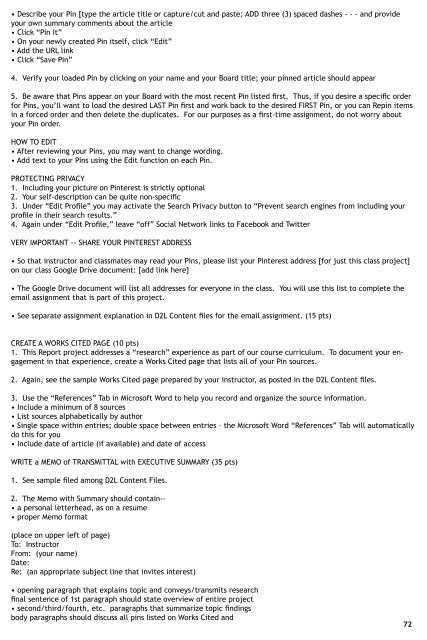Mobilizing Faculty into the Future: Using Online Technology as Teaching Tools
You also want an ePaper? Increase the reach of your titles
YUMPU automatically turns print PDFs into web optimized ePapers that Google loves.
• Describe your Pin [type <strong>the</strong> article title or capture/cut and p<strong>as</strong>te; ADD three (3) spaced d<strong>as</strong>hes - - - and provide<br />
your own summary comments about <strong>the</strong> article<br />
• Click “Pin It”<br />
• On your newly created Pin itself, click “Edit”<br />
• Add <strong>the</strong> URL link<br />
• Click “Save Pin”<br />
4. Verify your loaded Pin by clicking on your name and your Board title; your pinned article should appear<br />
5. Be aware that Pins appear on your Board with <strong>the</strong> most recent Pin listed first. Thus, if you desire a specific order<br />
for Pins, you’ll want to load <strong>the</strong> desired LAST Pin first and work back to <strong>the</strong> desired FIRST Pin, or you can Repin items<br />
in a forced order and <strong>the</strong>n delete <strong>the</strong> duplicates. For our purposes <strong>as</strong> a first-time <strong>as</strong>signment, do not worry about<br />
your Pin order.<br />
HOW TO EDIT<br />
• After reviewing your Pins, you may want to change wording.<br />
• Add text to your Pins using <strong>the</strong> Edit function on each Pin.<br />
PROTECTING PRIVACY<br />
1. Including your picture on Pinterest is strictly optional<br />
2. Your self-description can be quite non-specific<br />
3. Under “Edit Profile” you may activate <strong>the</strong> Search Privacy button to “Prevent search engines from including your<br />
profile in <strong>the</strong>ir search results.”<br />
4. Again under “Edit Profile,” leave “off” Social Network links to Facebook and Twitter<br />
VERY IMPORTANT -- SHARE YOUR PINTEREST ADDRESS<br />
• So that instructor and cl<strong>as</strong>smates may read your Pins, ple<strong>as</strong>e list your Pinterest address [for just this cl<strong>as</strong>s project]<br />
on our cl<strong>as</strong>s Google Drive document: [add link here]<br />
• The Google Drive document will list all addresses for everyone in <strong>the</strong> cl<strong>as</strong>s. You will use this list to complete <strong>the</strong><br />
email <strong>as</strong>signment that is part of this project.<br />
• See separate <strong>as</strong>signment explanation in D2L Content files for <strong>the</strong> email <strong>as</strong>signment. (15 pts)<br />
CREATE A WORKS CITED PAGE (10 pts)<br />
1. This Report project addresses a “research” experience <strong>as</strong> part of our course curriculum. To document your engagement<br />
in that experience, create a Works Cited page that lists all of your Pin sources.<br />
2. Again, see <strong>the</strong> sample Works Cited page prepared by your instructor, <strong>as</strong> posted in <strong>the</strong> D2L Content files.<br />
3. Use <strong>the</strong> “References” Tab in Microsoft Word to help you record and organize <strong>the</strong> source information.<br />
• Include a minimum of 8 sources<br />
• List sources alphabetically by author<br />
• Single space within entries; double space between entries – <strong>the</strong> Microsoft Word “References” Tab will automatically<br />
do this for you<br />
• Include date of article (if available) and date of access<br />
WRITE a MEMO of TRANSMITTAL with EXECUTIVE SUMMARY (35 pts)<br />
1. See sample filed among D2L Content Files.<br />
2. The Memo with Summary should contain--<br />
• a personal letterhead, <strong>as</strong> on a resume<br />
• proper Memo format<br />
(place on upper left of page)<br />
To: Instructor<br />
From: (your name)<br />
Date:<br />
Re: (an appropriate subject line that invites interest)<br />
• opening paragraph that explains topic and conveys/transmits research<br />
final sentence of 1st paragraph should state overview of entire project<br />
• second/third/fourth, etc. paragraphs that summarize topic findings<br />
body paragraphs should discuss all pins listed on Works Cited and<br />
72