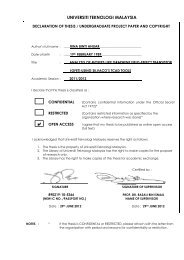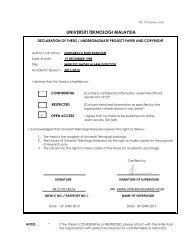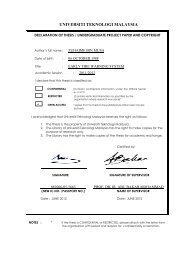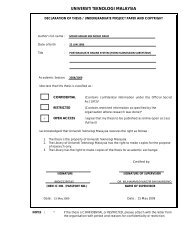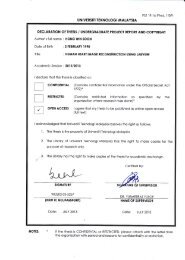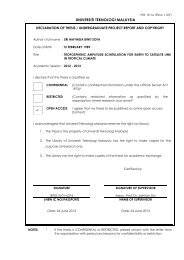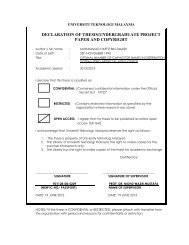wireless monitoring system of gas detector - Faculty of Electrical ...
wireless monitoring system of gas detector - Faculty of Electrical ...
wireless monitoring system of gas detector - Faculty of Electrical ...
You also want an ePaper? Increase the reach of your titles
YUMPU automatically turns print PDFs into web optimized ePapers that Google loves.
14<br />
advanced analysis and data visualization – all for creating virtual instrumentation. The<br />
LabVIEW platform is scalable across multiple targets and functions, and, since its<br />
introduction in 1986, it has become an industry leader [10].<br />
LabVIEW programs are called virtual instruments, or VIs, because their<br />
appearance and operation imitate physical instruments, such as oscilloscopes and<br />
multimeters [10]. LabVIEW departs from the sequential nature <strong>of</strong> traditional<br />
programming languages and features an easy to use graphical programming<br />
environment, including all <strong>of</strong> the tools necessary for data acquisition(DAQ), data<br />
analysis, and presentation <strong>of</strong> results [10].<br />
A LabVIEW VI consists <strong>of</strong> two major components which is a Block Diagram<br />
and a graphical user interface (GUI), known as Front Panel. Block Diagram is a window<br />
where the graphical source code is developed and the Front Panel is a window that<br />
serves as the user interface which allows user to customize it with objects like graphs,<br />
knobs and buttons (National Ins., 2006).<br />
2.4.2 Arduino<br />
The Arduino Uno as shown in Figure 2.9 is a microcontroller board based on the<br />
ATMEL microcontroller ATmega328. It has 14 digital input or output pins (<strong>of</strong> which 6<br />
can be used as PWM outputs), 6 analog inputs, a 16 MHz crystal oscillator, a USB<br />
connection, a power jack, an ICSP header, and a reset button [11]. It contains everything<br />
needed to support the microcontroller; simply connect it to a computer with a USB cable<br />
or power it with a AC-to-DC adapter or battery to get started. The Arduino Uno can be