Coutts Online Application Form for Unincorporated Bodies/Societies
Coutts Online Application Form for Unincorporated Bodies/Societies
Coutts Online Application Form for Unincorporated Bodies/Societies
Create successful ePaper yourself
Turn your PDF publications into a flip-book with our unique Google optimized e-Paper software.
<strong>Coutts</strong> <strong>Online</strong><br />
<strong>Application</strong> <strong>Form</strong> <strong>for</strong> <strong>Unincorporated</strong> <strong>Bodies</strong>/<strong>Societies</strong><br />
How to complete this <strong>for</strong>m<br />
If you would like to use the <strong>Coutts</strong> <strong>Online</strong> service please complete the <strong>for</strong>m in BLOCK CAPITALS with a black ball point pen.<br />
The Terms and Conditions are available online <strong>for</strong> you to read and print. These are important, please read them. Please go to<br />
www.coutts.com/online, alternatively ask your Banker <strong>for</strong> a copy. The completed <strong>for</strong>m should be returned to: <strong>Coutts</strong> <strong>Online</strong> Team,<br />
<strong>Coutts</strong> & Co, FREEPOST LON20747, Trinity Quay, Bristol BS2 0FA.<br />
1. Client Details<br />
Business name<br />
Business address line 1<br />
Business address line 2<br />
Business address line 3<br />
Post code<br />
Country<br />
2. Accounts to be added<br />
If you wish to add more accounts, please complete a continuation <strong>for</strong>m, which is available on our website coutts.com/online or from<br />
your Banker<br />
Account name<br />
Account number<br />
Account name<br />
Account number<br />
Account name<br />
Account number<br />
Account name<br />
Account number<br />
Account name<br />
Account number<br />
3. Charges<br />
All <strong>Coutts</strong> <strong>Online</strong> monthly fees will be charged to the account you list below, including any third party account charges. These charges<br />
will be calculated and charged quarterly.<br />
All transaction charges will be calculated and charged to the account the payments were made from.<br />
Account name<br />
Account number<br />
COU91527 (05/13) 1 of 4
4. <strong>Coutts</strong> <strong>Online</strong> Administrator details<br />
Please provide the details <strong>for</strong> at least one administrator. If you select dual administration <strong>for</strong> any of your administrators, please<br />
provide details <strong>for</strong> more than one administrator. Please provide a user name which you will use to log in to <strong>Coutts</strong> <strong>Online</strong>.<br />
This must be between six and ten characters and include at least one number.<br />
Administrator 1<br />
User name<br />
X X X X X<br />
Title Mr Mrs Miss Ms Other<br />
If ‘Other’ please specify<br />
First name<br />
Surname<br />
Unique email address<br />
Phone number<br />
Administrator address<br />
only if different to the main business address<br />
Postcode<br />
Country<br />
X X<br />
Audit in<strong>for</strong>mation Yes No<br />
Dual administration<br />
X<br />
All changes made by an administrator will need to be validated by a second administrator Yes No<br />
Administrator 2<br />
X<br />
User name<br />
X X X X X<br />
Title Mr Mrs Miss Ms Other<br />
If ‘Other’ please specify<br />
First name<br />
Surname<br />
Unique email address<br />
Phone number<br />
Administrator address<br />
only if different to the main business address<br />
Postcode<br />
Country<br />
X X<br />
Audit in<strong>for</strong>mation Yes No<br />
Dual administration<br />
X<br />
All changes made by an administrator will need to be validated by a second administrator Yes No<br />
X<br />
COU91527 (05/13) 2 of 4
Administrator 3<br />
User name<br />
X X X X X<br />
Title Mr Mrs Miss Ms Other<br />
If ‘Other’ please specify<br />
First name<br />
Surname<br />
Unique email address<br />
Phone number<br />
Administrator address<br />
only if different to the main business address<br />
Postcode<br />
Country<br />
X X<br />
Audit in<strong>for</strong>mation Yes No<br />
Dual administration<br />
X<br />
All changes made by an administrator will need to be validated by a second administrator Yes No<br />
X<br />
5. <strong>Unincorporated</strong> Body Resolution<br />
Important note<br />
The individual(s) named in the resolution must also be named in the mandate held by the Bank.<br />
• Certificate<br />
I certify that the resolution below was duly passed and entered into the minute book of the<br />
organisation following a meeting of the<br />
(e.g. Members/Management Committee)<br />
of (organisation name)<br />
held on<br />
D D M M Y Y Y Y<br />
• Resolution<br />
‘It was resolved that<br />
(Name of individual)<br />
and/or<br />
£<br />
(Name of individual)<br />
is/are authorised to:<br />
– complete and sign the <strong>Coutts</strong> <strong>Online</strong> <strong>Application</strong> <strong>Form</strong> <strong>for</strong> provision of the <strong>Coutts</strong> <strong>Online</strong> service; and<br />
– accept the <strong>Coutts</strong> <strong>Online</strong> Terms and Conditions on behalf of the organisation.’<br />
COU91527 (05/13) 3 of 4
6. Declaration<br />
Signed by the Chairman<br />
Signature<br />
Date<br />
D D M M Y Y Y Y<br />
Name<br />
Signed by the Secretary<br />
Signature<br />
Name<br />
Date<br />
D D M M Y Y Y Y<br />
£<br />
7. Agreement (to be signed in accordance with the resolution in section 5)<br />
The <strong>Coutts</strong> <strong>Online</strong> Terms and Conditions are available online <strong>for</strong> you to read and print. These are important, please read them.<br />
Please go to www.coutts.com/online, alternatively ask your Banker <strong>for</strong> a copy.<br />
By signing:<br />
– You confirm the details provided are correct and agree to notify the Bank of any changes.<br />
– You agree to the <strong>Coutts</strong> <strong>Online</strong> Terms and Conditions.<br />
£<br />
– You confirm the <strong>Coutts</strong> <strong>Online</strong> Administrator has agreed you may provide their details to the Bank and to their details being used<br />
to provide the <strong>Coutts</strong> <strong>Online</strong> service.<br />
Authorised Individuals signature(s) (as per Section 5 – Resolution)<br />
Signature<br />
Date<br />
D D M M Y Y Y Y<br />
Name<br />
Position<br />
Signature<br />
Date<br />
D D M M Y Y Y Y<br />
£<br />
Name<br />
Position<br />
<strong>Coutts</strong> <strong>Online</strong> checklist<br />
Indicate below if you are including any additional <strong>for</strong>ms with this application<br />
Included Number of <strong>for</strong>ms<br />
Continuation <strong>for</strong>m<br />
X<br />
£<br />
Administrator permissions Request <strong>for</strong>m<br />
Third party accounts <strong>for</strong>m<br />
Create Administrator <strong>for</strong>m<br />
X<br />
X<br />
X<br />
For <strong>Coutts</strong> <strong>Online</strong> Helpdesk use only<br />
Contract number<br />
Initials<br />
Wealth division of Royal Bank of Scotland Group.<br />
<strong>Coutts</strong> & Co. Registered in England No. 36695. Registered office 440 Strand, London WC2R 0QS.<br />
Authorised by the Prudential Regulation Authority and regulated by the Financial Conduct Authority and the Prudential Regulation Authority. Calls may be recorded.<br />
coutts.com<br />
COU91527 (05/13) 4 of 4
A guide to completing the <strong>Coutts</strong> <strong>Online</strong><br />
<strong>Application</strong> <strong>Form</strong> <strong>for</strong> <strong>Unincorporated</strong><br />
<strong>Bodies</strong>/<strong>Societies</strong><br />
1. Client Details<br />
Complete the business name that <strong>Coutts</strong> <strong>Online</strong> will operate<br />
under together with the address, postcode and country<br />
details.<br />
2. Accounts to be added<br />
List the account names and numbers of all the accounts that<br />
are to be reported on the <strong>Coutts</strong> <strong>Online</strong> service. These<br />
accounts must belong to the legal entity as named above.<br />
Accounts belonging to a different legal entity (third party<br />
accounts) can be added by completing a third party<br />
application <strong>for</strong>m.<br />
If you wish to add more accounts then a continuation <strong>for</strong>m<br />
can be found on our website Ucoutts.com/onlineU or requested<br />
from your banker.<br />
3. Charges<br />
Complete the account name and number where the quarterly<br />
subscription fees will be taken from, this will include the<br />
charges <strong>for</strong> any third party accounts reported. All<br />
transactional charges will be charged to the account that the<br />
payments were made from. Should you wish <strong>for</strong> an<br />
alternative charging arrangement to put in place please speak<br />
to your banker. A copy of the fee tariff can be found on our<br />
website or requested from your banker.<br />
4. <strong>Coutts</strong> <strong>Online</strong> Administrator details<br />
The administration role is essential <strong>for</strong> the smooth running<br />
of <strong>Coutts</strong> <strong>Online</strong>. Details <strong>for</strong> at least one administrator must<br />
be completed, but we recommend that you complete the<br />
details <strong>for</strong> more. Select a user name <strong>for</strong> the administrator,<br />
this must be between six and ten characters and include at<br />
least one number. Complete the administrator’s title, name,<br />
email address and phone number and their address only if it<br />
different to the company’s main address<br />
Dual administration is a security measure which requires<br />
the approval of two administrators <strong>for</strong> all changes made to<br />
users’ approval limits or increases to their access rights.<br />
Dual administration is set individually <strong>for</strong> each<br />
administrator, so please indicate here whether this<br />
administrator can act independently (select No) or<br />
together with another administrator (select Yes).<br />
If you wish to add the details of more than three<br />
administrators’ then a continuation <strong>for</strong>m is available from<br />
Ucoutts.com/onlineU or from your banker.<br />
5. <strong>Unincorporated</strong> Body Resolution<br />
Complete the full name of the Members/Management<br />
Committee, the organisations name and insert the date of<br />
when the resolution was passed. Enter the names of the<br />
individuals who were nominated at this meeting to sign the<br />
<strong>Coutts</strong> <strong>Online</strong> <strong>Application</strong> <strong>Form</strong>. These individuals must<br />
already be named on the current bank mandate and will be<br />
required to sign section seven of the application <strong>for</strong>m.<br />
6. Declaration<br />
The signatures entered here must be that of the Chairman<br />
and the Secretary to confirm that the resolutions in section<br />
five were duly passed and entered in the Minute Book of<br />
the Organisation.<br />
7. Agreement (to be signed in accordance with the<br />
resolution in section five)<br />
Copies of the Terms are available at coutts.com/online or<br />
from your banker. The signature(s) required here are those<br />
of the individuals that have already been named in Section<br />
five, and are already on the current bank mandate.<br />
The audit facility allows the user to search the <strong>Coutts</strong> <strong>Online</strong><br />
database <strong>for</strong> their audit records. If the user should have<br />
access to this in<strong>for</strong>mation then select ‘Yes’, if not then select<br />
‘No’.<br />
If dual administration is selected <strong>for</strong> any of these<br />
administrators then we strongly recommend that you<br />
complete the details <strong>for</strong> at least three administrators.<br />
.


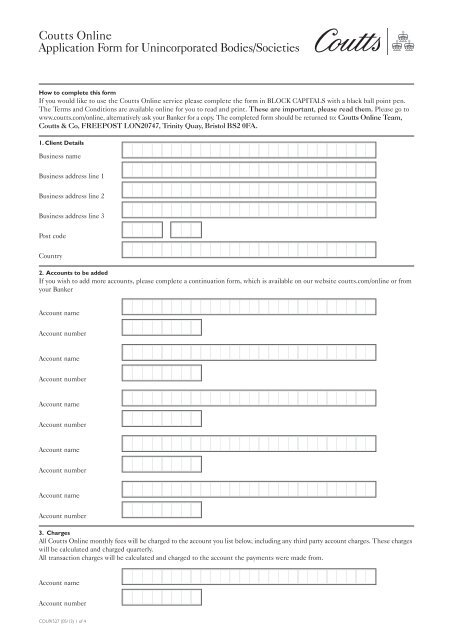








![[PDF] Governance in the Family Business - Coutts](https://img.yumpu.com/36912267/1/184x260/pdf-governance-in-the-family-business-coutts.jpg?quality=85)


