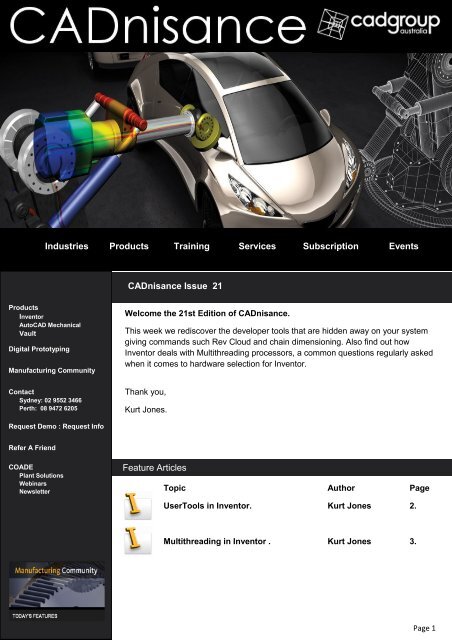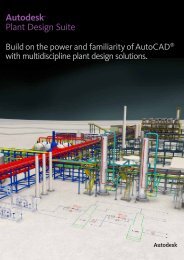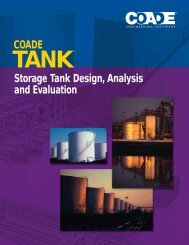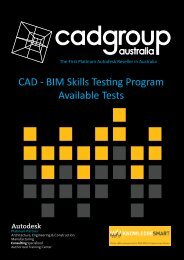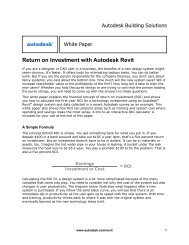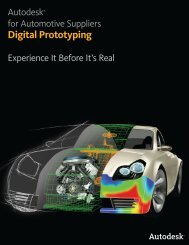Feature Articles Industries Products Training Services ... - Cadgroup
Feature Articles Industries Products Training Services ... - Cadgroup
Feature Articles Industries Products Training Services ... - Cadgroup
You also want an ePaper? Increase the reach of your titles
YUMPU automatically turns print PDFs into web optimized ePapers that Google loves.
<strong>Industries</strong> <strong>Products</strong> <strong>Training</strong> <strong>Services</strong> Subscription Events<br />
CADnisance Issue 21<br />
<strong>Products</strong><br />
Inventor<br />
AutoCAD Mechanical<br />
Vault<br />
Digital Prototyping<br />
Manufacturing Community<br />
Contact<br />
Sydney: 02 9552 3466<br />
Perth: 08 9472 6205<br />
Welcome the 21st Edition of CADnisance.<br />
This week we rediscover the developer tools that are hidden away on your system<br />
giving commands such Rev Cloud and chain dimensioning. Also find out how<br />
Inventor deals with Multithreading processors, a common questions regularly asked<br />
when it comes to hardware selection for Inventor.<br />
Thank you,<br />
Kurt Jones.<br />
Request Demo : Request Info<br />
Refer A Friend<br />
COADE<br />
Plant Solutions<br />
Webinars<br />
Newsletter<br />
<strong>Feature</strong> <strong>Articles</strong><br />
Topic Author Page<br />
UserTools in Inventor. Kurt Jones 2.<br />
Multithreading in Inventor . Kurt Jones 3.<br />
Page 1
UserTools for Inventor<br />
By Kurt Jones<br />
There is a bunch of bonus tools that are ready for install on your system they do not require a download (Just Administrator<br />
access to install). Tools such as Rev Clouds, Spell check, Chain Dimension & Ground and Root Component. The<br />
UserTools after installation are available on the Add-Ins Tab in each environment in inventor 2010.<br />
Rev Cloud in action<br />
Inventor 2010 integrated the assembly bonus tools by default into the assembly panel and others such as Link Level of<br />
Details have become an integral part of the standard functionality. Commands such as Rev Clouds in 2010 will still<br />
need the UserTools installed to gain access. Inventor 2009 users can gain access to all these commands by installing<br />
their version of UserTools.<br />
The Assembly bonus tools in the an assembly file that have graduated from the UserTools in Inventor 2009 into the<br />
main stream in Inventor 2010 can be found under the Assembly Tab > Productivity Panel in Inventor 2010.<br />
To install the UserTools.msi, Browse to the following directories depending on<br />
your version of Inventor and operating system. You will need Administration<br />
rights to install.<br />
For XP<br />
Inventor 2009<br />
C:\Program Files\ Autodesk\Inventor 2009\SDK\UserTools.msi<br />
Inventor 2010<br />
C:\Program Files\ Autodesk\Inventor 2010\SDK\UserTools.msi<br />
For Vista:<br />
Inventor 2009<br />
C:\Users\Public\Documents\Autodesk\Inventor 2009\SDK\UserTools.msi<br />
Inventor 2010<br />
C:\Users\Public\Documents\Autodesk\Inventor 2010\SDK\UserTools.msi<br />
Page 2.
Multithreading in Inventor<br />
Autodesk Inventor 2009 and later versions support multi-core technology in some very specific areas of the product,<br />
including:<br />
<br />
<br />
<br />
<br />
Animations and renderings in Studio<br />
Stress Analysis (ANSYS or FEAComputeServer processes)<br />
ASM (Autodesk Shape Manager) kernel<br />
Task Scheduler<br />
In order to fully benefit from multi-core processors, you need to use multi-threaded software. Unfortunately, Inventor<br />
is currently a single-threaded application.<br />
On a dual-core computer, a CPU-intensive operation that uses 100% of the resources of a single-core processor will<br />
only use a maximum of 50% of the CPU for that same operation on a dual-core computer, and only 6% of each CPU on a<br />
16-core computer. This is shown in the following image:<br />
Due to the lack of multi-threading, Inventor is not capable of using more than 50% of the CPU on a dual-core computer,<br />
so there is no significant performance gain over a single CPU computer.<br />
The only way to take advantage of a dual-core processor when using Inventor is to run multiple Inventor sessions on<br />
your computer.<br />
Starting in Inventor 2009, you can, however, use multiple processes<br />
in Task Scheduler by clicking Settings menu > Multiple Processes.<br />
The number of processes you can use is not limited to the number<br />
of processors available. If desired, you can increase the number of<br />
processes until 100% CPU activity is achieved on all of the processors.<br />
To remove your name from our mailing list, please click here<br />
Page 3.