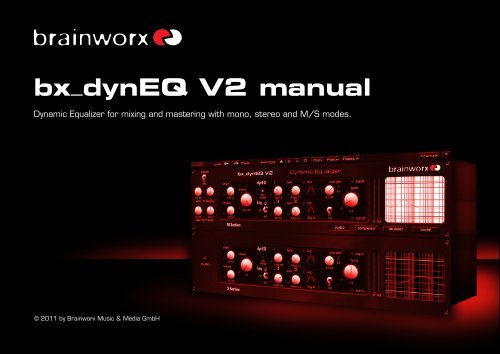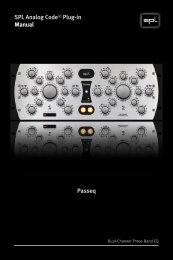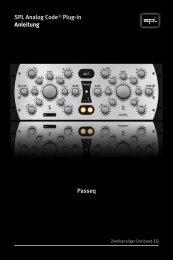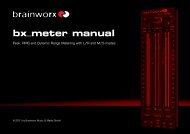PDF Manual - Plugin Alliance
PDF Manual - Plugin Alliance
PDF Manual - Plugin Alliance
Create successful ePaper yourself
Turn your PDF publications into a flip-book with our unique Google optimized e-Paper software.
x_dynEQ V2 manual<br />
Dynamic Equalizer for mixing and mastering with mono, stereo and M/S modes.<br />
© 2011 by Brainworx Music & Media GmbH
x_dynEQ V2 manual<br />
This is where we develop our products... the Brainworx Studio...<br />
VISIT brainrox.com / brainrox.de<br />
2
Install and activate your new plugin.<br />
Check the Activation <strong>Manual</strong> <strong>PDF</strong> for details,<br />
or visit www.plugin-alliance.com/activation.<br />
The Activation <strong>Manual</strong> has been installed into the same folder as this <strong>Plugin</strong> <strong>Manual</strong>.<br />
Alternatively, please check the online version, see link above.
x_dynEQ V2 manual<br />
Index<br />
1.0 First Steps3<br />
2.0 What is the bx_dynEQ V2 system?4<br />
3.0 What is M/S technology?4<br />
4.0 Which M/S features are there in bx_dynEQ V2?4<br />
5.0 But what’s so new about the bx_dynEQ V2 system then?5<br />
6.0 Features of the bx_dynEQ V2 EQ system in detail6<br />
7.0 How do I get started with bx_dynEQ in a typical<br />
mixing or mastering session?6<br />
8.0 Overview and details 7<br />
9.0 Troubleshooting13<br />
1. First Steps<br />
If you are new to the concept of dynamic EQs we propose you follow<br />
these steps to get a feel for what bx_dynEQ V2 can do for you.<br />
• Use a stereo mix or master bus channel<br />
• Insert bx_dynEQ (stereo version)<br />
• Play a full mix (a song…) and INCREASE THE THRESHOLD until the<br />
EQ curves in the graphic window start “bouncing”.<br />
• Now adjust your EQ settings, especially play around with f (frequency),<br />
EQ type, use the Cut / Boost switch.<br />
• You may also choose a different preset on the right bottom of the<br />
plugin-window to set the dynEQ into De-Esser mode, compressor<br />
mode or use the boom! setting.<br />
• Use the various Solo buttons to understand the different stages in<br />
the EQ.<br />
• Once you get a feel for what you are getting please change the<br />
Mode switch into M/S mode (Regular by default) and check the<br />
even bigger potential to work on your mix.<br />
• Now you may also try the dynEQ V2 on mono material such as<br />
individual voices, drums, acoustic guitars, etc.<br />
• Have fun!<br />
3
x_dynEQ V2 manual<br />
2. What is the bx_dynEQ V2 system ?<br />
bx_dynEQ V2 internally offers a fine collection of well-thought-out<br />
dynamic tools. bx_dynEQ V2 is not only an EQ, not even only a dynamic<br />
EQ, but it also is a true dynamics processor and an EQ system – at the<br />
same time.<br />
bx_dynEQ V2 can be used to help you in many different situations. Here<br />
is a list of some typical tasks you may use bx_dynEQ V2 for:<br />
• De-Essing (individual tracks, subgroups and master channel)<br />
• dynamic EQing of mono-, stereo- and M/S signals<br />
• bass-drum tuning in final mixes(!) and drum groups<br />
• dynamic stereo-widening using the internal M/S features<br />
• M/S compression and limiting<br />
• Sound-Design<br />
So, what´s a “dynamic EQ” then?<br />
A “dynamic EQ” is a filter that is not limited to being set to a specific<br />
gain level, but which changes its gain settings dynamically – following the<br />
dynamics of a certain trigger signal. This trigger signal can be the whole<br />
signal running through bx_dynEQ or just a filtered part of that signal, due<br />
to bx_dynEQ´s internal filtered sidechain.<br />
Although there are quite some basic dynamic EQs out in the market<br />
already we have designed bx_dynEQ V2 (and bx_boom!) to be a set of<br />
serious tools for the engineer in mixing, mastering and sound-design.<br />
bx_dynEQ V2 is a quite complex tool to truly “dig into” your music.<br />
bx_dynEQ V2 comes in a mono version - which also is multi-mono<br />
compatible on hosts that support this feature - and in a stereo version,<br />
which will also work in a sophisticated M/S mode.<br />
3. What is M/S technology at all?<br />
Most people who are into recording music know about the M/S microphone<br />
technique where many recording engineers use 2 different<br />
microphones (a figure-of-8 mic and an omni or cardoid mic) for mid and<br />
side signals – to “bounce” them into a L/R stereo mix.<br />
Recording a signal with M/S microphone technique means to create<br />
a stereo (L/R) signal by mixing the M and the S signal together in a<br />
special way that will create a very mono-compatible stereo signal.<br />
In mixing and mastering situations as well as in sound-design sessions<br />
M/S technology can be used to individually process the mids and sides<br />
of a stereo signal, or to control the overall stereo width of a stereo<br />
signal.<br />
M is the SUM of your stereo mix (L+R) that you get when while S is the<br />
DIFFERENCE (L-R).<br />
For additional details about the M/S technique you may have a look<br />
into every decent book about recording basics if you want to learn<br />
more about this method to create very mono-compatible stereo-signals,<br />
e.g. when recording classical music, choirs or acoustic instruments in<br />
general.<br />
3. Which M/S features are there in bx_dynEQ V2 for<br />
my mixing & mastering situations?<br />
The stereo version of bx_dynEQ V2 has a built-in M/S matrix that will<br />
allow for certain M/S processing of any stereo sound. Due to this there<br />
is no specific M/S knowledge needed to adjust the M/S features – but<br />
still we do recommended learning a bit about M/S when you intend to<br />
use it!<br />
4
x_dynEQ V2 manual<br />
bx_dynEQ V2 is capable of filtering the M and the S signals of a stereo<br />
mix individually, and even “cross-feed” the trigger signal from M to S and<br />
vice versa – this means you can EQ your sides following the bass-drum<br />
in your mix (for example) and do many more creative and sophisticated<br />
things with your mix.<br />
tt<br />
Please see chapter 8 for details!<br />
Sweepable Shifter EQs<br />
Taken from bx_digital V2 and bx_hybrid we have implemented shifter<br />
EQs in bx_dynEQ V2. The shifter EQs are fully sweepable within certain<br />
ranges, and they have well balanced algorithms to filter out the maxxx<br />
out of any complete mix or single signal (bass drums, bass, voices,<br />
guitars, etc.).<br />
5. But what´s so new about the bx_dynEQ system then?<br />
If you are looking for a powerful dynamic EQ and dynamic tool in general<br />
bx_dynEQ V2 is a complex yet really unique processor.<br />
There are features in bx_dynEQ V2 that you won´t find in other dynamic<br />
EQs, like the built-in M/S matrix with its “cross-feed feature” between<br />
M and S signals and the new „Inverse Mode“ of V2.<br />
Then we have a “FACTOR” circuit that will allow you to EQ your signal not<br />
only according to a fixed ratio, but with flexible conversion.<br />
Solo buttons enable you to really hear what you are doing in detail,<br />
and a truly “complete collection” of EQ types including our bass-shifter,<br />
presence-shifter and band-pass filters make bx_dynEQ V2 a weapon…<br />
Internal M/S cross-feed processing:<br />
The stereo version of bx_dynEQ V2 has a built-in M/S matrix that lets<br />
you control the stereo width of any signal, and it can separate a stereo<br />
mix into the M and S signals (sum & difference) to process them individually<br />
– while “connecting” them via a unique “cross-feed” technique.<br />
Solo buttons:<br />
bx_dynEQ V2 offers solo buttons for all stages that require critical<br />
listening. Solo the M and the S signal of a stereo mix, solo the filtered<br />
Sidechain, solo the filtered part of the audio signal only, etc.<br />
Hearing the individual M/S signals individually sometimes makes EQ-ing<br />
stereo signals much easier. The same goes for finding noise / sounds<br />
in a mix that might all in a sudden be heard much clearer.<br />
Extensive metering and graphic feedback:<br />
bx_dynEQ V2 enables you to visually control the sidechain EQ and the<br />
dynamic main audio signal EQ in one graphic window together with your<br />
individual settings for maximum EQ gain.<br />
Standard in/out level LEDs are on board as well, of course.<br />
A decent GUI makes choosing the desired filter types easy due to the<br />
internal complexity of bx_dynEQ V2.<br />
Trigger your S signal EQ with the M signal Sidechain – and vice versa!<br />
5
x_dynEQ V2 manual<br />
6. Features of the bx_dynEQ V2 EQ system:<br />
• 1-band and 2-band dynamic EQ<br />
• mono, multi-mono, stereo (L/R) & M/S modes<br />
• BRAINWORX´ critically acclaimed filters<br />
• complete set of filter types for both, main audio path and sidechain<br />
• new external sidechain input in V2<br />
• new „inverse mode“ in V2<br />
• low & high shelving, peak bands, band-pass filters, high-pass,<br />
low-pass, bass-shift, presence-shift<br />
• new and innovative solo modes<br />
• M/S inside… M/S stereo width control on any stereo channel<br />
• M/S cross-feed feature for sophisticated results<br />
• dedicated BYPASS switch in the plug-in GUI<br />
• mouse wheel feature: adjust the parameters by holding the mouse<br />
over any knob and simply turn your mouse wheel.<br />
• direct access: just type in any valid number into the text fields for<br />
direct access to the exact value<br />
• EQ panel with multi-mode EQ display (actual EQ-curves & sidechain<br />
filter curves).<br />
• fully automatable<br />
7. How do I get started with bx_dynEQ V2 in a typical<br />
session?<br />
EQ-ing mixes or individual elements of a complex mix is all about hearing<br />
objectively… and enhancing musical performances or “fitting” additional<br />
elements into an existing mix… and (often enough…) it is about correcting<br />
mistakes that have been made during the recording process (it<br />
wasn´t you, of course! :-)) …<br />
We assume that most if not all people who are reading this manual are<br />
familiar with using a standard EQ, so we will skip the total basics of “how<br />
to use an EQ” and go on with less obvious points.<br />
The difference of bx_dynEQ compared to a “standard EQ” is that it will<br />
react on an incoming signal (or filtered parts of the incoming signal) and<br />
change gain-settings and / or frequencies constantly depending on the<br />
incoming signal.<br />
Adjusting the STEREO WIDTH right in your stereo EQ is as easy as never<br />
before. Make your mix wider than it originally was by increasing the<br />
output gain of the S section without losing the center of your recordings!<br />
You will not lose bass drum power or your vocals in the mix by making<br />
your mix a bit wider this way… and it will not sound different played back<br />
in mono at all!<br />
Otherwise, if you have a drum-loop that was recorded with too much<br />
ambience sounds / reverb, just get rid of it by decreasing the STEREO<br />
WIDTH!<br />
Use bx_dynEQ to adjust the stereo width of each individual stereo signal<br />
or bus in your mix and you will find out that mixing some elements of your<br />
mix a bit more narrow while spreading other signals (fx returns, guitar<br />
groups, keys, etc.) wider than the regular stereo field will enhance the<br />
depth and stereo image of your whole mix drastically.<br />
Achieve clean mixes with depth...easily.<br />
tt<br />
Enjoy bx_dynEQ V2 – please go on checking the details in chapter 8!<br />
This sounds basic, but we do mean it absolutely literally!<br />
Check „First Steps“ on page 3 as well...s<br />
6
x_dynEQ V2 manual<br />
8. bx_dynEQ V2 - overview and details<br />
bx_dynEQ V2 mono version:<br />
The bx_dynEQ main panel<br />
dynamic control EQ types & settings factor & max gain<br />
bx_dynEQ V2 stereo version (M/S mode displayed):<br />
Help button<br />
Click here to get info (version no etc) about bx_dynEQ and general<br />
Brainworx control shortcuts:<br />
• Shift/Mouse Click on any knob will change the bx_dynEQ´s knob<br />
behavior (toggle between linear and circular)<br />
• Alt/Mouse Click: will reset any knob to its initial value<br />
• Apple key (Mac) or Ctrl key (PC) plus Mouse Click (or Scroll Wheel<br />
Use above any parameter!) will allow for fine tuning of any knob.<br />
• Scroll Wheel Control: place your mouse above any knob and turn<br />
the mouse wheel to increase/decrease values.<br />
• Any bypassed feature of bx_dynEQ will not use any CPU power.<br />
(Native versions only)<br />
tt<br />
Typing in values into your plug-ins will save you some time.<br />
General style:<br />
• 10.000 Hz can be typed in as “10k”, 12.000 Hz would be “12k”,<br />
etc.<br />
• “m” or “M” will set the Stereo Width to “mono”.<br />
• “l” or “L” (“r” or “R”) will set Balance to left 100% (right 100%)<br />
7
x_dynEQ V2 manual<br />
Input & Output Gain<br />
Adjust the input and output levels individually (-oo dB to<br />
+12 dB) to make sure that your signal is leveled properly -<br />
yet not clipping.<br />
The stereo version of bx_dynEQ V2 has COMBINED gain<br />
knobs for L&R channels.<br />
To alter the L/R levels individually use the BALANCE knob<br />
(see 3.)<br />
Balance and Stereo Width (stereo version only)<br />
Use the BALANCE knob to center mixes with inappropriate<br />
levels or to simply change the L/R levels of your signal according<br />
to your taste.<br />
With the WIDTH control you can alter the stereo image of any<br />
stereo sound. Values
x_dynEQ V2 manual<br />
If the LED is OFF the filter EQ will be “triggered” by its own<br />
audio part (M or S). The LED ON means that the filter EQ<br />
uses the opposite signal (M-signal for the S-channel or S-signal<br />
for the M-channel).<br />
Use the respective Solo buttons to LISTEN to which signal runs through<br />
your sidechain filters (M or S signals).<br />
The sidechain compressor / gain control<br />
tt<br />
the dynamic control section of bx_dynEQ V2…<br />
After passing the “key” EQ your sidechain signal controls<br />
a compressor. The more gain this compressor reduces<br />
(triggered by your EQ-ed sidechain audio) the more gain<br />
your “filter” EQ will apply to the audible audio path.<br />
The gain reduction (in dB values) is being used to control<br />
the gain of the “filter” EQ band in real-time. You can adjust the attack<br />
and release time of the sidechain compressor in milliseconds (ms). The<br />
threshold can be set from “off” (no reaction of the compressor to any<br />
sidechain audio) to -60dB (maximum gain reduction of the compressor).<br />
All compressor features can be linked or unlinked in M/S mode.<br />
“FACTOR”, MAX GAIN and the “CUT/BOOST” switch<br />
Factor:<br />
As the “key” EQ controls the compressor gain setting for<br />
the “filter” EQ in real time (as explained above) its values<br />
are being multiplied by the “factor” (0,1 – 5). Higher<br />
factor settings result in higher cut / boost processing,<br />
which can lead to distortions in extreme settings.<br />
In case of distortions and clippings please turn down the factor and /<br />
or the threshold knob. Leave the Max Gain on at all times to reduce the<br />
risk of distortions.<br />
If a lot of dynEQ action is wanted but causes distortions, please lower<br />
the input gain and adjust the threshold.<br />
Lower factor values will cause the gain changes to be less effective,<br />
higher values – especially above “1” – may cause HEAVY gain changes.<br />
Max Gain:<br />
This knob controls the maximum gain setting (in dB<br />
values) that can be reached by bx_dynEQ V2. On rhythmic<br />
material – combined with high threshold settings - you<br />
may very easy reach higher dB values than 12 dB,<br />
depending on the actual audio signal, threshold and the<br />
factor settings. Use Max Gain to adjust the maximum gain change (aka<br />
the “EQ boost”) to a reasonable level.<br />
Cut / Boost:<br />
This switch determines whether the “filter EQ” band<br />
cuts or boosts.<br />
This surely is what you´d expected… :-)<br />
9
x_dynEQ V2 manual<br />
x2 (max gain):<br />
This small but helpful multiplier lets you double the possible<br />
maximum gain range from 0.1 - 12.1 dB to 0.2 - 24.2<br />
dB. You can now make even more extreme settings and<br />
still have control of the maximum gain change up to 24.2<br />
dB. This is especially helpful with the new inverse mode, which can<br />
produce high gain changes.<br />
The “filter” EQ section (the one you will actually hear…)<br />
The same controls as in the “key” section, with<br />
all the same EQ types, but this section actually<br />
filters the audible audio running through bx_<br />
dynEQ V2. This is where your sound is being<br />
altered / filtered / EQed.<br />
The filter types / EQ types in bx_dynEQ:<br />
Here is a list of all the different EQ and processing types available for<br />
both, the “key” and the “filter” section.<br />
• Flat (causes level-changes instead of filtering / EQ)<br />
• Compressor (level changes) with High-Pass filter (12 dB per octave)<br />
• High-Pass filters with 24, 12 or 6 dB per octave<br />
• Low-Shelving EQ<br />
• Bass-Shift EQ<br />
• Peak EQ (various Qs from 0,3 to 15 dB per octave)<br />
• Band-Pass filters 1 – 5 (variable widths)<br />
• Presence Shift EQ<br />
• High-Shelving EQ<br />
• Low-Pass filters with 6, 12 o 24 db per octave<br />
• Compressor with Low-Pass filter (12 dB per octave)<br />
External Sidechain (SC):<br />
In hosts supporting external sidechaining it is now possible<br />
to „trigger“ the dynamic equalizer by another audio source.<br />
Therefore, you can switch the default “key” source from “int.”<br />
(Internal) to “ext.” (External), This chooses the „sidechain channel“<br />
provided by a host (in your host, you can usually choose a BUS to be<br />
fed with a dedicated signal for sidechaining). Hosts that support sidechaining<br />
include Avid Pro Tools and Steinberg Cubase (with VST3 since<br />
Cubase 4) amongst others. Please refer to your host´s manual.<br />
Inverse Mode (inv. mode):<br />
The new inverse mode basically makes the gain control of<br />
the dynamic Equalizer work as an expander rather than a<br />
compressor. The system processes the signal if the selected key signal<br />
of the channel is BELOW the selected threshold, not ABOVE as in normal,<br />
“not-inverse” mode. This increases the sound possibilities of the system<br />
even more, as it is now possible to create “inverted” sounds that you<br />
may never have heard before. When you activate the inverse mode, this<br />
is indicated by an “inverted” EQ panel on the right side of the channel.<br />
Also, the current threshold value will invert, which prevents heavy sound<br />
changes that may occur on extreme boost / cut settings. Be aware<br />
that inverse mode might generate heavy levels above 0dBFS especially<br />
when boosting dynamic audio signals, so make sure you always have the<br />
MAX GAIN feature activated and turn the GAIN OUT down a bit when<br />
you start discovering the new feature!<br />
10
x_dynEQ V2 manual<br />
Level LEDs/in & out metering<br />
These hi-resolution LEDs show you the levels pre and post processing.<br />
Red lights indicate distorted signals and should be avoided at<br />
all times.<br />
PRESETS<br />
We have included four presets in bx_dynEQ´s GUI.<br />
They are labeled:<br />
• dynEQ<br />
• compressor<br />
• de-esser &<br />
• boom! (“boost” in the mono version)<br />
Linking parameters<br />
There are 2 different types of link buttons in bx_dynEQ:<br />
Arrows will link the 2 buttons the arrows point at, e.g. the frequencies<br />
or the filter types of the “filter” and the “key” EQ band.<br />
Blue linking LEDs (stereo version only) indicate that the corresponding<br />
features of the M-section and the S-section are being<br />
linked. This can affect single knobs or complete sections.<br />
You can use them to easily recall the initial settings for the most<br />
common applications, but you can also alter them completely and use<br />
them to compare different settings.<br />
tt<br />
Let´s have a closer look at the default presets on the next page.<br />
BYPASS M and BYPASS S<br />
The M- and S-sections of bx_dynEQ V2 can be bypassed individually.<br />
This enables you to easily compare on/off<br />
settings.<br />
11
x_dynEQ V2 manual<br />
bx_dynEQ V2 – DEFAULT PRESETS<br />
dynEQ - setting<br />
This setting can be used to cut or boost certain frequency bands and is<br />
the “classic” dynamic EQ setting.<br />
compressor - setting<br />
Using “flat” setting in the “filter” EQ selection you can make bx_dynEQ<br />
become a compressor.<br />
de-esser setting<br />
Basically another dynamic EQ setting. Fast attack and release times<br />
allow precise processing.<br />
boom! – setting (stereo version only)<br />
This preset in its ijnitial setting is the exact setting that is being used by<br />
the separate bx_boom! plugin. If you own bx_dynEQ there is NO NEED<br />
to purchase bx_boom! separately unless it is for the convenience of the<br />
easy GUI of bx_boom! because of the reduced controls.<br />
Use the bx_dynEQ setting to adjust this setting to your needs. Especially<br />
the M-section “filter” EQ and the max gain settings should be set<br />
precisely for best results.<br />
9. Troubleshooting<br />
88<br />
Incomplete signals<br />
??<br />
You might have clicked on one or (or more) SOLO-buttons of one<br />
section (L/R), so you only hear parts of your signal. Make sure both<br />
SOLO buttons are switched OFF to hear your full stereo mix.<br />
99<br />
Switch all SOLO switches OFF, and you should hear your regular<br />
stereo signal.<br />
88<br />
Heavy phasing<br />
??<br />
Did you spread the STEREO WIDTH toooooo faaaaaaar?<br />
99<br />
Try setting the MONO MAKER higher or turn down the STEREO<br />
WIDTH a bit.<br />
88<br />
NO sound<br />
??<br />
Do you feed any sound into the bx_dynEQ EQ at all? :-)<br />
88<br />
DISTORTED sound<br />
99<br />
Turn DOWN the threshold and factor knobs.<br />
ENJOY WORKING WITH THE bx_dynEQ V2 EQ SYSTEM!<br />
tt<br />
Your imagination is the limit.<br />
tt<br />
For more information and a video tutorial please visit:<br />
Once you start experimenting with hi-pass filters and lo-pass filters (that<br />
can be dynamically triggered to achieve wild drum-loop sounds and<br />
sound-design fx!) or bass-shift and presence-shift EQs bx_dynEQ V2 will<br />
be much more than just an “EQ”.<br />
We hope you´ll have as much fun using bx_dynEQ V2 as we had developing<br />
it!<br />
www.brainworx-music.de<br />
www.brainworx-usa.com<br />
tt<br />
Please check the next page for other Brainworx products!<br />
All Brainworx products can be downloaded and tested.<br />
14-days fully functional demo versions available for FREE at<br />
www.brainworx-music.de and www.brainworx-usa.com.<br />
12
x_dynEQ V2 manual<br />
Oberbüscherhof 73a<br />
42799 Leichlingen<br />
Germany<br />
info@brainworx-music.de<br />
www.brainworx-music.de<br />
www.brainworx-usa.com<br />
13