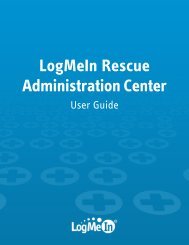Starting a Code Session - LogMeIn Rescue
Starting a Code Session - LogMeIn Rescue
Starting a Code Session - LogMeIn Rescue
Create successful ePaper yourself
Turn your PDF publications into a flip-book with our unique Google optimized e-Paper software.
Click View and save the application permissions without making any modification. Press the Menu key and<br />
select Save to continue. For more information about changing the application permissions later on, see Setting<br />
BlackBerry Application Permissions: An Example on page 21.<br />
Note: This notification does not appear for consecutive runs.<br />
4. For a brief period, you may see a notification when the download process is finished. Click OK, or wait for the<br />
Mobile Applet to continue.<br />
5. The technician tells you a 6-digit PIN code.<br />
6. Type the code in the box labeled Enter six-digit PIN code and tap OK.<br />
7. Once the applet is running, wait for the technician to activate your session.<br />
Copyright © 2012 <strong>LogMeIn</strong>, Inc.<br />
13