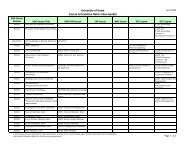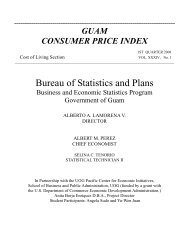Modern compiler design [PDF]
Modern compiler design [PDF]
Modern compiler design [PDF]
You also want an ePaper? Increase the reach of your titles
YUMPU automatically turns print PDFs into web optimized ePapers that Google loves.
<strong>Modern</strong> Compiler Design<br />
Associated Supplemental Materials<br />
C Implementation Details<br />
David Galles
Contents<br />
1 Introduction & Explanation 3<br />
1.1 What Is This Document? . . . . . . . . . . . . . . . . . . . . . . . . . . . . . . . . . . . . . . 3<br />
1.2 How To Use This Document . . . . . . . . . . . . . . . . . . . . . . . . . . . . . . . . . . . . . 3<br />
1.3 So Where Are Chapters 3 and 4? . . . . . . . . . . . . . . . . . . . . . . . . . . . . . . . . . . 3<br />
1.4 Where Can I Find Necessary Files for Creating a Compiler in C? . . . . . . . . . . . . . . . . 3<br />
2 Lexical Analysis 4<br />
2.1 Lex – A Lexical Analyzer Generator . . . . . . . . . . . . . . . . . . . . . . . . . . . . . . . . 4<br />
2.1.1 Structure of a Lex file . . . . . . . . . . . . . . . . . . . . . . . . . . . . . . . . . . . . 5<br />
2.1.2 Named Regular Expressions . . . . . . . . . . . . . . . . . . . . . . . . . . . . . . . . . 6<br />
2.1.3 Tokens With Values . . . . . . . . . . . . . . . . . . . . . . . . . . . . . . . . . . . . . 7<br />
2.1.4 Dealing with White Space . . . . . . . . . . . . . . . . . . . . . . . . . . . . . . . . . 8<br />
2.1.5 Keeping Track of Token Positions . . . . . . . . . . . . . . . . . . . . . . . . . . . . . 9<br />
2.1.6 States in Lex . . . . . . . . . . . . . . . . . . . . . . . . . . . . . . . . . . . . . . . . . 9<br />
2.1.7 Using Lex with Other C Programs . . . . . . . . . . . . . . . . . . . . . . . . . . . . . 11<br />
2.1.8 Advanced Lex Features . . . . . . . . . . . . . . . . . . . . . . . . . . . . . . . . . . . 11<br />
2.2 Creating a Lexical Analyzer for simpleJava in Lex . . . . . . . . . . . . . . . . . . . . . . . . 14<br />
2.2.1 Project Definition . . . . . . . . . . . . . . . . . . . . . . . . . . . . . . . . . . . . . . 14<br />
2.2.2 Project Difficulty . . . . . . . . . . . . . . . . . . . . . . . . . . . . . . . . . . . . . . 18<br />
2.2.3 Project “Gotcha”s . . . . . . . . . . . . . . . . . . . . . . . . . . . . . . . . . . . . . . 18<br />
2.2.4 Provided Files . . . . . . . . . . . . . . . . . . . . . . . . . . . . . . . . . . . . . . . . 19<br />
5 Bottom-Up Parsing & Yacc 21<br />
5.1 Yacc – Yet Another Compiler Compiler . . . . . . . . . . . . . . . . . . . . . . . . . . . . . . 21<br />
5.1.1 Structure of a Yacc File . . . . . . . . . . . . . . . . . . . . . . . . . . . . . . . . . . . 21<br />
5.1.2 Dealing With Parsing Errors . . . . . . . . . . . . . . . . . . . . . . . . . . . . . . . . 22<br />
5.1.3 Tokens With Values . . . . . . . . . . . . . . . . . . . . . . . . . . . . . . . . . . . . . 23<br />
5.1.4 When Yacc Has Conflicts . . . . . . . . . . . . . . . . . . . . . . . . . . . . . . . . . . 23<br />
5.1.5 Operator Precedence . . . . . . . . . . . . . . . . . . . . . . . . . . . . . . . . . . . . 26<br />
5.2 Writing a Parser For simpleJava Using Yacc . . . . . . . . . . . . . . . . . . . . . . . . . . . 29<br />
5.2.1 Project Definition . . . . . . . . . . . . . . . . . . . . . . . . . . . . . . . . . . . . . . 29<br />
5.2.2 Project Difficulty . . . . . . . . . . . . . . . . . . . . . . . . . . . . . . . . . . . . . . . 29<br />
5.2.3 Project “Gotcha”s . . . . . . . . . . . . . . . . . . . . . . . . . . . . . . . . . . . . . . 30<br />
5.2.4 Provided Files . . . . . . . . . . . . . . . . . . . . . . . . . . . . . . . . . . . . . . . . 30<br />
5.3 Exercises . . . . . . . . . . . . . . . . . . . . . . . . . . . . . . . . . . . . . . . . . . . . . . . 32<br />
6 Abstract Syntax Trees in C 33<br />
6.1 Implementing Trees in C . . . . . . . . . . . . . . . . . . . . . . . . . . . . . . . . . . . . . . 33<br />
6.1.1 Representing trees – structs and unions . . . . . . . . . . . . . . . . . . . . . . . . . . 33<br />
6.1.2 Using Constructors in C . . . . . . . . . . . . . . . . . . . . . . . . . . . . . . . . . . 35<br />
6.1.3 Traversing Trees in C . . . . . . . . . . . . . . . . . . . . . . . . . . . . . . . . . . . . 36<br />
6.2 Yacc Actions . . . . . . . . . . . . . . . . . . . . . . . . . . . . . . . . . . . . . . . . . . . . . 36<br />
6.2.1 Simple Yacc Actions . . . . . . . . . . . . . . . . . . . . . . . . . . . . . . . . . . . . . 36<br />
1
6.2.2 Using the Yacc Stack . . . . . . . . . . . . . . . . . . . . . . . . . . . . . . . . . . . . . 37<br />
6.2.3 A Simple Yacc Calculator . . . . . . . . . . . . . . . . . . . . . . . . . . . . . . . . . . 38<br />
6.2.4 Creating an Abstract Syntax Tree for a Simple Language . . . . . . . . . . . . . . . . 39<br />
6.2.5 Tokens With Complicated Values . . . . . . . . . . . . . . . . . . . . . . . . . . . . . 43<br />
6.3 Creating an Abstract Syntax Tree for simpleJava Using C and Yacc . . . . . . . . . . . . . . 43<br />
6.3.1 Project Definition . . . . . . . . . . . . . . . . . . . . . . . . . . . . . . . . . . . . . . 43<br />
6.3.2 Project Difficulty . . . . . . . . . . . . . . . . . . . . . . . . . . . . . . . . . . . . . . 45<br />
6.3.3 Project “Gotcha’s” . . . . . . . . . . . . . . . . . . . . . . . . . . . . . . . . . . . . . 45<br />
6.3.4 Provided Files . . . . . . . . . . . . . . . . . . . . . . . . . . . . . . . . . . . . . . . . 48<br />
7 Semantic Analysis in C 49<br />
7.1 Types in simpleJava . . . . . . . . . . . . . . . . . . . . . . . . . . . . . . . . . . . . . . . . . 49<br />
7.1.1 Built-in Types . . . . . . . . . . . . . . . . . . . . . . . . . . . . . . . . . . . . . . . . 49<br />
7.1.2 Array Types . . . . . . . . . . . . . . . . . . . . . . . . . . . . . . . . . . . . . . . . . 51<br />
7.1.3 Class Types . . . . . . . . . . . . . . . . . . . . . . . . . . . . . . . . . . . . . . . . . 51<br />
7.2 Implementing Environments in C . . . . . . . . . . . . . . . . . . . . . . . . . . . . . . . . . . 51<br />
7.3 Writing a Suite of Functions for Semantic Analysis . . . . . . . . . . . . . . . . . . . . . . . . 52<br />
7.3.1 Analyzing a simpleJava Program . . . . . . . . . . . . . . . . . . . . . . . . . . . . . . 52<br />
7.3.2 Analyzing simpleJava Expressions in C . . . . . . . . . . . . . . . . . . . . . . . . . . 52<br />
7.3.3 Analyzing simpleJava Statements in C . . . . . . . . . . . . . . . . . . . . . . . . . . 54<br />
7.4 Semantic Analyzer Project in C . . . . . . . . . . . . . . . . . . . . . . . . . . . . . . . . . . 56<br />
7.4.1 Project Definition . . . . . . . . . . . . . . . . . . . . . . . . . . . . . . . . . . . . . . 56<br />
7.4.2 Project Difficulty . . . . . . . . . . . . . . . . . . . . . . . . . . . . . . . . . . . . . . 57<br />
7.4.3 Project “Gotcha”s . . . . . . . . . . . . . . . . . . . . . . . . . . . . . . . . . . . . . . 57<br />
7.4.4 Provided Files . . . . . . . . . . . . . . . . . . . . . . . . . . . . . . . . . . . . . . . . 57<br />
8 Generating Abstract Assembly in C 59<br />
8.1 Creating Abstract Assembly Trees in C . . . . . . . . . . . . . . . . . . . . . . . . . . . . . . 59<br />
8.1.1 Assembly Language Labels . . . . . . . . . . . . . . . . . . . . . . . . . . . . . . . . . 59<br />
8.1.2 Interface for Building Abstract Assembly Trees in C . . . . . . . . . . . . . . . . . . . 59<br />
8.1.3 Adding Code to the Semantic Analyzer to Build Abstract Assembly Trees . . . . . . 62<br />
8.1.4 Functions That Return Abstract Assembly Trees . . . . . . . . . . . . . . . . . . . . . 62<br />
8.1.5 Variables . . . . . . . . . . . . . . . . . . . . . . . . . . . . . . . . . . . . . . . . . . . 62<br />
8.1.6 Function Prototypes and Function Definitions . . . . . . . . . . . . . . . . . . . . . . 64<br />
8.2 Building Assembly Trees for simpleJava in C . . . . . . . . . . . . . . . . . . . . . . . . . . . 64<br />
8.2.1 Project Definition . . . . . . . . . . . . . . . . . . . . . . . . . . . . . . . . . . . . . . 64<br />
8.2.2 Project Difficulty . . . . . . . . . . . . . . . . . . . . . . . . . . . . . . . . . . . . . . 65<br />
8.2.3 Project “Gotcha’s” . . . . . . . . . . . . . . . . . . . . . . . . . . . . . . . . . . . . . 65<br />
8.2.4 Provided Files . . . . . . . . . . . . . . . . . . . . . . . . . . . . . . . . . . . . . . . . 65<br />
9 Code Generation 66<br />
9.1 Project Definition . . . . . . . . . . . . . . . . . . . . . . . . . . . . . . . . . . . . . . . . . . 66<br />
9.1.1 Project Difficulty . . . . . . . . . . . . . . . . . . . . . . . . . . . . . . . . . . . . . . 66<br />
9.1.2 Project “Gotcha’s” . . . . . . . . . . . . . . . . . . . . . . . . . . . . . . . . . . . . . 66<br />
9.1.3 Provided Files . . . . . . . . . . . . . . . . . . . . . . . . . . . . . . . . . . . . . . . . 67<br />
2
Chapter 1<br />
Introduction & Explanation<br />
1.1 What Is This Document?<br />
This document is a companion to the textbook <strong>Modern</strong> Compiler Design by David Galles. The textbook<br />
covers <strong>compiler</strong> <strong>design</strong> theory, as well as implementation details for writing a <strong>compiler</strong> using JavaCC and<br />
Java. This document contains all of the implementation details for writing a <strong>compiler</strong> using C, Lex, and<br />
Yacc. Note that this document is not self contained, and is only meant to be used in conjunction with the<br />
textbook. Much of the material in this document will be difficult to understand if read in isolation.<br />
1.2 How To Use This Document<br />
This document is <strong>design</strong>ed to be used in conjunction with the textbook Compiler Design. The chapters<br />
in this document correspond to the chapters in the textbook. For instance, Chapter 2 in the text covers<br />
lexical analysis, and Chapter 2 in this document covers writing a lexical analyzer in C. First, read the main<br />
textbook, starting with Chapter 1. When the textbook covers implementation details using Java, refer to<br />
the corresponding chapter of this document for an equivalent description in C. 1<br />
1.3 So Where Are Chapters 3 and 4?<br />
Chapter 3 in the textbook covers Context-Free Grammars, and is a “theory only” chapter that contains<br />
no implementation details. Hence, there is no need for additional materials covering C implementation for<br />
Chapter 3. Chapter 4 in the textbook covers Top-Down parsing, while Chapter 5 in the textbook covers<br />
Bottom-Up parsing. Since JavaCC is a Top-Down parser generator, and Yacc is a Bottom-Up parser generator,<br />
Chapter 4 has no associated C implementation details (and hence does not appear in this document),<br />
which chapter 5 has no Java implementation details (though Bottom-Up parsing theory is indeed covered in<br />
the textbook.<br />
1.4 Where Can I Find Necessary Files for Creating a Compiler in<br />
C?<br />
The CD on which you found this document contains all necessary files for writing a <strong>compiler</strong> in either C or<br />
Java. You can also find updated versions of these files, as well as errata, at www.cs.usfca.edu/galles/<strong>compiler</strong>text<br />
1 With one exception – JavaCC is a Top-Down parser generator, so the Java implementation details for parser generation<br />
are in Chapter 4, which covers Top-Down parsing. Yacc is a Bottom-Up parser generator, so the C implementation details for<br />
parser generation are in Chapter 5 of this document, which covers Bottom-Up parsing.<br />
3
Chapter 2<br />
Lexical Analysis<br />
Chapter Overview<br />
2.1 Lex – A Lexical Analyzer Generator<br />
2.1.1 Structure of a Lex file<br />
2.1.2 Named Regular Expressions<br />
2.1.3 Tokens With Values<br />
2.1.4 Dealing with White Space<br />
2.1.5 Keeping Track of Token Positions<br />
2.1.6 States in Lex<br />
2.1.7 Using Lex with Other C Programs<br />
2.1.8 Advanced Lex Features<br />
2.1.8 Default Actions<br />
2.1.8 yywrap<br />
2.1.8 Including a Main Program in Lex<br />
2.1.8 Example Use of Advanced Lex Features<br />
2.2 Creating a Lexical Analyzer for simpleJava in Lex<br />
2.2.1 Project Definition<br />
2.2.2 Project Difficulty<br />
2.2.3 Project “Gotcha”s<br />
2.2.4 Provided Files<br />
2.1 Lex – A Lexical Analyzer Generator<br />
Lex is a tool that takes as input a set of regular expressions that describe tokens, creates a DFA that<br />
recognizes that set of tokens, and then creates C code that implements that DFA. A lex file consists of<br />
regular expression / action pairs, where actions are represented by blocks of C code. Given a lex file, lex<br />
creates a definition of the C function<br />
int yylex(void)<br />
When the function yylex is called, the input file is examined to see which regular expression matches the<br />
next characters in the input file. The action associated with that regular expression is performed, and then<br />
lex continues looking for more regular expression matches. In pseudo-code:<br />
int yylex() {<br />
while(TRUE) {<br />
find a regular expression in the set of regular expression / action pairs<br />
that matches the prefix of the current input file<br />
execute the action associated with that regular expression<br />
}<br />
4
2.1.1 Structure of a Lex file<br />
Input files to lex have the extension “.lex”, and have the following file format:<br />
%{<br />
/* C Declarations -- #includes, function definitions, etc */<br />
%}<br />
/* Lex Definitions */<br />
%%<br />
/* Lex rules -- Regular expressions / action pairs */<br />
%%<br />
The first section of the lex file (between %{ and %}) contains #includes and C definitions that can be<br />
used in the rest of the file. Note that both %{ and %} need to appear unindented on a line by themselves.<br />
The second portion of the lex file (between%} and %%) contains simple name definitions and state<br />
declarations (name definitions are covered in section 2.1.2, while state declarations are covered in section<br />
2.1.6)<br />
The third portion of the lex file (between the %%’s) contains the real meat of the lex file – lex rules,<br />
in the form of regular expression / action pairs. This is where we define the tokens we want the lexer to<br />
recognize, and what to do when we recognize a token.<br />
Let’s take a look at the lex file simple.lex, in Figure 2.1. The C definitions file contains a single include<br />
statement:<br />
#include "tokens.h"<br />
The file tokens.h includes the definition of the symbolic constants ELSE, SEMICOLON, FOR, INTE-<br />
GER LITERAL, and IDENTIFIER, which can now be used in the body of the simple.lex file. There are no<br />
name definitions or state declarations in this .lex file. The lex rule segment of this .lex file has four lex rules,<br />
each of which consists of a regular expression / action pair. The first rule:<br />
else { return ELSE; }<br />
defines a begin token. The regular expression "BEGIN" matches to a single string, “BEGIN”. Begin is a<br />
reserved word in lex, which is why this regular expression needs to be in quotation marks. The regular<br />
expression for the second rule:<br />
";" { return SEMICOLON; }<br />
also matches to a single string, “;”. It is not required to include the quotation marks for a semicolon, so the<br />
rule:<br />
; { return SEMICOLON; }<br />
would also be acceptable. Since many characters (such as *, +, ( and ) ) have special meanings in lex, it is<br />
usually a good idea to always use quotation marks for non-alphanumeric characters. The last two lex rules:<br />
[0-9]+ { return INTEGER_LITERAL; }<br />
[a-zA-Z][a-zA-Z0-9]* { return IDENTIFIER; }<br />
define integer literals and identifiers. The regular expression [0-9]+ matches to any sequence of digits, such<br />
as “341”, “5” and “985126”. The regular expression[a-zA-Z][a-zA-Z0-9]* matches to any string of letters<br />
and digits that begins with a letter, such as “foo12”, “rainforest” and “pixel”.<br />
Let’s take a look at how the lexical analyzer generated form the file simple.lex works on the following<br />
input file:<br />
5
%{<br />
#include "tokens.h" /* includes definitions of the integer constants<br />
ELSE SEMICOLON FOR INTEGER_LITERAL IDENTIFIER */<br />
%}<br />
%%<br />
else { return ELSE;<br />
";" { return SEMICOLON; }<br />
for { return FOR; }<br />
[0-9]+ { return INTEGER_LITERAL; }<br />
[a-zA-Z][a-zA-Z0-9]* { return IDENTIFIER; }<br />
%%<br />
Figure 2.1: A Very simple lex file, simple.lex<br />
else;14for5;<br />
The first time yylex() is called, it tries to match the input with a regular expression in one of the rules.<br />
What if there is more than one rule that matches the next segment of the input file? In this example, we<br />
could match “e” to the IDENTIFIER rule, “el” to the IDENTIFIER rule, “els” to the IDENTIFIER rule,<br />
“else” to the IDENTIFIER rule, or “else” to the ELSE rule. When there is more than one match, lex uses<br />
the following strategy:<br />
1. Always match to the longest possible string.<br />
2. If two different rules match the same longest string, use the regular expression that appears first in the<br />
input file.<br />
The longest string that matches a one of our lex rules is “else”. There are two rules that match “else”, the<br />
ELSE rule and the IDENTIFIER rule. Since ELSE appears first in the lex file, yylex will execute the action<br />
return ELSE;<br />
This action contains a return statement, yylex will stop trying to match strings, and return the constant<br />
ELSE (defined in “tokens.h”). The second time yylex is called, the only regular expression that matches is<br />
“;”, so yylex will execute the action<br />
return SEMICOLON;<br />
The third time yylex() is called, it will match 14 to the regular expression [0-9]+ and return INTE-<br />
GER LITERAL; Unfortunately, while yylex returns the information that the matched token was in integer<br />
literal, it does not tell us which integer literal. Specifically, lex does not return the value 14 – it just returns<br />
the fact that an integer appeared in the input file. We’d like yylex to return 2 pieces of information in this<br />
instance – both the fact that the next token was an integer literal, and that the value of that literal is 14.<br />
We’ll see how to do that in the next example (Figure 2.2). The fourth time yylex is called, it does not return<br />
FOR – since that is not the longest possible match. The longest possible match is an IDENTIFIER – “for5”.<br />
2.1.2 Named Regular Expressions<br />
It is possible for the regular expressions used in lex rules can get quite complicated, making them hard<br />
to read. Lex allows us to break regular expressions into smaller pieces, and give those regular expression<br />
fragments symbolic names. We can then use the symbolic names in other regular expressions, to make our<br />
rules more readable. In the Lex Definitions segment of a .lex file, a name definition has the form:<br />
name regular expression<br />
6
Once a name is defined, it can be used in a regular expression for a lex rule by enclosing it in braces { and<br />
}. For instance, if the line<br />
DIGIT [0-9]<br />
appeared in the Lex Definitions of a .lex file, then {DIGIT} would be a symbolic name for the regular<br />
expression [0-9]. Anywhere [0-9] appears in a regular expression, we could use {DIGIT} instead. Thus the<br />
rule:<br />
{DIGIT}+ { return INTEGER_LITERAL; }<br />
would be equivalent to the rule:<br />
[0-9]+ { return INTEGER_LITERAL; }<br />
An example of using named regular expressions is in Figure 2.2.<br />
2.1.3 Tokens With Values<br />
For tokens that don’t have values – ELSE, FOR, SEMICOLON, etc – we only care about which rule was<br />
matched. No other information is needed. Some tokens, such as INTEGER LITERAL and IDENTIFIER,<br />
have values. 57, for instance, is an INTEGER LITERAL token that has the value 57. foobar is an IDEN-<br />
TIFIER token that has the value “foobar”. How can we have yylex return both which token was matched,<br />
and the value of the token? We can use a global variable to communicate the extra information. yylex() can<br />
set the value of the global variable before returning the token type. The function that calls yylex() can then<br />
examine the value of this global variable to determine the value of the token. Let’s take a look at a slightly<br />
more complicated lex file, simple2.lex (Figure 2.2). In the C declarations portion of the file, we have defined<br />
a global variable yylval 1 .<br />
union {<br />
int integer_value;<br />
char *string_value;<br />
} yylval;<br />
When we wish to return the value of a token, we will set the value of this global variable. Consider the<br />
rule for INTEGER LITERAL:<br />
[0-9]+ { yylval.integer_value = atoi(yytext);<br />
return INTEGER_LITERAL; }<br />
When we match an integer in the input file, we first set the integer value field of the global variable yylval.<br />
To set the integer value field to the correct value, we need to know the actual string that was matched to the<br />
regular expression [0-9]+. The variable yytext is automatically set to the value of the last string matched<br />
by lex. Thus, all we need to do is convert that string to an integer value through the ascii-to-integer function<br />
atoi defined in , and set the integer value field of the variable yylval. We can then return an<br />
INTEGER LITERAL token.<br />
The other token in this example that has a value is the IDENTIFIER token. The rule for an IDENTIFER<br />
is:<br />
[a-zA-Z][a-zA-Z0-9]* { yylval.string_value = malloc(sizeof(char) *<br />
(strlen(yytext)+1));<br />
strcpy(yylval.string_value,yytext);<br />
return IDENTIFIER; }<br />
1 Why do we call this variable yylval instead of a more meaningful name like tokenValue? For the final project, we will use<br />
lex in conjunction with another tool, yacc. Yacc has a rather odd naming convention, and we have to follow it for the two tools<br />
to work together.<br />
7
%{<br />
#include "tokens.h" /* includes definitions of the integer constants<br />
ELSE SEMICOLON FOR INTEGER_LITERAL IDENTIFIER */<br />
#include <br />
union {<br />
int integer_value;<br />
char *string_value;<br />
} yylval;<br />
%}<br />
DIGIT [0-9]<br />
%%<br />
else { return ELSE; }<br />
";" { return SEMICOLON; }<br />
for { return FOR; }<br />
{DIGIT}+<br />
{ yylval.integer_value = atoi(yytext);<br />
return INTEGER_LITERAL; }<br />
[a-zA-Z][a-zA-Z0-9]* { yylval.string_value = malloc(sizeof(char) *<br />
(strlen(yytext)+1));<br />
strcpy(yylval.string_value,yytext);<br />
return IDENTIFIER; }<br />
%%<br />
Figure 2.2: Using tokens with values, simple2.lex.<br />
Just as with the INTEGER LITERAL token, we set the global variable yylval before returning IDENTIFIER.<br />
Since the value of an IDENTIFIER is a string, we need to set the string value field of the yylval variable.<br />
The variable yytext is a buffer used by lex – the next time a string is matched, the contents of the buffer<br />
will be overwritten by the new string. Thus, we cannot just set yylval.string_value = yyext – instead<br />
we need to allocate space for yylval.string value and copy in the value of yytext. Remember that C strings<br />
are null terminated – so we need to set aside an extra unit of space for the termination character ’\0’.<br />
2.1.4 Dealing with White Space<br />
We would like our lexical analyzer to ignore whitespace – space characters, tabs, and end of lines. When<br />
given the input file:<br />
else<br />
ident<br />
;<br />
we would like the first call yylex() to return a BEGIN token, the second call to yylex() to return an<br />
IDENTIFIER token (while setting the string value field of the yylval variable to the string “ident”), and the<br />
third call to yylex() to return a SEMICOLON token. Lex does not automatically skip over white space –<br />
in some languages white space is important, and lex needs to be able to process those languages as well as<br />
languages where whitespace is ignored. Thus, we need to tell lex what to ignore.<br />
We can make lex ignore whitespace by adding rules that match whitespace that have no actions, as<br />
follows:<br />
" " { }<br />
\t { }<br />
\n { }<br />
Recall that the function yylex() operates as follows:<br />
8
while(TRUE) {<br />
1. Find a regular expression rule that matches the next section of the input file<br />
2. Execute the action for that rule<br />
}<br />
Thus, if a rule has the action { }, then no action will be performed. The matched string will then<br />
be discarded, and yylex() will look for another string to match. Only when an action contains a return<br />
statement does yylex stop matching strings and return a value.<br />
2.1.5 Keeping Track of Token Positions<br />
Later on in the compilation process, when we are checking for syntax errors and semantic errors, we will<br />
want to know where each token appeared in the original input file. We need this information so that our<br />
<strong>compiler</strong> can give good error messages. “There is a type mismatch in the assignment statement in line 45”<br />
is a much better error message than “There is a type mismatch on an assignment statement somewhere in<br />
the program.” Thus, we’d like tokens like ELSE and SEMICOLON to return a value – the position of the<br />
input file where the token occurred – and we’d like the token INTEGER LITERAL to return two values –<br />
both the position of the token, and the value of the integer literal. We can easily modify the yylval variable<br />
so that it returns multiple values, as follows:<br />
union {<br />
struct {<br />
int value;<br />
int line_number;<br />
} integer_value;<br />
struct {<br />
char *value<br />
int line_number;<br />
} string_value;<br />
int line_number;<br />
} yylval;<br />
Thus, in the action for the INTEGER LITERAL rule, we will first set bothyylval.integer value.value<br />
to the value of the integer literal, and yylval.integer value.line number to the position of the integer<br />
literal in the input file before returning the constant INTEGER LITERAL. For tokens like END and SEMI-<br />
COLON that do not have values, we merely need to set yylval.line_number to the correct value. 2<br />
Of course, in order to set the line number field correctly, we will need some way of keeping track of the<br />
line number of every token in the input file. We will maintain a current line number variable, whose value<br />
will always be the current line number in the input file. Thus, every time an end-of-line character is matched,<br />
the current position will need to be updated. A function newline(), which updates the current line number,<br />
can be called each time a newline character is matched. The file simple3.lex (Figure 2.3) has examples of<br />
using lex to keep track of token positions.<br />
2.1.6 States in Lex<br />
In addition to skipping over whitespace in the input file, we would also like our lexical analyzer to skip over<br />
comments. We could skip over comments in the same way that we skip over white space. For instance, a<br />
C++ single line comment headed by “//” could be skipped using the lex rule:<br />
"//"[^\n]*\n { }<br />
2 Why have structs inside unions, instead of three separate global variables int integer value, char *string value and int<br />
line number? We will be using lex in conjunction with yacc, which expects all extra token information to be stored in a single<br />
union variable.<br />
9
%{<br />
#include "tokens.h"<br />
#include <br />
union {struct {<br />
int value;<br />
int line_number;<br />
} integer_value;<br />
struct {<br />
char *value<br />
int line_number;<br />
} string_value;<br />
int line_number;<br />
} yylval;<br />
int current_line_number = 1;<br />
void newline() {<br />
current_line_number++;<br />
}<br />
%}<br />
%%<br />
else<br />
{ yylval.line_number = current_line_number;<br />
return ELSE; }<br />
" " { }<br />
\n { newline(); }<br />
";" { yylval.line_number = current_line_number;<br />
return SEMICOLON; }<br />
for<br />
{ yylval.line_number = current__line_number;<br />
return FOR; }<br />
[0-9]+ { yylval.integer_value.line_number = current_line_number;<br />
yylval.integer_value.value = atoi(yytext);<br />
return INTEGER_LITERAL; }<br />
[a-zA-Z][a-zA-Z0-9]*<br />
%%<br />
{ yylval.string_value.line_number = current_line_number;<br />
yylval.string_value.value = malloc(sizeof(char) *<br />
(strlen(yytext)+1));<br />
strcpy(yylval.string_value.value,yytext);<br />
return IDENTIFIER; }<br />
Figure 2.3: Keeping track of token positions, simple3.lex.<br />
10
It is more difficult (though possible) to write a regular expression that matches multi-line comments<br />
separated by /* and */, but it is impossible to write a regular expression that matches to nested comments<br />
correctly. Fortunately, lex provides a mechanism that allows for easy handling of comments – lexical states.<br />
Each regular expression in the lex file can be labeled with a lexical state. Rules that are unlabeled are<br />
considered to be in the default INITIAL lexical state. The lex starts out in the INITIAL state, and will only<br />
match regular expressions for the INITIAL state. We can switch states in the action for a lex rule with the<br />
BEGIN(NEWSTATE) command. For instance, the action for the rule:<br />
"/*" { BEGIN(COMMENT); }<br />
switches the current lexical state to the COMMENT state. Once in the COMMENT state, only regular expressions<br />
labeled with the COMMENT state will be matched. Rules are labeled by placing <br />
in front of the regular expression. So the rule:<br />
"*/" { BEGIN(INITIAL); }<br />
is a COMMENT rule, and will only be matched when lex is in the COMMENT state. Once this rule is<br />
matched, lex switches back to the default INITIAL state. We can use lexical states to skip over comments.<br />
All rules for tokens are in the INITIAL state. When an opening comment delimited “(*” is seen, the lexical<br />
state changes to COMMENT. In the COMMENT state, all input is discarded until a closing comment<br />
delimiter “*)” is seen, when the lexical state switches back to INITIAL for processing more tokens.<br />
All lexical states (other than INITIAL) need to be declared before they are used. Lexical states are<br />
declared in the Lex Definitions segment of the .lex file. Each lexical state needs to be defined in the lex<br />
definition segment of the .lex file as follows:<br />
%x STATENAME<br />
The “%x” in the state definition stands for eXclusion – while in the state STATENAME, only rules<br />
labeled STATENAME are active. For instance, consider the lex file simple4.lex, in Figure 2.4. The lex<br />
definition segment of the file contains the definition of a single lex state COMMENT:<br />
%x STATENAME<br />
There are three rules for the comment state. Note that < and > are required in the syntax for labeling<br />
rules with states. Two regular expressions are used to skip over the body of a comment, both . and \n, since<br />
. matches to any single character except newline.<br />
2.1.7 Using Lex with Other C Programs<br />
When we run lex on a .lex file, the C file lex.yy.c is created. This file describes the function yylex(), which<br />
scans the input file for the next token, based on the regular expression rules. What input file does yylex<br />
use? Lex defines a global file descriptor variable yyin, which points to the file that lex will use for input.<br />
By default, this file descriptor points to standard input, but we can change it if we like. Consider the driver<br />
program in Figure 2.5. This program uses the command line argument to set the filename that lex uses,<br />
then repeatedly calls yylex to get the next token in that file, printing the token number of that token to<br />
standard out.<br />
2.1.8 Advanced Lex Features<br />
Lex is a very powerful file processing tool, which can be used for many of the same tasks as the programming<br />
language perl. The focus of this chapter is on using lex to create a lexical analyzer for a <strong>compiler</strong>, but we<br />
will take just a little time to outline some of the advanced features and uses of lex.<br />
11
%{<br />
#include "tokens.h" /* includes definitions of the integer constants<br />
ELSE and FOR */<br />
%}<br />
%x COMMENT<br />
%%<br />
else { return ELSE;<br />
for { return FOR; }<br />
"(*" { BEGIN(COMMENT); }<br />
"*)" { BEGIN(INITIAL); }<br />
\n { }<br />
. { }<br />
%%<br />
Figure 2.4: Using lex states, file simple4.lex.<br />
#include <br />
#include "tokens.h"<br />
extern FILE *yyin; /* File descriptor lex uses for the input */<br />
/* file, defined in yylex */<br />
extern union { int integer_value; /* yylval is the global variable set by */<br />
char *string_val; /* lex for tokens with values */<br />
} yylval;<br />
int yylex(void); /* Prototype for main lex function */<br />
int main(int argc, char **argv) {<br />
char *filename;<br />
int token;<br />
}<br />
filename=argv[1]; /* Get the filename from the command line */<br />
yyin = fopen(filename,"r"); /* Set file descriptor that lex uses */<br />
token = yylex(); /* Call yylex to get the next token from lex */<br />
while(token) { /* yylex returns 0 on end-of-file */<br />
printf("Read token # %d \n", token);<br />
/* If a token has a value, we could examine the */<br />
/* appropriate field of yylval here */<br />
token = yylex();<br />
}<br />
return 0;<br />
Figure 2.5: A main program that utilizes the yylex function defined by lex.<br />
12
Default Actions<br />
What happens when no regular expression matches the next characters in the input? Lex will execute the<br />
default action, which merely prints the unmatched characters to standard out. The easiest way to understand<br />
how default actions work is to assume that the lines:<br />
. { printf("%s",yytext); }<br />
\n { printf("%s", yytext); }<br />
appear at the end of our lex file, to be used if no other rules match the input. These default rules allow us<br />
to easily write lex code to make slight modifications to an input file. We only need to specify what changes<br />
we want to make, and the rest of the file is left alone. Examples of using lex to transform files can be found<br />
in Figures 2.6 and 2.7.<br />
What if we do not want to use the default rules? All we need to do is make sure that our regular<br />
expressions match all possible strings. If we have our own rules for the regular expressions “,” and “\n”,<br />
then the default rules will never be used.<br />
yywrap<br />
When lex reaches the end of an input file, it calls the function int yywrap(void). If yywrap returns 1, then<br />
yylex exits, returning a 0. If yywrap returns 0, lex will continue to try to match regular expressions to the<br />
input file. We can use yywrap to allow lex to analyze several files one after the other, by changing the file<br />
pointer yyin and returning 0. An example of using yywrap in this way can be found in the changedates.lex<br />
file, in Figure 2.7. If we no not wish to use multiple input files, and we don’t need lex to do any cleanup<br />
work when the end of the file is reached, then we can use the default version of yywrap:<br />
int yyrwap(void) {<br />
return 1;<br />
}<br />
If we do not include a definition of yywrap, lex is supposed to use this default definition. However, on<br />
some implementations of lex, if we do not include the above definition in the C code segment of lex, the<br />
lexical analyzer will not compile correctly.<br />
Including a Main Program in Lex<br />
Any C functions that we place after the final %% in the lex file will be copied directly into the C code that<br />
lex generates. We can use this feature to create a stand alone program in lex, by including a main function<br />
after the final %%. Consider the lex program in Figure 2.6. When we run lex on this file, and then compile<br />
lex.yy.c, we get a complete, stand-alone program that removes the comments from a C source file. How<br />
does this program work? After setting yyin (so that lex reads from a file instead of from standard input),<br />
the main program calls yylex. Since none of the actions include a return statement, yylex will continue<br />
matching expressions and executing their actions until the end of file is reached. Then the function yywrap<br />
will be called, and yylex will end. The main program will then print out some statistics. Note that we could<br />
have put the line<br />
printf("/* Comments removed = %d */", commentsRemoved);<br />
in the body of yywrap instead of in the main program, without changing the output of the program. Also,<br />
since the regular expressions:<br />
. { printf("%s",yytext); }<br />
\n { printf("%s", yytext); }<br />
just implement the default action, we could remove them without affecting the output of our program.<br />
13
%{<br />
int commentsRemoved = 0;<br />
int yywrap(void) {<br />
return 1;<br />
}<br />
%}<br />
%x COMMENT<br />
%%<br />
"/*" { commentsRemoved++; BEGIN(COMMENT);}<br />
"*/" { BEGIN(INITIAL); }<br />
\n { }<br />
. {}<br />
. { printf("%s",yytext);}<br />
\n { printf("%s", yytext);}<br />
%%<br />
int main() {<br />
yylex();<br />
printf("/* Comments removed = %d */", commentsRemoved);<br />
}<br />
Figure 2.6: A Lex file for removing comments from C code.<br />
Example Use of Advanced Lex Features<br />
We will now examine a lex file that uses all of the above advanced features of lex. The problem that we<br />
would like to solve is updating the dates in a series of text files. We have a set of text files, which contain<br />
(among other information), dates of the form mm/dd/yy or mm/dd/yyyy. We would like to convert all of<br />
the dates in all of the input files to the form mm/dd/yyyy. Dates of the form mm/dd/yy that are in the<br />
years 00-29 will be assumed to be in the twenty-first century, while dates of the form mm/dd/yy that are in<br />
the years 30-99 will be assumed to be in the twentieth century. Our program will input file names from the<br />
command line and create new files with the “.new” extension which have corrected dates.<br />
The lex file changedates.lex, in Figure 2.7, implements our date updater. Note that the rule<br />
[0-1][0-9]"/"[0-3][0-9]"/"[0-9][0-9][0-9][0-9] {<br />
fprintf(outfile,"%s",yytext); }<br />
is necessary, otherwise the date “10/03/1969” would be converted into the incorrect date “10/03/201969”.<br />
Also, note how the function yywrap checks to see if there are more input files, and either opens a new file<br />
and returns 0 (so that the new file will be processed), or returns 1 (to end file processing).<br />
2.2 Creating a Lexical Analyzer for simpleJava in Lex<br />
2.2.1 Project Definition<br />
The first segment of the simpleJava <strong>compiler</strong> is the lexical analyzer. You will write a lex file sjava.lex which<br />
creates a lexical analyzer for simpleJava tokens. A skeleton of sjava.lex can be found in Figure 2.8 to get<br />
you started. Once you have successfully built your lexical analyzer, it can be tested using the main function<br />
in the file 2.9.<br />
Your lexical analyzer needs to be able to recognize the following keywords and symbols:<br />
and class do else false for if true while<br />
+ - * / [ ] \{ \} ( ) . , ; == != < > = = && || !<br />
14
%{<br />
#include <br />
FILE *outfile;<br />
char **fileNames;<br />
int currentFile, numFiles;<br />
void OpenFiles() {<br />
char outFileName[20];<br />
printf("Correcting file %s ... \n",fileNames[currentFile]);<br />
yyin = fopen(fileNames[currentFile],"r");<br />
strcpy(outFileName,fileNames[currentFile]);<br />
strcat(outFileName,".new");<br />
outfile = fopen(outFileName,"w");<br />
}<br />
int yywrap(void) {<br />
if (++currentFile == numFiles) {<br />
return 1;<br />
} else {<br />
OpenFiles();<br />
return 0;<br />
}<br />
}<br />
%}<br />
DIGIT [0-9]<br />
%%<br />
[0-1][0-9]"/"[0-3][0-9]"/"[0-9][0-9][0-9][0-9] {<br />
fprintf(outfile,"%s",yytext); }<br />
[0-1][0-9]"/"[0-3][0-9]"/"[0-2][0-9] {<br />
fprintf(outfile,"%c%c/%c%c/20%c%c",<br />
yytext[0],yytext[1],yytext[3],yytext[4],<br />
yytext[6],yytext[7]); }<br />
[0-1][0-9]"/"[0-3][0-9]"/"[3-9][0-9] {<br />
fprintf(outfile,"%c%c/%c%c/19%c%c",<br />
yytext[0],yytext[1],yytext[3],yytext[4],<br />
yytext[6],yytext[7]); }<br />
. { fprintf(outfile,"%s",yytext);}<br />
\n { fprintf(outfile,"%s", yytext);}<br />
%%<br />
int main(int argc, char **argv) {<br />
fileNames = &(argv[1]);<br />
currentFile = 0;<br />
numFiles = argc - 1;<br />
OpenFiles();<br />
yylex();<br />
}<br />
Figure 2.7: The lex file changedates.lex, which changes all the dates in a set of files from the form<br />
mm/dd/yy to mm/dd/yyyy. Years in the range 00-29 are assumed to be in the twenty-first century, while<br />
years in the range 30-99 are assumed to be in the twentieth century.<br />
15
%{<br />
#include <br />
#include "errors.h"<br />
#include "tokens.h"<br />
/* The following code deals with keeping track of */<br />
/* where the tokens are in the file. */<br />
int current_line_number = 1;<br />
void newline() {<br />
current_line_number++;<br />
}<br />
int yywrap(void) {<br />
return 1;<br />
}<br />
%}<br />
%%<br />
" " { }<br />
\n { newline();}<br />
else { yylval.line_number = current_line_number;<br />
for<br />
return ELSE;}<br />
{ yylval.line_number = current_line_number;<br />
return FOR;}<br />
"+" { yylval.line_number = current_line_number;<br />
return PLUS;}<br />
. { error(current_line_number,"BAD TOKEN %s",yytext);}<br />
Figure 2.8: Skeleton pascal.lex file, to get you started on your lexical analyzer.<br />
16
#include <br />
#include "errors.h"<br />
#include "tokens.h"<br />
extern FILE *yyin;<br />
YYSTYPE yylval;<br />
int yylex(void);<br />
char *tokenNames[] = {"IDENTIFIER","INTEGER_LITERAL","CLASS","DO","ELSE",<br />
"TRUE","FALSE","FOR","IF","WHILE","PLUS","MINUS",<br />
"MULTIPLY","DIVIDE","LBRACK","RBRACK","LBRACE","RBRACE",<br />
"LPAREN","RPAREN","DOT","COMMA","SEMICOLON","EQ","NEQ",<br />
"LT","GT","LEQ","GEQ","GETS","AND,"OR","NOT","PLUSPLUS",<br />
"MINUSMINUS","RETURN",};<br />
char *tokenName(int token) {<br />
if (token < 257 || token > 292)<br />
return "BAD TOKEN";<br />
else<br />
return tokenNames[token-257];<br />
}<br />
int main(int argc, char **argv) {<br />
char *filename;<br />
int token;<br />
if (argc!=2) {<br />
fprintf(stderr,"usage: %s filename\n",argv[0]);<br />
return 0;<br />
}<br />
filename=argv[1];<br />
yyin = fopen(filename,"r");<br />
if (yyin == NULL) {<br />
fprintf(stderr,"Cannot open file:%s\n",filename);<br />
} else {<br />
token = yylex();<br />
while(token) {<br />
switch(token) {<br />
case INTEGER_LITERAL:<br />
printf("%17s line number:%2d %d\n",tokenName(token),<br />
yylval.integer_value.line_number,<br />
column,yylval.integer_value.value);<br />
break;<br />
case IDENTIFIER:<br />
printf("%17s line number:%2d<br />
%s\n",tokenName(token),<br />
yylval.string_value.line_number,<br />
string_value.value);<br />
break;<br />
default:<br />
printf("%17s line number:%2d \n",tokenName(token),<br />
yylval.line_number);<br />
}<br />
token = yylex();<br />
}<br />
}<br />
return 0;<br />
}<br />
Figure 2.9: File tokentest.c – a main program to test your lexical analyzer.<br />
17
typedef union {<br />
struct {<br />
int value;<br />
int line_number;<br />
} integer_value;<br />
struct {<br />
char *value<br />
int line_number;<br />
} string_value;<br />
int line_number;<br />
} YYSTYPE;<br />
YYSTYPE yylval;<br />
#define IDENTIFIER 257 /* Identifier Token */<br />
#define INTEGER_LITERAL 258 /* Integer Literal Token */<br />
#define CLASS 259 /* Keyword class */<br />
#define DO 260 /* Keyword do */<br />
#define ELSE 261 /* Keyword else */<br />
#define TRUE 262 /* Keyword true */<br />
#define FALSE 263 /* Keyword false */<br />
#define FOR 264 /* Keyword for */<br />
#define IF 265 /* Keyword if */<br />
#define WHILE 266 /* Keyword while */<br />
#define PLUS 267 /* Symbol + */<br />
#define MINUS 268 /* Symbol - */<br />
#define MULTIPLY 269 /* Symbol * */<br />
#define DIVIDE 270 /* Symbol / */<br />
#define LBRACK 271 /* Symbol [ */<br />
#define RBRACK 272 /* Symbol ] */<br />
#define LBRACE 273 /* Symbol { */<br />
Figure 2.10: First half of file “tokens.h”, which contains all the tokens your lexer needs to recognize.<br />
In addition, your lexical analyzer should recognize integer literals and identifiers. An integer literal is a<br />
sequence of digits. An identifier consists of a sequence of letters (both upper and lower case), the underscore<br />
character “ ”, and digits, that begins with a letter or the underscore character.<br />
Your lexical analyzer should skip over comments. Comments in simpleJava are bracketed by /* and */,<br />
and can be nested. 3 So /* This is a a comment */ is a legal comment. Since comments can be nested, /*<br />
this /* is a */ comment */ is also a legal comment.<br />
2.2.2 Project Difficulty<br />
The lexical analyzer is by far the easiest section of the <strong>compiler</strong> project. The three main difficulties for<br />
this project are learning the syntax of lex and getting nested comments to work correctly. The estimated<br />
completion time for the lexical analyzer project is 1-2 hours.<br />
2.2.3 Project “Gotcha”s<br />
• To get nested comments to work correctly, you will need to use some extra C code in the C declaration<br />
block, as well as lexical states.<br />
3 Note that comments do not nest in standard Java.<br />
18
#define RBRACE 274 /* Symbol } */<br />
#define LPAREN 275 /* Symbol ( */<br />
#define RPAREN 276 /* Symbol ) */<br />
#define DOT 277 /* Symbol . */<br />
#define COMMA 278 /* Symbol , */<br />
#define SEMICOLON 279 /* Symbol ; */<br />
#define EQ 280 /* Symbol == */<br />
#define NEQ 281 /* Symbol != */<br />
#define LT 282 /* Symbol < */<br />
#define GT 283 /* Symbol > */<br />
#define LEQ 284 /* Symbol = */<br />
#define GETS 286 /* Symbol = */<br />
#define AND 287 /* Symbol && */<br />
#define OR 288 /* Symbol || */<br />
#define NOT 289 /* Symbol ! */<br />
#define PLUSPLUS 290 /* Symbol ++ */<br />
#define MINUSMINUS 291 /* Symbol -- */<br />
#define RETURN 292 /* Keyword return */<br />
Figure 2.11: Second half of file “tokens.h”, which contains all the tokens your lexer needs to recognize.<br />
• The beginning open brace of a lex rule needs to appear on the same line as the rule itself. Thus the<br />
rule<br />
[0-9] +<br />
{ return INTEGER_LITERAL; }<br />
will not compile correctly. However, the rule<br />
[0-9] + {<br />
return INTEGER_LITERAL; }<br />
will work just fine.<br />
2.2.4 Provided Files<br />
The following files are available on the web site for the text, under the lexer subdirectory:<br />
• tokens.h The code in Figures 2.10 and 2.11.<br />
• sjava.lex The code in Figure 2.8.<br />
• tokentest.c The code in Figure 2.9.<br />
• errors.h, errors.c C code to do some error handling. The function error(int, char *) is defined in this<br />
file.<br />
• makefile A makefile, which creates the lexical analyzer, and a test program named a.out. “make<br />
clean” removes all object and executable files, as well as the files created automatically by lex.<br />
• test1.sjava .. test4.sjava Some sample test programs to test your lexical analyzer.<br />
Once you have modified pascal.lex to implement a complete lexical analyzer, you can build the lexical<br />
analyzer, either with the included makefile, or with the command:<br />
19
lex sjava.lex<br />
gcc lex.yy.c tokentest.c errors.c<br />
You can test your lexical analyzer with the command:<br />
a.out <br />
20
Chapter 5<br />
Bottom-Up Parsing & Yacc<br />
Chapter Overview<br />
5.1 Yacc – Yet Another Compiler Compiler<br />
5.1.1 Structure of a Yacc File<br />
5.1.2 Dealing With Parser Errors<br />
5.1.3 Tokens With Values<br />
5.1.4 When Yacc Has Conflicts<br />
5.1.5 Operator Precedence<br />
5.2 Writing a Parser For simpleJava Using Yacc<br />
5.2.1 Project Definition<br />
5.2.2Project Difficulty<br />
5.2.3 Project “Gotcha”s<br />
5.2.4 Provided Files<br />
5.3 Exercises<br />
This segment will cover the use of Yacc – a tool that creates C code that implements an LALR parser<br />
given a Context Free Grammar.<br />
5.1 Yacc – Yet Another Compiler Compiler<br />
Just as lex is a tool that takes as input a group of regular expressions and creates C code that implements<br />
a lexical analyzer, yacc is a tool that takes as input a context-free grammar and produces as output C code<br />
that implements a LALR(1) parser. Yacc and lex were meant to work together, so when yacc needs to see<br />
the next token, it calls on lex’s next token function, yylex. Likewise, yacc generates the token definitions<br />
(“tokens.h” from the last assignment) that lex uses.<br />
5.1.1 Structure of a Yacc File<br />
All yacc files have the filename suffix .grm (for “grammar”) and the following structure:<br />
%{<br />
/* C definitions -- #includes, functions, etc */<br />
/* just like in .lex files */<br />
%}<br />
/* yacc definitions */<br />
%token Names of all the tokens -- terminals -- in the CFG<br />
21
%{<br />
/* No extra C code required */<br />
%}<br />
%token PLUS MINUS TIMES DIVIDE IDENTIFIER<br />
%%<br />
exp : exp PLUS term<br />
exp : exp MINUS term<br />
exp : term<br />
term : term TIMES IDENTIFIER<br />
| term DIVIDE IDENTIFIER<br />
| IDENTIFIER<br />
Figure 5.1: A yacc .grm file for simple expressions.<br />
%%<br />
CFG rules, of form:<br />
lhs : rhs<br />
Of course, just to make your life difficult, in yacc files terminals are in UPPERCASE while non-terminals<br />
are lowercase – exactly the opposite of the convention for CFGs. Why the difference? Probably because C<br />
constants are often all uppercase by convention, and tokens are really nothing more than #define’d constants.<br />
For instance, a yacc .grm file for the simple expressions is in Figure 5.1. Note that the first non-terminal<br />
that appears after the %% is assumed to be the starting symbol. You can also use the CFG “shorthand” in<br />
a .grm file – as we have with the term rules.<br />
If we run yacc on the file of Figure 5.1, then the following files are created:<br />
y.tab.h<br />
y.tab.c<br />
The tokens file, like “tokens.h”, for lex to use<br />
C code that implements the parsing function int yyparse(void).<br />
yyparse returns 0 on a successful parse, and non-zero on a<br />
unsuccessful parse.<br />
y.output Human readable form of the parse table<br />
Now, all we have to do is write a lex file that can recognize the tokens in “y.tab.h”, and we have a parser<br />
that returns 0 or 1 for a successful or unsuccessful parse of expressions.<br />
5.1.2 Dealing With Parsing Errors<br />
Of course, we’d like a little more feedback than just a yes/no on whether or not the parsing was successful.<br />
When yacc finds an error – that is, a missing entry in the parse table, it calls the functionvoid yyerror(char<br />
*s), passing in the string “syntax error”. All we have to do is write the body of that function. We place<br />
this definition in the C code segment, as in Figure 5.2<br />
The variable current line number is the global variable set by the lexer, which stores the line number of<br />
the last token returned by the lexer. If a program is not syntactically correct, our parser will print out the<br />
line number of the last token returned from the lexer. Of course this is not always the exact location of the<br />
error, but it is usually close. If you’ve done much programming, you have probably had a <strong>compiler</strong> give you<br />
an error message with a less than helpful location.<br />
22
%{<br />
#include <br />
#include "errors.h" /* Definition of global variable current_line_number, */<br />
/* whose value is set by the lexer */<br />
void yyerror(char *s) {<br />
fprintf(stderr,"line %d, %s \n",current_line_number, s);<br />
}<br />
%}<br />
%token PLUS MINUS TIMES DIVIDE IDENTIFIER<br />
%%<br />
exp : exp PLUS term<br />
| exp MINUS term<br />
| term<br />
term : term TIMES IDENTIFIER<br />
| term DIVIDE IDENTIFIER<br />
| IDENTIFIER<br />
Figure 5.2: A yacc .grm file that deals with errors in a more elegant fashion<br />
5.1.3 Tokens With Values<br />
So far, we have ignored the values of tokens. Many tokens – such as PLUS, MINUS, and IF, do not need<br />
values, while other tokens – such as INTEGER LITERAL and IDENTIFIER, do need values. Our lexical<br />
analyzer actually gave values to all tokens – each token was tagged with the line number on which that token<br />
appeared. While we won’t be using the values of the tokens just yet, we do need to tell yacc which tokens<br />
have values, and what those values are. First, we have to let yacc know what the possible token values are.<br />
We do this with a %union declaration in the yacc definitions segment of the file. For instance, a<br />
%union {<br />
int integer_value;<br />
char *string_value;<br />
}<br />
declaration in the yacc definitions segment of the file tells yacc that some of the tokens will have int<br />
values, and some will have char * values. We now need to tell yacc which of the tokens can have what<br />
values. A simple change to the token declarations does this for us. Consider the .grm file in Figure 5.3. The<br />
token ID has the value char *, the token INTEGER LITERAL has the value int, and all other tokens have<br />
no values.<br />
Figure 5.4 shows a yacc file with that handles tokens with more complicated values, like those in the<br />
programming project.<br />
5.1.4 When Yacc Has Conflicts<br />
Not all grammars are LR(1).Occasionally, when building the LR parse table, yacc will find duplicate entries.<br />
There are two kinds of duplicate entries – shift-reduce conflicts and reduce-reduce conflicts. We will look at<br />
each in turn<br />
Shift-Reduce Conflicts<br />
Shift-reduce conflicts arise when yacc can’t determine if a token should be shifted, or if a reduce should be<br />
done instead. The canonical example of this problem is the dangling else. Consider the following two rules<br />
23
%{<br />
/* No extra C code required */<br />
%}<br />
%union{<br />
int integer_value;<br />
char *string_value;<br />
}<br />
%token IDENTIFIER<br />
%token INTEGER_LITERAL<br />
%token PLUS MINUS TIMES DIVIDE<br />
%%<br />
exp : exp PLUS term<br />
exp : exp MINUS term<br />
exp : term<br />
term : term TIMES IDENTIFIER<br />
term : term DIVIDE IDENTIFIER<br />
term : IDENTIFIER<br />
Figure 5.3: A yacc .grm file that handles tokens with values<br />
for an if statement:<br />
(1) S → if (E) S else S<br />
(2) S → if (E) S<br />
Now consider the following sequence of tokens:<br />
if (id) if (id) print(id) else print(id)<br />
What happens when we hit that else? Should we assume that the interior if statement has no else, and<br />
reduce by rule (2)? Or should we assume that the interior if statement does have an else, and shift, with the<br />
intent of reducing the interior if statement using rule (1)? If it turns out that both ifs have elses, we’ll be in<br />
trouble if we reduce now. What if only one of the ifs has an else? We’ll be OK either way. Thus the correct<br />
answer is to shift in this case. If we have an if statement like if () if () <br />
else , shifting instead of reducing on the else will cause the else to be bound to the innermost<br />
if. That’s another good reason for resolving the dangling if by having the else bind to the inner statement –<br />
writing a parser is easier!<br />
Thus, whenever yacc has the option to either shift or reduce, it will always shift. A warning will be<br />
produced (since other than the known dangling-else problem, shift-reduce conflicts are almost always signal<br />
errors in your grammar), but the parse table will be created.<br />
Reduce-Reduce Conflicts<br />
Consider the following simple grammar:<br />
(1) S → A<br />
(2) S → B<br />
(3) A → ab<br />
(4) B → ab<br />
What should an LR parser of this grammar do with the file:<br />
ab<br />
24
%{<br />
/* No extra C code required */<br />
%}<br />
%union{<br />
struct {<br />
int value;<br />
int line_number;<br />
} integer_value;<br />
struct {<br />
char *value<br />
int line_number;<br />
} string_value;<br />
int line_number;<br />
}<br />
%token IDENTIFIER<br />
%token INTEGER_LITERAL<br />
%token PLUS MINUS TIMES DIVIDE<br />
%%<br />
exp : exp PLUS term<br />
exp : exp MINUS term<br />
exp : term<br />
term : term TIMES IDENTIFIER<br />
term : term DIVIDE IDENTIFIER<br />
term : IDENTIFIER<br />
Figure 5.4: A yacc .grm file that handles tokens with more complicated values.<br />
25
%{<br />
/* C Definitions */<br />
%}<br />
%token PLUS MINUS TIMES DIVIDE LPAREN RPAREN IDENTIFIER INTEGER_LITERAL<br />
%%<br />
exp : exp PLUS exp<br />
| exp MINUS exp<br />
| exp TIMES exp<br />
| exp DIVIDE exp<br />
| MINUS exp<br />
| LPAREN exp RPAREN<br />
| IDENTIFIER<br />
| INTEGER_LITERAL<br />
Figure 5.5: A yacc file for an ambiguous grammar. All shift reduce conflicts will be resolved by shifting,<br />
which will lead to incorrect operator precedence<br />
First, the a and b are shifted. Then what? Should the ab on the stack be reduced to an A by rule<br />
(3), or should the ab be reduced to a B by rule (4)? Should an r(3) or an r(4) entry appear in the table?<br />
Reduce-reduce conflicts are typically more serious than shift-reduce conflicts. A reduce-reduce conflict is<br />
almost always a sign of an error in the grammar. Yacc resolves reduce-reduce conflict by using the first rule<br />
that appears in the .grm file. So, in the above example, the table would contain an r(3) entry. However,<br />
when using yacc, never count on this behavior for reduce-reduce conflicts! Instead, rewrite the grammar to<br />
avoid the conflict. Just because yacc produces code on an reduce-reduce conflict does not mean that the<br />
code does what we want!<br />
5.1.5 Operator Precedence<br />
In Chapter 3, we covered one method for dealing with operator precedence – rewriting the grammar itself<br />
to encode precedence information. In this section, we will examine a different method for dealing with<br />
expressions – leaving the grammar ambiguous, but giving yacc precedence directives to determine when to<br />
shift, and when to reduce. Using yacc precedence directives to disambiguate grammars can be dangerous –<br />
especially if the subtleties of how the precedence operators work is not clearly understood. Yacc precedence<br />
directives can also easily be over used and abused – they should only be considered for simple binary relations.<br />
While using yacc precedence operators is problematic, it is important to understand how they operate –<br />
since they commonly occur in yacc code. Also, exploring precedence operators is an excellent way to solidify<br />
understanding of LALR parser generators.<br />
Yacc allows us to specify ambiguous grammars for expressions, and then give precedence rules to disambiguate<br />
the grammar. Let’s take a look at an example. Consider the file in Figure 5.5.<br />
Assuming that yacc resolves all shift-reduce conflicts by shifting, what happens when we parse the string<br />
IDENTIFIER * IDENTIFIER + IDENTIFIER? We shift the IDENTIFIER, reduce the IDENTIFIER to<br />
an exp, shift the *, shift the IDENTIFIER, reduce the IDENTIFIER to an exp, and our stack looks like the<br />
following:<br />
Stack<br />
exp * exp<br />
Input<br />
+ IDENTIFIER<br />
Now what do we do? We have two choices:<br />
26
1. Reduce the exp * exp to exp. We can then shift the + IDENTIFIER, and reduce again. This leads to<br />
a (IDENTIFIER * IDENTIFIER) + IDENTIFIER parse of the string, which is what we want.<br />
2. Shift the +. We can then shift and reduce the IDENTIFIER, and we will have exp * exp + exp on the<br />
stack. Reduce the exp + exp to exp, leaving exp * exp on the top of the stack, then reduce again. This<br />
leads to a IDENTIFIER * (IDENTIFIER + IDENTIFIER) parse of the string.<br />
Now consider what happens when we parse the string IDENTIFIER + IDENTIFIER * IDENTIFIER.<br />
We shift the IDENTIFIER, reduce the IDENTIFIER to exp, shift the +, shift the IDENTIFIER, reduce the<br />
IDENTIFIER to an exp, and we are in the following position:<br />
Stack<br />
exp + exp<br />
Input<br />
* IDENTIFIER<br />
Again, we have two choices<br />
1. Reduce the exp + exp to exp. We can then shift the * IDENTIFIER, and reduce again. This leads to<br />
a (IDENTIFIER + IDENTIFIER) * IDENTIFIER parse of the string.<br />
2. Shift the *. We can then shift and reduce the IDENTIFIER, and we will have exp + exp * exp on<br />
the stack. Reduce the exp * exp to exp, leaving exp + exp on the top of the stack, then reduce again.<br />
This leads to a IDENTIFIER + (IDENTIFIER * IDENTIFIER) parse of the string, which is what we<br />
want.<br />
What will yacc do? Yacc always shifts on a shift-reduce conflict, which sometimes gives us what we want,<br />
and sometimes does not. What do we want to do in general? If we are trying to decide between shifting<br />
and reducing, and the next token is an operator with lower precedence than what’s on the stack, we want to<br />
reduce. If the next token is an operator with higher precedence than what’s on the stack, we want to shift.<br />
What if the operators have the same precedence, like 3-4-5? Shifting will cause a right-to-left association,<br />
i.e., 3 - (4 - 5), while reducing will cause a left-to-right association, i.e., (3 - 4) - 5. All we need to do is tell<br />
yacc what the precedence of the operators is. We can do this with yacc definitions, as in Figure 5.6<br />
Figure 5.6 is almost correct – it works for everything except unary minus. So, IDENTIFIER * IDENTI-<br />
FIER - IDENTIFIER, IDENTIFIER + IDENTIFIER * IDENTIFIER, and IDENTIFIER - IDENTIFIER<br />
- IDENTIFIER are all handled correctly. However, consider what happens with - IDENTIFIER * IDENTI-<br />
FIER. How will the precedence rules handle this case? Shift a -, shift and IDENTIFIER, reduce to an exp,<br />
and then we have:<br />
Stack Input<br />
- exp * ID<br />
Do we reduce, leading to (-IDENTIFIER) * IDENTIFIER, or do we shift, leading to -(IDENTIFIER *<br />
IDENTIFIER). We’d like to reduce, since unary minus has higher precedence than multiplication. However,<br />
yacc looks at the precedence of -, and the precedence of *, and since * has higher precedence than -, yacc<br />
will shift. What can we do? Instead of letting yacc decide the precedence of a rule based on the terminals<br />
that it contains, we can set the precedence of a rule explicitly. The directive %prec after a rule<br />
gives that rule the same precedence as . So, all we need is a token with higher precedence than<br />
TIMES – but there is no such token. What to do? Make one up! We create a “phantom token” UMINUS<br />
that will never be returned by lex, but will help us with precedence, as in Figure 5.7<br />
There are 3 different precedence directives – %left for left associativity, %right for right associativity, and<br />
%nonassoc for no associativity. So, if you had the directives:<br />
%left PLUS MINUS<br />
%left TIMES DIVIDE<br />
27
%{<br />
/* C Definitions */<br />
%}<br />
%token PLUS MINUS TIMES DIVIDE LPAREN RPAREN IDENTIFIER INTEGER_LITERAL<br />
%left PLUS MINUS<br />
%left TIMES DIVIDE<br />
%%<br />
exp : exp PLUS exp<br />
| exp MINUS exp<br />
| exp TIMES exp<br />
| exp DIVIDE exp<br />
| MINUS exp<br />
| LPAREN exp RPAREN<br />
| IDENTIFIER<br />
| INTEGER_LITERAL<br />
Figure 5.6: A yacc file for an ambiguous grammar. The precedence operators, %left, tell yacc how to<br />
resolve this ambiguity using correct operator precedence – except for unary minus, which is still incorrect<br />
%{<br />
/* C Definitions */<br />
%}<br />
%token PLUS MINUS TIMES DIVIDE LPAREN RPAREN IDENTIFIER INTEGER_LITERAL UMINUS<br />
%left PLUS MINUS<br />
%left TIMES DIVIDE<br />
%left UMINUS<br />
%%<br />
exp : exp PLUS exp<br />
| exp MINUS exp<br />
| exp TIMES exp<br />
| exp DIVIDE exp<br />
| MINUS exp %prec UMINUS<br />
| LPAREN exp RPAREN<br />
| IDENTIFIER<br />
| INTEGER_LITERAL<br />
Figure 5.7: A yacc file for an ambiguous grammar. The precedence operators, %left, tell yacc how to<br />
resolve this ambiguity using correct operator precedence – even for unary minus.<br />
28
Then IDENTIFIER + IDENTIFIER + IDENTIFIER would associate as (IDENTIFIER + IDENTIFIER)<br />
+ IDENTIFIER, IDENTIFIER * IDENTIFIER + IDENTIFIER would associate as (IDENTIFIER * IDEN-<br />
TIFIER) + IDENTIFIER, and IDENTIFIER + IDENTIFIER * IDENTIFIER would associate as IDEN-<br />
TIFIER + (IDENTIFIER * IDENTIFIER). If instead, you had the precedence directives:<br />
%left TIMES DIVIDE<br />
%right PLUS MINUS<br />
Then IDENTIFIER + IDENTIFIER + IDENTIFIER would associate as IDENTIFIER + (IDENTIFIER +<br />
IDENTIFIER), IDENTIFIER * IDENTIFIER + IDENTIFIER would associate as IDENTIFIER * (IDEN-<br />
TIFIER + IDENTIFIER), and IDENTIFIER + IDENTIFIER * IDENTIFIER would associate as (IDEN-<br />
TIFIER + IDENTIFIER) * IDENTIFIER. Finally, if you had the precedence directives:<br />
%left PLUS MINUS<br />
%nonassoc TIMES DIVIDE<br />
Then IDENTIFIER + IDENTIFIER + IDENTIFIER would associate as (IDENTIFIER + IDENTIFIER)<br />
+ IDENTIFIER, IDENTIFIER * IDENTIFIER + IDENTIFIER would associate as (IDENTIFIER * IDEN-<br />
TIFIER) + IDENTIFIER, IDENTIFIER + IDENTIFIER * IDENTIFIER would associate as IDENTIFIER<br />
+ (IDENTIFIER * IDENTIFIER), and IDENTIFIER * IDENTIFIER * IDENTIFIER would be a syntax<br />
error (since TIMES is nonassoc)<br />
5.2 Writing a Parser For simpleJava Using Yacc<br />
5.2.1 Project Definition<br />
For your next project, you will write a yacc .grm file for simpleJava. Appendix A contains a description of<br />
the syntax of simpleJava.<br />
Note that for this phase of the project, your parser will not check for type errors, only syntax errors.<br />
Thus programs like:<br />
PROGRAM foo;<br />
BEGIN<br />
x := true + 5<br />
END.<br />
should parse just fine, even though the variable x is defined before it is used, and a boolean value is<br />
added to an integer value. Why aren’t we doing any type checking at this stage? It turns out that there is<br />
some type checking that cannot be done in the grammar construction phase. Context-Free Grammars are<br />
not powerful enough, for instance, to define a language where variables are always declared before they are<br />
used. Since we will have to do some other type checking later anyway, it is easier to put off all type checking<br />
until that phase of compilation.<br />
5.2.2 Project Difficulty<br />
This project is slightly more difficult that the lexical analyzer. In addition to learning the syntax of yacc<br />
rules, you will need to create a CFG for simpleJava. Much of this grammar will be straightforward, though<br />
expressions and complex variables (class variable access and record accesses) are a little tricky. Expect to<br />
spend some time tracking down shift-reduce and reduce-reduce errors. Estimated completion time is 3-4<br />
hours.<br />
29
5.2.3 Project “Gotcha”s<br />
• Be sure to get the precedence for expressions correct. You can either write your grammar so that it<br />
is unambiguous, or use precedence operators for expressions. Do not overuse precedence operators –<br />
they should only be used for expressions, and not for other statements. If you find yourself using the<br />
precedence operators for variable accesses or statements, stop and try rewriting the grammar instead.<br />
When in doubt, rewrite the grammar to be unambiguous.<br />
• Structured variable accesses (class instance variables and arrays) are also a little tricky. Recall that<br />
structured variable accesses are much like operator expressions and can be handled in a similar fashion<br />
(see Chapter 3 for examples). Do not use yacc precedence operators for structured variable accesses!<br />
• Avoid having a specific case in the grammar that is also handled by a more general case. For instance,<br />
consider the following grammar fragment, which displays this problem. In this fragment, the nonterminal<br />
E stands for an expression, while the non-terminal V stands for a variable.<br />
E → id<br />
E → V<br />
E → . . .<br />
V → id<br />
V → . . .<br />
An expression E can turn into a simple variable identifier in two ways: either using the specific case<br />
E → id, or through the general rule for a variable in an expression, E → V .<br />
5.2.4 Provided Files<br />
You can find the following files on the same CD as this document:<br />
• sjava.grm A skeleton yacc .grm for simpleJava, to get you started.<br />
• parsetest.c This file contains a main program that tests you parser. It is reproduced in Figure 5.8.<br />
• test1.sjava – test9.sjava Various simpleJava programs to test your parser. Some are correct, and<br />
some have parsing errors.<br />
30
#include <br />
extern int yyparse(void);<br />
extern FILE *yyin;<br />
void parse(char *filename) {<br />
yyin = fopen(filename,"r");<br />
if (yyin == NULL) {<br />
fprintf(stderr,"Could not open file:%s\n",filename);<br />
} else {<br />
}<br />
}<br />
if (yyparse() == 0) /* parsing worked */<br />
fprintf(stderr,"Parsing successful!\n");<br />
else<br />
fprintf(stderr,"Parsing failed\n");<br />
int main(int argc, char **argv) {<br />
if (argc!=2) {<br />
fprintf(stderr,"usage: %s filename\n",argv[0]);<br />
exit(1);<br />
}<br />
parse(argv[1]);<br />
return 0;<br />
}<br />
Figure 5.8: C file parsetest.c, for testing your parser.<br />
31
5.3 Exercises<br />
1. Give a set of yacc rules for parsing variable accesses in C. Your rules should be able to handle simple<br />
variables, record accesses, and pointer dereferences, in any combination. Assume that lex returns the<br />
following tokens: IDENTIFIER, DOT, LPAREN, RPAREN, STAR. Thus, some legal token sequences<br />
would be:<br />
C code Tokens<br />
x IDENTIFIER<br />
x.y IDENTIFIER DOT IDENTIFIER<br />
(*x).y LPAREN STAR IDENTIFIER RPAREN DOT IDENTIFIER<br />
x.y.z STAR IDENTIFIER DOT IDENTIFIER DOT IDENTIFIER<br />
Note that (*x).(*y) and x.(y.z) are not legal<br />
2. Consider the following expression grammar:<br />
Terminals = {num, +, *, $}<br />
Non-Terminals = {E ′ , E}<br />
Rules = (0) E ′ → E$<br />
(1) E → num<br />
(2) E → E + E<br />
(3) E → E * E<br />
Start Symbol = E ′<br />
(a) Create the LR(0) states and transitions for this grammar<br />
(b) Since this grammar is ambiguous, it is not LR(k), for any k. We can, however, create a parse<br />
table for the grammar, using precedence rules to determine when to shift, and when to reduce.<br />
Assuming that * binds more strongly than +, and both are left-associative, create a parse table<br />
using the LR(0) states and transitions. Test your parse table with the following strings:<br />
num * num + num num + num * num num + num + num<br />
(c) Now create an LR parse table for this grammar, this time assuming that + binds more strongly<br />
than *, and both are right-associative. Test your parse table with the following strings:<br />
num * num + num num + num * num num * num * num<br />
32
Chapter 6<br />
Abstract Syntax Trees in C<br />
Chapter Overview<br />
6.1 Implementing Trees in C<br />
6.1.1 Representing trees – structs and unions<br />
6.1.2 Using Constructors in C<br />
6.1.3 Traversing Trees in C<br />
6.2 Yacc Actions<br />
6.2.1 Simple Yacc Actions<br />
6.2.2 Using the Yacc Stack<br />
6.2.3 A Simple Yacc Calculator<br />
6.2.4 Creating an Abstract Syntax Tree for a Simple Language<br />
6.2.5 Tokens With Complicated Values<br />
6.3 Creating an Abstract Syntax Tree for simpleJava Using C and Yacc<br />
6.3.1 Project Definition<br />
6.3.2 Project Difficulty<br />
6.3.3 Project “Gotcha’s”<br />
6.3.4 Provided Files<br />
6.1 Implementing Trees in C<br />
We need a way of representing these abstract syntax trees in C. Consider the following expression:<br />
3 + 4 ∗ 5 − 2<br />
Assuming the standard order of operations, this expression has the following abstract syntax tree:<br />
-<br />
+<br />
2<br />
3<br />
*<br />
How should we represent this tree in C?<br />
4 5<br />
6.1.1 Representing trees – structs and unions<br />
We need some way of representing expression trees in C. An obvious solution is to use pointers and structs,<br />
as follows:<br />
33
typedef struct exp *expPtr;<br />
typedef enum {PlusOp, MinusOp, TimesOp, DivideOp} binOp;<br />
struct exp { enum {Number,Operator} kind;<br />
binOp operator;<br />
int value;<br />
expPtr left;<br />
expPtr right;<br />
};<br />
There are a few problems with this representation. The first is merely one of convenience. Whenever<br />
you deal with trees, you tend to use pointers much more frequently than the nodes themselves. Why use<br />
the longer name (expPtr) for what we will use the most, and the shorter name (exp) for what we will use<br />
the least? C programmers hate to type – let’s use exp to represent the pointer, and pick a different name<br />
for the struct. By convention, we will end all struct names will end with an . Pointers to structs will have<br />
the same name, without the . Looking at the new version, we have:<br />
typedef struct exp_ *exp;<br />
typedef enum {PlusOp, MinusOp, TimesOp, DivideOp} binOp;<br />
struct exp_ { enum {Number,Operator} kind;<br />
binOp operator;<br />
int value;<br />
exp left;<br />
exp right;<br />
};<br />
Another problem with this representation involves wasted space – we don’t need to store an operator,<br />
value, left, and right field in every node – we need either a value or an operator, left, and right. Unions to<br />
the rescue:<br />
typedef struct exp_ *exp;<br />
typedef enum {PlusOp, MinusOp, TimesOp, DivideOp} binOp;<br />
struct exp_ { enum {Constant,Operator} kind;<br />
union {<br />
int value;<br />
struct { binOp operator;<br />
exp left;<br />
exp right;<br />
} op;<br />
} u;<br />
};<br />
If we had the following variable in our program:<br />
exp myExp;<br />
Assuming we had already allocated space for myExp and set the values of the fields, we can get at the<br />
kind field as follows:<br />
myExp->kind<br />
the value field (if it exists) as follows:<br />
34
myExp->u.value<br />
And the operator field (if it exists) as follows:<br />
myExp->u.op.operator<br />
6.1.2 Using Constructors in C<br />
Even though we will be programming in C (and not an object-oriented language like Java or C++), we will<br />
still be using some handy object oriented concepts, like constructors. A constructor is just a function that<br />
creates and initializes a data structure. There are two different kinds of expressions (Number expressions<br />
and Operator expressions), so we will write two different constructors:<br />
exp ConstantExpression(int value);<br />
exp OperatorExpression(exp left, exp right, binOp operator);<br />
Constructors are pretty straightforward – all they do is allocate memory and set up initial values, as<br />
follows:<br />
exp ConstantExpression(int value) {<br />
exp retval;<br />
retval = malloc(sizeof(*retval));<br />
retval->kind = Number;<br />
retval->u.value = value;<br />
return retval;<br />
}<br />
exp OperatorExpression(exp left, exp right, binOp operator) {<br />
exp retval;<br />
}<br />
retval = malloc(sizeof(*retval));<br />
retval->kind = Operator;<br />
retval->u.op.left = left;<br />
retval->u.op.right = right;<br />
retval->u.op.operator = operator;<br />
return retval;<br />
By convention, the constructor for a type will have the same name, but with an initial capital letter.<br />
When possible, the names of parameters in the constructor will match the field names.<br />
So, if we had the following variable declaration in our code:<br />
exp myExp;<br />
We could set myExp to store the tree:<br />
with the following command:<br />
7<br />
*<br />
+<br />
4 5<br />
myExp = OperatorExpression(ConstantExpression(7),<br />
OperatorExpression(ConstantExpression(4),<br />
ConstantExpression(5),<br />
PlusOp),<br />
TimesOp);<br />
35
%{<br />
#include <br />
%}<br />
%union{<br />
int integer_value;<br />
char *string_value;<br />
}<br />
%token IDENTIFIER<br />
%token INTEGER_LITERAL<br />
%token PLUS MINUS TIMES DIVIDE<br />
%left PLUS MINUS<br />
%left TIMES DIVIDE<br />
%%<br />
exp : exp PLUS exp { printf("+"); }<br />
| exp MINUS exp { printf("-"); }<br />
| exp TIMES exp { printf("*"); }<br />
| exp DIVIDE exp { printf("/"); }<br />
| IDENTIFIER { printf("%s ",$1); }<br />
| INTEGER_LITERAL { printf("%d ",$1); }<br />
Figure 6.1: A yacc file that converts a simple infix expression into the postfix equivalent.<br />
6.1.3 Traversing Trees in C<br />
Once we have built an Abstract Syntax Tree for a program, we will need to traverse it – either to print out<br />
the tree for debugging purposes, or to do semantic analysis or code generation. When programming in C,<br />
recursive data structures like trees are traversed by creating a mutually recursive suite of functions, each of<br />
which handles a particular type of node.<br />
6.2 Yacc Actions<br />
Recall that in the lex file, we could attach arbitrary C code to each regular expression. That code would<br />
be executed when the regular expression was matched. In the same way, yacc allows us to attach C code to<br />
each rule in the grammar. The C code for a yacc rule is executed when the rule is used in a reduction.<br />
6.2.1 Simple Yacc Actions<br />
Yacc actions appear to the right of each rule, much like lex actions. We can associate pretty much any C<br />
code that we like with each rule. Consider the yacc file in Figure 6.1. Tokens are allowed to have values,<br />
which we can refer to in our yacc actions. The $1 in printf("%s",$1) (the 5th rule for exp) refers to the<br />
value of the IDENTIFIER (notice that IDENTIFIER tokens are specified to have string values). The $1 in<br />
printf("%d",$1) (the 6th rule for exp) refers to the value of the INTEGER LITERAL. We use $1 in each<br />
of these cases because the tokens are the first items in the right-hand side of the rule. We will discuss the $<br />
notation more completely in section 6.2.2<br />
Let’s look at some example input files for this yacc file. Starting with some very simple examples, consider<br />
the input:<br />
4<br />
36
What happens when we try to parse this file? First, we shift INTEGER LITERAL(4) onto the stack.<br />
We then reduce by the rule exp: INTEGER LITERAL, and execute the printf statement, printing out a 4.<br />
So the output would be:<br />
4<br />
4 + 5<br />
OK, so that’s not terribly interesting. Let’s look at a slightly more complicated example:<br />
First, we shift INTEGER LITERAL(4) onto the stack. We then reduce by the rule exp: INTE-<br />
GER LITERAL, and execute the printf statement, printing out a 4. We then shift a PLUS, then shift<br />
an INTEGER LITERAL(5). Next, we reduce by the rule exp: INTEGER LITERAL and print out a 5.<br />
Finally, we reduce by the rule exp: exp + exp and print out a +. So the output would be:<br />
4 5 +<br />
What about:<br />
4 + 5 * 6<br />
First, we shift INTEGER LITERAL(4) onto the stack. We then reduce by the rule exp: INTE-<br />
GER LITERAL, and execute the printf statement, printing out a 4. We then shift a PLUS, then shift<br />
an INTEGER LITERAL(5). Next, we reduce by the rule exp: INTEGER LITERAL and print out a 5.<br />
Next, we shift a TIMES (remember those precedence directives!), then shift an INTEGER LITERAL(6).<br />
We reduce by exp: INTEGER LITERAL (printing out a 6), then we reduce by the rule exp: exp * exp<br />
(printing out a *), and finally we reduce by the rule exp: exp + exp and print out a +. So the output would<br />
be:<br />
4 5 6 * +<br />
Finally, what about:<br />
4 * 5 + 6<br />
First, we shift INTEGER LITERAL(4) onto the stack. We then reduce by the rule exp: INTE-<br />
GER LITERAL, and execute the printf statement, printing out a 4. We then shift a TIMES, then shift<br />
an INTEGER LITERAL(5). Next, we reduce by the rule exp: INTEGER LITERAL and print out a 5.<br />
Next, we reduce by the rule exp: exp TIMES exp (again, remember those precedence directives!) and print<br />
out a *. Next, we shift a PLUS and an INTEGER LITERAL(6). We reduce by exp: INTEGER LITERAL<br />
(printing out a 6), then we reduce by the rule exp: exp + exp (printing out a +), giving an output of:<br />
4 5 * 6 +<br />
So what does this parser do? It converts infix expressions into postfix expressions.<br />
6.2.2 Using the Yacc Stack<br />
In the C code that is executed during a reduction, we can take a look at the values of the tokens that are<br />
on the stack (for tokens that have values, of course). We can also give values to the non-terminals that we<br />
place on the stack. $1 refers to the value of the first symbol on the right hand side of the rule, $2 refers to<br />
the value of the second symbol on the right-hand side of the rule, $3 refers to the value of the third variable<br />
on the right-hand side of a rule, and so on. $$ refers to the value of the non-terminal that we place on the<br />
stack when we do the reduction. Just as we had to specify the types for the tokens that can take values, we<br />
will have to specify types for the non-terminals that we would like to take values. Let’s consider an example<br />
– a simple yacc calculator<br />
37
%{<br />
/* C Definitions */<br />
%}<br />
%union{<br />
int integer_value;<br />
}<br />
%token INTEGER_LITERAL<br />
%token PLUS MINUS TIMES DIVIDE<br />
%type exp<br />
%left PLUS MINUS<br />
%left TIMES DIVIDE<br />
%%<br />
prog : exp { printf("%d \n",$1); }<br />
exp : exp PLUS exp { $$ = $1 + $3; }<br />
| exp MINUS exp { $$ = $1 - $3; }<br />
| exp TIMES exp { $$ = $1 * $3; }<br />
| exp DIVIDE exp { $$ = $1 / $3; }<br />
| INTEGER_LITERAL { $$ = $1$; }<br />
Figure 6.2: A simple yacc calculator.<br />
6.2.3 A Simple Yacc Calculator<br />
Consider the yacc code in Figure 6.2. For each non-terminal that we want to have a value, we need to<br />
tell yacc the type that non-terminal will have. The %type command is identical to the %token command,<br />
except that it is used to specify the types of non-terminals instead of tokens. Thus in this example, the<br />
token INTEGER LITERAL takes in a integer value, the non-terminal exp takes on a integer value, and the<br />
non-terminal prog has no value.<br />
Let’s go over an example of this parser in action. Consider the input 3 + 4. Initially, the stack is empty<br />
and the input left to consider is 3 + 4:<br />
Stack<br />
<br />
Input<br />
INTEGER LITERAL(3) PLUS INTEGER LITERAL(4)<br />
We shift an INTEGER LITERAL:<br />
Stack<br />
INTEGER LITERAL(3)<br />
Input<br />
PLUS INTEGER LITERAL(4)<br />
Now we reduce by the rule exp: INTEGER LITERAL. We execute the C code $$ = $1. The value of<br />
the INTEGER LITERAL ($1) is 3, so when we push the exp on the top of the stack, we will also push the<br />
value 3.<br />
Stack<br />
exp(3)<br />
Input<br />
PLUS INTEGER LITERAL(4)<br />
Next, we shift a PLUS, then we shift an INTEGER LITERAL, to get:<br />
Stack<br />
exp(3) PLUS INTEGER LITERAL(4)<br />
Input<br />
<br />
38
* File treeDefinitions.h */<br />
typedef struct expression *expressionTree;<br />
typedef enum {PlusOp, MinusOp, TimesOp, DivideOp} optype;<br />
struct expression {<br />
enum {operatorExp, constantExp, variableExp} kind;<br />
union {<br />
struct {<br />
optype op;<br />
expressionTree left;<br />
expressionTree right;<br />
} oper;<br />
int constantval;<br />
char *variable;<br />
} u;<br />
};<br />
expressionTree operatorExpression(optype op, expressionTree left,<br />
expressionTree right);<br />
expressionTree IdentifierExpression(char *variable);<br />
expressionTree ConstantExpression(int constantval);<br />
Figure 6.3: Header file treeDefinitions.h, used by the yacc grammar in Figure 6.5.<br />
We again reduce by the rule exp : INTEGER LITERAL to get:<br />
Stack<br />
exp(3) PLUS exp(4)<br />
Input<br />
<br />
Now we reduce by the rule exp : exp + exp. The C code for this rule is $$ = $1 + $3. So, we find add<br />
the value of the first exp ($1), which is 3, to the value of the second exp ($3), which is 7, and push the result<br />
on the top of the stack when we do the reduce, to get:<br />
Stack<br />
exp(7)<br />
Input<br />
<br />
Finally, we reduce by the rule prog : exp, and execute the C code printf("%d",$1), and print out a 7.<br />
6.2.4 Creating an Abstract Syntax Tree for a Simple Language<br />
The calculator in the above example uses yacc to create an interpreter for a very simple expression language.<br />
While it is possible to write an interpreter for a standard programming language within yacc, and it is even<br />
possible to write a <strong>compiler</strong> completely in yacc, we are going to use yacc just for creating abstract syntax<br />
trees. Let’s start with a simple example – expression trees. The definitions for the expression trees that we<br />
will be creating are in Figure 6.3. The .c file to implement constructors for these trees is in Figure 6.4.<br />
The yacc grammar to build expression trees is in Figure 6.5. Let’s look at each section of this file:<br />
• C Definitions Between %{ and %} in the yacc file are the C definitions. The #include is necessary<br />
for the yacc actions to have access to the tree types and constructors, defined in treeDefinitions.h. The<br />
global variable root is where yacc will store the finished abstract syntax tree.<br />
• %union The %union{ } command defines every value that could occur on the stack – not only token<br />
values, but non-terminal values as well. This %union tells yacc that the types of values that we could<br />
39
* File treeDefinitions.c */<br />
#include "treeDefinitions.h"<br />
#include <br />
expressionTree operatorExpression(optype op, expressionTree left,<br />
expressionTree right) {<br />
expressionTree retval = (expressionTree) malloc(sizeof(struct expression));<br />
retval->kind = operatorExp;<br />
retval->u.oper.op = op;<br />
retval->u.oper.left = left;<br />
retval->u.oper.right = right;<br />
return retval;<br />
}<br />
expressionTree IdentifierExpression(char *variable) {<br />
expressionTree retval = (expressionTree) malloc(sizeof(struct expression));<br />
retval->kind = variableExp;<br />
retval->u.variable = variable;<br />
return retval;<br />
}<br />
expressionTree ConstantExpression(int constantval) {<br />
expressionTree retval = (expressionTree) malloc(sizeof(struct expression));<br />
retval->kind = constantExp;<br />
retval->u.constantval = constantval;<br />
return retval;<br />
}<br />
Figure 6.4: File treeDefinitions.c, containing the constructors for building simple expression trees.<br />
40
%{<br />
#include "treeDefinitions.h"<br />
expressionTree root;<br />
%}<br />
%union{<br />
int integer_value;<br />
char *string_value;<br />
expressionTree expression_tree;<br />
}<br />
%token INTEGER_LITERAL<br />
%token IDENTIFIER<br />
%token PLUS MINUS TIMES DIVIDE<br />
%type exp<br />
%left PLUS MINUS<br />
%left TIMES DIVIDE<br />
%%<br />
prog : exp { root = $$; }<br />
exp : exp PLUS exp { $$ = OperatorExpression(PlusOp,$1,$3); }<br />
| exp MINUS exp { $$ = OperatorExpression(MinusOp,$1,$3); }<br />
| exp TIMES exp { $$ = OperatorExpression(TimesOp,$1,$3); }<br />
| exp DIVIDE exp { $$ = OperatorExpression(DivideOp,$1,$3); }<br />
| IDENTIFIER { $$ = IdentifierExpression($1); }<br />
| INTEGER_LITERAL { $$ = ConstantExpression($1); }<br />
Figure 6.5: Creating an abstract syntax tree for simple expressions.<br />
push on the stack are integers, strings (char *), and expressionTrees. Each element on the yacc stack<br />
contains two items – a state, and a union (which is defined by %union). by %union{ }.<br />
• %token For tokens with values, %token tells yacc the type of the token. For instance, in the<br />
rule exp : INTEGER LITERAL { $$ = ConstantExpression($1)}, yacc looks at the union variable<br />
on the stack to get the value of $1. The command %token INTEGER LITERAL<br />
tells yacc to use the integer value field of the union on the stack when looking for the value of an<br />
INTEGER LITERAL.<br />
• %type Just like for tokens, these commands tell yacc what values are legal for non-terminal commands<br />
• %left Precedence operators. See section 5.1.5 for more details.<br />
• Grammar rules The rest of the yacc file, after the %%, are the grammar rules, of the form<br />
: { /* C code */ }<br />
where is a non-terminal and is a sequence of tokens and non-terminals.<br />
Let’s look at an example. For clarity, we will represent the token INTEGER LITERAL(3) as just 3.<br />
Pointers will be represented graphically with arrows. The stack will grow down in our diagrams. Consider<br />
the input string 3+4*5. First, the stack is empty, and the input is 3+4*x.<br />
41
Stack<br />
<br />
Input<br />
3 + 4 * 5<br />
We shift the 3, then reduce by the rule exp : INTEGER LITERAL to get:<br />
Stack<br />
Input<br />
exp 3<br />
+ 4 * 5<br />
We then shift the + and the 4, and reduce by the rule exp : INTEGER LITERAL to get:<br />
Stack<br />
Input<br />
exp<br />
+<br />
exp<br />
3<br />
4<br />
* 5<br />
Next, we shift the *, then shift the x, and reduce by the rule exp : INTEGER LITERAL to get:<br />
Stack<br />
Input<br />
exp<br />
+<br />
exp<br />
*<br />
exp<br />
3<br />
4<br />
5<br />
<br />
Next, we reduce by the rule exp : exp * exp to get<br />
Stack<br />
Input<br />
exp<br />
+<br />
exp<br />
3<br />
*<br />
<br />
4 5<br />
We reduce by the rule exp : exp + exp to get:<br />
Stack<br />
Input<br />
exp<br />
+<br />
<br />
3 *<br />
4 5<br />
Finally, we reduce by the rule prog : exp, and the tree is assigned to the global variable root.<br />
42
6.2.5 Tokens With Complicated Values<br />
All of our examples so far have dealt with tokens that have simple values – either integers, strings, or no<br />
values at all. However, the values returned by our lexical analyzer are more complicated, and include location<br />
information. We would like to use this extra information to include location information in our abstract<br />
syntax tree. Figure 6.6 contains a yacc file that uses tokens that have complex values. We have added an<br />
extra final parameter to each of the constructors, to store the line number from the source file.<br />
6.3 Creating an Abstract Syntax Tree for simpleJava Using C<br />
and Yacc<br />
6.3.1 Project Definition<br />
For your next programming project, you will add yacc actions to your parser to create an abstract syntax<br />
tree for simpleJava. A .h file that describes simpleJava abstract syntax trees is in Figures 6.7 and 6.8.<br />
The constructors for all of the AST nodes of simpleJava can be found in Figure 6.8. For most tree nodes,<br />
the form of the struct can be readily derived from the constructor – each parameter in the constructor maps<br />
to an element in the struct with the same name. For instance, the constructor for an instance variable<br />
declaration is:<br />
ASTinstanceVarDec ASTInstanceVarDec(int line, char *type, char *name, int arraydimension);<br />
and the struct that defines an instance variable declaration is:<br />
struct ASTinstanceVarDec_ {<br />
int line;<br />
char *type;<br />
char *name;<br />
int arraydimension;<br />
};<br />
A constructor merely allocates enough space for the tree node and sets the fields with the appropriate<br />
values. There are three exceptions to this rule – statements, expressions, and function declarations. Each of<br />
these AST node types has variations, much like subclasses. For instance, statements can be if statements,<br />
for statements, while statements, and so on. Function Declarations can be prototypes or function definitions.<br />
These structs contain a kind field to denote the type of tree node, and a union to hold type-specific<br />
information. For instance, the struct for a function declaration is:<br />
struct ASTfunctionDec_ {<br />
int line;<br />
enum {Prototype, FunctionDef} kind;<br />
union {<br />
struct {<br />
char *returntype;<br />
char *name;<br />
ASTformalList formals;<br />
} prototype;<br />
struct {<br />
char *returntype;<br />
char *name;<br />
ASTformalList formals;<br />
ASTstatementList body;<br />
} functionDef;<br />
} u;<br />
};<br />
43
%{<br />
#include "treeDefinitions.h"<br />
expressionTree root;<br />
%}<br />
%union{<br />
struct {<br />
int value;<br />
int line_number;<br />
} integer_value;<br />
struct {<br />
char *value<br />
int line_number;<br />
} string_value;<br />
int line_number;<br />
expressionTree expression_tree;<br />
}<br />
%token INTEGER_LITERAL<br />
%token IDENTIFIER<br />
%token PLUS MINUS TIMES DIVIDE<br />
%type exp<br />
%left PLUS MINUS<br />
%left TIMES DIVIDE<br />
%%<br />
prog : exp { root = $1; }<br />
exp : exp PLUS exp { $$ = OperatorExpression(PlusOp,$1,$3,$2); }<br />
| exp MINUS exp { $$ = OperatorExpression(MinusOp,$1,$3,$2); }<br />
| exp TIMES exp { $$ = OperatorExpression(TimesOp,$1,$3,$2); }<br />
| exp DIVIDE exp { $$ = OperatorExpression(DivideOp,$1,$3,$2); }<br />
| IDENTIFIER { $$ = IdentifierExpression($1.value, $1.line_number); }<br />
| INTEGER_LITERAL { $$ = ConstantExpression($1.value, $1.line_number); }<br />
Figure 6.6: Creating an abstract syntax tree, using tokens with complex values.<br />
44
typedef struct ASTprogram_ *ASTprogram;<br />
typedef struct ASTclass_ *ASTclass;<br />
typedef struct ASTclassList_ *ASTclassList;<br />
typedef struct ASTinstanceVarDec_ *ASTinstanceVarDec;<br />
typedef struct ASTinstanceVarDecList_ *ASTinstanceVarDecList;<br />
typedef struct ASTfunctionDec_ *ASTfunctionDec;<br />
typedef struct ASTfunctionDecList_ *ASTfunctionDecList;<br />
typedef struct ASTformal_ *ASTformal;<br />
typedef struct ASTformalList_ *ASTformalList;<br />
typedef struct ASTstatement_ *ASTstatement;<br />
typedef struct ASTstatementList_ *ASTstatementList;<br />
typedef struct ASTexpression_ *ASTexpression;<br />
typedef struct ASTvariable_ *ASTvariable;<br />
typedef struct ASTexpressionList_ *ASTexpressionList;<br />
typedef enum {AST_EQ, AST_NEQ, AST_LT, AST_GT, AST_LEQ, AST_GEQ,<br />
AST_AND, AST_OR, AST_NOT, AST_PLUS, AST_MINUS,<br />
AST_MULTIPLY, AST_DIVIDE} ASToperator;<br />
Figure 6.7: Type definitions for simpleJava abstract syntax trees, from file AST.h<br />
There are two types of function declarations – prototypes and function definitions. Prototypes contain the<br />
type and name of the function, and a list of formal parameters. Function definitions contain the type and<br />
name of the function, a list of formal parameters, and the body of the function itself.<br />
Now let’s take a look at the skeleton .grm file for creating abstract syntax trees for simpleJava in Figure<br />
6.9. You should probably not modify this file, but instead modify your own code from the first parser<br />
assignment, using this as a guide.<br />
The C definitions segment between % and % contains #include files for building the tree. The “AST.h”<br />
file contains definitions of the abstract syntax tree, while the “errors.h” contains a definition for the variable<br />
Current Line, used by our yyerror function. The definition of yyerror is also found in the C segment.<br />
The yacc definition segments of the file contain the %union definition (which you will need to expand by<br />
adding more AST types), the %token directives (which you can leave as they are) and the %type directives<br />
(which you will also need to expand.) The %start directive tells yacc that program is the initial non-terminal<br />
Finally, the there are some grammar rules to get you started. Note that these rules will need to be heavily<br />
modified, I’ve only provided some examples of how to call the tree constructors within yacc.<br />
6.3.2 Project Difficulty<br />
This project is potentially slightly easier than the parser. If all goes well, you should be able to add<br />
constructors to your simplejava.grm file from the previous assignment. You may, however, need to modify<br />
your grammar to make creating the abstract syntax tree easier.<br />
6.3.3 Project “Gotcha’s”<br />
• The abstract syntax tree structure is a little complicated. Take some time to understand the structure<br />
of the sjava ASTs.<br />
• ++ is equivalent to = + 1. - is equivalent to 0 - <br />
• It is easy to make mistake in stack elements – inadvertently substituting a $3 for a $4, for instance.<br />
Most (but not all) of these errors will be caught by the C type checker.<br />
45
ASTprogram ASTProgram(int line, ASTclassList classes,<br />
ASTfunctionDecList functiondecs);<br />
ASTclass ASTClass(int line, char *name, ASTinstanceVarDecList instancevars);<br />
ASTclassList ASTClassList(int line, ASTclass first, ASTclassList rest);<br />
ASTinstanceVarDec ASTInstanceVarDec(int line, char *type, char *name,<br />
int arraydimension);<br />
ASTinstanceVarDecList ASTInstanceVarDecList(int line, ASTinstanceVarDec first,<br />
ASTinstanceVarDecList rest);<br />
ASTfunctionDec ASTFunctionDef(int line, char *returntype, char *name,<br />
ASTformalList formals,<br />
ASTstatementList body);<br />
ASTfunctionDec ASTPrototype(int line, char *returntype, char *name,<br />
ASTformalList formals);<br />
ASTfunctionDecList ASTFunctionDecList(int line, ASTfunctionDec first,<br />
ASTfunctionDecList rest);<br />
ASTformal ASTFormal(int line, char *type, char *name, int arraydimension);<br />
ASTformalList ASTFormalList(int line, ASTformal first, ASTformalList rest);<br />
ASTstatement ASTAssignStm(int line, ASTvariable lhs, ASTexpression rhs);<br />
ASTstatement ASTIfStm(int line, ASTexpression test, ASTstatement thenstm,<br />
ASTstatement elsestm);<br />
ASTstatement ASTForStm(int line, ASTstatement initialize, ASTexpression test,<br />
ASTstatement increment, ASTstatement body);<br />
ASTstatement ASTWhileStm(int line, ASTexpression test, ASTstatement body);<br />
ASTstatement ASTDoWhileStm(int line, ASTexpression test, ASTstatement body);<br />
ASTstatement ASTVarDecStm(int line, char *type, char *name, int arraydimension,<br />
ASTexpression init);<br />
ASTstatement ASTCallStm(int line, char *name, ASTexpressionList actuals);<br />
ASTstatement ASTBlockStm(int line, ASTstatementList statements);<br />
ASTstatement ASTReturnStm(int line, ASTexpression returnval);<br />
ASTstatement ASTEmptyStm(int line);<br />
ASTstatementList ASTStatementList(int line, ASTstatement first,<br />
ASTstatementList rest);<br />
ASTexpression ASTIntLiteralExp(int line, int value);<br />
ASTexpression ASTBoolLiteralExp(int line, int value);<br />
ASTexpression ASTOpExp(int line, ASToperator operator, ASTexpression left,<br />
ASTexpression right);<br />
ASTexpression ASTVarExp(int line, ASTvariable var);<br />
ASTexpression ASTCallExp(int line, char *name, ASTexpressionList actuals);<br />
ASTexpression ASTNewExp(int line, char *name);<br />
ASTexpression ASTNewArrayExp(int line, char *name, ASTexpression size,<br />
int arraydimension);<br />
ASTexpressionList ASTExpressionList(int line, ASTexpression first,<br />
ASTexpressionList rest);<br />
ASTvariable ASTBaseVar(int line, char *name);<br />
ASTvariable ASTClassVar(int line, ASTvariable base, char *instance);<br />
ASTvariable ASTArrayVar(int line, ASTvariable base, ASTexpression index);<br />
Figure 6.8: Constructor prototypes for simpleJava abstract syntax trees, from file AST.h<br />
46
%{<br />
#include <br />
#include "errors.h"<br />
#include "AST.h"<br />
ASTprogram absyn_root;<br />
void yyerror(char *s) {<br />
error(current_line_number,"%s\n",s);<br />
}<br />
%}<br />
%union{<br />
struct {<br />
int value;<br />
int line_number;<br />
} integer_value;<br />
struct {<br />
char *value<br />
int line_number;<br />
} string_value;<br />
int line_number;<br />
ASTProgram program;<br />
ASTStatement statement_tree;<br />
ASTExpression expression_tree;<br />
ASTVariable variable_tree;<br />
}<br />
%token IDENTIFIER<br />
%token INTEGER_LITERAL<br />
%token CLASS DO ELSE TRUE FALSE FOR IF<br />
WHILE PLUS MINUS MULTIPLY DIVIDE LBRACK RBRACK LBRACE<br />
RBRACE LPAREN RPAREN DOT COMMA SEMICOLON<br />
EQ NEQ LT GT LEQ GEQ GETS AND OR NOT PLUSPLUS<br />
MINUSMINUS RETURN<br />
%type statement<br />
%type exp<br />
%type var<br />
%start program<br />
%%<br />
program: classdefs functiondefs { ASTroot = ASTProgram(1, $1, $2); }<br />
statement: var GETS exp<br />
var: IDENTIFIER<br />
exp: INTEGER_LITERAL<br />
{$$ = ASTAssignmentStatement($2,$1,$3);}<br />
{$$ = ASTBaseVariable($1.line_number,$1.value);}<br />
{$$ = ASTIntegerLiteral($1.line_number,$1.value);}<br />
Figure 6.9: Skeleton .grm file for simpleJava.<br />
47
6.3.4 Provided Files<br />
You can find the following files in the same CD as this document:<br />
• AST.h, AST.c Implementation of simpleJava Abstract Syntax Trees<br />
• ASTPrint.h, ASTPrint.c Code to print out Abtract Syntax Trees, to debug your tree generator<br />
• parsetest2.c Main program to test your tree generator<br />
• sjava.grm Skeleton yacc .grm file. You should modify your own .grm file, using ideas from this file<br />
• test1.sjava .. testn.sjava Some sample simpleJava programs<br />
• makefile Standard makefile<br />
48
Chapter 7<br />
Semantic Analysis in C<br />
Chapter Overview<br />
7.1 Types in simpleJava<br />
7.1.1 Built-in Types<br />
7.1.2 Array Types<br />
7.1.3 Class Types<br />
7.2Implementing Environments in C<br />
7.3 Writing a Suite of Functions for Semantic Analysis<br />
7.3.1 Analyzing a simpleJava Program<br />
7.3.2 Analyzing simpleJava Expressions in C<br />
7.3.2 Analyzing Variables Expressions in C<br />
7.3.3 Analyzing simpleJava Statements in C<br />
7.4 Semantic Analyzer Project in C<br />
7.4.1 Project Definition<br />
7.4.1 Type Rules For Statements<br />
7.4.1 Type Rules For Expressions<br />
7.4.2 Project Difficulty<br />
7.4.3 Project “Gotcha”s<br />
7.4.4 Provided Files<br />
7.1 Types in simpleJava<br />
First, we will consider the implementation of types for simpleJava in C. A header file that defines the internal<br />
representation of types is in Figure 7.1.<br />
7.1.1 Built-in Types<br />
For the build-in types integer and boolean, we do not need to keep track of any extra information. The<br />
constructors for the base types are thus extremely simple – just IntegerType(), BooleanType(), and Void-<br />
Type(). To make our life a little easier, multiple calls to each of these constructors will always return the<br />
same pointer, so we can use pointer comparisons to check for type equivalence. That is, in the following<br />
code:<br />
type t1,t2;<br />
t1 = IntegerType();<br />
t2 = IntegerType();<br />
if (t1 == t2) {<br />
...<br />
}<br />
49
typedef struct type_ *type;<br />
typedef struct typeList_ *typeList;<br />
struct type_ {<br />
enum {integer_type, boolean_type, void_type,<br />
class_type, array_type} kind;<br />
union {<br />
type array;<br />
struct {<br />
environment instancevars;<br />
} class;<br />
} u;<br />
};<br />
struct typeList_ {<br />
type first;<br />
typeList rest;<br />
};<br />
type IntegerType();<br />
type BooleanType();<br />
type VoidType();<br />
type ClassType(environment instancevars);<br />
type ArrayType(type basetype);<br />
Figure 7.1: File types.h<br />
50
type integerType_ = NULL;<br />
type IntegerType() {<br />
if (integerType_ == NULL) {<br />
integerType_ = (type) malloc(sizeof(type_));<br />
integerType_-> kind = integer_type;<br />
}<br />
return integerType_;<br />
}<br />
Figure 7.2: Implementation of the constructor IntegerType().<br />
The condition t1 == t2 will be true. Figure 7.2 shows how this constructor works.<br />
7.1.2 Array Types<br />
Array types require some additional information – the base type of the array. The internal representation<br />
of the type of the two-dimensional variable A:<br />
int A[][];<br />
can be created with the code:<br />
type t3;<br />
t3 = ArrayType(ArrayType(IntegerType()));<br />
7.1.3 Class Types<br />
For class tyes, we need to keep track of the names and types of all the instance variables of the class. We can<br />
do this by mantaining a variable environment for each class type, which stores all of the variable definitions<br />
for that class.<br />
We can build up an internal representation of the class:<br />
class foo {<br />
int x;<br />
boolean y;<br />
}<br />
using the C code:<br />
type t4;<br />
environment instanceVars = Environment();<br />
enter(instanceVars, "x", VariableEntry(IntegerType()));<br />
enter(instanceVars, "y", VariableEntry(BooleanType()));<br />
t4 = ClassType(instanceVars);<br />
7.2 Implementing Environments in C<br />
There is a slight complication implementing environments in C, since there is some mutual recursion in the<br />
type descriptions – types require environments, and environments require types. We will manage this data<br />
recursion by splitting the .h file for environments into two halves – one half that defines pointer types and<br />
constructor prototypes, and another that describes the structure of environments. These two header files<br />
are in Figures 7.3 and 7.4. Any file that uses environments or types needs to include the environment and<br />
type header files in the following order:<br />
51
typedef struct environment_ *environment;<br />
typedef struct envEntry_ *envEntry;<br />
environment Environment();<br />
void AddBuiltinTypes(environment env);<br />
void AddBuiltinFunctions(environment env);<br />
void beginScope(environment env);<br />
void endScope(environment env);<br />
void enter(environment env, char * key, envEntry entry);<br />
envEntry find(environment env, char *key);<br />
Figure 7.3: The first of two environment header files, environment1.h.<br />
#include "environment1.h"<br />
#include "type.h"<br />
#include "environment2.h"<br />
7.3 Writing a Suite of Functions for Semantic Analysis<br />
To analyze the abstract syntax tree, we will write a suite of recursive functions that traverse the tree,<br />
maintain the various environments, and check for semantic errors in the program. Each function will traverse<br />
a subsection of the tree, possibly add to the environments, and check for semantic errors in that subtree.<br />
Functions that analyze expression trees will return a value – the type of the expression represented by the<br />
tree. Most other functions will not return a value, but will modify the environments and check for semantic<br />
errors.<br />
We will use an error handling module to keep track of any errors that occur in the semantic analysis<br />
phase. The .h file that describes the interface to this module is in Figure 7.5. The function Error works<br />
much like printf, with an additional input parameter which gives the line number of the error. Some legal<br />
calls to Error would be:<br />
char *name;<br />
int intval;<br />
Error(3, "Variable %s not defined", name);<br />
Error(15, "Function %s requires %d input parameters",name, intval);<br />
We will now look at some examples of the recursive functions used for semantic analysis.<br />
7.3.1 Analyzing a simpleJava Program<br />
The top-level recursive function needs to set up the initial environments, examine the class definitions<br />
(making appropriate additions to the type environment), and then examine the function prototypes and<br />
function definitions. A skeleton of the function for analyzing the entire program can be found in Figure 7.6.<br />
7.3.2 Analyzing simpleJava Expressions in C<br />
The functions which analyze simpleJava expressions will first ensure that the expression has no semantic<br />
errors, and then return the internal representation of the type of the expression. First we must determine<br />
what kind of expression is being evaluated, and then call the appropriate function to analyze the expression.<br />
A function to analyze expressions is in Figure 7.7.<br />
52
envEntry VarEntry(type typ);<br />
envEntry FunctionEntry(type returntyp, typeList formals);<br />
envEntry TypeEntry(type typ);<br />
struct envEntry_ {<br />
enum {Var_Entry, Function_Entry,Type_Entry} kind;<br />
union {<br />
struct {<br />
type typ;<br />
} varEntry;<br />
struct {<br />
type returntyp;<br />
typeList formals;<br />
} functionEntry;<br />
struct {<br />
type typ;<br />
} typeEntry;<br />
} u;<br />
};<br />
Figure 7.4: The second of two environment header files, environment2.h.<br />
void Error(int linenum, char *message, ...);<br />
int anyerrors();<br />
int numerrors();<br />
Figure 7.5: The file errors.h, which describes the interface to the C error handler.<br />
void analyzeProgram(ASTprogram program) {<br />
environment typeEnv;<br />
environment functionEnv;<br />
environment varEnv;<br />
}<br />
typeEnv = Environment();<br />
functionEnv = Environment();<br />
varEnv = Environment();<br />
AddBuiltinTypes(typeEnv);<br />
AddBuiltinFunctions(functionEnv);<br />
analyzeClassList(typeEnv, functionEnv, varEnv, program->classes);<br />
analyzeFunctionDecList(typeEnv,functionEnv,varEnv, program->functiondecs);<br />
Figure 7.6: Part of the code for the function to handle type checking of a simpleJava program<br />
53
void analyzeExpression(typeEnvironment typeEnv,<br />
functionEnvironment functionEnv,<br />
variableEnvironment varEnv, ASTexpression expression) {<br />
switch(expression->kind) {<br />
case ASTvariableExp:<br />
return analyzeVariable(varEnv,exp->u.var);<br />
case ASTintegerLiteralExp:<br />
return IntegerType();<br />
case ASTbooleanLiteral:<br />
return BooleanType();<br />
case ASToperatorExp:<br />
return analyzeOperatorExpression(typeEnv,functionEnv,varEnv, expression);<br />
case ASTcallExp:<br />
return analyzeCallExpression(typeEnv,functionEnv,varEnv, expression);<br />
}<br />
}<br />
Figure 7.7: C code to analyze simpleJava expressions.<br />
type analyzeBaseVariable(variableEnvironment varEnv, ASTVariable var) {<br />
envEntry base;<br />
base = find(varEnv, var->u.baseVar.name);<br />
if (base == NULL) {<br />
Error(var->line,"Variable %s not defined",var->u.baseVar.name);<br />
return IntegerType();<br />
}<br />
return base->u.typeEntry.typ;<br />
}<br />
Figure 7.8: C code for analyzing base variables.<br />
Analyzing Variables Expressions in C<br />
There are three different kinds of variables that we will need to analyze – simple, or base variables, class<br />
variables, and array variables. We will now consider analyzing base variables in more detail. 1 To analyze<br />
a base variable, we only need to look up that variable in the variable environment to find its type. If the<br />
variable has been defined, we can return the type we found in the variable environment. If the variable has<br />
not been defined, then we output an error. Since the rest of the semantic analyzer expects that this analyze<br />
function will return a valid type, we need to return some type for undefined variables. For lack of a better<br />
choice, we will assume that all undefined variables are integers. The C code to analyze a base variable is in<br />
Figure 7.8.<br />
7.3.3 Analyzing simpleJava Statements in C<br />
To analyze a statement, we need to first determine what kind of a statement we are analyzing, and then call<br />
the appropriate function, as in Figure 7.9. Note that functions to analyze statements do not (yet) need to<br />
return a value, since statements have no type.<br />
We will look at if statements in more detail. To analyze an if statement, we need to analyze the test of<br />
the if statement, ensure that this test is of type boolean, and then analyze the body of the if statement, as<br />
in Figure 7.10.<br />
1 Structured variables are left as an exercise to the reader.<br />
54
void analyzeStatement(environment typeEnv, environment functionEnv,<br />
environment varEnv, ASTstatement statement) {<br />
switch(statement->kind) {<br />
case AssignStm:<br />
analyzeAssignStm(typeEnv, functionEnv, varEnv, statement);<br />
break;<br />
case IfStm:<br />
analyzeIfStm(typeEnv, functionEnv, varEnv, statement);<br />
break;<br />
case ForStm:<br />
analyzeForStm(typeEnv, functionEnv, varEnv, statement);<br />
break;<br />
case WhileStm:<br />
analyzeWhileStm(typeEnv, functionEnv, varEnv, statement);<br />
break;<br />
case DoWhileStm:<br />
analyzeDoWhileStm(typeEnv, functionEnv, varEnv, statement);<br />
break;<br />
case CallStm:<br />
analyzeCallStm(typeEnv, functionEnv, varEnv, statement);<br />
break;<br />
case BlockStm:<br />
analyzeBlockStm(typeEnv, functionEnv, varEnv, statement);<br />
break;<br />
case ReturnStm:<br />
analyzeReturnStm(typeEnv, functionEnv, varEnv, statement);<br />
break;<br />
case EmptyStm:<br />
break;<br />
default:<br />
Error(statement->line,"Bad Statement");<br />
}<br />
}<br />
Figure 7.9: C code to analyze statements.<br />
void analyzeIfStm(environment typeEnv, environment varEnv,<br />
environment functionEnv, ASTstatement statement) {<br />
type testType;<br />
type test = analyzeExpression(typeEnv, functionEnv, varEnv,<br />
statement->u.ifStm.test);<br />
if (test != BooleanType()) {<br />
Error(statement->line,"If test must be a boolean");<br />
}<br />
analyzeStatement(typeEnv, functionEnv, varEnv, statement->u.ifStm.thenstm);<br />
analyzeStatement(typeEnv, functionEnv, varEnv, statement->u.ifStm.elsestm);<br />
}<br />
Figure 7.10: Partial functions to type-check if statements.<br />
55
Other types of statements are analyzed in a similar fashion.<br />
7.4 Semantic Analyzer Project in C<br />
7.4.1 Project Definition<br />
For the next project, you will create a semantic analyzer for simpleJava by writing a suite of mutually<br />
recursive functions that analyze a simpleJava Abstract Syntax Tree. The type rules for simpleJava are as<br />
follows:<br />
Type Rules For Statements<br />
• if () The expression needs to be of type boolean<br />
• if () else The expression needs to be of type boolean.<br />
• while () The expression needs to be of type boolean<br />
• do while () The expression needs to be of type boolean<br />
• for(; ; ) The expression must be of type boolean.<br />
and must both be assignment statements (note that x++ is a shorthand for x =<br />
x + 1, and is considered to be an assignment statement). The parser should enforce the requirement<br />
that and are assignment statements.<br />
• = needs to be a declared variable, with the same type as item Function<br />
Calls. Must be declared before they are called The number and type and of parameters must match<br />
the declaration. Unlike C functions, only void functions can be statements in simpleJava.<br />
Type Rules For Expressions<br />
• Integer Literals Such as 3, 14, 27, etc. have the type integer.<br />
• Boolean Literals Such as TRUE and FALSE have the type boolean.<br />
• Variables Must be declared before they are used. Their type is determined by the declaration.<br />
• Function Calls Functions must be declared before they are called. The number and types of parameters<br />
must match the declaration. The type of a function call is also determined by its declaration.<br />
• Binary Integer Operators + , - , * , /<br />
. The expressions and must both be ints. The type of the expression is int.<br />
• Unary Integer Operators - . The type of muse must be int. The type of the<br />
expression is int.<br />
• Relational Operators > , >= , < ,
7.4.2 Project Difficulty<br />
The semantic analyzer is quite a bit harder than any of the previous projects. This project can take at least<br />
10-20 hours, depending upon your familiarity with C programming and your experience programming with<br />
mutual recursion.<br />
7.4.3 Project “Gotcha”s<br />
• Be sure to allow enough time for this project. It will take longer to complete than previous projects.<br />
• This project is very pointer-intensive. Be sure you understand exactly how environments and type<br />
representations work before starting to code.<br />
• Variables (especially class variables and array variable accesses) can be can be tricky. Be sure you go<br />
over the material on variables form chapter 6 in the main text before you start coding.<br />
7.4.4 Provided Files<br />
You can find the following files in the semantic analysis section of the web site for this text:<br />
• AST.h, AST.c These files contain definitions of Abstract Syntax Trees.<br />
• SemanticAnalyzerTest.c This file contains a main program that tests your semantic analyzer. It is<br />
reproduced in Figure 7.11.<br />
• ASTPrint.h, ASTPrint.c These files contain functions that print out the abstract syntax tree, to<br />
assist in debugging.<br />
• test1.sjava – testn.sjava Various simpleJava programs to test your abstract syntax tree generator.<br />
Be sure to create your own test cases as well!<br />
57
#include <br />
#include "errors.h"<br />
#include "AST.h"<br />
#include "ASTPrintTree.h"<br />
#include "semantic.h"<br />
extern int yyparse(void);<br />
extern FILE *yyin;<br />
ASTprogram parse(char *filename) {<br />
yyin = fopen(filename,"r");<br />
if (yyin == NULL) {<br />
fprintf(stderr,"Cannot open file:%s\n",filename);<br />
}<br />
if (yyin != NULL && yyparse() == 0) { /* parsing worked */<br />
return ASTroot;<br />
} else {<br />
fprintf(stderr,"Parsing failed\n");<br />
return NULL;<br />
}<br />
}<br />
int main(int argc, char **argv) {<br />
ASTprogram program;<br />
if (argc!=2) {<br />
fprintf(stderr,"usage: %s filename\n",argv[0]);<br />
exit(1);<br />
}<br />
program = parse(argv[1]);<br />
if (program != NULL) {<br />
printTree(program);<br />
analyzeProgram(program);<br />
}<br />
return 0;<br />
}<br />
Figure 7.11: The file SemanticAnalyzerTest.c.<br />
58
Chapter 8<br />
Generating Abstract Assembly in C<br />
Chapter Overview<br />
8.1 Creating Abstract Assembly Trees in C<br />
8.1.1 Assembly Language Labels<br />
8.1.2 Interface for Building Abstract Assembly Trees in C<br />
8.1.3 Adding Code to the Semantic Analyzer to Build Abstract Assembly Trees<br />
8.1.4 Functions That Return Abstract Assembly Trees<br />
8.1.5 Variables<br />
8.1.6 Function Prototypes and Function Definitions<br />
8.2 Building Assembly Trees for simpleJava in C<br />
8.2.1 Project Definition<br />
8.2.2 Project Difficulty<br />
8.2.3 Project “Gotcha’s”<br />
8.2.4 Provided Files<br />
8.1 Creating Abstract Assembly Trees in C<br />
To build abstract assembly trees in C, we will first implement an interface that builds assembly trees for<br />
simpleJava statements and expressions, using abstract assembly subtrees. We will then add calls to the<br />
functions defined in this interface to the semantic analyzer, so that the semantic analyzer will build abstract<br />
assembly trees as well as check for semantic errors.<br />
8.1.1 Assembly Language Labels<br />
We will need to generate assembly language labels when building abstract assembly – both for function calls<br />
and for implementing if statements and loops. The file label.h in Figure 8.1 contains prototypes for functions<br />
which allow us to generate both unique labels (such as ifEnd001, ifEnd002, etc), and specific labels (for calls<br />
to library functions, when we know the exact name of the label). The first call to newLabel("foo") returns<br />
the label foo001, the second call returns the label foo002, and so on.<br />
8.1.2 Interface for Building Abstract Assembly Trees in C<br />
The interface for building abstract assembly trees is in Figure 8.2. We will now see some examples of using<br />
these functions to build abstract assembly trees for various statements.<br />
Consider the following simpleJava program:<br />
void foo(int a) {<br />
int b;<br />
int c;<br />
59
typedef char *label;<br />
label newLabel(char *name);<br />
label absLabel(char *name);<br />
char *getLabelName(label l);<br />
Figure 8.1: Prototypes for functions that handle assembly language labels.<br />
AATstatement functionDefinition(AATstatement body, int framesize,<br />
label start, label end);<br />
AATstatement IfStatement(AATexpression test, AATstatement ifbody,<br />
AATstatement elsebody);<br />
AATexpression Allocate(AATexpression size);<br />
AATstatement WhileStatement(AATexpression test,<br />
AATstatement whilebody);<br />
AATstatement DoWhileStatement(AATexpression test,<br />
AATstatement dowhilebody);<br />
AATstatement ForStatement(AATstatement init, AATexpression test,<br />
AATstatement increment, AATstatement body);<br />
AATstatement EmptyStatement();<br />
AATstatement CallStatement(expressionRecList actuals, label name);<br />
AATstatement AssignmentStatement(AATexpression lhs,<br />
AATexpression rhs);<br />
AATstatement SequentialStatement(AATstatement first,<br />
AATstatement second);<br />
AATexpression BaseVariable(int offset);<br />
AATexpression ArrayVariable(AATexpression base,<br />
AATexpression index,<br />
int elementSize);<br />
AATexpression ClassVariable(AATexpression base, int offset);<br />
AATexpression ConstantExpression(int value);<br />
AATexpression OperatorExpression(AATexpression left,<br />
AATExpression right,<br />
int operator);<br />
AATexpression CallExpression(expressionRecList actuals, label name);<br />
AATstatement ReturnStatement(AATexpression value, label functionend);<br />
Figure 8.2: Interface for building abstract assembly trees from simpleJava statements.<br />
60
}<br />
if (a > 2)<br />
b = 2;<br />
else<br />
c = a + 1;<br />
Assume that the size of a machine word is 4, and that all integers and pointers reside in a single word.<br />
The abstract assembly tree for the expression (a > 2) in the above function foo could be created with<br />
the C code:<br />
AATexpression e1;<br />
e1 = OperatorExpression(BaseVariable(4),<br />
ConstantExpression(2),<br />
GREATER_THAN);<br />
Likewise, the abstract assembly for the statements b = 2; and c = a + 1; could be created with the C<br />
code:<br />
AATstatement s1, s2;<br />
s1 = AssignmentStatement(BaseVariable(0),<br />
ConstantExpression(2));<br />
s2 = AssignmentStatement(BaseVariable(-4),<br />
OperatorExpression(<br />
BaseVariable(4),<br />
ConstantExpression(1),<br />
AAT_PLUS));<br />
Finally, given the above definitions, the abstract assembly for the if statement if (a > 2) b = 2; else<br />
c = a + 1; could be created with the C code:<br />
AATstatement s3;<br />
s3 = IfStatement(e1,s1,s2);<br />
Some of the functions for building abstract assembly trees could use more explanation. We now explain<br />
some of them in depth:<br />
• AATstatement FunctionDefinition(AATstatement body, int framesize, Label start, Label end);<br />
The assembly tree for a function definition starts with the assembly language label for the function,<br />
followed by a series of instructions to save the old values of the Return, FP, and SP pointers, followed<br />
by code to set the new values of the FP and SP, followed by the body of the function (passed in),<br />
followed by a label for the end of the function, followed by code to restore the old values of the return<br />
address, FP, and SP registers, followed by an abstract assembly Return statement, to return the flow of<br />
control to the calling function. Theend label is required to simplify the implementation of a simpleJava<br />
return statement.<br />
• AATstatement ReturnStatement(AATexpression value, Label functionend); The assembly tree<br />
for a return statement copies the value of the return statement into the Result register, and then jumps<br />
to the label at the end of the function.<br />
• public AATexpression Allocate(AATexpression size); This function is called on a new, to allocate<br />
space from the heap. It is implemented by a function call to the built-in allocate function – just<br />
as the input/output functions are implemented by a call to built in functions. The built-in allocate<br />
function takes a single input parameter – the size (in bytes) to allocate, and returns a pointer to the<br />
beginning of the allocated block.<br />
61
typedef struct expressionRec_ expressionRec;<br />
expressionRec ExpressionRec(type typ, AATexpression tree);<br />
struct expressionRec_ {<br />
type typ;<br />
AATexpression tree;<br />
};<br />
Figure 8.3: Struct used by expression analyzer to return both a type and an abstract syntax tree.<br />
8.1.3 Adding Code to the Semantic Analyzer to Build Abstract Assembly<br />
Trees<br />
Once we have implemented the BuildTree interface, we can use its functions to build the abstract assembly<br />
tree. Instead of creating a separate module that traverses the tree again, we will modify the code for our<br />
semantic analyzer so that it builds an abstract assembly tree, as well as checking for semantic errors. Each<br />
of the functions in our semantic analyzer will return two pieces of information instead of one – the type of<br />
the subtree, as before, plus an abstract assembly tree. For example, to analyze an abstract syntax tree:<br />
the semantic analyzer currently returns IntegerType(). To analyze the abstract syntax tree:<br />
the semantic analyzer calls the accept method for each of the subtrees – Constant(3) and Constant(4),<br />
ensures that they are both of type IntegerType(), and returns IntegerType(). After we modify the semantic<br />
analyzer to produce abstract assembly trees, when we analyze the abstract syntax tree:<br />
the semantic analyzer will return two values: IntegerType() and ConstantExpression(3). When we<br />
analyze the abstract syntax tree:<br />
we will first call the Accept method on the subtrees, ensure that their types are integers, and then build an<br />
operator expression based on the values of the subtrees.<br />
8.1.4 Functions That Return Abstract Assembly Trees<br />
The functions in our semantic analyzer that analyze statements will now return a value – an abstract assembly<br />
tree that implements the statement. The functions that analyze expressions will return two values – the type<br />
of the expression, and an abstract assembly tree that implements the expression. Figure 8.3 contains the<br />
necessary type definitions for return values for expressions. Figure 8.4 contains a partial semantic analyzer<br />
function for analyzing operator expressions, while Figure 8.5 contains the semantic analyzer function for<br />
analyzing if statements. Note that very little extra code needs to be added to the semantic analyzer to build<br />
abstract assembly trees – most of the work is done through buildtree functions.<br />
8.1.5 Variables<br />
In our semantic analyzer, when we analyzed a variable declaration, that variable was added to the variable<br />
environment along with the type of the variable. In the semantic analysis phase of compilation, that is all<br />
the information we needed about the variable to check for semantic errors. To create the abstract assembly<br />
for a variable, we need to know the offset of the variable from the Frame Pointer, in addition to the type<br />
of the variable. We can modify the variable environment so that two pieces of information are stored for a<br />
variable – the type of the variable and the offset of the variable from the frame pointer, as in Figure 8.6.<br />
When we add variables into the variable environment, we will add their offset as well. We will then need<br />
to keep track of the offset for each variable in our program. This can be accomplished by maintaining a<br />
global variable in our semantic analyzer, which keeps track of the current offset. 1 When a new function<br />
is started, this offset is set to zero. Each time a new variable declaration is encountered, that variable is<br />
1 Alternately, this value could be passed to all functions as a parameter, much like the type, function, and variable environments<br />
are passed to each function.<br />
62
expreressionRec analyzeOpExpression(environment typeEnv, environment functionEnv,<br />
environment varEnv, ASTexpression opexp) {<br />
switch(exp->u.opExp.operator) {<br />
case AST_EQ:<br />
{ expressionRec LHS;<br />
expressionRec RHS;<br />
LHS = analyzeExpression(typeEnv,functionEnv,varEnv,exp->u.opExp.left);<br />
RHS = analyzeExpression(typeEnv,functionEnv,varEnv,exp->u.opExp.right);<br />
if (LHS->typ != RHS->typ)<br />
Error(exp->line,"Type mismatch on =");<br />
return ExpressionRec(BooleanType(),<br />
OpExp(LHS->tree, RHS->tree, AAT_EQUAL);<br />
}<br />
case AST_NEQ:<br />
...<br />
Figure 8.4: Part of the semantic analyzer function for operator expressions, expanded with code to create<br />
assembly trees.<br />
AATstatement analyzeIfStatement(environment typeEnv, environment functionEnv,<br />
environment varEnv, ASTstatement ifstm) {<br />
expressionRec test = analyzeExpression(typeEnv, functionEnv, varEnv,<br />
ifstm->u.ifStm.test);<br />
AATstatement thenstm;<br />
AATstatement elsestm;<br />
}<br />
if (test->typ != BooleanType()) {<br />
Error(statement->line,"If test must be a boolean");<br />
}<br />
thenstm = analyzeStatement(typeEnv, functionEnv, varEnv,<br />
statement->u.ifStm.thenstm);<br />
elsestm = analyzeStatement(typeEnv, functionEnv, varEnv,<br />
statement->u.ifStm.elsestm);<br />
return IfStatement(test->tree, thenstm, elsestm);<br />
Figure 8.5: Semantic analyzer function for if statements, expanded with code to create assembly trees.<br />
63
envEntry VarEntry(type typ, int offset);<br />
envEntry FunctionEntry(type returntyp, typeList formals, label startlabel);<br />
envEntry TypeEntry(type typ);<br />
struct envEntry_ {<br />
enum {Var_Entry, Function_Entry,Type_Entry} kind;<br />
union {<br />
struct {<br />
type typ;<br />
int offset;<br />
} varEntry;<br />
struct {<br />
type returntyp;<br />
typeList formals;<br />
label startlabel<br />
} functionEntry;<br />
struct {<br />
type typ;<br />
} typeEntry;<br />
} u;<br />
};<br />
Figure 8.6: Modified environment entries, which store offset information for variables, and label<br />
information for functions.<br />
entered into the variable environment, using the current offset, and the current offset is updated. When<br />
we have finished analyzing the function, the offset will contain the size of the local variable segment of the<br />
activation record for the function. A similar strategy can be used to keep track of the offsets for instance<br />
variables in classes.<br />
8.1.6 Function Prototypes and Function Definitions<br />
Just as we needed to store offset information in the variable environment, we will need to store some extra<br />
information in the function environment – the assembly language labels for the beginning and end of the<br />
function. We need to store the label for the beginning of the function so that control can be transferred to<br />
the beginning of the function on a function call, and we need to store the label for the end of the function<br />
so that control can be transferred to the end of the function on a return statement. The header file for<br />
environment entries in Figure 8.6 shows the additional information necessary for function entries. When<br />
a prototype is visited, two labels need to be created, and stored in the function environment along with<br />
the return type of the function and the formal parameter types. When a function definition is visited, the<br />
end-of-function label needs to be stored in an instance variable of the visitor, so that it can be retrieved<br />
when a return statement is visited. 2<br />
8.2 Building Assembly Trees for simpleJava in C<br />
8.2.1 Project Definition<br />
The assembly tree project has two parts – implementing the BuildTree interface to create abstract assembly<br />
trees, and adding calls to BuildTree methods to your semantic analyzer. It is strongly recommend that you<br />
2 Note if we visit a function definition for a function without a prototype, we will need to add the prototype information to<br />
the function environment.<br />
64
test your BuildTree functions thoroughly before making changes to the semantic analyzer, so that don’t try<br />
to chase down bugs in the wrong source file.<br />
8.2.2 Project Difficulty<br />
This project should be easier than the semantic analyzer, but more time consuming than the parsing and<br />
lexical analysis projects. Estimated completion time is 5-10 hours.<br />
8.2.3 Project “Gotcha’s”<br />
• Be careful that structured variable accesses (instance variables and array dereferences) are correct. It<br />
is easy to add too many (or too few) Memory nodes in your abstract assembly tree.<br />
• The size of a single variable should not be hard-coded into your tree generator or abstract assembly<br />
tree. Instead, use a constant (as defined in the file MachineDependent.h)<br />
• Be sure to distinguish between the number of variables in an activation record, and the size of the<br />
activation record.<br />
8.2.4 Provided Files<br />
The following files are provided on the same CD as this document:<br />
• AST.h, AST.c Abstract syntax tree files.<br />
• AAT.h, AAT.c Abstract Assembly files.<br />
• type.h, type.c Internal representations of types.<br />
• environment.h, environment.c C files to implement environments. These are modified from the<br />
previous assignment to contain offset an label information.<br />
• AssemblyTreeTest.c A main program that tests your assembly tree generator.<br />
• BuildTreeTest.c A main program that tests you BuildTree interface.<br />
• ASTPrint.java Methods that print out the abstract syntax tree, to assist in debugging.<br />
• AATprint.java Methods that print out the abstract assembly tree, to assist in debugging.<br />
• MachineDependent.h Machine dependent constants<br />
• register.h, register.c Files for manipulating registers.<br />
• test1.sjava – testn.sjava Various simpleJava programs to test your abstract syntax tree generator.<br />
Be sure to create your own test cases as well!<br />
65
Chapter 9<br />
Code Generation<br />
Chapter Overview<br />
9.1 Project Definition<br />
9.1.1 Project Difficulty<br />
9.1.2 Project “Gotcha’s”<br />
9.1.3 Provided Files<br />
9.1 Project Definition<br />
For your final programming assignment, you will write a code generator that produces MIPS assembly code.<br />
For this project you will need to:<br />
• Create a set of tiles to cover the abstract assembly tree. Be sure that your tile set includes small tiles<br />
that can cover each single node in the assembly tree (with the exception of move nodes).<br />
• Create the code to go with each tile.<br />
• Write C code that tiles the abstract assembly tree, and emits the proper assembly code.<br />
Creating the tiles and associated code should be fairly straightforward, given the above notes. How can<br />
you create write a C program to do the actual tiling and emit the correct code? You will need to write a<br />
suite of mutually recursive functions to tile the tree. The two main functions are generateExpression, which<br />
generates code for an expression tree, and generateStatement, which generates code for a statement tree.<br />
Each of these functions will check to see which is the largest tile that will cover the root of the tree, make<br />
recursive calls to tile the subtrees, and emit code for the root tile. A skeleton of codegen.c is available in the<br />
assignment directory, pieces of which are reproduced in Figures 9.1 – 9.2<br />
The function emit works exactly like printf (except the statements are printed to the file specified by the<br />
command line argument, instead of to standard out)<br />
9.1.1 Project Difficulty<br />
The largest difficulty for this assignment will not be creating the code generator, but debugging it. Writing<br />
and debugging a code generator that creates unoptimized assembly should take 5-10 hours. Optimizing the<br />
code generator can take an additional 10 hours, depending upon which optimizations you attempt.<br />
9.1.2 Project “Gotcha’s”<br />
• Debugging assembly – especially machine generated assembly – can be quite difficult. Start small –<br />
build a code generator that can create unoptimized assembly for a small subset of simpleJava. Test<br />
and debug this simple code generator before expanding it to cover all of simpleJava<br />
66
void generateExpression(AATexpression tree) {<br />
switch (tree->kind) {<br />
case AST_MEM:<br />
generateMemoryExp(tree);<br />
break;<br />
case AST_CONSTANT:<br />
emit("addi %s,%s,%d",ACC(),Zero(),tree->u.constant);<br />
break;<br />
... /* More cases for generateExpression */<br />
}<br />
}<br />
void generateMemoryExpression(AATexp tree) {<br />
/* This code only generates small, simple tiles */<br />
generateExpression(tree->u.mem);<br />
emit("lw %s,0(%s) ",ACC(),ACC());<br />
}<br />
Figure 9.1: The beginnings of the function genExp, from the file codegen.c.<br />
• Creating a code generator that just uses small tiles is easier that creating a code generator that uses<br />
complex tiles – but debugging assembly created from large tiles is much easier than debugging assembly<br />
created from small tiles.<br />
9.1.3 Provided Files<br />
The following files are provided in the Assembly Tree Generation segment of the web site for the text:<br />
• AST.h, AST.c Abstract syntax tree files.<br />
• AAT.h, AAT.c Abstract Assembly files.<br />
• type.h, type.c Internal representations of types.<br />
• environment.h, environment.c C files to implement environments.<br />
• sjc.c Main program (simple java <strong>compiler</strong>)<br />
• ASTPrint.java Methods that print out the abstract syntax tree, to assist in debugging.<br />
• AATprint.java Methods that print out the abstract assembly tree, to assist in debugging.<br />
• MachineDependent.h Machine dependent constants<br />
• register.h, register.c Files for manipulating registers.<br />
• codegen.c A sample skeleton code generator file<br />
• library.s Assembly code for library functions (print, println, read), along with some setup code to<br />
make SPIM happy.<br />
• test1.sjava – testn.sjava Various simpleJava programs to test your abstract syntax tree generator.<br />
Be sure to create your own test cases as well!<br />
67
void generateStatement(AATstatement tree) {<br />
switch (tree->kind) {<br />
case AAT_JUMP:<br />
emit("j %s",tree->u.jump);<br />
break;<br />
case T_seq:<br />
genStm(tree->u.seq.left);<br />
genStm(tree->u.seq.right);<br />
break;<br />
case T_move:<br />
generateMove(tree);<br />
... /* more cases for statements */<br />
}<br />
}<br />
void generateMove(AATstatement tree) {<br />
}<br />
/* This code only generates small, simple tiles */<br />
if (tree->u.move.lhs->kind == AAT_REGISTER) {<br />
genExp(tree->u.move.rhs);<br />
emit("addi %s,%s,0 ", tree->u.move.lhs->u.reg, Acc());<br />
} else {<br />
genExp(tree->u.move.rhs);<br />
emit("sw %s, 0(%s)", Acc(), AccSP());<br />
emit("addi %s,%s,%d",AccSP(), AccSP(), 0-WORDSIZE);<br />
genExp(tree->u.move.lhs->u.mem);<br />
emit("addi %s,%s,%d", AccSP(), AccSP(), WORDSIZE);<br />
emit("lw %s,0(%s)", Temp1(), AccSP());<br />
emit("sw %s,0(%s) ", Temp1(), Acc();<br />
}<br />
Figure 9.2: The beginnings of the function generateStatement, from the file codegen.c.<br />
68


![Modern compiler design [PDF]](https://img.yumpu.com/37285279/1/500x640/modern-compiler-design-pdf.jpg)

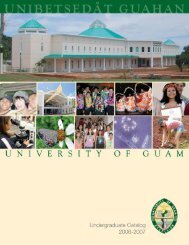
![Residence Hall Application Form [PDF]](https://img.yumpu.com/46340085/1/190x245/residence-hall-application-form-pdf.jpg?quality=85)